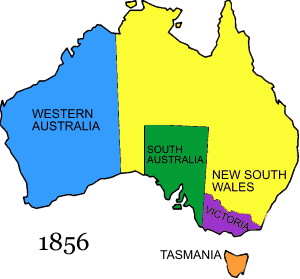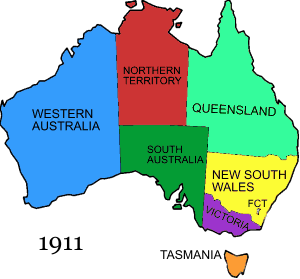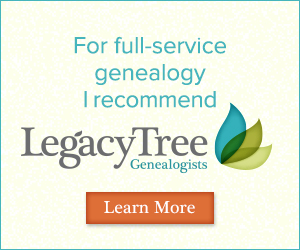by Lisa Cooke | Apr 13, 2020 | 01 What's New, Records & databases
At this time of sheltering at home, we’re fortunate that we can continue to pursue our favorite past time at home. Here are some of the latest genealogy records to come online this month. From my family to yours , stay safe and well friends.
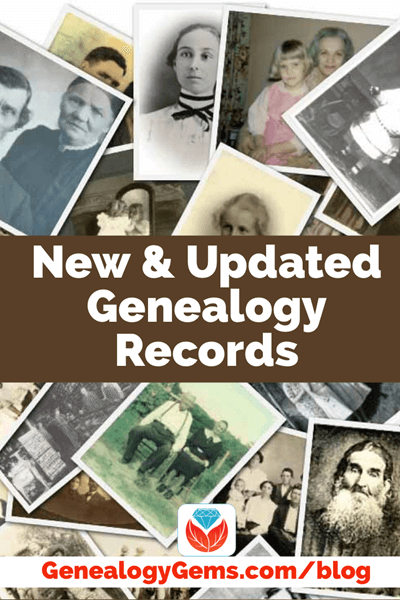
The latest genealogy records from Genealogy Gems.
Ancestry
The first two items in this list of new and updated records is important for everyone who is researching their family history. If you had difficulty finding an ancestor in the 1850 or 1860 in the past, now is the time to search. Ancestry has updated portions of these two important census records.
UPDATED – 1860 United States Federal Census
UPDATED – 1850 United States Federal Census
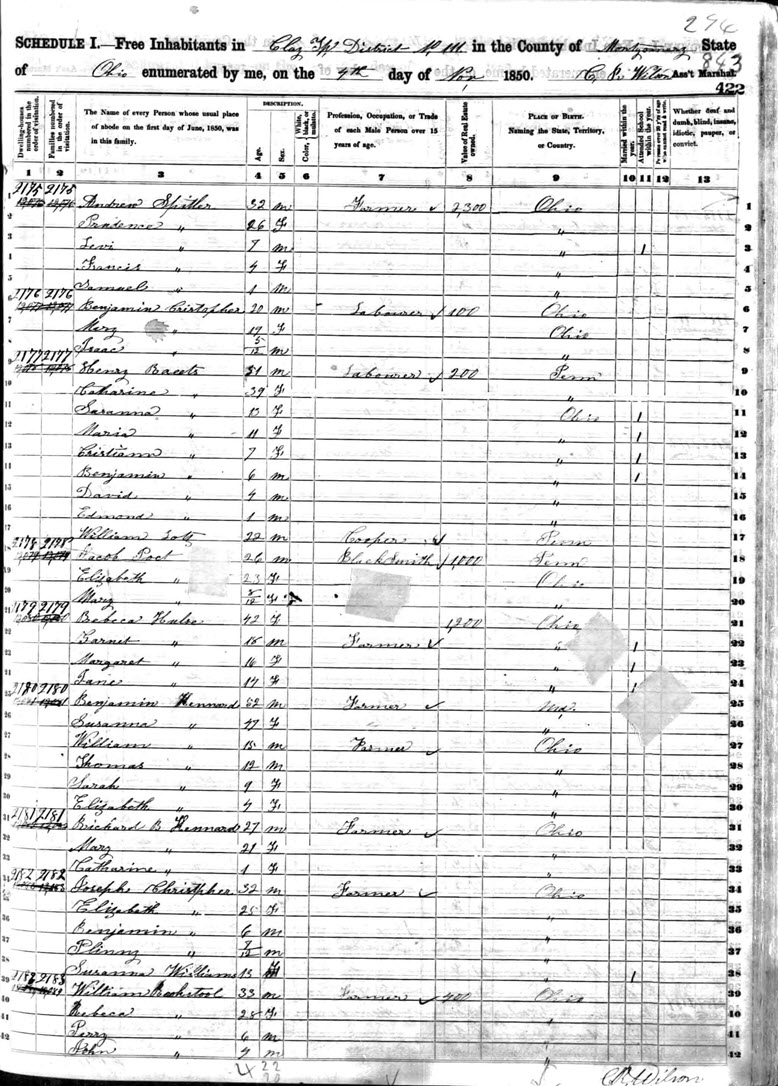
Example of the 1850 US Federal Census.
Speaking of the census, all genealogists are looking forward to the release of the 1950 US census. We don’t have that long to wait now. The 1950 US Census is due to be released to the public in April of 2022. Until then, be sure to read our article answering the most important questions about this census. Read 1950 Census Substitute: What To Use Until its Release Date.
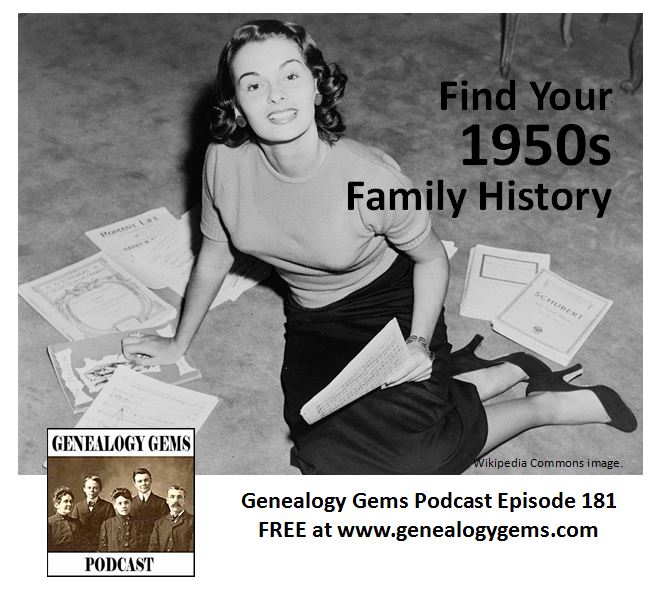
Listen to Genealogy Gems Podcast Episode 181 for more about finding your family history in the 1950s.
Let’s continue on looking through the newest records on Ancestry:
UPDATED – South Carolina, Death Records, 1821-1968
NEW – New York, Episcopal Diocese of Central New York Church Records, 1800-1970
NEW – New York State, Extradition Requisition and Mandate Registers, 1857-1938
NEW – South Carolina Probate Records, Files and Loose Papers, 1732-1964
NEW – South Carolina, Chesterfield County, Original Marriage licenses, 1911-1951
UPDATED Berlin, Germany, Births, 1874-1906
UPDATED – Montana, Divorce Records, 1943-1988
UPDATED – Montana, Birth Records, 1897-1988
UPDATED – Montana, Marriage Records, 1943-1988
UPDATED –U.S., Northern Pacific Railway Company Personnel Files, 1890-1963
One of the important aspects of this update according to Ancestry is that “changes were made to improve the performance of this collection. Family relationships such as parents and spouses are enabled to attach to your tree.
Note: This database does not yet include the entire collection of personnel files. Currently, only the file numbers listed in the browse are included. The remaining files will be added to this database at a later date.”
UPDATED – Ohio, Death Records, 1908-1932, 1938-2018
UPDATED – Ohio, Birth Index, 1908-1998
NEW – Irish Emigrants in North America, 1775-1825
According to Ancestry, “This present work is a consolidated reprint of two pamphlets by Mr. David Dobson that shed light on more than 1,100 Irish men and women and their families who emigrated to North America between roughly 1775 and 1825. As such, this volume adds to the list of 1,000 men and women compiled by Mr. Dobson in three earlier pamphlets in this series, which were published by Clearfield Company as Irish Emigrants in North America. Unlike the earlier collection, which was derived from a variety of Scottish and North American source records, the persons named in Irish Emigrants in North America, Parts Four and Five, were found primarily in contemporary newspapers in Canada and the United States. Each of the two lists of Irish persons is arranged alphabetically by the emigrant’s surname and, in the majority of cases, provides us with most of the following particulars: name, date of birth, name of ship, occupation in Ireland, reason for emigration, sometimes place of origin in Ireland, place of disembarkation in the New World, date of arrival, number of persons in the household, and the source of the information.”
NEW – Web: U.S., Congressional Medal of Honor Society Recipients, 1839 – 2012
UPDATED – Massachusetts, Boston Archdiocese Roman Catholic Sacramental Records, 1789-1900
NEW – Maine, Piscataquis County, Deed Books, 1838-1902
UPDATED – New York, New York, Index to Birth Certificates, 1866-1909
NEW – Maine, Veterans Cemetery Records, 1676-1918
NEW – Maine, Nathan Hale Cemetery Collection, 1780-1980
NEW – Maine, J. Gary Nichols Cemetery Collection, ca. 1780-1999
NEW – Maine, Faylene Hutton Cemetery Collection, 1780-1990
NEW – Maine, Tombstone Inscriptions, Surname Index, 1718-2014
NEW – Maine, York County, Probate Estate Files, 1690-1917
Findmypast
Here are the latest new and updated records from Findmypast, the home of the largest collection of UK parish records online.
Unique to Findmypast, these records can reveal details about the start of your relatives’ lives in Middlesex. The collection has been enhanced with over 17,000 new records from the following parishes:
- Hampton
- Hayes
- Hornsey
- Stanwell
Click here to search.
“Our thanks go to Cliff Webb and West Middlesex Family History Society for providing these latest additions.”
Over 6,000 burials from Mt Pleasant Cemetery, Wisbech, Cambridgeshire have joined the largest collection of British parish records online at Findmypast.
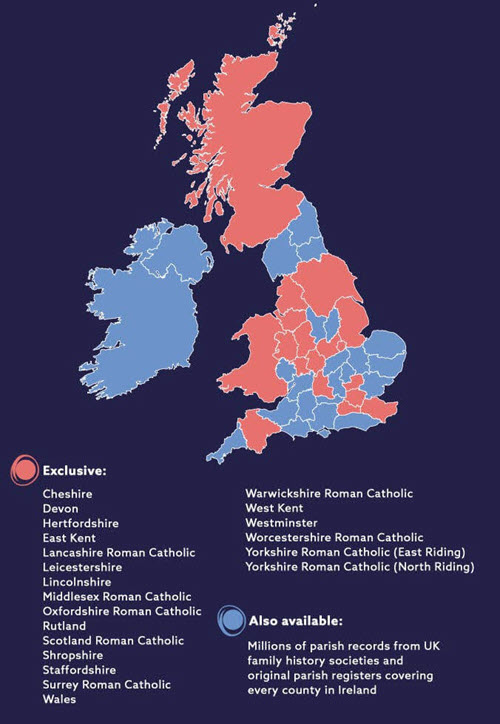
These latest additions join the largest collection of UK parish records online at Findmypast.
Click here to search the Cambridgeshire burial records.
“The burial records date from 1881 to 1925 and have been provided by Fenland Family History Society. You won’t find them anywhere else online.”
Jamaica, Civil Death Registrations
Discover your Caribbean roots with over 1.5 million new civil death registration records from Jamaica. Brought to you in partnership with FamilySearch, these death records can tell you more about your relative’s life and death in Jamaica.
As you trace your Jamaican past, be sure to also delve into these other useful resources:
Dating as far back as the 1500s, our Jamaican family history records are essential for finding out more about your Caribbean ancestors. What’s more, they’ll provide hints for any Jamaican ancestors already on your Findmypast family tree.”
Newspapers
“The Caribbean-themed releases continue in our newspaper collection this week. We’ve added new papers from Jamaica and Ireland and updated a range of others. Brand new to the site are:
While the following newspapers have been supplemented with more issues:
We’ve added almost a century’s worth of pages from one new newspaper along with substantial updates to 10 titles from England and Ireland this week. Brand new to the site is:
As well as that, here is the list of papers that have had more pages added and the years covered:
Newspapers are a goldmine of information on your family’s past. Not only could you find your ancestors making headlines, but you’ll also get insight into the world they lived in, the kind you won’t find in other records.”
MyHeritage
Thanks to the amazing new colorization tool at MyHeritage, their collection of old family history photos is larger than ever before. (Learn more this new tool in our article
Myheritage Launches Colorized Photos!)
As of Mar 26 2020, the updated collection of old photos reached a total of 141,129,707! This is a great time to check your smart matches
Now through April 23, 2020, you can enjoy Free and Unlimited Access to MyHeritage In Color™. Read more about that here.
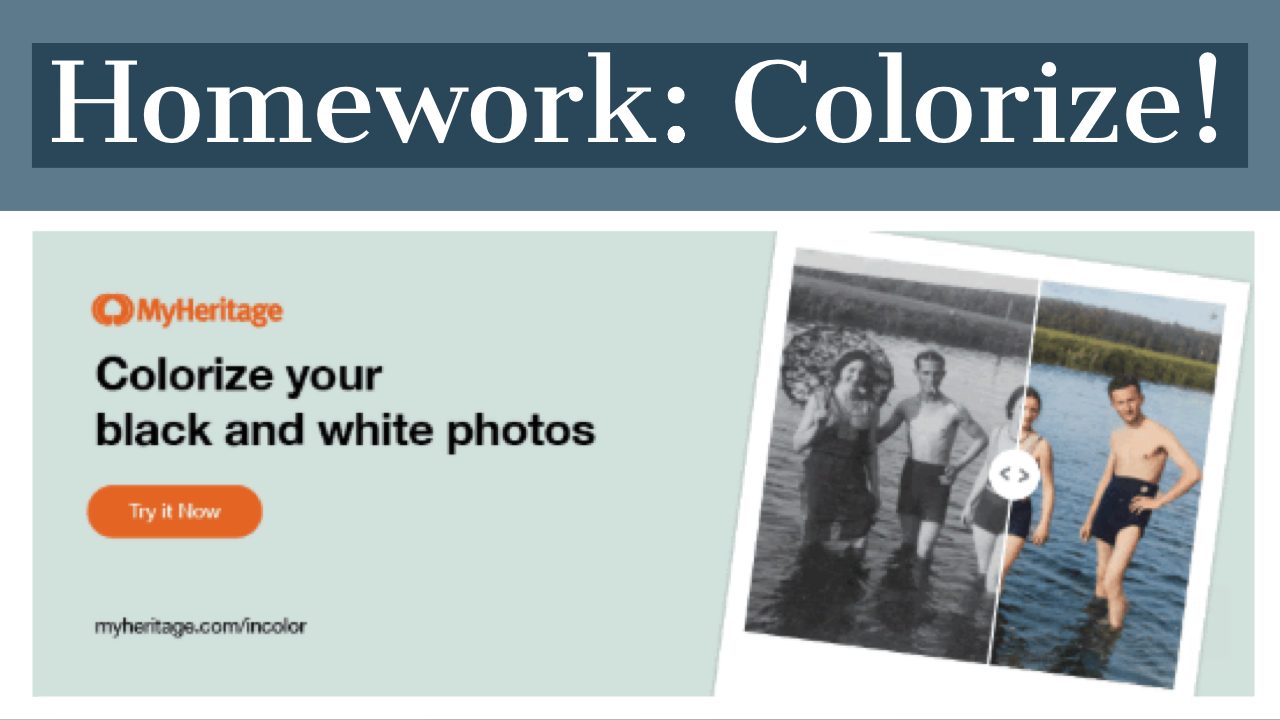
Click to read the Genealogy Gems article.
by Lacey Cooke | Mar 8, 2019 | 01 What's New, Records & databases
Great news for those searching for ancestors in Canada and Mexico! FamilySearch has partnered with Library and Archives Canada (LAC) to publish the 1926 Census of Prairie Provinces, available to search for free online now. Also new this week are massive updates to...
by Sunny | Jun 29, 2018 | 01 What's New, FamilySearch, Records & databases, Swedish
It’s a Scandinavian genealogy dream come true: over 135 million new free records at FamilySearch! Also new (and free): church records for England, France, Germany; Italian and Mexican civil registration; archival indexes for The Netherlands; South African court...
by Lisa Cooke | Jul 9, 2016 | 01 What's New, Records & databases, Research Skills |

Records that have been created recently are difficult to find and access. Some privacy laws protect, and hinder, our being able to find more recent birth, marriage, and death records we need. Here are some tips for finding these and other genealogy records not yet online.
Recently, Tom in Olympia, Washington wrote us with a question about how to find recent genealogy records that are not online yet.
“My wife’s mother was adopted in 1925. We have found her biological mother’s name and through Ancestry.com, I’ve found several bits of information about her from census records. She also was a crew member on three steamships in the 1930s. On two of the ship manifests, her U.S. passport numbers are listed. Do you know any search options for finding information from passports in the 1930s?”
Maybe you have had a similar question. We hope our answer helps everyone more easily find genealogical records that are not online yet.
Obtaining Recent Passport Application Records
Tom will be interested in obtaining a passport application record which may hold more information about his targeted ancestor. As Tom already discovered, U.S. passport records are online at Ancestry and FamilySearch, but only those records prior to 1925.
My original hope was that the National Archives Records Administration would have had the passport application records for the 1930s. I googled passport applications National Archives, and the first search result took me to an excellent article. I learned the U.S. State Department has passport applications on microfilm between the years and dates of 1795 to 1905 and January 2, 1906 – March 31, 1925. Sadly, these were not the years Tom was looking for.
To find information about passport applications in the 1930s, I needed to go another route. I opened a new window and googled U.S. State Department passport applications request copy. The first search result took me right to the page I needed. The Passport Services maintain the U.S. passport records from 1925 to the present. These records are protected by the Privacy Act of 1974.
Passport records in this time frame for a third-party person are processed under the Freedom of Information Act. These records need to ordered by mail. Tom can make a request in writing and send that request to:
U.S. Department of State
Office of Law Enforcement Liaison
FOIA Officer
44132 Mercure Cir
P.O. Box 1227
Sterling, VA 20166
I suggested he mention his desire for the information is for genealogical purposes and what his relationship is to the person in question.
Using the Same Strategy for Other Recent Genealogy Records
Remember, this same kind of strategy applies to other genealogical records you might be looking for that were created recently. You can use Google searches and follow-up phone to find out where more recent records are and the access policies.
As an example, a recent Indiana marriage license index can be searched and viewed online for free at the Public Access records website for the state. I found this little goody by googling Indiana marriage records.
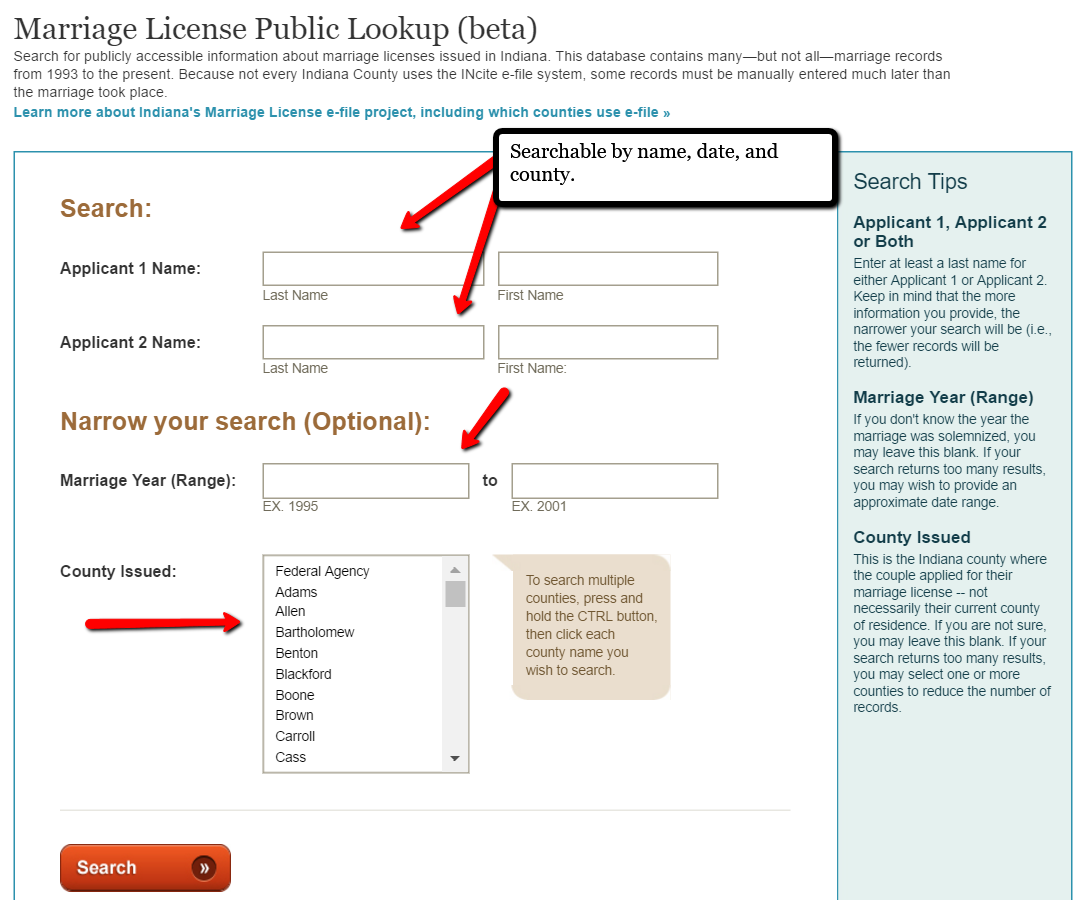
All of us at Genealogy Gems adore having the opportunity to find and share solutions like this one for overcoming the problem of locating recent genealogy records that aren’t online. If you haven’t done so already, sign-up for our weekly newsletter for more tips and tricks. Oh, and write to us anytime with your genealogy questions! We love to hear from you!
More Gems on Recent Genealogy Records
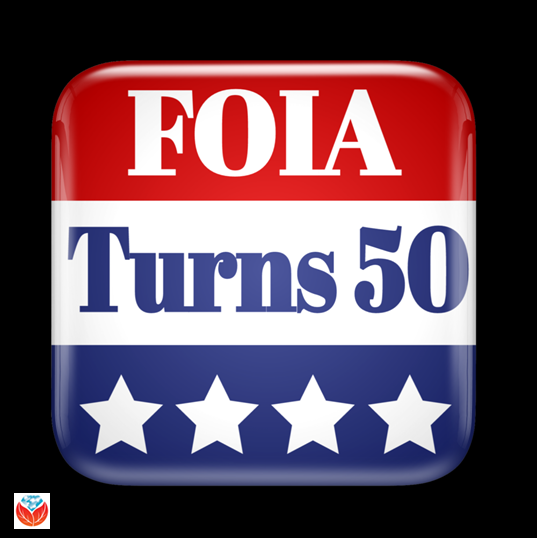
Other recent genealogy records in the U.S. are also available via the provisions of the Freedom of Information Act (FOIA). Click here to read about them! They include post-World War II draft registrations, immigration and naturalization documents and Social Security applications (SS-5).
by Lisa Cooke | Sep 25, 2017 | 01 What's New, Australian, Beginner, Legacy Tree Genealogists
Ready to start your Australian genealogy research? A Legacy Tree Genealogist walks you through essential Australian history, geography, genealogical record types and online resources to trace your family tree “down under.”
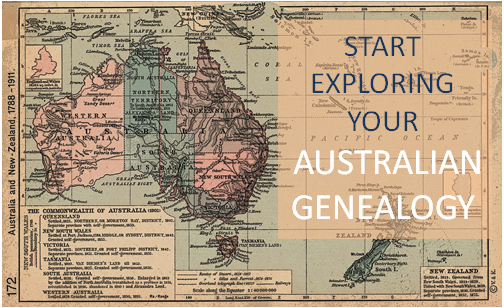 Thank you to Legacy Tree Genealogists for providing this guest post.
Thank you to Legacy Tree Genealogists for providing this guest post.
Australian genealogy can be straightforward, but you do need to know a time period and a place, as well as the family name you are researching. Australia has only been a single country since 1901; before that there were colonies and territories beginning with the first European settlement in 1788. Even today the individual states and territories have their own governments and record systems with no single combined place to research. Therefore, knowing the time period and place where your ancestors lived is essential.
Australian history and geography
European settlement began with the arrival of the First Fleet in 1788, which included both male and female convicts and military and naval personnel. The colony became known as New South Wales, and occupied the eastern half of the continent of Australia including Tasmania (previously known as Van Diemen’s Land). The western half of the continent was never part of New South Wales and was originally known as the Swan River Colony, and later Western Australia.
With the exception of Western Australia, the other states and colonies were originally part of New South Wales. Victoria was known as the Port Phillip settlement before it became self-governing in 1851, and Queensland was the Moreton Bay settlement until 1859. Early records for both of those colonies will be in New South Wales, so it is important to know when the individual colonies and territories were established.
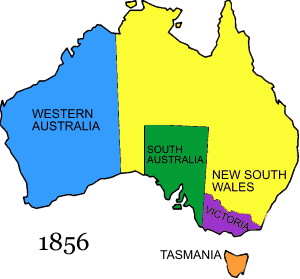
Australia in 1856 – image courtesy Wikipedia (https://en.wikipedia.org/wiki/Territorial_evolution_of_Australia)
Similarly, a knowledge of geography is essential, as Australia is a huge continent with most of the population along the coastline. Another complicating factor is that there may be places with the same name in one or more colonies/states. For instance, if researching ancestors from Maryborough, it would be necessary to identify whether you should be researching Maryborough in Queensland or Maryborough in Victoria.
To make matters even more confusing, some places changed their name! For instance, until 1911 Innisfail in Queensland was called Geraldton, not to be confused with Geraldton in Western Australia on the other side of the continent. Bendigo was originally known as Sandhurst, and many of the goldfield towns in central Victoria were known under the broader name of the Mount Alexander goldfield. Knowing the history and geography will help you immensely as you embark on your Australian genealogy research.
Getting started with Australian genealogy research
If you have Australian genealogy there are many wonderful free online Australian resources that will give you a head start in researching your ancestors and learning more about their heritage. Wikipedia – Australia is a good starting place for an overview if you are unfamiliar with Australian history and geography. Depending on where your ancestors were, read the appropriate sections of history and geography. For example, convicts were sent to New South Wales and Tasmania until 1842 when the colony was opened up for free settlement, but Western Australia only received convicts from 1850 to 1868. The gold rushes in Victoria in the 1850s attracted thousands of people, as did later rushes in Queensland in the 1860s and Western Australia in the 1890s.
Many immigrants were looking for their own land and a better life for their families. Each of the colonies had their own immigration schemes in a bid to attract as many people as they could. Most colonial passenger lists are now indexed and can be searched online at the various state archives. Some states have even digitized the passenger lists, which may be viewed freely online. State archives are a wonderful free online resource, and include offices such as the Queensland State Archives, Public Record Office Victoria, or the Tasmanian Archive and Heritage Office.
A free useful portal site is CoraWeb – helping you trace your family history in Australia and elsewhere. It is divided up into categories such as archives, cemeteries, convicts, maps, probate and will records, shipping, migration, and other genealogy-related topics.
Australian birth, marriage, and death records
Like everything else, you need to know an approximate date and place before you begin to research birth, marriage, and death records. Prior to civil registration there are some church records which consist of mostly baptisms and marriages, with a few burials. Civil registration started at various times, and different colonies collected different information at different times, with South Australia having the least information on the certificates.
Van Diemen’s Land (later Tasmania) was the first to introduce civil registration in 1838, with Western Australia following in 1842, South Australia in 1842, Victoria in 1851, and New South Wales (including Queensland at that time) in 1856. Most states have online indexes available for searching, but only Queensland and Victoria provide digital copies of certificates for download after purchase. Western Australia still requires researchers to mail their applications with no online ordering.
Tasmania is perhaps the most helpful – with their early church records and births, marriage, and death certificates indexed, and digital copies online for free through the Tasmanian Archive and Heritage Office. The Tasmanian Name Index includes free indexed and digitized copies of various genealogical resources.
Federation in 1901 and the National Archives
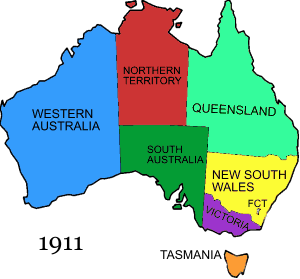 The individual colonies voted to form the Commonwealth of Australia in 1901, and since then there has also been a Commonwealth (later Federal) government. This took over some government functions such as the military, immigration, citizenship, and naturalization, although some states continued to have their own immigration schemes. This means that post-1901, researchers need to use the National Archives of Australia, as well as the various state archives.
The individual colonies voted to form the Commonwealth of Australia in 1901, and since then there has also been a Commonwealth (later Federal) government. This took over some government functions such as the military, immigration, citizenship, and naturalization, although some states continued to have their own immigration schemes. This means that post-1901, researchers need to use the National Archives of Australia, as well as the various state archives.
In 1911 the final changes to the map of Australia took place, with the separation of the Northern Territory from South Australia, and the establishment of the Australian Capital Territory within southern New South Wales.
With the centenary of World War One, the National Archives of Australia has digitized all army dossiers and made them freely available online. RecordSearch is the main database, and it can be searched in a number of ways including a “Name Search” and “Passenger Arrivals.” While not every record series is indexed by name, it can be useful to search for an individual’s name, especially if they arrived post-1901 or served in the military during either World War.
Australian Newspapers and Photographs
In Australia, digitized newspapers are freely available online through Trove, which is maintained by the National Library of Australia. Along with newspapers, Trove also includes government gazettes, books, articles, maps, manuscripts, photographs, archived websites, and other resources. If you are interested in what a place looked like at the time your ancestors lived there, then try an image search in Trove. Remember that it is continually being added to, so it is essential that you revisit your searches from time to time. (Click here to read another Genealogy Gems article about Trove.)

Christoe Street, Copperfield Queensland in 1876 when my ancestors lived there. Image courtesy State Library of Queensland via Trove.
Individual state libraries also have genealogy sections with online guides to various family history topics. These can be a good place to start, and most participate in the ‘Ask a Librarian’ where you can get advice and information. However, they cannot do individual research – just answer questions.
 About Legacy Tree Genealogists
About Legacy Tree Genealogists
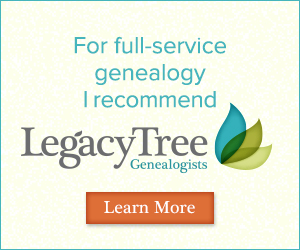 EXCLUSIVE OFFER for Genealogy Gems readers! Receive $100 off a 20-hour+ research project from Legacy Tree Genealogists with code GGP100.
EXCLUSIVE OFFER for Genealogy Gems readers! Receive $100 off a 20-hour+ research project from Legacy Tree Genealogists with code GGP100.
Legacy Tree Genealogists is the world’s highest client-rated genealogy research firm. Founded in 2004, the company provides full-service genealogical research for clients worldwide, helping them discover their roots and personal history through records, narratives, and DNA. To learn more about Legacy Tree services and its research team, visit the Legacy Tree website.
Disclosure: This article contains offers with affiliate links, which may expire without notice. Genealogy Gems will be compensated if you make a purchase after clicking on these links (at no additional cost to you). Thank you for supporting Genealogy Gems!
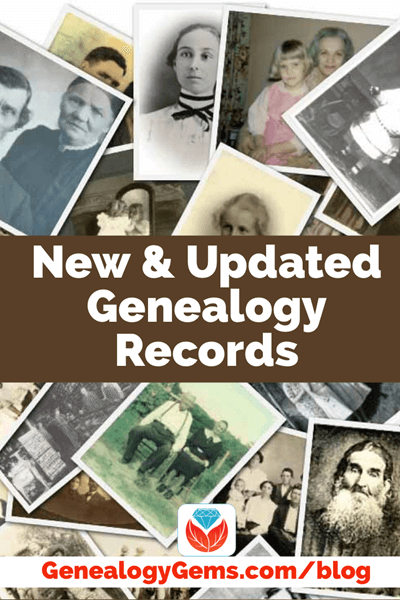
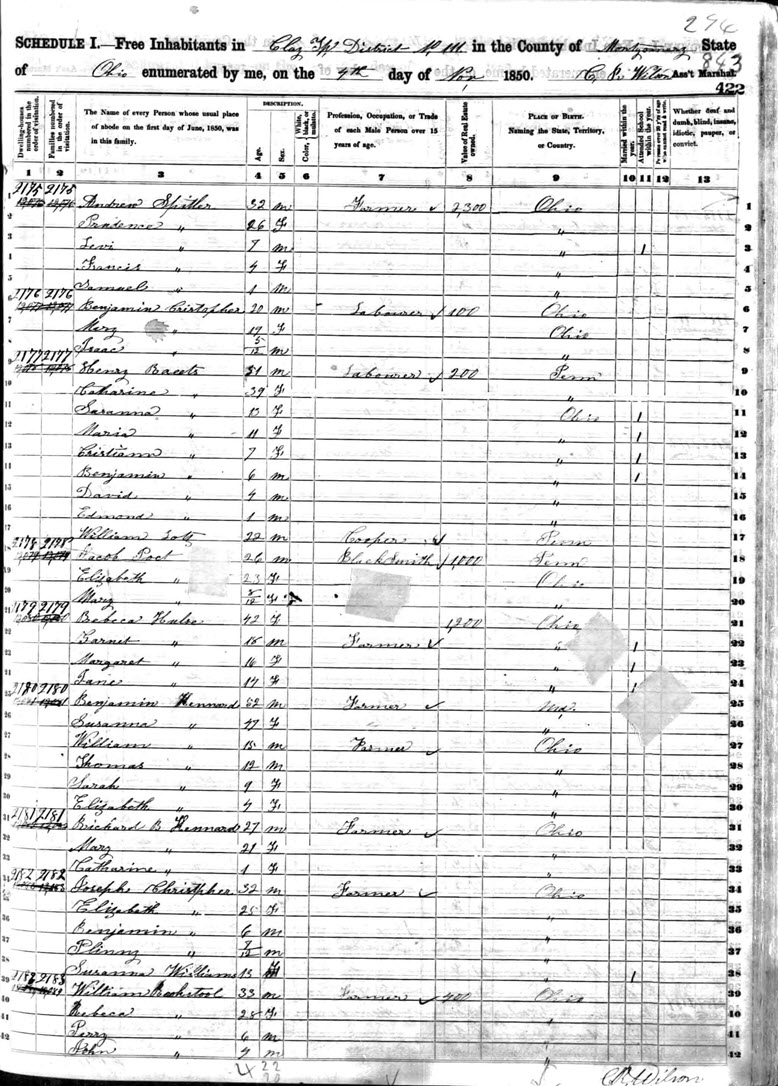
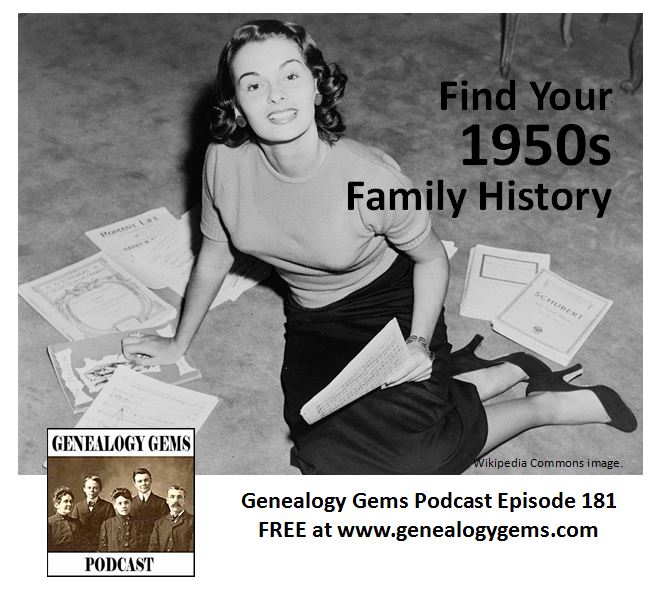
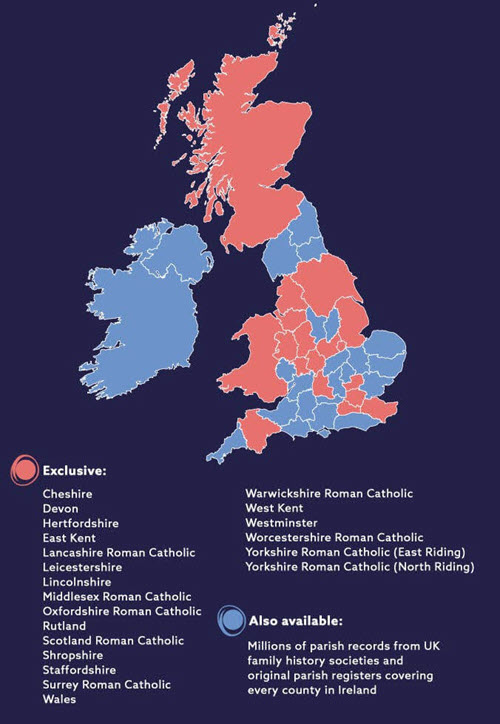

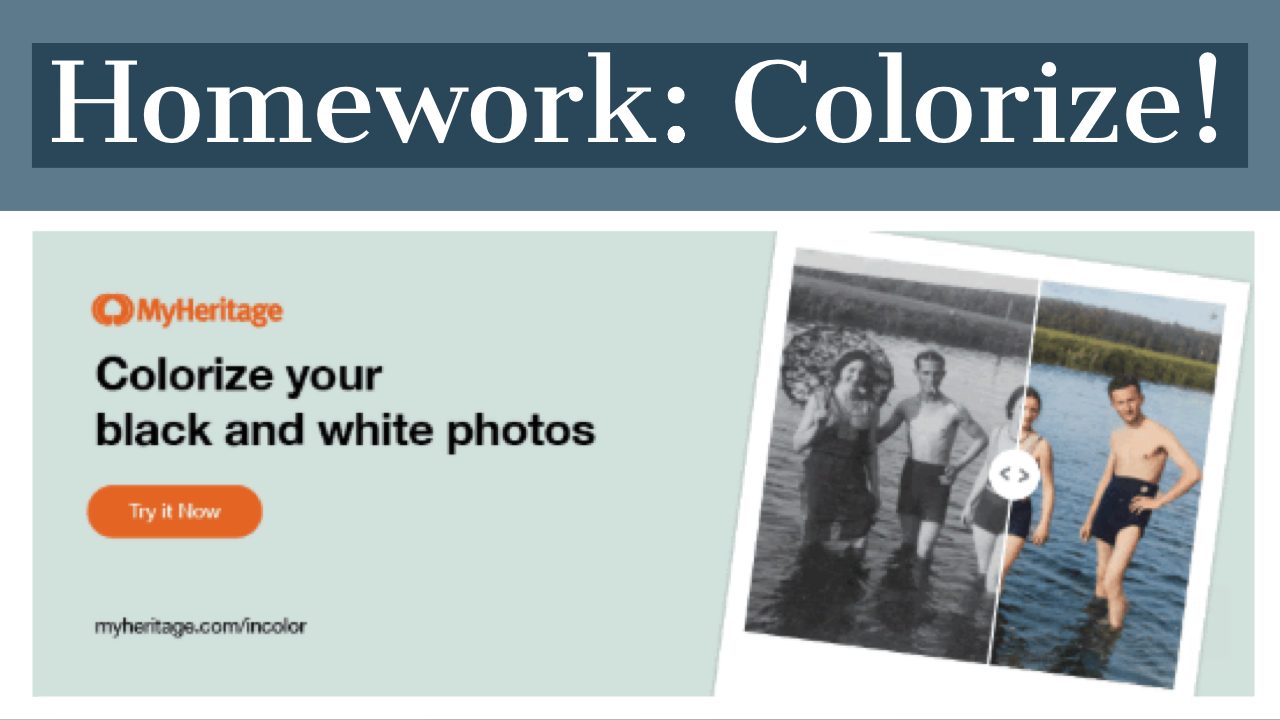

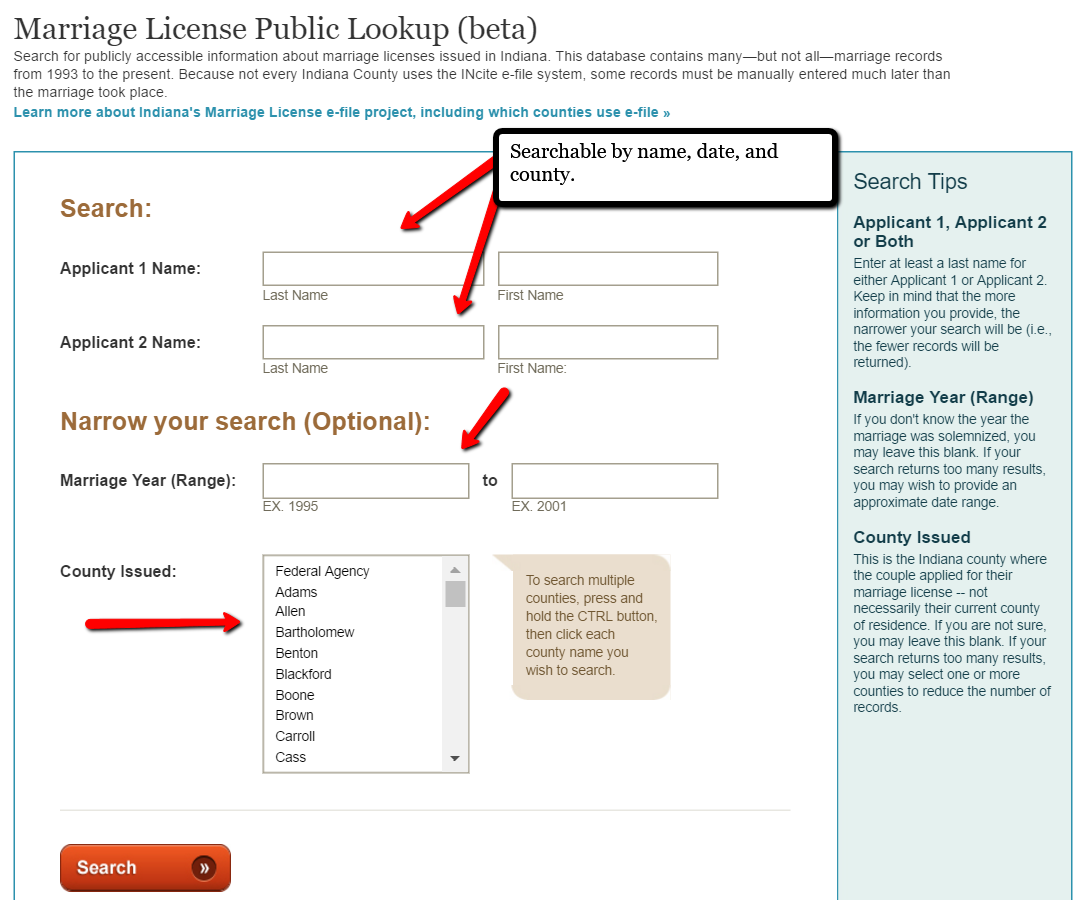
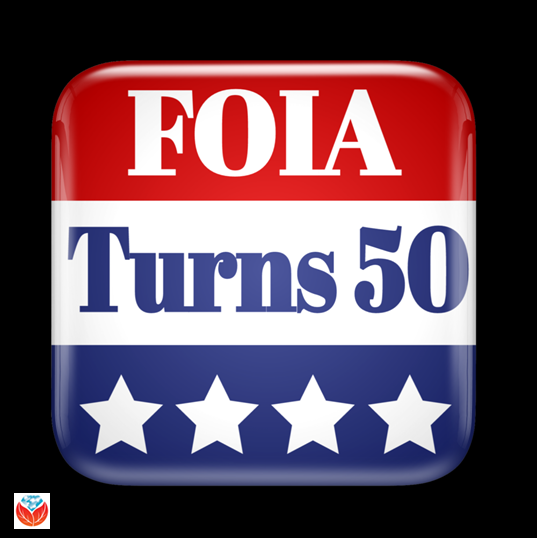
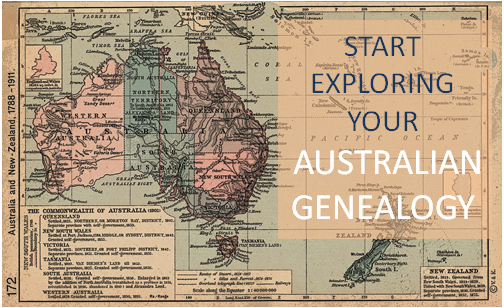 Thank you to Legacy Tree Genealogists for providing this guest post.
Thank you to Legacy Tree Genealogists for providing this guest post.