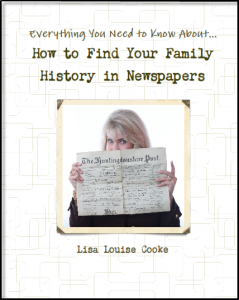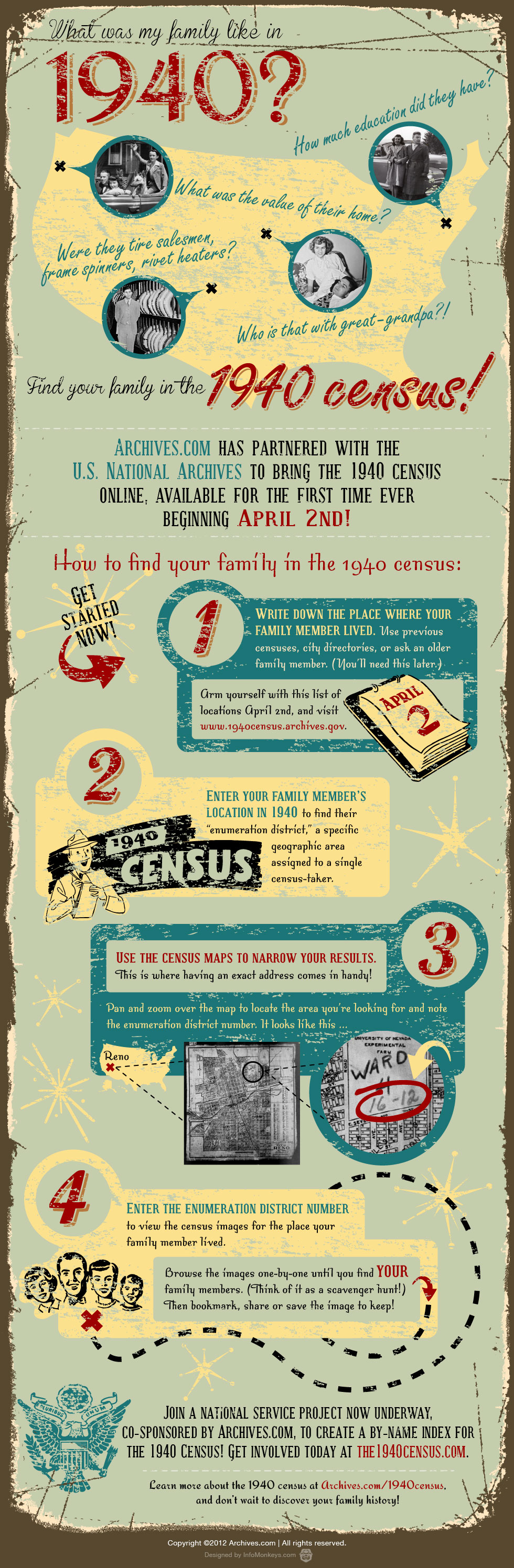by Lisa Cooke | Sep 18, 2013 | 01 What's New, British, Census, FamilySearch, Immigration, Military, Records & databases
It’s hard to keep up with the content constantly being added online at FamilySearch! If you (like me) spent the past month squeezing the last bit of travel an d sun from the summer, you may have missed some great new content. Here’s a recap:
d sun from the summer, you may have missed some great new content. Here’s a recap:
This month, over a half million indexed records and images have already shown up from Czech Republic, Hungary, Poland, Guatemala, Italy, New Zealand and the United States. Highlights include updates to the United States Social Security Death Index, images from the Czech Republic, Censuses, 1843–1921, collection, indexed records from the Hungary, Civil Registration, 1895–1980, collection, images from the new U.S., Indiana, Naturalization Records and Indexes, 1848-1992, collection and the Italy, Mantova, Mantova, Censuses (Comune), 1750-1900, collection, and indexed records from the U.S., Maine, State Archive Collections, 1718-1957, collection.
In August, FamilySearch.org added more than 45 million indexed records and images from BillionGraves and from Italy, the U.S., England, New Zealand, Sweden, Italy, Jamaica, Chile, Honduras and more. Notable U.S. additions are updates to the New Orleans Passenger Lists and newly-indexed war collections, including: the United States, World War II Prisoners of War of the Japanese, 1941-1945, collection, the United States, Korean War Battle Deaths, 1950-1957, collection, and the United States, Casualties of the Vietnam War, 1956-1998, collection.
A few more cool additions include:
- More than a half million images to a growing collection of Italy’s Civil Registrations;
- Nearly a million indexed Jamaican and a quarter million Chilean civil registrations;
- More than 2.5 million indexed recods from New Zealand passenger lists (1855-1973);
- Nearly a half-million indexed names from Boston passenger lists (1820-1891);
- Over 41 million indexed names added to the U.S. Public Record Index.
Search these and 3.5 billion more records at FamilySearch.org. Records are always free to search here, thanks both to the organization itself and thousands of volunteers around the world who index records. Join the effort here!
by Lisa Cooke | Aug 15, 2013 | 01 What's New, Newspaper
Have you already searched for your relatives’ names at Chronicling America, the the Library of Congress’ web collection of digitized American newspapers? Well, search again!
Recently the the Library of Congress added more than 600,000 historic newspaper pages to its enormous collection. According to a press release, these pages include “first-time contributions from Iowa, Michigan, and West Virginia. Other new additions include content from Hawaii, Indiana, Illinois, Kansas, Kentucky, Louisiana, Minnesota, Montana, North Dakota, Oklahoma, Oregon, South Carolina, Tennessee, and Texas.” The site now has over 6.6 million searchable newspaper pages from over 1100 newspaper titles, published in 30 states and Washington, D.C. between 1836 and 1922.
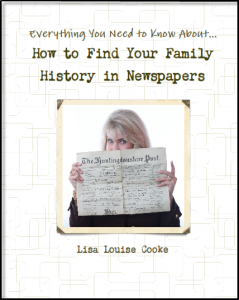 What are the chances your family will appear on one of those pages? Pretty good, actually. Here’s a list of the kinds of articles they may show up in from my book How to Find Your Family History in Newspapers:
What are the chances your family will appear on one of those pages? Pretty good, actually. Here’s a list of the kinds of articles they may show up in from my book How to Find Your Family History in Newspapers:
- Advertising: classifieds, companies your ancestor worked for or owned, grocery or dry goods stores ads (for historical context), runaway slaves search and reward, ship departures.
- Births & deaths: birth announcements, card of thanks printed by the family, obituary and death notices, “Community Pioneer” article upon passing, funeral notice, reporting of the event that lead to the death, or the funeral.
- Legal notices and public announcements: auctions, bankruptcies, city council meetings, divorce filings, estate sales, executions and punishments, lawsuits, marriage licenses, probate notices tax seizures, sheriff’s sale lists.
- Lists: disaster victims, hotel registrations, juror’s and judicial reporting, letters left in the post office, military lists, newly naturalized citizens, passenger lists (immigrants and travelers), unclaimed mail notices.
- News articles: accidents, fires, etc. featuring your ancestor; front page (for the big picture); industry news (related to occupations); natural disasters in the area; shipping news; social history articles.
- Community and social events like school graduations, honor rolls, sporting and theater events; social news like anniversaries, church events, clubs, engagements, family reunions, visiting relatives, parties, travel, gossip columns, illnesses, weddings and marriage announcements.
Learn more about researching family history with my book, available in both print and e-book format. And don’t forget to keep checking Chronicling America for stories and clues about your ancestors’ lives.
by Lisa Cooke | Apr 3, 2012 | Census, Research Skills
It’s not every day that a new record group becomes available that will help you learn more about your family history. But yesterday, April 2, 2012 was one of those special days! Who will you be looking for? Do you plan on volunteering to help with indexing?
National Archives Releases 1940 Census
Washington, D.C. . . Ever wondered where your family lived before WWII; whether they owned their home; if they ever attended high school or college; if they were born in the United States, and if not, where? Unlocking family mysteries and filling in the blanks about family lore became much easier today with the release of the 1940 census by the National Archives and Records Administration. By law the information on individuals in the decennial censuses, which is mandated by the U.S. Constitution, is locked away for 72 years.
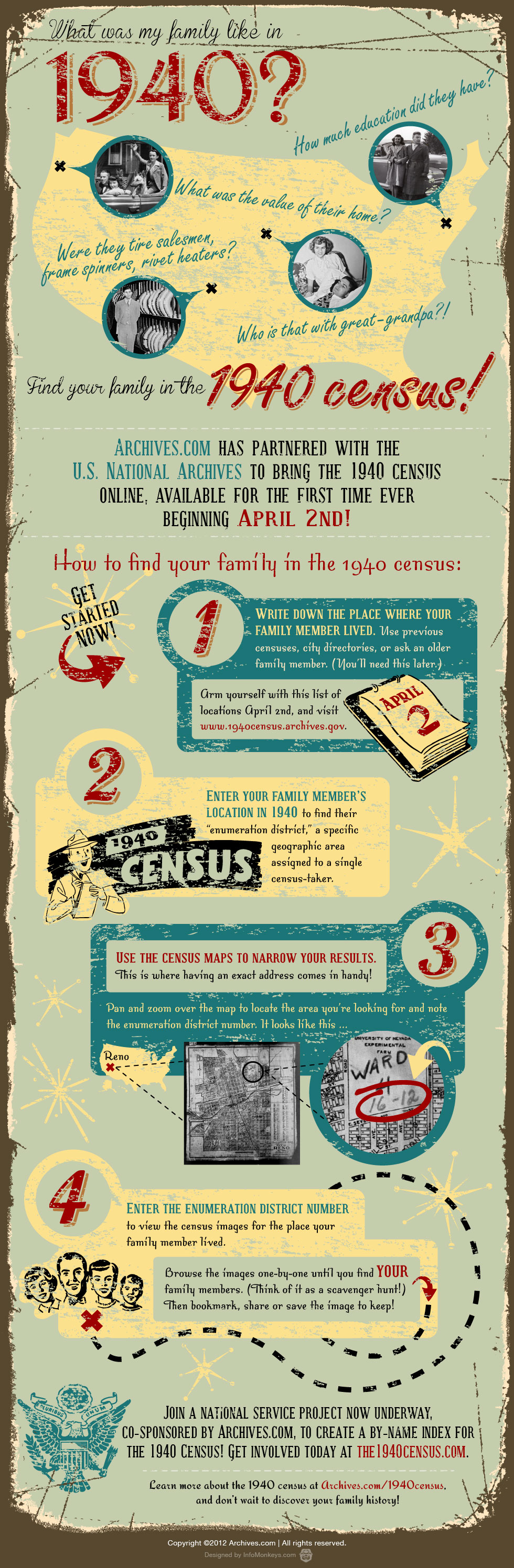
In a 9 A.M. ceremony in the William G. McGowan Theater, Archivist of the United States David S. Ferriero declared the 1940 census officially open. This is the 16th decennial census, marking the 150th anniversary of the census. Performing the first search, Mr. Ferriero said, “It is very exciting for families across America to have access to this wealth of material about the 1930s. Many of us will be discovering relatives and older family members that we didn’t know we had, picking up threads of information that we thought were lost, and opening a window into the past that until now has been obscured We now have access to a street-level view of a country in the grips of a depression and on the brink of global war.”
Dr. Robert Groves, Director of the U.S. Census Bureau added: “Releasing census records is an odd event for us; we spend all our lives keeping the data we collect confidential. However, once every 10 years, we work with the National Archives and Records Administration to release 72-year old census records that illuminate our past. We know how valuable these records are to genealogists and think of their release as another way to serve the American public.”
For the first time, the National Archives is releasing an official decennial census online. The 3.9 million images constitute the largest collection of digital information ever released by the National Archives. The free official website http://1940census.archives.gov/, hosted by Archives.com, includes a database of Americans living within the existing 48 states and 6 territories on April 2, 1940.
“There is a great synergy between the National Archives and Archives.com stemming from our passion to bring history online,” said John Spottiswood, Vice President, Business Development, Archives.com. He continued, “It has been a tremendous opportunity to work with the National Archives to bring the 1940 census to millions of people, the most anticipated record collection in a decade. In a short period, we’ve built a robust website that allows people to browse, share, print, and download census images. We encourage all to visit 1940census.archives.gov to get started on their family history!”
The census database released today includes an index searchable at the enumeration district level. An enumeration district is an area that a census taker could cover in two weeks in an urban area and one month in a rural area.
To make the search for information easier, the National Archives has joined a consortium of groups to create a name-based index. Leading this effort, FamilySearch is recruiting as many as 300,000 volunteers to enter names into a central database.
Questions asked in the 1940 census, which reflect the dislocation of the Great Depression of the 1930s, will yield important information not only for family historians and genealogists, but also for demographers and social and economic historians. We learn not only if a family owned or rented their home, but the value of their home or their monthly rent. We can find lists of persons living in the home at the time of the census, their names, ages and relationship to the head of household. For the first time the census asked where a family was living five years earlier: on April 1, 1935. This information might offer clues to migration patterns caused by the Dust Bowl and the Great Depression. For the first time in the census, a question relating to wages and salary was asked. Persons 14 years old and over were asked questions regarding their employment status: Were they working for pay or profit in private or nonemergency government work during the week of March 24–March 30, 1940? Were they seeking work? How many hours did they work during the last week of March? How many weeks did they work in 1939? What was their occupation and in what industry?
 d sun from the summer, you may have missed some great new content. Here’s a recap:
d sun from the summer, you may have missed some great new content. Here’s a recap: