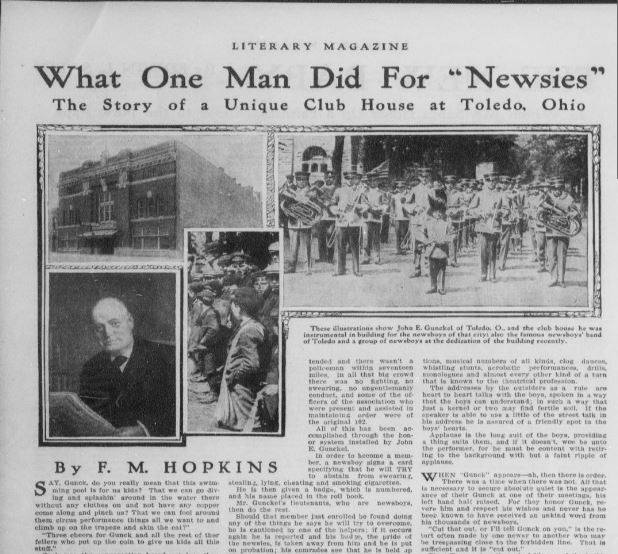by Lisa Cooke | Nov 6, 2013 | 01 What's New, History, Newspaper
Newsboys or “newsies” used to sell the news. But for a time in American history, they were the news!

Newsboy. Little Fattie. Less than 40 inches high, 6 years old. Been at it one year. May 9th, 1910. Location: St. Louis, Missouri. Wikimedia Commons image, original at Library of Congress.
You’d know them by their common call: “Read all about it!” It was their job to sell stacks of inexpensive newspapers on every street corner that would support them. The Library of Congress has posted a fascinating page about the history of newsies, including their own appearance in the papers.
In 1899, newspaper prices rose–and that cut into the profit margins of boys who had very little profit to begin with. In New York City, many newsboys refused to sell papers published by Pulitzer and Hearst. Over the next few years, the newsboys didn’t exactly unionize, but they did organize. Eventually they formed the National Newsboys’ Association, which evolved into today’s Boys Club and Girls Club.
It’s interesting to read how the newspapers reported the doings of the boys who were essentially their salespeople. I bet it was a tricky place to be caught: a newspaper couldn’t afford to totally alienate their own best salesmen. Those salesmen were actually children, whom nobody wants to be accused of targeting. But their activities were aimed at driving down prices. In some cases, you see newspapers taking “the high road” and reporting charitable efforts to help these boys, like this story from the 1909 Washington Herald:
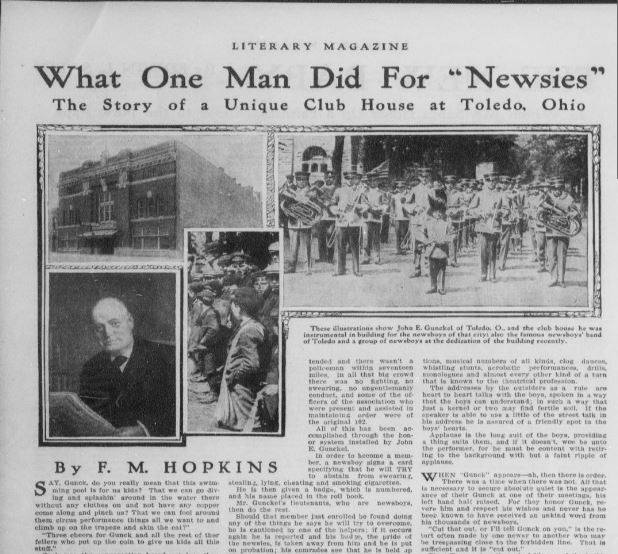
Click here to read this full story on Chronicling America. And click here to “read all about” newsboys and their role in American newspaper life.

Remember, stories like these are the kind that shaped our ancestors’ lives. Whether we find our relatives mentioned directly in the paper or we just see what life was like around them, we can learn so much from reading the same newspapers they did. Learn more from my book How to Find Your Family History in Newspapers–and Genealogy Gems Premium Subscribers can check out “Getting the Scoop on Your Ancestors in Newspapers” in the Premium Videos section.
by Diahan Southard | Jul 16, 2014 | 01 What's New, Digital Archives, German, History, Newspaper
 Do you have German roots in the U.S.? Have you ever looked for them in newspapers?
Do you have German roots in the U.S.? Have you ever looked for them in newspapers?
The folks who run Chronicling America, the most comprehensive free collection of digitized U.S. newspapers, have published a new article on historical German newspapers. Here’s an excerpt:
“For decades, Germans were the largest non-English-speaking immigrant group in America. Between 1820 and 1924, over 5.5 million German immigrants arrived in the United States, many of them middle class, urban, and working in the skilled trades, and others establishing farming communities in the West. Their numbers and dedication to maintaining their language and culture made Germans the most influential force in the American foreign-language press in the 1880s – the 800 German-language newspapers accounted for about 4/5 of non-English publications, and by 1890, more than 1,000 German newspapers were being published in the United States.” (Click here to read the whole article, which includes fascinating facts about how they retooled OCR technology to read Fraktur.)
Chronicling America currently includes 23 German-language titles from 9 states. You can search German newspapers in America (or other foreign languages) by going to the Advanced Search page. Under Language, select German (or another language):

Are you interested in learning more about newspaper research, online or offline? Read Lisa’s How to Find Your Family History in Newspapers, available as an e-book or in print. Or ask for it at your local library (if they don’t have it, they may be willing to purchase it–librarians are always looking for new titles their patrons want).
by Lisa Cooke | Nov 8, 2013 | 01 What's New, FamilySearch, Organization, RootsMagic
RootsMagic, the makers of award-winning family history software, now offers free guides for users of PAF (Personal Ancestral File, the free family tree software that is becoming obsolete), FamilySearch Family Tree and their own RootsMagic software.
 “RootsMagic for PAF Users: A Quick Start Guide” is a 16-page, full-color booklet that guides PAF users through the transition to RootsMagic. It addresses common questions and is available as a free download here.
“RootsMagic for PAF Users: A Quick Start Guide” is a 16-page, full-color booklet that guides PAF users through the transition to RootsMagic. It addresses common questions and is available as a free download here.
In addition, RootsMagic hosts several tutorial videos on its own You Tube channel, RootsMagicTV.com. Dozens of short videos are organized by the most popular and recent videos and by topic: installing and using RootsMagic; using RootsMagic with PAF; and using RootsMagic with FamilySearch’s Family Tree.
If you’re a RootsMagic user (or are thinking about becoming one), check these out.
by Lisa Cooke | Dec 2, 2013 | 01 What's New, Conferences
The program for the 2014 National Genealogical Society Conference has been released! The lineup for the Richmond, Virginia event looks fantastic. Here’s the official summary:
“Conference highlights include a choice of more than 175 lectures, given by many nationally known speakers and subject matter experts about a broad array of topics including records for Virginia and its neighboring states; migration into and out of the region; military records; state and federal records; ethnic groups including African Americans, German, Irish, and Ulster Scots; methodology; analysis and problem solving; and the use of technology including genetics, mobile devices, and apps useful in genealogical research.”
I’ll be at NGS 2014 teaching these classes:
- Google Search Strategies for Common Surnames
- Tech Tools that Catapult the Newspaper Research Process into the 20th Century
- Find Living Relatives Like a Private Eye
Looking for my classes? Open the registration brochure (link below) and hit Ctrl+F, then type my last name and hit enter. Hit the up and down arrows to browse the places where my name appears.
Registration opens on December 1, just after Thanksgiving weekend in the U.S.
Why read over the program now? Because like early holiday shoppers, you’ll get the best selection if you’re ready to go when it opens. A number of special events (see the brochure) have limited seating so you’ll want to register as early as possible to ensure your seat. The 16-page downloadable registration brochure addresses logistics as well as the program.
Read more about it on the NGS website, or jump to these helpful URLS:
Guide for 1st-time NGS attendees
Up-to-date hotel info
Conference blog
by Lisa Cooke | Feb 11, 2014 | 01 What's New, Family History Library, Family History Podcast

Listen to the Family History: Genealogy Made Easy podcast by Lisa Louise Cooke. It’s a great series for learning the research ropes and well as refreshing your skills.
Originally Published 2009
Republished February 11, 2014
https://lisalouisecooke.com/familyhistorypodcast/audio/fh18.mp3
Download the Show Notes for this Episode
Welcome to this step-by-step series for beginning genealogists—and more experienced ones who want to brush up or learn something new. I first ran this series in 2008-2009. So many people have asked about it, I’m bringing it back in weekly segments.
Episode 18: Using Family History Centers, Part II
This episode is the second in a series about Family History Centers, the regional satellite facilities of the main Family History Library in Salt Lake City, Utah.
My very special guest is friend of the show Margery Bell, Assistant Director of the Oakland Family History Center in Oakland, California. Last week Margery Bell introduced us to the Family History Center, and walked us step by step through the process of ordering and using microfilm. She also discussed the wide range of resources beyond microfilm that you will find at both your local Family History Center and one of the 14 larger regional centers.
In our first segment in this episode she preps us for our visit and reveals the subscription websites you can use for free at Family History Centers. Then in our second segment, Margery discusses making copies in all forms, the future of digitizing microfilm, and the future of Family History Centers.
We also talk about tips for visiting the main Family History Library (see link below and link to Show Notes, above).
In next week’s show, part three of the series on Family History Centers, Margery Bell will talk about educational opportunities through the centers, she’ll give us her 7 top tips for getting the most out of your visit, and we’ll wrap up with some wonderful inspirational stories of genealogical serendipity.
Updates/Links
- Some Family History Centers are now called FamilySearch Centers. Many Centers have opened in public and private libraries in the past few years, not just in meetinghouses of the Church of Jesus Christ of Latter-day Saints. Click here to find a FamilySearch Center/Family History Center near you.
- Many records are now available online, either in indexed form or just the digitized images. Click here to visit the online catalog of the Family History Library. When you find something you’d like to order, look at the catalog entry. If it’s digitized and online, you’ll see a link.
- Many of the same principles apply to visiting the Family History Library and Family History Centers. Click here for updated information about preparing for your visit to the Family History Library (this is instead of the handout mentioned in the podcast).
- Here’s a link to the main Family History Centers page on the FamilySearch website, which has an updated list of databases available there (and a lot more information).