Check out this New First Look at Who Do You Think You Are?
Who Do You Think You Are? is coming to the TLC channel, and if this new “first look” is any indication, it’s going to be a terrific new season on a new channel!
Kicking off the series on July 23 is Kelly Clarkson, followed by Christina Applegate (July 30), Chelsea Handler (Aug. 6) and then Zooey Deschanel (Aug. 13). Additional participants include Chris O’Donnell, Jim Parsons, Cindy Crawfordand Trisha Yearwood.
Here’s a first look at Who Do You Think You Are? below:
Analyze Your Family Tree for Free with This Easy Tool
There’s an easy, free way to analyze your family tree for patterns! Discover your ancestors’ average life expectancy, most common first names, how long they stayed married, and more. Share the results at your next family reunion, or use them to understand your family health history just a little bit better. Here’s how.
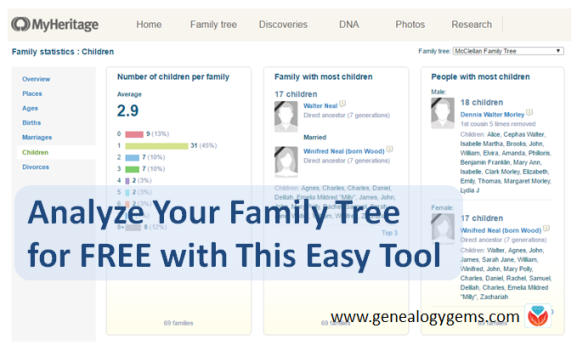
Whether you’re a paying subscriber to MyHeritage or are signed up as a free user, you have access to a little-known but fascinating tool on the site: Family Statistics.
You’ll find this tool under the Home tab:

Use this tool to explore various statistics and patterns in your family history, and to spot the “record-holders” on your tree. You don’t have to enter any information. Just click the topic on the left that you want to view (overview, places, ages, births, marriages, children, divorce). Easy-to-read infographics and summary charts will appear:
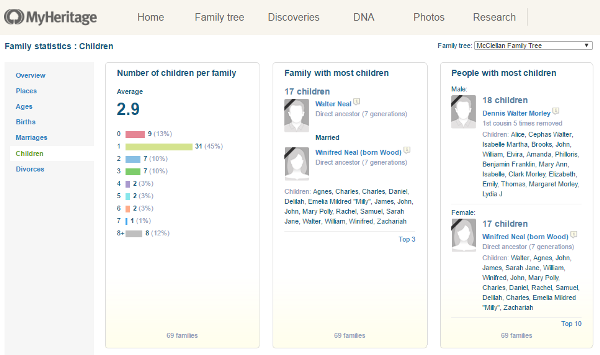
The Family Statistics tool will tell you:
- the most common places of birth, death, and residence
- most common surnames and male/female first names
- average life expectancy for men and women
- longest-lived and shortest-lived ancestors
- oldest/youngest living relatives on tree
- most common birth month, and how many people were born in each month
- number of marriages, and the longest and shortest marriages
- age at first marriage and who was the youngest/oldest when they married
- the biggest age differences in a couple
- total number of divorces, as well as the average age (and oldest/youngest) age at divorce, and the longest marriage ending in divorce
- average number of children per family and people with the most children
- the youngest/oldest age when having a child
- the average and biggest/smallest age difference between oldest and youngest children
You can run these statistics for all your trees together or individually. Here are some of the different ways to use the data:
For your research: Watch for possible errors or omissions on your family tree. Do you really have a relative who lived to be 112 years old, or did someone neglect to enter a death date?
For fun: Watch for interesting things to share in a trivia game or quiz at your next family reunion. You might even consider creating a “Hall of Fame” for that great-grandfather who lived to be 103, or that great-aunt who had 14 children. (Remember, don’t embarrass anyone by sharing sensitive or confidential information about living relatives or the recently-deceased.)
For understanding: Do certain patterns tend to run in your family, such as having children at a younger or older age?
For family health history: Longevity–age at death–is a measure in Family Statistics that relates to your family health history. You can’t look at cause of death with this tool, but click here to read about a clever way to look at causes of death in your family.
 MyHeritage is known for the technology tools on its site, such as its new Collection Catalog, the Discoveries pages, its DNA matching (click here to upload your raw data for FREE!), automatic record matching in unindexed content such as books, and automatic name translation in the search function.
MyHeritage is known for the technology tools on its site, such as its new Collection Catalog, the Discoveries pages, its DNA matching (click here to upload your raw data for FREE!), automatic record matching in unindexed content such as books, and automatic name translation in the search function.
Get up to speed on what MyHeritage has to offer in our totally-affordable MyHeritage Quick Guide, newly updated for 2017! Also check out our brand new quick guide, Genealogy Giants: Comparing the 4 Major Websites Quick Guide, which compares MyHeritage to what you’ll find on Ancestry, FamilySearch and Findmypast. Each has fantastic features you’ll want to know about!
Digital Family History Book Collection Hits 200k!
A milestone 200,000 digital family history books are now online at the multi-library Family History Books collection at FamilySearch.org. The growing collection, which began in 2007, includes “family histories, county and local histories, genealogy magazines and how-to books, gazetteers, and medieval histories and pedigrees,” according to the landing page.
Last time I looked for books here, I found one on my Homer ancestors. This time around, I found another gem: a book of children’s stories written about these ancestors! Digitally-archived volumes like county and local histories, published family histories and others are so valuable because they are immediately accessible and because they are keyword-searchable. Try these keyword search strategies:
- Look for only a surname (in case the first name is written different ways or a different relative is mentioned).
- Search for the name of a neighborhood, street, church, school, business, type of work or other keywords that pertain to your family.
- Use the Advanced Search feature to focus your search for a keyword in a title, type of publication (periodical, etc).
Once you’re reading a book, you can click on the info icon (a circle with an “i” in it on the upper right) to see more information about the book, including source citation and copyright information.
While the number of volumes online skyrockets, the online Viewer for reading them is only gradually improving. Here’s a TIP from FamilySearch staffer Dennis Meldrum: “Safari does not work well with the Viewer.” Neither do mobile devices like the iPhone or iPad. “The Viewer works best with IE or Firefox. It also works with Chrome, but the Adobe Tools do not work. We are aware of the limitations of the Viewer and are working to replace it by the end of the year.”
 Want to keep track of which genealogy books are on your shelf and which you’ve found online? Create an Evernote genealogy library! Click here to learn how to do that with books on your shelf, and then add additional titles with the links in Evernote. Sharpen your Evernote skills for genealogy by becoming a Genealogy Gems Premium member. This gives you a full year’s access to our Ultimate Evernote for Genealogy Education, with five (so far) full-length video classes for beginner to expert and five mini-sessions, too.
Want to keep track of which genealogy books are on your shelf and which you’ve found online? Create an Evernote genealogy library! Click here to learn how to do that with books on your shelf, and then add additional titles with the links in Evernote. Sharpen your Evernote skills for genealogy by becoming a Genealogy Gems Premium member. This gives you a full year’s access to our Ultimate Evernote for Genealogy Education, with five (so far) full-length video classes for beginner to expert and five mini-sessions, too.
Ancestry App for Apple Watch
 Ancestry’s new app for the Apple Watch brings new meaning to the idea of giving our ancestors “the time of day!”
Ancestry’s new app for the Apple Watch brings new meaning to the idea of giving our ancestors “the time of day!”
The Ancestry blog reports that while the Ancestry app for Apple Watch doesn’t offer full-service genealogy research capabilities on its small screen, you can do two major tasks:
“1. Get notified about important events in your family history. You can see important ‘on-this-day’ events in your family history including birthdays, anniversaries, and death dates of your direct ancestors and close relatives. Plus, we will let you know when we find records about a possible new parent or spouse, or birth, marriage, and death info missing from your tree.
2. Keep on top of new hints and comments. Take small steps to discover more about your family anytime, anywhere. A simple tap to review new hints or comment by voice dictation can enrich your family stories step by step. Within the watch app, you can scroll through a feed of meaningful hints, important dates from your tree, and comments about photos and stories. If there’s a hint that looks interesting, you can easily open right to it by pulling out your phone—if it’s a photo hint, you can save it to your tree directly from the watch.”
The latest version of the Ancestry iPhone app includes the watch app.
 Interestingly, responses posted to this news announcement seemed most excited about the ability to have fingertip access to family birthdays and events. This feature is already available (without having to purchase the Apple watch!) from MyHeritage: you can opt to receive text alerts for living relatives’ birthdays and anniversaries, along with any other family events you put on your own private family calendar. We blogged about it recently: check it out!
Interestingly, responses posted to this news announcement seemed most excited about the ability to have fingertip access to family birthdays and events. This feature is already available (without having to purchase the Apple watch!) from MyHeritage: you can opt to receive text alerts for living relatives’ birthdays and anniversaries, along with any other family events you put on your own private family calendar. We blogged about it recently: check it out!


