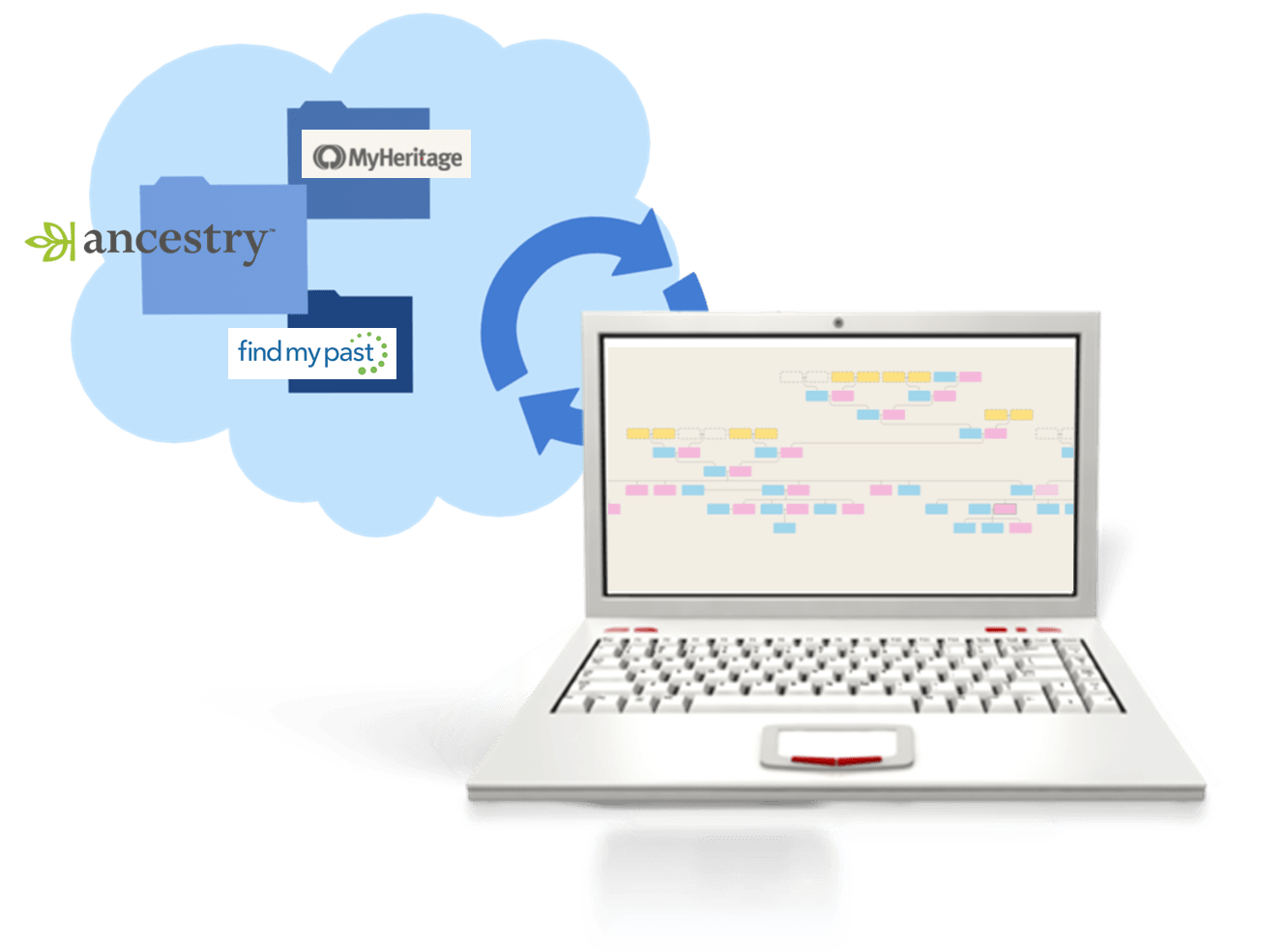by Lisa Cooke | Jun 12, 2015 | 01 What's New, Records & databases
Every Friday, we blog about new genealogy records online. This week’s findings include a major Cincinnati newspaper collection, Cuban genealogy resources, a burial index for New York City and records for a mental hospital in Surrey, England. Might any of the collections below include your ancestor? Check out our weekly Google search tip at the end of the post, too–it’s about finding images associated with the records you come across.
CINCINNATI NEWSPAPER. Subscribers can now search over a quarter million pages from The Cincinnati Enquirer (1841-1922) at Newspapers.com. This collection covers 80 years of history for one of the largest inland cities in the U.S., which was a major landing spot for Ohio River travelers and home to thousands of German immigrants.
CUBAN GENEALOGY COLLECTION. The Digital Library of the Caribbean now offers access to the Enrique Hurtado de Mendoza Collection of Cuban Genealogy. According to the website description, the collection “includes thousands of books, handwritten and typed letters, photos and other primary documents relating to Cuba and Cuban genealogy, collected over four decades by Felix Enrique Hurtado de Mendoza….: rare 17th and 18th century books, long out-of-print publications and periodicals that few, if any, U.S. libraries hold in their catalogs. Additionally, thousands of unpublished family genealogies and manuscripts make this collection particularly significant.” Read more about the collection in this article, where we learned about it.
NYC BURIALS. One of New York City’s oldest and largest cemeteries has put up a free database with thousands of burials, among them Civil War soldiers, former slaves and more. Green-Wood cemetery has about Green-Wood currently has more than half a million burials dating to 1840. Those who find an ancestor in the database should consider ordering a search of Green-Wood’s archival records.
UK HOSPITAL RECORDS. Over 11,000 Surrey, England Mental Hospital admission records (1867-1900) have been newly digitized and published by Ancestry, in partnership with the Surrey History Centre. Each record contains the patient’s name, gender, marriage status, occupation, residence, religion, and their reason for admission (diagnosis).
 Here’s your weekly Google search tip: don’t forget to look for images associated with the types of record collections you find! Where one record exists, another may also. For example: search “Surrey England mental hospital,” and then when the results come up, click “Images.” You’ll find tons of photos of that hospital, some of them quite old. You can further filter these (or any image results) under Search Tools. Most commonly when searching for old pictures, I will choose “Black and White” under the Color tab (which naturally limits results to mostly older photos) or “labeled for reuse” under the Usage Rights tab (more likely to find images I can publish). This tip is brought to you by The Genealogist’s Google Toolbox by Lisa Louise Cooke: the fully-revised and updated 2nd edition is packed with great search tips like these!
Here’s your weekly Google search tip: don’t forget to look for images associated with the types of record collections you find! Where one record exists, another may also. For example: search “Surrey England mental hospital,” and then when the results come up, click “Images.” You’ll find tons of photos of that hospital, some of them quite old. You can further filter these (or any image results) under Search Tools. Most commonly when searching for old pictures, I will choose “Black and White” under the Color tab (which naturally limits results to mostly older photos) or “labeled for reuse” under the Usage Rights tab (more likely to find images I can publish). This tip is brought to you by The Genealogist’s Google Toolbox by Lisa Louise Cooke: the fully-revised and updated 2nd edition is packed with great search tips like these!
by Lisa Cooke | Apr 29, 2015 | 01 What's New, images, Listeners & Readers, Newspaper, Records & databases, Technology, United States, Volunteer
 Recently we received this inspiring story from Brian Zalewski, a longtime Genealogy Gems podcast listener. He found a valuable genealogy resource and made it easier for others to access. Thank you, Brian!
Recently we received this inspiring story from Brian Zalewski, a longtime Genealogy Gems podcast listener. He found a valuable genealogy resource and made it easier for others to access. Thank you, Brian!
“Over the years I’ve spent a lot of time looking for death listings in the archive of The Milwaukee Journal on Google News. These entries are usually so small (or too bad of quality) that they don’t get picked up by the character-recognition software….This means you can’t search for [ancestors’ names in them via OCR]. Also, depending on the date of the paper, the death may be recorded in a normal obituary, a full article (like my great-great grandfather, fortunately), a tiny single-line burial permit, or a small death notice.
“I decided to start recording all of the deaths I can find. I try to note the date, individual’s name, paper, type of record, age, and address. So far, I’ve recorded over 1000 entries (some duplicates due to similar entries on multiple days), mainly from the years of 1884, 1885 and 1910.
“The benefit of doing this is two-fold. This data will be recorded and searchable for everyone, and I will probably find information on my family somewhere. Also, who knows how long Google will keep the archives online. These papers are available elsewhere on microfilm, etc, but I’ll do what I can when I can.
“I have also spent some time adding a few helpful features. Within the details of a death entry, you can automatically search for the individual in a few burial index sites. Currently, this includes the Archdiocese of Milwaukee Catholic Cemeteries burial index, Find-A-Grave, and BillionGraves. The search, while helpful, is not perfect. I can only search using the information included in the entry. Sometimes this does not work if the name is spelled differently in both places, though you can always tweak the search variables once you’re at the indexing site. If I happened to find a matching entry from one of those sites, that URL is now linked directly from the entry. The entry will also be flagged with the little headstone icon.
“Currently, it’s not a massive database, but it’s constantly growing. Hopefully it will be helpful to somebody with research in the Milwaukee, Wisconsin area.” Click here to search his database of Milwaukee Journal obituaries.
Want to learn more about searching for obituaries in newspapers? Click to read the blog posts below:
by Lisa Cooke | Jan 10, 2016 | 01 What's New, Ancestry, MyHeritage, RootsMagic, Trees
Want tips to keep your online trees current with the master version in your family tree software? I’ve fielded several questions recently from Family Tree Maker users that might be useful to everyone.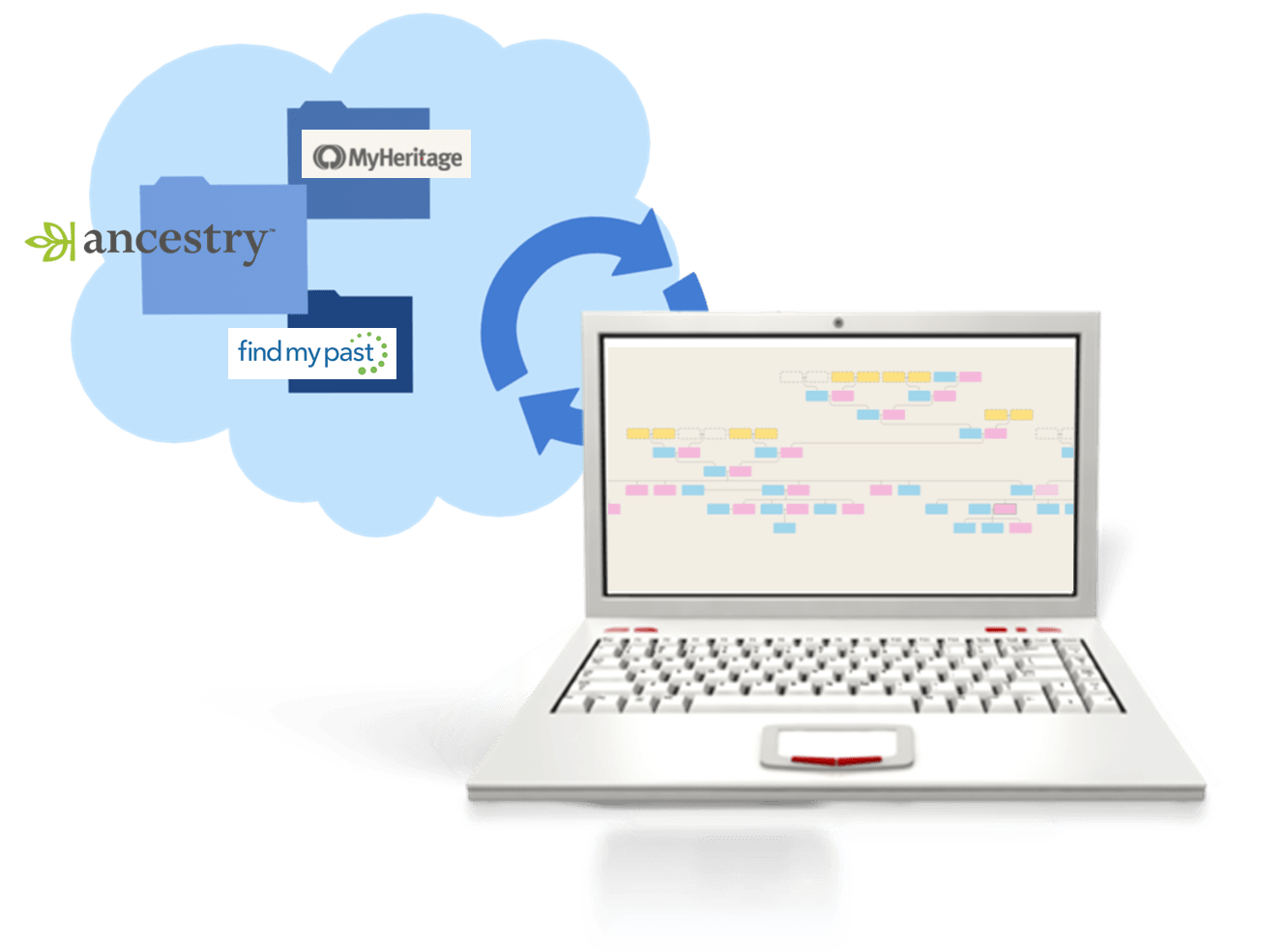
In the wake of the announced retirement of Family Tree Maker software, questions continue to pour in about how to use family history software along with online trees. I’ve also taken a couple of questions from people wondering whether to continue their subscriptions at Ancestry.com if they’re not using Family Tree Maker. Find my answers below–and thanks to Gladys, Charles, Lisa and others for sending in these great questions!
Q: “Why switch from Family Tree Maker if it still “works” even after it’s retired? Ancestry.com and its tree system can be continually updated via GEDCOMs (click here to learn more about GEDCOMs) from one’s current Family Tree Maker for as long as one desires. The key problem is that support for FTM will soon disappear.”
A: Yes, you’re right, the key probably is that support will be gone. Into the future, as operating systems and hardware change, FTM users will likely eventually experience problems and ultimately be unable to continue reinstalling it onto new computers. (As I mentioned in this article, this happened to me with my first database.) While it isn’t an emergency, there is an advantage to migrating now. Other companies are offering great specials, and are currently knowledgeable and focused on assisting FTM users in making the move and ensuring that all of their data migrates successfully. Click here to learn about some of these specials.
RootsMagic is a sponsor of the Genealogy Gems Podcast, and the software that I use personally. The following question came from a listener who wanted to know more about it and how to move their data:
Q: “Can you explain more about RootsMagic and what it can do? Will it allow a transfer of data from the old Family Tree Maker files where I have already stored significant amounts of information?”
A: You can download your content from Ancestry and then load that into RootstMagic. This article on the RootsMagic blog will guide you. And they have an entire “Help” page here devoted specifically to assisting Family Tree Maker users. (Click here to learn why I recommend RootsMagic, which is a sponsor of the free Genealogy Gems podcast.)
Q: “Should I just resign myself to having to upload a new GEDCOM to RootsMagic every month to add any new people/content I’ve found on Ancestry.com?”
A: Rather than adding info to my Ancestry tree and then duplicating it in RootsMagic, I look at it the other way around. I enter new found data directly into RootsMagic as I work. I may go ahead and add it to my Ancestry tree as well, but it really depends on what it is. You see, I view my Ancestry.com tree as a drafting table or a work space, not the final resting place for my family tree. For me, a little extra effort is worth keeping control of my data.
I really don’t foresee Ancestry.com resurrecting Family Tree Maker or selling it to another company. This article explains some of the business reasons why.
Q: “If I continue to use Ancestry.com and add content to my online tree, what is the best way to get that content into my RootsMagic tree?”
A: You can download your content from Ancestry and then load that into RootsMagic. This article on the RootsMagic blog will guide you. I think after reading all my answers here you will see that I use Ancestry and MyHeritage as research tools, and RootsMagic as my master complete genealogy database. So I leave RootsMagic open on my computer in the background, and pop over to that window to enter confirmed data as I am working on the various websites.
BONUS QUESTIONS! Ancestry.com and MyHeritage.com Subscriptions
Here are my responses to Family Tree Maker user questions about where to invest their subscription dollars and efforts.
Q: “Do you recommend not using Ancestry.com for research anymore?”
A: I think Ancestry is a treasure trove of genealogical data and documents, and I absolutely will continue to use it. However, as I mentioned in my article, I’m a believer in housing my master family tree on my own computer, and backing up that computer to the cloud (I use BackBlaze. I like the service so much they have become a sponsor of the Genealogy Gems Podcast.) That way I control the data and know it is protected. I don’t use Ancestry trees for my master tree. Rather, I upload a GEDCOM of the branches I want to generate leads for (shaky leaves). When I find new information I may or may not add it to my Ancestry tree (based on my research needs) but I always add it to RootsMagic master database.
Q: “Should I switch to MyHeritage?”
A: MyHeritage is a great website as well. I use it in much the same way I use Ancestry (above). It has been invaluable for my international research. (Click here to learn why I recommend MyHeritage.com, which is also a sponsor of the free Genealogy Gems podcast.)
Final thoughts: In the end, it’s your data and your decision. I hope you’ve found these conversations helpful as you do your own homework on what is right for your family tree.
More Gems on Family History Software and Online Trees
 Family Tree Maker Alternatives and What I Do With My Online Tree
Family Tree Maker Alternatives and What I Do With My Online Tree
How to Download and Backup Your Ancestry Data
Is that Software Expired? Why I Wouldn’t Use Obsolete Family Tree Maker Software
by Sunny | Mar 2, 2018 | 01 What's New, Records & databases, United States
Local and state genealogy records can be some of the best resources for tracing your family history in the United States. Check out these new or updated collections from 15 different states: AR, FL, GA, ID, IL, IN, MD, MA, NE, NJ, NM, NC, SC, TX and WY. State...
 Here’s your weekly Google search tip: don’t forget to look for images associated with the types of record collections you find! Where one record exists, another may also. For example: search “Surrey England mental hospital,” and then when the results come up, click “Images.” You’ll find tons of photos of that hospital, some of them quite old. You can further filter these (or any image results) under Search Tools. Most commonly when searching for old pictures, I will choose “Black and White” under the Color tab (which naturally limits results to mostly older photos) or “labeled for reuse” under the Usage Rights tab (more likely to find images I can publish). This tip is brought to you by The Genealogist’s Google Toolbox by Lisa Louise Cooke: the fully-revised and updated 2nd edition is packed with great search tips like these!
Here’s your weekly Google search tip: don’t forget to look for images associated with the types of record collections you find! Where one record exists, another may also. For example: search “Surrey England mental hospital,” and then when the results come up, click “Images.” You’ll find tons of photos of that hospital, some of them quite old. You can further filter these (or any image results) under Search Tools. Most commonly when searching for old pictures, I will choose “Black and White” under the Color tab (which naturally limits results to mostly older photos) or “labeled for reuse” under the Usage Rights tab (more likely to find images I can publish). This tip is brought to you by The Genealogist’s Google Toolbox by Lisa Louise Cooke: the fully-revised and updated 2nd edition is packed with great search tips like these!