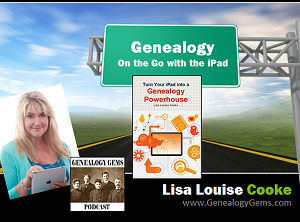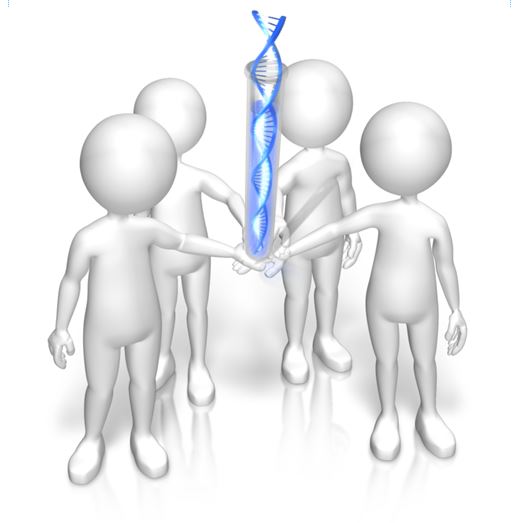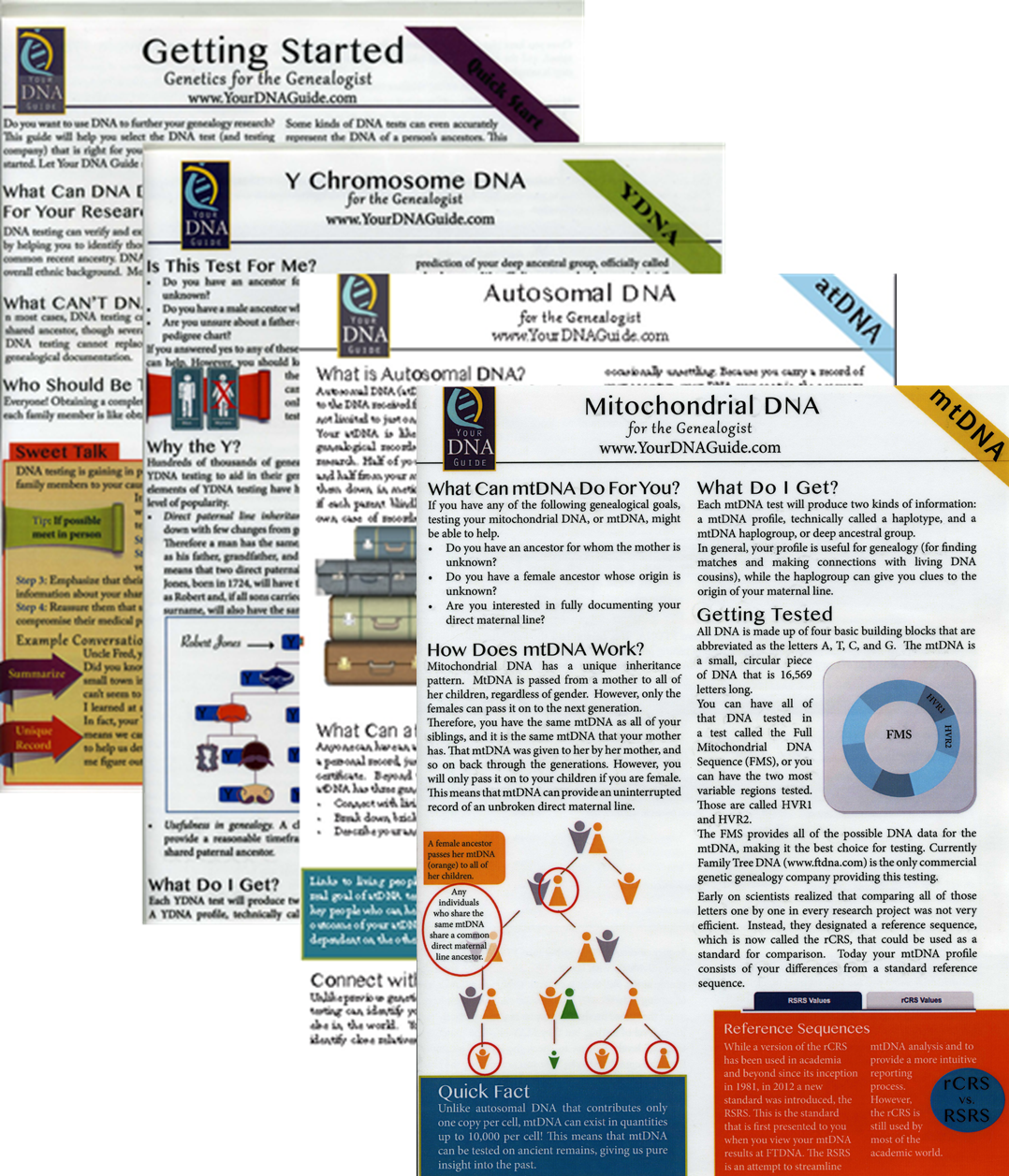by Lisa Cooke | Mar 12, 2015 | 01 What's New, Health History, Inspiration, Writing Family History
Did you know that writing–and then re-writing–our personal stories can be good for our health? And even better for our future,
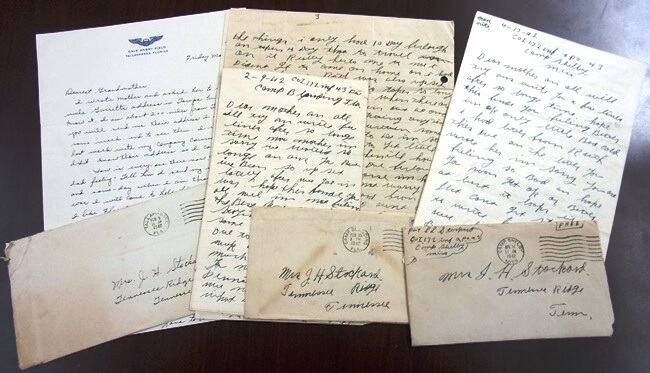
Courtesy Houston County, TN. Archives.especially if we are struggling to define that future optimistically.
So says a recent New York Times blog post. “We all have a personal narrative that shapes our view of the world and ourselves,” writes Tara Parker-Pope.
“But sometimes our inner voice doesn’t get it completely right. Some researchers believe that by writing and then editing our own stories, we can change our perceptions of ourselves and identify obstacles that stand in the way of better health.”
She’s not talking about writing childhood memories or ancestral anecdotes. In several studies, people who were struggling in an area were asked to write about it. Then they were presented with optimistic scenarios about how others had overcome difficulties. Those who rewrote their narratives were able to grab onto some of that optimism. They actually changed the way they thought of their “problem,” whatever it was. And long-term results in some studies showed that these people DID in fact improve.
We often see celebrities on Who Do You Think You Are? talk about how their ancestors’ lives inspire them or teach them new ways of understanding their own lives. Many who write their own family histories say the same thing. As we wrestle with memories or facts and how to present them in writing, we also interpret the past in new ways and, often, this new insight brings hope for a better future.
 One more GREAT reason to write your life story and family history, don’t you think? Thanks to my brother Chris McClellan for sharing this blog post with me.
One more GREAT reason to write your life story and family history, don’t you think? Thanks to my brother Chris McClellan for sharing this blog post with me.
Listen as Lisa and I discuss different styles for writing about your family history in the FREE Genealogy Gems podcast episode 176. Or get inspired by the family history-themed books we love and share on our Genealogy Gems Book Club page. Click here for great suggestions on what to read!
by Diahan Southard | Mar 20, 2015 | 01 What's New, Digital Archives, Oral History, Records & databases
We learn about great new genealogy records online every week! On Fridays we round up a few for you. Watch for databases and documents that your ancestors might appear in–and get inspired by the types of records that may be out there for your family, waiting for you to discover. This week: Michigan death certificates; Zimbabwe death notices, wills and trusts and an oral history archive of New Zealand nursing.

MICHIGAN DEATHS. Images of Michigan death certificates from 1921-1939 are now available for free at Seeking Michigan. “The index for records from 1940-1952 will be made available in the next few weeks, with additional certificate images to be released each year as privacy restrictions are lifted (1940 images will be released in January 2016),” says a press release.
“Together with the records from 1897-1920 that have been available at the site for years, this collection makes Seeking Michigan the one-stop destination for more than 2.6 million free, publicly-available 20th century death records for Michigan ancestors.”
ZIMBABWE DEATH NOTICES. Over 130,000 indexed and browsable records from the Zimbabwe, Death notices, 1904–1976 are now available on FamilySearch. According to the description, “The records included in this collection consist of death notices and registers obtained from the National Archives at Harare and Salisbury, Zimbabwe. The collection includes indexes of closed and open files. The records are written in English. It appears those records that are labeled ADM are probably administrations which are separate from the death registers and they contain wills and living Trust records. Birth and death registrations did not include African tribal members until 1963.”
NEW ZEALAND ORAL HISTORIES. A new web archive of oral histories of New Zealand nurses is now available. “The aim of this website is to capture this rich history and create a resource that nurses, students, academics and family members can access in order to gain a better understanding of nursing history in New Zealand,” says the site’s home page. The site contains a “large collection of oral histories including abstracts, recordings, photos and other information. These histories have been collected from nurses who trained during the 1950s and 1960s and capture both the everyday elements of nursing practice along with some of the more unusual. Here you are able to listen to stories, read brief abstracts, and view photos of the nurses.” Got a story to tell? They are accepting new interviews. There’s also a section on hospitals and one on nursing uniforms.
 Not sure how to find record sets like these for YOUR family history? Here’s a tip! If your keyword searches for record types aren’t bringing up good results, try switching the order of the search terms. In English-language searches, word order counts.
Not sure how to find record sets like these for YOUR family history? Here’s a tip! If your keyword searches for record types aren’t bringing up good results, try switching the order of the search terms. In English-language searches, word order counts.
This tip comes to you courtesy of the book The Genealogist’s Google Toolbox, Second Edition by Lisa Louise Cooke–the fully-revised 2015 edition that’s packed with strategies that will dramatically improve your ability to find your family history online.
by Lisa Cooke | Mar 6, 2015 | Australian, British, Findmypast, images, Irish, Newspaper, Records & databases
 Beginning today, try FindMyPast for FREE –all weekend long!
Beginning today, try FindMyPast for FREE –all weekend long!
Over 2 billion historical records will be available to search beginning Friday, March 6 and ending Monday, March 9 (start and finish at midday London time (GMT)). Local subscribers will have World access during this time and World subscribers get an extra three days tacked onto their subscriptions.
What kinds of records are we talking about? According to FindMyPast:
- “Over 900 million census records from across the UK, USA and Ireland;
- Passenger lists for ships sailing to and from Europe, Australia, New Zealand, and the USA;
- Birth, marriage and death records dating back to the 18th century, and the largest online collection of UK parish records;
- The most comprehensive collection of UK military records anywhere online;
- The largest collection of Irish family history records available online;
- Historical newspapers from across the world, including more than 10 million British newspaper pages from as long ago as 1710;
- An easy to use online family tree builder which allows you to import and export your tree if you’ve built it elsewhere;
- Our automatic Hints feature, which automatically searches our records for you and suggests potential matches to the people you add to your family tree.”
You may also find these resources helpful:
Webinar on Finding Female Ancestors. To celebrate International Women’s Day, at 7am EST on Sunday 8th March, Findmypast will host a webinar on searching for women in historical records. Women are usually tougher to find than men in old records because a) they were mentioned much less frequently and b) their names changed with their marital status.
Getting Started Video. Findmypast has created a new Getting Started video which will be available to view beginning this weekend.
Find out more at Findmypast’s dedicated Free Weekend page.
by Lisa Cooke | Feb 5, 2015 | 01 What's New, Apps, Beginner, iPad, Mobile, Premium Video
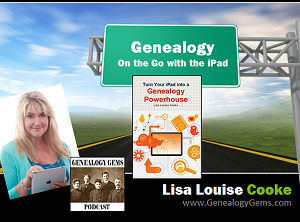 Are you using your iPad for genealogy? Or a tablet computer? You should! There are SO many family history-friendly apps out there! And the list of what you can do with your iPad or tablet just keeps getting longer.
Are you using your iPad for genealogy? Or a tablet computer? You should! There are SO many family history-friendly apps out there! And the list of what you can do with your iPad or tablet just keeps getting longer.
That’s why I’ve updated my Premium Video, “Genealogy on the Go with iPad.” The iPad is built for hitting the road and is ideally suited for family history due to its sleek lightweight size, gorgeous graphics and myriad of apps and tools.
In this class I teach you “the tablet mindset,” the best apps for the tasks that genealogists want to accomplish, and my updated Top 10 list of iPad Tips and Tricks. By the end of class you will be able to turn your iPad into a family history powerhouse!
Genealogy Gems Premium members can watch my newly-updated video class (53 minutes) and download the updated handout. Click here to learn more about Premium membership.
If you’d rather read a book on this topic, check out one of my best-selling books, Turn Your iPad into a Genealogy Powerhouse.
If you like this post, you’ll also love posts like these:
Search for more posts on apps, iPad, mobile genealogy and related topics on my home page. Just search by topic in the lower left corner!
by Lisa Cooke | Jan 19, 2015 | 01 What's New, DNA, Social Media
Family history organizations and studies based on individual surnames have been around for years. They are now integrating YDNA research into their efforts. Use surname projects to enhance your paternal DNA research!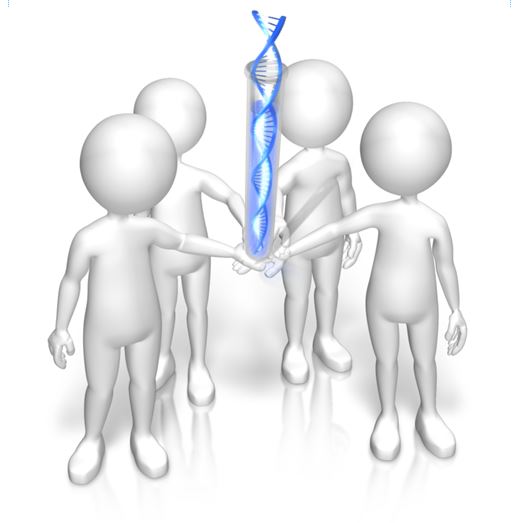
Surnames are the flagships of our genealogical research. We name our files after them and we tag our research with them. We wear our last names proudly on pins and necklaces and T-shirts.
But surnames can also be misleading. Illiteracy, language barriers, and just plain carelessness led to misspellings and alterations, not to mention those ancestors who blatantly changed their name to avoid detection.
The advent of YDNA testing has changed the way many genealogists view surnames and their role in their genealogy. Because a man’s YDNA is the same as the YDNA carried by each of the ancestors in his direct paternal line, the YDNA can act like a filter, clearly indicating which men with a particular surname, or variant, truly share a direct paternal line.
So how has YDNA testing affected family organizations that do surname research? I asked Debbie Kennett, a regular contributor to the International Society of Genetic Genealogy Wiki and Facebook page who is also involved with the Guild of One Name Studies. The Guild of One Name Studies was established in 1979 to promote public understanding of one-name studies and preserve the information obtained by those studies.
“Virtually every common surname is now the subject of a DNA project,” says Debbie, including “just over 500 Guild members who are running a DNA project. That number has jumped up considerably just in the last couple of years.”
The quality of those projects varies. Debbie tells us that a quality YDNA project includes three elements: “presenting the DNA data, recruiting people from different countries and also correlating all of the genealogy information.”
Jean Morrison, a member of the Morrison surname project, says that because of DNA testing, “identifying where in Scotland this family originated prior to coming to America ca 1728 has become a realistic goal. The Morrison Q Group has identified through Y line testing at 111 markers, 22 individuals with an MRCA (most recent common ancestor) within eight generations.” In plain English, this means that a definite YDNA pattern has been associated with her Morrison surname and with a common ancestor eight generations back.
Noel and Ron Taylor were two early adopters of YDNA testing for their Taylor family project. Their first samples were submitted to the Sorenson Molecular Genealogy Foundation in 2000. The former president and currently the head of the board of trustees for the Taylor Family Society, Noel says that using DNA “caught the attention of many people in our organization….It renewed great interest in the hearts of many people who had been doing research for many years [who may have] lost interest and were somewhat discouraged.” The Taylors have made significant breakthroughs with their DNA testing. They have connected several Taylor lines back to a common ancestor, verified their paper trails, and even found a line of Hodges that were actually Taylors!
It appears that YDNA is becoming part of the research plan for most family societies. But Debbie tells us that there is still much room for improvement in her organization. “Not all Guild members are running [DNA] projects. We have something like 2,700 Guild members so we are still not at the stage where the majority of Guild members are running projects.”
Besides The Guild, other organizations have been created to assist genealogists with their surname research, including a new organization just launched in November. The Surname Society’s goal is to “to build a collaborative environment where members are encouraged to develop their own approach to the investigation of their surname.”
Kirsty Grey, chairman of the Surname Society, says that DNA testing has taken a front seat role in the research of one of their founders as well as several early members. “DNA is one of the many strands of family history research (and to a greater extent, surname studies) which can connect individuals, often where genealogical research cannot.”
That really is the bottom line. DNA, especially YDNA, can tell you things about the surnames in your pedigree that you can’t learn in any other way. If you haven’t yet, it’s time to jump on the YDNA bandwagon and see what your DNA has to tell you.
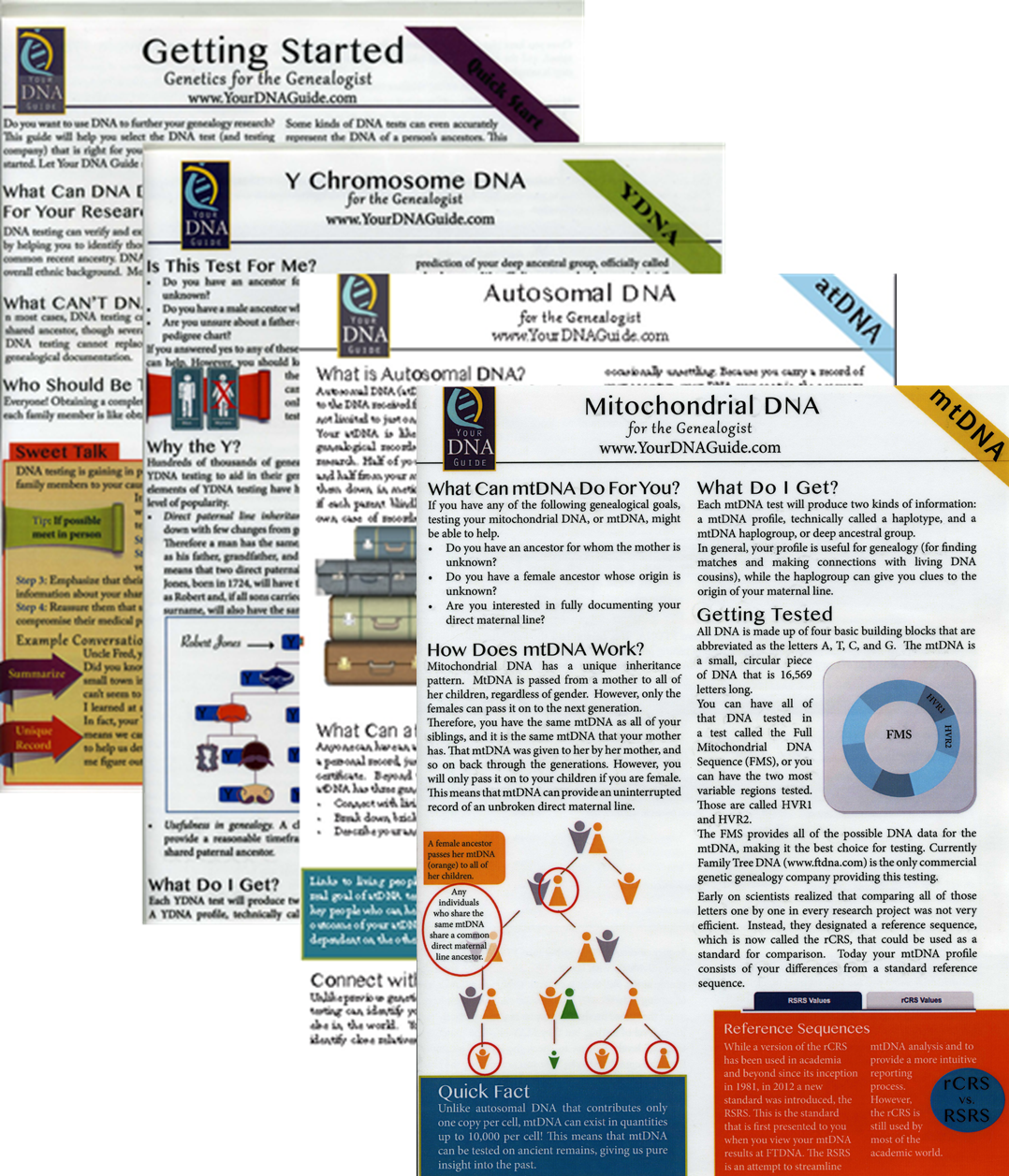 I can help you! Check out my series of quick guides (purchase all 4 laminated guides or the digital download bundle for the best deal):
I can help you! Check out my series of quick guides (purchase all 4 laminated guides or the digital download bundle for the best deal):
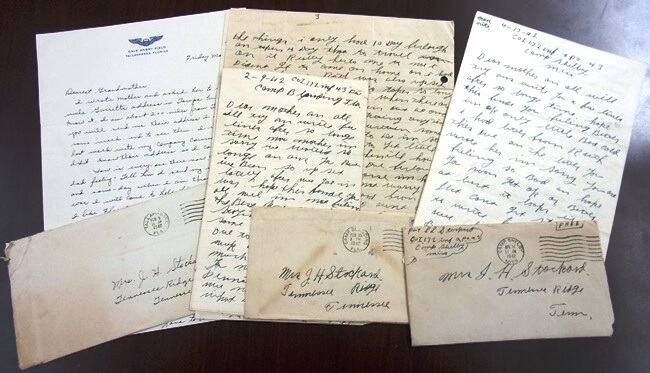
 One more GREAT reason to write your life story and family history, don’t you think? Thanks to my brother Chris McClellan for sharing this blog post with me.
One more GREAT reason to write your life story and family history, don’t you think? Thanks to my brother Chris McClellan for sharing this blog post with me.