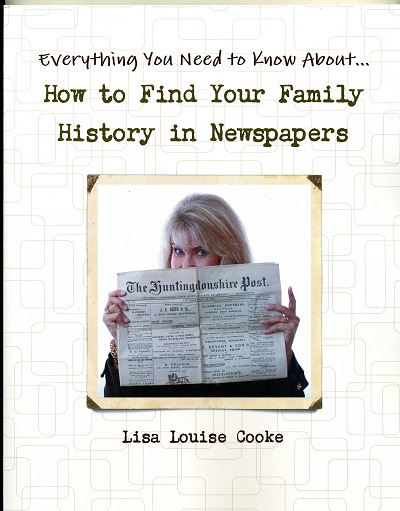Amish Genealogy Revealed
Amish genealogy is revealed with Facebook! Well, sort of. I made a recent visit to Amish country and I couldn’t resist talking genealogy with my new friends. I learned a lot about resources for family history and gained invaluable insight that I’m here to...Family History Episode 28 – Find Your Family History in Newspapers, Part 2

Listen to the Family History: Genealogy Made Easy podcast by Lisa Louise Cooke. It’s a great series for learning the research ropes and well as refreshing your skills.
Family History: Genealogy Made Easy Podcast
with Lisa Louise Cooke
Republished April 22, 2014
Download the Show Notes for this Episode
Welcome to this step-by-step series for beginning genealogists—and more experienced ones who want to brush up or learn something new. I first ran this series in 2008-09. So many people have asked about it, I’m bringing it back in weekly segments.
Episode 28: Find Your Family History in Newspapers, Part 2
Newspapers offer such a unique perspective on history in general, and our ancestors specifically. In Part 1 of this 2-part series, we talked about finding historical newspapers. In this episode, Jane Knowles Lindsey at the California Genealogical Society shares inspiring stories about the kinds of family items she’s found in newspapers. She offers a dozen more fantastic tips on researching old newspapers.
Jane mentions these family history finds from old newspapers:
- photographs (engagements, weddings, obituaries, etc)
- family visits from out of town
- clues on immigrant arrivals
- who’s staying at local hotels
- news on relatives who were missionaries overseas
- crimes involving relatives as victims, perpetrators, investigators, etc.
- profiles of jurors
- family reunions
- probate items and transcriptions from court cases, like divorces
Here are 12 more tips for researching newspapers and organizing your discoveries:
- If you print out newspaper content found online, make sure you note where you found it. Source citation information may not be included in what you print.
- Look for probate and “bigger” news items in newspapers that have wider coverage than the town: a neighboring larger city or a county-wide paper. Also look at the map to see whether the nearest big paper is out-of-county or even out of state.
- Social calendar items (family visits, etc) were most popular up to the 1960s and 1970s. Newspapers today don’t look at local and personal news items.
- Sometimes death notices for more prominent people are accompanied by a much larger article about them that runs within a week before or after the obituary.
- There may have been both a morning and afternoon newspaper in some areas. Learn what papers were in town.
- Transcribe short newspaper articles into your family history software. Transcription helps you catch details you may otherwise miss, if you’re not reading very carefully.
- Nowadays with OCR and scanning, you can actually keep a digital copy of the article itself.
- Look for ethnic newspapers in the advanced search at the U.S. Newspaper Directory at Chronicling America.
- Any mention in a newspaper can point you to other records: court files, immigration and naturalization papers, military documents, cemetery records and more.
- Google! See the link below for the updated Google News resource (for historical newspapers).
- Newspapers can act as a substitute or supplement for records that have been lost in courthouse fires and floods or other records.
- Like today, not everything we read in the newspaper is true!
Updates and Links
- Some of the digital newspaper collections mentioned in the episode are available by library subscription, like The Early American Newspapers collection the and 19th century Newspaper Collection from The Gale Group. Check with your local library.
- My You Tube channel now has several videos on newspaper research and on using Google’s powerful tools for your family history research. However, Google discontinued the Google News Timeline mentioned in this episode.
- Check out the benefits of Genealogy Gems Premium Membership–including all those great video classes mentioned in the episode–here.
A few great newspaper research sites:
Finally, don’t forget this Genealogy Gems resource: How to Find Your Family History in Newspapers walks you through the process of finding and researching old newspapers. You’ll find step-by-step instructions, worksheets and checklists, tons of free online resources, websites worth paying for, location-based newspaper websites and a case study that shows you how it’s done.