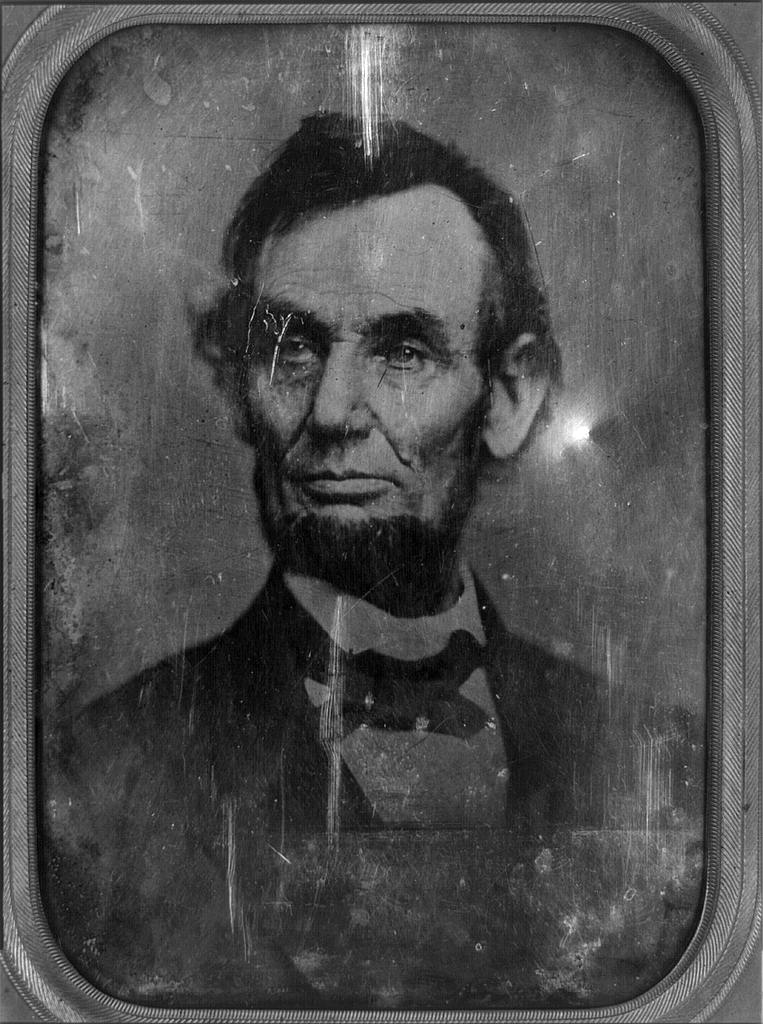Enter Last-Minute Giveaway Now: Full-Access Pass to #RootsTech 2014 Next Week
 One of the great things about presenting at genealogy conferences like RootsTech is the FREE swag they give you. Well, I’m going to pass this gotta-have-it swag along: a free all-access pass to RootsTech 2014.
One of the great things about presenting at genealogy conferences like RootsTech is the FREE swag they give you. Well, I’m going to pass this gotta-have-it swag along: a free all-access pass to RootsTech 2014.
RootsTech is shaping up to become the biggest annual family history event in the U.S. There’s nothing quite like it. RootsTech combines the cutting-edge excitement of a technology industry conference with learn-it-from-the-experts classes and hands-on workshops of leading genealogy educators. Whether you’re new-ish to genealogy or an expert researcher, there’s something for you at RootsTech. Check out the full agenda here, which includes a keynote by The Pioneer Woman and over 200 sessions.
RootsTech is next week in Salt Lake City. If you can be there, enter to win this way:
1. Go to the Genealogy Gems Facebook page. Like it (if you haven’t already).
2. Post a comment with the hashtag “giveaway” (#giveaway) and WHY you want to attend RootsTech. You’ll be automatically entered to win.
3. Enter by midnight on Sunday, February 2 and I’ll announce a winner on Monday, February 3, 2014.
No purchase is necessary, but please only enter if you can use the pass or know someone who can.