Wait Until You See These Awesome Family History Videos!
 Want to stop your family members
Want to stop your family members
from rolling their eyes when you
show them their genealogy?
Show them a video instead! Create extraordinary videos of your family history with Animoto.
Its fast, free & shockingly easy to use! No special skills are required!
I promise!
Get Inspired with These Family History Videos
(For best viewing, watch in FULL SCREEN mode. Click the Full Screen button in bottom right corner of each video. Press Escape to return to page.)
How about the story of your company, or organization:
How about celebrating an ancestor’s birthday? I put this on social media on my Grandma’s birthday:
Tips on Creating Videos Like These
Visit this page which features step-by-step tutorial videos. Then check out these articles:
How to Create Captivating Family History Videos
and How to Share Family History with the Non-Genealogists in Your Family
(Full disclosure: This page contains affiliate links and we will be compensated if you make a purchase after clicking on our links. Thank you for supporting the free Genealogy Gems blog & podcast!)
New FamilySearch Indexing Website Launches
Are you a FamilySearch indexer, or have you considered joining this worldwide volunteer effort? FamilySearch has just launched a new website that’s 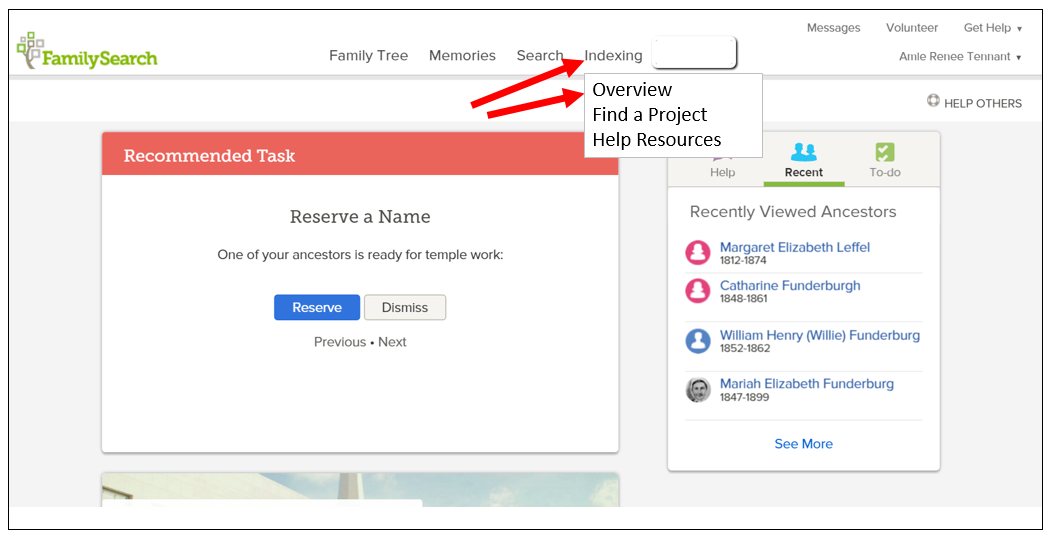 all about making indexing EASIER.
all about making indexing EASIER.
If you’re already an indexer, here are the highlights of the new site, according to FamilySearch:
- Getting started with indexing just got easier. With an easy-to-navigate Overview page and an all-new Get Started page, the new website is the perfect introduction to indexing.
- Looking for more indexing help? Check out the completely redesigned resource guide. Now called Help Resources, this page guides you to the help you need.
- Find projects you want faster. In the old indexing website, you had to scroll through over 200 projects, now you can click on an interactive map and filter the project list based on language and country.
But wait, there’s more! According to FamilySearch, “The change in the indexing website is just the first step in a total redesign and improvement of the indexing experience. The coming year will see the all-new indexing program become more integrated with FamilySearch.org, bringing indexing to your Internet browser, enabling indexing on tablet devices, and much more.”
They plan to announce more at RootsTech next month, where there will be a session on FamilySearch indexing and where the FamilySearch booth will have hands-on opportunities to try out the new system. (Haven’t registered for RootsTech yet? Register here! Early-bird pricing has been extended until Monday, Jan. 27.)
 P.S. WHY INDEX?
P.S. WHY INDEX?
Indexers for FamilySearch have already generated more than a billion names that are free to search at FamilySearch.org. The company’s press release points out that improvements to the indexing site have in the past accelerated the pace of indexing and they expect that to happen over the coming year, too.
Here’s my favorite tip for the researcher who wants a little more out of indexing for themselves. Use indexing to become more familiar with different record types. Do a few batches of naturalization records, border crossings, church registers, etc., from different places or time periods, and you’ll quickly become more familiar with that record type. You’ll also become more adept at reading old handwriting, picking out the genealogical details from the legalese and other skills that will help you in your own research.
