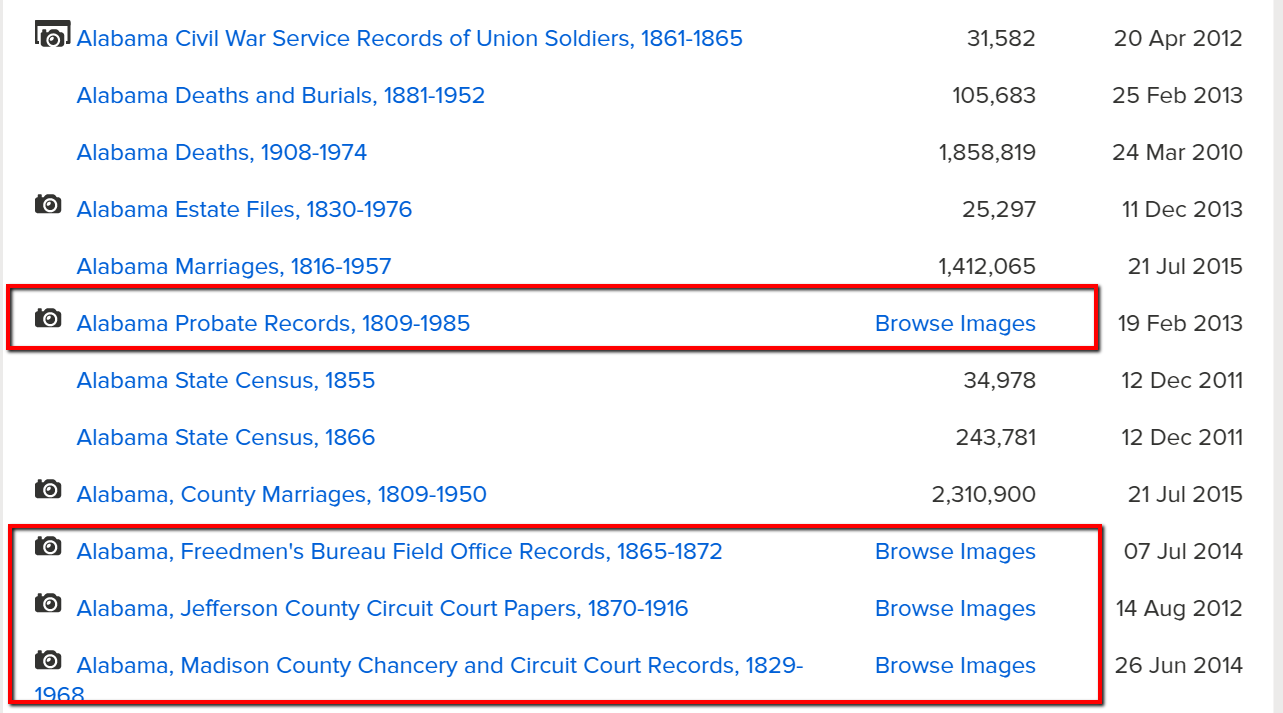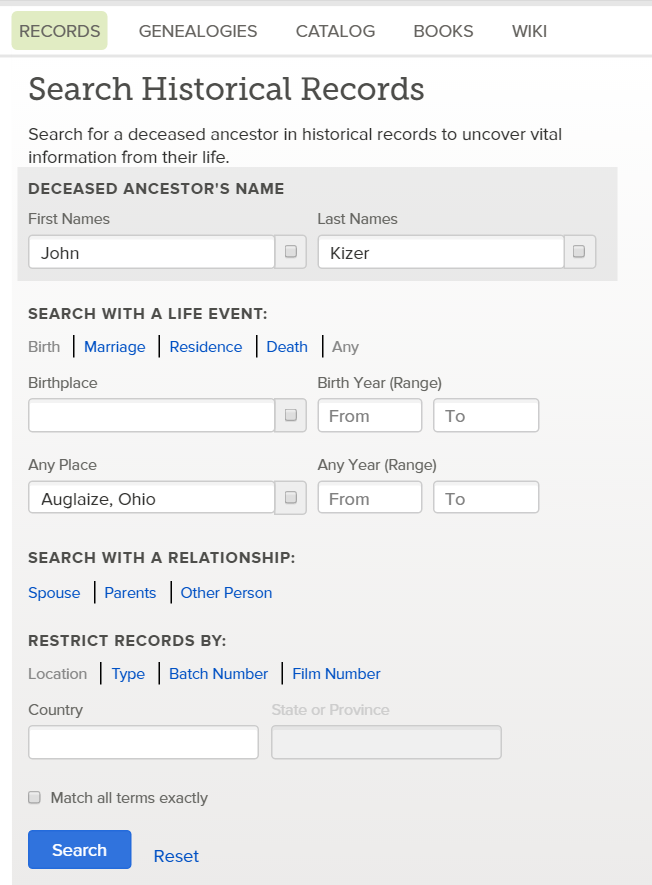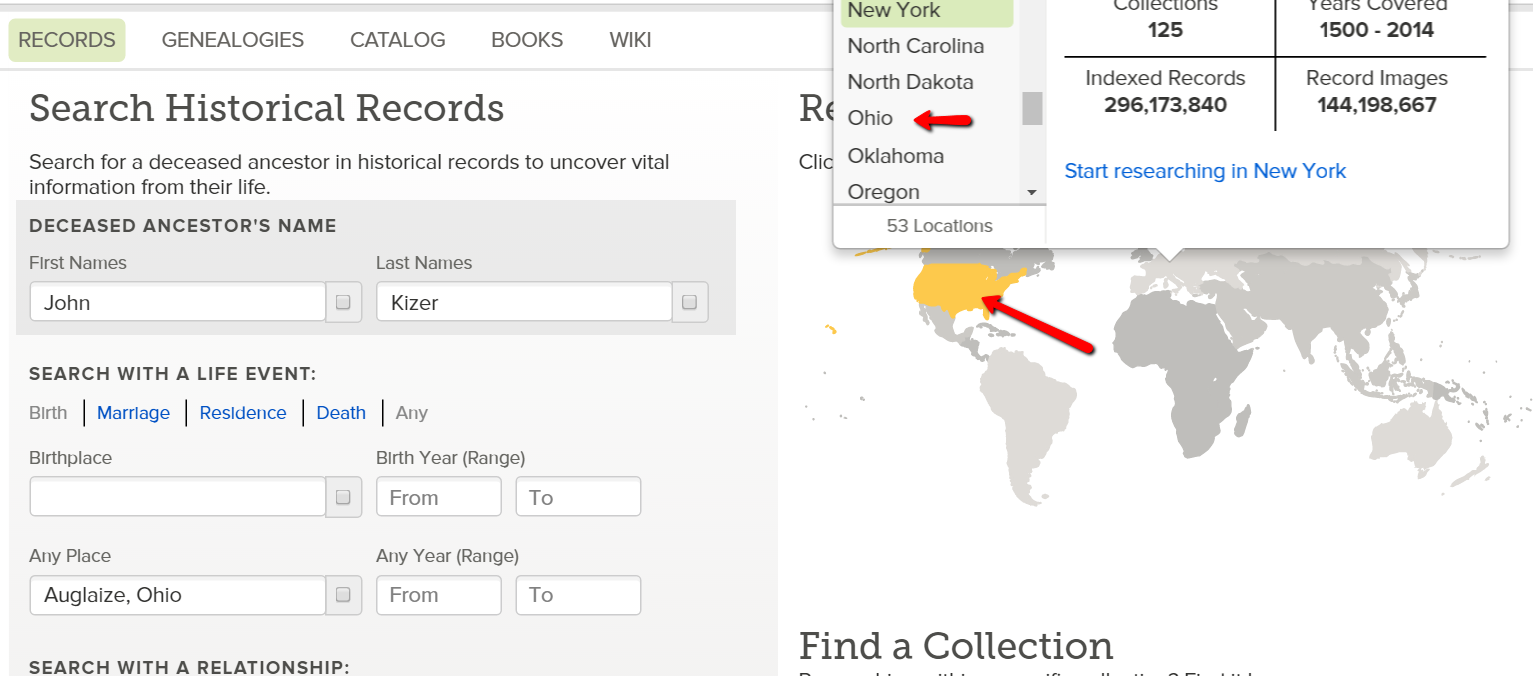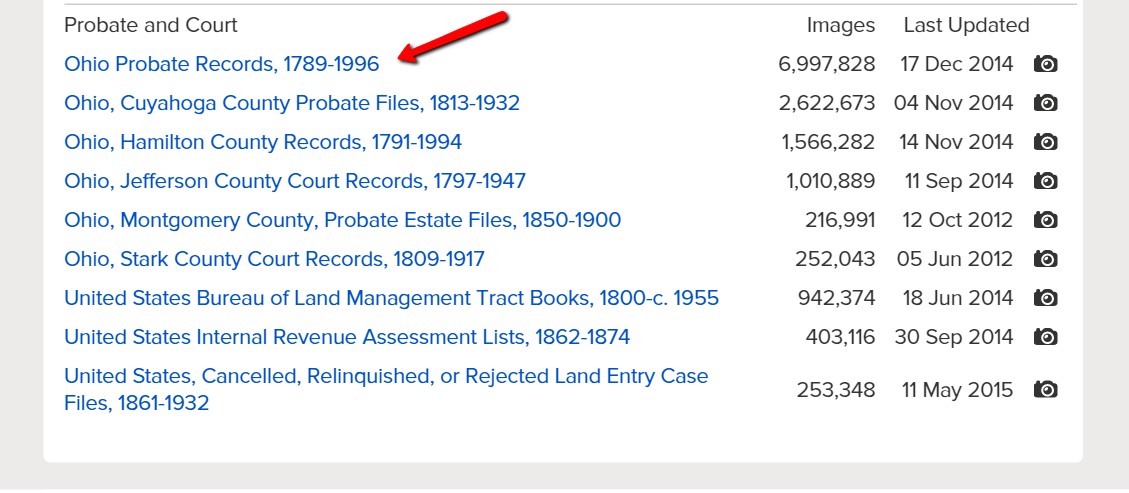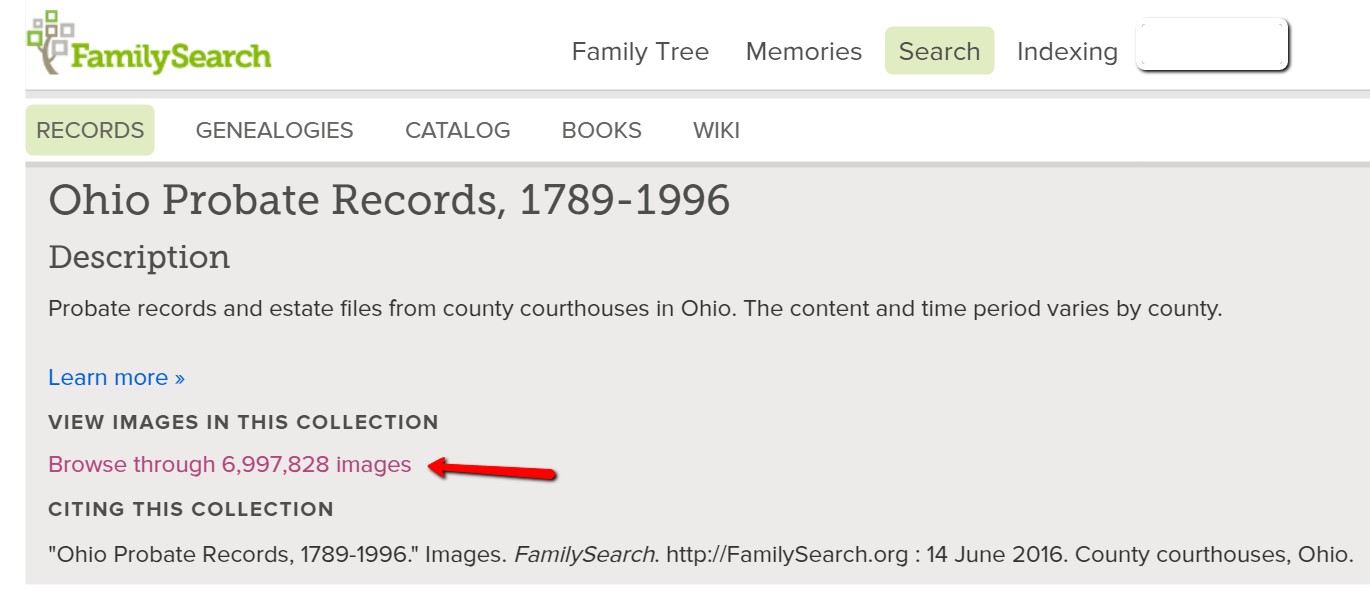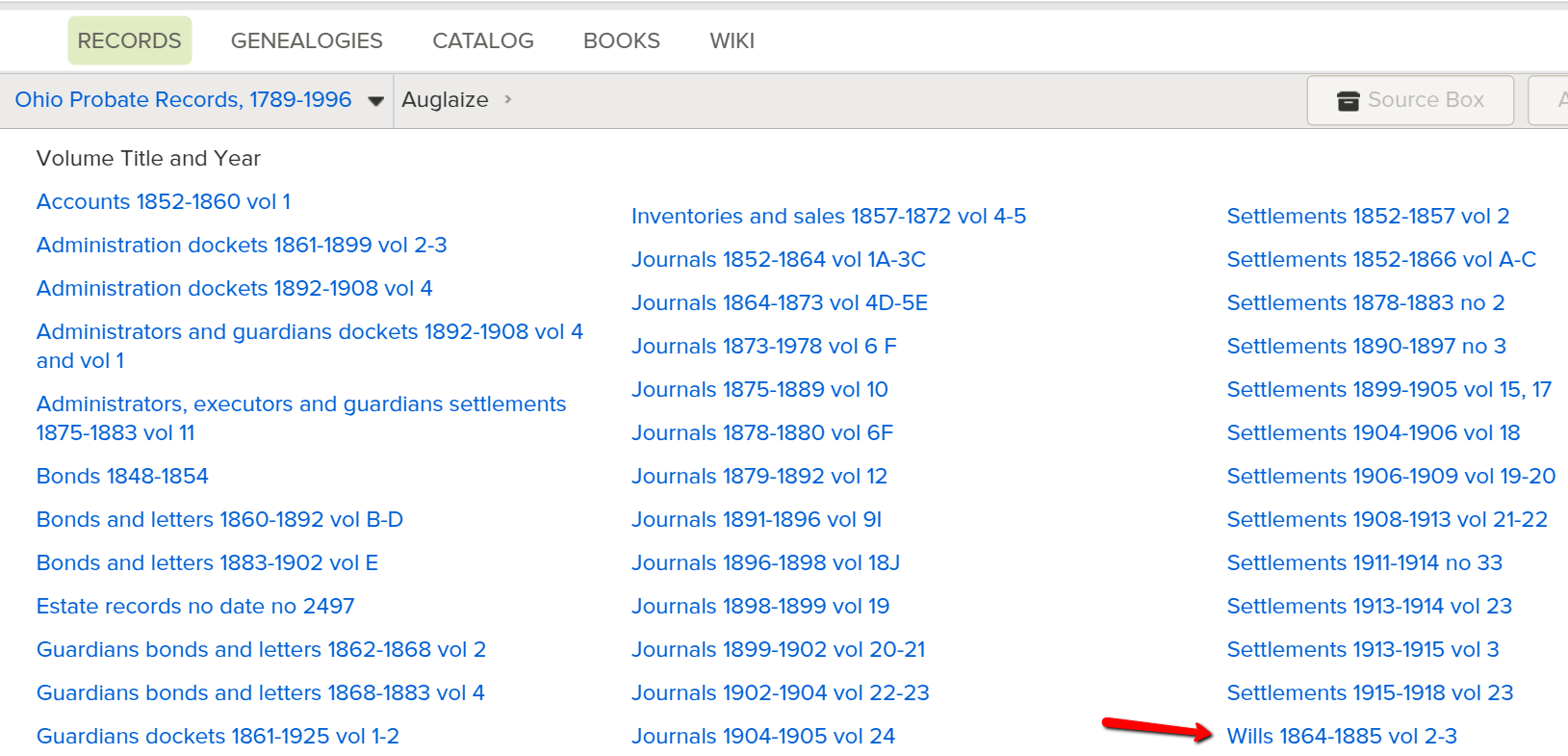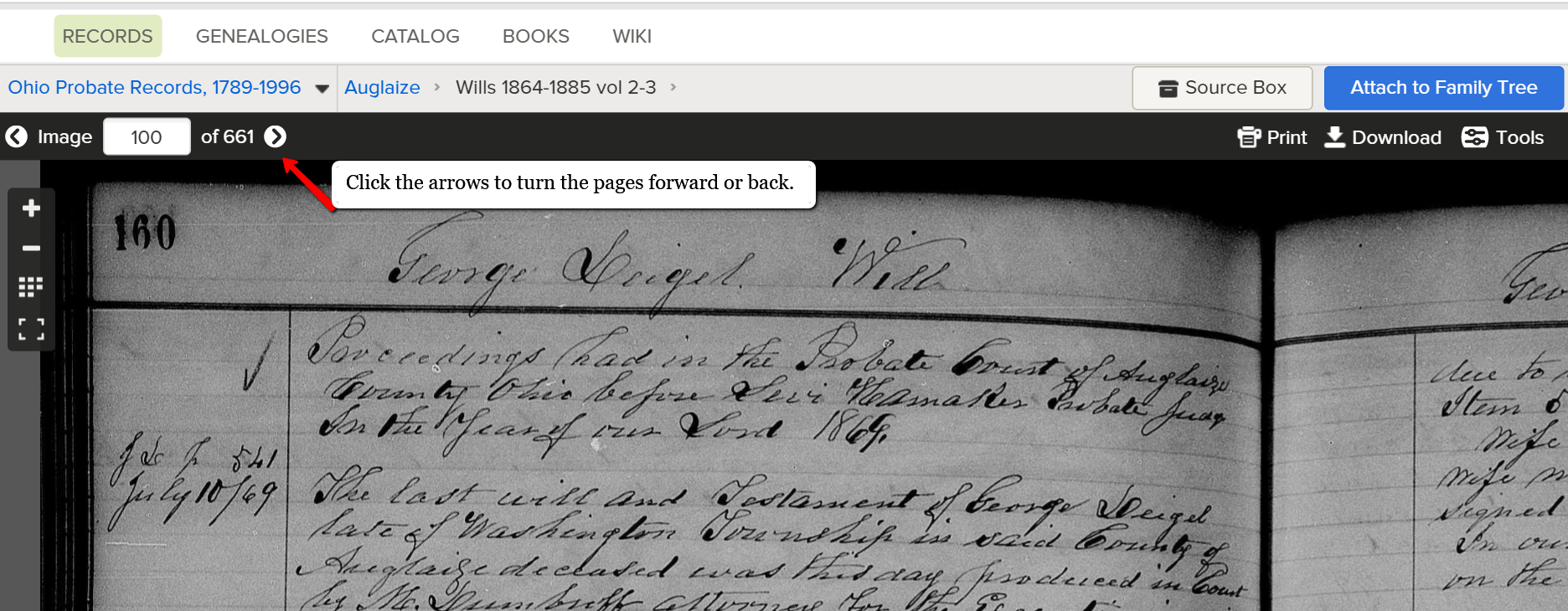by Lisa Cooke | Jun 5, 2015 | 01 What's New, Records & databases
Every Friday, we blog about new genealogy records online. Do the collections below include your ancestor? Don’t forget: tomorrow is Lisa Louise Cooke’s FREE live streaming class on using Google Tools to Solve Family Mysteries–use them to find more records like these! (Details below.)
This week: Irish newspapers, London electoral registers, Ohio naturalizations and Virginia vital records (through 2014!).
IRISH NEWSPAPERS. Subscribers at FindMyPast can now access over a million new Irish newspaper articles. These eight papers have updates: Cork Examiner, 1841-1896, Derry Journal, 1825-1950; Freeman’s Journal, 1820-1900; Roscommon Journal and Western Impartial Reporter, 1828-1864; Saunder’s News-Letter, 1773-1864; Ulster Gazette, 1844-1871; Waterford Chronicle, 1827-1870 and Waterford Mail, 1824-1870.
LONDON ELECTORAL RECORDS. Nearly 3 million indexed records have been added to the free England, London Electoral Registers, 1847–1913 database at FamilySearch.org. The overall collection contains more than 660,000 digital images of electoral registers filmed at the London Metropolitan Archives.
OHIO NATURALIZATIONS. Over 80,000 indexed names have been added to the US, Ohio, Southern District Naturalization Index, 1852–1991. This database covers a prime migration route: north of the Ohio River (records include courts at Cincinnati, Dayton, Columbus and Steubenville). The index points toward records that can traditionally be tough to find because people could naturalize at any court.
VIRGINIA VITAL RECORDS. Ancestry subscribers can now access these new databases: Virginia, Divorce Records, 1918-2014, Virginia, Death Records, 1912-2014, Virginia, Marriage Records, 1936-2014 and Virginia, Birth Records, 1864-2014. These records–available through 2014–come from the Virginia Department of Health.
 Here’s a tip: Harness Google’s power to search for specific record sets in which your family may appear. Watch Lisa’s free live streaming class TOMORROW, June 6, “Google Tools and Procedures for Solving Family History Mysteries.” Click here for details. Can’t watch tomorrow? You can still register to watch the class in the SCGJ archive through July 5.
Here’s a tip: Harness Google’s power to search for specific record sets in which your family may appear. Watch Lisa’s free live streaming class TOMORROW, June 6, “Google Tools and Procedures for Solving Family History Mysteries.” Click here for details. Can’t watch tomorrow? You can still register to watch the class in the SCGJ archive through July 5.
by Lisa Cooke | Apr 3, 2015 | 01 What's New, African-American, Ancestry, Australian, British, Canadian, Cemeteries, FamilySearch, Findmypast, Military, Records & databases, United States
Each Friday we share a list of selected new genealogy records online. Watch for records in which your ancestors might appear–and get inspired by the  kinds of records that may be out there waiting for you to discover. This week: Australian cemetery records, British military officer deaths, various U.S. passenger lists and North Carolina marriage records.
kinds of records that may be out there waiting for you to discover. This week: Australian cemetery records, British military officer deaths, various U.S. passenger lists and North Carolina marriage records.
AUSTRALIAN CEMETERY RECORDS. Two million indexed records have been added to the free Australia, Queensland Cemetery Records, 1802–1990 dataset at FamilySearch.org. According to the site, “The records include an index which combines several other indexes, cemetery transcriptions, burial and other records from cemeteries in Queensland….Cemetery records are especially helpful for identifying ancestors who were not recorded in other records, such as children who died young or women. They may also give clues to finding more information. In Australia, the first cemetery is reported to have been in Sydney in 1788.”
BRITISH MILITARY OFFICER DEATHS. FindMyPast’s new dataset, Royal Artillery Officer Deaths 1850-2011, lists the details of over 17,000 commissioned officers who were killed or died during the campaigns in Kosovo, Bosnia, Borneo and Iraq as well as the First and Second World Wars. It is estimated that since the regiment’s formation in May 1716, over 2.5 million men and women have served with the regiment. Each record includes a transcript of details found in the original records.
US PASSENGER LISTS. Browsable images were added to several existing US immigration records. Click here (and then scroll down) to view a table that has links directly to these datasets:
- For San Diego, CA:Airplane Passenger and Crew Lists, 1929–1954 and an apparently segregated Chinese Passenger and Crew Lists, 1905–1923;
- San Francisco, CA Passenger Lists, 1893–1953;
- Key West, FL Passenger Lists, 1898-1945;
- Minnesota Passenger Lists, 1910-1923;
- New York City, NY Passenger and Crew Lists Soundex (meaning an index based on how a name sounds), 1887-1921; (this is actually a new image collection)
- North Dakota Manifests of Immigrant Arrivals, 1910-1952 (this is also new).
NORTH CAROLINA (US) COUNTY MARRIAGES, 1741-2011. This new dataset on Ancestry “includes images of marriage bonds, licenses, certificates, and registers from 87 different counties.” According to an Ancestry blog post, some marriages have multiple records in this collection, like a bond and an indexed marriage record. This record set may be particularly useful for those tracing African-American marriages, as they “reference the joining of couples living as man and wife dating back to 1820, and possibly earlier…. Sometimes they also include the names of their former owners.” There’s a free, similar-looking dataset at FamilySearch, but the dates aren’t as extensive (it covers 1762-1979).
 Tip: When searching within record sets like these, read the record collection description! Sometimes you are just seeing a partial collection that is being updated on an ongoing basis. Some years or locales may be missing from an otherwise complete record set.
Tip: When searching within record sets like these, read the record collection description! Sometimes you are just seeing a partial collection that is being updated on an ongoing basis. Some years or locales may be missing from an otherwise complete record set.
When you have questions that aren’t answered in the record collection description online, Google them! Use keywords like the type of record (“marriage records”) and the missing locale (“Burdett County”) to see whether other sites can lead you to these records or confirm that they don’t exist. Learn more about advanced Google searching for genealogy in the fully-updated 2nd edition of The Genealogist’s Google Toolbox by Lisa Louise Cooke.
by Lisa Cooke | Apr 15, 2019 | 01 What's New, FamilySearch, Records & databases |
Browse-only databases at FamilySearch are easy to use and may hold the key to the genealogy brick wall you have been working on.
Don’t be scared off because the records haven’t been indexed. Guest blogger Amie Tennant Bowser show you how to take advantage of these great records!

New Genealogy Records Come Online Every Week
Each week, we report on the latest genealogy records to have come online.
Sometimes in our weekly record update articles we include databases from the free FamilySearch website that are not yet indexed. These collections are referred to as browse-only. Have you ever been disappointed when you realized the database you are most interested in is only able to be browsed?
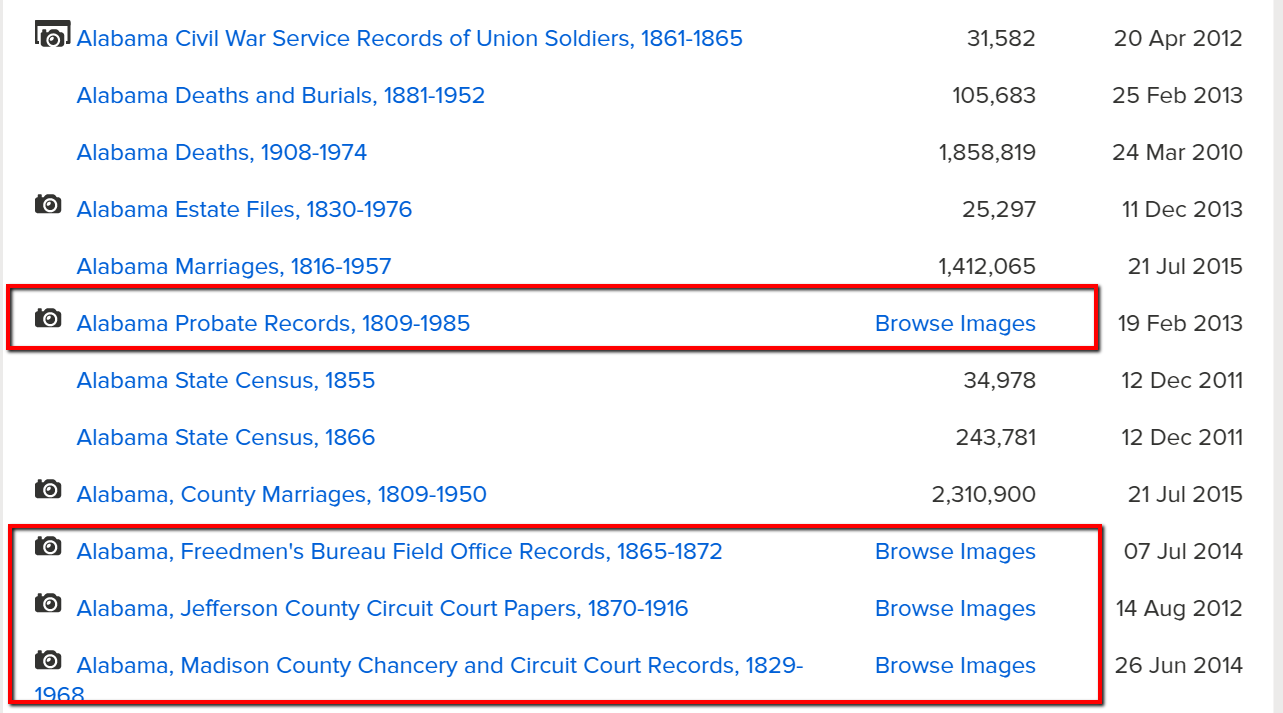
The highlighted genealogy records in these collections are browse-only
You may be thinking, “Good grief! I can’t possibly browse thousands of records!” and we don’t expect you to. In this article we are going to share strategies that you can use to zero in on the genealogy records you want to browse.
Browse Only Records Versus Indexed Records
Most folks search for genealogy records at FamilySearch by typing in some key information at the home page. It might be just the first and last name, and the place where that ancestor lived. Here’s an example:
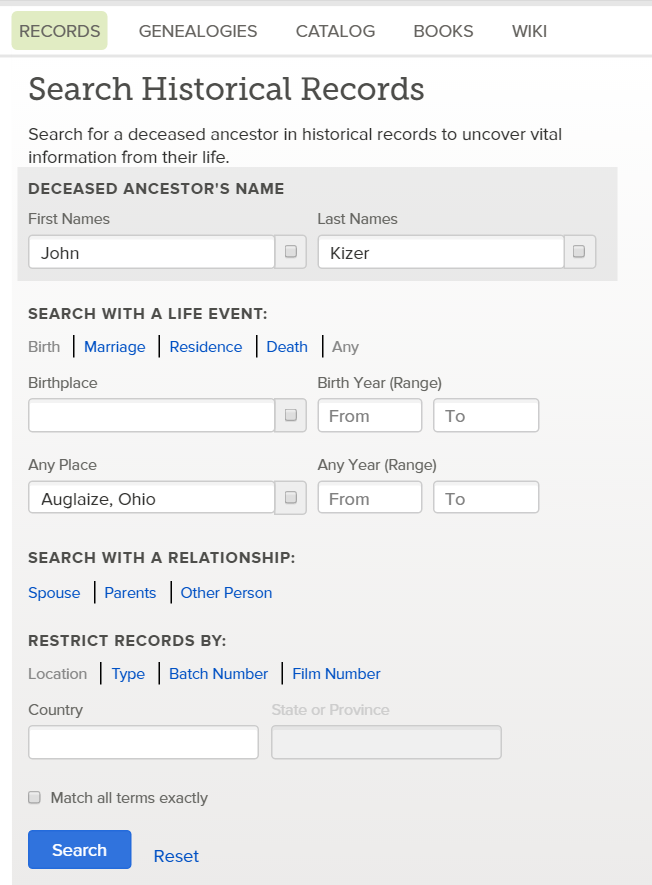
When you use this method, you are only searching for records that have been indexed.
Indexed records are great because they have already been reviewed by one of the thousands of FamilySearch volunteers. They use online software on the FamilySearch website to download images of historical documents. Then, they read the information on the image and transcribe the information.
A second, more experienced volunteer then reviews the transcribed information to ensure accuracy before it is submitted to the website where they can be searched. It’s a huge effort to help genealogists more easily search the online records.
So, it’s important to understand that not all digitized record images that are on the FamilySearch website have been indexed. This means there may be countless records that will not be retrieved by a name search.
Unindexed records can only be browsed until they are indexed. So as you can see, there is a very good chance that there are records on the site that apply to your family, but you won’t find them through the search engine.
Instead, you need to go in the virtual “back door” to locate these records. Follow along with me and I’ll show you how.
How to Find Browse-Only Records at FamilySearch
Let’s imagine you want to search probate records in Auglaize County, Ohio.
You would click the little map in the vicinity of the United States and choose “Ohio” from the pop-up box.
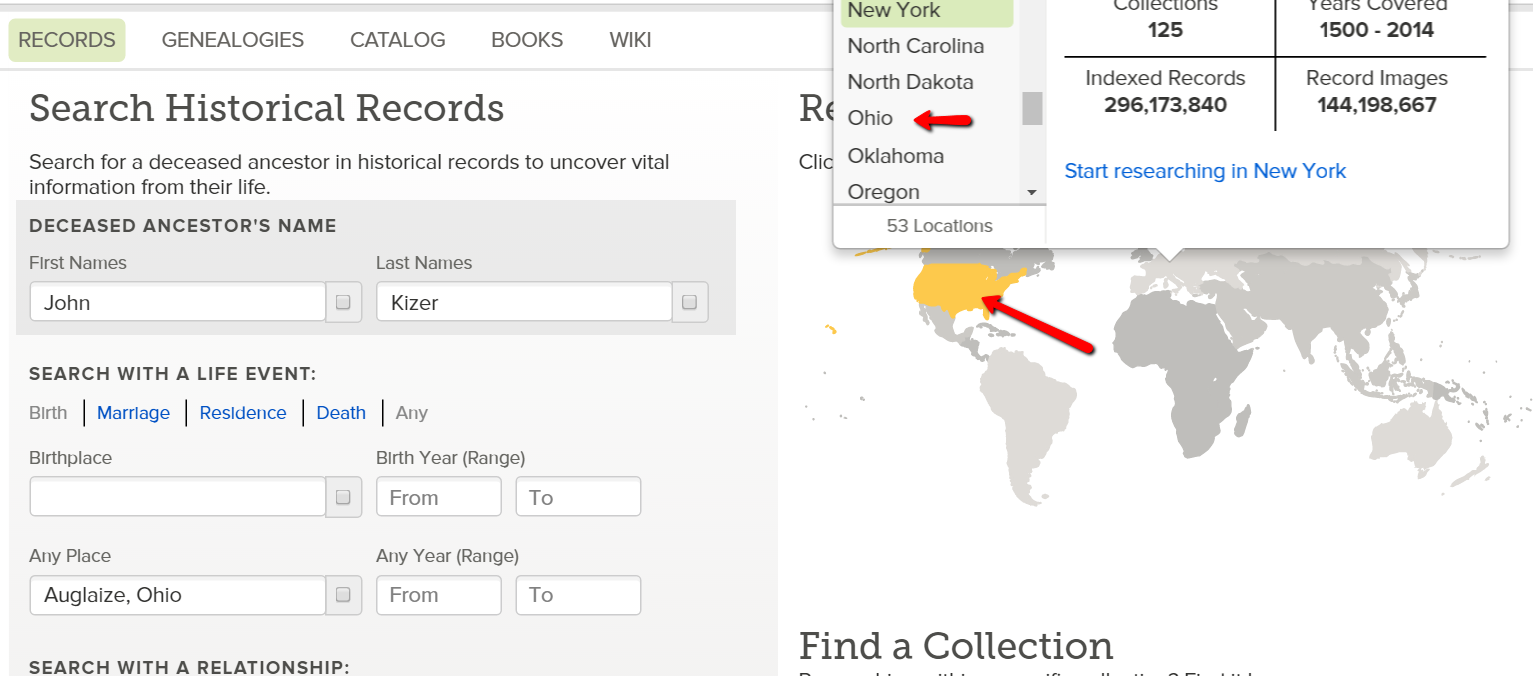
At the Ohio research page, you could do a general search of the Ohio collections. Again, this is only searching records that have been indexed.
Instead of using this method, scroll down until you see “Ohio Image Only Historical Records.” Look at all these databases you might have missed!
For our example, continue to scroll down until you see the database titled “Ohio Probate Records, 1789-1996” near the bottom. Click on it.
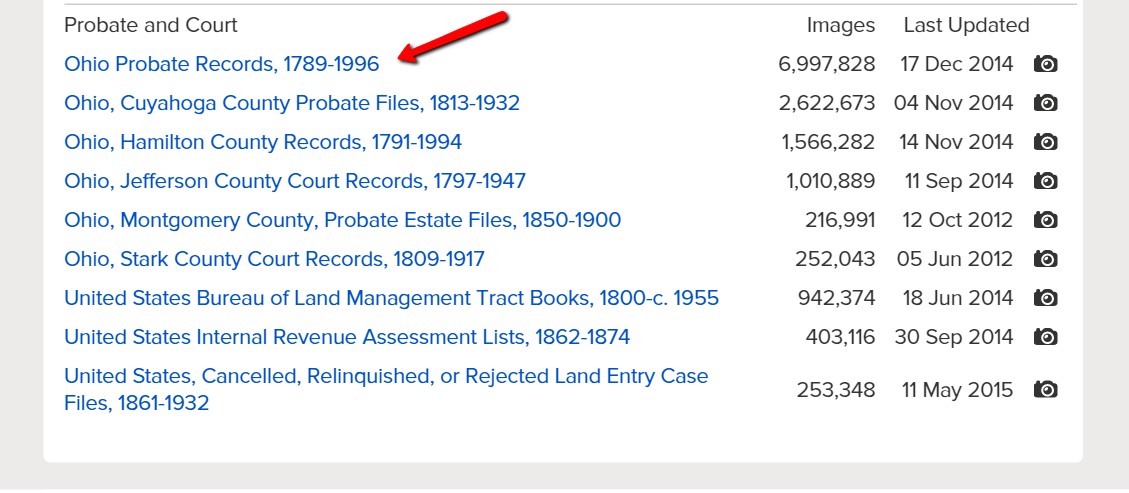
You will notice right away that there is no way to “search” this database.
Many people give up at this point, after all, who has time to search nearly 7,000,000 records. Click on it anyway!
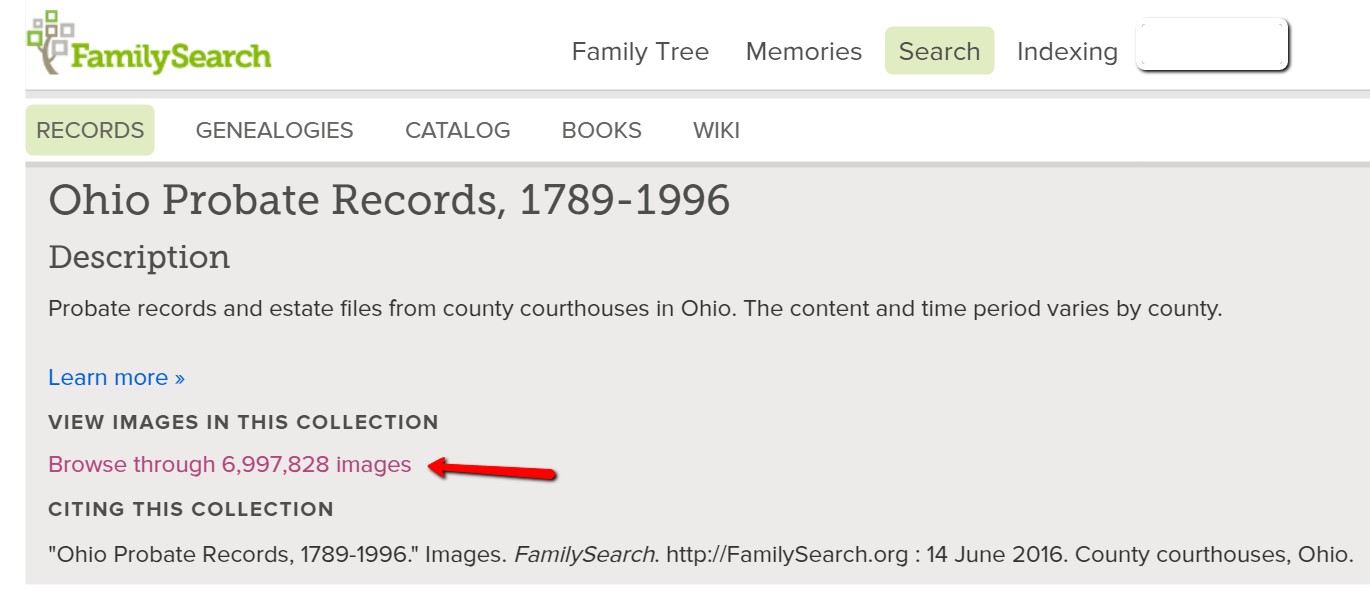
The next screen has been broken down by county name. Choose the desired county name. In this case, I’m selecting “Auglaize.”
You are then directed to a page listing the volumes of records for Auglaize county that have been digitized.
In this example, we are seeing bonds, settlements, wills, estates, and so much more:
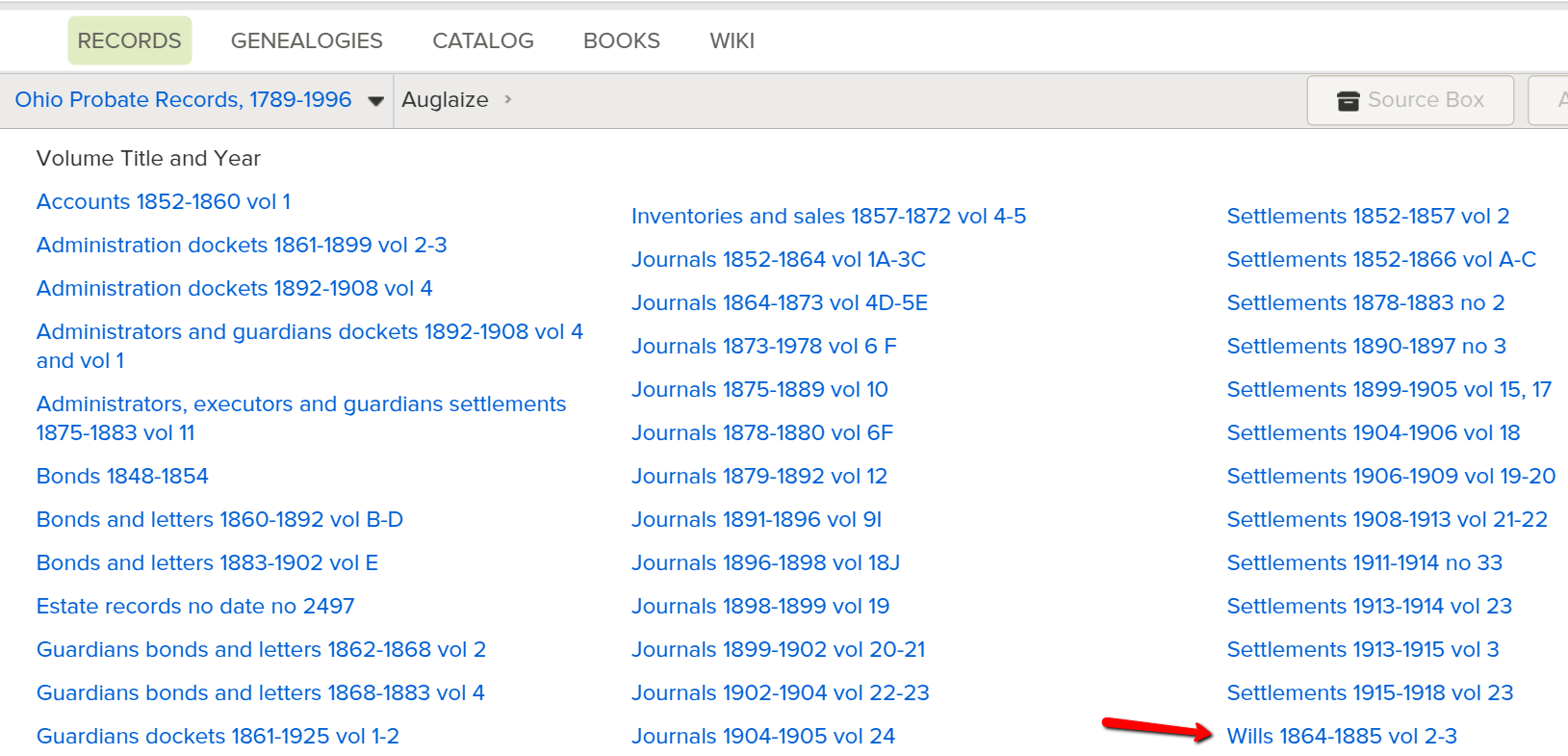
It is as if you are standing in the courthouse probate office surrounded by volumes and volumes of the records you need.
Select the volume you want to search by clicking the title.
“Open” the pages of the book and search like you would as if you were flipping the pages of a book or scrolling through a roll of microfilm.
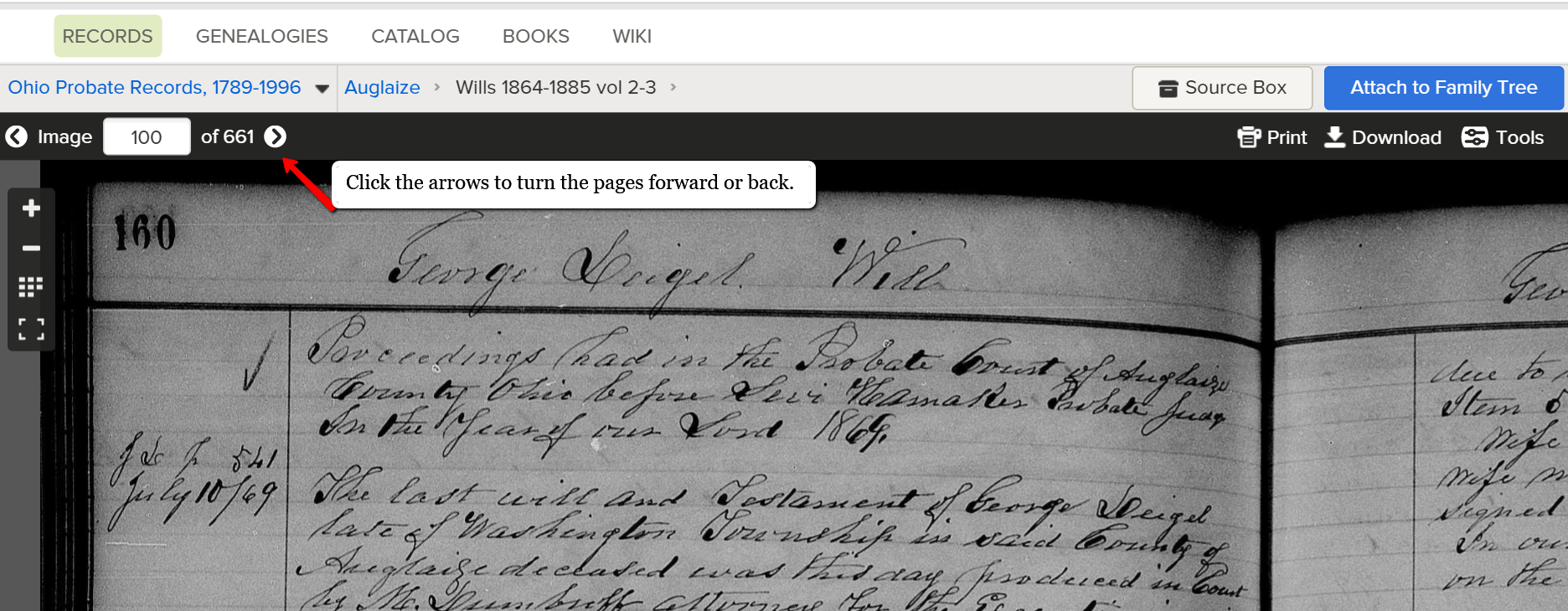
Click the arrow at the top of the screen to scroll through the pages.
Friends, we want you to get excited about all the new records that are coming online, even if they are browse only databases. If you like this tutorial, share this tip with your genie friends so they can do it too.
More Genealogy Gems on Records and Databases at FamilySearch
For more tips and tricks to help you in your genealogy journey, sign-up for our newsletter by entering your email address on this page.
If you’re looking for more genealogy records to mine, here are some of our articles. These will help you not only find new records, but also use other valuable genealogy indexes:
by Lisa Cooke | Nov 5, 2013 | 01 What's New, Military
 There’s a saying that “past is present,” and nowhere is that truth more apparent than family history. Sometimes we get very stark reminders that the same things that affected our ancestors–war, poverty, conflict and the like–affect us today.
There’s a saying that “past is present,” and nowhere is that truth more apparent than family history. Sometimes we get very stark reminders that the same things that affected our ancestors–war, poverty, conflict and the like–affect us today.
Fold 3 has added new databases with “names and related personal and service information for over six thousand men and women who died in Iraq and Afghanistan since 2001.” These databases are:
- Operation Enduring Freedom (OEF) Casualties “Operation Enduring Freedom” (OEF) is the operational codename given by the United States government to the War in Afghanistan which began in 2001 and is currently an ongoing conflict.
- Operation Iraqi Freedom (OIF) Casualties “Operation Iraqi Freedom” (OIF) is the operational codename given by the United States government to the conflict in Iraq from 2003-2010.
- Operation New Dawn (OND) Casualties “Operation New Dawn” (OND) is the operational codename given by the United States government for U.S. involvement in Iraq after Operation Iraqi Freedom ended on August 31, 2010.
According to the press report, “Every casualty links to a Memorial Page with a summary and personal details including full name, branch of service, pay grade and rank, unit, casualty location, date of death, age, residence, and more. In addition to searching for a name, you can also search on other details such as unit number, rank, date of death, or city of residence.”
These databases aren’t just posted here for distant descendants to come learn about their fallen relatives, but for us today to memorialize their lives. Anyone who creates a free Basic Fold3 registration can add to a Memorial Page by clicking the “Add” or “Edit” buttons within any of the sections: Pictures & Records, Personal Details, and Stories. On the final “About” page, you can connect to other pages on Fold3 and describe your relationship to the service member. You can also share these memorial pages with others by email, via a website link, or on Twitter, Facebook, and dozens of other social networking sites.
If you lost someone who is mentioned in these data-sets, here’s an opportunity to take some time to honor them online by adding to their Memorial page.
 Here’s a tip: Harness Google’s power to search for specific record sets in which your family may appear. Watch Lisa’s free live streaming class TOMORROW, June 6, “Google Tools and Procedures for Solving Family History Mysteries.” Click here for details. Can’t watch tomorrow? You can still register to watch the class in the SCGJ archive through July 5.
Here’s a tip: Harness Google’s power to search for specific record sets in which your family may appear. Watch Lisa’s free live streaming class TOMORROW, June 6, “Google Tools and Procedures for Solving Family History Mysteries.” Click here for details. Can’t watch tomorrow? You can still register to watch the class in the SCGJ archive through July 5.
 kinds of records that may be out there waiting for you to discover. This week: Australian cemetery records, British military officer deaths, various U.S. passenger lists and North Carolina marriage records.
kinds of records that may be out there waiting for you to discover. This week: Australian cemetery records, British military officer deaths, various U.S. passenger lists and North Carolina marriage records. Tip: When searching within record sets like these, read the record collection description! Sometimes you are just seeing a partial collection that is being updated on an ongoing basis. Some years or locales may be missing from an otherwise complete record set.
Tip: When searching within record sets like these, read the record collection description! Sometimes you are just seeing a partial collection that is being updated on an ongoing basis. Some years or locales may be missing from an otherwise complete record set.