How to Use PERSI Like a PRO!
Show Notes: PERSI
Learn how to use the Periodical Source Index (PERSI) like a pro!
The Periodical Source Index known as PERSI is a subject index of an amazing array of genealogy and local history articles published by subject experts in newsletters and periodicals from all over the world. Discover bible records, source materials, ancestor charts, transcriptions of original records, and much more.
Search PERSI and you just may find out that you don’t have a genealogical brick wall after all. We’ll show you how! My guest, Allison Singelton, Acting Genealogy Services Manager at the Genealogy Center at the Allen County Public Library in Fort Wayne, IN will guide you through:
- where to find PERSI,
- the best way to search PERSI,
- and how to obtain copies of PERSI articles.
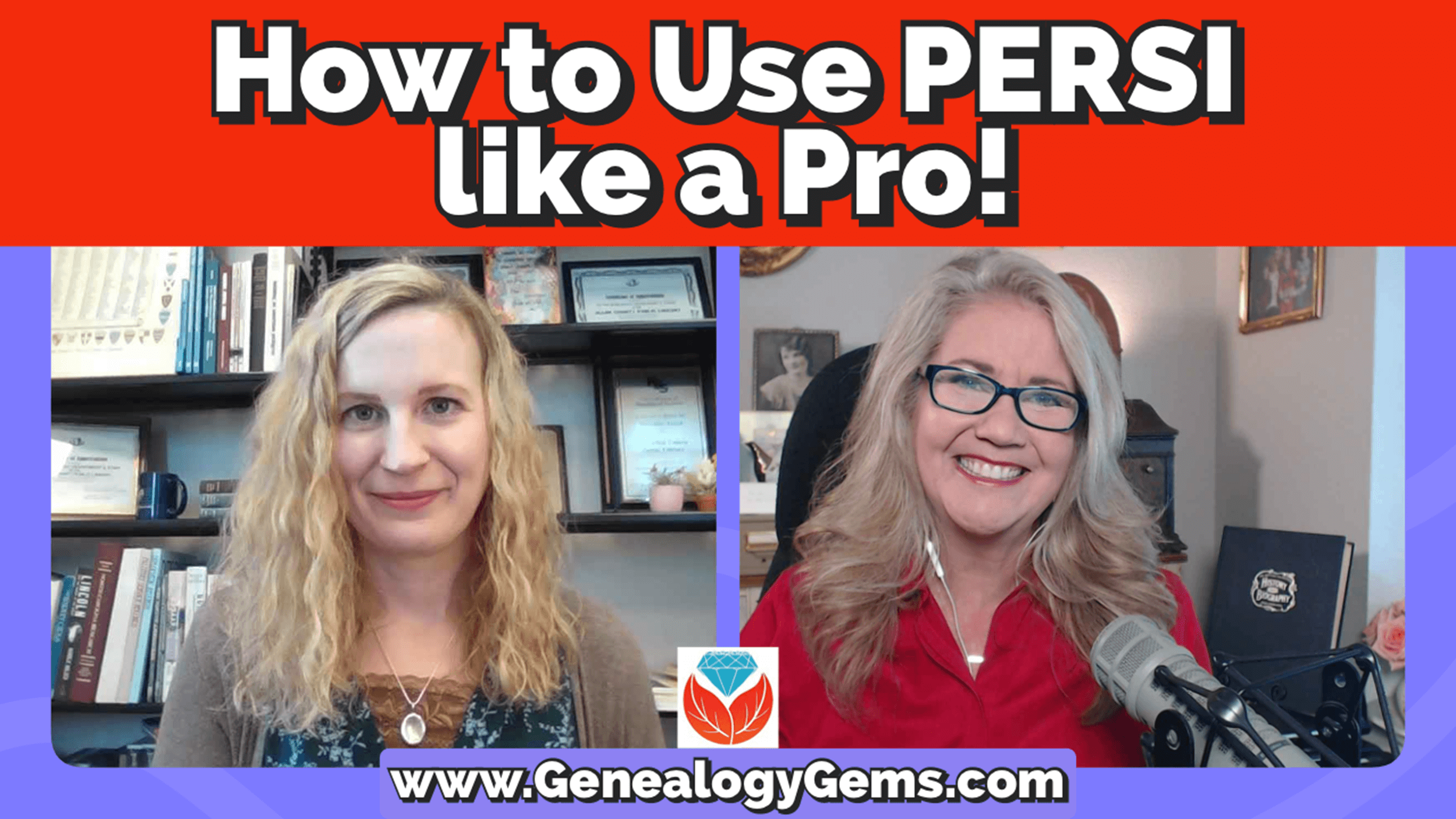
Video and show notes below:
Watch the Video:
How to Use PERSI like a PRO!
My guest: Allison Singleton, Acting Genealogy Services Manager at the Genealogy Center at the Allen County Public Library in Fort Wayne, Indiana.
Downloadable ad-free Show Notes handout including BONUS PERSI At-A-Glance section for Premium Members.
What is the Periodical Subject Index known as PERSI?
(00:59) Allison: PERSI, the periodical source index is an index that we create in-house. It indexes periodicals (of genealogical value) from all over the world. These are periodicals such as newsletters, quarterlies, they could be anything from genealogical society publications, special interest group publications, surname or family society publications, or ethnic society publications. So, it’s a little bit of everything.
We are indexing the titles of those articles. It’s a subject index, and it’s full of amazing pieces of information that a lot of people don’t have access to from home otherwise. We’re able to take that information published by people in the locations where these publications are from, people with specific knowledge, that dive into a topic really deep. They’re the experts, the subject experts, and you’re able to get the information from the people who know the most, which is invaluable as researchers.
I absolutely love going through these different records. You may find Bible records, some source materials, ancestor charts, perhaps it’ll be a transcription of original records. You know, in fact, somebody actually found a transcription of records that later burned in a fire. So, that was a very exciting day, there were tears, it was awesome! So, you never know what you can find. Now, I don’t guarantee that everybody’s going to find a gem like that, but there is hope. There’s hope to break through some brick walls, maybe get some research techniques, or at least learn about some different people who are doing research on the same topics as you.
How Old are the Periodicals in PERSI?
(03:09) Lisa: Allison, a lot of these periodicals could be quite old, couldn’t they? I mean, I think about genealogy society newsletters. Those have been around well before we ever got online and started sharing information on the internet. So those included as well?
Allison: 100%. We have periodicals that go back to the 1800s. It’s pretty amazing to go through some of the results. I really enjoy being able to show someone that somebody’s already written something on their family history generations back.
How to Search PERSI
(03:51) Lisa: So, this is an index of a huge collection of genealogical articles published in a variety of Periodicals. You said it was a name index search. We’ve been talking a lot about indexing these days with the 1950 census. People are very aware that they’re going through and grabbing pieces of information out of the census and indexing them. This is sounds like it’s the same with these articles. So, we may not always necessarily search on the name of an ancestor, but rather a topic or a place, would that be fair to say?
Allison: It’s a mix. When articles are written, it’s the title of that article that is typically indexed. The exception is if somebody names an article, something like, Bones, and you don’t know exactly what that is. The indexers will put in that it’s about cemetery records. But it’s basically just going to go by the titles of those articles.
Not all of us have articles written specifically about our ancestors. I recommend doing not just a surname search, but also a location search, and topic search. There’s a lot of different types of searches you can do. We can dive a little bit deeper into that later, and folks are welcome to contact us for assistance. We would love to talk to anyone who wants to dive into PERSI a little bit deeper.
Lisa: The Genealogy Center is a specialty section of the Allen County Public Library in Fort Wayne, Indiana. You guys have an extensive genealogy website we’ve talked about here at Genealogy Gems. Tell us about specifically what we’re going to find at the Genealogy Center website. How do we access PERSI and do these searches that you’re talking about?
Where is the PERSI Webpage?
(05:38) Allison: If you go to our website at GenealogyCenter.org, there is a green button on the left-hand side called Our Resources. Once you click on that, there are two options: Free Databases and On-Site Databases. Free Databases are the ones that you can access from anywhere in the world at any time of the day. Click on that link, then scroll down the menu and click on Periodical Source Index (PERSI).
Best Way to Begin Your PERSI Search
(06:09) Lisa: On the PERSI search page we see a lot of different options. Where do you typically start? Does it depend on what your genealogy question and plan is? Or do you have one favorite kind of starting place for your searches?
Allison: It depends on what my research question is. Typically, I do you like to do a Surname search first, just to see if I’m lucky enough to find an article for the surname I’m looking for. You never know what can pop up.
PERSI Search Strategy: Use Synonyms
(06:47) Once I’ve finished with that, I then go to the Location and start diving a little bit deeper. I’m usually looking for an event, so I want to search for all the different search terms that I can think of that surround that specific event. For example, if I’m looking for a Death Event, I’m going to look up the words death, died, burial, funeral, probate, wills cemetery, anything that has to do with a surrounding a death event. Don’t just search one word. Articles can come up under anything the author thought of to call it and some of them get pretty clever, which is interesting, but unhelpful.
How to Get a Copy of a PERSI Article
(07:41) Lisa: Well, you’ve really whetted our appetite for these really one-of-a-kind kinds of articles that are over at PERSI. How do we get access to the article once we found it in the index?
Allison: That is the beautiful part, you have multiple options.
Contact the Publisher
The first option would be to contact the publisher. I recommend going to the source when you want something. And many times, if you contact a publisher, especially if it’s a smaller periodical, or even a local one, you might be able to just find it online. Perhaps they’ve been digitizing their own periodical. Or perhaps someone would give you a copy. Sometimes there’s a nominal fee.
Search the title in WorldCat
Another option is to search the periodical title in WorldCat. If you’re unfamiliar with it, it’s an excellent research tool for genealogists. It’s a worldwide library card catalog. You can find where a local copy of a periodical would be, and maybe get an interlibrary loan or go to your local library where they have it.
Order from the Genealogy Center
Last, but not least, you can order it from us. There is a nominal fee, and you do get to fill out a form. We will fill your request as quickly as we can but give us about four to six weeks.
Digging Deeper with PERSI Search Strategies
(09:00) Lisa: You’ve given us a fantastic overview. Let’s dig a bit more into PERSI at the Genealogy Center website.
Allison: As I mentioned, the first thing that I typically do is start with a surname search. Something that I think is really interesting is when you have a name, which is a common word. So, one of the examples I like to give, it’s actually a surname that one of my colleague’s searches, Church. When you search church in things like newspapers, you get every church known to man building-wise or denomination, not surnames. The beautiful part of this database is it actually brings up the surnames.
Lisa: Fantastic! We don’t have to slog our way through all those other common words. It knows we’re looking for a surname.
Allison: Exactly! And then once you’re in here, you can search within the results. But if you do the search at the top of the page under the results, it will come up with anything that’s in the title of the article, the periodical, or the publisher. So, if you put in a location, such as Ohio, saying you only want results for Ohio, it’s also going to bring up Ohio if it appears in the name of the publisher. So perhaps it is something you’re looking for, or perhaps not.
Lisa: You mentioned that not everything is indexed in these articles. It’s really like you picked the top pieces of information that we would need in order to search the title, the year, and the publisher, so we’re not going to be doing a lot of just keyword searching.
Allison: Correct. You’re going to be looking for information in the article title. You’re looking for the events that your ancestor was involved in, or occupations, or you’re looking for anything that could have impacted your ancestors’ lives. The wonderful thing about periodicals is a lot of times they can add more of that story to your family tree.
Where are the PERSI articles held?
Lisa: I see an article mentioning Abigail Church Witchcraft Case. It came out of a periodical published in 1924. Is this something you would have on your shelf at the Genealogy Center?
Allison: Yes. The result includes our call number, which tells you exactly where to find it in our library.
A Fourth Option for Obtaining PERSI Articles
(12:44) Lisa: I don’t see anything clickable in the search result. Tell folks again how we get them the article this is referring to.
Allison: We offer the three options I mentioned before: contacting the publisher, searching WorldCat, or ordering from our library. There’s always the fourth option of looking to see if it’s been digitized online. Since the Abigail Church article was published in 1924, there is a good possibility that it might be online somewhere. You can Google search the title of the article and that might bring it up. But the first thing I would do is contact the publisher, Ohio History Connection, and see if they have the periodical available either online or could send you a copy. The next thing I would do is take the title of the periodical copy it and put it into WorldCat to see if it’s available in a location near you. You can simply enter your little zip code at WorldCat, and it will list the holding libraries in the order they are closest to you.
Lisa: That’s just such a great tool.
Allison: It really is! Now if you wanted to order it from us, which you definitely can, there is a link on the results page to order articles. It’s going to bring you to a PDF form, and you get to fill this out and then send it to us via email. It does say that there’s a charge, it doesn’t necessarily need to be prepaid. If you want to prepay it, you’re welcome to. Our address isn’t on this specific form, but you can find our address on our website pretty easily. The most important thing is to fill out the form with the information and know that there is a $7.50 charge for the form. You will be billed an additional 20 cents per copy page. It does take quite some time to pull the articles and then make the copies. Everything is done by hand. It’s not digitized.
Lisa: And will we receive a digital copy, like a PDF? Or do you actually mail us the paper copy?
Allison: It depends on what you would like. I would recommend noting that you would like it via email or a paper copy.
Lisa: And also, I noticed on that form, there’s a spot for several articles. So, since we were going to pay the $7.50, we might want to take a second to see if there are any other articles we want. The form allows us to order several for that one price, right?
Allison: Yes, it’s $7.50 for this entire form which includes up to six articles. The requests are filled in the order that they’re received. We work hard to ensure your order is accurate, and you’re getting the information that you are seeking. In fact, we look to see if there are additional pages that are not included in the article title that are applicable to what you request. So, we are definitely trying to make sure that every customer gets the information that they are seeking.
Lisa: And at the library, you have the advantage of looking at the original, the paper copy, not just in a database, so you can do that little extra search.
I really liked your idea of the Google search. I actually did that with one of the articles I found in PERSI, and discovered that the item was fully digitized over at the Internet Archive. I was able just to go ahead and see it in the moment, which was really neat.
Google Searching for PERSI Articles
Allison: Yes, and I highly recommend that. All you have to do is highlight the article title and copy it. Next, paste that title into Google and see what comes up. If you don’t get a result right away, you can try putting quotations around the title to search it exactly. It’s always worth it to do a search and see if you can find it online for free.
More Strategic Searches at PERSI
(18:03) Lisa: You’ve been at the genealogy center quite some time, and you’ve seen so many of these periodicals. Help the genealogists really fully grasp what the potential is here. How we should be thinking about searching. I’m guessing we’re not always going to be really hyper-focused on our individual ancestor, but we’re going to think about them in the context of their life and see if there’s an article that touches on that. Tell us a little bit about how to strategize.
Allison: Sure, there’s a couple of ways to do it. I prefer to go into the location database and look specifically where they lived. We usually know where our ancestors were, even if it’s just the state. I would search the county and state when possible. Next you’ll get categories that you can look through. You can then see which ones larger and which ones are smaller. In my search History is the category with the largest number of results. Look for things that really stand out. Perhaps I’m looking for World War II information. I would want to click on that topic and then kind of go down and see if it looks like there is a periodical that was published in Fort Wayne.
Lisa: I imagine that when you do find something, let’s say we find an article that really just hits the mark, it tells us the periodical it was published in which might be an opportunity for finding even more in that same periodical. You can just search by publisher?
Allison: Yes, you can search by a publisher, you can search by the year, and you can search for the periodical. So, let’s say we found a ton of what we need from The Beacon. We can just search that publication. There are 323 entries from the Beacon from that total of 370 that we started with.
Lisa: I notice that as you type the results automatically updated.
Allison: Yes, it automatically updates. So, if I want to search for articles on medical topics I just start typing medical in the title. I get four different results. Well, medical is a good keyword, but I might also want to search on Red Cross. You need to be kind of creative with your searching.
Lisa: And I see that it again updates as you type. So, you’re actually kind of testing out med, medic, medical as keywords as you’re typing.
Allison: Yes, I don’t even have to finish the word and I start getting results. Just start playing around with the different terms that you can think of surrounding your ancestors’ lives.
Demystifying the Periodical Subject Index (PERSI)
(24:05) Lisa: I think about how many people have at some point heard about PERSI but then got a little intimidated. They weren’t quite sure how it was going to help, and then when the get to the website they weren’t quite sure how they were going to find what they wanted. Give us your final elevator pitch on why they should invest the time and try the PERSI search engine.
Allison: PERSI is constantly updated. We have around 3 million subject entries and that number is going up. We are constantly adding more information. It’s a database that you’re going to want to search periodically from time to time to see what pieces of information might be there for your ancestors.
We’ve already built the framework for our family trees with the names and dates and places. We want to add more to that. We want to add more of the meat to our family by adding new stories. Our ancestors lived amazing lives, and hopefully searching PERSI can help you find some of those stories. And you know, if you’re looking for ancestors who are proving to be elusive, occasionally you can find information in PERSI that has been previously thought lost.
Lisa: That is such a great point. It’s really not a brick wall, until you’ve made your way to the Allen County Public Library website and the Genealogy Center to check PERSI.
Resources
Downloadable ad-free Show Notes handout including BONUS PERSI At-A-Glance section for Premium Members.

