Resources
These show notes feature everything we cover in this episode. Premium Members: download this exclusive ad-free show notes cheat sheet PDF. Not a member yet? Learn more and join the Genealogy Gems and Elevenses with Lisa family here.

Adoption and genealogy often cross paths. More and more genealogists are having to navigating between both birth family and an adopted family pedigrees. Our easy, step-by-step instructions will show you how to merge these two pedigree charts into one with FamilySearch Family Tree and Ancestry.com.
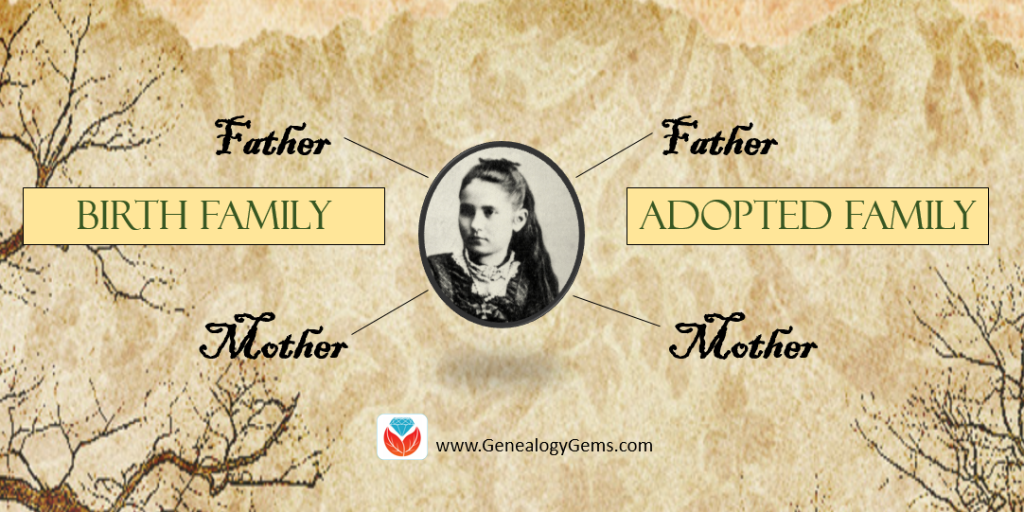
Anyone can create a family tree at FamilySearch.org for free. You need to create your free account first. If you need more instruction on how to get started with a family tree on FamilySearch, click here.
For those of you who already have a FamilySearch family tree you work with, here is how to include both a birth line and adopted line.
In this example below, James Donald Woodard was raised by Robert Cole and Goldie Witt, but is the natural son of Elmer Woodard and Margaret Cole.
Step 1: From the pedigree view, click on the person you would like to have two pedigrees for. Then, choose “Person” to get to the individual’s person page.
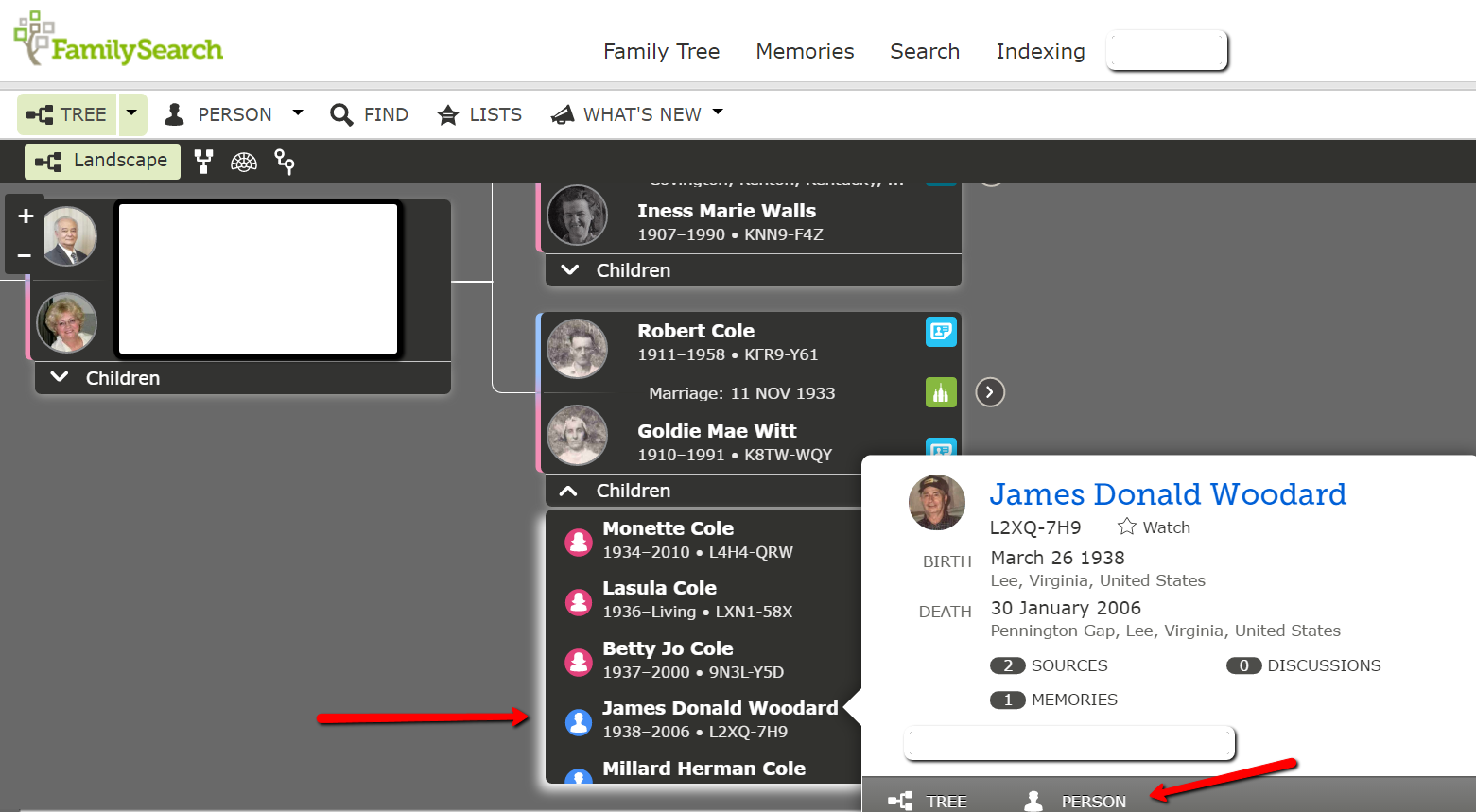
Step 2: At James’ person page, scroll down to the “parents and siblings” section. Here, multiple sets of parents can be added by clicking on “Add Parent.” We can also indicate what type of relationship the parent has to the child (choices include: biological, adopted, guardianship, foster, and step) by clicking the little pencil icon at the right of James’ name under the parent couple. Lastly, whichever couple is marked “preferred” will be the parents that will show up in your pedigree view.
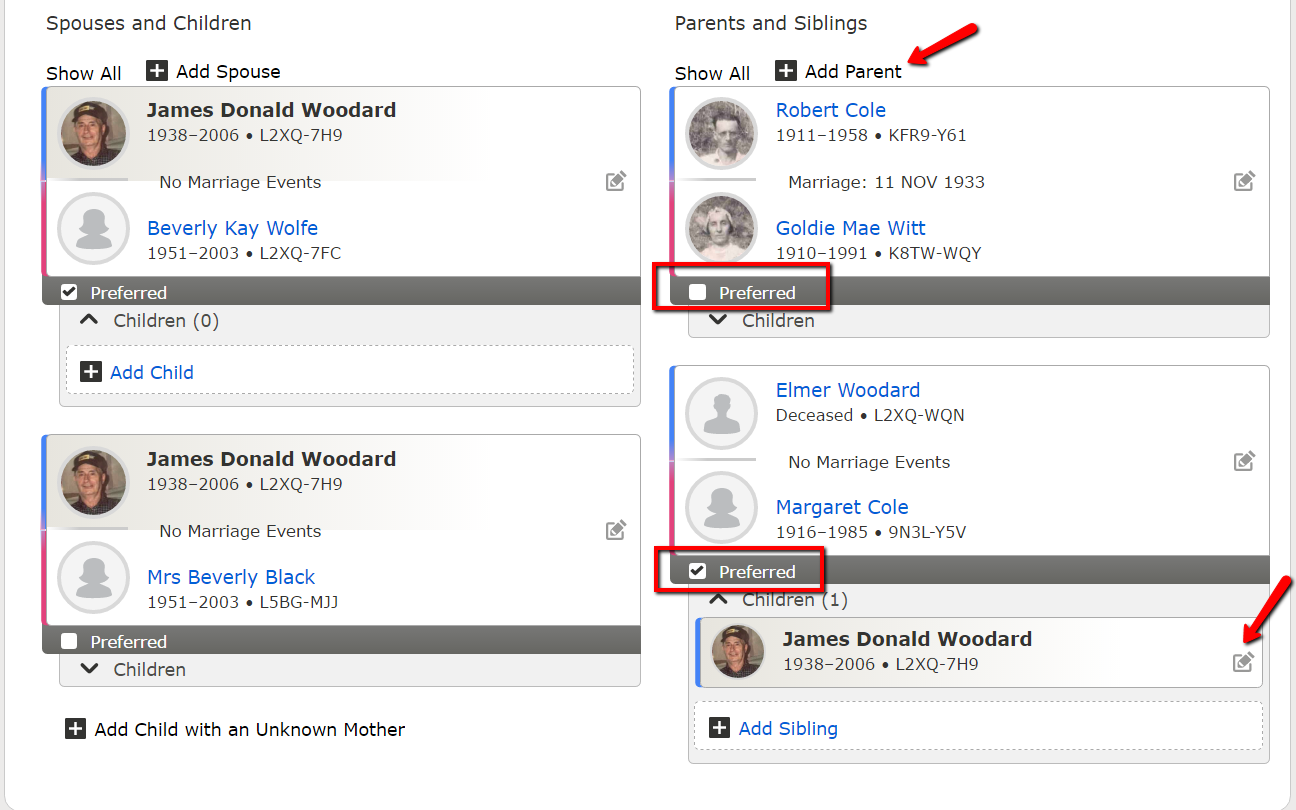
Step 3: Add a second set of parents for James by clicking on the “Add Parent” icon and follow the prompts to add the new parents by name.
Step 4: You will have James appearing as a child under each couple. Now, indicate the type of relationship James has with each couple.
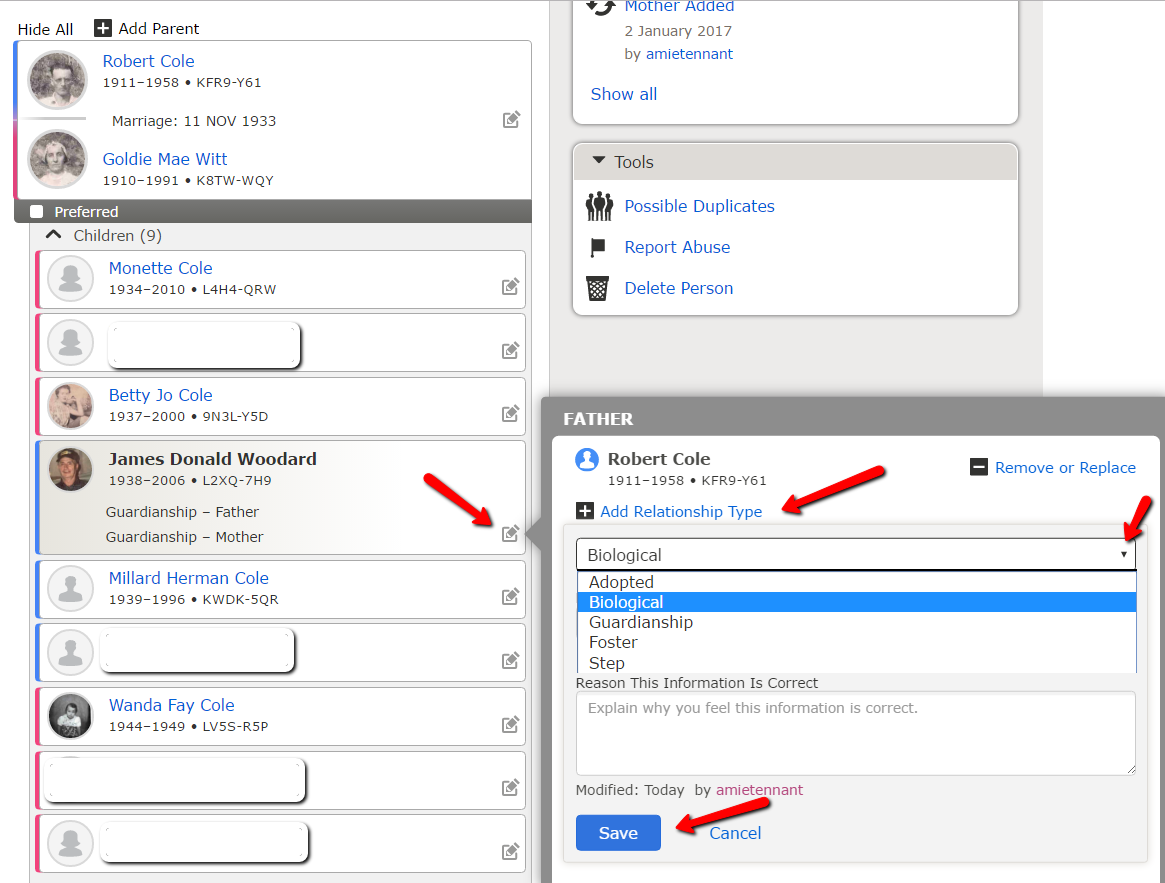
Find James in the list of children under Robert and Goldie.
Click on the little pencil icon in his box. A new window will pop-up. You will click on “Add Relationship Type” and then choose the appropriate relationship from the pull-down menu. When you are finished, click “Save.” You will need to do this for both the father and the mother.
You can see that James’ name appears under Robert and Goldie with the relationship noted. (When the relationship is biological, no notation appears.)
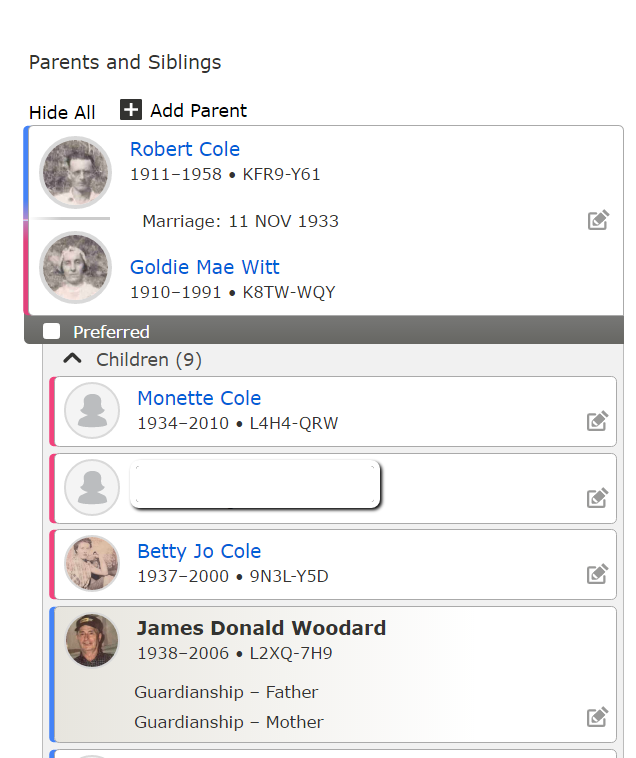
James now has two pedigree options. We can easily switch between the pedigrees for James by clicking the preferred button on whichever couple we would like to view. You can change the preferred couple whenever and how-many-ever times you want!
Step 1: First, add one set of parents for the individual. You can do this in the pedigree view. Click on “Add Father” or “Add Mother” and fill in the fields for name, date of birth, etc.
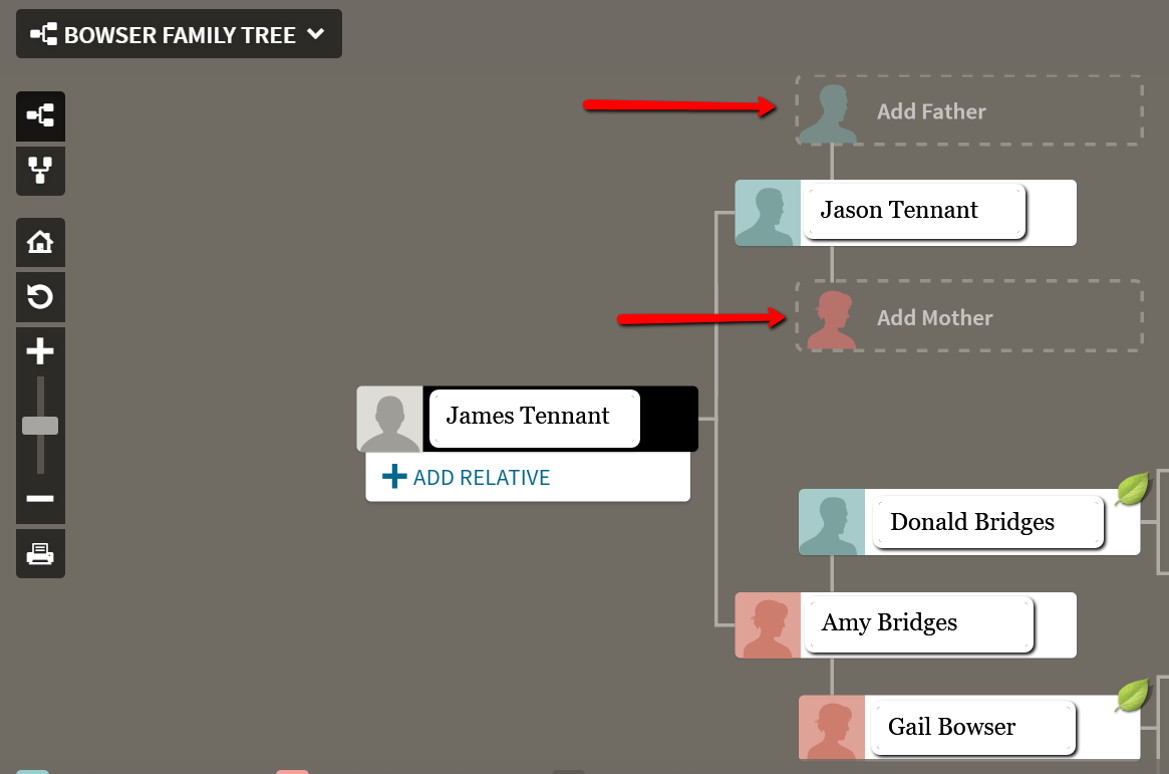
Step 2: Add a second set of parents for Jason by clicking on Jason’s name and choosing “Profile.” This takes you to a new screen that looks like this image below.
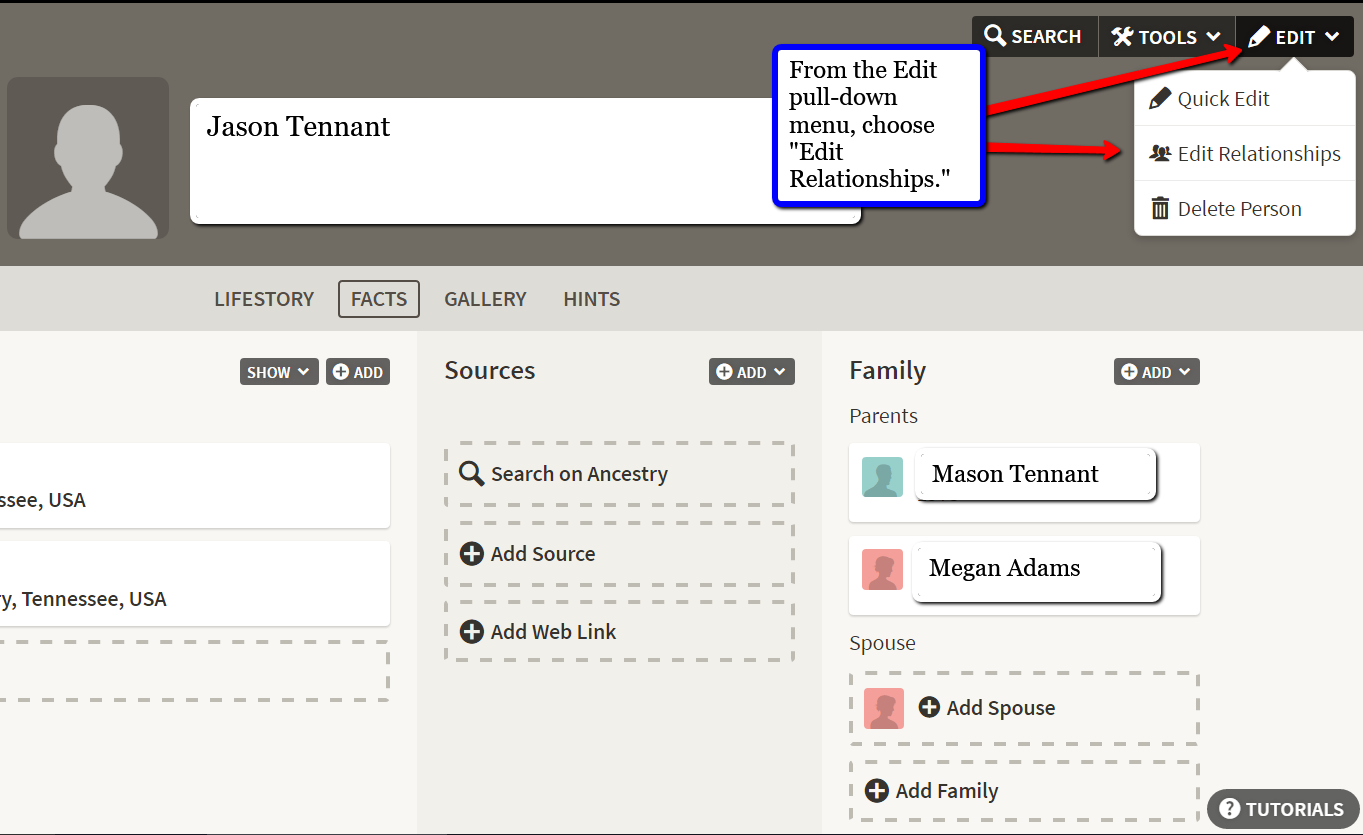
Step 3: This is Jason’s profile page. You can see his newly added parents, Mason Tennant and Megan Adams. Click the edit button at the top right of the screen and chose “Edit Relationships.”
Step 4: A pop-up window for relationships will appear. Here, you can mark the type of relationship between Jason and Mason. The choices are biological, adopted, step, related, guardian, private, and unknown. After you have chosen the appropriate relationship for the first father, click “Add Alternate Father.”
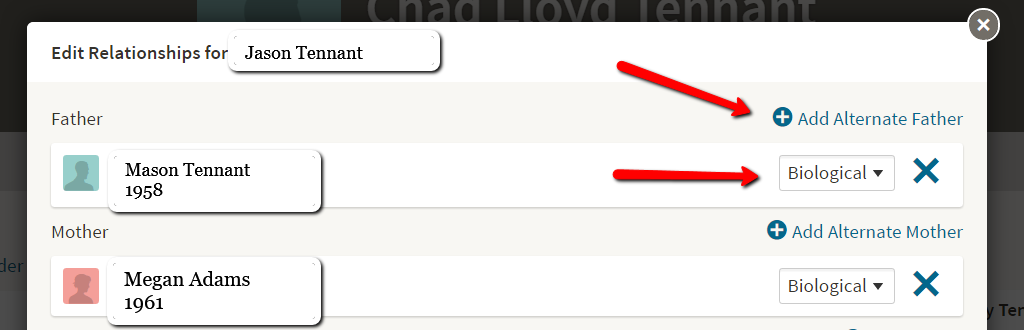
Step 5: Add the name of the second father and choose the appropriate relationship. You will then be able to choose which father you want to mark “preferred.” Do the same for the mothers.
If we want to see Jason’s birth or adopted family tree, we need only go to his profile page, click “Edit Relationships” at the top right, and mark one set of parents as “preferred.” Then, that couple will show up in the pedigree view.
Adoption genealogy certainly has it’s challenges, but creating a pedigree chart that includes both the birth and adoption lines, doesn’t have to be one of them! Let us know in the comments below how you have included both your birth and adoption lines into your family history. We love to hear from you.
DNA for Adoption Research: Nice to Meet You!
Genealogy Gems Podcast episode 178: CeCe Moore Talks about Genealogy and Adoption (Listen for free)
Even if you don’t use Snagit, or if you’re a newbie or still deciding whether you want to use it, this video will give you tangible examples of what it can do for you. If you are already using Snagit, this session will definitely take your skills to the next level.
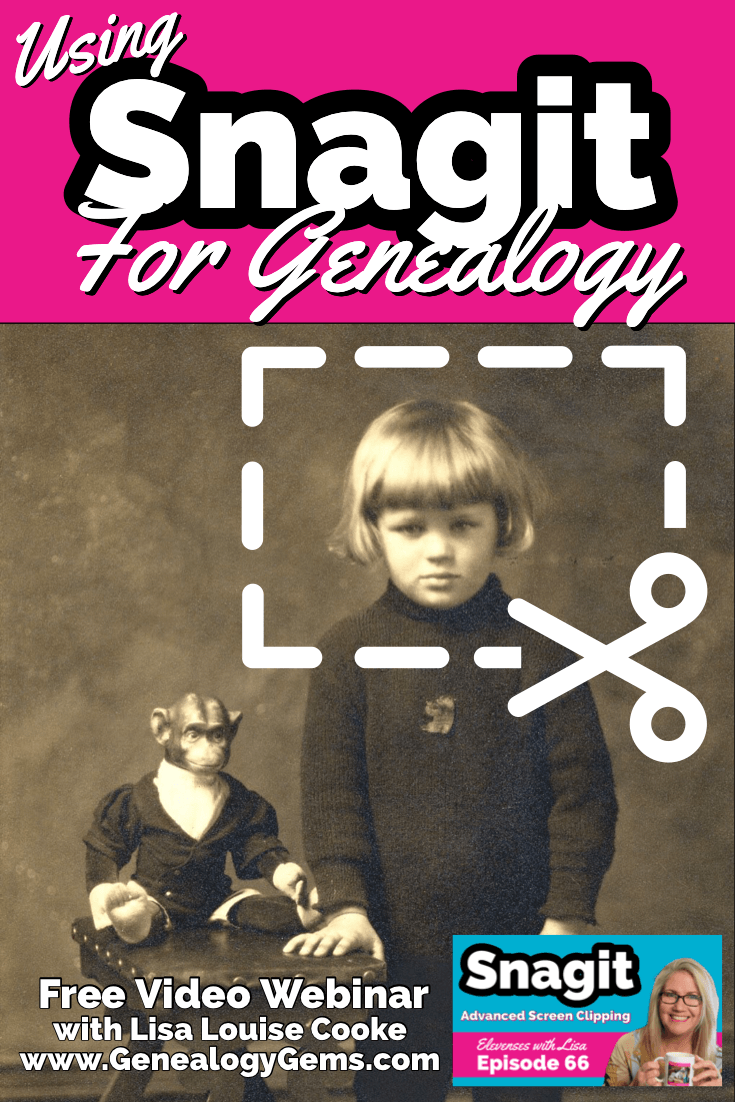
Use coupon code GENE15 to get 15% off. Thank you for using my link for purchasing your copy of Snagit. (We will be compensated at no additional cost to you, which makes the free Elevenses with Lisa show and notes possible.) Don’t worry if it initially shows as Euros in the cart. When you enter your address including country, it will convert the currency appropriately.
In Elevenses with Lisa episode 66 Lisa Louise Cooke will discuss how to use Snagit:
You can also watch at the Genealogy Gems YouTube channel.
Elevenses with Lisa episode 61 was a tutorial for beginners on how to use Snagit, and specifically how I use it for genealogy. I think it really resonated with genealogists because accurately and completely capturing the family information that we’re finding is absolutely essential for good source documentation. It’s one of the most important things we do as genealogists.
So, this video is sort of a “Part 2” session where we dig into more ways to use this amazing screen capture tool and I answer some of your most pressing questions.
Even if you use a different snipping tool, I’m going to give you tangible examples of how you can clip more effectively.
I received the following email from Anne W.: “I very much enjoyed your recent Elevenses with Lisa episode on how to use Snagit. I love the screen clipper on my Mac but this does so much more. I used your link to purchase Snagit and I have found the tutorials very helpful as I figure out how to use it on my Mac with my files. The first thing I did was go back to several newspaper pages I clipped recently in chunks and used Snagit to capture the whole page. It worked like magic! I would love to see another episode about the features of Snagit. Thank you for your regular and premium podcasts. I listen to both regularly. I have learned so much that I can apply to my genealogy research.”
Oh I love hearing how you’re using what we talk about here at Genealogy Gems! And yes, Snagit is fantastic for clipping those squirrely newspaper pages, and so much more!
Let’s get started – I’m excited to show you 5 more problem-solving screen capture projects that you can do with Snagit, and then we’ll wrap up with answers to your Snagit questions.
Bill in San Antonio, TX wrote me last week and told me about a problem that he was having with his online family tree at Ancestry It turns out that some ancestors had duplicate profiles. He didn’t put them there. He asked Ancestry about it but was getting what he called “boiler plate” answers that didn’t solve the problem.
In situations where you’re trying to communicate a complicated problem to someone else, or you’re just trying to work through it yourself, it can really help to visualize the problem, and Snagit can help you do that very effectively.
Bill says: “I am seeing duplicate FACTS in profiles of siblings, parents, and children of a person and cannot figure out where they originate. I go to the profile which seems to be generating duplicate information, but it is not there.”
As I read through all the details that he wrote up about the problem, I found myself getting confused. I asked his for access to his family tree so I could take a look and he wrote back
Bill went on to say, “The duplications I see are all in my tree. I have reviewed each of them to be certain that the data is not coming from a profile, even though it appears in duplicated form elsewhere.
Here is a screenshot of one such issue, showing two siblings with repeated data. Note that in each case, the birth location is slightly different, as in “Texas” vs. “Concho County, Texas”.

Ancestry Profile – problem of duplication
Bill had annotated his screen clipping to help me zero in on the problem. “(I used SnagIt for the screenshot — thanks for suggesting it!) I see this issue in other profiles, so your suggestions for solving it will be useful in other parts of the tree.”
Here are just three examples of ways you can highlight or call out an item in an image:
After you select and customization a style (such as a red outline shape) you will see that Snagit provides a “ghost” version of it in your list. It’s greyed out and ready to add. Simply click the plus sign to add the style to a theme. There are several themes available and you can create new themes.
I like to make it even faster to find the styles I use the most by adding them to my Favorites. It’s super easy to do. Just click the star on the style. You’ll find your Favorites in the star menu at the top of the screen.
As a side note, I do think this is a bug in Ancestry’s system. I recommended that he do the following to zero in on the problem:
Again, you can use Snagit to help work through things like this. Here’s how to see if you’re indeed looking at the same person: Right-click on each ancestor profile to open it in a new tab so you can compare and capture them. In this case it was Willie (the ancestor) and James and the duplicate of James. Each will have a URL address in your browser bar that will end in person/420009496764/facts. The number in red is the unique number for that person.
Had the tree number or person numbers been different, that would be the likely source of the problem. However, in Bill’s case, they are the same, so that’s more evidence that it’s a bug in Ancestry’s displaying of the information.
After screen capturing each profile they can be combined into one step-by-step document that can then be shared.
My guess is that at some point Bill viewed someone else’s tree or a hint that included this conflicting information, or he may have attached a record that had conflicting information, or rejected information from a record. In any case, some sort of action may have gotten “stuck” in the virtual stratosphere. The system has hung on to something it should not have. Bill says he’s finding more instances of this happening in the same tree, so it definitely needs to be addressed. It would be a shame to keep adding to the tree only to have that glitch continue to duplicate itself in other profiles.
I suggested looking through the records he has attached to James Kalloup Sparks to see if any of the attached records mention Concho, TX as his birthplace. I doubt there is one, but if there is, it is likely somehow linked to the problem.
It’s very odd that on Willie’s profile it shows James Kalloup Sparks’ birthplace as Concho in the duplication, but when you click that profile it doesn’t say Concho. It’s must surely be an Ancestry glitch.
If it were me, I would try downloading your tree and then creating a second tree by uploading it and seeing if the error still occurs. Here’s the Ancestry Help page.
Also, if by chance Bill was syncing his Ancestry online tree with genealogy software on his computer, there’s a possibility that could cause the problem.
Questions from Kelly: “Hi Lisa!, I would LOVE for you to create a very simple tutorial for adding in arrows and any text in “bubbles or boxes”. I have tried to do this and am missing something – I just LOVE Snagit but I am so technically challenged and would love to not become so annoyed when I am missing the simplest of steps.”
The most important thing to remember as you use annotations like text bubbles, shapes and text is you must select what you are working on. The font, color, sizing and other formatting features can be applied to every kind of annotation. You must select the item before applying the formatting.
If you’re ever confused about what “mode” you’re in, look at the top of the screen and note which tab is selected. In the example below, we are in “Shape” mode.
And if you try and try to make a change to an annotation and nothing seems to happen, you probably haven’t selected it. Click on the item to select it before attempting to make any changes.
If you want to move a item such as a shape or a selection of text, again you will need to click it to select it. You should see the “Move” selector handle that looks like this:
If you don’t or you’re having trouble, click “Move” in the toolbar at the top of the screen and then click on the item.
Most of the time if working with annotations or formatting them is presenting a challenge, it’s because the item hasn’t been properly selected before you begin.
Many of the most popular genealogy records websites offer a hinting feature that suggests records to you based on the information in your online family tree. Many of those “records” are quite unique. I recently came across a Photo Hint at Ancestry that was a screen capture of a story in a public Facebook group of the descendants of a particular couple. It was interesting information but I didn’t really want everything that was captured in the image. I used Snagit to capture and then edit the image the way I wanted it so I could then save it to my computer. This included erasing or removing unwanted areas. The following Snagit features can help you accomplish this easily:
Answers to your questions from episode 61 which was my beginning tutorial on Snagit. If you haven’t used it before stick with us in this video to see all the cool things it can do and then go back and watch that episode which is perfect for beginners.
Pat M.: Will OCR work for non-English newspapers?
Answer: Snagit doesn’t translate, but the OCR will Grab non-English text. Learn more here. You can then copy and paste it into Google Translate.
SHB: Don’t see Evernote on the list, how easy is it to save to EN?
Answer: If you have Evernote installed on your computer you should see it in the Share list. You can also download Evernote to add it as a Share destination. In fact, there are loads of programs you can download.
Cyndy B.: Are all these features in older versions?
Answer: No, like all software, each version introduces additional features.
SHB: Curious about printing… if you print a long article, will it print out readable?
Answer: Yes! You can set the resolution. And use Print Preview to make adjustments so it prints exactly the way you want it.
CA Sanders: if I bring a photo into Snagit and work with it will save IN Snagit, not in my original placement…so I would have to “save” or “move” to the folder it was in to begin with my changes.
Answer: After making your edits, use File > Save As to save it in the desired format to the desired location on your computer hard drive. You can also save it to replace the original if that’s your goal.
B Latham: How do we keep the SnagIt program up to date? It sounds as if other viewers here are saying they purchased the program a few years ago and may be outdated. Isn’t there a way to keep it up to date?
Answer: Yes, you can buy a maintenance plant that will include future updates at a reduced fee. Use our link and discount code, and the option will be available at checkout.
Barbara C.: For 2 different laptops, would we need to purchase Snagit twice?
Answer: TechSmith software is licensed per user, so how many computers can I install it on?
Each user may install and use one copy of the software product on up to two computers for their sole use, provided only one computer is in use at any given time. This includes home and work, or a laptop and desktop.
Here’s our link for purchasing your copy of Snagit (screen clipping tool) Thank you for using our link. Use coupon code: GENE15 (We will be compensated at no additional cost to you, which makes the free Elevenses with Lisa show and notes possible.)
These show notes feature everything we cover in this episode. Premium Members: download this exclusive ad-free show notes cheat sheet PDF. Not a member yet? Learn more and join the Genealogy Gems and Elevenses with Lisa family here.

The manufacturer price is going up August 31, 2021. Now’s the perfect time to get your official Elevenses with Lisa mug.
Click here to sign up now and you get your free bonus ebook.
Leave a Comment or Question Below
I’m going to share with you my 10 “DON’T MISS!” features of MyHeritage. If you don’t currently use the site, this is your chance to see what it can do for you. If you do use it, let me introduce you to some of the GEMS you should be using. Scroll down to watch the video replay and get the show notes.

Video & show notes below
Want to get started fast? After you add what you know about your family, you can start taking advantage of instant discoveries. You’ll find Instant Discoveries in the menu: Discoveries > Instant Discoveries.
There are three types of Discoveries:
I particularly like Photo Discoveries:
Click the View Discovery button for a batch of photo discoveries. Click “View original photo” to see a larger version and who else is tagged in it. By default, all photos in a Photo Discovery will be
copied to your tree when you add the discovery. Exclude specific photos by clicking the checkmark to deselect it. Click Add to add all selected photos to your tree.
To reject a Photo Discovery, click Reject this Discovery at the bottom of the list of photos.
Rejected discoveries will not be offered again. After applying a discovery, your tree will change,
and new discoveries will need to be recalculated (up to 24 hours.) Unlike SmartMatches, once a person or photo discovery is added, you can’t “undo”. You’ll need to remove them manually.
PremiumPlus and Complete subscribers have access to unlimited Discoveries.
No tree is perfect! That’s why MyHeritage provides this handy tool that accelerates your ability to find and correct problems.
You’ll find the Tree Consistency Checker in the menu under My Family Tree > Consistency Checker.
MyHeritage’s Consistency Checker flags three types of issues:
To adjust what the tool searches for, click the gear icon to change the settings. The Consistency Checker searches for 37 types of issues. Make adjustments as desired.
As you review the found issues, you can:
After starting with what you know, the next logical and honestly one of the most fun record to go after is yearbooks! MyHeritage has over 250,000 yearbooks. To find the yearbook collection, go to the menu Research > Collection Catalog > U.S. Yearbooks Name Index, 1890-1979. To find even more school related records head the to grey column on the left side of the page and click School & Universities.
Description from MyHeritage: “This collection contains almost 290 million records…A student or faculty member often appears in a yearbook several times. Part of the work conducted to produce this collection merges all occurrences of the same name in a yearbook into one record with references to the pages where the person is mentioned. Records in this collection will list the person’s name, often their gender, school’s name and location, and likely residence based on the location of the school. Additional work was done to identify the grade of the students to be able to infer their age and an estimated year of birth for some of the records.
The same person will often occur in previous or subsequent editions of the same yearbook and these related yearbooks are presented at the bottom of the individual’s record – to assist the researcher in finding other books where their person of interest might be found.
This collection is a name index produced by MyHeritage from the U.S. Yearbooks, 1890-1979 collection and is based on the same set of yearbooks…In case you didn’t find what you were looking for, we encourage you to check out the U.S Yearbooks 1890-1979 collection to search the entire free-text index of this amazing collection.”
Yearbook Search Tips:
In the menu: Collection Catalog > U.S. City Directories
561,503,516 records in 25,468 directories
Description of the collection from MyHeritage: “City directories contain an alphabetical list of adult residents and heads of household, often with their spouse, with addresses and occupations and additional information. This collection is a huge genealogical compilation from 25,468 city directories published in 1860-1960 across the United States, created exclusively by MyHeritage using advanced machine learning technologies developed specifically for this purpose.”
“City directories, like census records, contain information that helps genealogists establish residences, occupations, and relationships between individuals. The added benefit of city directories is that they were published annually in many cities and towns throughout the United States.”
MyHeritage says that this collection will be updated soon to include pre-1860 directories as well as a large and unique set of directories published after 1960.
In the video I showed you how I use Snagit to capture clippings. Learn more by watching episode 61. Get SnagIt here.

Watch this video to learn how I use SnagIt.
There’s a ton of data in your family tree, and MyHeritage has the tech tools to help you see it in many forms. One of the coolest and most fun is Family Statistics. You’ll find it in the menu under Home > Family Statistics. Here you’ll find stats on:
PedigreeMap™ is a free feature on MyHeritage. It allows you to visualize and navigate information found in the Place field of the ancestors in your family tree from a geographic perspective. You’ll find PedigreeMap in the menu under Family Tree > More > PedigreeMap.
Use MyHeritage’s PedigreeMap to help identify errors and migration patterns over time.
At the center of the PedigreeMap screen, you’ll see a map of the world with circles indicating the locations listed in your family tree.
To the left of the map you’ll see your ancestral places in list form, sorted by the number of references in your tree and grouped by country or state. By default, PedigreeMap™ will display places associated with your extended family, with you as the central person. In the field where you as the central person are name, type in the name of any family member to change the view to focus on them. Then use the filtering options in the bar at the top of the map to change which groups of people in your tree are displayed (ancestors, descendants, etc.)Click the funnel icon for even more filtering controls.
PedigreeMap™ Top Tips:
Have you ever found a person in your family tree and lost track of how you are related to them? MyHeritage’s Relationship Report makes it quick and easy to visualize your connection to any person in your tree. In fact, it will show you the relationship between any two people in your tree.
You’ll find the Relationship Report in the menu under Family Tree > More > Relationship Report. Simply enter the names of the two people and click the Display Relationship button. Change the detail drop down menu to show the amount of detail you want.
The Theory of Family Relativity ™ helps provide theories about how you and your DNA matches might be related by incorporating genealogical information from MyHeritage’s records and family trees. Of course, some theories might not be accurate.
Until recently, you didn’t have the option to confirm or reject theories. Now you can review theories, marking the ones you have already processed so the new ones are easier to notice.
Status Options: Pending, confirm, or reject.
Go to the DNA Matches page and use the filters to see only those DNA Matches that have a Theory of Family Relativity™.
Theories can be confirmed or rejected in two places:
2) Full theory view.
In the list of DNA Matches, once you’ve confirmed a theory, it will be displayed in the DNA Match card. Change your mind? Click View theory and then undo your confirmation or rejection, returning the theory to pending status.
Learn more about DNA at MyHeritage. Watch episode 42 on Genetic Groups at MyHeritage.
Some of the most exciting advances coming from MyHeritage recently have been in the area of family photos. Currently they offer three outstanding tools:
You try them a few times for free. Complete plan subscribers get unlimited usage. You will find the photo enhancement tool in the menu under Family tree > Enhance Photos. It works much the same way as colorizing your photos.
Use the Comments section under the photo to share information and collaborate with others.
How to colorize a photo at MyHeritage: Under Family Tree in the menu select Colorize Photo. Click the Upload photo button and select a photo from your computer. You can drag and drop it onto the screen. In a few seconds your colorized photo is ready.
After colorizing your photo you can:
Go back to your photos and click the photo. You can compare the before and after. You can click to view the photo full size and use the zoom tool for an even closer look. Click the edit icon to edit the photo title, date, and place. Click Apply to save the changes. You can also make manual adjustments to the colorization.
Animate photos: You can upload a photo by going to the menu: Photos > Animate Photos. If you plan on enhancing or colorizing the photo do that first. Then from the photo page click the Animate button for that image. Currently you can animate one face at a time in a group photo. Closeup faces animate better than smaller faces in a bigger photo. Once the animation has processed you in the animation window, you can download the video or select different types of animations.
Photo Tools as Research Tools: Sometimes colorizing and enhancing your photos can help you spot more information in the photograph than was originally visible. You can colorize both photos and documents to improve clarity, readability, and visibility.
Learn more about photos at MyHeritage: Watch Lisa’s video Fabulous Photo Discoveries at MyHeritage
MyHeritage recently published the following announcement about their commitment to privacy:
“Earlier this year, prior to MyHeritage’s acquisition by leading private equity firm Francisco Partners, we issued a press release in which we promised to expand MyHeritage’s strong privacy framework for the benefit of our users.
The current updates to our Privacy Policy fulfill this promise. The highlight of the updates is the unequivocal commitment not to license or sell genetic data to any third party. This is highly unique among the larger genealogy and consumer DNA industry…”
Read the updated Privacy Policy
These show notes feature everything we cover in this episode. Premium Members: download this exclusive ad-free show notes cheat sheet PDF. Not a member yet? Learn more and join the Genealogy Gems and Elevenses with Lisa family here.

Click to learn more about Genealogy Gems Premium Membership.
Opening your AncestryDNA account to find a New Ancestor Discovery can be a bit like the experience my nine-year old had at the beach today. He noticed something unusual in the sand on his way down to the beach and excitedly used his hands to unearth the treasure. However, it turned out to be a Captain Hook figurine long lost by another (likely much younger) beach-goer. His initial excitement quickly dissipated. He was disappointed as he had clearly found something he did not need or want.
I have heard from many of you that are confused and disappointed with Ancestry’s attempts to merge your genetics and your genealogy. Keep in mind that AncestryDNA matches are only using your genetics. Your DNA Circles and your New Ancestor Discoveries incorporate your linked tree into your genetic test results.
 Lisa recently forwarded me a comment from Kate that perfectly illustrates the confusion I’m talking about. “We had DNA done thru Ancestry,” she writes. “The results [have] made me seriously question what they are showing me. I believe they are using my tree to show me results that are more vague than they are revealing. The latest example they show is a person not related by blood. This family is related by name only (my uncle’s spouse).
Lisa recently forwarded me a comment from Kate that perfectly illustrates the confusion I’m talking about. “We had DNA done thru Ancestry,” she writes. “The results [have] made me seriously question what they are showing me. I believe they are using my tree to show me results that are more vague than they are revealing. The latest example they show is a person not related by blood. This family is related by name only (my uncle’s spouse).
“My results from Ancestry show that they use my tree to make matches. Just checked the web page for DNA results. They show numerous matches….Three or 4 contacted me because they were convinced they were related by blood when they may have had a remote tree connection. They contacted me because the DNA results showed they were a 3rd or 4th
cousin, when in fact they would only be a 3rd or 4th cousin in my tree.”
I can see why she’s confused. First, let’s review what an AncestryDNA New Ancestor Discovery (NAD) actually IS. NAD’s are based on the DNA Circle idea created by Ancestry. Remember that a DNA circle is when Ancestry can identify a shared genetic AND genealogical connection between three or more people. Using various standards and measures, they name an ancestor as your connection. This is the ancestor I affectionately call our Party Host. This is the ancestor who passed his or her DNA down to all of their descendants, like tickets inviting them to this party in the future. So, everyone who holds a ticket, AND who has honored that party host ancestor by placing their name in their pedigree chart, is listed as a guest in the form of a DNA circle connection. (Click here to read a blog post about this concept.)
The New Ancestor Discoveries just take that one step further. The NAD is an attempt to find ticket holders who have not yet taken that extra step and added that important Party Host ancestor to their family tree. The NAD is like a nudge, inviting us to double check our family tree to see if this particular ancestor might need to be added. It is important to remember that a NAD comes only after a DNA circle has already been formed, and there could have been errors in that formation. So the very first thing you need to do with a NAD is to correspond with circle members and double check that the Party Host of the circle, their common ancestor, is correct. Then we can move on to evaluating the NAD.
Ancestry admits on its help pages that there are three reasons why you might get an NAD, and only one is “right” in the way you and I might view it.
 The “right” answer comes when the DNA circle was drawn correctly, the Party Host properly identified, and your DNA connection is strong to two or more members of the circle. You are then able to verify through traditional genealogical methods that you are an actual descendant of the Party Host, holding that coveted ticket, shown in blue in this modified image from the AncestryDNA help page.
The “right” answer comes when the DNA circle was drawn correctly, the Party Host properly identified, and your DNA connection is strong to two or more members of the circle. You are then able to verify through traditional genealogical methods that you are an actual descendant of the Party Host, holding that coveted ticket, shown in blue in this modified image from the AncestryDNA help page.
There are two other alternatives.
 First, you are related to the NAD Party Host (the New Ancestor that was discovered) via marriage. In this second example from Ancestry’s help page, we see that your ancestor was married twice. The members of the DNA circle are descendants of her other marriage. Remember, that you do not share DNA with every member of the DNA circle. In this case, you share the purple DNA with a few members of the circle. But there are other members that share the blue. So the super computers at Ancestry first put all the blues together in a circle with the Party Host at the top. Then you come along with purple DNA that matches a few in the circle and their supercomputer erroneously assumes that you too must have been invited to this “blue” party, but in fact, the blue/purple members of the circle are double booked. They have been invited to both the blue and the purple party.
First, you are related to the NAD Party Host (the New Ancestor that was discovered) via marriage. In this second example from Ancestry’s help page, we see that your ancestor was married twice. The members of the DNA circle are descendants of her other marriage. Remember, that you do not share DNA with every member of the DNA circle. In this case, you share the purple DNA with a few members of the circle. But there are other members that share the blue. So the super computers at Ancestry first put all the blues together in a circle with the Party Host at the top. Then you come along with purple DNA that matches a few in the circle and their supercomputer erroneously assumes that you too must have been invited to this “blue” party, but in fact, the blue/purple members of the circle are double booked. They have been invited to both the blue and the purple party.
How can you fix this? If you can identify your purple Party Host, then you can add that person to your tree, and the trees of your DNA matches and likely then a new DNA Circle will form with the purple Party Host at its head, and the blue NAD will disappear.
 The other situation that many of you are seeing, especially those of you with ancestry from small communities, is demonstrated in Figure 3 of the Ancestry Help page, reproduced here. As you can see, this one is much more complicated. (In fact, the colors I added aren’t even quite accurate, as not all descendants of the blue NAD have the same blue, but rather different shades of blue depending on the segment they received- but this is a story for another post!)
The other situation that many of you are seeing, especially those of you with ancestry from small communities, is demonstrated in Figure 3 of the Ancestry Help page, reproduced here. As you can see, this one is much more complicated. (In fact, the colors I added aren’t even quite accurate, as not all descendants of the blue NAD have the same blue, but rather different shades of blue depending on the segment they received- but this is a story for another post!)
The short of it is, the members of the previously established DNA circle share one single ancestor with each other, but they share multiple separate and distinct ancestors with you. Looking at this chart it seems very clear, but remember, in the database we only see you and the people you match. We cannot tell from the DNA shared which piece came from which ancestor. So, it is very important to check and double check the pedigrees of those in the circle to identify additional shared lines.
The short of it is, these NAD’s are following the guilt by association rule, but in fact, you could be innocent. Just keep in mind the simple principle that you DO share a common ancestor with those members of the circle that you share DNA with. You do NOT necessarily share common ancestry with those in the circle that you do not share DNA with.
The key is to take these NAD’s for what they really are: research suggestions. Keep your expectations low, and then you will be pleasantly surprised when you are able to verify a connection.
 Ready to learn more about DNA testing for family history? Click here to watch two video interviews in which Lisa and I chat about genetic genealogy.
Ready to learn more about DNA testing for family history? Click here to watch two video interviews in which Lisa and I chat about genetic genealogy.
My DNA quick reference guides can get you started on your own DNA research, or help you unpuzzle and maximize results you don’t fully understand. Click here to see all six guides: purchase them individually or as value-priced bundles.