by Lisa Cooke | Aug 27, 2015 | 01 What's New, Digital Archives, Evernote, images, Mobile, Organization, Photographs, Technology
Snagit and Skitch can help you highlight screenshots and other digital images you capture for genealogy. Here’s how!

 Recently Diane from Alberta, CA sent in this question:
Recently Diane from Alberta, CA sent in this question:
“I am trying to find how to highlight a portion of a document such as a birth certificate. The document has three people listed for the county and prior to adding it to my tree on Ancestry, I would like to highlight my ancestor so he will stand out. Can you offer any suggestions. I tried Evernote without success, also my family tree program. What am I missing?”
I suggested Diane use Snagit 2019, compatible with Windows and Mac software to highlight her documents. In fact, I use it constantly for a variety of genealogical projects. The full-blown software has loads of cool features!
software to highlight her documents. In fact, I use it constantly for a variety of genealogical projects. The full-blown software has loads of cool features!
You can also download the free Snagit Chrome extension here. After you install Snagit, you’ll see it show up on your browser page. Here’s what it looks like on Google Chrome (the blue “s” button):
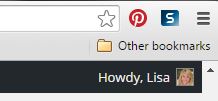
 When you see something on your screen you want to capture, just click on the blue “S” icon. You’ll be asked at the outset to give Snagit access to various cloud storage options so it can store the image for you. Once you allow it access, then you’ll be able to name your file and add your own shapes, arrows and text. Use these to call attention to part of a record; annotate what you learned from it or even mark your ancestor’s face in a group photo.
When you see something on your screen you want to capture, just click on the blue “S” icon. You’ll be asked at the outset to give Snagit access to various cloud storage options so it can store the image for you. Once you allow it access, then you’ll be able to name your file and add your own shapes, arrows and text. Use these to call attention to part of a record; annotate what you learned from it or even mark your ancestor’s face in a group photo.
As far as doing something similar in Evernote: Evernote only allows you to highlight typed text, not portions of an image. However, you can download Skitch and drag and drop the document from Evernote into Skitch. Then you can highlight an image to your hearts content. When you’re done you can Save to Evernote in the menu (SKITCH > SAVE TO EVERNOTE).
 Thanks to Diane for a great question! I hope you’ll all share this post: Snagit is free and makes it so easy to take notes on your digital images, for your own use or to share with others!
Thanks to Diane for a great question! I hope you’ll all share this post: Snagit is free and makes it so easy to take notes on your digital images, for your own use or to share with others!
Resources
How to Add Text to a Web Clipping in Evernote
Should Evernote Be My Digital Archive?
Annotating and Transcribing Documents in Evernote (What Evernote Can and Can’t Do for Family History)
by Lisa Cooke | Apr 13, 2019 | 01 What's New, Cloud Backup, Disaster Prevention, images, Organization
Every genealogist eventually finds themselves with more paper than they know what to do with. Records, photos, letters, and other ephemera inevitably begin to pile up in the pursuit of our ancestors. So how do you preserve it and protect it for future generations? One...
by Lisa Cooke | Jun 27, 2015 | 01 What's New, Craft & Displays, Gifts, images, Listeners & Readers, Photographs
 Recently, Genealogy Gems Premium member Mary Ann shared some beautiful family history crafts with us. One is this exquisite family history photo display she made for a cousins’ gift exchange. It’s a collage concept that incorporates pictures with mementos and meaningful embellishments, but in a beautifully orderly fashion.
Recently, Genealogy Gems Premium member Mary Ann shared some beautiful family history crafts with us. One is this exquisite family history photo display she made for a cousins’ gift exchange. It’s a collage concept that incorporates pictures with mementos and meaningful embellishments, but in a beautifully orderly fashion.
“This was so easy to make,” Mary Ann wrote. “The hardest part was rounding up the photos I wanted to use, then sizing them to fit the appropriate little openings. I use Photoshop Elements for my photos and digital scrapbooking so I cropped and sized the photos there, put them all into one larger page so I could print all at once, printed a draft on printer paper to make sure the photos were the correct size then printed my good version on photo paper.
“When I made the photo tray a few years ago, I found the tray in my local Archiver’s scrapbooking store. Archiver’s has since closed their retail stores but they sell online. I was looking at their site last night and found the same item for sale that I used in my project. Here is the link to the item.
“I cut out my photos, some of which filled the entire little opening, but if they didn’t, I added some scrapbook paper as a background to those. The “generations” and “ancestry” tags, as well as the ovals, flowers and key, are all scrapbooking embellishments. I used little pieces of ribbon under the outhouse photo, as a bow on the key and to cover the “handle” of the tray. I had some leftover lace I used to trim the bottom of the box. I copied a piece of a census record that showed my grandparents’ names and some of my aunts and uncles. I used acid-free double sided tape made for scrapbooking to attach it all. And I found the little frame to put on my grandfather’s photo.”
Mary Ann also hopes to create a photo tray like this for her son’s school photos (she saw the idea online) but hasn’t gotten to it yet. But she got a lot of mileage out of the one she did finish. “I made a total of 6 of these, all alike, and gave the remainders later as Christmas gifts to my mom, an aunt and a couple cousins,” she tells us. “And I was even clever enough to keep on for myself. My aunt told me she cried when she opened it and saw what it was.”
I remember little display trays like this being popular in the 1970s or 1980s, too. I’ve seen them at resale and antique shops, and tucked away in friends’ basements and attics. You may be able to find vintage trays that are less-expensive than the new ones. This inspiring idea made me wonder what mementos, tiny memorabilia, embellishments and even photocopied genealogy records I would tuck into my own version of this project.
 We’ve got more beautiful ideas like this on our Pinterest boards! Check them out: Family History Craft Projects, Legacy Displays and Heritage Scrapbooking for Family History.
We’ve got more beautiful ideas like this on our Pinterest boards! Check them out: Family History Craft Projects, Legacy Displays and Heritage Scrapbooking for Family History.
 Recently Diane from Alberta, CA sent in this question:
Recently Diane from Alberta, CA sent in this question: software to highlight her documents. In fact, I use it constantly for a variety of genealogical projects. The full-blown software has loads of cool features!
![]()
 When you see something on your screen you want to capture, just click on the blue “S” icon. You’ll be asked at the outset to give Snagit access to various cloud storage options so it can store the image for you. Once you allow it access, then you’ll be able to name your file and add your own shapes, arrows and text. Use these to call attention to part of a record; annotate what you learned from it or even mark your ancestor’s face in a group photo.
When you see something on your screen you want to capture, just click on the blue “S” icon. You’ll be asked at the outset to give Snagit access to various cloud storage options so it can store the image for you. Once you allow it access, then you’ll be able to name your file and add your own shapes, arrows and text. Use these to call attention to part of a record; annotate what you learned from it or even mark your ancestor’s face in a group photo. Thanks to Diane for a great question! I hope you’ll all share this post: Snagit is free and makes it so easy to take notes on your digital images, for your own use or to share with others!
Thanks to Diane for a great question! I hope you’ll all share this post: Snagit is free and makes it so easy to take notes on your digital images, for your own use or to share with others!


