by Lisa Cooke | Apr 2, 2015 | 01 What's New, British, FamilySearch, images, Jewish, Records & databases, Trees, United States

Ketubah Circa 1860.
This is the ketubah (marriage contract) of Hannah and Hayyim from their marriage on Tuesday, April 6, 1886 (א׳ ניסן תרמ״ו) in the town of Brody. Image by Yoel Ben-Avraham on Flickr Creative Commons at https://www.flickr.com/photos/epublicist/1355967207/in/photolist-.
Looking for an online resource of Jewish family trees?
“The Knowles Collection, a quickly growing, free online Jewish genealogy database linking generations of Jewish families from all over the world, reached its one-millionth record milestone and is now easily searchable online,” says a recent FamilySearch press release.
“The collection started from scratch just over seven years ago, with historical records gathered from FamilySearch’s collections. Now the vast majority of new contributions are coming from families and private archives worldwide. The free collection can be accessed at FamilySearch.org/family-trees.
According to FamilySearch, “The databases from the Knowles Collection are unlike other collections in that people are linked as families and the collection can be searched by name, giving researchers access to records of entire families. All records are sourced and show the people who donated the records so cousins can contact one another. New records are added continually, and the collection is growing by about 10,000 names per month from over 80 countries. Corrections are made as the need is found, and new links are added continually.”
The database was started by Todd Knowles, a Jewish genealogy expert at the Family History Library in Salt Lake City. Jewish communities from around the world have added to it: “The Knowles Collection has grown from Jews of the British Isles (now with 208,349 records), to Jews of North America (489,400), Jews of Europe (380,637), Jews of South America and the Caribbean (21,351), Jews of Africa, the Orient, and the Middle East (37,618), and the newest one, Jews of the Southern Pacific (21,518).” Keep up with the Knowles Jewish Collection at its blog.
by Lisa Cooke | May 31, 2017 | 01 What's New, Google Earth, Maps |
The Newberry Library’s online Atlas of Historical County Boundaries is finally fully updated and interactive! Read the good news here–and my preference for using the powerful geographic data that drives the Atlas.
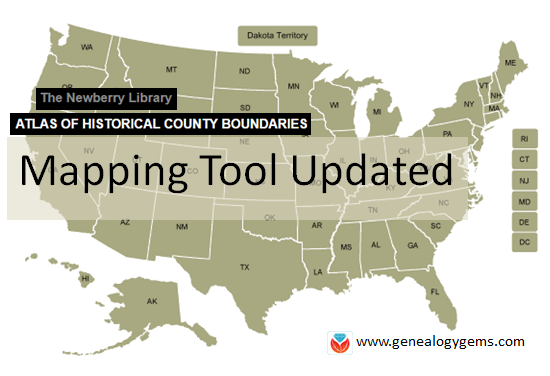 The Atlas of Historical County Boundaries at The Newberry Library’s website has been undergoing upgrades for quite some time. Genealogists who rely on this fantastic online resource to research old county boundaries in the U.S. have been able to access the basic data that drives the map (dates and geographic boundary changes). But they haven’t been able to use the popular interactive map. Great news: the Atlas is finally fully interactive again.
The Atlas of Historical County Boundaries at The Newberry Library’s website has been undergoing upgrades for quite some time. Genealogists who rely on this fantastic online resource to research old county boundaries in the U.S. have been able to access the basic data that drives the map (dates and geographic boundary changes). But they haven’t been able to use the popular interactive map. Great news: the Atlas is finally fully interactive again.
Changing Boundaries Reflected in the Atlas of Historical County Boundaries
Understanding changes in county boundaries over time is key to doing genealogy research in the United States. Boundaries have changed repeatedly–and some dramatically. County governments typically keep important genealogical sources: vital records, court records, land records and more. We need to know which county would have housed our ancestors’ records during specific time periods so we can find the records we want.
What’s New at the Atlas of Historical County Boundaries
According to the Newberry Library’s press release, users can now:
- view a base layer map that allows an overlay of boundaries on top of cities, towns and other geographic features;
- zoom in and out of maps and expand the view to full screen;
- select a date of interest from a drop-down box with all border change dates for that state; and
- view information about border changes in a hover box that changes as users hover over different counties.
Here’s what the new interface looks like:
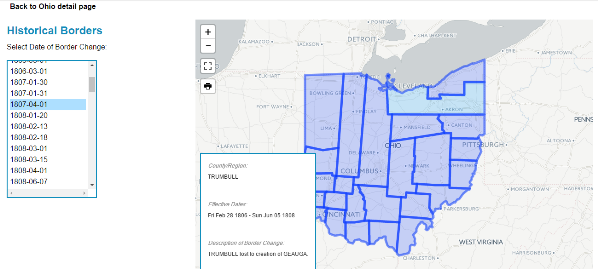
Google Earth Pro vs. the Atlas of Historical County Boundaries
It’s great to see improved functionality on the Atlas site. But after reviewing the update, I still think the experience of using data from the site is superior in the free Google Earth Pro (GEP) program. To use the entire data set in Google Earth Pro, simply download the KMZ data file onto your computer,and when you click to open the file, your computer will detect the KMZ format and know to automatically open Google Earth Pro (as long as you already have GEP installed on your computer.)
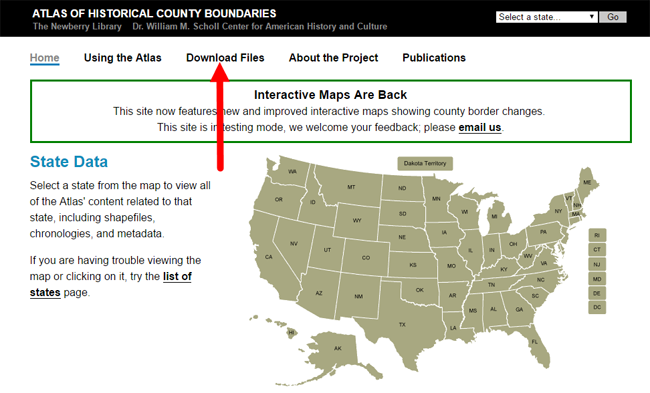
Using the file in GEP allows you to use the data in conjunction with the rest of your genealogical information (such as placemarks indiciating places lived & schools attended, historic map overlays, embedded old family photos and home movies, etc.). This provides a more integrated genealogical research experience. Learn more by clicking here to watch a free video I’ve made about using Google Earth for genealogy.
by Lisa Cooke | Jun 8, 2015 | 01 What's New, Ancestry, Australian, DNA, images
 AncestryDNA test kits are now available to purchase in Australia and New Zealand, according to a recent statement from Ancestry. These two countries join the UK, Ireland and the US in having access to AncestryDNA’s popular autosomal kits.
AncestryDNA test kits are now available to purchase in Australia and New Zealand, according to a recent statement from Ancestry. These two countries join the UK, Ireland and the US in having access to AncestryDNA’s popular autosomal kits.
DNA testing for genetic reasons isn’t new Down Under. Your DNA Guide Diane Southard blogged on our site last fall about a National Genographic Project that looked at the mixture of genes among residents of Wellington, New Zealand. They determined that “the original Polynesian population and a small East Asian population are certainly the minority among a predominately Western European population group.”
Additionally, Family Tree DNA has a New Zealand DNA Project that anyone with NZ roots can join. It has three DNA groups for Australia: one for adoptees, one for descendants of settlers and one specifically for descendants of early buy medication for depression online convicts (Australia was originally a British penal colony). So AncestryDNA in Australia and New Zealand represents just one more option for this part of the world.
 Have you had your DNA tested yet for genealogy? Have you found the results to be meaningful or useful? Diahan Southard is Genealogy Gems’ resident DNA expert. Watch for her posts here that keep up with exciting developments in genetic genealogy and teach you how to use it properly!
Have you had your DNA tested yet for genealogy? Have you found the results to be meaningful or useful? Diahan Southard is Genealogy Gems’ resident DNA expert. Watch for her posts here that keep up with exciting developments in genetic genealogy and teach you how to use it properly!
Her series of DNA quick guides can get you started on your DNA path and help you navigate your results at Family Tree DNA or AncestryDNA. Grab just the ones you need or the full bundle for a value price!
by Lisa Cooke | Nov 20, 2017 | 01 What's New, Volunteer |
During this giving season, why not give back to the community of global genealogy lovers who quietly and continually enrich our family history research? Here are 4 ways to pay it forward in genealogy from the comfort of wherever you are! One gem you may not have heard of: the British Library’s project to index old maps.

4 Ways to Pay it Forward in Genealogy
1. Help with global gravestone research.
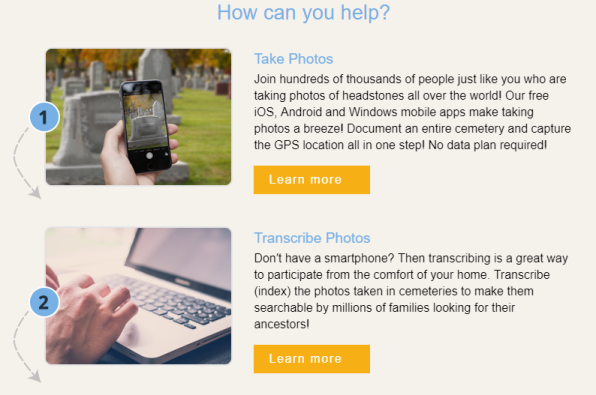 If you’re like me, you’ve probably discovered the final resting places of many an ancestor–perhaps along with important biographical data and even additional relatives–with the help of websites such as BillionGraves and Find A Grave.
If you’re like me, you’ve probably discovered the final resting places of many an ancestor–perhaps along with important biographical data and even additional relatives–with the help of websites such as BillionGraves and Find A Grave.
BillionGraves says it’s “the world′s largest resource for searchable GPS cemetery data, and is growing bigger and better every day.” Its volunteers take GPS-tagged pictures of headstones in cemeteries around the world and transcribe them for their free searchable database.
How you can help:
- Image headstones: download the free app to your smartphone from the App Store or Google Play. Take images of headstones in cemeteries you visit, whether it’s your own ancestor’s burial place or a local graveyard.
- Transcribe personal information found on gravestone images. You can transcribe the images you take or you can visit the site and transcribe images that someone else has uploaded. Click here to get started.
- Upload additional source documentation to BillionGraves tombstone images, such as obituaries, cemetery records, and the like. You’ll make these virtual gravestone sites even more genealogically valuable! Click here to learn more.
 Find A Grave has a slightly different model for collecting global gravestone data. Here you can create free memorial pages for ancestors, which “generally include birth, death, and burial information and may include pictures, biographies, family information, and more.” You can also upload your own headstone images and transcribe them (or someone else’s images), and you can even upload a spreadsheet of cemetery burials you may have already transcribed.
Find A Grave has a slightly different model for collecting global gravestone data. Here you can create free memorial pages for ancestors, which “generally include birth, death, and burial information and may include pictures, biographies, family information, and more.” You can also upload your own headstone images and transcribe them (or someone else’s images), and you can even upload a spreadsheet of cemetery burials you may have already transcribed.
Who’s behind Find A Grave? It’s owned by subscription website Ancestry.com, but it’s a separate, free site powered by volunteers: “Thousands of contributors submit new listings, updates, corrections, photographs and virtual flowers every hour. The site simply wouldn’t exist without the million+ contributors.”
Find A Grave has recently updated its site to make it more secure, faster, easier to use, and accessible to new devices and other languages. More than 100 million graves from over half a million cemeteries worldwide are already searchable at the site. To get started, download the Find A Grave app at Google Play or the App Store, or just visit the website.
2. Transcribe old documents and maps.
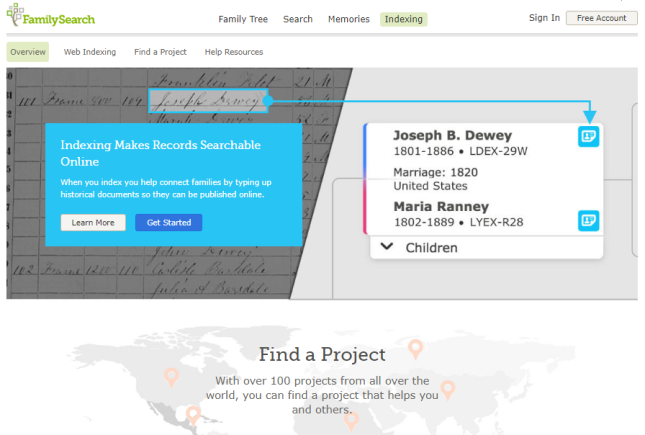 Millions–even billions–of digital images of old documents contain genealogical clues, but those names, dates, and places need to be extracted from those image files before they become easily searchable. Transcribing that information is also known in genealogy circles as indexing (or creating indexes). Here are four places to contribute your indexing skills:
Millions–even billions–of digital images of old documents contain genealogical clues, but those names, dates, and places need to be extracted from those image files before they become easily searchable. Transcribing that information is also known in genealogy circles as indexing (or creating indexes). Here are four places to contribute your indexing skills:
FamilySearch Indexing. Thousands of you have likely participated in this best-known volunteer record transcription project out there. (We blogged about it recently in honor of their worldwide weekend indexing event.) Their indexing platform recently became fully cloud-based, so you can index more easily on your computer or mobile device. Volunteers are especially needed right now who can read Spanish, French, German, Italian, Portuguese, Russian, Japanese, Polish, Swedish, and Dutch.
British Library Georeferencing Project. The British Library is recruiting volunteers to help geo-reference thousands of old maps that are already online. Geo-referencing, or geotagging, means assigning geographic reference points (longitude, latitude) to points on a map image. Doing this with old maps allows them to be linked to their modern-day locations, allowing us to compare the past and present (as Lisa teaches about in her free Google Earth video class). Over 8,000 maps have already been “placed” by participants (and subsequently checked for accuracy and approved by their panel of expert reviewers). The latest phase of the project includes 50,000 maps, mostly 19th-century maps from books published in Europe. The British Library says that “some places have changed significantly or disappeared completely,” increasing both the intriguing challenges for volunteers and the value to those who will benefit from their map sleuthing skills.
Ancestry World Archives Project. “The Ancestry World Archives Project is thousands of volunteers from around the world with a passion for genealogy and a desire to help others discover their roots,” says the project home page. “And all it takes is a computer, some basic software we provide and a little of your time.” Even though Ancestry.com itself is a subscription website, any records indexed through the Ancestry World Archives Project remain free to search on the site.
Here’s a screenshot of their current projects (click on it to visit the site):
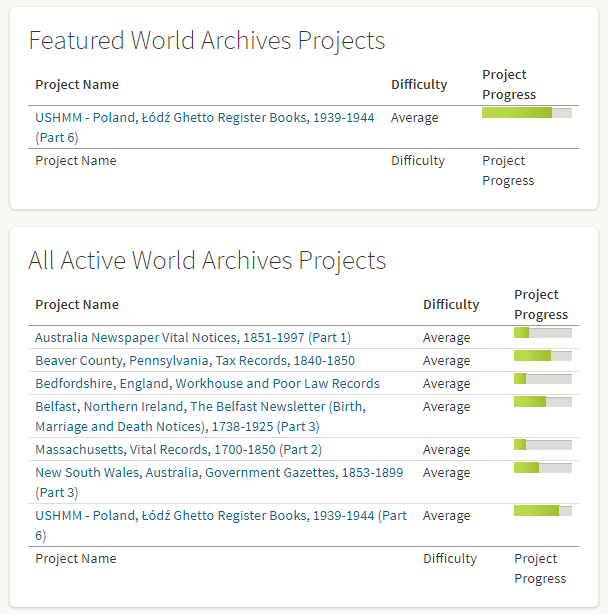
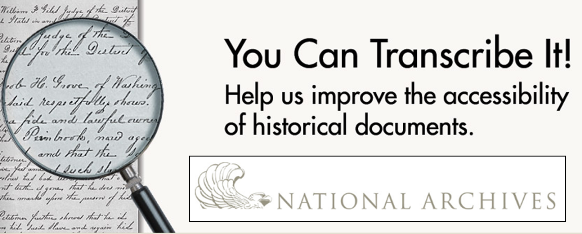 National Archives Citizen Archivist Program. “A Citizen Archivist is a virtual volunteer that helps the U.S. National Archives increase the online access to their historical records,” reports Melissa Barker in a recent blog post. “This is done by crowdsourcing metadata about their records through tagging, transcribing, and adding comments to the U.S. National Archives catalog.” Click here to read the full article and get started.
National Archives Citizen Archivist Program. “A Citizen Archivist is a virtual volunteer that helps the U.S. National Archives increase the online access to their historical records,” reports Melissa Barker in a recent blog post. “This is done by crowdsourcing metadata about their records through tagging, transcribing, and adding comments to the U.S. National Archives catalog.” Click here to read the full article and get started.
3. Reunite heirlooms with long-lost relatives.
Probably millions of “lost” family items are out there: in flea markets, second-hand shops, online auction listings, perhaps even your own closets or attics. Genealogy Gems has reported many times in the past about genealogy heroes who claim these “orphaned heirlooms” just long enough to research and contact living relatives who would love to find them.
Whether it’s a family bible, an old marriage certificate in a dusty frame, a fading photo album, or a pile of old letters, each “orphaned heirloom” is unique–and so is the experience of tracking down its family and reuniting them. Here are several stories to inspire your next visit to eBay or a secondhand shop:
4. Solve “unclaimed persons” mysteries.
 “Many people are aware that it can be a real challenge when a coroner obtains a John or Jane Doe, an unidentified person,” writes Lacey Cooke, Genealogy Gems service manager, who has a forensic anthropology degree. “It presents the difficult task of identifying the person. But few people know that in fact the even bigger problem consuming morgues today is unclaimed persons, rather than unidentified ones: individuals who have passed but with no trace of living relatives to come and claim them.”
“Many people are aware that it can be a real challenge when a coroner obtains a John or Jane Doe, an unidentified person,” writes Lacey Cooke, Genealogy Gems service manager, who has a forensic anthropology degree. “It presents the difficult task of identifying the person. But few people know that in fact the even bigger problem consuming morgues today is unclaimed persons, rather than unidentified ones: individuals who have passed but with no trace of living relatives to come and claim them.”
Lacey is the one who introduced us to the Unclaimed Persons project earlier this year. With Unclaimed Persons, an online community of volunteer researchers joins forces with medical examiners, forensic investigators, and coroners to help reunite families and bring closure so that the dead can finally be laid to rest. Click here to read more about that effort.
How will you pay it forward in genealogy?
 Click on one of the opportunities above–or tell us about one you’ve tried–to give back to your genealogy community this season. This largely-invisible community is all around us and enriches all our efforts, from late-night research sessions by ourselves (in records indexed by volunteers!) to local societies who host classes that inspire us or who answer our obituary inquiries and Facebook posts about their locales. If you are already one of those volunteers, THANK YOU. You are a gem and we here at Genealogy Gems are grateful for you.
Click on one of the opportunities above–or tell us about one you’ve tried–to give back to your genealogy community this season. This largely-invisible community is all around us and enriches all our efforts, from late-night research sessions by ourselves (in records indexed by volunteers!) to local societies who host classes that inspire us or who answer our obituary inquiries and Facebook posts about their locales. If you are already one of those volunteers, THANK YOU. You are a gem and we here at Genealogy Gems are grateful for you.
P.S. You can also “pay it forward” by sharing free content like this from our website with your genealogy friends and society members. Why not link to this post on social media or in an email and challenge those you know to do good in the genealogy world?

by Lisa Cooke | Nov 28, 2013 | 01 What's New, Collaborate, Inspiration, Publishing
 One of the most important things we do as genealogists is share! We share research findings, family stories, trees, heirloom photos and more. These days, sharing online is often the way to go. It’s fast, it’s relatively organized, it gets things into the hands of those who want them and (often) it’s free!
One of the most important things we do as genealogists is share! We share research findings, family stories, trees, heirloom photos and more. These days, sharing online is often the way to go. It’s fast, it’s relatively organized, it gets things into the hands of those who want them and (often) it’s free!
To wrap this series of blog posts on collaborating, I offer 4 ways to share genealogy online (in addition to Dropbox and Evernote, which we discussed in previous posts).
1. Attach scanned documents, photos and stories to your online tree. Whether you keep a tree at MyHeritage, Ancestry, FamilySearch or another site, beef it up with everything you have. That only enriches the body of knowledge out there and gives others a leg up on the next bit of research. You can also include links to applicable notes in Evernote.
2. Post gravestone photos and other burial information at online cemetery sites. BillionGraves and Find A Grave are the two big ones, of course. These sites provide searchability and a platform for collaboration between descendants.
3. Post meaty queries that show what you know and what your questions are. RootsWeb and USGenWeb are two enormous sites, organized by location and topic, where you can post questions about people, places and more. Check out this page on how to write a good query and this Cyndi’s List portal to various message boards. TIP: Remember to include all important related keywords, name and location spellings, and dates in your messages so they are easily found by your long lost cousins using Google!
4. Publish your research. Genealogy newsletters, magazines and journals of all levels (from the local to the national and beyond) want your well-researched, well-written research. What’s a chunk of research you could share? Look for publications that are indexed in PERSI, the Periodical Source Index, because other genealogists are most likely to find your work when it’s indexed there. Of course, family history websites, blogs and books are all great ways to publish your research, too. Just get it out there!
As the online genealogy community continues to grow, our opportunities to grow bigger, better family trees also grow. So my question to you is: What do you have to share? And have you begun?

Check out the magazine article that inspired this series of posts on collaborating. It’s “Teaming Up,” and it appears in the December 2013 issue of Family Tree Magazine. Sharing genealogy files is just one topic we cover. The article itself was a cross-country collaboration between myself and Genealogy Gems Contributing Editor Sunny Morton. To write it, we relied on a lot of the same tips and tools we recommend!
Finally, check out my previous blog posts in this mini-series on collaboration:
Tips for Collaborative Genealogy: Research with a Partner
Tips for Collaborative Genealogy: Dropbox for Genealogists
Tips for Collaborative Genealogy: Evernote for Genealogists


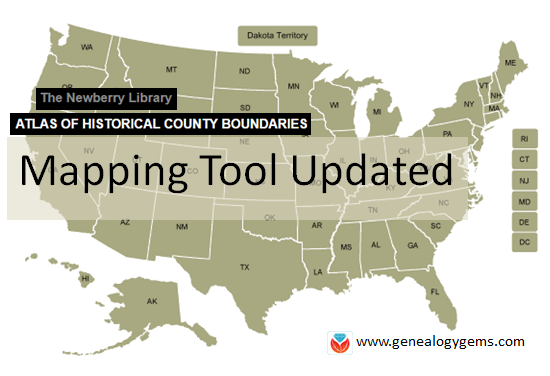 The
The 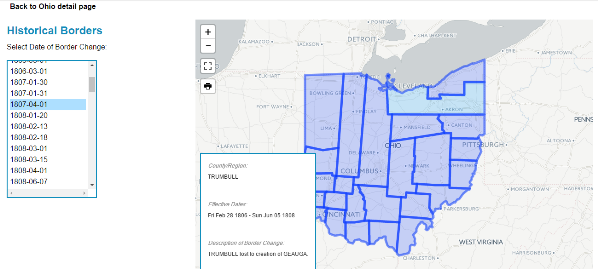
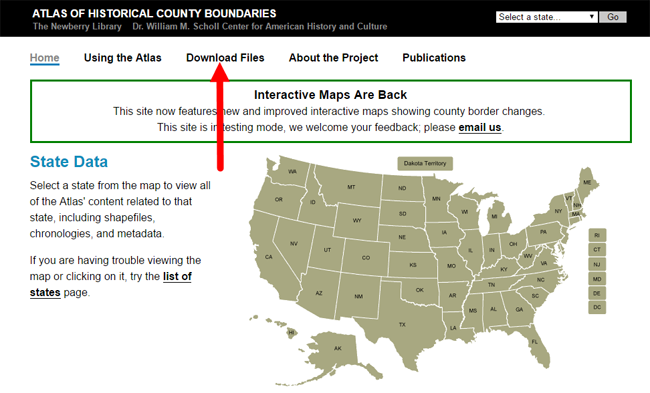



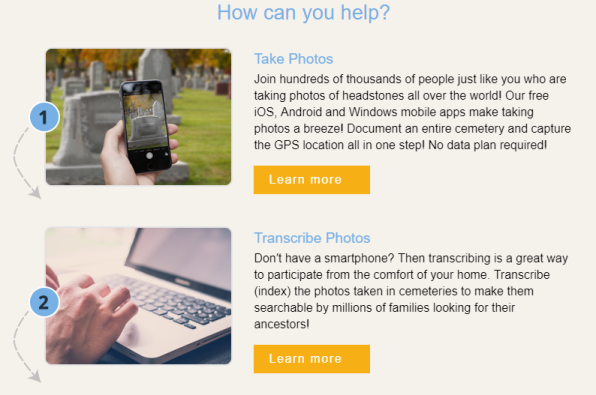

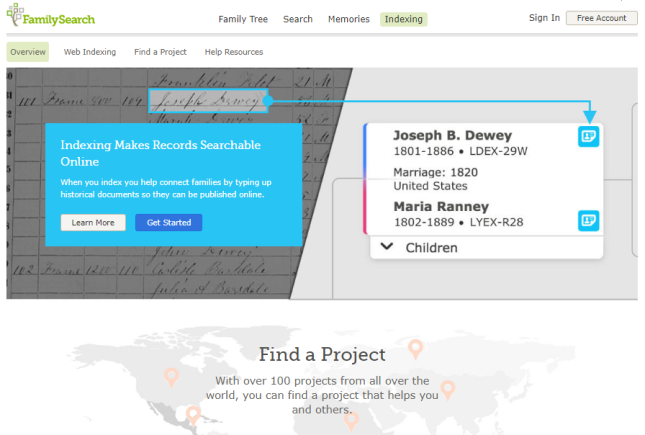
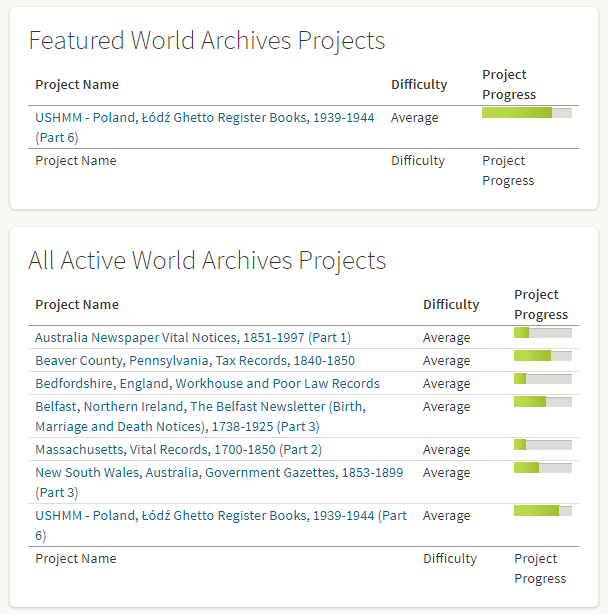
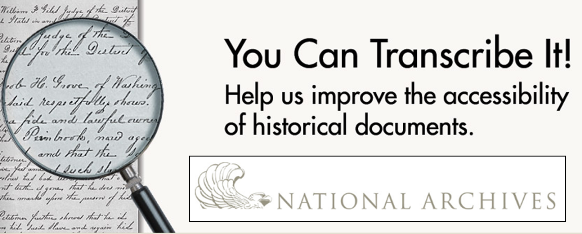

 Click on one of the opportunities above–or tell us about one you’ve tried–to give back to your genealogy community this season. This largely-invisible community is all around us and enriches all our efforts, from late-night research sessions by ourselves (in records indexed by volunteers!) to local societies who host classes that inspire us or who answer our obituary inquiries and Facebook posts about their locales. If you are already one of those volunteers, THANK YOU. You are a gem and we here at Genealogy Gems are grateful for you.
Click on one of the opportunities above–or tell us about one you’ve tried–to give back to your genealogy community this season. This largely-invisible community is all around us and enriches all our efforts, from late-night research sessions by ourselves (in records indexed by volunteers!) to local societies who host classes that inspire us or who answer our obituary inquiries and Facebook posts about their locales. If you are already one of those volunteers, THANK YOU. You are a gem and we here at Genealogy Gems are grateful for you.

