by Lisa Cooke | Mar 24, 2014 | 01 What's New, History, NARA, Photographs
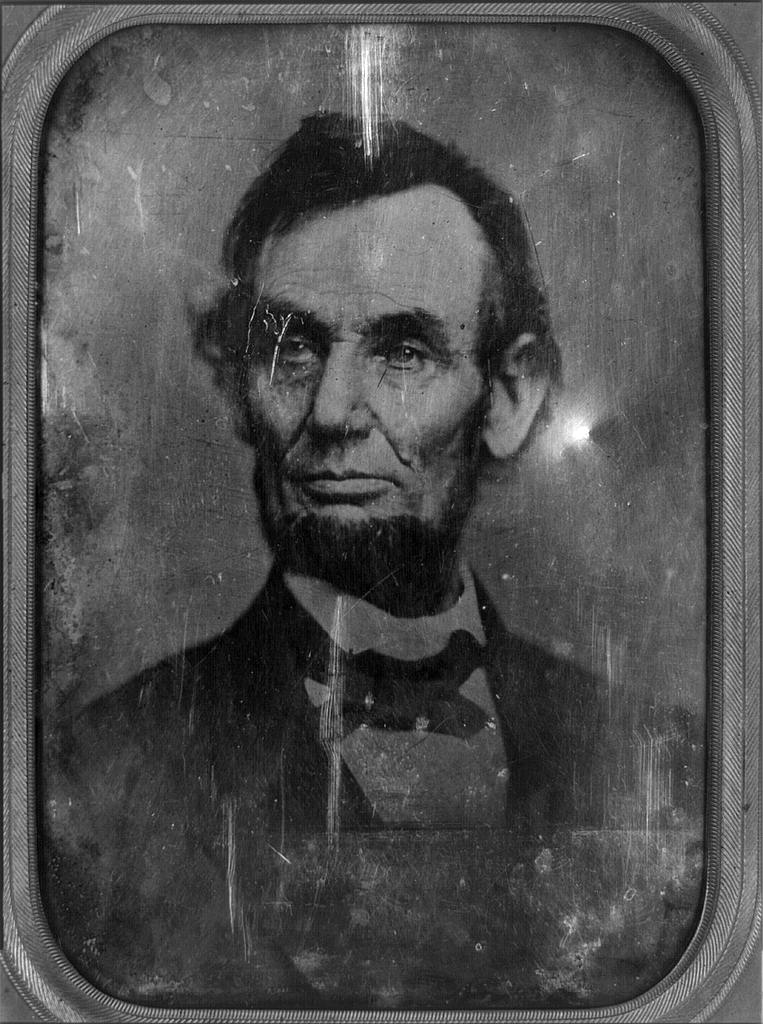
Daguerrotype of a Photograph of Abraham Lincoln, used for the $5 Bill. Original taken on February 9, 1864. Photographer unidentified [Public domain], via Wikimedia Commons.
Well, we’re not alone. Two news stories ran recently about old mystery photos theorized to be two icons of American history: President Abraham Lincoln and singer Elvis Presley!
(Image Right: Daguerrotype of a Photograph of Abraham Lincoln, used for the $5 Bill. Original taken on February 9, 1864. Photographer unidentified [Public domain], via Wikimedia Commons.)
Mystery Photos: Abraham Lincoln Funeral
The Washington Post recently posted a story about the possibility that some unidentified photos at the National Archives (U.S.) show rare images of Abraham Lincoln’s funeral procession in New York City.
The article gives some great back story how Lincoln’s 2-week+ funeral procession. His body traveled by rail and horse-drawn hearse for 1600 miles from Washington, D.C. back home to Springfield, Illinois. Along the way, there were stops for elaborate funeral processions in several cities. Millions of mourners turned out. The article quotes the man who put together this theory – a retired government accountant who loves historic photos.
Mystery Photo: A Young Elvis Presley?
The Blaze recently reported on an Elvis sighting: well, at least a photo sighting of Elvis. The image in question shows a young teenage boy. There are lots of questions about whether this is really The King before fame changed his life – and American pop music – forever.
These remind me of a genealogy blog post by Lisa Frank. She shares how listening to the Genealogy Gems Podcast led to the discovery of an online video that may belong to her family story. Read her post Could It Be My Ancestor? and chime in with your opinion.
What surprising, poignant or fascinating mystery photos have you found in your family history research? Share them on the Genealogy Gems Facebook page and tell us about them! I look forward to seeing them!
by Lisa Cooke | Dec 12, 2014 | 01 What's New, MyHeritage, RootsMagic, Trees
If you’re a MyHeritage user, you know how powerful their search and record matching technologies are–and how many records and trees they have. If  you use RootsMagic, you know how adeptly this family history software helps you build and maintain your master family tree. Now you can work more heritage magic by combining these powerful family history tools!
you use RootsMagic, you know how adeptly this family history software helps you build and maintain your master family tree. Now you can work more heritage magic by combining these powerful family history tools!
MyHeritage’s Smart Matching™ and Record Matching technologies have been integrated into newly-released RootsMagic 7 in a feature called WebHints. Whenever new records become available that match people in your RootsMagic tree, MyHeritage will send you a clickable alert. It’s kind of like having Google Alerts for MyHeritage embedded right within MyHeritage! Some records will be free to view; others will require a MyHeritage subscription. Either way, don’t you want to know what’s out there that you might be missing? (Bonus: WebHints also include hints from FamilySearch.org!)
 Personally, I’m so pleased to see this collaboration. RootsMagic is a longtime sponsor of the free Genealogy Gems Podcast. MyHeritage also sponsors our podcast now, too. These companies offer products I love to share with readers and listeners because they are truly “genealogy gems.”
Personally, I’m so pleased to see this collaboration. RootsMagic is a longtime sponsor of the free Genealogy Gems Podcast. MyHeritage also sponsors our podcast now, too. These companies offer products I love to share with readers and listeners because they are truly “genealogy gems.”
A few more good-to-know facts:
- RootsMagic assures users that “information sent by RootsMagic to MyHeritage for matching is never collected or shared, and is deleted after matching to ensure the complete privacy of RootsMagic users and their data.
- You do have the option to turn off WebHints if you need to for whatever reason. In the software, go to Tools, File Options, and then uncheck WebHints.
- MyHeritage matching technologies are also being integrated by Dutch genealogy software Aldfaer and the online genealogy services of Coret Genealogie in the Netherlands.
Is it time for you to try a free trial of RootsMagic and MyHeritage? Test drive them both with their freebie versions (still powerful and totally compatible with the paid upgrades). Click here to learn about RootsMagic 7 (and the free version, RootsMagic Essentials) and here to learn about free and paid subscription options at MyHeritage.com.
What are you finding in your WebAlerts on MyHeritage (or by searching the site yourself)? I’d love to hear from you! Post your discoveries on the Genealogy Gems Facebook page!
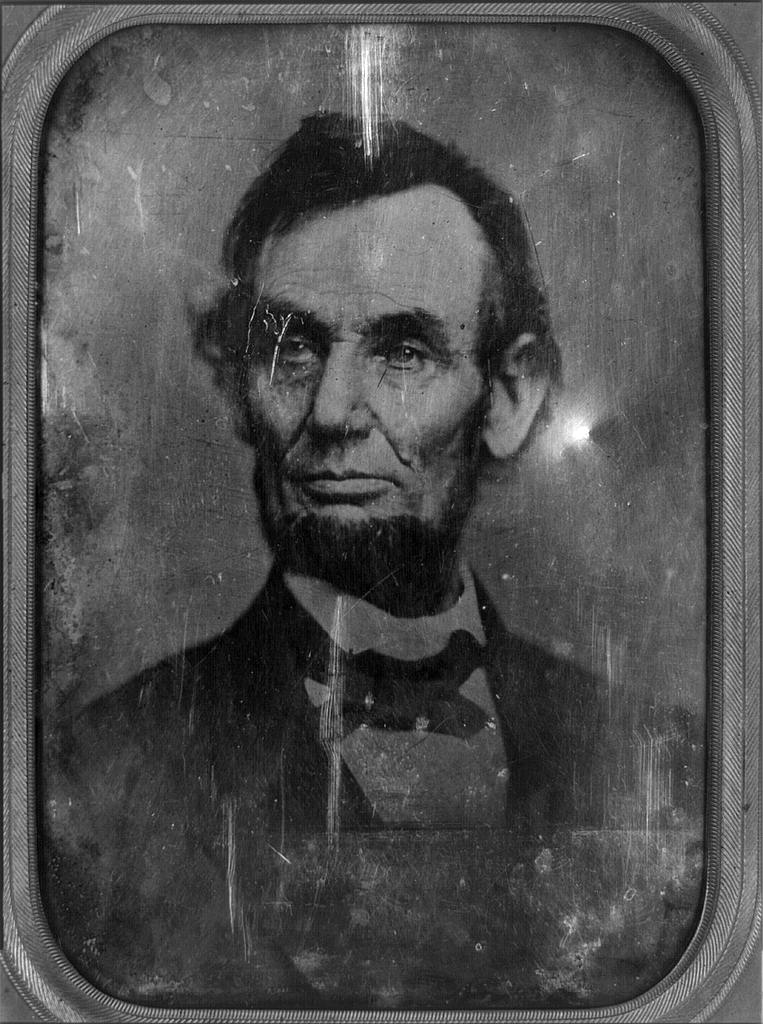

 you use RootsMagic, you know how adeptly this family history software helps you build and maintain your master family tree. Now you can work more heritage magic by combining these powerful family history tools!
you use RootsMagic, you know how adeptly this family history software helps you build and maintain your master family tree. Now you can work more heritage magic by combining these powerful family history tools!