Forensic Genealogy: Beyond the Golden State Killer Case
The Golden State killer DNA-credited arrest was just the beginning. Another cold case—a double murder—has new answers thanks to forensic genealogy research techniques and a company that helps criminal investigators use them. Though legal and privacy questions still...Thumbs-Up: AncestryDNA Improves Genetic Matching Technology
 Double good news: AncestryDNA has made some improvements to the way they calculate your genetic matches, but they haven’t messed with the site format or layout. There is one downside–so keep reading.
Double good news: AncestryDNA has made some improvements to the way they calculate your genetic matches, but they haven’t messed with the site format or layout. There is one downside–so keep reading.
Change is afoot at AncestryDNA. Again.
While stability and predictability seem like honorable qualities in a company or product, when it comes to tech tools, in the ears of tech companies, those words sound more like dated and old. Of course, we are used to this by now. I had a client tell me recently that he wanted to be in touch sooner, but his grandson “upgraded” his computer to Windows 10 and then promptly left for college the next day, leaving him fighting with a new interface and operating system.
The good news is, you won’t have this problem with Ancestry’s new update. There aren’t any changes to the interface or the layout of the information. In fact, many of you will not even notice at first that your match list has changed. You’ll just see this notification when you log in:
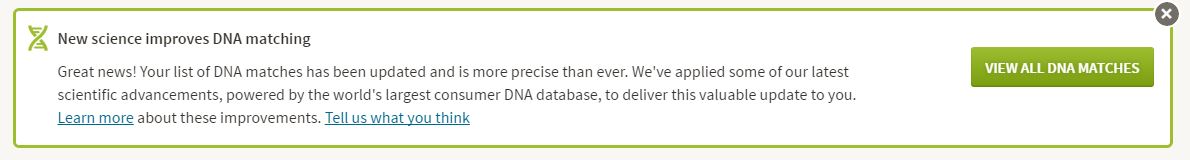
But in fact, there likely have been some adjustments made to your match results:
- Some of your third cousins have been demoted to fourth cousins.
- Some of your fourth cousins have been demoted to 5th-8th cousins.
- Some of your Distant Cousins have disappeared off your match list
- You have new cousins on your Distant Cousin match list.
In general, from what Ancestry has showed us, you gain more than you lose.
Changes in the dregs of your match list may not seem like that big of a deal. But Ancestry has made some big changes in the way that they are calculating matches. They are getting better at it. Which means you match list is now more representative of your ancestral connections, even at the very distant level.
There are two big pieces to this matching puzzle that Ancestry has tinkered with in this latest update: phasing and matching.
You will remember our discussion on DNA phasing and how it can impact your matching. Ancestry has developed a robust reference database of phased DNA in order to better phase our samples. Basically, they have looked through their database at parent-child duos and trios and noted that certain strings of DNA values often travel together. It’s like they have noticed that our DNA says “A black cat scared the mouse” instead of “The brown cat ate the mouse” and they can then recognize that phrase in our DNA, which in turn helps our DNA tell the true story of our heritage.
In addition to updating the phasing, Ancestry has revamped their matching method. In the past they viewed our DNA in small windows of information, and then stitched those windows together to try to get a better picture of what our DNA looked like. Now instead they have turned to a point-by-point analysis of our DNA. Again to use a sentence example, with the window analysis we may have the following sentence windows:
ack and J
ill went t
he hill t
etch a pai
l of water.
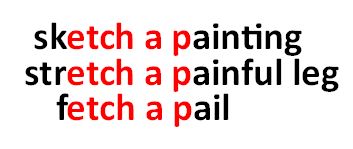 Of those windows, you may share the “etch a pai” with another individual in the database, earning that cousin a spot on your match page. However, the truth is, that bit could say “sketch a painting” or “stretch a painful leg” or “fetch a pail.” With Ancestry’s new method, they are able to see farther on either side of the matching segment, making this clearly “fetch a pail.” That means better matching, which means more confidence in your cousin matches.
Of those windows, you may share the “etch a pai” with another individual in the database, earning that cousin a spot on your match page. However, the truth is, that bit could say “sketch a painting” or “stretch a painful leg” or “fetch a pail.” With Ancestry’s new method, they are able to see farther on either side of the matching segment, making this clearly “fetch a pail.” That means better matching, which means more confidence in your cousin matches.
The downside to this update is going to come in the reorganization of some of your relationships. Ancestry has tightened their genetic definition of your third and fourth cousins. Basically, that means that some of your true 3rd cousins are going to show up as 4th cousins, and some of your true 4th cousins are going to be shifted down into the abyss of 5th-8th cousins.
This brings us to the downside of this AncestryDNA update: changes to the Shared Matches tool. The shared matches tool allows you to gather matches in the database that are related to you and one other person, provided you are all related at the 4th cousin level or higher. This tightening of the belt on 4th cousins means that some of them are going to drop through the cracks of that tool, really limiting its ability. Grr. Hopefully, Ancestry will fix that, and expand this tool to include all of your matches. They have their fairly good reasons for this, but still….
So, as the winds of change blow yet another iteration of the AncestryDNA match page, I think we can see this as an overall win for doing genealogy with our genetics at Ancestry.
More AncestryDNA Gems
 When DNA Circles DON’T Mean Connections on AncestryDNA
When DNA Circles DON’T Mean Connections on AncestryDNA- Confused by Your AncestryDNA Matches? Read This Post
- AncestryDNA Works Toward Genetics + Genealogy Integration
Disclosure: This article contains affiliate links and Genealogy Gems will be compensated if you make a purchase after clicking on these links (at no additional cost to you). Thank you for supporting Genealogy Gems!
Beginning Genealogy – Get Started Here
If you are new to genealogy and family history, you are in the right place. Here’s a game plan for learning the ropes, getting inspired and making quick progress.

The Genealogy Gems Blog
 Start by reading 4 Beginning Genealogy Answers to Get You Started
Start by reading 4 Beginning Genealogy Answers to Get You Started
This article comes from a large collection of articles on our website just right for beginners. Our blog post articles are organized by topic.
All you need to do to find all of our past Beginning Genealogy articles is head to our website’s home page (image right) and use our Select Content by Topic menu.
You’ll find it at the top left just under the main red menu. Click the down arrow and select “Beginner” from the list. This will display all our past Beginner-friendly articles on your screen starting with the most recent. (Or simply click here to go right to the Beginner article search results.)
Our Podcasts
 The free Family History: Genealogy Made Easy podcast (like an online radio show) is sort of a “Genealogy 101” class.
The free Family History: Genealogy Made Easy podcast (like an online radio show) is sort of a “Genealogy 101” class.
Each episode is about 30 minutes long, and it will start you at the beginning and walk you through the genealogy research process.
You’ll find it not only educational but also inspirational. You’ll hear from expert genealogists about research strategies, as well as their own inspirational stories that will help motivate you to succeed in climbing your family tree!
Here’s where you can listen to the Family History podcast:
There are 45 episodes in the series. By the time you get to the end, you’ll be well on your way and ready to dig into to The Genealogy Gems Podcast. This is an ongoing monthly podcast with hundreds of episodes for your family history listening pleasure!
The Videos
 The Genealogy Gems YouTube channel is packed with free videos on a wide variety of genealogical topics. We group them by category into “Playlists” for your convenience.
The Genealogy Gems YouTube channel is packed with free videos on a wide variety of genealogical topics. We group them by category into “Playlists” for your convenience.
Below you can watch our Beginning Genealogy playlist of videos. Simply click the icon in the upper left corner of the video player and scroll through the list. As we add new videos we will continue to add videos to the playlist.
DNA – Genetic Genealogy

New to DNA?
Watch the video below which features our own DNA expert Diahan Southard. She explains DNA testing for genealogy is a wonderful, easy-to-understand way.
Want more from your DNA results?
If you have started your family history journey by getting your DNA tested, you will want to get the most from your results. Your results can match you with other relatives, but you will need to have a family tree built so that you can capitalize on those connections. Use the resources and suggestions already mentioned above on this page to accomplish that goal. Then get even more from your DNA results with our expert advice. First, watch the video below to be sure you are on the right track.
