Solutions for Broken Website Links
Every genealogist has experienced the frustration of clicking on a link and discovering that the page is gone or the resource is now defunct. Things change rapidly as technology evolves, so it’s a problem that isn’t going away any time soon.
Genealogy Gems Podcast listeners often ask what to do when they run across a broken or defunct website in the show notes of older episodes of The Genealogy Gems Podcast. I’ve got answers for you today that can help you get back on track whenever this happens to you.
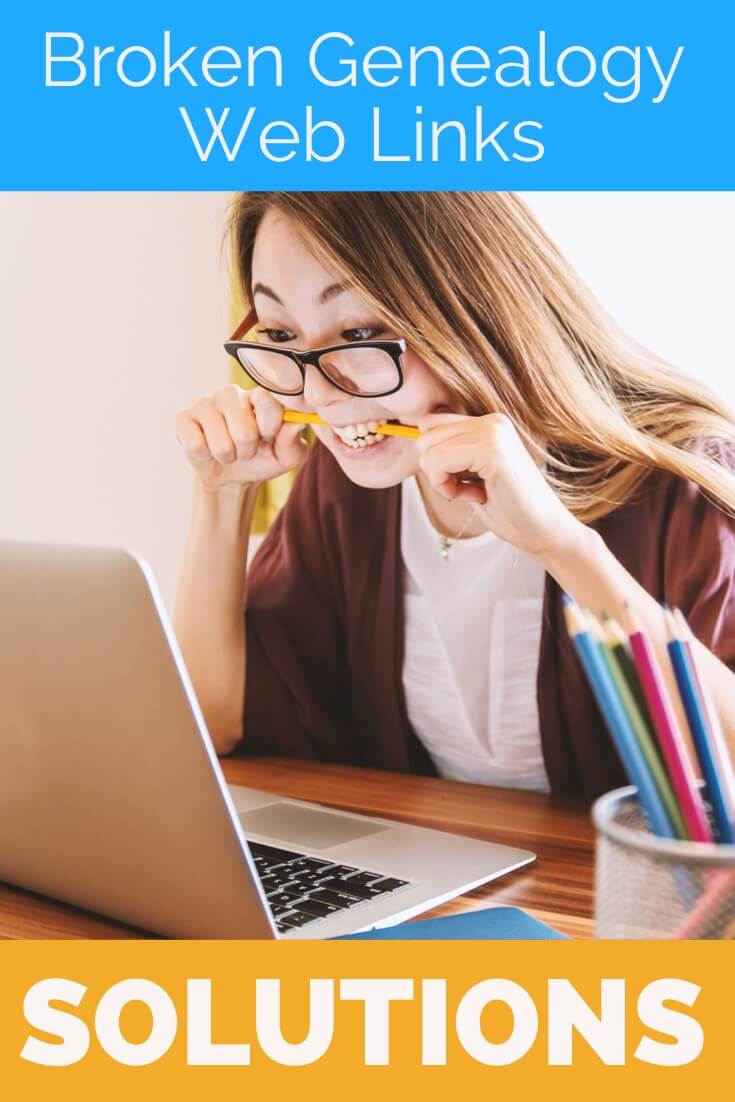
I received this email from a listener of the free Genealogy Gems Podcast, and it’s one I’ve received from lots of listeners and genealogists alike:
“As one of your podcast listeners who is working my way through past episodes, I am running into a bit of frustration that I am wondering if you, on someone else reading this, can help me on. I have tried to get to a couple of websites that guests of yours mentioned, with no success. (I’m listening to episodes from) 2010, where I am at now, (and that) may not be all that long ago for many, but it is an eon in internet terms.
Are you, or anybody else reading this, aware of any person or site tracking genealogy related websites that records/posts notations of name changes, buy-outs by other service providers, or just plain disappearances? You might have mentioned some in the interim, but I’m still a hundred episodes in arrears.”
That’s the wonderful thing about podcasts, you can listen when the episode is published or even a decade later. That’s because podcasts, unlike radio shows, are recordings that you can access whenever it’s convenient for you. But my listener is correct, things change quickly online, and that includes website links I refer to in the show notes web pages of older episodes.
How to Find Information When a Website has Disappeared
I love hearing that listeners are enjoying the free Genealogy Gems Podcast archive. We hear over and over that our listeners pick up something new each time they listen. However, I completely understand the frustration of encountering defunct websites and resources. What a bother they are!
Unfortunately with the speed at which online information changes, it’s just about as impossible to keep years of web content current (while still producing new content) as it is finding a genealogy record that burned in a courthouse fire!
The good news is that with a little persistence, you can probably locate where a source has moved to or find alternatives that may provide the same function. Paying attention to clues and details around the original source itself can lead you to alternatives that can accomplish the same goals or provide the same or similar information. And of course, tracking down information that’s gone missing is certainly a valuable skill in all areas of genealogy!
Here are a few great strategies to help you find information when a website has disappeared:
1. The Wayback Machine Can Find Defunct Sites
1) If you run across a link to a now defunct site, copy the website link. Next, go to the Internet Archive at https://web.archive.org and paste the web address that you copied into the Wayback Machine search field. Press enter on your keyboard to run the search on that address. You may very likely be able to retrieve a screenshot of the page.
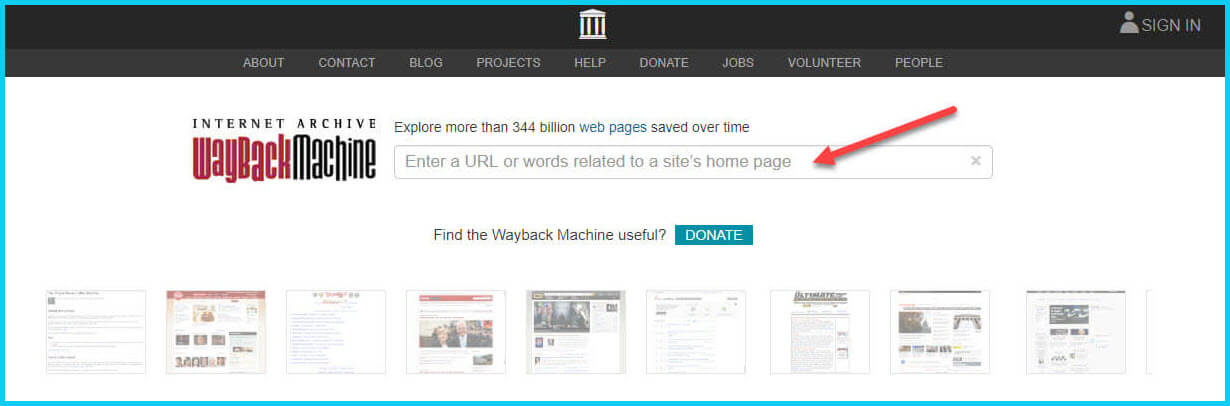
If you’ve been researching your family history for several years, you’ll probably recognize the screenshot of World Vital Records (below) at the Wayback Machine.

You may not gain access to everything that was there originally, but you’ll very likely glean clues that you can use to find the information you seek on another website using a Google search.
One of the features most recently added to the Wayback Machine is the Save Page Now tool. This helps you capture web pages and add them to the Wayback Machine at the time that you find them. That way, even if the site goes away, you’ll have a copy of the web page for future reference.
This tool works on any web page that allows “crawlers”, which most sites do. Crawlers are used by sites like Google and the Wayback Machine to index information and capture the pages.

To save a web page using the Wayback Machine, copy the web page’s address and paste it into the Save Page Now field. It will bring up the page in your browser and show you that it’s being processed and will be added to the Wayback Machine.
The page will be conveniently stamped with the date that it was captured. This is helpful because even though websites may stay online for years to come, the content on their pages may be changed over time. By using the Save Page Now feature and adding the web page to the Wayback Machine, you will be able to revisit the information that was on that page on that specific date well into the future, regardless of changes that may be made to it over time.
2. Google Your Question
You’ve heard me say it many times: Just Google it! And that certainly applies here. Google is great at finding alternative sources for the same information. No question is a dumb question when it comes to Google.
If you are running into a challenge with a defunct site or have a question, chances are someone else has had the same question! It may have been posted on a message forum, a blog post or the help section of a website. Google can help you find the question and the answers that were provided.
Let’s say you come across a link to the World Vital Records website in the syllabus of a class you took several years ago. (If you’ve been researching your family history for a while, then you probably remember this genealogy records website.) And imagine that when you type the link into your web browser, you discover that the link is broken and the website no longer exists.
Here’s an example of what you could ask Google in order to find out what has happened to the World Vital Records website:
- When did world vital records close?
- Sunset notice for World Vital Records
- Who acquired World Vital Records?
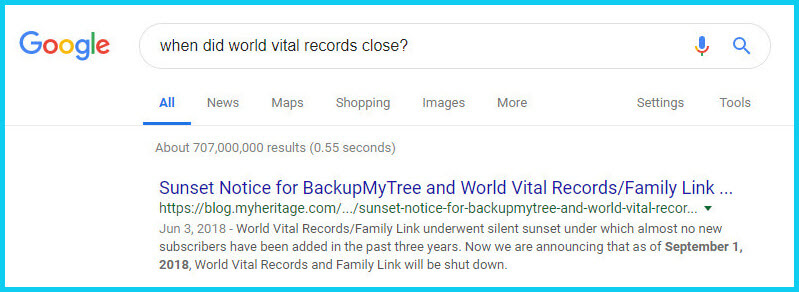
As you can see in the example search in the image above, the sunset notice for World Vital Records, which was acquired by MyHeritage, was issued in September of 2018. Click the link to the article to read up on all the details.
When faced with a broken link your first impulse may be to ask another person or someone you see as an expert on the subject. That can work too, but chances are they may just ask you “did you Google it?” That’s because, like it or not, Googling at the moment you have the question is much faster and provides you with the latest information.
Think of Google as asking your question to every single web page in the world – all at once. If the answer is out there, Google can probably find it.
3. Google the Content
As I said, the internet is growing and changing every day and it is very possible you may find the content is now available elsewhere.
Any good source that provides website URLs will usually include information about what you’ll find on that website. You can use that information to run a Google search. Your goal is to determine if the information you seek is available elsewhere from the same provider, or identify another website that references the same content.
Start by copying short phrases of key information and pasting it into the Google search box. Put quotation marks around the text. Quotation marks are a standard Google search operator and they will tell Google to search for web pages that include that exact phrase, sentence or paragraph. (Quotation marks also work on individual words such as surnames.) If you don’t get an exact search result, remove the quotation marks and place them just around the most important individual key words.
Here’s an example of how this works:
In Genealogy Gems Podcast episode 62 (published back in 2009) I talked with actor Darby Hinton about a new history-themed television series he was producing called Hintons Living History. The show notes include a link to the website devoted to the show. Clicking that link leads to an error page because the website has since been taken down. (For website publishers like myself, we are often faced with the decision between creating new content, or constantly combing through old published content to fix what is out of date. I think you will agree that continuing to create new content is preferable.)
Since the link no longer works, a Google search of the name of the television show in quotation marks (“Hintons Living History”) provides a plethora of information and videos to learn more about the show.
Obvious, But Not Always
While the solutions I’ve shared here may seem somewhat obvious, time and time again I’ve watched people get befuddled by running into broken genealogy website links. It’s totally understandable. In the excitement of the moment of finding something interesting, getting stopped in your tracks by a broken links creates frustration. Our brains tend to focus on that obstacle and frustration rather than the simple solutions that are available.
Now you have a game plan that you can use so that broken links will only be a blip on your genealogical research path.
This article was originally written in January 2019, and extensively updated August 6, 2019. Can you find the old version on the Wayback Machine?
 About the Author: Lisa Louise Cooke
About the Author: Lisa Louise Cooke
Lisa is the Producer and Host of the Genealogy Gems Podcast, an online genealogy audio show and app. She is the author of the books The Genealogist’s Google Toolbox, Mobile Genealogy, How to Find Your Family History in Newspapers, and the Google Earth for Genealogy video series, an international keynote speaker, and columnist for Family Tree Magazine.
The Incredible Story of the Public Records Office of Ireland
Dr. Brian Gurrin is a specialist on Irish censuses and census substitutes and author of such books as Pre-census sources for Irish demography and The Irish religious censuses of the 1760s.
In this week’s video premiere he joins me for a discussion of the incredible story of the repository that held early census records and much more: the Public Record Office of Ireland.
Dr. Gurrin will take us back through the history of the building and the surprising and ironic catastrophes that destroyed countless valuable records. Then he will share the truly inspiring ways that records are being restored, some of which will be available soon!
Watch Live: Thursday, June 9, 2022 at 11:00 am CT
(calculate your time zone)
Three ways to watch:
- Video Player (Live) – Watch video premiere at the appointed time in the video player above.
- On YouTube (Live) – Click the Watch on YouTube button to watch the YouTube premiere with Live Chat at the appointed time above at the Genealogy Gems YouTube channel. Log into YouTube with your free Google account to participate in the live chat.
- Video Player above (Replay) – Available immediately after the live premiere and chat.
Show Notes
Downloadable ad-free show notes PDF for Premium Members.
(This interview has been edited for clarity.)
If you’re looking for Irish records that were created prior to 1922, and you’re in the right place, today, we are talking about the Beyond 2020 to Ireland project, which may just be the best hope for Irish research in a long time.
Dr. Brian Gurrin is a specialist on Irish census records and substitutes. He’s also the author of the books Pre-census sources for Irish demography and The Irish religious censuses of the 1760s and he’s here today to tell us about this exciting project.
Lisa: What was held at the Public Records Office of Ireland prior to 1922? What kind of records would somebody have found there?
Dr. Gurrin: The Public Record Office (PRO) opened its doors in 1867. Prior to that the Irish records, the various state records, records of Parliament and so on, they were dispersed around in various repositories, around Dublin and around the country. Many of them were stored in locations that were unsuitable for maintaining records in good condition. The records were getting damaged, some records were getting damaged by damp and so on.
So, when the PRO opened, they started to take in records from these unsuitable repositories. There were a vast quantity of records available. Our earliest census records, our first census was held in 1813. That wasn’t a particularly successful census. And then are our next census was the first time that Ireland was fully enumerated by statutory census in 1821. And thereafter, we held censuses every 10 years on a year to terminal digit one. So, we held our census in 1821m 1831, 1841, 1851, and so on, right up to 1911, which was the last census that was held in Ireland, when Ireland was part of the United Kingdom.
And so, they were very important, very important for genealogists. And an interesting thing about the census: when the Public Record Office opened, and it just goes to show how research is changed, they published annual reports every year, the Deputy Keepers Reports. And when they opened, one of the earlier reports, I think it might have been the second report or the third report, made a comment about the census records. It talked about that the census records were just clutter taking up space and that they weren’t very important. And that they were just taking up taking up an enormous, inordinate amount of space in the Public Record Office. They didn’t want to receive any more census records because there were just basically clutter. And when you think about the census and how important the census is for genealogical research and family history research now, it just goes to show how historical research has changed, and how these records are vital records for historical research and historical study.
Overview of the background and contents of Public Record Office of Ireland:
- Public Record Office of Ireland opened to public in 1867.
- National repository for records:
- Census returns (1813-5, 1821, 1831, 1841 & 1851)
- State papers
- Parliamentary records (Ireland had its own parliament until 1800).
- County records; accounts, administration; grand juries.
- Charters, corporation records
- Maps
- Testamentary (wills), parish registers (Established Church)
- Tax records (poll taxes, hearth tax)
The building destroyed on 30 June 1922; and almost all records lost.
So it was a really vast collection and it built up from 1867 right up to 1922 when it was still receiving records into the record office.
Let’s just go back and talk about the 1821 census. Again, Ireland’s first census. When that census was held, the census recorded the names of all householders in the country, but also the act that initiated the census specified that at the each of the individual counties where to make a copy of the census as well to hold locally as their own local copy of the census. But then when the county records came in after 1891, after the fire, in the Cork courthouse, all those copies of the 1821 census also came into the Public Record Office as part of the county records collection. In 1922 the Civil War the civil war commenced, and the public record was on the north side of Dublin City in the Four Courts complex, just north of the River Liffey on the north bank.
The anti-treaty IRA occupied the Four Courts complex. We’re not sure what happened. There are two schools of thought. One is that the Anti-treaty IRA deliberately mined the building and blew up the building when they were evacuating it to destroy the records which were primarily records of British administration in Ireland. So, it was a great strike for Irish republicanism, destroying the records of the British administration in Ireland. The second thought on it is that when the anti-treaty IRA started shelling the Four Courts complex to drive out anti-treaty Republican forces there, a shell went in into the Public Record Office, exploding munitions that were stored in the Public Record Office.
Whatever happened, it was quite a disaster for Irish record keeping the beautiful fantastic archive was destroyed. It was explosions that occurred on the 30th of June 1922. It was a catastrophe for Irish history. The building was destroyed, this beautiful archive was destroyed. Records going back 800 years were blown up. The records were scattered around Dublin City. Records were blown on the wind over 10 miles out around Dublin. People were picking them up and handing them back in. There were very little handed back in. It was a catastrophe for Ireland and a really great tragedy. So that’s the backstory.
There was two parts to the records office. In designing this, they were really careful to try to ensure that nothing, no catastrophe, could happen that these records could be destroyed. There were two parts to the building. There was a squarish type building (on the left in the photo).

Ireland Public Records Office
That’s called the Record House. That’s where the researchers went. If you want to access records, you went into the Record House, (it was like the Reading Room of the archive) and you filled out a form. You filled out the details of the record you wanted.
The building on the right was called the Record Treasury. It was called the Treasury because these were Ireland’s treasures. This was where Ireland’s treasures were store. It was a beautiful archive containing beautiful records of Irish history over 800 years.
If you look up towards the roof, between the two buildings, you can see a gap. This was a fire break that was that was installed because it was thought that if any fire broke out, it wasn’t going to break out in the Record Treasury, it was going to break out in the record house where the where the public came in and where the heating systems were. So, they wanted to ensure all the collections of records that were in the Record Treasury were going to be protected from fire. So that building isn’t actually joined together. That’s a false wall there. That firebreak gap between the two buildings was to ensure that there was no possibility that a fire could spread from the Record House into the Record Treasury and destroy the records.
The great irony is that when the fire broke out, when the explosions occurred, the explosions occurred in the Record Treasury. That meant that the firebreak operated in reverse protecting the Record House from the Treasury. And by coincidence, whoever was working on records on the day that the record office was occupied, those records were moved from the Treasury to the Record House for them to access. Those records remained in the Record House. So, a small quantity of records survived just by pure accident because people were using them in the Record House at the time. So, the firebreak operated in reverse, protecting the Record House from the fire that was in the Record Treasury even though it was designed with the idea that it would protect the Treasury from any fire that was going to occur in the Record house.
Lisa: Did you say that there was actually munitions stored there?
Dr. Gurrin: Just to take up on the first question that yes, they did. They were really careful to ensure that no damage could come to the records. It wasn’t just that they installed a firebreak, but they also made sure that there was no wood in the Record Treasury to ensure that there was no possibility. So everything was metal. Initially there were wooden shelves in there. But then, maybe 10, 15 years in, the Deputy Keepers annual report says, that’s it, there’s no wood left in here, We have it perfectly protected, so there is no possibility of fire occurring in here.
A view inside the Record Treasury:

(enhanced and colorized photo)
There were six floors in that building. You won’t see any wood at all.
These people are called searchers. So, you go into the Record House:
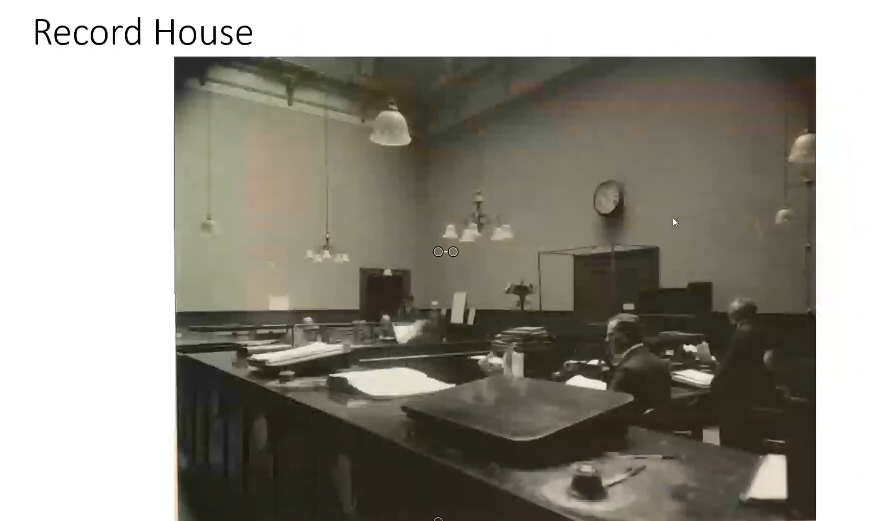
The Record House
You’d sit down in one of those benches down the back, you’d fill out your document, and you’d hand it up to the clerk behind the desk. They give it to one of the searchers who then goes in through those double doors. That’s the way in between the firebreak and the link into the Record Treasury. They wander up to the steps to whichever floor the record was on and find the record, and bring it back down into the Record House for you.
Now we do have a great knowledge of what was in the Record House.
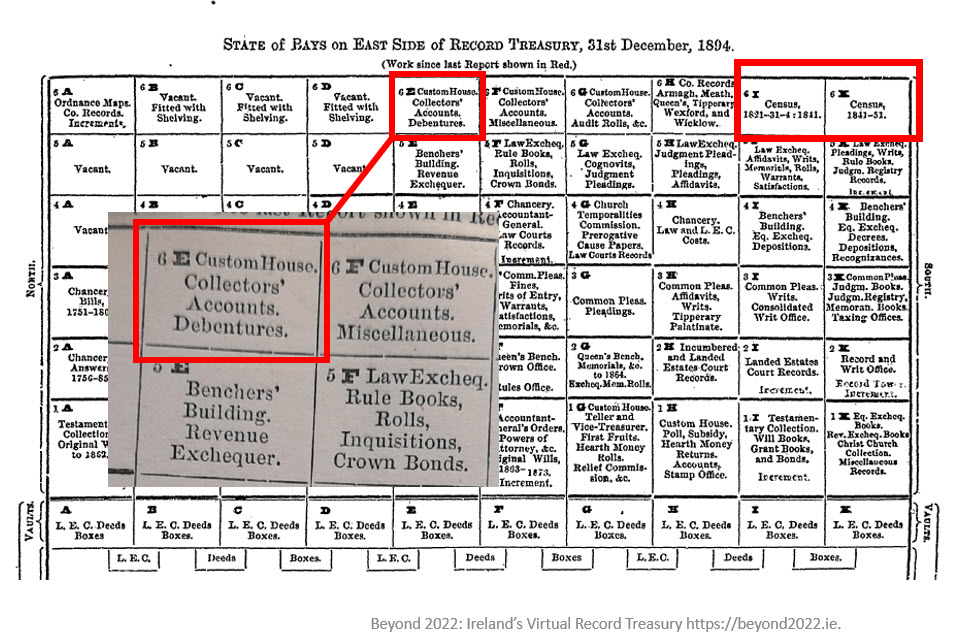
record treasury chart
There was a kind of a central aisle down. On either side there were what were called “bays”. There were six floors to it. This chart is giving you an indication of what was in the Record Treasury and what type of records were in the bays.
Public Record Office inspection document:
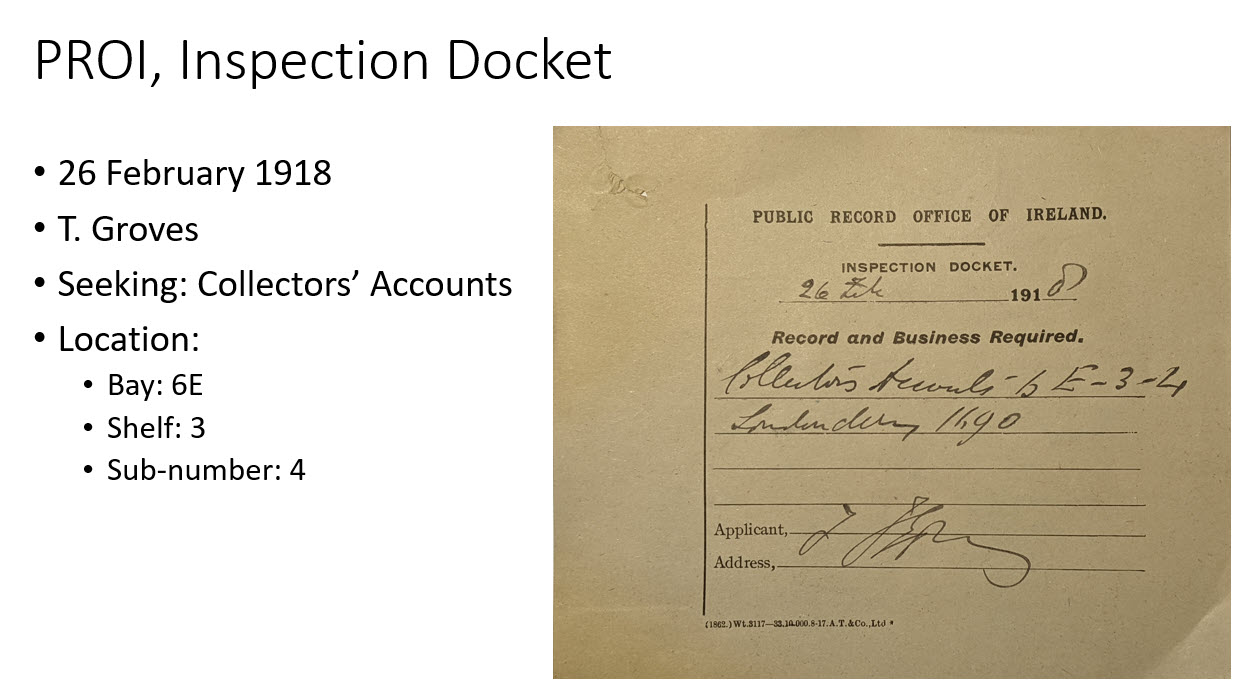
Tennyson Groves was a great hero of mine. He was a genealogist who sat in the Public Record Office and transcribed vast amounts of information from various census records. A lot of what we have surviving now are transcripts that were transcribed by Tennyson Groves.
Lisa: You mentioned the copies of records that were often made. We see that in genealogical records around the world that sometimes copies get made, and then the original set may go to a central location, and then they would keep a set locally. You mentioned that with some of the census records they actually sent the second set into the public records office as well. Do you have a sense of how many duplicates are out there? I mean, how much hope is there that there are copies of some of the things that were in the building and lost that day?
Dr. Gurrin: That’s a really good question.
Once the fire occurred in the courthouse in 1891 in Cork, they said, ‘right, we cannot have, we can’t have a situation where local records are stored in unsuitable accommodation like this. They can’t be destroyed. We have a perfectly fireproof location here. So, we’re going to take them all in.’
So, whatever records counties produced, like as I said, the 1821 census, they were required to make copies. Not all counties produced copies, and not all counties produced complete copies for their county, but many counties did. And many counties produced partial copies. All of those went into the Public Record Office after 1891 as per instructions of the Public Record Office. They all went in except for one county, which is county Cavan. About 40% of the census records survive for Cavan. They were the only county that didn’t send in their local copies into the record office. All the others transferred.
If the fire hadn’t occurred in Cork, maybe the Public Record Office would have let the records stay locally, and they would have survived. In terms of survival of records, Cavan is the only county that copies of the 1821 census survived. Now there are four volumes of 1821 census original volumes that survived. Some bits of partial sets of records have survived. That’s four out of 480 original volumes that existed. So, it’s like 1% of the original volumes from 1821 to survive. But for Cavan 40% of the county is covered by copies that were made under the terms of the census act.
Then there are transcripts for various parts from genealogists and local historians. Prior to 1922, they made copies. But in terms of survival there’s probably about, I suppose, 50 or 60,000 names surviving from 1821 and transcripts. Now that’s 50 or 60,000 names out of the 6.8 million names that were enumerated in 1821. So it’s really, really tragic.
And it’s even worse as you go as you go to the next census for 1831, the survival rate is even lower. And for 1841, it’s very low as well. And there are about two and a half thousand civil parishes in Ireland. And for 1841, there is only one parish that the original record survived. The scale of the losses is just catastrophic.
We are very lucky in that we do have census substitutes. In some instances, we have a wonderful land value taxation valuation that was conducted in the 1860s or in the 1850s called Griffiths Valuation, which is effectively a census substitute. But that’s what we’re down to as Irish genealogy. We’re down to using census substitutes in a lot of instances because unfortunately, this wonderful census records were lost.
There was one other very interesting census that was conducted in Ireland in 1766, a religious census. And that’s a real focus of our project now. It’s a magnificent survey that was conducted that is in the second book of mine that you mentioned. Some original records survive from that as well. So, that’s a really interesting focus of our project, which I could talk for hours!
Lisa: How has this loss of records been coped with over the last 100 years? Were there efforts to try to reconstruct them and fill it back in?
Dr. Gurrin: There were. As soon as the Record Office was reconstructed they did put out calls for records or records transcripts that were taken before 1922. Those came back in and were donated back into the facility. They did make efforts to recover them.
A lot of the records like the charred remains of records that were picked up around the streets of Dublin and in the vicinity of the Four Courts were collected and boxed and cataloged. Many of those records weren’t accessed again until our project started.
The National Archives has been cataloging those records that were picked up almost 100 years ago on the streets of Dublin, and they’ve been cataloging them they’ve been trying to recover them to try to treat them to make them accessible again.
There were various efforts made and donations came in from genealogists like we had a lot of genealogists who transcribed records previous to 1922. If genealogical transcripts came up in auctions the government was very active in trying to secure those. They did as much as they could do, I think, to try to recover the losses, but it was only going to be a drop in the ocean in comparison with what was there.
Lisa: Now you’ve got a brand new project called Beyond 2022. Tell us how this gets started. And what’s your end goal?
Dr. Gurrin: It’s part of the decade of the decade of Centenaries in Ireland. There were a lot of things happening around 1916, with an Easter Rising around 1918, with a general election, which saw Sinn Fein’s win the majority of the seats. It saw the War of Independence, the Civil War, and then the government of Ireland enacted the partition of Ireland. So, it was a lot of things happening around there.
Beyond 2022 really fits into that as a part of the Decade of Centenaries. It’s a two year project that’s been going on with the intention of identifying material that still exists in archives around the world and local archives here in Ireland. It’s an effort to recover it to make it freely available digitally online. They’re being digitally imaged as high-quality digital images. They are being transcribed as much as possible. And that’s not being hand transcribed. This is a transcription package, which is reading the handwriting and trying to transcribe that handwriting into searchable text.
At the end of it, it is the intention of the project to make 50 million words available and searchable through the Beyond 2022 website. So you will be able to enter a name, enter a name, enter a townland name, enter a place name, enter free text and search these documents and come back with whatever we have. The launch date is June 30, 2022.
Learn more about Beyond 2022
- Web address: https://beyond2022.ie
- Twitter: @VirtualTreasury
- Facebook: https://www.facebook.com/Beyond2022/
- Instagram: https://www.instagram.com/beyond2022/
Resources
Downloadable ad-free show notes PDF for Premium Members.

Click to learn more about Genealogy Gems Premium Membership.
