by Lisa Cooke | Jun 25, 2016 | 01 What's New, Evernote |
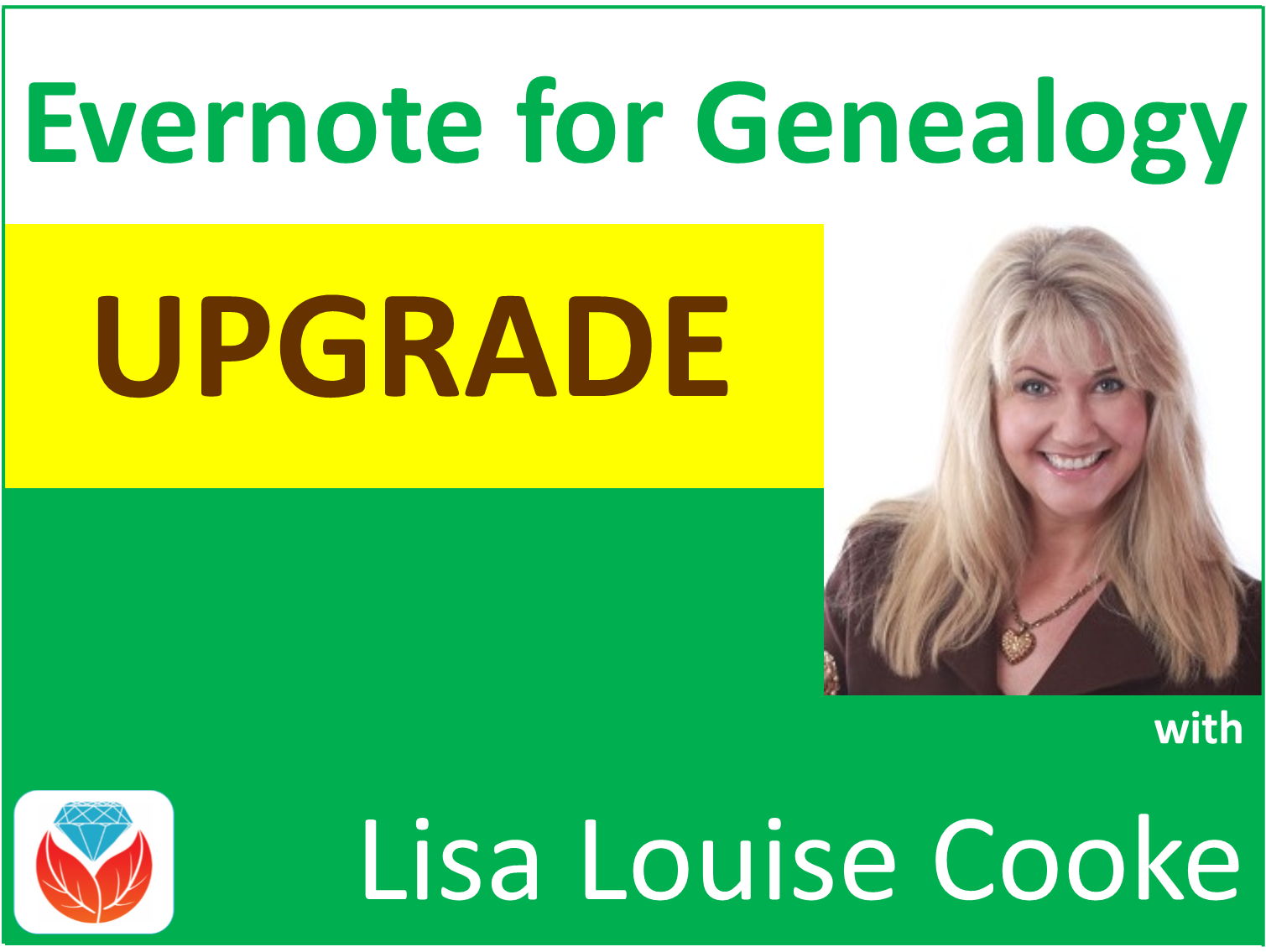
The Evernote for Windows upgrade has received a major face-lift. It is getting some great reviews online. Here’s what to love about it.
If you’re a Windows user and you’re still not using Evernote to organize your genealogy and the rest of your life, perhaps it’s time to take a look and see if it’s right for you and your research.
If you’re already a user, a new Evernote for Windows upgrade will make your experience all the better.
Evernote for Windows Upgrade New Look and Functionality
The Evernote blog explained that their goal “is to provide an experience that feels natural and familiar for Windows users. Our latest version is designed for all types of Evernote Windows users in mind, whether you have just a handful of notes or thousands of them.” They continue to say, “We began by paring down the left sidebar for a more streamlined workflow, so you can find and manage your content even faster.”
Here’s a run-down of the improvements they’re touting:
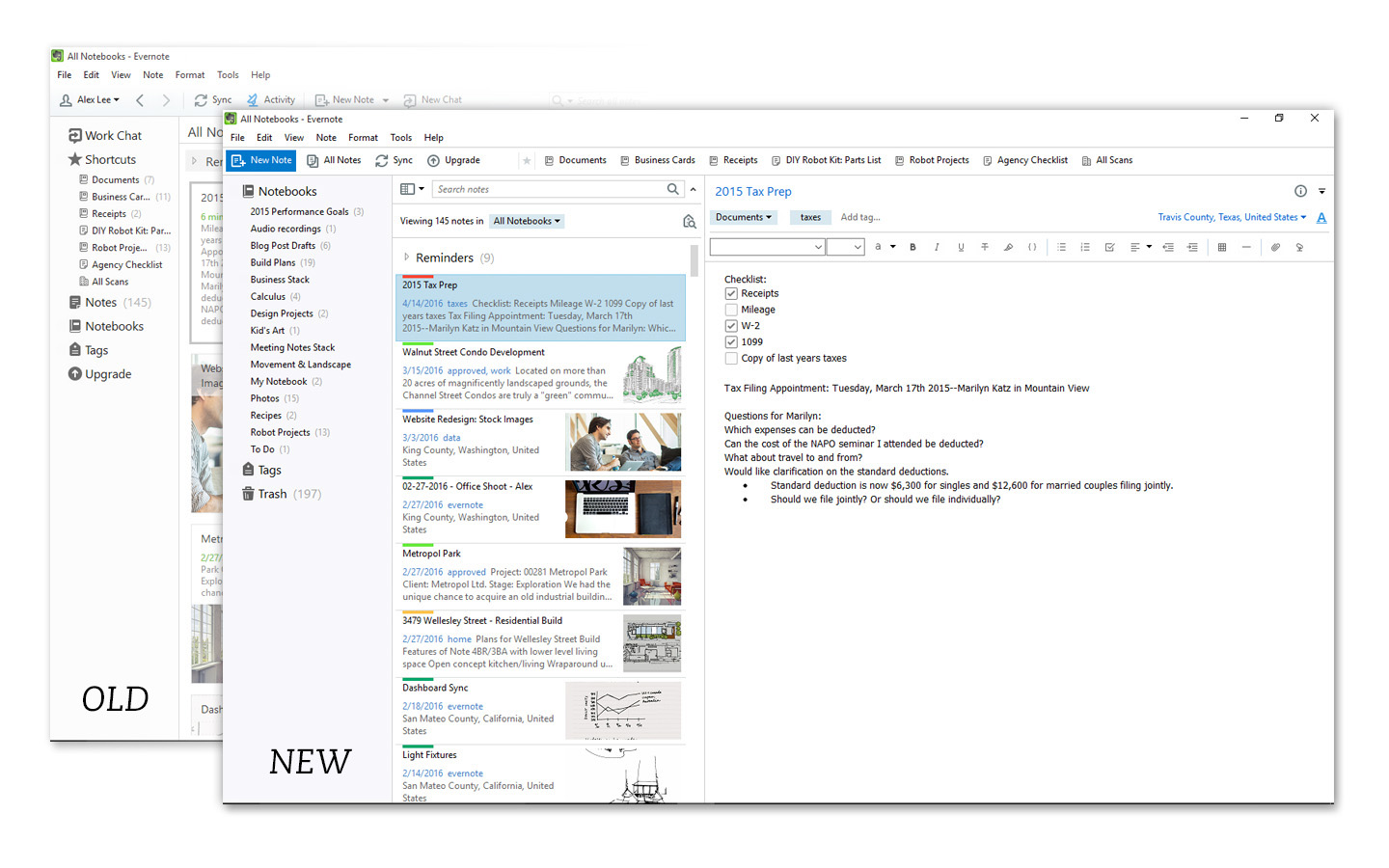
- A new higher-resolution display looks crisp and clean, even on high-resolution screens.
- The left sidebar is pared down for a more streamlined workflow. This makes it easier to find and manage content. For example, you can select Notebooks to pull up all notes in the Note list, and expand the Notebooks section to see all the notebook stacks and notebooks. You can drag and drop notebooks between stacks. The trash is now its own section.
- A new quick navigation feature lets you hover over the Notebooks section and jump quickly to a specific notebook or create a new one. This also works for tags.
- The search is smarter and more powerful, even for those with complex tags and tons of notes. It also feels more like web browser searching. You can widen or narrow your search to specific notebooks. The search system will rummage through your Evernote Trash now, too.
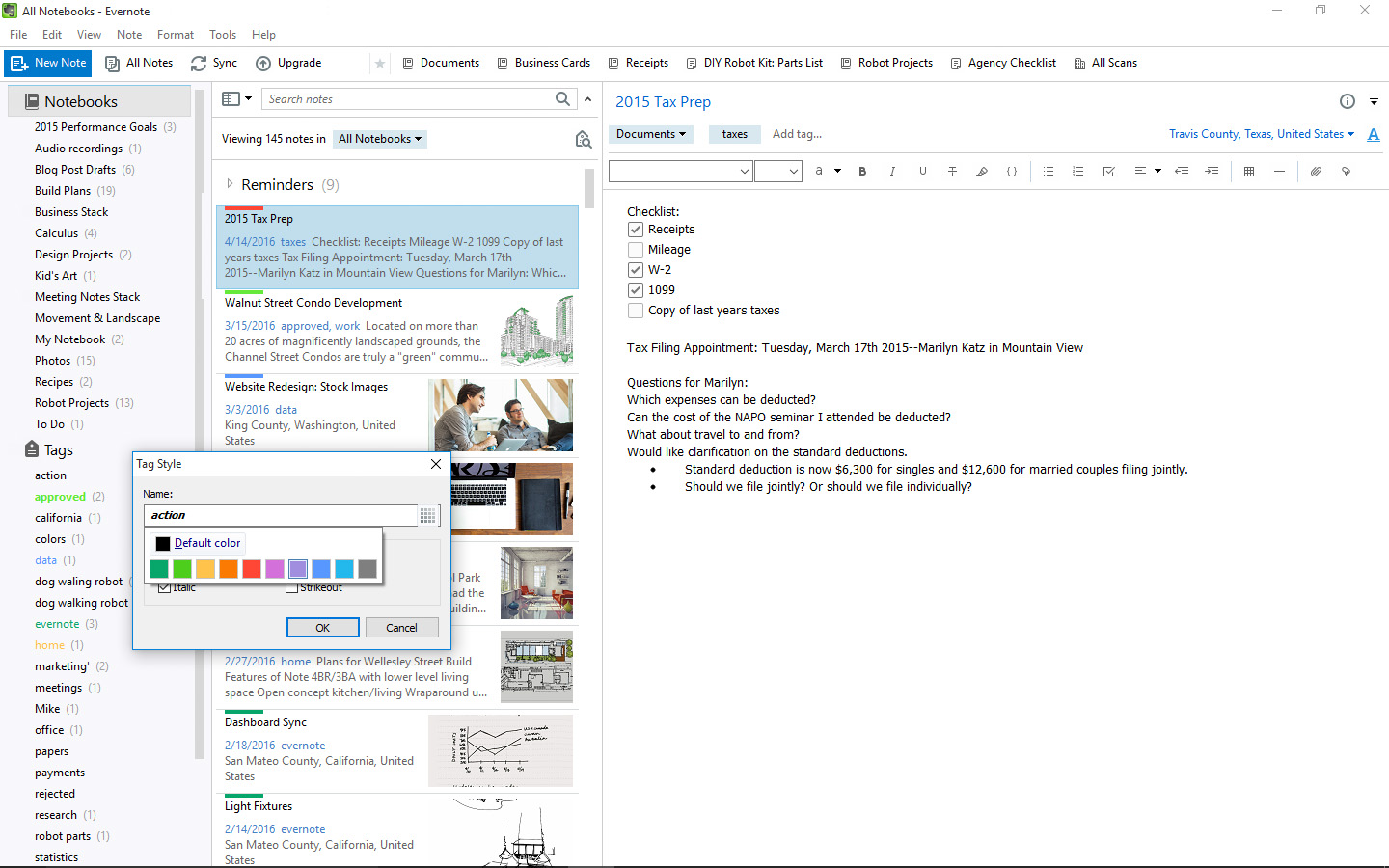
Image by Evernote.
- There’s a new color-coding system to let you mark important notes. So far, this is pretty popular with dedicated Evernote users.
- And finally, if you use Evernote Business, you’ll find a new separation between business and personal content.
It’s worth noting that the upgrade takes a while to complete and while it’s happening, you won’t be able to use Evernote. And at least for now, the saved searches of previous versions have disappeared. Evernote says that’s temporary.
What others are saying
TechTimes says the new Evernote for Windows has “a slew of improvements bound to enhance the overall experience.” Engadget.com calls the upgrade “a streamlined, cleaner approach with refinements addressing the sidebar’s design and functionality.”
How to get organized with Evernote!
Click here to learn about how to get started with Evernote, and more about using Evernote to organize your genealogy life.
What do you think about the new upgrade? Feel free to share your experience in the comments section below.
by Lisa Cooke | Apr 23, 2012 | Census, Records & databases, Research Skills
News Release – For Immediate Release: April 4, 2012
Santa Monica, CA. April 4, 2012: The 1940 Census has finally been released and you can now browse the images online. But the waiting’s not over, since you still won’t be able to search the whole census by person until it’s fully indexed in several months.
Help, however, is at hand. Findmypast.com has come up with a way to make your search quicker and simpler – by offering to do the searching for you.

Findmypast.com is the new U.S. addition to the global network of findmypast family history websites, launched in a limited, early form in time for the 1940 Census. Its unique new, customized feature, created for the 1940 Census, is called “We’ll find them for you” and is now live.
All you have to do is to visit findmypast.com, submit the name of the person you’re searching for, plus some extra clues, and findmypast.com will email you as soon as the person’s records become available.
“We’re taking the hassle and delay out of searching”, says Brian Speckart, marketing manager of findmypast.com. “With this new feature, findmypast.com is going the extra mile to help you find your past as quickly and easily as possible.”
While the whole census won’t be searchable for several months, the records of individual U.S. states will be made searchable earlier, one state at a time. A couple of them are likely to be done by mid-April.
Some genealogy sites are offering to alert users simply when a particular state has been indexed. “But we’re going further and finding the particular individual you’re looking for”, says Speckart.
You have to tell findmypast.com in which state the person was living at the time of the 1940 Census. “As soon as that state is indexed, we run a program against the data to find the individual you’re looking for you and then email you the links we find”, says Speckart.
The job of indexing states one by one is being done by an army of volunteers under the banner of the 1940 Community Project, of which findmypast.com is a proud member.
Visitors to findmypast.com will be able to use the site’s new “We’ll find them for you” feature to submit details of the person they want to find.
Supplying the person’s first and last name and state where they were living in 1940 is all that’s required but providing additional clues will help findmypast.com narrow down the search results. Other helpful information includes approximate year of birth, likely birth city, place of residence in 1940 and names of other household members.
The new service isn’t just limited to family members either. Users can submit details of celebrities or other public figures and ask findmypast.com to find them too.
“So, if you happen to know that Marilyn Monroe’s real name was Norma Jean and which state she called home in 1940, we’ll find her for you too”, says Speckart.
by Lisa Cooke | May 21, 2015 | 01 What's New, DNA, images, Trees
 While attending the NGS conference in beautiful St. Charles recently–during a rare calm moment at the Genealogy Gems booth–I slipped over to the Family Tree DNA booth to talk to Taylor Trusty, the FTDNA product manager. There’s been a question on my mind about Family Tree DNA privacy since my last post about them: why are we seeing “private trees” when we use the new global GEDCOM search?
While attending the NGS conference in beautiful St. Charles recently–during a rare calm moment at the Genealogy Gems booth–I slipped over to the Family Tree DNA booth to talk to Taylor Trusty, the FTDNA product manager. There’s been a question on my mind about Family Tree DNA privacy since my last post about them: why are we seeing “private trees” when we use the new global GEDCOM search?
He explained that one of the main reasons is due to the fact that FTDNA has a game plan, and they want to make sure that their privacy settings are going to be able to accommodate these upcoming integrations. So, they have erred on the conservative side. Because the consent form that you signed when you were tested indicated that you would be showing your information to your “matches,” FTDNA is hesitant to show your information to your non-matches, like what happens in the global search. So your name will not show up attached to your pedigree chart in the global search (even to your matches!) unless you change your privacy settings.
 If you want to change this, click your name in the upper right corner, then click Account Settings, Click on the Genealogy tab and change “Deceased people born in the last 100 years” to Public. Taylor is promising that an email will go out at the end of June encouraging everyone to do just this.
If you want to change this, click your name in the upper right corner, then click Account Settings, Click on the Genealogy tab and change “Deceased people born in the last 100 years” to Public. Taylor is promising that an email will go out at the end of June encouraging everyone to do just this.
 For more help using FTDNA, check out my quick guide, Understanding Family Tree DNA, available on its own or as part of my DNA super bundle (click on the image to the left to read about the bundle). This inexpensive laminated guide will help you save time and frustration while helping you get the most out of your investment in DNA for genealogy.
For more help using FTDNA, check out my quick guide, Understanding Family Tree DNA, available on its own or as part of my DNA super bundle (click on the image to the left to read about the bundle). This inexpensive laminated guide will help you save time and frustration while helping you get the most out of your investment in DNA for genealogy.
As always, if you’re ready for a personal consultation with me, you can reach me through my website, YourDNAGuide.com. I help people decide what testing is right for their family history questions–and I help them make the most of their results.
by Lisa Cooke | Jan 29, 2015 | 01 What's New, Census, Findmypast, Irish, Records & databases
Have you ever heard of the “Irish Reproductive Relief Fund?” That name made me wonder what it was all about (and I was totally wrong). It was actually a program ahead of its time, and its records can help you trace your hard-working, poverty-stricken Irish ancestors. The records are now online for the first time at Findmypast, along with a new, easier-to-search version of the 1911 Ireland census.
“The Irish Reproductive Loan Fund was a privately funded micro credit scheme set up in 1824 to provide small loans to the ‘industrious poor’ – those most affected by poverty and famine,” says a press release from Findmypast.
“This collection of almost 700,000 records, which span the period of the Irish Potato Famine, provides unique insight into the lives of those living in Ireland during one of the darkest periods in its history. The handwritten ledgers and account books reveal the changing fortunes of Irish ancestors and their subsequent movements in Ireland and across the world. Now anyone can go online and research individuals and families to find out more about where they lived, their financial situation, their social status and more besides.”
Brian Donovan, Head of Irish Data and Business Development for Findmypast, said, “These incredibly important records provide an exceptional insight into the lives of the poor across the west of Ireland from Sligo down to Cork. The people recorded are precisely those who were most likely to suffer the worst of the Famine or be forced to emigrate. These remarkable records allow us to chart what happened to 690,000 people like this from the 1820s to the 1850s, giving a glimpse of their often heart breaking accounts of survival and destitution, misery and starvation. We are very lucky to be able to tell their stories.”
These new records complement an expansive collection of Irish records at Findmypast, including Irish Petty Sessions, Irish Prison Registers, Irish newspapers, Irish Births 1864-1958 and over 800,000 Irish marriages dating back to 1619.. Another new online Irish record collection is the Clare Electoral Registers, which include early female voters.
 Here’s a tip for Irish genealogy researchers from Findmypast: “The Ireland Census 1911 is an excellent starting point for anyone researching their Irish ancestors. Findmypast’s powerful search will for the first time allow family historians to search for more than one family member at the same time, helping to narrow down results, and by birth year and by spelling variations of a name – all making it easier than ever to trace Irish ancestors.”
Here’s a tip for Irish genealogy researchers from Findmypast: “The Ireland Census 1911 is an excellent starting point for anyone researching their Irish ancestors. Findmypast’s powerful search will for the first time allow family historians to search for more than one family member at the same time, helping to narrow down results, and by birth year and by spelling variations of a name – all making it easier than ever to trace Irish ancestors.”
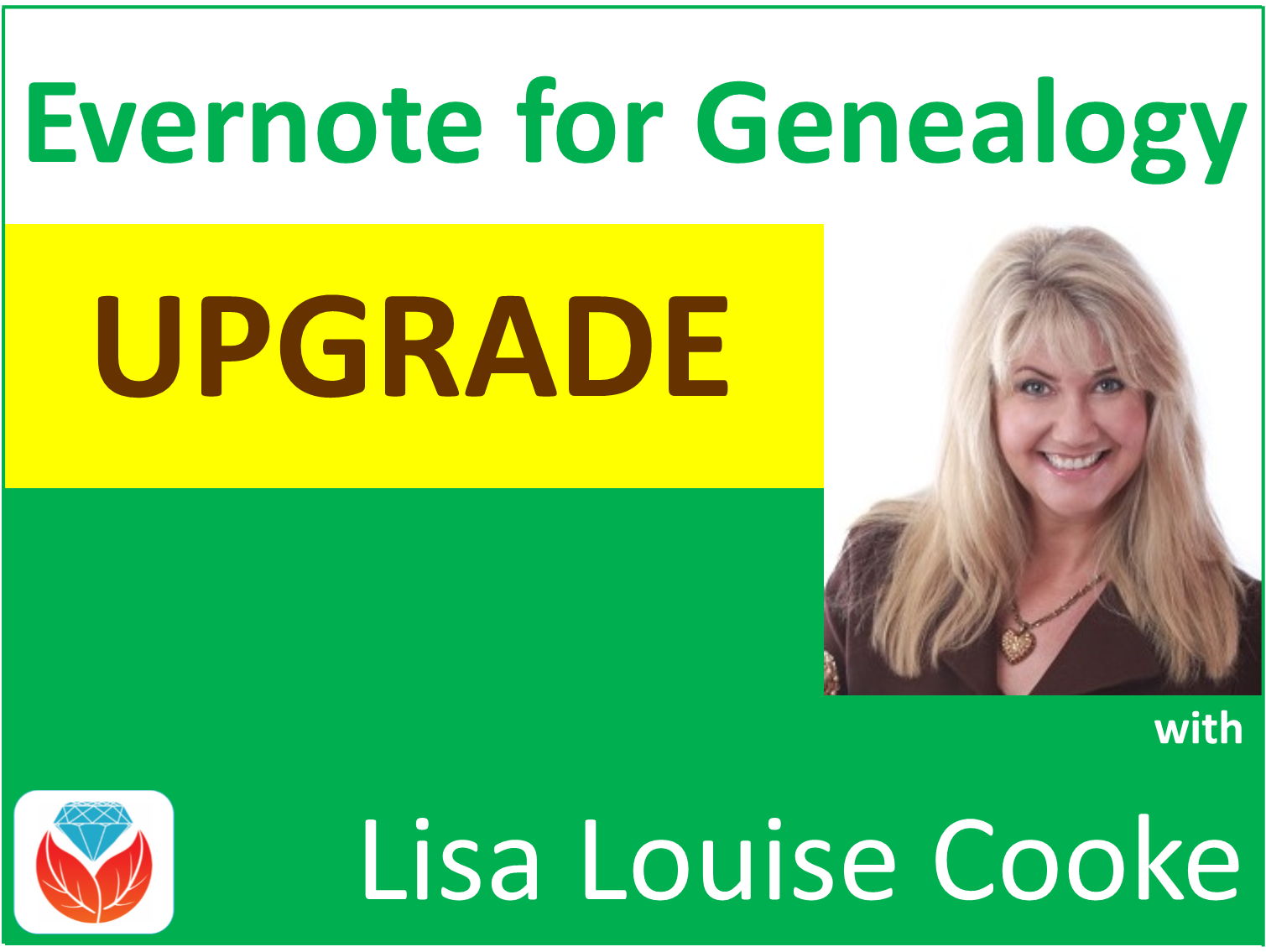
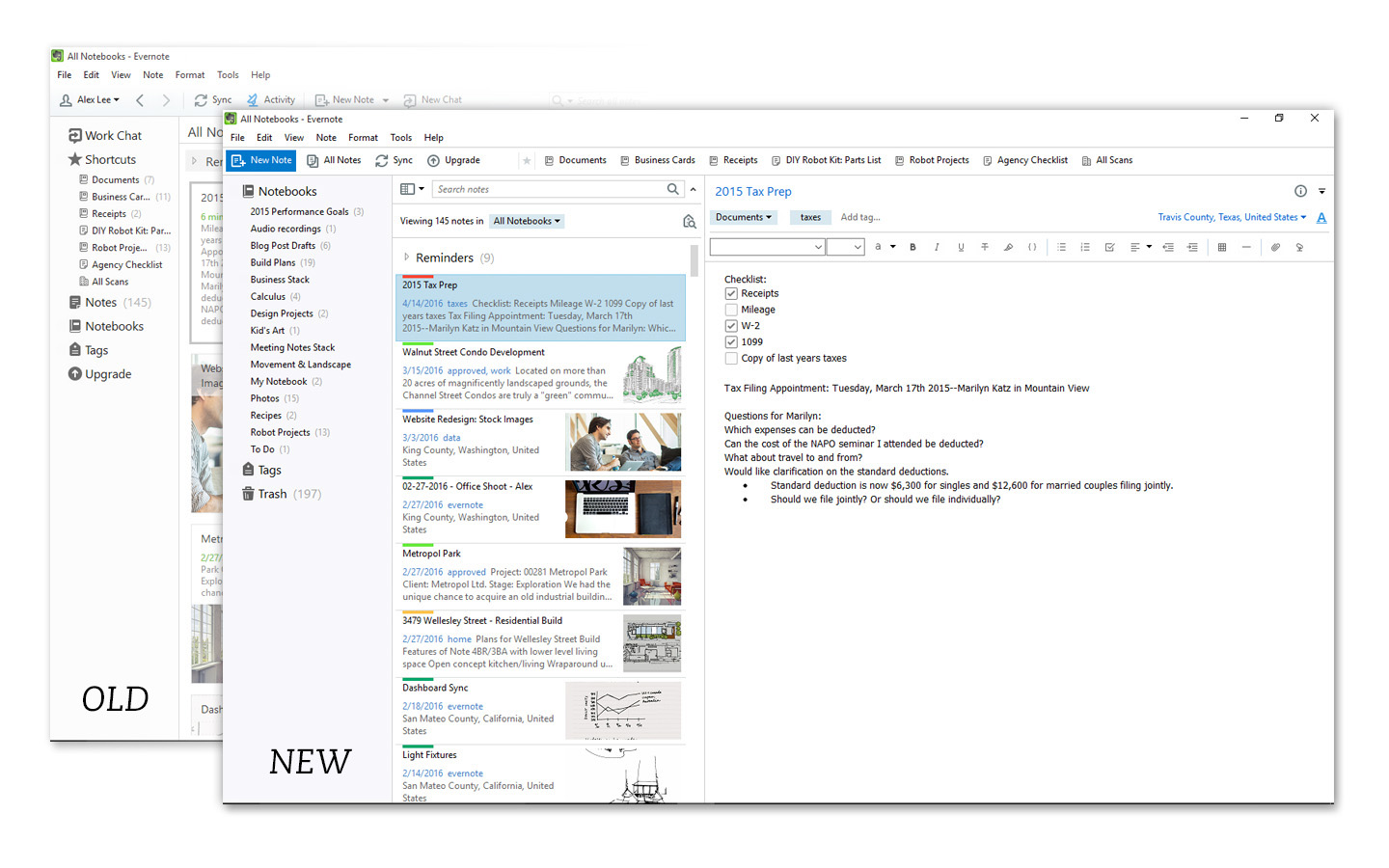
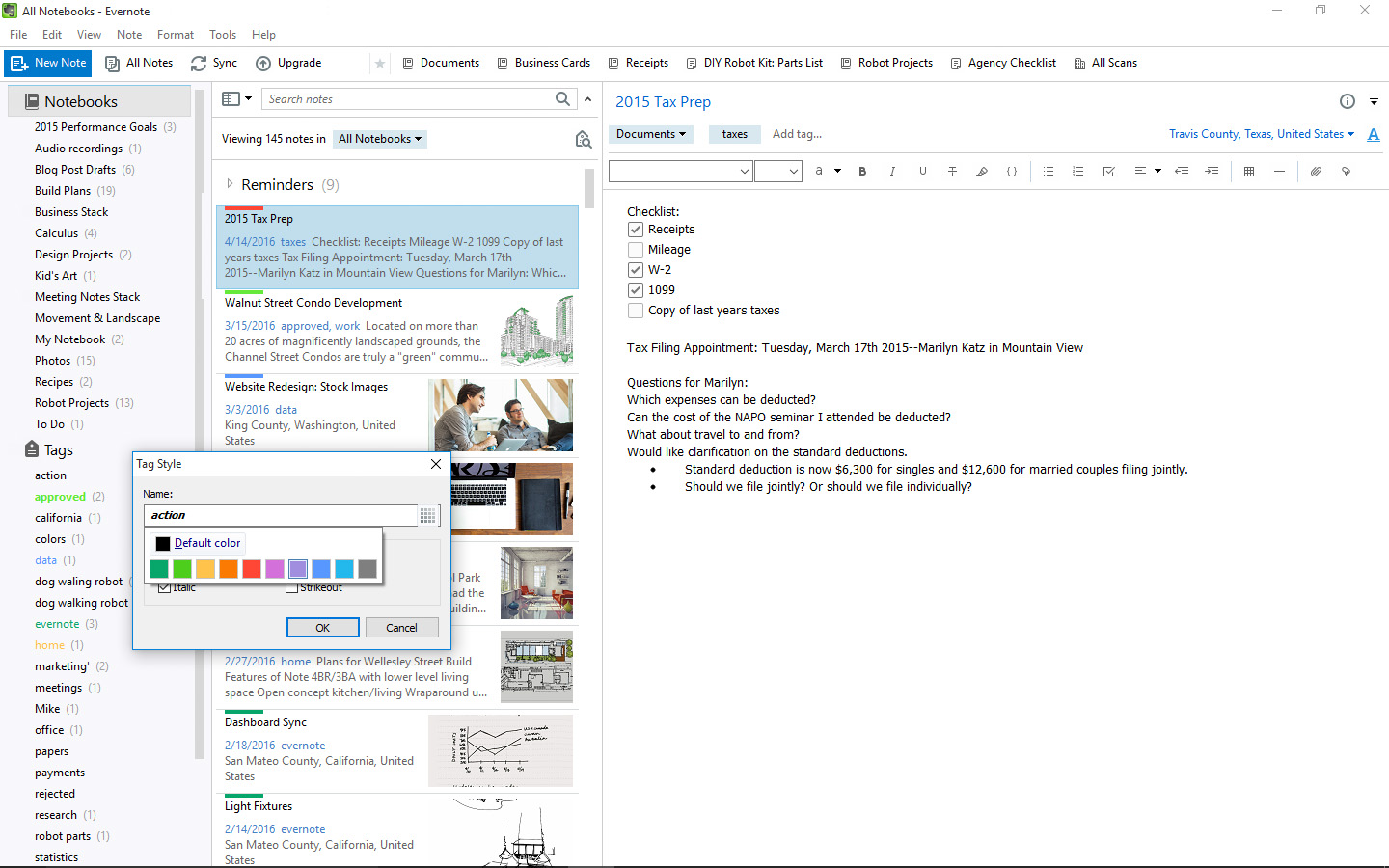






 Here’s a tip for Irish genealogy researchers from Findmypast: “The Ireland Census 1911 is an excellent starting point for anyone researching their Irish ancestors. Findmypast’s powerful search will for the first time allow family historians to search for more than one family member at the same time, helping to narrow down results, and by birth year and by spelling variations of a name – all making it easier than ever to trace Irish ancestors.”
Here’s a tip for Irish genealogy researchers from Findmypast: “The Ireland Census 1911 is an excellent starting point for anyone researching their Irish ancestors. Findmypast’s powerful search will for the first time allow family historians to search for more than one family member at the same time, helping to narrow down results, and by birth year and by spelling variations of a name – all making it easier than ever to trace Irish ancestors.”