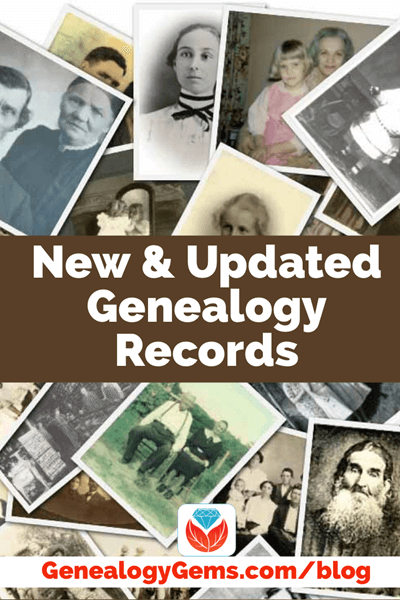by Lisa Cooke | Mar 8, 2023 | 01 What's New, FamilySearch, Website Tutorials
Show Notes: The FamilySearch Wiki is like a free encyclopedia of genealogy! In this FamilySearch Wiki tutorial, discover the wealth of information the Wiki has to offer, and learn the secrets to navigating it with ease. We’ll also cover the number #1 reason people get frustrated when searching the Wiki and how to overcome it.
Watch the Video
RootsTech has set the class video to “private”. You can watch it on their website by going to the video page in their on-demand library. You may need to sign in to your free FamilySearch account in order to watch it.
Enjoy this special free tutorial video which was originally presented at the RootsTech conference. Download the ad-free Show Notes cheat sheet for this video class. (Premium Membership required.)
What is a Wiki?
A wiki is a website that
- Allows collaborative editing platform for users
- doesn’t require HTML editing
- has links to both internal and external resource pages
- The FamilySearch Wiki is a lot like Wikipedia. It’s basically an encyclopedia of information. But the exciting part is that it’s specific to genealogy. This means you don’t usually have to worry about including the word genealogy in your searches.
What Does the FamilySearch Wiki Do?
The FamilySearch Wiki is focused on providing information for genealogy research such as:
- how to find data
- where to find data
- how to analyze and use the data
What are the sources of Wiki content?
- Original material was added from the old Family History Library research outlines.
- User added material in their areas of genealogical expertise. The Wiki is constantly being updated by LDS missionaries and other volunteers as new material is discovered or released.
Don’t worry about Contributor info.
You’re going to see many things about wiki creation and management. Not everything is relevant to you when just wanting to find information. In fact, the majority of the Help section is geared to people creating, editing and maintaining pages. Don’t worry about being a contributor. Enjoy being a user.
2 Ways to Access the FamilySearch Wiki
- Going directly to https://www.familysearch.org/wiki. Although you can sign into your free FamilySearch account on this page (in the upper right corner) it isn’t necessary in order to use it.
- Logging in at the FamilySearch website. In the menu under Search click Research Wiki. By logging in and you’ll have access to additional features like participating in discussions, posting and creating watchlists.
The FamilySearch Wiki focuses on records, not ancestors.
Keep in mind that the purpose of the Wiki is to explain where genealogical materials are located and how to get access to them. The Wiki does not have individual ancestor information. If you want to find records, start by deciding specifically what kind of records you want. Identify when and where the ancestor lived at the time the record was created. Then head to the Wiki to figure out what records are available and where they can be found.
The Wiki links to:
- Materials that available at FamilySearch.org or any other online genealogy website.
- Materials that are not available at FamilySearch.org or any other online genealogy site.
- Materials that were previously unknown or newly made available online.
- Strategies and techniques for finding and researching genealogical records.
Types of Searches
Topic Search: When searching for information on a specific topic such as probate records, type the topic into the Search box. As you type, a list of pages with the topic word or words in the title appears below the Search box. If one of the listed pages is the desired topic, highlight and press enter. If you don’t pick from the drop-down list you will get a results list of every page that includes the topic.
Vital records Search: FamilySearch recommends using the Guided Search for info on vital records.
Location Search in the search box: When only the name of any country, state in the U.S., province in Canada, or county in England is typed in the Search box you will be taken directly to that Wiki page. For example: If Texas is searched the result is the Texas, United States Genealogy page.
Page Title: If you happen to know the exact title of the Wiki article you want, type it in the Search Box.
How to Overcome the #1 Search Problem
Many people will search for something like marriage records, Randolph, County, Indiana, and they will get a list of results. The results don’t look as clear-cut as Google results, and they may not all be on topic. This is where we can get lost. I think probably the number one reason why people give up on the wiki is they get these kinds of search results. They realize, wait a second, this isn’t even Indiana, it’s talking about Kentucky! Why am I getting all these? It can be frustrating.
This happens because we tried to do it ourselves, with our own keywords. Remember, like most search engines, they’ve indexed their content to make it searchable, so that means they’ve already decided how they want to talk about a particular topic. Rather than just addressing marriage record first, the wiki focuses on the location. Where is this marriage record? So, focus first on the place unless you are just looking for general information on a general genealogy topic such as genealogy software.
Pre-filled suggestions will appear as you type because the wiki is going to suggest what it has in the format it has it. Again, you may want to first go to the country, state or county-level page and then look for the record type.
If you’re looking for marriage records but you don’t see them listed it might be that the word marriage isn’t the keyword the wiki uses. Or it might be that the type of record you’re looking for is a state or federal record.
Don’t be discouraged if you don’t see what you want listed in the table of contents. It may just be a keyword issue. Let the work that they’ve already done in organizing their materials guide you. You’ll be more successful and also avoid frustration. The FamilySearch Wiki is just too good of a resource to miss.
The FamilySearch Wiki Search box
You can run three main types of searches:
- Single key words,
- phrases,
- and search strings.
Resource: Wiki Search Help Page
Search Operators
- Quotes: Odd Fellows – 49 results versus “Odd Fellows” – 32 results
- Minus sign
- OR
- Word stemming applies: car will also find cars
- Intitle:Dunkards
- subpageof:”Requests for comment”
- Numrange doesn’t work on the wiki
- Use Google site search to search using Google’s engine and search operators!
Map Search
Generally speaking, the map is the best way to search for records and information that is rooted in a location. Start by clicking the button for the continent, such as North America. From there, select the county from the menu, such as United States, then drill down by state. This will take you to the Wiki entry for that state.
Location-based FamilySearch Wiki Pages
If you’re really new to research in a particular location, start with the guided research link on the location’s wiki page. You may also see links to research strategies, record finder, and record types.
Getting Started section – links to step-by-step research strategies and the most popular records.
The county pages are where the real magic happens because many records such as birth, marriage, death, and court records are typically available at the county level. There you’ll find out how to contact or visit the current county courthouse. Look for Boundary Changes on the page. Use your computer’s Find on Page feature by pressing Control + F (PC) or Command + F (mac) on your keyboard to more quickly find words like Boundary on the page.
Exploring Record Collection Pages
Many record collections have their own page on the Wiki. As you type, these pages will populate in the drop-down list. Example: German Census Records. Take a moment to read through the page and you’ll discover some important information that will save you time and headaches, such as:
- When censuses were taken
- National versus local censuses and their various levels
- Censuses in areas where boundaries have changed over time
- Various types of census forms we may encounter
- The purpose behind the creation of census records in Germany
- The kind of information we can expect to find in the German census
- Other types of records containing similar information
- Resource articles (including a handout from a past RootsTech)
- Wiki articles describing online collections
There are a couple of actions we may want to take before going on to search for records. Here are a few:
Click on the Category to see what else is attached to this category – in this case we see some example images that are helpful in interpreting German census forms.
Click the Cite this page link in the left column if we plan to reference the page elsewhere.
Click Printable Version in the left column if we want a printable or PDF version of the page.
Explore related pages by clicking the What links here link in the column on the left. Notice it also shows if there are any other users watching the page.
Learn more about using Family Search
Videos at Lisa Louise Cooke’s Genealogy Gems YouTube channel:
by Lisa Cooke | Nov 29, 2019 | 01 What's New, Records & databases |
New records at genealogy websites can come in all shapes and sizes. They may include new or updated indexes, digitized records, or improvements to the search function. It all adds up to new opportunities for you to find more information on your family history. Here’s the latest from some of the most popular genealogy records sites.
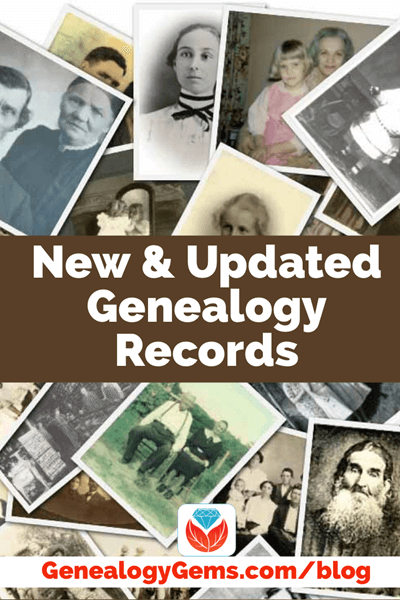
New at MyHeritage
Here’s the latest on new records from MyHeritage:
1801 Norway Census Index
“The 1801 census was carried out on Sunday, February 1, 1801, and is based on complete lists of individuals.
The census contains the names of farms (in rural areas), the full names of inhabitants, the familial ties between household members, their age, marital status, and occupation.
For married and previously married people, it was recorded how many times they had been married or widowed.
The age listed was the age on the next birthday.
The names of smallholdings are typically not included. People were registered in the regions where they belonged. Those who were absent, e.g. sailors, should be listed in their hometowns.
The department of statistics of the Exchequer in Copenhagen prepared the census and processed its results. In the rural districts, the census was carried out by parsons with the assistance of precentors and school teachers. In the towns the efforts were supervised by the Town Administration and carried out by the Subdivision Heads of each conscription district. The town lists are arranged by building numbers. This collection is provided through cooperation with the National Archives of Norway.”

1865 Norway Census Index
“This collection of over 1.68 million records is the first national census to list a place of birth for all persons recorded. This census contains the person’s name, residence, status in the family, occupation, sex, marital status, age, place of birth, religion if not a member of the state church, and other miscellaneous information.
Censuses have been taken by the Norwegian government and by ecclesiastical officials for population studies and taxation purposes.
Census and census-like records are found from the 1500s to 2000. After 1900, a national census was taken every 10 years until 2000. Access to the national census records is restricted for a period of 100 years after the date of enumeration.
Generally, you will find more detailed family information in more recent censuses.
Some known deficiencies in the 1865 original census material include records from Gol parish in Buskerud county, Holtålen Parish in Sør-Trøndelag county, Bjerke parish in the Nannestad dioceses in Akershus county, and at least 106 special lists in Kristiania (Old name for Oslo). This collection is provided through cooperation with the National Archives of Norway.”
United Kingdom, War Memorials, 1914–1949 Index
“This free collection of 1.1 million records provides details on soldiers from the United Kingdom that died during the wars in the early to mid 20th century.
During the first World War, alone, there was an average of over 450 British casualties per day. Information listed on these records may include: name, date of death or burial, burial place, and age at death. These records might also include rank, service and unit of the military as well as any honors earned during service.
The records primarily consist of soldiers from the First and Second World Wars with a few records from different wars. The number of British casualties was smaller in wars following World War II, and the number of records from other conflicts is consequently low.
This collection content is copyright of the Imperial War Museums and the index is provided by MyHeritage free of charge as a beneficial service to the genealogy community.”
Estonia, Gravestones, 1812–2019 Index
“This collection includes information from Estonia cemeteries and consists of records from 1812-2019. These include the name of the deceased, birth date when available, death date when available, date of burial when available, and the name of the cemetery.
Cemeteries can help you trace the burial and or death place of an Estonian relative. Cemetery records may also help identify ancestors when access to church records and census records is limited, or the death was not recorded in other records.”
North Carolina, Mecklenburg County Birth Index, 1913–2019 Index
“This collection is an index of birth records from Mecklenburg County, North Carolina. The records may contain the first name, middle name, last name, gender, and date of birth of the individual. Mecklenburg County is the largest county in North Carolina by population, and its county seat is Charlotte.”
North Carolina, Mecklenburg County Marriage Index, 1884–2019 Index
“This free collection is an index of marriage records from Mecklenburg County, North Carolina. The records may contain the following searchable information: first name, middle name, and last name of the bride and groom, and the marriage date of the couple. Records may also contain the marriage license number and the date of the application.
Mecklenburg County is the largest county in North Carolina by population, and its county seat is Charlotte.
Most records in this collection are from the 20th century or later, with just three percent from before the year 1900. However, there is a select amount of records dated from before 1884, with approximately one percent of the collection falling under this category.”
North Carolina, Mecklenburg County Death Index, 1916–2019 Index
“This free collection is an index of death records from Mecklenburg County, North Carolina. The records may contain the following searchable information: first name, middle name, last name, gender, and death date of the individual. Records may also contain the certificate number for the death. Mecklenburg County is the largest county in North Carolina by population, and its county seat is Charlotte.
In some cases, the gender is given as unknown along with a missing given name. This usually means the record is for a still-born baby. All records in this collection are from the 20th century or later. However, there is a select amount of records dated before 1916, with the earliest from 1908.”
Pennsylvania, Lawrence County Index of Obituaries, 1871–2016 Index
“This collection includes an index of obituaries and death records from Lawrence County Pennsylvania for the years 1871-2016. A record may include the first and last name of the deceased, death date, date of death announcement, name of spouse, name of parent(s), and the name of the newspaper that published the information.
Obituaries can be a good source of information about a person and may also include information about the deceased’s family members. Often an obituary will include information such as the birth date, marriage date, children, occupation, education, and the location of living family members at the time the obituary was written.”
Pennsylvania, Lawrence County Index of Marriage Announcement, 1858–2006 Index
“This collection includes marriage announcements from Lawrence County, Pennsylvania for the years 1858-2006. Records may include the first and last name of the bride and groom, the names of parent(s), the title of the newspaper that published the announcement, the page on which the announcement is located, the date of the marriage announcement, and the year of the marriage.
Marriage records are a valuable source of information. Marriage records found in newspapers are not limited to a specific form, like most government marriage records, therefore newspapers may contain details about a marriage not found elsewhere, such as names of siblings or other relatives.
Newspapers can report marriages of people who no longer live in the area but who still have friends or family there.”
Chile, Electoral Rolls, 2013 Index
“This collection of over 12 million records contains information about Chilean voters during the November 17, 2013 elections. Records include the names of voters and the location of the vote. The collection also includes records about canceled voters, mostly because of the death of the voter, and disqualified voters.
Search these collections at MyHeritage here.
All of the above newly updated collections are now available through MyHeritage SuperSearch™. Searching these records is free, but a Data or Complete subscription is required to view the records, save them to your family tree, and access Record Matches. Our Record Matching technology will get to work and notify you automatically if any of these records mention a member of your family tree. You’ll then have the ability to review the record and decide if you’d like to add the new information to your family tree.”
New Newspaper Content at GenealogyBank
GenealogyBank is one of the leading providers of digitized newspapers, and they’ve recently added new content for 152 newspaper titles from across 35 states including:
- Alabama
- Alaska
- Arizona
- Arkansas
- California
- Delaware
- District of Columbia
- Florida
- Georgia
- Idaho
- Illinois
- Kansas
- Kentucky
- Louisiana
- Maine
- Minnesota
- Mississippi
- Missouri
- Nebraska
- New York
- North Carolina
- North Dakota
- Ohio
- Pennsylvania
- Puerto Rico
- South Carolina
- South Dakota
- Texas
- Virginia
- Washington
- West Virginia
- Wisconsin
Search GenealogyBank here.
Here’s a short video about another historic newspaper resource (click for sound):
More New Newspaper Content at the British Newspaper Archive
One of my favorite websites, the British Newspaper Archive celebrated its 8th birthday this week (the Archive was launched on 29th November 2011) and also reached the milestone of 35 million searchable pages. Here’s ta brief overview of the 128,362 new pages recently added.
New title added:
Updated:
- Elgin Courant, and Morayshire Advertiser (Scotland, 1863-1905)
- The Reading Evening Post
- Wells Journal and the Bristol Times and Mirror (West country area)
Search or start a free trial here.
New at Ancestry
Here’s the latest from Ancestry:
Pre-Confirmation Books
“Pre-Confirmation books, otherwise known as Childrens’ Books, were used to record the names of children who had not yet been confirmed into the Lutheran church. These records are extremely valuable as they record family groups and provide dates of birth and sometimes a place of birth as well. Death dates may also occasionally be included. Once the child became eligible for Communion, they were then recorded in the Communion books.
Pre-Confirmation books were organised by villages and then by farm and household.
This Collection
Users may find the following details for individuals found in the communion books (where available):
- Name
- Gender
- Relation to Head
- Birth Date
- Birth Place
- Burial Date
- Death Date
- Residence”
Search the collection here.
UPDATED: U.S., Social Security Death Index, 1935-2014
On November 14, 2019 changes were made to improve the performance of this collection, so if you’ve ever searched it and not found what you were looking for, it might be worth another try. Note: no new records were added.
Search the collection here.
Washington, Marriage Records, 1854-2013
On May 20 Ancestry added 1,388,625 new records to this collection.

Marriage Records
“This database contains both images of and indexes extracted from various records of marriages in Washington.
Marriage records can offer a wide range of details. While the indexes in this database may provide the basic facts surrounding a wedding—bride, groom, date, and place—images of marriage certificates may also include additional information such as
- addresses
- ages
- race
- birthplaces
- occupations
- marital status (single, divorced)
- whether a first marriage
- fathers’ names and birthplaces
- mothers’ names, maiden names, and birthplaces
This database does not contain an image for every document included in the index.”
Search the newly update collection here.
U.S. WWII Draft Cards Young Men, 1940-1947

Military Records
On Nov 7 Ancestry added 4,651,830 new records from the following states to the U.S. WWII Draft Cards Young Men, 1940-1947 collection:
- New Jersey
- New York
- North Dakota
- Vermont
- Illinois
- Kentucky
- New Hampshire
Search the updated collection here.
What Did You Find in the New Online Records?
We’ve got our fingers crossed that you are able to unearth some new genealogy gems from these new updates. If you do, please leave a comment and let us know, and then share this post with your friends.
by Lisa Cooke | Nov 9, 2012 | 01 What's New, NARA
 Washington, DC . . . Today, the U.S. District Judge Catherine Blake sentenced Jason Savedoff to twelve months and one day in prison, plus two years probation, for conspiracy and theft of historical documents from cultural institutions in four states, including the Franklin D. Roosevelt Presidential Library in Hyde Park, New York.
Washington, DC . . . Today, the U.S. District Judge Catherine Blake sentenced Jason Savedoff to twelve months and one day in prison, plus two years probation, for conspiracy and theft of historical documents from cultural institutions in four states, including the Franklin D. Roosevelt Presidential Library in Hyde Park, New York.
Among the items known to be stolen from the Roosevelt Library, which is part of the National Archives and Records Administration, were seven “reading copies” of speeches that President Roosevelt delivered. They contained President Roosevelt’s edits and handwritten additions, along with his signature. The speeches have all been recovered.
Savedoff’s co-conspirator, Barry Landau, pled guilty, and was sentenced on July 28, 2012, to seven years in prison and three years of supervised release.
Archivist of the United States David S. Ferriero thanked the Maryland Historical Society, the National Archives’ Holdings Protection Team and Office of the Inspector General, and the U.S. Justice Department, for bringing the case to justice. He stated: “Close coordination with these tireless stewards allowed us to stop Jason Savedoff and Barry Landau, to build a case against them, and to bring them to justice.”
The Archivist continued, “The security of the holdings of the National Archives is my highest priority. I will not tolerate any violation of the law that protects both records and property that belongs to the U.S. government and the American people.
“The National Archives does not stand alone. All repositories of historical records and artifacts are faced with the serious challenge to keep their holdings secure. Any theft of our nation’s records is an irreplaceable loss. We at the National Archives must remain constantly vigilant, to ensure the protection of our nation’s precious heritage, while at the same time balancing the right of every American to have access to original records.”
Under the current leadership, the National Archives has become more vigilant, including by ensuring the establishment of the Holdings Protection Team to assess, determine, and implement security measures to ensure the public’s access to their holdings. The Holdings Protection Team has instituted a program of security studies, risk assessments, and increased security, monitoring, and screening at National Archives facilities nationwide. The Holdings Protection Team provides training to National Archives archivists and research room staff (and other employees), as well as to staff at other institutions, all aimed at increasing awareness and communication of security issues. The National Archives has also instituted a number of other measures aimed at preventing theft, such as closed-circuit cameras, exit searches, mandatory staff training, and outgoing mail inspections.
According to court records, seven “reading copies” of President Roosevelt’s speeches were stolen when Savedoff and Landau visited the Roosevelt Presidential Library on December 2, 2010.
“Reading copies” are the actual copies of the speeches from which the President read. They contain edits and handwritten annotations made by him and bear his signature.
Four of these “reading copies” of speeches were sold to a collector on December 20, 2010, for $35,000. Three other “reading copies” of inaugural addresses delivered by President Roosevelt were recovered elsewhere. Each was valued at more than $100,000, and one was the water-stained reading copy of the inaugural address President Roosevelt delivered in a steady rain in 1937.
The National Archives and Records Administration is an independent Federal agency that preserves and shares with the public the permanent records of the U.S. Government that trace the story of our nation, government, and the American people. From the Declaration of Independence to accounts of ordinary Americans, the holdings of the National Archives directly touch the lives of millions of people. The National Archives carries out its mission through a nationwide network of archives, records centers, and Presidential Libraries, and on the Internet athttp://www.archives.gov