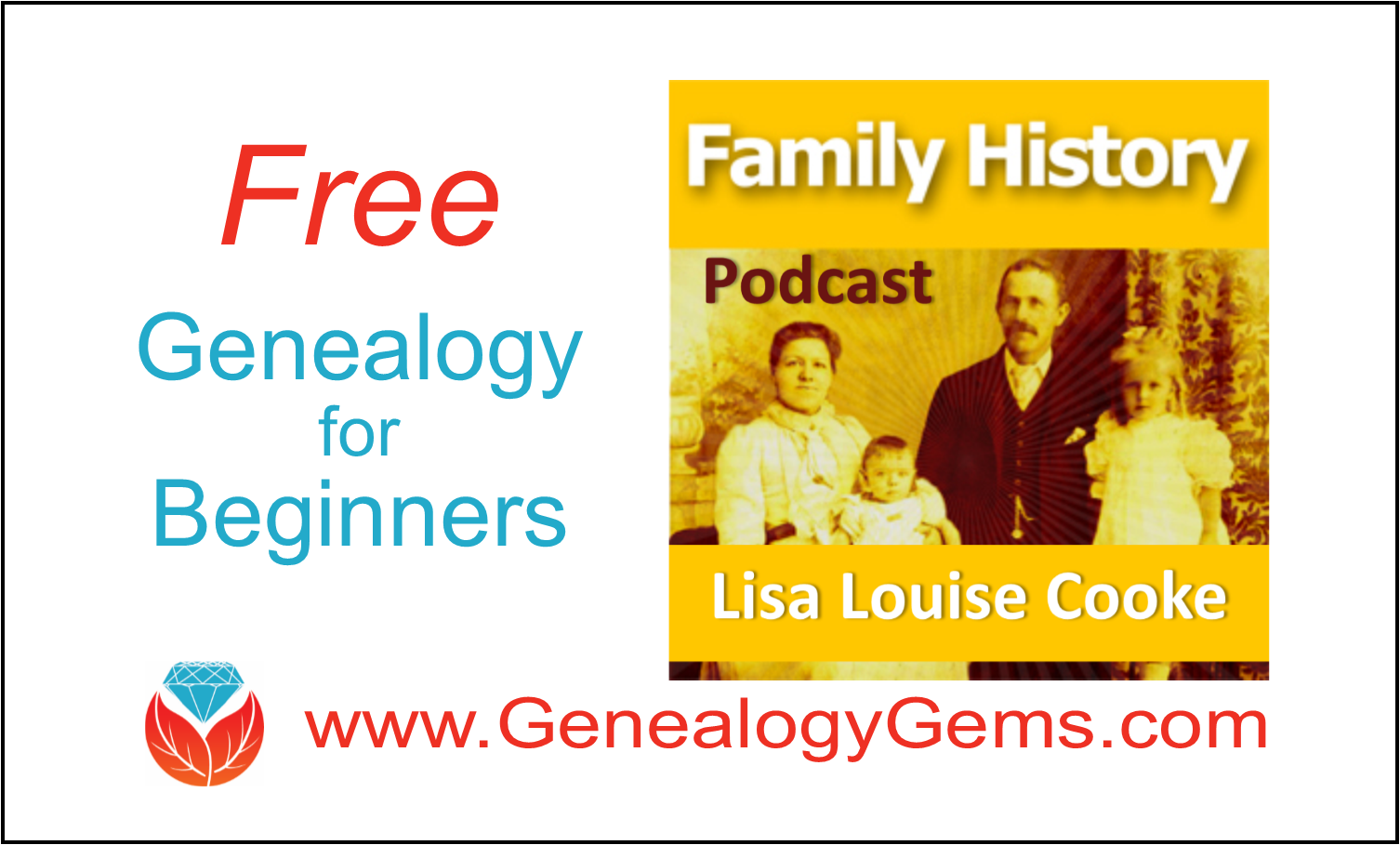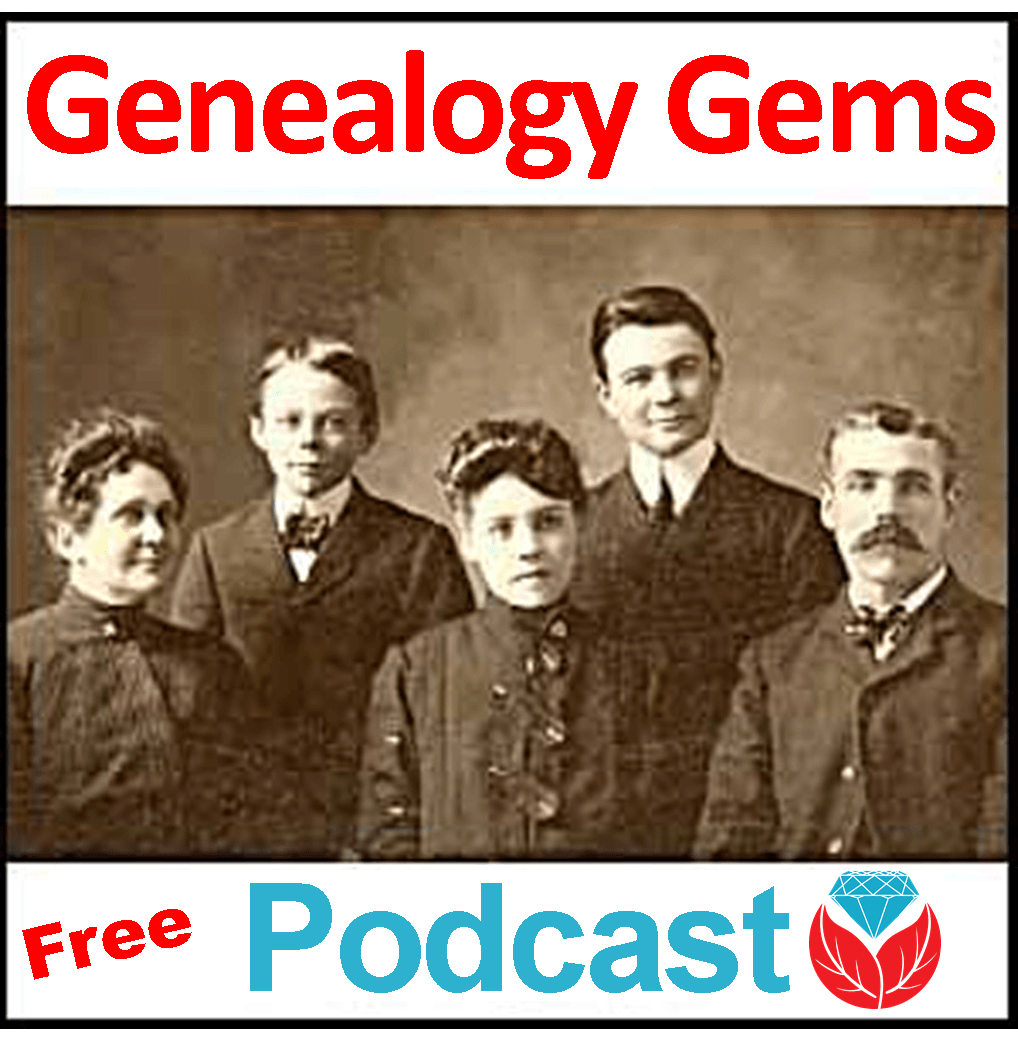by Lisa Cooke | Jan 27, 2015 | 01 What's New, History, Kids, School Records
In years past, a five-hour graduation exam was required for eighth graders (around 13 years old) in many U.S. states. It made me wonder: are questions they asked still relevant today? How well would we score? Are we smarter than an 8th grader from 120 years ago?
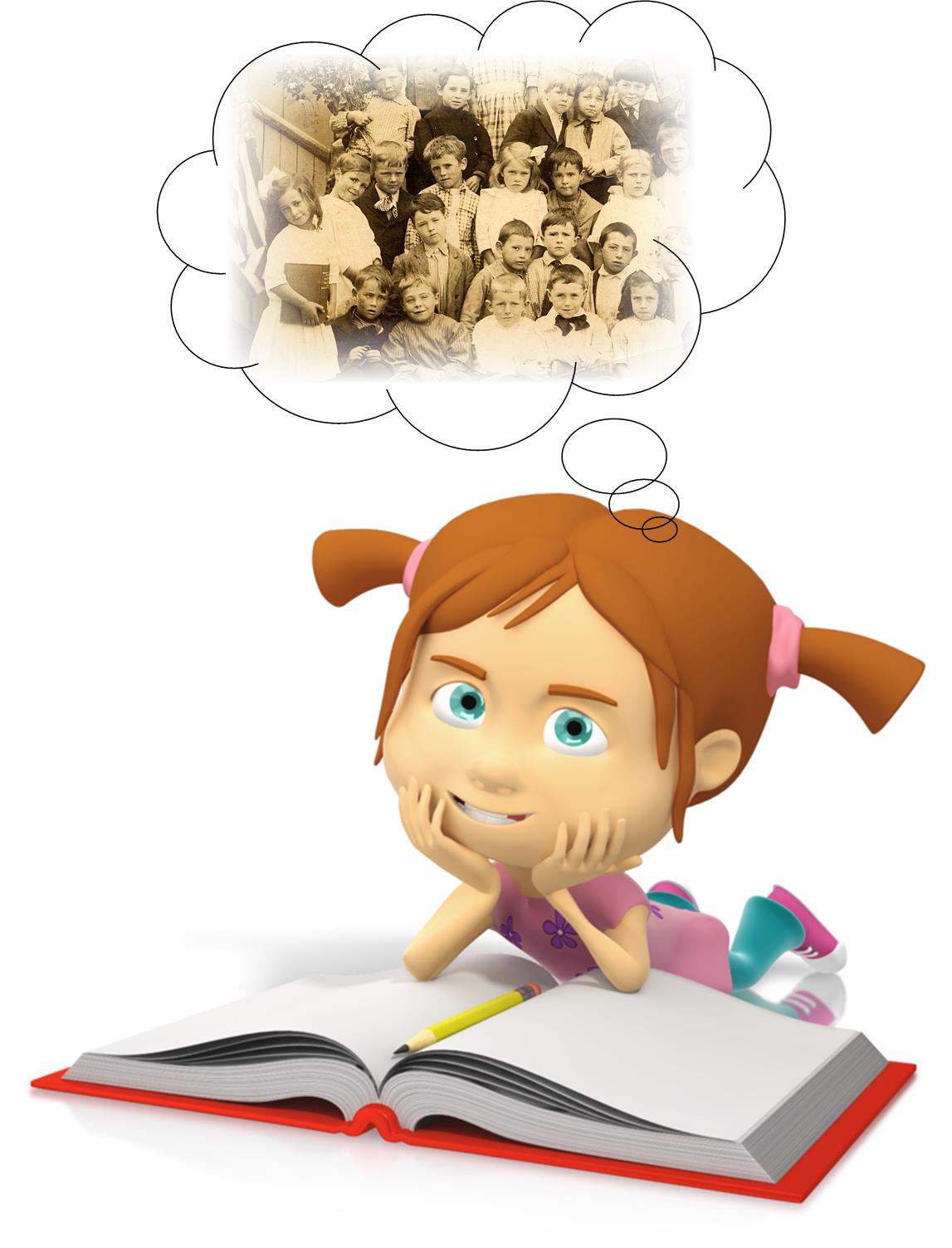
A copy of an 1895 graduation exam from Kansas has become famous since being circulated online. We tracked down the original exam at the Smoky Valley Genealogical Society in Salina, Kansas.
Here’s the Geography part of the exam, which took an hour (taken from a transcription at the above website):
1. What is climate? Upon what does climate depend?
2. How do you account for the extremes of climate in Kansas?
3. Of what use are rivers? Of what use is the ocean?
4. Describe the mountains of N.A. [presumably North America]
5. Name and describe the following: Monrovia, Odessa, Denver, Manitoba, Hecla, Yukon, St. Helena, Juan Fernandez, Aspinwall, and Orinoco.
6. Name and locate the principal trade centers of the U.S.
7. Name all the republics of Europe and give capital of each.
8. Why is the Atlantic Coast colder than the Pacific in the same latitude?
9. Describe the process by which the water of the ocean returns to the sources of rivers.
10. Describe the movements of the earth. Give inclination of the earth.
The Smoky Valley Genealogical Society has posted a copy of the original exam, along with links to the answers, at the above link. Their site also comments, “Many people forget that Kansas is an agricultural state. 8th grade was as far as many children went in school at that time. It was unusual for children to attend either a high school or a normal school because they were needed on the family farms.”
Wonder how each of our forebears would do on it? Consider following up on an ancestor’s level of education (like from a census entry) by finding a copy of a textbook, exam or another document showing the kinds of things they would have learned? The free Google Books is a great place to start! I devote an entire chapter to Google Books in the brand new Second Edition of my book The Genealogist’s Google Toolbox.
Learn more about researching your ancestor’s education here at Genealogy Gems:
Genealogy Gems Premium Podcast Episode 98 answers a listener’s question about finding Yearbooks. Sign in to your membership to listen, or become a member today.
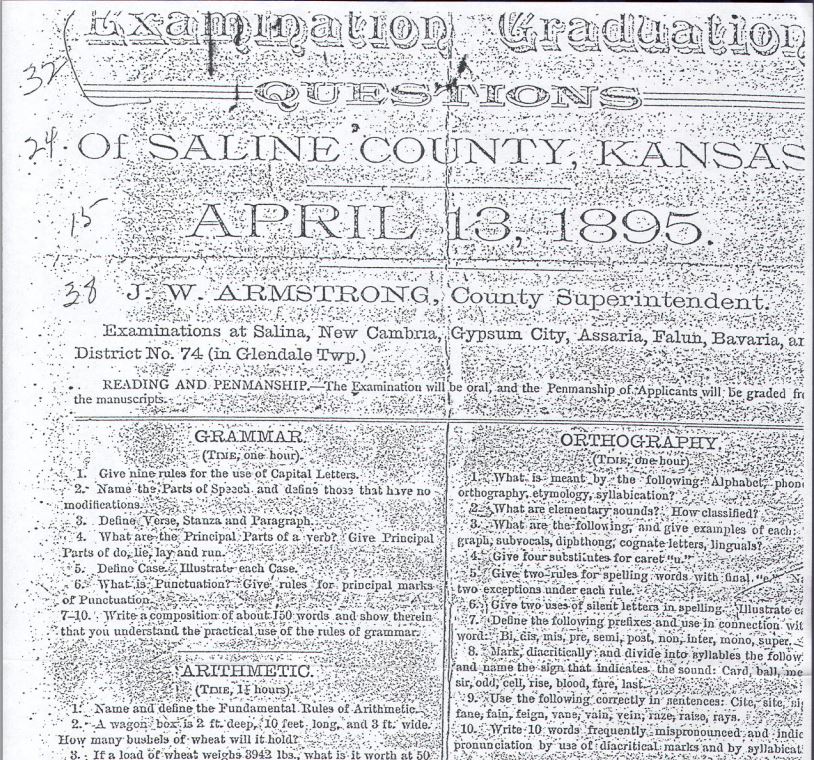
Image taken from exam posted by the Smoky Valley Genealogical Society, Salina, KS, http://www.rootsweb.ancestry.com/~kssvgs/school/exam1895/8th_exam_orig.pdf.
You’ll never look at “8th Grade Education” in a genealogical document the same way again!
by Lisa Cooke | Apr 1, 2015 | 01 What's New, Google, History, images

” The View-Master first appeared in 1939 at the New York Worlds Fair. My View-Master Model C, pictured here, was produced between 1946 and 1955. It was made from bakelite and was the first viewer to have a slot into which the reels were placed for viewing. Believe it or not, all reels made for any view master will work in any model from 1939 to present.” Image by Jack Pearce, Flickr Creative Commons. Image used without changes; find it at https://www.flickr.com/photos/jwpearce/10725366513/.
Did you have a View-Master toy as a kid? Using these stereoscopic viewers (long before kids had cameras of their own), children could see pictures of any topic from Disney to dinosaurs to the 1958 World’s Fair in Brussels. According to a collector, whose image is posted here, “all reels made for any View-Master will work in any model from 1939 to the present.”
Well, this decades-only technology is about to get boosted into the 21st century. According to this news report, “Mattel is teaming up with Google on an upcoming virtual reality-based View-Master that is infused with Google Cardboard VR technology.”
“The Cardboard-based View-Master…will share some design elements with vintage View-Masters, but instead of dropping in a reel, you slide an Android smartphone into the unit. View-Master will work with a custom Mattel app, as well as any Google Cardboard-compatible app, of which there are now about 200 in the Google Play Store.”
Want to learn more about these great vintage toys–or share one with the next generation? Click here to purchase a View-Master Viewer and Reels and click here to purchase Collectible View-Master: An Illustrated Reference and Value Guide . (Thank you! Purchasing from these links helps support the Genealogy Gems podcast and blog.
. (Thank you! Purchasing from these links helps support the Genealogy Gems podcast and blog. )
)
 Did you know that nostalgia buffs (and anyone else) can search Google Patents for fun objects like the View-Master? Click here to see the original patent application materials for the 1939 View-Master, including a design drawing of that first model. Here’s a tip: if your ancestor ever applied for a patent, search Google Patents for his or her name! Learn more about Google Patents–and other fabulous and FREE Google tools you can use for family history–in the new, fully-revised 2nd edition of The Genealogist’s Google Toolbox by Lisa Louise Cooke.
Did you know that nostalgia buffs (and anyone else) can search Google Patents for fun objects like the View-Master? Click here to see the original patent application materials for the 1939 View-Master, including a design drawing of that first model. Here’s a tip: if your ancestor ever applied for a patent, search Google Patents for his or her name! Learn more about Google Patents–and other fabulous and FREE Google tools you can use for family history–in the new, fully-revised 2nd edition of The Genealogist’s Google Toolbox by Lisa Louise Cooke.
by Lisa Cooke | Jun 17, 2015 | 01 What's New, Disaster Prevention, images, Organization, Preservation
 Not so long ago, my computer backup plan against various calamities looked something like this:
Not so long ago, my computer backup plan against various calamities looked something like this:
- Against flood: keep my laptop off the floor.
- Against fire: grab my laptop in one hand and my youngest child in the other.
- Against theft: hide my laptop under a different pile of blankets every time I leave the house.
No lie, this was my plan. You don’t have to tell me how terrible it was.
Fortunately, I’ve improved somewhat. I stash copies of important files in Dropbox. Older photos and files are backed up online and on an external hard drive. I started using cloud-based email.
But last week my laptop got sick. First it ran a fever, then shut down entirely. My computer repairman, usually an optimist, said, “Please tell me you have everything backed up.” I hesitated. He sighed.
That crash took three days to resolve and resulted in a prescription for a cooling fan and the dire news that my laptop is living on borrowed time. I was sternly instructed to back everything up, because in those three days I had discovered considerable gaps in my backup plan.
Fortunately, Lisa had just announced buy pain medication online legally Genealogy Gems’ new partnership with Backblaze. I figured if Lisa could entrust thousands of audio, video, image, text, communication and other files to them, I could do the same. So….I signed up for Blackblaze. It’s $5 a month ($50 a year). Less than I spend on Redbox movies for my kids.
It’s taken Backblaze a few days to process my initial backup of over 120,000 files. It’s running continuously in the background and will continue to do so as I work. Like a little data butler, waiting to tidy up after me and be there for me when I need it. Backblaze will even backup my external drives, too (“no extra charge, madam”).
It’s so comforting to have Backblaze that I’ve stopped hiding my laptop under blankets when I leave the house. Because I was still doing that.
If your backup plan needs a little help like mine did, consider Backblaze. It’s easy to sign up, it’s comprehensive and it’s just a few dollars a month. Click here to check it out: www.Backblaze.com/Lisa. Whatever your backup strategy, watch our blog for more on disaster planning and prevention.
by Lisa Cooke | Jun 11, 2015
 In the last year I’ve moved from Earthquake Central (California) to Tornado Alley (Texas) and it’s been a bit of an adjustment, to say the least! Recently I presented a live webinar on using Evernote for genealogy during a tornado watch, with my husband fretting in the background. Not long after, we spent an hour in our shelter room during torrential rains, non-stop lightning, and nearby tornado touchdowns.
In the last year I’ve moved from Earthquake Central (California) to Tornado Alley (Texas) and it’s been a bit of an adjustment, to say the least! Recently I presented a live webinar on using Evernote for genealogy during a tornado watch, with my husband fretting in the background. Not long after, we spent an hour in our shelter room during torrential rains, non-stop lightning, and nearby tornado touchdowns.
All this threat of danger and destruction has reinforced my decision to bring into our Genealogy Gems family a brand new sponsor. Backblaze is now the official back up of Lisa Louise Cooke’s Genealogy Gems. Backblaze isn’t new to the genealogy space: if you’ve been to RootsTech, you’ve likely seen their booth. Backblaze is a trusted online cloud backup service that truly makes backing up all your most precious computer files super easy.
Many of you have asked me which company I use to back up my files. I’ve done my homework and Backblaze is my choice. The thought of losing my genealogy files is too much to bear. Now I can concentrate on keeping my loved ones safe through the storms of life because I know Backblaze is taking care of my files and photos! A few things to consider:
- They back up ALL your files (or just those you select). Music, photos, data, documents, etc.
- You have an unlimited amount of data storage on Backblaze.
- In the event you lose data, you can download from any computer or have a hard drive FedExed to you.
- For the price of a single average hard drive restoration (when it’s even possible), Backblaze could back up your computer for 50 years.
- External drives are great, but if they’re sitting next to your computer, they would be lost in a natural disaster, too.
- Backblaze serves both Mac and PC owners.
- You can get started for free. And then it’s really inexpensive to have them continuously back you up. Only $5 per month, last we checked, or $50 for an entire year.
 I invite you to visit www.Backblaze.com/Lisa and get all your files backed up once and for all!
I invite you to visit www.Backblaze.com/Lisa and get all your files backed up once and for all!
by Lisa Cooke | Sep 5, 2016 | 01 What's New, Beginner, Family History Podcast
The FREE Family History: Genealogy Made Easy podcast series teaches genealogy for beginners with step-by-step, hands-on help at a friendly pace!
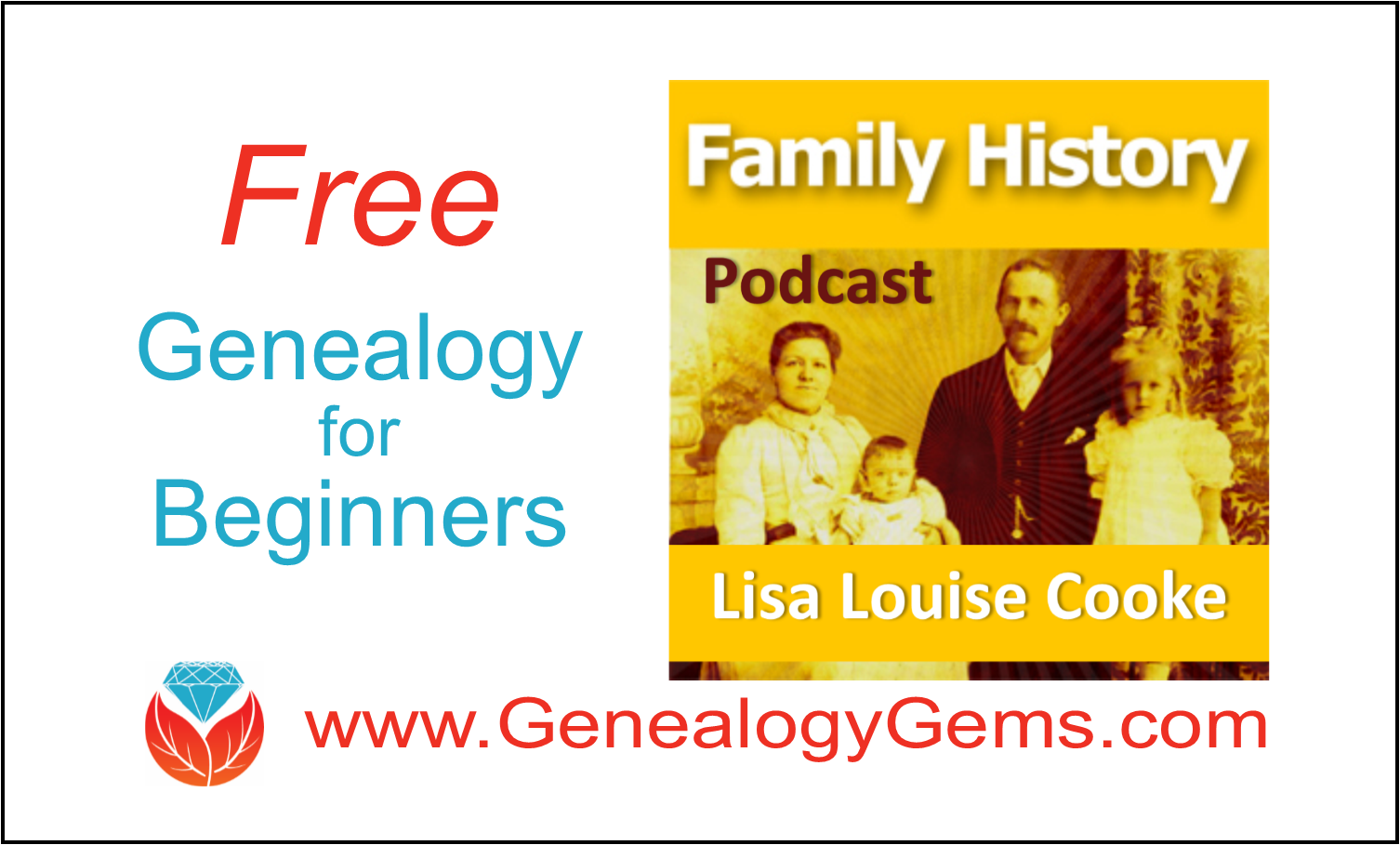
“Which podcast is best for beginning genealogists?” This question recently came from our reader and listener, Beverly.
It cued me to remind everyone about my FREE Family History: Genealogy Made Easy podcast! I created it for beginners to help them get started in a fun and easy way, and for more advanced researchers who want to brush up on their family history research skills in a step-by-step fashion.
Are you new to podcasts?
A podcast is like an online, on-demand radio show. You can listen whenever and wherever you want because they are recorded! Here’s a link to frequently asked questions about podcasts.
Get My Free Podcast – Perfect for Beginners!
To access the Family History: Genealogy Made Easy podcast:
1. Go to www.genealogygems.com
2. Hover your mouse over Podcast
3. Click on Family History: Genealogy Made Easy
4. Click the link for episode 1 entitled Getting Started (episodes are in numerical order.)
5. Click Play Now and then click the play button to listen on your computer.
6. You can also subscribe through iTunes here.
Get More Podcast Episodes, and Our App!
After you get started, enjoy the back episodes of the free Genealogy Gems Podcast for tons of additional ideas and strategies. The easiest way to listen is through the Genealogy Gems app available for Apple, Android and Windows.
More Gems: Genealogy for Beginners
We really want you to see Genealogy Gems as your guide through the fun and fascinating world of family history. That means in addition to our podcasts, we write loads of how-to articles just for you. To get instant access to all of our blog posts just right for beginners, click ARTICLES in the menu and select any article. On every article page there is a Categories menu. Click the down arrow, and click Beginner. On your screen you will see all of our Beginner articles in chronological order starting with the most recent.
4 Beginning Genealogy Answers to Get You Started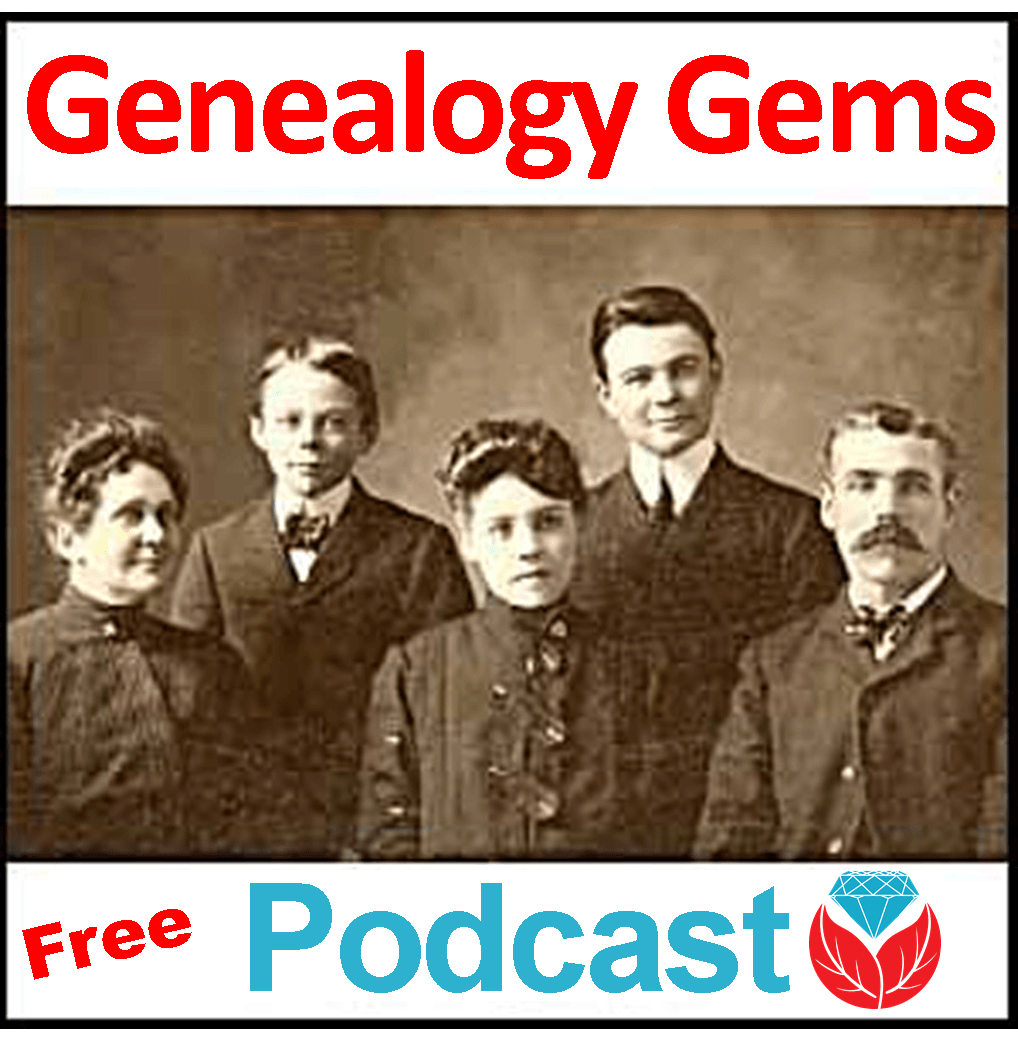
6 Sources That May Name Your Ancestors’ Parents
Try These Two Powerful Tools for Finding Genealogy Records Online: Google and FamilySearch Wiki
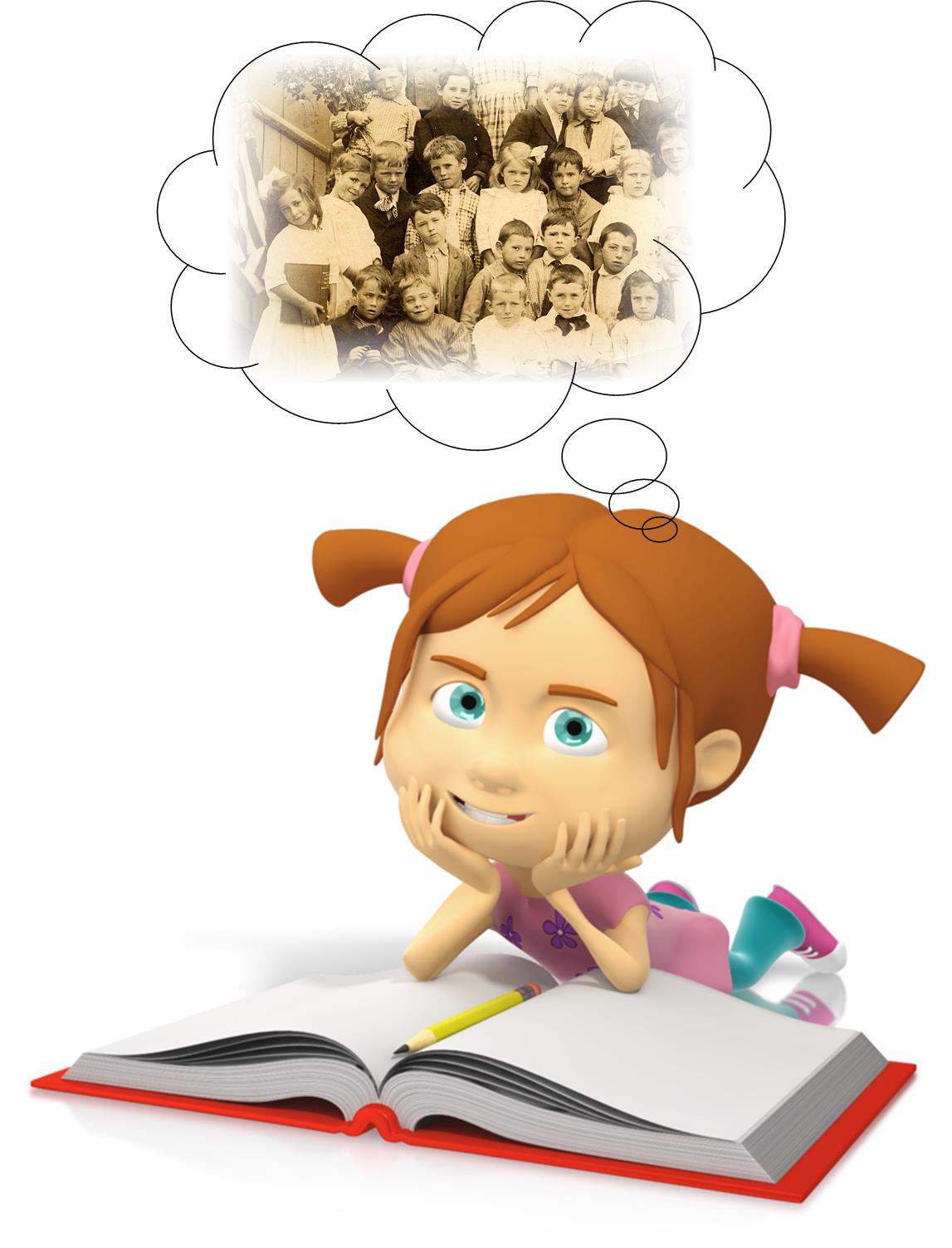
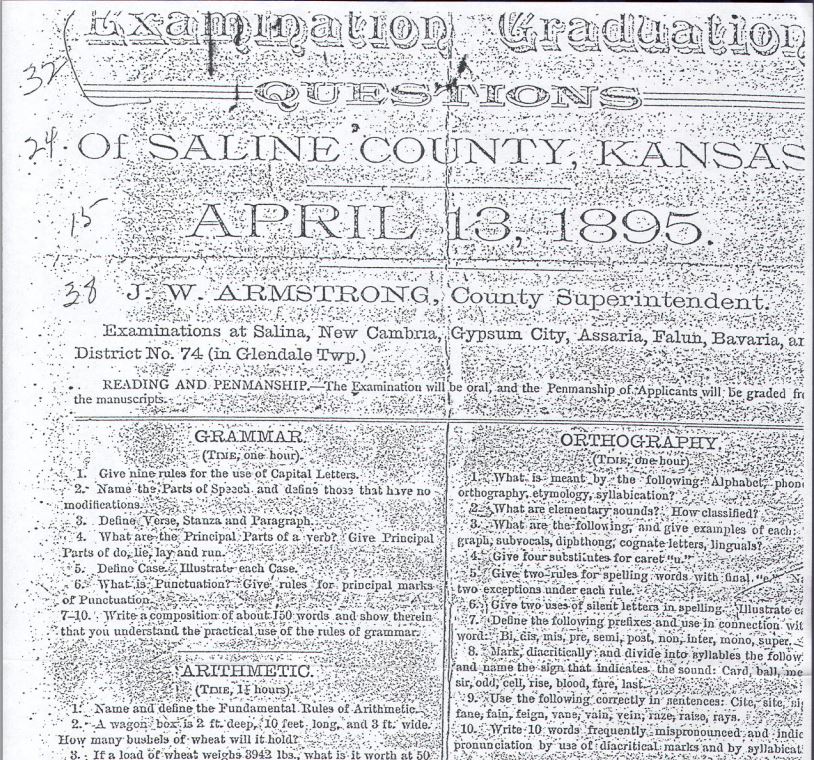


 Did you know that nostalgia buffs (and anyone else) can search Google Patents for fun objects like the View-Master?
Did you know that nostalgia buffs (and anyone else) can search Google Patents for fun objects like the View-Master? 

 I invite you to visit
I invite you to visit