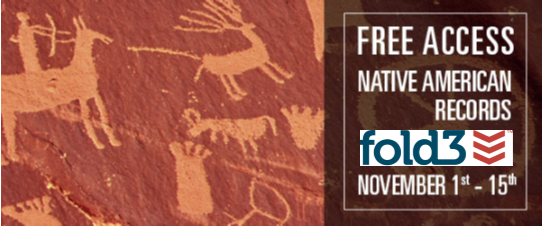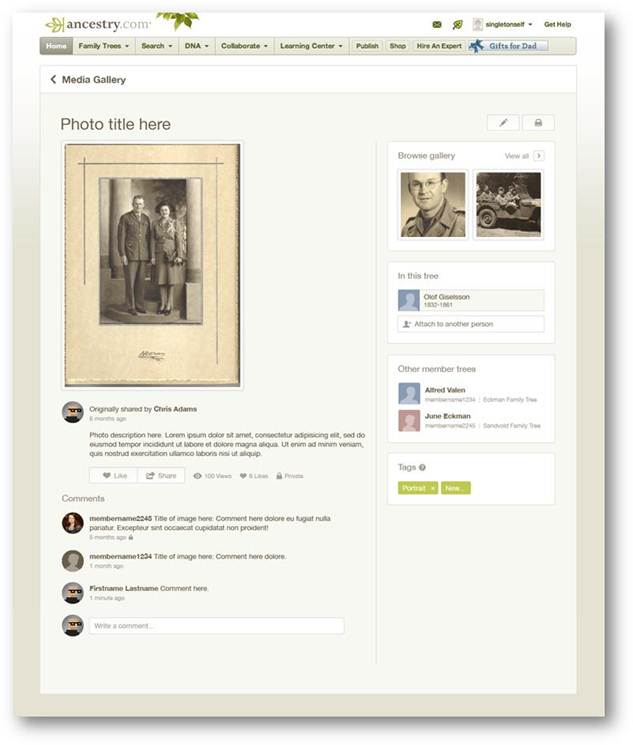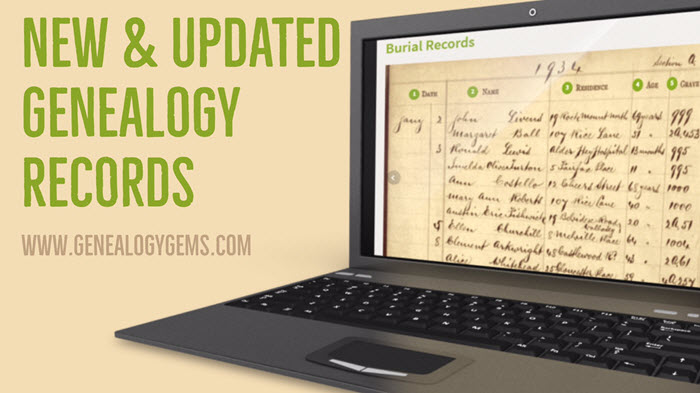by Lisa Cooke | May 2, 2015 | 01 What's New, Ancestry, Apps, images, Mobile, MyHeritage, Technology
 Ancestry’s new app for the Apple Watch brings new meaning to the idea of giving our ancestors “the time of day!”
Ancestry’s new app for the Apple Watch brings new meaning to the idea of giving our ancestors “the time of day!”
The Ancestry blog reports that while the Ancestry app for Apple Watch doesn’t offer full-service genealogy research capabilities on its small screen, you can do two major tasks:
“1. Get notified about important events in your family history. You can see important ‘on-this-day’ events in your family history including birthdays, anniversaries, and death dates of your direct ancestors and close relatives. Plus, we will let you know when we find records about a possible new parent or spouse, or birth, marriage, and death info missing from your tree.
2. Keep on top of new hints and comments. Take small steps to discover more about your family anytime, anywhere. A simple tap to review new hints or comment by voice dictation can enrich your family stories step by step. Within the watch app, you can scroll through a feed of meaningful hints, important dates from your tree, and comments about photos and stories. If there’s a hint that looks interesting, you can easily open right to it by pulling out your phone—if it’s a photo hint, you can save it to your tree directly from the watch.”
The latest version of the Ancestry iPhone app includes the watch app.
 Interestingly, responses posted to this news announcement seemed most excited about the ability to have fingertip access to family birthdays and events. This feature is already available (without having to purchase the Apple watch!) from MyHeritage: you can opt to receive text alerts for living relatives’ birthdays and anniversaries, along with any other family events you put on your own private family calendar. We blogged about it recently: check it out!
Interestingly, responses posted to this news announcement seemed most excited about the ability to have fingertip access to family birthdays and events. This feature is already available (without having to purchase the Apple watch!) from MyHeritage: you can opt to receive text alerts for living relatives’ birthdays and anniversaries, along with any other family events you put on your own private family calendar. We blogged about it recently: check it out!
by Lisa Cooke | Jul 20, 2013 | 01 What's New, Ancestry, Military, Records & databases, Technology
Now when you discover an ancestor’s record on Fold3.com, you can save it to your online tree at Ancestry.com.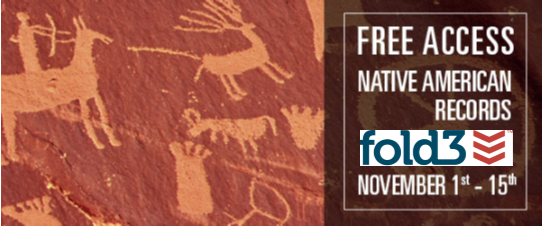
According to Fold3.com’s press release: “Whenever you see a green ‘Save to Ancestry’ button above a document or on a Fold3 memorial page, you can link that document or page directly to someone’s profile on Ancestry.”
“You’ll be asked to log into your Ancestry.com account, and then you’ll see a drop-down list of your trees. Locate the tree you wish to save the document to, begin typing the name of the person to whom the record should be attached, choose the correct name from the list that appears, and then press save.”
Watch a tutorial video to learn more and see how it’s done.
by Lisa Cooke | Jul 23, 2015 | 01 What's New, Ancestry, Census, images, Libraries
 HeritageQuest Online is now even more worth the trip to your local library to access for free, now that its new interface is powered by Ancestry.
HeritageQuest Online is now even more worth the trip to your local library to access for free, now that its new interface is powered by Ancestry.
For the past few months, library patrons have been getting used to a new version of HeritageQuest Online. This online genealogy resource, available only at libraries or through their websites, “has a new interface powered by Ancestry, enriching the search experience and streamlining the research process,” as described by a company press release a few months ago.
“The intuitive interface provides a fresh user experience that will be familiar to Ancestry.com users,” states the release. “A new Image Viewer offers basic and advanced capabilities without any plug-in, making it easy to share images with family and friends. Image resolution…is significantly improved with the addition of greyscale and color. The Research Aids resources for learning opportunities for novice, intermediate, and advanced searchers.”
Other bloggers have commented on the improved user interface, but what caught my eye was a more detailed, mouthwatering description of all the census extras and other new HeritageQuest Online content (from its site):
- “Now available for searching is the entire U.S. Federal Census collection from Ancestry.com including supplements (e.g., 1940 Enumeration District Maps) and several schedules (e.g., non-population schedules) previously not included for searching.
- 20,000 city directories have been added to the existing city directories in the Book collection, increasing the size of the Books collection to more than 45,000 titles.
- Expanded content in the Revolutionary War Collection. The entirety of the NARA Series M804 is now included here, providing access not only to the previously available “Selected Records” (Series M805) but now also to the “Non-Selected” records of each file.”
Finally, four of the six HeritageQuest Online data collections (Census, Books, Revolutionary War, and Freedman’s Bank) have “brand new search pages with limits, exact matching options, and additional fields for searching.”
Resources:
5 Genealogy Resources to Look for at YOUR Public Library
WorldCat for Genealogy: 40 Million Records and Digital Gateway
 Genealogy Gems Premium members can learn more about using HeritageQuest Online and other fantastic resources in Genealogy Gems Premium Podcast Episode 125. (Premium membership required: learn more about that here.)
Genealogy Gems Premium members can learn more about using HeritageQuest Online and other fantastic resources in Genealogy Gems Premium Podcast Episode 125. (Premium membership required: learn more about that here.)
by Lisa Cooke | Oct 7, 2013 | 01 What's New, Ancestry
Do you feel like every time you log in to your favorite genealogy data website, it’s changed? Well, that’s probably because it has. The sites themselves are gaining weight, both the weight of additional users and additional records. It only makes sense that the way you navigate these sites will change and (hopefully!) improve.
You’ll notice this in recent changes to Ancestry.com. The site has responded to user feedback by introducing three new features, described in a recent press release:
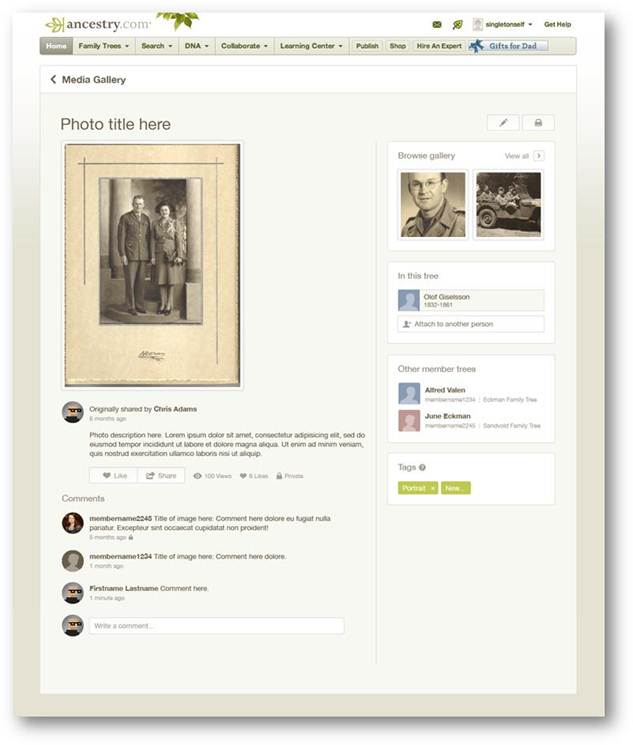
Ancestry photo comment sharing
1. Username=real name for new users.
“With more than 50 million family trees on Ancestry.com, connecting with other members can yield family history gold. We know it’s hard to make a personal connection with “TheRealCookieMonster53.” In an effort to promote collaboration and sharing, members profiles will use real names instead of usernames. Users can still change their setting at any time from their Member Profile page to show their preferred name.
Although this change is only for new users, we encourage everyone to update their Member Profile to a more personal and transparent name (sorry Cookie Monster).”
2. Comment sharing across all copies of a photo.
“Today, commenting happens on individual copies of photos which means most comment activity on shared photos is missed. We have made a new update on the site that will enable comment sharing across all copies of a shared photo so everyone can join the conversation. We’ll email users when new comment activity occurs, but also make sure the email volume isn’t overwhelming.
In addition, we’re refreshing the media page so it’s simpler to update, share, and view your family photos and stories.” (editor’s note: I’d be interested to hear if you, my lovely readers, find the emailed photo comments helpful, and limited as promised by Ancestry.)
3. Related Content suggestions in the image viewer:
“The Interactive Image Viewer has been updated with the Related Content panel. This is currently the most requested feature for the image viewer. A fantastic way to discover new content is just another avenue to easily flesh out more relevant records, the Related Content panel not only includes Suggested Records but will also show Related Trees.”
by Lisa Cooke | Nov 10, 2017 | 01 What's New, Australian, Records & databases
New at Ancestry.com are Boston Catholic records, thanks to a partnership with the New England Historical Genealogical Society. Also new this week are big updates for the Big Apple with lots of new and updated collections for New York. Additional new collections for the United States, Australia, and New Zealand are highlighted this week.
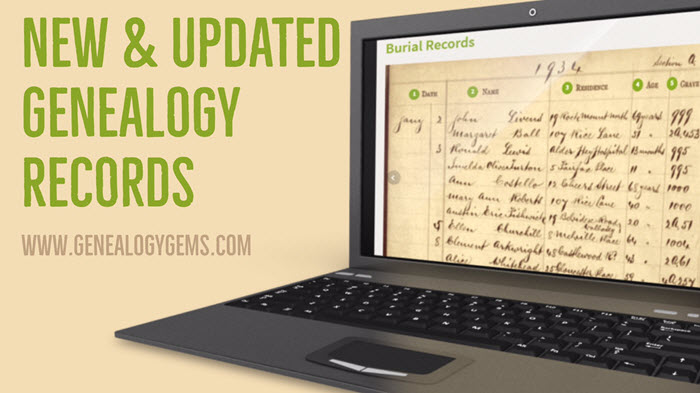
Boston Catholic Records Now at Ancestry.com
Ancestry and New England Historic Genealogical Society (NEHGS) have collaborated to make Roman Catholic Archdiocese of Boston Records now available on Ancestry.com. This unique collection includes approximately 10 million names from Massachusetts Catholic records from the late 1700s to the early 1900s.
“The detailed documents in this collection are a critical resource for researchers, historians, and genealogists, especially when secular records are spotty or lost,” said Brenton Simons, President and CEO of the New England Historic Genealogical Society. The records within the bound volumes contain several sacraments of the Catholic Church, including baptism, confirmation, holy communion, marriage, holy orders, and the anointing of the sick.
Big Updates for New York
You can search a free index of New York City marriages, 1908-1929, at Internet Archive, thanks to a “Reclaim the Records” initiative. This is an index to an important set of records originally kept by the New York City Clerk’s Office: “the 1908-1929 application, affidavit, and license for a marriage, a…three-page document that is generally dated a few weeks before the actual marriage took place.” MyHeritage has also just added the New York City Marriage License Index 1908-1929.

You’re likely to spot some famous folks like Humphrey Bogart in this NYC Marriage License Index at MyHeritage!
New York City Marriage Announcements, 1833-1836 are available at Findmypast, with notices from two newspapers: The Sun and the New York Transcript.
Also new at Findmypast is an Image Browse collection of New York State Religious Records 1716-1914. The New York Genealogical and Biographical Society transcribed and published religious records of baptisms, marriages, and deaths from dozens of New York State churches of various denominations.
Back over at MyHeritage is a collection of New York Newspapers, 1806-2007 with nearly 2 million pages from various cities and towns throughout the state.
Lastly, the Troy Irish Genealogy Society has published Transcriptions from the St. Agnes Cemetery Tombstones in Menands, NY. From the description: “The inscriptions are overwhelmingly of Irish immigrants to the Capital District Region. While some inscriptions merely say “Ireland” a large number are more specific and identify the County in Ireland along with the name of the town and the name of the Parish.”
Additional United States Collections
Illinois. The State of Illinois has repaired and digitized 57 maps that the Illinois National Guard used during World War I. According to the description, “the maps feature the guard’s 33rd division, which was the only distinctly Illinois division that saw active service during the war in France.”
North Carolina. The State Archives of North Carolina has announced the launch of the Brimley Collection Online. Named for Herbert Hutchinson Brimley, the first leader of The North Carolina State Museum of Natural History, this collection of photographs from the late 19th and mid-20th century include people both common and renowned, scenes of cities and towns, rural landscapes and farms, agricultural activities and products, industrial concerns, and more.
Arkansas. More than 200 issues of the Commonwealth College Fortnightly are now searchable online. This newspaper ran from 1926 to 1938 and this digital collection provides a complete record of activity at Arkansas’ historic radical labor school.
Australia & New Zealand Databases
You have to love records that include photographs! Ancestry.com has a new collection for Queensland, Australia, World War I Soldier Portraits, 1914-1918. This unique collection comes from portraits taken at the soldier’s camp at Enoggera, Queensland and published in The Queenslander newspaper until the end of the war in 1918.
A newly digitized archive for New South Wales is now available online. Prisoners in Pictures details the stories of nearly 50,000 prisoners incarcerated in New South Wales between 1870 and 1930. The prisoner stories are told through photography, text, an online catalog, and short films with interviews from archivists such as the one below:
https://youtu.be/QJmBRdEmXS0
In New Zealand, the Victoria University of Wellington has released a database of 12,000 imperial soldiers who fought in the New Zealand Land Wars of the 1860s. From the description: “The database provides searchable public access to the names, regiments, and dates of service of soldiers who fought in New Zealand. It is the first installment of what will grow into a larger publicly accessible resource.”
 Ancestry’s new app for the Apple Watch brings new meaning to the idea of giving our ancestors “the time of day!”
Ancestry’s new app for the Apple Watch brings new meaning to the idea of giving our ancestors “the time of day!” Interestingly, responses posted to this news announcement seemed most excited about the ability to have fingertip access to family birthdays and events. This feature is already available (without having to purchase the Apple watch!) from MyHeritage: you can opt to receive text alerts for living relatives’ birthdays and anniversaries, along with any other family events you put on your own private family calendar. We blogged about it recently: check it out!
Interestingly, responses posted to this news announcement seemed most excited about the ability to have fingertip access to family birthdays and events. This feature is already available (without having to purchase the Apple watch!) from MyHeritage: you can opt to receive text alerts for living relatives’ birthdays and anniversaries, along with any other family events you put on your own private family calendar. We blogged about it recently: check it out!