Newspaper Obituaries for Genealogy – Episode 73
This week in Elevenses with Lisa episode 73 we are talking obituaries and the important role they can play in your genealogy. Obituaries can reveal a lot of really interesting and helpful information about your ancestors! My guest is Shannon Combs-Bennett, the author of the article A Genealogist’s Guide to Finding and Using Historical Obituaries published in Family Tree Magazine.
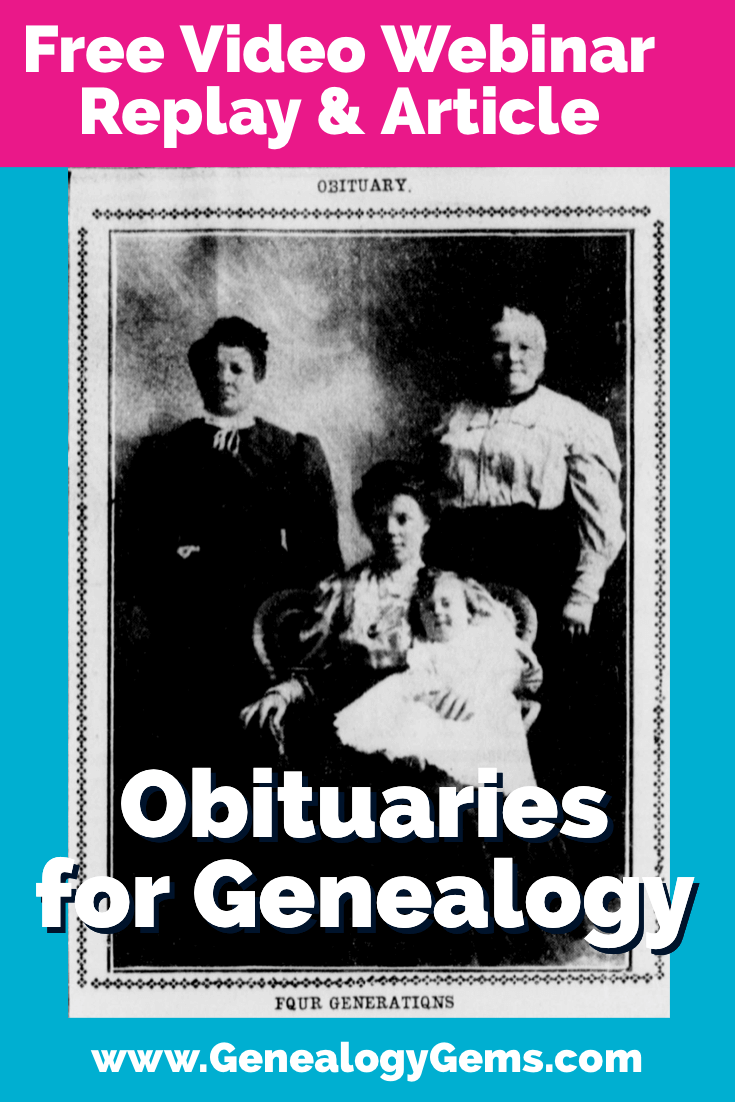
Episode 73
In Elevenses with Lisa episode 73 Lisa Louise Cooke and Shannon Combs-Bennett will discuss:
- The backstory on obituaries (which is vital to understand about any genealogical record)
- what they can tell you about your ancestors
- where you can find them both online and offline
- and strategies you can use when they aren’t where you expected to find them.
Episode 73 Show Notes
(Please note: This interview transcription has been minimally altered for ease of reading and clarity.)
Lisa: I think of obituaries as being such a cornerstone of the work that we do. It’s often one of the first places people start, right?
Shannon: Yeah, it is, they’re pretty accessible for most people. Sometimes you have to dig a little deeper, though the further back in time you go. But they seem to be one of the basic, I guess you could call staples, bread and butter type documents that genealogists try to find.
Type of Death Records Found in Newspapers
(01:28) Lisa: Exactly. And we typically find them in newspapers. So, I’d love to start there. Because obituaries are not the only kind of death record we’re finding in newspapers, right?
Shannon: There are actually several different types of death records published in a newspaper.
Obituaries
Of course the obituaries, which are the most common.
Funeral Announcements
You can also have funeral announcements. So, you might not get the obituary, but maybe you can find the announcement that this funeral home is servicing this family or that this wake will occur at such and such place, or the religious ceremony will occur at this church with graveside services.
Card of Thanks
In addition to that, you sometimes can find what were called for a long time card of thanks where families would put articles in the newspaper, essentially, in the advertisement and personal sections, thanking people for coming and participating in the service of their loved one.
So, there’s a wide variety of different types of information. And if you don’t know it’s there, you don’t know to go look for it.
Coroner Inquests
Lisa: Exactly. I remember I was doing some newspaper research in the British Newspaper Archives, from my husband’s family. I didn’t find a death notice, but there was an entire coroner’s inquest published in the newspaper! And I didn’t realize that we could find something like that. So, it’s wonderful to see the depth of the kinds of information that surround the death of a person that could be found in newspapers.
Shannon: And those aren’t as common here in the United States. But if your loved one died in a larger city, you can sometimes find (coroner inquests) in the newspapers. I was doing some research and found in from San Francisco, and they have published books of coroner’s inquests, so they’re not in newspapers, but the announcement was in the newspaper that there was an inquest. Then I was able to go to the library and thankfully they were all digitized. I found them online where I would find all sorts of information about the person, their family, the circumstances of their death. And if you’re doing family medical histories, sometimes those can be real gold mines.
The History of Obituaries
(4:03) Lisa: So, let’s take a moment and talk about the history of obituaries. Because, as you know, when we understand the history of any kind of genealogical record, then we do a lot better job of utilizing it. Please give us a little bit of a background story on obituaries. How long have they been around?
Colonial Times
Shannon: You can find obituaries in even some of the earliest colonial newspapers here in the United States. Sometimes they were passing through an area and died. Or you might see information that someone had died abroad and there might be a little note in the newspaper.
Early 19th Century
In the early 1800s you can see themes developing around newspaper obituaries. (And sometimes if it was a very important person to the community you’ll be more than likely to find it.) These early newspaper obituaries don’t always have a lot of family information, but you’ll find all sorts of virtuous prose written about them where they were talking about how godly and worthy they were and those types of things.
Then the obituary started to morph and actually became a part of the personal and advertisement section of the newspaper. So, one reason you may not find information in an obituary for your ancestor is because your family didn’t have the money to pay for the obituary to put be put in. And then if they weren’t a real prominent person, they wouldn’t get the prime real estate in the actual reading sections. So, yeah, if your family were on the poor side, you might not find anything about them, unfortunately.
20th Century
(06:06) And then, as the 20th century came in these started to evolve from a celebration of death to a celebration of people’s accomplishments. You start finding late 1800s into the early 20th century is how the obituary as we know it today started to evolve. It went from maybe one or two lines about a person dying to three and four paragraphs about them, their families, especially if they had, you been a pensioner or veteran, or a pioneer of a town, the early 20th century saw a lot of those people who had really struck it out west for their fame and fortune start passing away in those towns. Sometimes you would even find the obituary, not only in the place where they died, but in their hometowns back further to the east. You might find obituaries, especially for those pioneering folk you could call them, back where they came from.
Lisa: That’s a great point. And that’s really kind of a nice newspaper research tip that expands beyond obituaries. It’s that idea that people often started back east, but then relocated out west, and particularly with the telegraph coming into play, they could send that article back to where they came from and get it to all those people who would be interested to know whatever happened to that person.
Shannon: Right.
21st Century
Now in the 21st century we’re moving more and more away from print newspapers for the obituaries. We’re going to almost completely digital newspapers for the obituaries and digital obituary sites. I’ve had several of my close family members in the last 10 years who have passed away, and the funeral homes are offering to put obituaries on their websites. And when my mother passed away, I was speaking with the funeral home director, and they had kept records. This was in Texas. And they had records going back several decades with written obituaries that, if you called the funeral home, you could see if they had one written up. It was not even necessary published in the paper, because the family couldn’t afford it. But the funeral home had it.
Lisa: How interesting!
It really drives home the point that you’ve got to know what kind of timeframe you’re looking at right to see what you can find and where you’d expect to find it.
Obituaries in Small vs. Large Cities
(08:48) I would imagine it’s true that in small towns, you might be more likely to find obituaries then perhaps let’s say in Chicago.
Shannon: Yeah, because you know, everybody knows everybody, in a small hometown. Those would be more likely to have the longer, more in depth information written about a person talking about their family, and where they came from, what they did, if they were the pillar of a community, or even just a local farmer.
And then in the cities, unless you were a prominent citizen, that’s where you’re more than likely to find a paragraph or less, maybe only even a few sentences: first and last name, age, died on this date, and maybe that’s all you get, unfortunately.
Where to Find Obituaries in Old Newspapers
(09:39) Lisa: Let’s talk about where to find these Historical Newspapers. Where do we start?
Shannon: Okay. Well, there are a lot of different newspapers online.
Chronicling America at the Library of Congress
Of course, the Library of Congress Chronicling America is a great start. See if they have one of the local newspapers for the place that you’re researching for the timeframe your ancestors were there. Start there because it’s free – you got to start with the free resources first.
FamilySearch
Family search also has a free obituary, historical obituary site that you can search. (Ed. Note: this link will take you to a resource page at the FamilySearch Wiki which includes many links to sources for obituaries.)
And then you can move into the paid / subscription websites such as:
- Newspapers (owned by Ancestry),
- Ancestry
- GenealogyBank
- NewspaperArchive
- MyHeritage
- British Newspaper Archive
(Disclosure: Thank you for using these affiliate links. We will be compensated if you make a purchase and that helps support this content which we make available for free.)
(Ed. Note: Of course there are many other websites featuring obituaries, and some are niche websites unique to their location. Google searching can help you locate these resources. Learn more about my strategies for strategic googling here.)
Obituaries at Libraries
(10:36) Sometimes you can also contact the local library for the place the person had died. I’m originally from Indiana, and I’ve had good luck calling around to the various county libraries. Unfortunately, they don’t have a lot of the newspapers digitized. But for a small fee, they were willing to send me a photocopy. And in some cases, now I can get email PDFs for a few dollars. I like to support the local library, so I’m okay with doing that. Because our local libraries need a lot of support.
Don’t give up if you can’t find it digitized, is what I’m trying to say. There’s a lot of information to be found, and there are a lot of places out there, especially for older newspapers. Be resourceful I guess you could say.
Obituary Indexes
(11:29) Lisa: You talked about online indexes. So sometimes we don’t get the actual obit but we could get enough information out of the index that we could then go track it down in person.
Shannon: Yeah, that’s very true. I’ve used those several times. One of the links that is in the article is to the Dayton, Ohio index. And you can put in as much information as you know. Sometimes I find it’s easier to start with a little bit of information, and then sort through and add details to weed through the large number. But all it will give you is the person’s name and the date of publication, so not even the date of death (so you know it’s somewhere in that timeframe) and then the page, issue, column number so that you can contact the Dayton Public Library, and they can help get you the paper. And a lot of the libraries are like that.
Obituary Search Strategies
(12:29) Lisa: When you do online searches for obituaries, do you tend to just go straight in and do a search on the name? Or do you go into the card catalog and find newspaper and obituary collections first and then try to search? Do you have any special tactics that you use to try to make sure you’re successful?
Shannon: That’s actually a really great question. It depends. If I have a really unique name and I am pretty sure of the location, maybe timeframe of the death, sometimes I’ll just start looking for that person. Especially like I said, if it’s a really unique name.
Unique Names
I had an ancestor named Bathsheba Kelly. I’m thinking there’s not many people named Bathsheba. So I was pretty confident maybe if I just started looking for her by name and the timeframe she died in Ohio, we’d be good to go.
Other times, yeah, I first want to narrow it down by collection because you don’t want to just go searching willy nilly, right? That’s going to waste a lot of time. Try to find like a five year, maybe a 10 year span. If you’re not quite sure, having a timeframe will help weed them down.
Common Names
If it’s a common name, you need to add in a lot more. Maybe those advanced searches. It may take you going town by town, or year by year as you go wading through all the names.
Indexes
If there is an index for the database I do like to use those first because that can help weed out a lot of information right off the bat.
Printing
Print it out, write it down, keep it on a separate browser tab or whatever you need to do so that you can methodically keep track of your search. That can really help. Don’t give up!
Obituary Publishing Timeframes
(14:54) Lisa: I know I had an experience once where I was searching a weekly newspaper in California on microfilm, and I knew that obituaries were always on page seven, because I’ve just had been through so many issues of this particular newspaper. I looked at the obituary column in the next issue following the death of my great grandfather, and he wasn’t there. And I was like, What? I looked at the next week and he wasn’t there, and I went back a week. I wondered if maybe I got the date wrong. It turned out his obituary was on the front page! And that goes back to us saying that some people were kind of considered the pioneer of their town, even though in the family, he wasn’t Mr. Celebrity or anything, but he was revered for that. And they had him on the front page.
I’d love to have you touch on when you don’t see them where you think you’re going to see them. And what’s the timing of when we could expect to see their obituary published? And do you have any other tips on when they’re not where you think they’ll be? What are the kinds of places within the paper where you tend to find these kinds of articles?
Shannon: Yeah, that’s actually a really good question. Again, it depends. Like you said, even if you don’t think that your family member was someone famous, if you’re not finding the obituary where you expect to find it, try going through the newspaper cover to cover.
Sometimes if your ancestor died in mysterious circumstances, there might not be an obituary, but there might be an article about a court case. So that’s always a good thing to know. Because those death records, especially if it was salacious gossip, is going to turn up somewhere.
Lisa: It’s newsworthy.
Shannon: That’s right. If it’s newsworthy, it’s going to be in there.
Where Obituaries are Located in a Newspaper
(16:46) I was recently doing some research on professional genealogists. I wanted to find out when genealogists became a profession here in the United States. I figured if an obituary of a professional genealogist told me they were 80 years old and when they died, then I can kind of backtrack to when, they started became a professional. I did not find these obituaries in the late 1800s where I thought they should be. Sometimes they were in the Personal section. Sometimes they were in the miscellaneous advertisement section. But then once again, it goes back to somebody had to pay the newspaper to put this in it. So, they wouldn’t be in these larger newspapers. I was looking at like the New York Times, The Hartford newspaper, the Boston Globe, The Washington Post, and the Chicago Tribune. I wasn’t finding these obituary pages for them. I was finding obituaries in the Personal section, which kind of threw me for a loop a little bit.
Lisa: You kind of have to follow the money, right?
Shannon: Yeah.
Lisa: It’s so interesting that you’re talking about the history of genealogists, because I remember, quite a few years ago, I went to the census records. I started searching on genealogist as an occupation or the industry. That’s really interesting too to see who was doing it 100 years ago.
Obituaries were not always published the very next week after a person’s death, right?
Shannon: Right. A lot of people think that they are. I guess 1) it depends on the religion and the culture that you’re looking at – what was done in that time frame. Or 2) it depends on the place. This might sound kind of odd to some of us who don’t live in really cold places, but when the ground freezes in our northern most states sometimes you wouldn’t be able to bury somebody until the next spring. And, and you may have a death notice when they died, but then a full obituary for when the service and the burial took place. So sometimes you may have several months gap in between when they died, and when information was published about them in the newspaper.
The other thing maybe, especially if they were in business, or if they traveled, or if they were in the military, they could have died abroad. So, you’re only going to hear the information see the death notice or the obituary when the ship lands.
Information Found in Obituaries
(20:00) Lisa: Before I let you go, I’d love to have you talk about the Obituary Fast Facts section in your article. What are some of the interesting facts and little bits that you want to share with us?
Shannon: Sure! Well, some of the things that you can find in an obituary can be surprising. As genealogists, we want to find all the family information we can. We want to know when they were born, who their parents were, if possible, family members, that type of thing. But other things that you can find in obituaries are :
Employment Information
employment information, which can then give you clues as to where else they might have been.
Migration Information
If they were a migrant, to that area, it can give you information, you know, where they originated from. If they immigrated to the Untied States, sometimes they list that they landed at the port of Philadelphia, or New York, or New Orleans, or wherever. And that can help lead information for passenger lists and future information.
Associated People
But most importantly, people who are listed in the obituary have to be somebody known to the deceased person, either a friend or a family, or a close acquaintance. I want to encourage people to not forget those associate people and collateral lines, because you might be able to find information about your ancestor while researching them.
Lisa: Great point!
About Shannon Combs-Bennett
(21:30) Shannon, tell folks a little bit more about yourself and what you do.
Shannon: I’m an author, lecturer, and an educator, full time student – a perpetual student is what my father would call me. You can find me at my blog, which is Trials and Tribulations of a Self-Taught Family Historian. You can also find me on Facebook and LinkedIn and on Twitter, I’m not I’m not on Twitter as much as I used to be. I’ve spoken all across the United States. I’ve even spoken internationally in Scotland and in France for the Heraldic and Genealogical Congress. But I think that’s because I come from a background of teachers. I love educating, writing, lecturing and helping people learn more information about their pasts and about who they are and who their families were. It doesn’t hurt that my undergraduate degree was in human genetics. So sometimes I can throw a little bit of that DNA in there.
Lisa: Thank you so much for being on the show!
Resources
Premium Members: download this exclusive ad-free show notes cheat sheet PDF.
Not a member yet? Learn more and join the Genealogy Gems and Elevenses with Lisa family here.
Elevenses with Lisa Archive
You can find the Elevenses with Lisa Video Archive here or through the menu: Premium > Premium Videos > Elevenses with Lisa.
Free Newsletter and Bonus Gift
Please click here to sign up now if you haven’t already. You’ll receive a BONUS free eBook with your first email.
Comments
Do you have a question about using obituaries for genealogy? Have you found something fascinating in an obituary? Tell us about it in the Comments below:










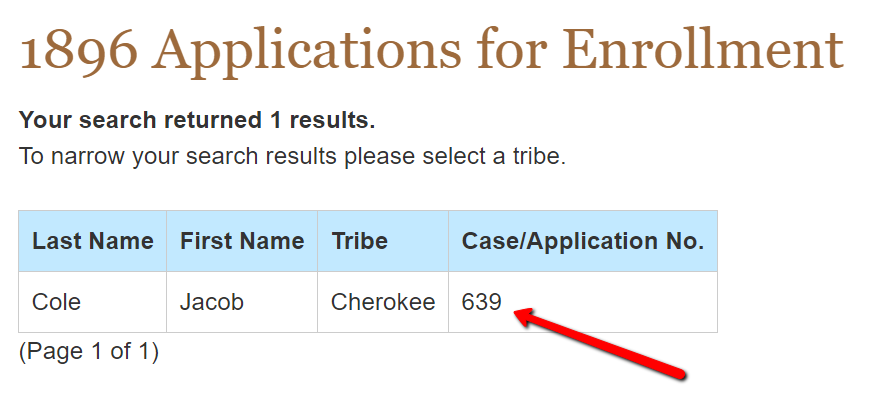
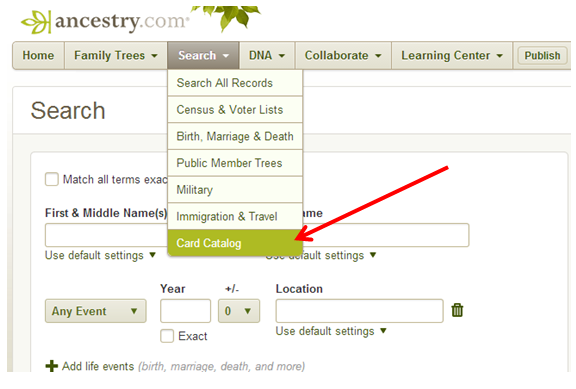 In the keyword field on the right, type in Five civilized tribes. You will see many options, but you want to click on the collection titled “
In the keyword field on the right, type in Five civilized tribes. You will see many options, but you want to click on the collection titled “

