These show notes feature everything we cover in this episode. Premium Members: download this exclusive ad-free show notes cheat sheet PDF. Not a member yet? Learn more and join the Genealogy Gems and Elevenses with Lisa family here.

If there’s one thing we want to see coming online every single day, it’s new digitized genealogy records! A genealogical brick wall that has been sitting dormant for years can be broken down if just the right records becomes available. And we never know when that will happen.
This week I’m sharing some of the genealogy records that have come online in the last few weeks. These records comes from across the United States. They include wills and probate, police and mug shots, and cemetery records. Perhaps your ancestor’s record is among them.

Do you have ancestors’ from Maryland? Search this collection of Wills and Probates at Findmypast to find out the date of their Will.
As confirmed in the introduction of the publication, the Maryland Calendar of Wills was compiled in response to an already “long existent and steadily increasing need for such work, a need not only of genealogists, nor only for Marylanders now living in the State, but also for the large class of persons, whose ancestors are to be numbered among the men and women who took part in the nation-building as begun on Maryland shores, and whose descendants are now to be found in every State of the Union.”
Each record is available in a PDF format. Use the previous and next buttons at the top of the page to browse through the publication.
The General Index of Wills of St. Mary’s County, Maryland, 1633 to 1900 was compiled by Margaret Roberts Hodges from original indices, the collection of records were published by the Carter Braxton Chapter of the Daughters of the American Revolution.
You can also Search this index to more than 107,000 probate records from Maryland between 1634 to 1777 for transcripts and images of both Prerogative Court and County records. The amount of information listed in each record will vary but looking at images is always recommended.
Preceding the implementation of the first Maryland State Constitution in 1777, two sets of probate records were maintained, probate business was conducted at the capital by the central agency which, for most of the Colonial period, was known as the Prerogative Court.
The Commissary General was the presiding officer of the court and a Deputy Commissary was then appointed for each county. The Deputy Commissary recorded each probate record that was brought into their office, periodically they would send the papers filed in their office to the Prerogative Court where they would be recorded again.
Records from the Indianapolis Fire Department and the Indianapolis Metropolitan Police Department have been digitized and are available online.
Thanks to a $1.8 million grant from the Lilly Endowment, The Central Library in Indianapolis recently unveiled the collection, which includes some items dating back 150-years.
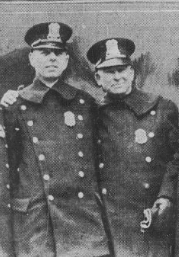
The items have been added to an existing collection of from the Indianapolis Firefighters Museum and include:
IMPD Deputy Chief Michael Spears said “The City of Indianapolis has a police department of which it can be extremely proud. This collection is the most complete and definitive collection of documents, photographs, videos and other exhibits ever compiled.”
“The Indianapolis Fire Department has a rich and proud 160-year history, and through our partnership with the Indianapolis Public Library, we are preserving that history for future generations,” said Tom Hanify, Professional Firefighters Union of Indiana President.
You can search this unique collection for free at http://www.digitalindy.org/ If you have family history rooted in the Indianapolis area, you’re in for a treat because the website include a wide range of historical content!
From Internment.com: Interment.net added 118,768 new cemetery records since our last report (January 2018), covering 49 cemeteries across 14 states.
Interment.net is one the oldest and largest archives of cemetery transcriptions, since 1997, and is still committed to serving genealogists at no cost.
Contained on our website are tens of millions of records, covering tens of thousands of cemeteries, from across the world.
Our records are obtained from databases direct from cemeteries, churches, libraries, and government offices, as well as from complete works of tombstone transcriptions.

Here’s the list of cemetery records published recently:
Quebec, Canada
Brome County, Saint-Cajetan Cemetery, Mansonville, 722 records
Arthabaska County, Lorne Cemetery, Kingsley Station, 63 records
Arthabaska County, Trout Brook Cemetery, Tingwick, 127 records
Temiscouata, Cabano Cemetery, Temiscouata-sur-le-Lac, 2,117 records
Ontario, Canada
Bruce County, Culross and Teeswater Cemetery, Teeswater, 2,268 records
Ireland
County Wexford, Ballyhuskard Graveyard, Ballynastraw, 120 records
Alaska
Ketchikan Gateway Borough, Bayview Cemetery, Ketchikan, 5,291 records
Arizona
Apache County, St. Johns Cemetery, St. Johns, 1,400 records
California
Monterey County, Holy Trinity Cemetery, Greenfield, 500+ records
Monterey County, Oak Park Cemetery, Greenfield, 500+ records
Napa County, Pioneer Cemetery, Calistoga, 950 records
Los Angeles County, Fairmount Cemetery, Azusa, 250 records
Michigan
Genesee County, Garden of Peace Cemetery, Swartz Creek, 56 records
Genesee County, Swartz Creek Cemetery, Swartz Creek, 261 records
Clinton County, Rose Cemetery, Bath Township, 1,442 records
Clinton County, Pleasant Hill Cemetery, Bath Township, 1,806 records
Minnesota
Carver County, Chanhassen Pioneer Cemetery, Chanhassen, 850 records
McLeod County, Oakland Cemetery, Hutchinson, 8,755 records
Anoka County, East Bethel Cemetery, East Bethel, 100 records
Anoka County, Old East Bethel Cemetery, East Bethel, 178 records
Anoka County, Oak Leaf Cemetery, East Bethel, 650 records
Missouri
New Madrid County, Evergreen Cemetery, New Madrid, 2,500 records (approx)
New Madrid County, Davis Cemetery, Kewanee, 14 records
New Madrid County, East Side Cemetery, New Madrid, 128 records
New Madrid County, Cedar Grove Cemetery, New Madrid Township, 25 records
New Madrid County, A.C. LaForge Cemetery, New Madrid Township, 4 records
New Madrid County, Augustine Cemetery, New Madrid, 2 records
New Madrid County, Byrne-Howard Cemetery, New Madrid, 32 records
St. Louis County, Eberwein Family Cemetery, Chesterfield, 9 records
St. Louis County, Harugari Cemetery, Manchester, 21 records
St. Louis County, St. Mary’s Cemetery, Hazelwood, 1,071 records
St. Louis County, St. Monica Cemetery, Creve Coeur, 801 records
St. Louis County, St. Peter Cemetery, Kirkwood, 3,589 records
St. Louis County, St. Ferdinand Cemetery, Hazelwood, 3,426 records
St. Charles County, Ste. Philippine Cimetiere, St. Charles, 369 records
Jefferson County, St. Vincent Cemetery, Fenton, 33 records
Nebraska
Scotts Bluff County, East Lawn Cemetery, Mintare, 1,900 records
New York
Allegany County, Mount Pleasant Cemetery, Houghton, 724 records
Allegany County, Caneadea Cemetery, Caneadea, 430 records
Allegany County, East Caneadea Cemetery, Caneadea, 102 records
North Carolina
Nash County, Rocky Mount Memorial Park, Rocky Mount, 4,192 records
Ohio
Montgomery County, Happy Corner Cemetery, Englewood, 600 records
Oklahoma
Comanche County, Ft. Sill National Cemetery, Elgin, 6,093 records
Pennsylvania
Elk County, Denison Family Cemetery, Jay Township, 3 records
South Carolina
Anderson County, M. J. “Dolly” Cooper Veterans Cemetery, Anderson, 2,811 records
Richland County, Fort Jackson National Cemetery, Columbia, 5,548 records
Tennessee
Lawrence County, Richardson Cemetery, Centerpoint, 55 records
Texas
Swisher County, Rose Hill Cemetery, Tulia, 6,107 records
Hays County, San Marcos City Cemetery, 6,391 records
Washington State
King County, St. Patrick’s Cemetery, Kent, 760 records
Cowlitz County, Longview Memorial Park, Longview, 17,335 records
Kittitas County, Cacciatori D’Africa Cemetery, Roslyn, 25 records
Klickitat County, Stonehenge WWI Memorial, Maryhill, 14 records
Wisconsin
Marinette County, Forest Home Cemetery, Marinette, 22,800 records
Marinette County, Calvary Cemetery, Marinette, 48 records
Marinette County, Woodlawn Cemetery, Marinette, 2,400 records
Search these records at Interment.net.
The Department of Veterans Affairs and National Cemetery Administration has created a new platform that creates digital memorials for all veterans in national cemeteries.
According to the website, the Veterans Legacy Memorial is “an online memorial space for Veterans managed by the National Cemetery Administration (NCA) of the U.S. Department of Veterans Affairs (VA). NCA manages 136 national cemeteries as shrine spaces to honor our Nation’s Veterans and extends memorialization of the 3.7 million Veterans interred in NCA cemeteries to this digital memorial space, providing a VLM profile page for each.
Visit and search the Veterans Legacy Memorial here.
We report on the newest genealogy records that have come online each week. Subscribe to the free Genealogy Gems newsletter here to get notification, and you’ll also received my free ebook on googling search strategies for genealogy.
The places where your ancestors lived can tell you a lot about their lives. I’m going to show you a free and easy technique for plotting land in Google Earth.

episode 67
Would you like to be able to find your ancestor’s property on a map today? Keep reading and watch the video to learn how. We’re going to take U.S. government survey legal land descriptions found in sources such as Federal Land Patents and quickly and easily plot the boundaries in Google Earth Pro. I’ll also show you an easy way to do it for property in Canada too.

(PREMIUM MEMBERS: Get your ad-free PDF cheat sheet for this episode in the Resources section at the bottom of this page. Not a member yet? Click here to join the Genealogy Gems family and get all the benefits.)
In the video I show you how to plot the boundaries of a piece of land in Google Earth. We’re going to take U.S. government survey legal land descriptions found in sources such as Federal Land Patents and quickly and easily plot the boundaries in Google Earth Pro. I’ll also show you an easy way to do it for property in Canada too. These strategies come from my book The Genealogist’s Google Toolbox,
These days there are actually three versions of Google Earth:
All are free, but they are not the same. The app and web browser versions are sort of “Google Earth lite.” The software is what you want because it has all the bells and whistles that will allow you to do all the things I’m going to show you today.
Plotting legal land descriptions in Google Earth has its advantages. If you’re plotting the land of your ancestors, you’ll be able to see what the area looks like today and what the current street names are. In Google Earth you’ll also have access to additional tools that you can use in conjunction with the boundaries you’re going to create, such as historic maps, area photos, and a wide range of data sets that provide more information about the area.
The first thing to do is check to make sure you have the most current version of Google Earth on your computer. Again, we’re using the software so you need to do this on your desktop or laptop computer. You want to make sure you have Google Earth Pro – LINK – A tell tale sign that you don’t is if the Google Earth globe icon on your desktop is grey and not blue. Open it and in the menu go to Help > About Google Earth. Here it should say Google Earth Pro and you can see the version number.
Check the current version number here, and if you don’t already have the program, go ahead and download it.
Now that you have it on your computer, open it up and leave it running in the background. You’ll need a decent internet connection for it to run.
Next pull up the legal land description that you want to plot. Here’s one that I have for some property owned by George Burket. I found this at the Bureau of Land Management Government Land Office Records website. This free website is where you can search for land patent that your ancestors once held.
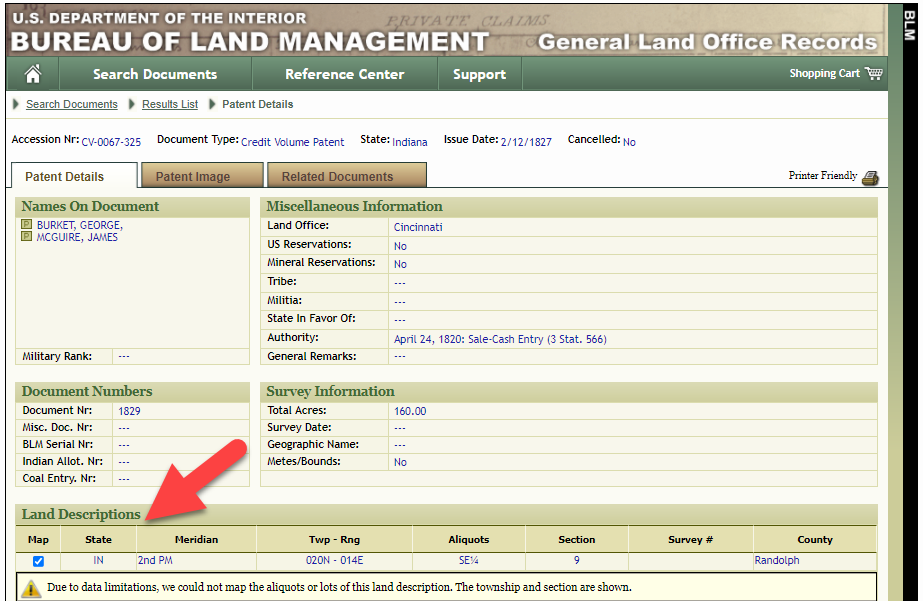
Legal land description at GLO
Even though the Bureau of Land Management places it on the map on their website, you can’t download this or add to it. The advantage of plotting this in Google Earth is that you will have access to much more geographic data, you can add many more details to the map, you can use it in conjunction with other related mapping work that you’re doing, and you can save and share it.
This description gives us the exact coordinates of the property. Jot down the land description or keep it open in your browser tab so you can refer to it.
In a new browser tab, we’re going to type in http://www.earthpoint.us. This will take us to the Earth Point website.
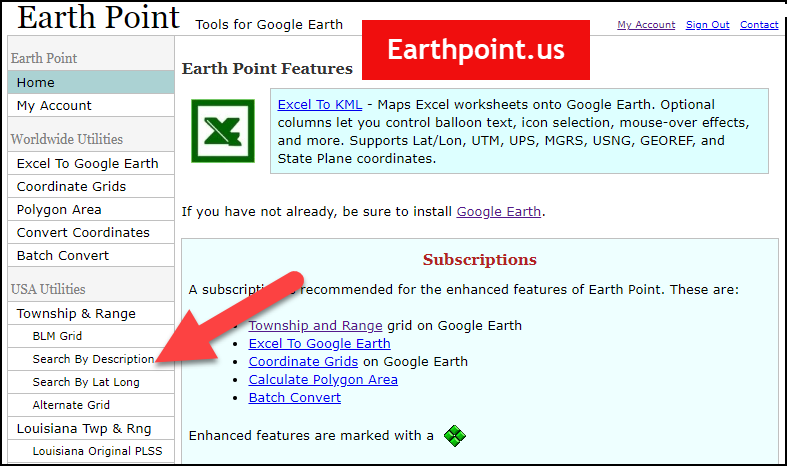
Search by legal land description at Earth Point
This website is free, although some of the features are available only with a paid subscription. Thankfully, the tool for plotting your ancestor’s land patent is free. Some of the free features do require that you sign up for a free account. The feature we are going to use currently does not.
On the Township and Range – Search by Description page you will see a field for each piece of information found in the land description. It’s important to enter this information in the order presented starting with the State. Select the state from the drop-down menu. Pause a moment to allow the fields to recalculate. This allows the appropriate data to be loaded into the next field based on your selection.
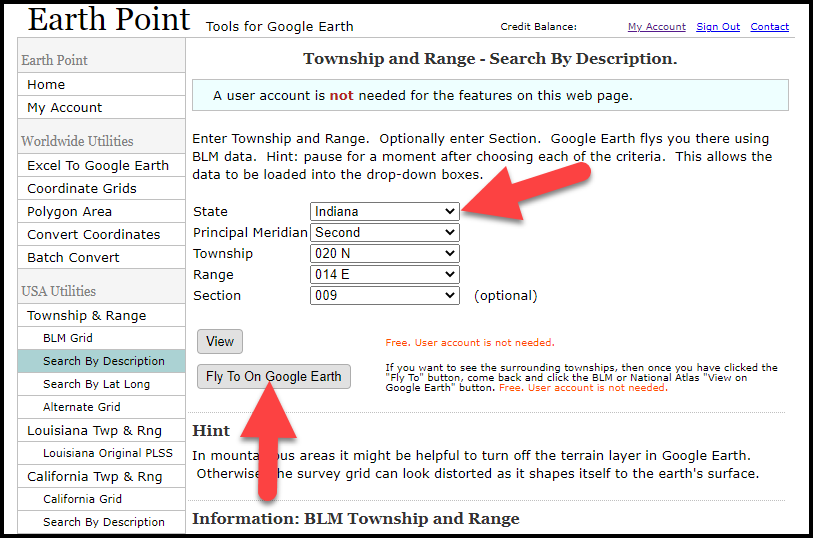
Entering data at Earth Point
After you have made each selection, click the Fly to on Google Earth button. This will generate a KML file which can be saved to your computer. KML stands for Keyhole Markup Language, which is the file type that Google Earth uses and understands. KMZ are zipped KML files which also are used by Google Earth.
Save the file to the desired location on your hard drive. Then click the file to open it. It will automatically open in Google Earth (which you already have open). The KML file is now located in your Temporary Places folder in the Places panel. The land is has now been automatically plotted on the map.
The orange outline is the township. In this example it is township T20N R14E. Click the orange ball in the center of the township for details. In the details you’ll find the total number of acres in the township, the latitude and longitude coordinates for the center of the township and corners.
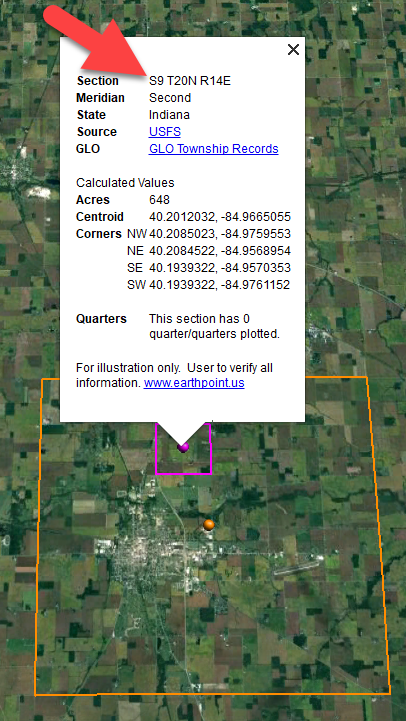
Township in Google Earth
The pink / magenta outline is the Section where the property is. Click the pink center dot for the details:
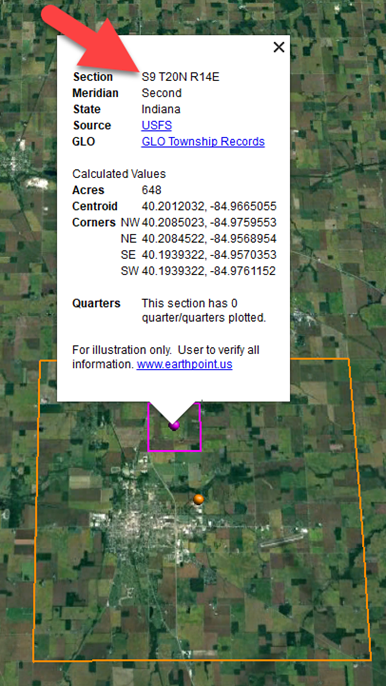
Land section in Google Earth
In this example Section 9 consists of 648 acres.
Notice that Earth Point was able to plot the land down to the Section level. However George Burket did not own the entire section. We must return to the land description for the Aliquots.
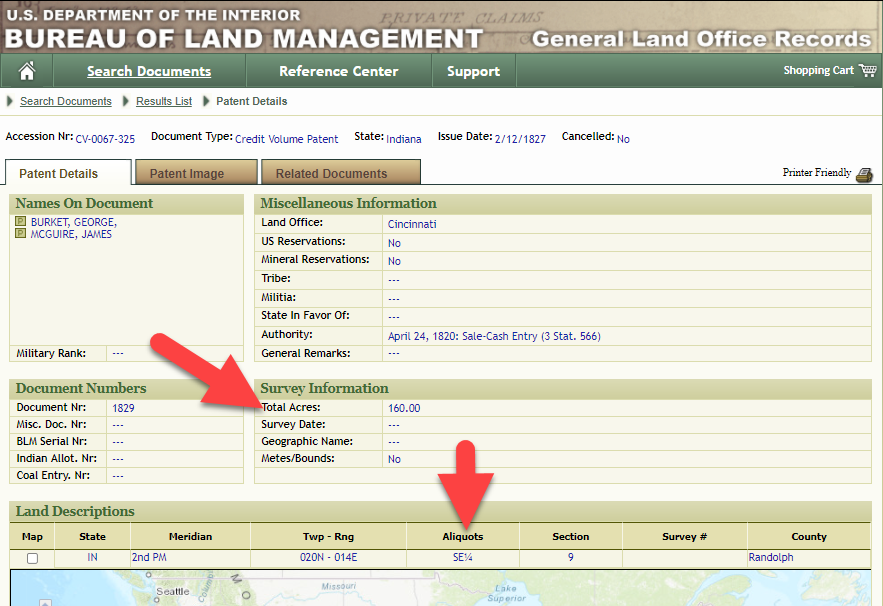
Aliquots in Legal Land Description
In this example, the land was the southeast quarter (SE1/4) of section 9. The land was a total of 160 acres.
We can use the Polygon tool in Google Earth to plot the 160 acres. In the toolbar, click the Polygon tool. This will open the New Polygon dialog box. Type a title, description and source citation.
As you hover your mouse over the map you will notice that the cursor is now a square shape. Click the screen on each of the four corners one at a time in order to set the four corners of the property – in this case the southeast quarter of the section. Once you have drawn the shape you can click on the handle on any corner to adjust precisely.
Click the Style / Color tab in the New Polygon dialog box to adjust the color and opacity of the acreage polygon. You can add color and thickness to the outline, and color and opacity to the fill of the shape. When you have it set the way you want it, click OK to close the New Polygon box. The Polygon is now set.
On the left side of the Google Earth screen you will see a series of panels: Search, Places and Layers. At the bottom of the Places panel is the Temporary folder. This is where the KML file was placed when it was opened. However, like its name implies, this is a temporary location. If you want to keep it, you’ll need to move it to a filed location within the Places panel. This will not change the position of the polygon on the map, only where it is filed and saved in the Places panel.
To file a polygon, click on the file in the Places panel, drag it to the desired location, and drop it. Next, go the main menu and click File > Save My Places. This will save your work so that when you close the program it will not be lost. Google Earth doesn’t auto-save.
The polygon plotting the acreage will be visible on the map when the box is checked in the Places panel. If you uncheck the box for the polygon it will still be there, but it will not be visible on the map. This allows you to create and save many items of interest without always having to have them displayed and cluttering up the map in Google Earth.
After your land polygon has been set, you may want to rename it. There are two ways to do this:
You can also restyle the polygon and edit the text. Start by going to the Places panel and click the arrow pointing at the Polygon’s globe icon. This will open it and show the nested content. Click to select the Polygon. Now you can right-click it (PC) and select Properties – OR – go to the menu under Edit > Properties. Either way it will reopen the Polygon dialog box so that you can make the desired changes. When you’re done, click the OK button to close the Polygon.
Snagit is the tool I used to capture the various views of the land I plotted in Google Earth. Learn more about Snag it by watching my videos and reading the show notes for episode 61 (for beginners) and episode 66 (advanced).
Although the Earth Point website doesn’t plot Canadian land, the Legal Land Description Converter website does. It can help you find land in Western Canada (British Columbia, Alberta, Saskatchewan & Manitoba) subdivided by the Dominion Land Survey (DLS) and the Alberta Township System (ATS).
These show notes feature everything we cover in this episode. Premium Members: download this exclusive ad-free show notes cheat sheet PDF. Not a member yet? Learn more and join the Genealogy Gems and Elevenses with Lisa family here.

Gwynn: I would like to know how to match plat with GPS coordinate/ current street address.
Answer: I cover how to overlay a plat map in Google Earth and discover the current street address in my book The Genealogist’s Google Toolbox.
Roger D: How exact do you need to be in picking points? Does Google snap to mid-points of lines?
Answer: Try to be as exact as you can, however as I showed in the video you can reposition them as needed. Google Earth doesn’t snap.
Lyn: Can I do this with English tithe maps?
Answer: There isn’t a website converter that I know of. However I do cover how to overlay digitized maps in Google Earth in my book The Genealogist’s Google Toolbox.
The manufacturer price is going up August 31, 2021. Now’s the perfect time to get your official Elevenses with Lisa mug.
You can also find them through the menu: Premium > Premium Videos > Elevenses with Lisa.
AUDIO PODCAST SHOW NOTES: Whether you want to visit the village where your ancestor was born on your next vacation, or you just want to find their records, you’ll need to know the exact place name and location. Professional genealogist Rich Venezia of Rich Roots Genealogy joins me in this video to help us pin down those ancestral places.
This interview is also available in video form here on the show notes page (below). And if you’re a Genealogy Gems Premium Member, you’ll be able to download those show notes as a PDF cheat sheet in the Resources section at the bottom of the page.
Click the media player below to listen now (AUDIO ONLY):
Watch the video version and read the show notes article: 16 ways to find your ancestors’ town of origin.
Genealogy Gems Premium Members can click the link below to download the handy PDF show notes that complement this podcast episode:
Download the ad-free Show Notes handout.
Premium Members have exclusive access to:
Become a member here. Learn more about Genealogy Gems Premium Membership.

Click to learn more about Genealogy Gems Premium Membership.
Don’t miss the Bonus audio for this episode. In the app, tap the gift box icon just under the media player. Get the app here.
The Genealogy Gems email newsletter is the best way to stay informed about what’s available with your Premium eLearning Membership. Sign up today here.
Click here to start finding your family history at MyHeritage
Learn more: watch MyHeritage 10 “Don’t Miss” Features You Need.
Archives is an invaluable resource if you want to make your family history research simple and affordable. Visit Archives.com and let your family history journey begin.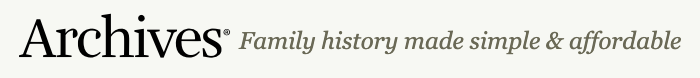
Download the PDF show notes that complement this podcast episode.
In this video, Lisa Louise Cooke and Jenny Ashcraft from Newspapers.com discuss how to use newspapers to fill in the missing stories in your ancestors’ lives. Jenny shares strategic tips on finding unique information many researchers miss.
Interview with Jenny Ashcraft of Newspapers.com. (Edited for clarity)
Download the ad-free Show Notes handout (including a bonus search strategy checklist) (Premium Membership required)
Lisa: Let’s talk about one of my favorite things, which is reconstructing the life story of an ancestor. Not just the names, dates, places. We want to expand that out to include the events, the people, what they did in their life. Newspapers really can tell that kind of story for anybody, can’t they?
Jenny: It’s true. We love those vital records, right? As genealogists we’d love to have those birth, marriage and death records. But what happened in between? Newspapers are a wonderful resource for kind of bringing color and stories to your ancestors’ life. How did their life impact history? How did history impact their life? You can try to find those stories and piece together a story of their life through newspapers.
Lisa: And the newspaper articles don’t have to actually name our relative to be really valuable in reconstructing their story. We can look at the family tree and see what we’ve found so far. We can find supporting evidence and information that helps tell us what was happening at the time in their life.
Jenny: Exactly! Because sometimes you might not find your ancestors name or a newspaper article about a specific event. But what you can do is create a context for what was happening, what was happening in their family, what was happening in their community, the country and the world. Even if you can’t find a specific article about them, you can still create a context for what their experiences would have been.
Lisa: Well, I know you’re doing to share your grandfather’s story today and I just think it’s a perfect example. We’ll use your grandfather as kind of a test case and have you kind of show us the reconstruction process. Where did you start?

Jenny’s grandfather Lamar Norton
(03:17) Jenny: I started looking for my grandfather’s birth announcement and I couldn’t find it.
He lived in a tiny town called Panguitch, Utah. The local newspaper was just a short little run of a newspaper, only a few years. It was a weekly, and the birth announcement was not there!
I thought, okay, if I can’t find my grandfather’s birth announcement, I’ll look for the family. And I found a birth announcement for his older brother that was born just two years before him.
I started looking for other clippings that I might be able to find more information about my grandfather. I found just a few months before his birth. I found this little article about his father driving to purchase to seven passenger Paige automobiles. This is just months before my grandfather was born. And I’m thinking well, what is a Paige automobile? So, I searched for Paige automobiles, and found a picture of one. And even though my grandfather’s name is not in this clipping, but I’m starting to get a little context. This is the car that his father was going to purchase just before his birth. So that’s kind of fun!
All of these clippings they start to create a context for this little Norton family. My grandfather’s name was Lamar Norton. He was born in a small town in Panguitch, Utah. He was a father of seven, and a World War II veteran. I just wanted to learn a little bit more about his life.
Even though I couldn’t find a birth announcement, I started finding clippings about his family, his siblings, his parents, and it started to help me create a context for what the Norton family was experiencing in 1915 in Panguitch, Utah.
Lamar started to grow up. And his family moved to another very small town called LaPointe, Utah. He was living in the point when he met a young woman that would become his future wife. Her name was Velma Hollinger. I wanted to find out if they talked about their marriage in the paper. Was there a newspaper story? And what can we learn about their marriage?
(06:11) An effective way to search for marriages in the newspaper is by using the Marriage Index at Newspapers.com.
Our data science team at Ancestry, figured out how to use data intelligence to scour through all of the newspapers and extract marriage announcements and obituaries. There are like 250 million obituaries and 17 million marriage announcements. You can search for just marriage announcements.
Here’s how I searched for my grandfather’s marriage announcement in the Marriage Index. His last name was Lamar Norton, so I’m entered Lamar Norton in the Search tab. It brought up about 468,000 matches! So, I needed to filter the search. You can do that by using the button called result type and selecting. I could add a location and a date and filter those as well.
Next, I went to the map because I know the marriage was in Utah. So, I clicked on Utah on the map. This gave me 10 matches. As I looked through the list, I found his marriage announcement. This process allows you to search without going through all the clippings. You can search just for marriage announcements.
Lisa: That’s really slick. It’s nice that we can just run a simple search first, and then start making adjustments. We don’t necessarily have to mark everything on the very first search time.
Jenny: You don’t have to. There are so many filters. If you find yourself with too many results, start using those filters and narrow the years or narrow the location.
I happen to know that he was born in Utah. So, I just quickly added Utah onto that filter. But if there were too many things. I could keep filtering and filtering until I just have a very few results to choose from.
Lamar and his now wife, Velma started their young family and they had two little children. But this simple life for the Norton’s was not going to last because in just a very few short years, we went to war. The headlines of the newspapers announce the U.S. entry.
With a wife and two young children, Lamar hoped that he wasn’t going to be drafted. But when it came time to register Lamar and some of his friends loaded in a car and they headed to the registration office to register for the draft. Apparently, they discussed on the way who might or might not get drafted and everybody was sure that he was not going to get drafted because he was the only one married with two small children. Well, it was quite a shock just days later, when Lamar received notice that he had been drafted and had just days to report.
It was apparently quite a big deal in the community that this young father had been drafted. I was sure that there must be something about it in the newspaper. But when I searched Lamar Norton, I couldn’t find it in the tiny, small-town paper.
I started adjusting my search parameters and eventually I did find it was published in the paper. However, the quality of the printing was really poor. His name is Lamar Norton, but I could hardly even see that. When I adjusted my parameters to just search Lamar and Norton, in the right timeframe in the right town, that’s when I found this little announcement that he had been drafted.
(10:45) There he was heading off to war, knowing that my grandmother is going to be left at home with two small children. I thought, what was she going to do? What’s her life going to be like now that her young husband is heading off to war. She doesn’t know when he’s going to come back, or there’s always the possibility that he might not come back.
Asking questions about the story you’ve found so far can help you develop new searches. These questions that I had certainly prompted me to start searching for my grandmother in the paper. er name was Velma Norton. Sure enough, I found an article that shows that she decided to go home and live with her parents while her husband is off fighting. I just searched for her name, and then again, adjusted the search parameters for that same time period.
Lamar headed off to basic training, and in this training he learns how to repair tanks. They start training him to become a mechanic, and he was assigned to serve with Patton’s Third Army. Well, through the newspapers I learned that right before he headed off to Europe, he was able to come home one last time on furlough. I found a little announcement about it in the paper. He’s home visiting his wife and his two children and his parents. I find it very interesting also because of the date of the article, November 9, 1944. If you’re familiar with World War II history, then you may know that there was about to be a very big, pivotal battle in World War II. It was one of the costliest battles of the war. It was the Battle of the Bulge. Well, Lamar headed off to Europe, and for the next several months, he was involved in horrific fighting.
He came home from the war with something that was called Shell Shock. Today, we know it as PTSD. I remember, as a little girl, that if a balloon popped, or if there was a loud clap of thunder, he would just dive under the table. It was just kind of an involuntary reaction due to such tremendous fighting that he endured. There was one instance when he was repairing a tank. The track had come off the tank, and he was under fire in the tank surrounded by the enemy. Still, he managed to repair this tank and get the tank on the road. For that he received a Bronze Star.
Maybe you have an ancestor that fought in World War II or another military battle. Perhaps they came home but they didn’t want to talk about it. I know that my grandfather’s brother said at his funeral, when your grandfather came home, he wanted to forget what he had seen.
In addition to searching for your ancestor, search on other aspects of their life such as the battalion or unit they served in. If you know a specific battle that they participated in, you can learn about that battle. It’s just like we talked about creating a context. Even though all of the Battle of the Bulge newspaper articles I read didn’t talk about my grandfather specifically, I was able to get a context and understand this traumatic fighting that he endured and what that might have been like.
Another search strategy is to look for their obituary. Oftentimes veterans’ obituaries will list what unit they served in or what battles they may have participated in.
Lisa: Well, that’s a great point. We can take records we’ve already found and go back and pull those pieces of information off and then go search them in the newspapers.
Jenny: Yes indeed.
Now, the Third Army Patton’s Third Army, following the Battle of the Bulge, they started moving across Germany. On April 4, 1945, they came across a concentration camp, and it was called Ohrdruf concentration camp. This was the very first concentration camp that was liberated by the Americans.
These young men just couldn’t believe their eyes. They did not know what they were seeing. They came across soldiers that had been killed. They saw bodies stacked like cordwood. They just had never seen anything like it. They called to their superiors, and they said,” We have found something amazing here. We think you better come and see it.” And so, generals Eisenhower and Patton and Bradley all came. They said, “Don’t touch anything we want to see with our own eyes, what you’ve found.”
When they arrived, they were searching through this camp and they found the bodies and they found a pyre where there were remains from burned soldiers, as the Nazis tried to destroy the evidence. It was so traumatic for Eisenhower and Patton and Bradley that General Patton became physically sick by the things that he’d seen. Everybody was just astounded.
Even though I’m not seeing my grandfather by name, I can learn even more about his experience. I found and amazing article about a man who had been side by side with Lamar. He gave a personal account to their hometown paper when they got home from the war. This allows me to understand even more the impact that this experience had on my grandfather. It was just so sobering and powerful to understand what he has experienced! As I said, when he came home, he didn’t want to talk about it.
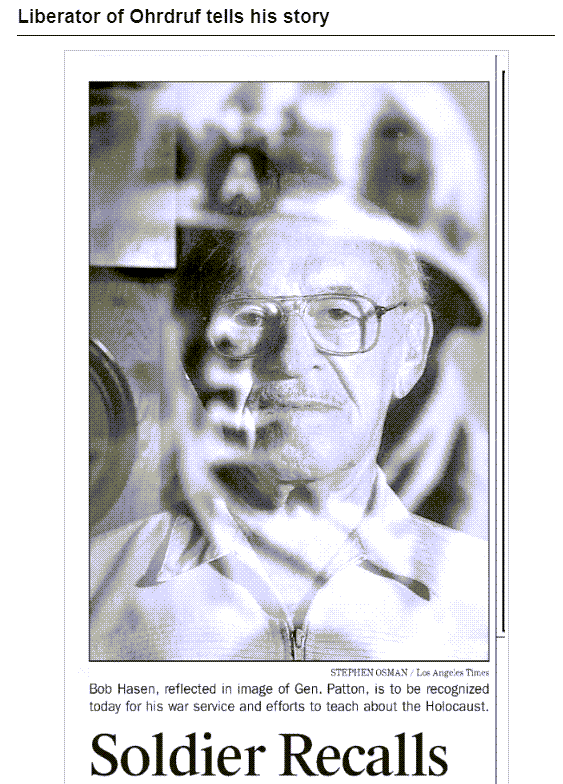
Newspaper article found
A lot of these soldiers’ military personnel files were gathered up and sent to the National Personnel Records Center where they were stored. It was in St. Louis, Missouri. Lisa, you’re probably familiar with the fire that occurred there. In the 1970s the facility caught fire, and between 16 and 18 million personnel records were destroyed. And so many of us that are trying to do research on our ancestors, we no longer have their military papers. Newspapers are a wonderful way to try to reconstruct their story and to understand the experiences that they endured while they were in the armed services.
(18:35) Lisa: I noticed as you made your newspaper discoveries that you moved out from those very local papers that you knew where you were finding his name, and you’re reached into newspapers across the country for these kinds of stories from people who may be served right next to him, or who saw the same things he did. And I noticed some of these were fairly recent newspapers. It’s a great example that we can pull from something maybe from the 90s, or from 2005. Something like the soldier’s recollections article that you found. We have this wealth of information that spans so many decades and potentially holds these stories.
Jenny: You’re exactly right, Lisa. It’s common, particularly with monumental anniversaries, that you might see the newspaper going back to soldiers 20 years, 50 years later and saying, ‘it’s the 50th anniversary of the liberation of Ohrdruf. Can you tell us about your experience?’ For me, these papers were able to tell the story that my grandfather couldn’t. They were able to shed light on what he experienced when he wasn’t willing to talk about it.
Lisa: You’ve already found so much. What else did you pull out of newspapers?
Jenny: Well, now that he had endured the Battle of the Bulge, and he had participated in the liberation of this concentration camp, we are close to the day things were getting better, and the war was starting to wind down. It wasn’t too long until I came across a discharge notice. My grandfather had been discharged in October 1945. I was able to find that discharge notice in his little local hometown paper. I learned that his unit was one of the few units that received the Presidential Citation award, and that he received a Silver Star award. I learned about some of his military decorations.
So, that’s another great tip when you’re searching for your ancestors. If they were wounded, if they received awards, if they were taken prisoner of war, all of those are likely to be mentioned in the paper. Search for some of those things, in addition to battles and places and anything that might be able to help you reconstruct their military story.
In 1945, Lamar came home. I found an article in a Salt Lake City paper. It listed all of the Utah soldiers that were heading home. At the bottom of the article, I found listed Private First Class, Lamar Norton. And what’s great about this is it tells me what ship he came home on! That gives me a further avenue to research. I can go to the newspapers, and I can learn about that journey. I can read about when that ship docked in New York, perhaps there was rough weather or sickness or a death on the journey. I can find out all about that now that I have the name of the ship.
I then found a notice saying that he has now returned home, reunited with his family, and parents and that he was recently discharged. So, their family is being reunited and moving back in together. And I’m continuing to put this story together. You can kind of see how much context and color these newspaper article provide for his military experiences in the newspaper.
(22:37) Lisa: That’s terrific! As you found each one, did you use any special techniques? Can we use things like quotation marks around his name as we can in Google? You mentioned in the very first article that you found that you had to separate the name Lamar Norton and not have the first and last name right next to each other because they might appear separately in an article or both names might not appear clearly to be read by the search engine. Can you tell Newspapers.com, I want this name to appear first name last name together?
Jenny: You absolutely can! At the newspapers.com homepage I can enter Lamar Norton. And yes, one of my favorite strategies is to add quotation marks before and after his name. That is going to only return results where those two names appear together in that order. Instead of every mention of Lamar, and every mention of Norton, I’m only going to have results that are in Lamar Norton.
Be sure to take advantage of the map off to the right side of the webpage. You will see all of the states have different colors. If there is a gray state, that indicates that there is no mention of Lamar Norton. The darker the color gets the more mentions there are of what you searched for. When I clicked on Utah which was the darkest red, I see there are 251 results for Lamar Norton. And it’s kind of cool right that it also breaks it down by county. I know that for a while Lamar lived in a number of these counties, so I can actually search through the various counties and see if that is my Lamar Norton.
Lisa: I see a timeline at the bottom of the screen as well, so we can really target one particular area of time as well.
Jenny: You absolutely could! You can also do that up at the top of the page. Maybe I only want to know about his military experiences. I can search 1941 to 1945. And I have 42. Matches. A lot of them are him talking about his military experiences. So many of these are the Vernal Express, the little newspaper in the area where he lived. I can use these filters by year as well. Maybe he’s landing in Utah and a New York paper does an interview. I don’t want to just have Utah results. I can remove the state, and I can make it as wide or as narrow as I want. I would really recommend just playing with the dates. Maybe your ancestor gave an interview to the paper about their World War II experiences, but it was in the 1990s. Don’t limit yourself. If you want to know World War II history, the information might not be in World War II years. You might find it at a later date.
Lisa: That’s a great point. And a great point about not necessarily limiting yourself to his state, because I did notice when he was coming home with the Utah troops that was a newspaper from New York, right?
Jenny: Yes, because the Liberty ship had landed in New York. Exactly.
(26:20) Lisa: Now I see an Alert Me button. I’m guessing Newspapers.com is continually adding newspapers all the time. Is there a chance that it can tell me if something new gets loaded onto the website?
Jenny: Yes. You can set up an alert. WE are constantly adding new papers. In fact, we hit a milestone a few weeks ago, 750 million pages of newspapers. You’ll find a counter on the home page. In fact, in the past week and a half, we’ve added another 5.3 million pages.
You can set up an alert for any search you want. Then, if there’s new content that meets the criteria, you will get a notice that there is a new article that mentions it.
(27:23) Lisa: Any other tips about how people can find information about their ancestors?
Jenny: Keep searching! I found a newspaper article that mentioned something I’ve heard about many times in my life. It’s 1949, a few years after Lamar returned home, and he and his young family have a new baby and they are living in Clearfield, Utah. His little daughter who happens to be my mother was returning home from kindergarten and got hit by a truck. Well, you can imagine how traumatic this would be to this little family and what an impact that would have on their lives. You can imagine as a father, and that being your little daughter, how traumatic that would be and what an impact that would have on you and your story.
Lisa: Oh my gosh! Obviously, she survived all that. But it just goes to show that there are just so many pieces to the puzzle. I see many names listed in that article. I imagine that gave you a wonderful opportunity to search for some of those people too.
Jenny: And you know what, I know who these people are because they’re in my family tree. But if you didn’t know and you’re trying to discover your family tree, this would be a great help. People are rushing to the hospital, and there’s been an accident, and it’s a familiar surname. I can look through all of these names and ask, “who is Harvey Hollander?” “Who is Mrs. Harvey Hollander? “ I can do some research and search for her in the paper and get an idea of how she fits into this family and into this story.
(29:12) Lisa: I see there are buttons for downloading and editing the clippings we find. We’ll definitely have you come back and show us how you organize all this stuff. Obviously there’s a potential here to find a lot of items and we’ll want your best strategies for keeping newspaper articles organized. Will you promise to come back and help us get organized?
(29:34) Jenny: I would love to. And you know, when you are putting together a story for your ancestor, this is such a wonderful way to do it because they become more than a name on paper, they become real and relatable. It’s no longer just this sterile name. It’s a person whose life impacts your life, and you get to tell their story. And like you said, they don’t have to be famous to be mentioned in a newspaper. They don’t have to be a notable person. My grandfather was the most ordinary person, but I was able to kind of reconstruct things that impacted his life and must have impacted how he parented and how he raised his family. And that impacts how I was raised in it. We’re all connected.
Lisa: Very well said. Even with a man who didn’t necessarily want to come back and talk about his experiences, who was a more private person, you learned so much through your newspaper research.
Jenny, this has been fascinating. We all need to make our list of what we know so far about our ancestors and then go our and search these newspapers to find gems like these waiting for us. Newspapers.com is certainly a great place to do that.
Thank you so much for coming and sharing your grandfather’s story.
Jenny: Thank you so much, and I just wish everyone the best of luck as you dive into your own research. I’m so excited for you to find amazing newspaper clippings about your family.
For a limited time get 20% off Newspapers.com here. Use our coupon code: genealogygems
Download the ad-free Show Notes handout for Premium Members.