These show notes feature everything we cover in this episode. Premium Members: download this exclusive ad-free show notes cheat sheet PDF. Not a member yet? Learn more and join the Genealogy Gems and Elevenses with Lisa family here.


 From Diahan Southard, Your DNA Guide here at Genealogy Gems: DNA testing is one of the most personal ways to get involved in your family history. You have DNA from your parents, who have DNA from their parents, and so it goes, back into your greats and great-greats. The technology of genetic genealogy is all about tapping into that DNA record and pulling out information that might be useful in your family history. DNA can do this for you in two ways:
From Diahan Southard, Your DNA Guide here at Genealogy Gems: DNA testing is one of the most personal ways to get involved in your family history. You have DNA from your parents, who have DNA from their parents, and so it goes, back into your greats and great-greats. The technology of genetic genealogy is all about tapping into that DNA record and pulling out information that might be useful in your family history. DNA can do this for you in two ways:
You have three choices of DNA tests, each with its own unique purpose.
YDNA – Essentially, if you want to know about a male ancestor, you need to find a direct male descendant to be tested. So if I want to know about my 3X great grandfather Morris Mitchell, I need to find Morris’s son’s son’s son, etc. until I find a living male with the Mitchell surname who can be tested on the Y chromosome DNA (mtDNA) test at Family Tree DNA.
mtDNA – If I want to know about a female ancestor, let’s say Mary West, I need to find Mary’s daughter’s daughter’s daughter’s etc. child (male or female) to take the mitochondrial DNA (mtDNA) from Family Tree DNA.
Autosomal DNA – For any ancestor, male or female, who is fewer than 5 generations from you, you can take the autosomal DNA test at either Family Tree DNA, AncestryDNA, 23andMe, or MyHeritage to find out more about that individual. Remember with the autosomal DNA that you always want to test the oldest generation first. So anyone who does not have both of their parents living should take the autosomal DNA test.
There are several companies that test DNA for family history including:
Each of these companies is offering a very similar kind of test, but each has their own unique tools and databases. Decide which company you want to test with by evaluating things like:
You can see a table comparing these companies here. The MyHeritage test is new, and is not on the chart yet, but will be soon.
The best thing you can do when setting out on your genetic genealogy journey is set good expectations. You can expect that the test will document the personal genetics of the person who takes it. By so doing, you are creating another genealogy record that will last for generations. This test will link you to your ancestors via your cousins. That means that you may take the test looking for ancestors, but what you get are cousins. It will take traditional genealogy work to turn those cousin connections into ancestral connections. Above all, expect that this is a growing industry, and what we know today is different than what we will know tomorrow, so enjoy the journey!
There are several comprehensive books on Genetic Genealogy out there. However, for the layman who just wants to understand their DNA test results and get some additional value from them, an entire book full of scientific explanations can be overwhelming and daunting. The following email is one we receive regularly:
Could you direct me to an understandable publication which explains DNA results in layman’ terms?
Thank you
Anne B.
 From Lisa Louise Cooke, host of The Genealogy Gems Podcast: I put myself in the category of “layman” when it comes to understanding DNA test results. And that’s why when I met DNA expert Diahan Southard at a genealogy conference, I immediately invited her to join Genealogy Gems. Diahan’s enthusiasm is contagious, and her ability to explain genetic genealogy to the layman is second to none!
From Lisa Louise Cooke, host of The Genealogy Gems Podcast: I put myself in the category of “layman” when it comes to understanding DNA test results. And that’s why when I met DNA expert Diahan Southard at a genealogy conference, I immediately invited her to join Genealogy Gems. Diahan’s enthusiasm is contagious, and her ability to explain genetic genealogy to the layman is second to none!
Here’s a link to our DNA videos on YouTube with the author of the guides, Diahan Southard. As you will see, she has a ton of enthusiasm for helping the layman understand and get the most out of their DNA!
The beauty of the DNA quick reference guide series is that you can mix and match the guides to perfectly suit the testing you have done. We’ve published Diahan’s guides that delve into the testing companies FamilyTreeDNA and 23andMe, as well as the other tests available such as Mitochondrial (for your maternal line – both men and women can take this test) and YDNA (for your paternal line – only men take this test.)
If you’ve already tested and feel like you have a good foundation, then I highly recommend Diahan’s Advanced DNA Bundle. It will take your DNA test results to the next level by instructing you on the heart of what matters in plain English.
The places where your ancestors lived can tell you a lot about their lives. I’m going to show you a free and easy technique for plotting land in Google Earth.

episode 67
Would you like to be able to find your ancestor’s property on a map today? Keep reading and watch the video to learn how. We’re going to take U.S. government survey legal land descriptions found in sources such as Federal Land Patents and quickly and easily plot the boundaries in Google Earth Pro. I’ll also show you an easy way to do it for property in Canada too.

(PREMIUM MEMBERS: Get your ad-free PDF cheat sheet for this episode in the Resources section at the bottom of this page. Not a member yet? Click here to join the Genealogy Gems family and get all the benefits.)
In the video I show you how to plot the boundaries of a piece of land in Google Earth. We’re going to take U.S. government survey legal land descriptions found in sources such as Federal Land Patents and quickly and easily plot the boundaries in Google Earth Pro. I’ll also show you an easy way to do it for property in Canada too. These strategies come from my book The Genealogist’s Google Toolbox,
These days there are actually three versions of Google Earth:
All are free, but they are not the same. The app and web browser versions are sort of “Google Earth lite.” The software is what you want because it has all the bells and whistles that will allow you to do all the things I’m going to show you today.
Plotting legal land descriptions in Google Earth has its advantages. If you’re plotting the land of your ancestors, you’ll be able to see what the area looks like today and what the current street names are. In Google Earth you’ll also have access to additional tools that you can use in conjunction with the boundaries you’re going to create, such as historic maps, area photos, and a wide range of data sets that provide more information about the area.
The first thing to do is check to make sure you have the most current version of Google Earth on your computer. Again, we’re using the software so you need to do this on your desktop or laptop computer. You want to make sure you have Google Earth Pro – LINK – A tell tale sign that you don’t is if the Google Earth globe icon on your desktop is grey and not blue. Open it and in the menu go to Help > About Google Earth. Here it should say Google Earth Pro and you can see the version number.
Check the current version number here, and if you don’t already have the program, go ahead and download it.
Now that you have it on your computer, open it up and leave it running in the background. You’ll need a decent internet connection for it to run.
Next pull up the legal land description that you want to plot. Here’s one that I have for some property owned by George Burket. I found this at the Bureau of Land Management Government Land Office Records website. This free website is where you can search for land patent that your ancestors once held.
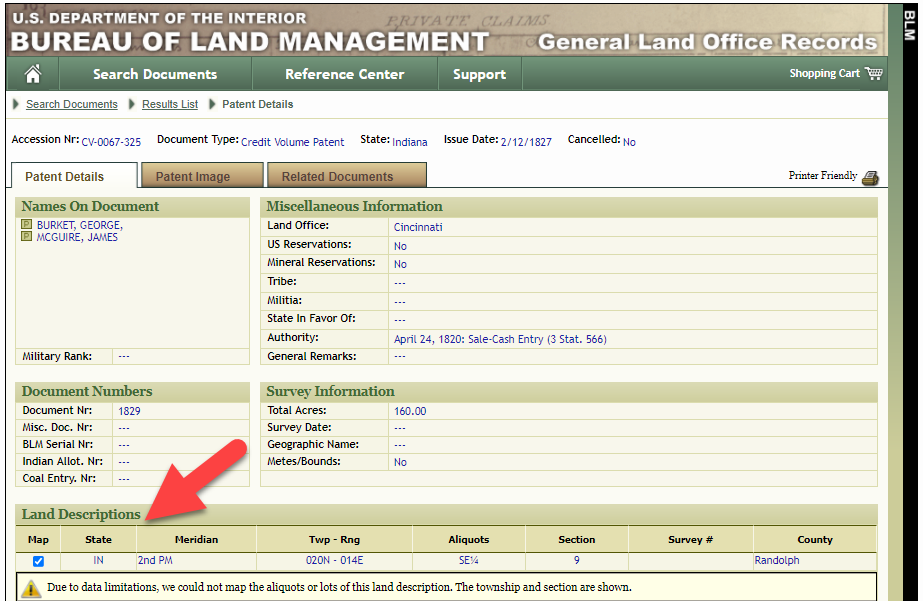
Legal land description at GLO
Even though the Bureau of Land Management places it on the map on their website, you can’t download this or add to it. The advantage of plotting this in Google Earth is that you will have access to much more geographic data, you can add many more details to the map, you can use it in conjunction with other related mapping work that you’re doing, and you can save and share it.
This description gives us the exact coordinates of the property. Jot down the land description or keep it open in your browser tab so you can refer to it.
In a new browser tab, we’re going to type in http://www.earthpoint.us. This will take us to the Earth Point website.
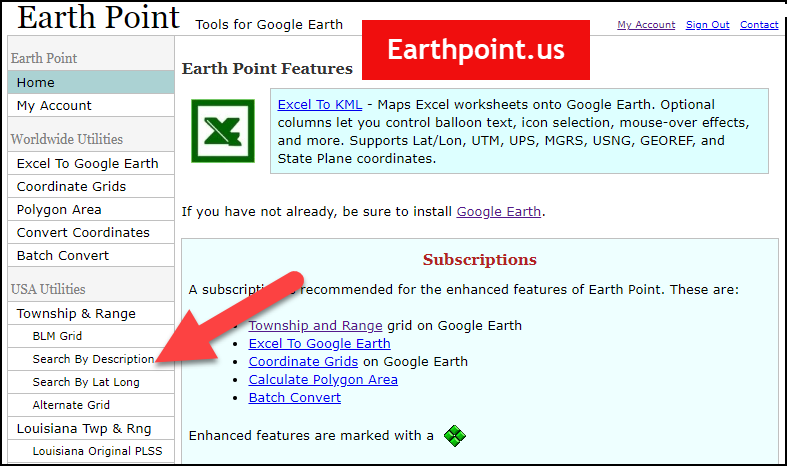
Search by legal land description at Earth Point
This website is free, although some of the features are available only with a paid subscription. Thankfully, the tool for plotting your ancestor’s land patent is free. Some of the free features do require that you sign up for a free account. The feature we are going to use currently does not.
On the Township and Range – Search by Description page you will see a field for each piece of information found in the land description. It’s important to enter this information in the order presented starting with the State. Select the state from the drop-down menu. Pause a moment to allow the fields to recalculate. This allows the appropriate data to be loaded into the next field based on your selection.
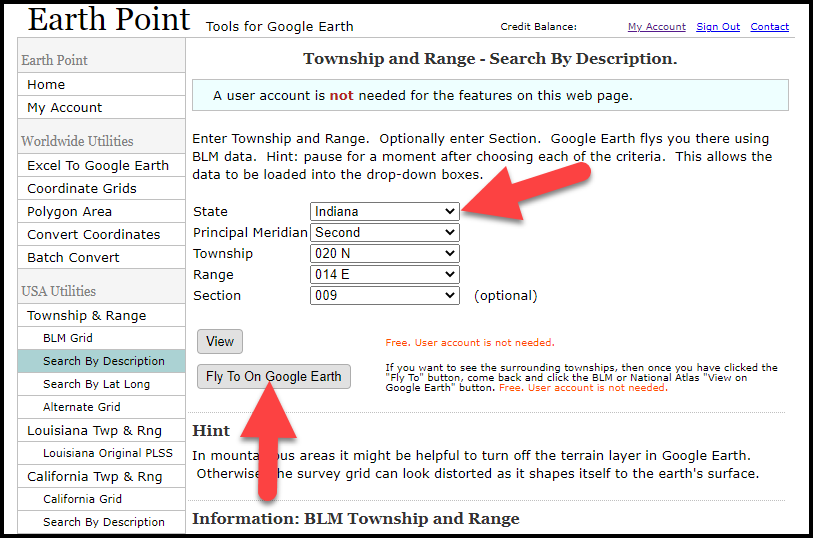
Entering data at Earth Point
After you have made each selection, click the Fly to on Google Earth button. This will generate a KML file which can be saved to your computer. KML stands for Keyhole Markup Language, which is the file type that Google Earth uses and understands. KMZ are zipped KML files which also are used by Google Earth.
Save the file to the desired location on your hard drive. Then click the file to open it. It will automatically open in Google Earth (which you already have open). The KML file is now located in your Temporary Places folder in the Places panel. The land is has now been automatically plotted on the map.
The orange outline is the township. In this example it is township T20N R14E. Click the orange ball in the center of the township for details. In the details you’ll find the total number of acres in the township, the latitude and longitude coordinates for the center of the township and corners.
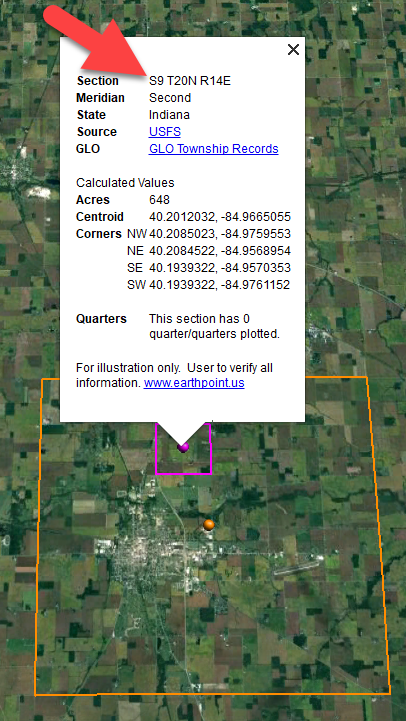
Township in Google Earth
The pink / magenta outline is the Section where the property is. Click the pink center dot for the details:
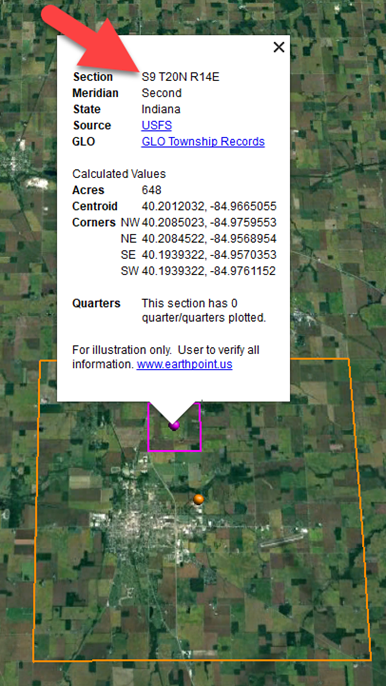
Land section in Google Earth
In this example Section 9 consists of 648 acres.
Notice that Earth Point was able to plot the land down to the Section level. However George Burket did not own the entire section. We must return to the land description for the Aliquots.
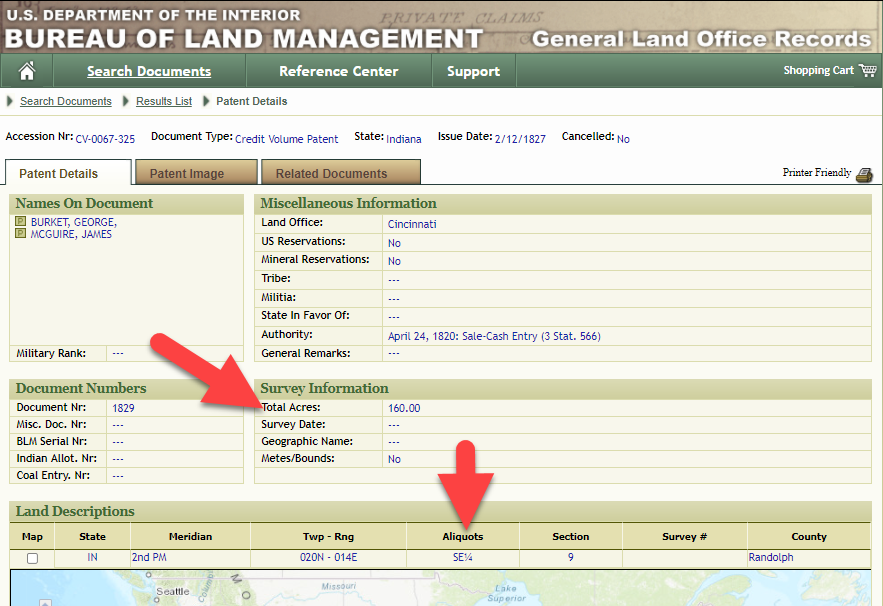
Aliquots in Legal Land Description
In this example, the land was the southeast quarter (SE1/4) of section 9. The land was a total of 160 acres.
We can use the Polygon tool in Google Earth to plot the 160 acres. In the toolbar, click the Polygon tool. This will open the New Polygon dialog box. Type a title, description and source citation.
As you hover your mouse over the map you will notice that the cursor is now a square shape. Click the screen on each of the four corners one at a time in order to set the four corners of the property – in this case the southeast quarter of the section. Once you have drawn the shape you can click on the handle on any corner to adjust precisely.
Click the Style / Color tab in the New Polygon dialog box to adjust the color and opacity of the acreage polygon. You can add color and thickness to the outline, and color and opacity to the fill of the shape. When you have it set the way you want it, click OK to close the New Polygon box. The Polygon is now set.
On the left side of the Google Earth screen you will see a series of panels: Search, Places and Layers. At the bottom of the Places panel is the Temporary folder. This is where the KML file was placed when it was opened. However, like its name implies, this is a temporary location. If you want to keep it, you’ll need to move it to a filed location within the Places panel. This will not change the position of the polygon on the map, only where it is filed and saved in the Places panel.
To file a polygon, click on the file in the Places panel, drag it to the desired location, and drop it. Next, go the main menu and click File > Save My Places. This will save your work so that when you close the program it will not be lost. Google Earth doesn’t auto-save.
The polygon plotting the acreage will be visible on the map when the box is checked in the Places panel. If you uncheck the box for the polygon it will still be there, but it will not be visible on the map. This allows you to create and save many items of interest without always having to have them displayed and cluttering up the map in Google Earth.
After your land polygon has been set, you may want to rename it. There are two ways to do this:
You can also restyle the polygon and edit the text. Start by going to the Places panel and click the arrow pointing at the Polygon’s globe icon. This will open it and show the nested content. Click to select the Polygon. Now you can right-click it (PC) and select Properties – OR – go to the menu under Edit > Properties. Either way it will reopen the Polygon dialog box so that you can make the desired changes. When you’re done, click the OK button to close the Polygon.
Snagit is the tool I used to capture the various views of the land I plotted in Google Earth. Learn more about Snag it by watching my videos and reading the show notes for episode 61 (for beginners) and episode 66 (advanced).
Although the Earth Point website doesn’t plot Canadian land, the Legal Land Description Converter website does. It can help you find land in Western Canada (British Columbia, Alberta, Saskatchewan & Manitoba) subdivided by the Dominion Land Survey (DLS) and the Alberta Township System (ATS).
These show notes feature everything we cover in this episode. Premium Members: download this exclusive ad-free show notes cheat sheet PDF. Not a member yet? Learn more and join the Genealogy Gems and Elevenses with Lisa family here.

Gwynn: I would like to know how to match plat with GPS coordinate/ current street address.
Answer: I cover how to overlay a plat map in Google Earth and discover the current street address in my book The Genealogist’s Google Toolbox.
Roger D: How exact do you need to be in picking points? Does Google snap to mid-points of lines?
Answer: Try to be as exact as you can, however as I showed in the video you can reposition them as needed. Google Earth doesn’t snap.
Lyn: Can I do this with English tithe maps?
Answer: There isn’t a website converter that I know of. However I do cover how to overlay digitized maps in Google Earth in my book The Genealogist’s Google Toolbox.
The manufacturer price is going up August 31, 2021. Now’s the perfect time to get your official Elevenses with Lisa mug.
You can also find them through the menu: Premium > Premium Videos > Elevenses with Lisa.
Show Notes: DNA Painter explained with the creator of the shared centimorgans project on DNApainter.com, Blaine Bettinger. In this video, you’ll get answers to questions such as:
Special Guest: Blaine Bettinger, The Genetic Genealogist
Downloadable ad-free Show Notes handout for Premium Members.
(This interview has been slightly edited for clarity)
Lisa: What is DNA painter?
Blaine: DNA Painter is a really incredible website for genealogists working with their DNA results.
There are several different aspects of the website, including chromosome mapping, which is assigning segments of DNA to particular ancestors. There are some tools for testing hypotheses, like What Are the Odds. And there’s also the Shared Centimorgan Project, which allows you to hypothesize what a genealogical relationship to a match might be based on the amount of DNA you share with that match.
Lisa: As I understand it, that’s kind of how you got involved with DNA painter, or how DNA painter evolved. Tell us a little bit about your background and your work with the Shared cM Tool.
Blaine: I have been a genetic genealogist, essentially, for almost 20 years now. I started in 2003 with my first DNA test and I’ve been a genealogist since middle school. So, I’ve been working in this DNA field for a long time.
Once autosomal DNA testing came along, we discovered that there wasn’t a lot of information about known ranges for various relationships. For example, if I test myself in a first cousin, how much DNA would we share? What might be considered a normal amount? What might be an abnormal amount, and so on? So, I started in 2015 collecting data from test takers, for example, sets of first cousins. We wanted to be able to answer questions like what’s your relationship? And how much DNA do you share? Once I started to collect enough of that data, I could get an idea about what the range for various relationships might be.
Johnny Pearl, the incredible creator behind DNA painter, asked if he could host a version of the Shared Centimorgan Project at the website. I was thrilled to see that. And so now there is a hosted version of the Shared Centimorgan Project with all of those ranges for about 40 different relationships at a DNA Painter.

Shared cM tool at DNA Painter
Lisa: Well, that’s really kind of the whole industry, isn’t it? It’s very collaborative. And it’s amazing how it seems like different people have different pieces of the puzzle.
Is DNA Painter free? How does someone get involved? Do we need an account?
Blaine: It depends on what you want to do. If you want to use the Shared Centimorgan Project tool, there’s no cost for that. That’s free for anyone to use. So, you would just go to DNA Painter, and either register for a free account, or have no account and still be able to use the Shared Centimorgan Tool.
If you want to start chromosome mapping at DNA Painter, you do get one free map. That’s the assignment of those segments to ancestors. But if you wanted to have maybe a couple maps, you would have to run into having a subscription to the site, which is well worth the money it takes to have a subscription because it’s so valuable in helping you organize your matches and working with your segment information, and so on.
Lisa: You mentioned the chromosome mapping, and the Shared Centimorgan Tool, and What Are the Odds? Can you give us an example of a burning question that a genealogist might have, and that the answer is, “you need to go to DNA painter to do that”?
Blaine: So, let’s say for example, you get a new match at testing company ABC, and that match shares 400 Centimorgans with you. The immediate question is, how is this person related to me? That’s a lot of DNA to share with someone but without a frame of reference you don’t really know. Is it could that my eighth cousin? Is it my sibling? What are the possible relationships?
If you go to DNA Painter and the Shared Centimorgan Project, you pop in 400 Centimorgans. What that’s going to do is it’s going to give you the possible relationships that that could be. And so that’s going to significantly narrow down your search for your genealogical relationship to this new DNA match that you have.
Lisa: Oh, yeah, that would be huge.
So, does this require much technical know-how? Do people have to feel like they’re scientific in nature, or can anybody do this? Could a person new to using genetic genealogy feel like they could do this?
Blaine: Absolutely! And I think one of the great things about DNA Painter and Johnny is that everything is designed to be user-friendly. The website is incredibly easy to understand and interact with the Shared Centimorgan Project. I’m of course biased, but I think it is also created in such a way to be easily understandable. The results of that search for 400 centimorgan relationships is going to give you an output that I think is easy to interpret and understand.
Lisa: What’s your favorite tip? What do you recommend that people either not miss, or make sure that they do while they are at DNA Painter?
Blaine: Bookmarking the Shared Centimorgan Project I think is really important. I think many genealogists use it on a daily basis. Again, I’m biased, but the value of the tool is that it’s free. And it’s so important to helping you understand the possible relationships for your DNA matches.
Now, years from now, once you do this enough, you can start to remember some of the ranges. You can kind of do it in your head. But until you get to that stage, bookmark that site, and you can just refer to it quickly when you’re working with your DNA results.
Lisa: That’s a good idea. It’s very easy to just drag that URL right on to your web browser bookmark bar and have a bookmark ready to go.
You’ve really been on the forefront of all of this genetic genealogy. And I know that you’re the author of a book, tell us the name of your book.
Blaine: The name of my book is the Family Tree Guide to DNA Testing and Genetic Genealogy, second edition.
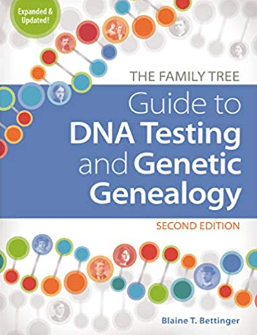
Get Blaine’s book (this affiliate link supports our free content)
Lisa: What do you think we can look forward to in the future of genetic genealogy?
Blaine: I think it’s really hard to predict in some ways. Some of the tools we have now are our tools we couldn’t even have imagined several years ago. And what’s fueling this growth is the growth of the databases themselves.
For example, just in the past week or so Ancestry came out with a new tool called Side View that allows the grouping of your matches into the two different sides of your family: your paternal side and your maternal side. We couldn’t have imagined a tool like that just a couple of years ago, but it’s because of the size of the database.
For me, the future is two-fold. Number one, it’s the development of these new tools by the testing companies. And it’s also development of new tools by third parties, including the tools like the Shared Centimorgan Project, DNA Painter, and so on. I think we’re going to see more and more tools come out that allow us to work with our results in new and interesting ways.
Lisa: Do you think they’ll ever be a time where the tools and the machine learning that eventually there’s enough data accumulated between people who have tested and people who do genealogy and people who do both, that it could actually automate this process?
Blaine: I do think there’s a huge potential for automation. The one thing that I think is missing right now is that most genetic genealogists, most genealogists period, function as islands. And there isn’t enough collaboration in a way that allows us to benefit from each other’s work. And so, I think there needs to be a way to start to tie together in a more collaborative way, the work that we’ve done. For example, assigning segments of DNA to ancestors.
If I figure out that this stretch of DNA came from Jane and John Doe, that’s great, but that lives on my computer. If there were a way to share that with the world in an easy and collaborative way by clicking a couple of buttons, then, once we have thousands of people doing that, we could have a pretty incredible database and start to really work in a collaborative fashion.
Lisa: Collaboration certainly has been the key behind so much of what’s grown in genealogy.
Blaine, thank you so much for all of your work in this area. It’s fascinating to watch what you’ve been up to and I’m going to keep my eyes on you into the future. Please tell folks where they can visit you to learn more about you and what you have to offer.
Blaine: The two main places are thegeneticgenealogist.com, which is my blog. If you’re a Facebook user, we have Genetic Genealogy Tips and Techniques, which is a Facebook group. It’s free to join, and from beginner to expert, everybody I think has a really good time in that Facebook group.
Lisa: It’s always good to see you. Thank you so much, Blaine!
Blaine: Thank you so much.
Downloadable ad-free Show Notes handout for Premium Members.

Learn more about Genealogy Gems Premium Membership.
Are you worried about access to your online tree if you let your Ancestry.com subscription lapse? The tree should still be there. But take these steps to be sure your Ancestry family tree remains accessible and secure–along with the records you’ve attached to it.

Many people start researching their genealogy with an Ancestry subscription. They build their family tree on the web site, adding details about their relatives.
Then they sift through Ancestry’s billions of historical records and add hundreds or even thousands of new names, dates, relationships and other facts to their family trees. Along the way, they attach records to each ancestor as evidence of what they’ve learned.
All of this adds up to a unique family tree that is precious to your family.
However, it is very common for the busyness of life to call them away from their genealogy research for a while. This is what happened to Genealogy Gems reader Beverly. She wrote to me, concerned about what will happen to all her hard work on that Ancestry tree:
“I have been a member of Ancestry.com for a long time and have worked on several trees. I love to work on my genealogy but lately have not had time. Can I drop my membership and still retain my trees? I plan to get my membership back at a later day. Right now I am wasting $20 a month.”
Beverly, I hear your pain!
We all go through busy seasons. It’s easy to cringe at the thought of paying for genealogy website subscriptions we aren’t currently using.
But the idea of losing all our progress on those web sites if we let our subscription lapse is worse. Your Ancestry subscription has not only included your online family tree, but also all of the records that you found and attached to that tree.
I did a little research along with Sunny Morton, Genealogy Gems Editor and our resident expert on the “Genealogy Giants” websites” (Ancestry, FamilySearch, Findmypast and MyHeritage). Here’s what we can tell Beverly and everyone else who is wondering what will happen to their family tree and all that research if their Ancestry account expires:
According to Ancestry, the answer is yes, you can still access your trees with your login credentials after your subscription lapses. The most important thing is that you don’t delete the tree or the account altogether.
Ancestry continues to host people’s trees because they want our tree data to share with others, and to give people a reason to come back!
But be aware that if you do not renew your Ancestry subscription, your account will revert to a free guest account. (Your user name and password will remain the same.) This means that you will not be able to access most of Ancestry’s historical records, including the ones you’ve already attached to your trees. And I say “trees” because many people have multiple family trees on Ancestry to be concerned about.
To see the historical genealogy records that you have attached to an ancestor in your online tree, click on a person in your family tree, and then click Profile:
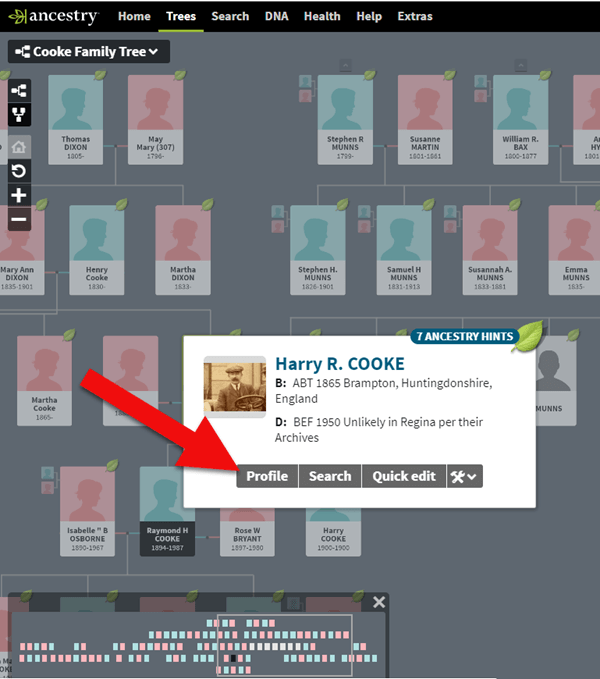
How to find genealogy records attached to a person in your Ancestry tree.
You will be taken to their profile page where you will see the genealogical sources you have attached.
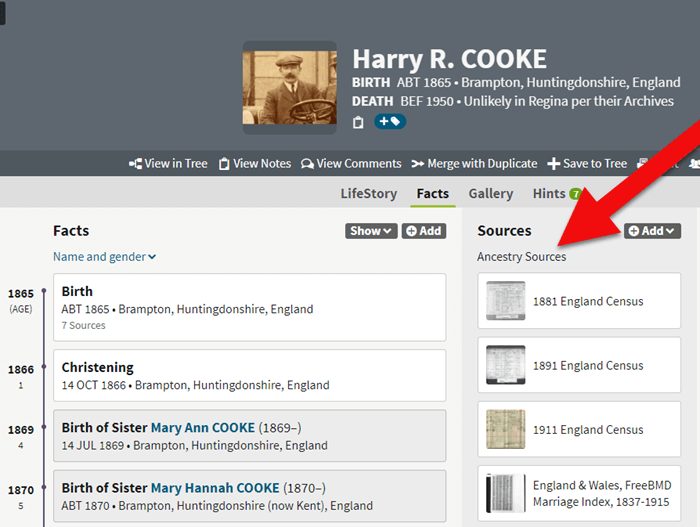
If your Ancestry account expires you can’t access records attached to your tree.
These are records that you will not be able to access when your subscription expires.
If you plan to let your Ancestry.com subscription lapse for a while, but you want to continue to work with your online trees, consider taking these steps:
The first thing to do is download a copy of every record that you’ve attached to your ancestors’ individual files on Ancestry.com.
You can do this by opening the image of the record, clicking on the Save/Saved button at the upper right, and clicking Save to your computer. I suggest doing this even if you don’t foresee letting your subscription go in the near future.
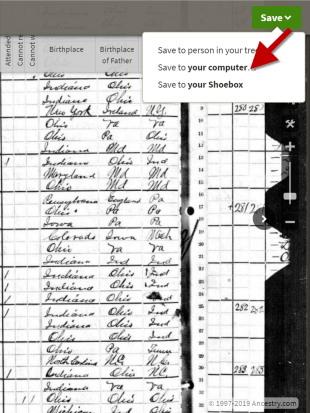
Saving a document to your computer from Ancestry before your subscription expires
I recommend using a consistent system to organize these, which I explain in the free Family History: Genealogy Made Easy podcast, in episodes 32-33. (Genealogy Gems Premium website members have access to a 2-part video tutorial on organizing their hard drives.)
If you don’t have a consistent way to organize these document images, you’ll soon become overwhelmed with files that all sort of look the same and you won’t be sure what year they are or which ancestors they pertain to without opening each one!
You may be wondering “What about cloud storage options, such as Google Drive or Dropbox?” These type of cloud storage solutions are ok too. However, I recommend using these platforms more as temporary or backup storage or to share with relatives, rather than as your primary storage.
A better alternative would be to invest in cloud-based backup for your home computer. I use Backblaze personally and for my business.
Click here for instructions; it’s really easy.
Yes, Ancestry does continue to maintain your trees, but what guarantees do you have?
Data loss does happen even on big websites, and sites change their practices and policies sometimes. If that happens, you could lose all the information you’ve carefully added to your tree.
Don’t just keep your family tree online where you don’t have complete control.
A “master family tree” is your most complete, up-to-date version of your tree (or trees, if you build separate ones for separate family lines).

Keeping your master tree on your own computer keeps all your tree data at your fingertips without any subscription required. Having one master file matters even more once you start sharing your tree on other websites or with relatives.
I use RootsMagic, and that is why I happily agreed to them sponsoring my Genealogy Gems Podcast. It works for Mac and the PC.

I like its affordability: there’s a free version you can try for as long as you like, and the full software will cost you the same as about 90 days of access to Ancestry.com.
RootsMagic also has solid relationships with the major genealogy sites: it now syncs with your trees on Ancestry.com and FamilySearch.org, and you can research records on MyHeritage.com and Findmypast.com.
RootsMagic has tons of advanced features to help you create family history charts, books, and reports, and a great user support community online.
Keep up with news and changes on the “genealogy giants” websites with our ongoing coverage of Ancestry.com, FamilySearch.org, Findmypast.com, and MyHeritage.com here.
Disclosure: this post recommends carefully-chosen products and services for which we receive compensation. Click here to read my full disclosure statement, and thank you for supporting the free content we provide at Genealogy Gems.
 Google is a many-faceted gem when it comes to searching for ancestors online. Are you getting the most out of what Google offers?
Google is a many-faceted gem when it comes to searching for ancestors online. Are you getting the most out of what Google offers?
Google searching–entering your ancestors’ names and other keywords into the main Google search box–is where you start using Google for genealogy. But the search box isn’t the only Google feature that can help you find hidden genealogy treasures online. Here are 7 important Google resources you need:
Google Alerts
Google will sweep the internet for your favorite keyword searches on a regular basis! Just set up as many of these searches as you need with Google Alerts. It’s free and you can customize it to search when and what you want. Click here to learn to set up Google Alerts for genealogy.
Google Books
You may already know that Google Books will keyword search within billions of pages of text in published books from around the world. Some of these books are even available to read in full on the site. Searching Google Books can lead you to facts, stories, new sources for your research and even images. For example, click here to read a post about finding old maps in Google Books.
Google Cache
Web content changes all the time. Sometimes the text, pictures or other content we most want just disappears. A page is revised, or a webpage or an entire website is taken offline. Use Google Cache to look at webpages that no longer exist! Click here to learn more.
Google Earth
I teach people all over the world how to use Google Earth in their genealogy research! Google Earth is the ultimate online map of the world: free, interactive, three-dimensional, multi-layered and crowd-sourced with all kinds of extra content. You can use it to identify ancestral hometowns and even their properties; zoom in to see what it looks like today; find old buildings, cemeteries, schools or churches relating to their lives, and more. Click here to watch a free video on using Google Earth for your genealogy.
Google Images
When using Google for genealogy you can also visualize your results. Google has a dedicated area for finding the images you want, like certain people, places or historical events: Google Images. Google Images will even narrow your results to certain parameters: black and white images only; maps or pictures of people only; photographs but not illustrations and–my favorite–images without copyright restrictions that you may re-use in your family history write-ups.
Google News Archive
Though no longer actively digitizing and indexing newspapers, Google News Archive can help you locate online content for specific newspapers. Click here to access its alphabetical listing of newspapers. You can also enter keyword-searches in the search box on that webpage for all the newspapers listed here.
Google Scholar
When you want to dig into scholarly articles, theses, dissertations and other academic sources, turn to Google Scholar. This resource specializes in searching the “smart stuff,” as I think of it. Sometimes you can find very specialized content, like a biography of a little-known minister or a history of a little tiny town. Read this inspiring story about using Google Scholar for genealogy!
Resource:
Ready to learn more about how to use Google for genealogy and mining it for your own genealogical treasures? The Genealogist’s Google Toolbox, is your go-to resource! In its chapters–fully revised and updated –you’ll learn more about all these Google tools and more. Better yet, after you learn how to use these tools for family history research, you’ll find yourself using them to find all kinds of things, from recipes to trivia, to a manual for your old car.

It’s Nice to Share
I’ll bet you have friends who would benefit from this article on how to use Google for genealogy. Share it and they will be doing the genealogy happy dance, and so will I!
Here are some handy sharing buttons, or just copy and paste the URL for this article into a Facebook post or email. Thanks!