by Lisa Cooke | Dec 27, 2015 | 01 What's New, Beginner, Google, Listeners & Readers, Research Skills
The mysterious deaths of a father and son present a perfect opportunity for using Google for genealogy.
Recently I heard from Lydia, who has just started listening to my podcasts. She asked a great question that Google can help answer:
“I have two relatives, great-grandfather and great-great-grandfather, who died under conditions where an inquest was conducted. I wrote to the county clerk’s office in Joplin, MO. They were only able to send me the “bill” for both inquests, stating they had no other information. What I want to know, what they didn’t answer, was are they the ones to ask for the inquest report? If it still exists who would have it?”
She shared their names (both Esterline) and details about their deaths and I just couldn’t help myself: I had to Google them myself. There’s nothing like a couple of mysterious deaths–two generations in a row!–to pique my curiosity.
Here’s the path I took and take-home tips to offer anyone looking for genealogical records:
1) A Google search for: coroner’s inquest 1928 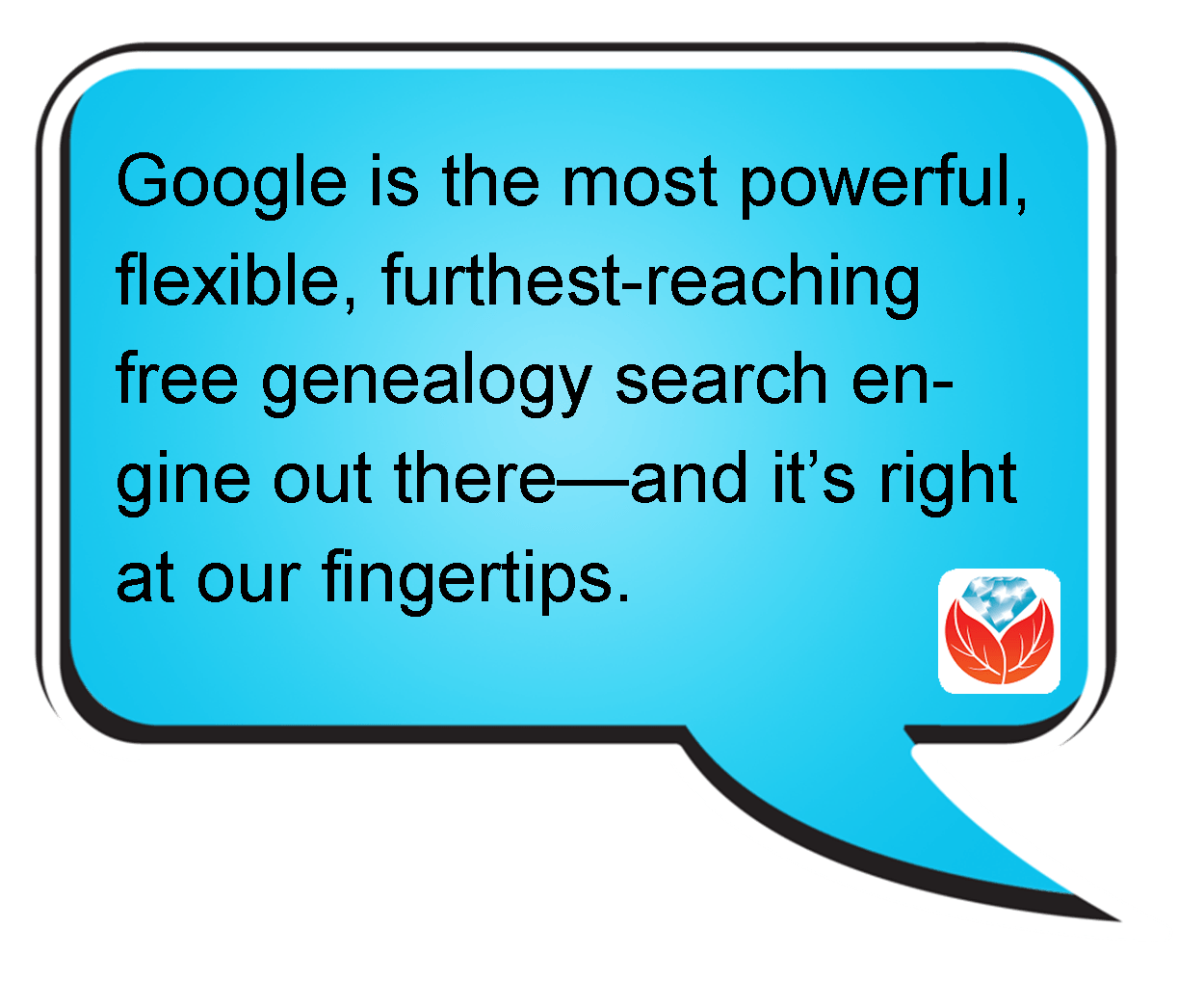 Missouri delivered the Coroner’s Inquest database at the Missouri Digital Heritage archive. From there, you discover that you can request copies of records by emailing the citation for the record you want to the Missouri State Archives at archref@sos.mo.gov. According to the instructions, “The record will be located, the number of pages counted, and you will be notified by email of the cost of the copies. Upon receipt of a check, the copies will be made and mailed to you. There may also be additional notations in the record about other locations where the files can be accessed.” Interestingly, when I searched for her two relatives, I didn’t find them, but there was a file for a woman with the same surname: Esterline. It’s worth seeing if she’s related somehow.
Missouri delivered the Coroner’s Inquest database at the Missouri Digital Heritage archive. From there, you discover that you can request copies of records by emailing the citation for the record you want to the Missouri State Archives at archref@sos.mo.gov. According to the instructions, “The record will be located, the number of pages counted, and you will be notified by email of the cost of the copies. Upon receipt of a check, the copies will be made and mailed to you. There may also be additional notations in the record about other locations where the files can be accessed.” Interestingly, when I searched for her two relatives, I didn’t find them, but there was a file for a woman with the same surname: Esterline. It’s worth seeing if she’s related somehow.
2) I was suspicious about no other Esterlines coming up in the database, so I tried a search in the Archives on Joplin and Jasper to see if other cases from that town or county come up in the results, and they don’t. Further digging reveals: “The Coroner’s Inquest Database project is ongoing; additional counties will be added to the database as completed.” However, it would be very worthwhile to contact them by email and inquire as to where this county is in the queue and where the physical files are now. Another result in that same Google search reveals which counties the Archive currently does have: includes Andrew, Cape Girardeau, Clinton, Cole, Greene, Pemiscot, Perry, St. Charles, St. Francois, St. Louis, and Stoddard (coverage varies by county).
3) After searching a single database on a website like Missouri Digital Heritage, I always look for a global search page, where I can search all databases on the site at once. Missouri Digital Heritage has one here. A search on Esterline brings up not only death certificates (which you probably already have) but city directory entries, newspapers and more.
4) I always recommend that genealogists get to know their record sources. Again, through my Google search I discovered The Laws of Missouri Relating to Inquests and Coroners (1945). This may provide some further insight. And the FamilySearch Wiki is always invaluable. Here’s the page on Missouri Vital Records and it states that “original records are available on microfilm at the Missouri State Archives.”
5) I pretty much always do a quick search specifically at Google Books since they have over 25 million books. I searched Ben Esterline and the first result was a listing in the Annual Report of the Bureau of the Mines (1932) (the year he died!): “FATAL ACCIDENTS— LEAD AND ZINC MINES Ben Esterline, prospector.” The book is not fully digitized in Google Books, but click “Libraries that have it” and you’ll be taken to the card catalog listing in WorldCat which will show you where you can obtain it.
 I’m telling you, Google is the most powerful, flexible, furthest-reaching free genealogy search engine out there—and it’s right at our fingertips! But you do need to learn how to use it effectively, or you could find yourself wading through 87,400 results for an ancestor like “Ben Esterline.” Instead, learn the strategies I teach in The Google’s Genealogist Toolbox. This second edition–new in 2015–is fully updated and loaded with techniques and examples on search strategies and tools that help you use Google for genealogy (and everything else in your life!). Click here to order your copy and you’ll start Google searching much smarter, much sooner.
I’m telling you, Google is the most powerful, flexible, furthest-reaching free genealogy search engine out there—and it’s right at our fingertips! But you do need to learn how to use it effectively, or you could find yourself wading through 87,400 results for an ancestor like “Ben Esterline.” Instead, learn the strategies I teach in The Google’s Genealogist Toolbox. This second edition–new in 2015–is fully updated and loaded with techniques and examples on search strategies and tools that help you use Google for genealogy (and everything else in your life!). Click here to order your copy and you’ll start Google searching much smarter, much sooner.
More Gems on Google for Genealogy
7 Free Search Strategies Every Genealogist Should Use
Google Keyword Search Tips
How to Make Google Cache Pay Off in Your Genealogy Research
by Lisa Cooke | Oct 18, 2017 | 01 What's New, Google, Translation tips |
You can often use Google Translate for genealogy to help you translate single words or phrases. But what if you need to translate an entire passage or document? Here’s why you might want to use a different web tool–and a list of top translation websites from expert Katherine Schober.
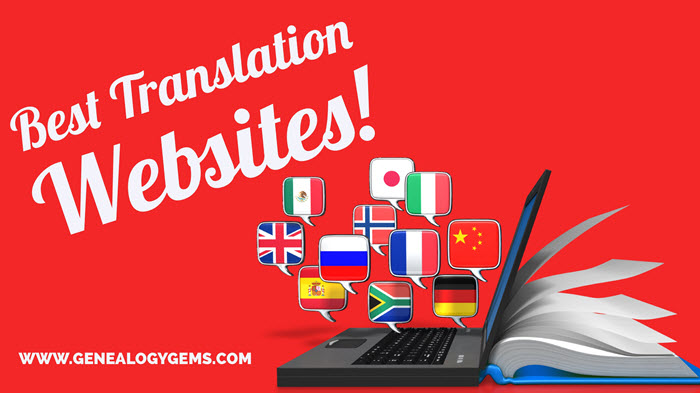
Thanks to Katherine Schober of SK Translations for this guest blog post.
Google Translate for Genealogy–and its Limits
Google Translate is a good tool for translating individual words and short, non-complex sentences. But it works better with basic words rather than long sentences or paragraphs. This tool often ignores idioms, or words and phrases that mean something different than the actual words imply.
Mistranslations of idioms can completely change the meaning of a document and leave you confused about certain aspects of your ancestor’s life.
In German, for example, there are multiple idioms using the word “sausage,” a food that is a large part of the culture in Germany. If you type in the German idiom “Jemandem eine Extrawurst braten,” which literally means “to fry someone an extra sausage,” Google translates it word for word, coming up with the translation result “to bake an extra sausage.” This may leave the non-experienced person confused, thinking their ancestor was discussing cooking a meal. However, an experienced translator would know that this phrase actually means “to give someone special treatment,” and has nothing to do with cooking. (See my blog post, “10 Hilarious German Sausage Sayings to Try on Your Friends.”)
Google Translate can also be unreliable if a word has multiple meanings. For example, think of the word “run” in English. It can mean “a fast jog,” “a tear in your stocking,” “to be a candidate for an election,” and so on. Google Translate could easily pick the wrong English translation of your of your word, leaving you with a falsely translated document or simply very confused.
Beyond Google Translate: Best Translation Websites
Here are three websites I recommend when Google Translate just isn’t up to your genealogy translation needs:
- Linguee.com: This is a very helpful translation site. Unlike Google Translate, it shows you words and phrases translated into English by actual translators and not machines. You receive the definition of the word, plus pages of various sample sentences that include your word/phrase in a contextual format (in both the foreign language and in English). This means you can scroll through the examples to see which translation is the most accurate English word for your document.
- WordReference.com: This is an online dictionary with multiple language options available. Depending on the word, it may provide sentence examples and other entries where your word is found. This helps you to ensure the translated word is the right option for your text.
- Google.com: Although Google Translate can’t always get the meaning right, the Google.com search engine is a wonderful reference. If you can’t find your foreign word on the sites above, try typing it into a Google search with the word English after it. Sometimes you will find forums where your word is discussed by various family historians. If this doesn’t work, try adding genealogy after English, or taking English out and just writing genealogy. Playing around with your search request may very well give you different results. And Lisa Louise Cooke recommends putting quotation marks around the word in order to ensure it appears in every search result. Here’s an example of how that search would look: “Geburt” English Genealogy
 I’ve previously recommended top websites especially for German translations on this blog: click here to check it out. Good luck to Sue, who commented after reading that post: “Great article! I can’t wait to try some of these websites. We have a large stack of German letters written to my husband’s mother that look impossible to read. Thank you!”
I’ve previously recommended top websites especially for German translations on this blog: click here to check it out. Good luck to Sue, who commented after reading that post: “Great article! I can’t wait to try some of these websites. We have a large stack of German letters written to my husband’s mother that look impossible to read. Thank you!”
Katherine Schober of SK Translations specializes in translating German genealogical and historical documents. She has recently joined Lisa Louise Cooke on the Genealogy Gems Premium Podcast: catch her creative, use-in-any-language translation tips in episodes #151 and #152. Not a Premium member yet? Click here to see what you’re missing out on in the Genealogy Gems Premium Podcast: Premium members get a year’s worth of access to all episodes! (Time for a binge-listening weekend??) And if you’d like to learn how to learn how to read the old German handwriting check out her online course here.
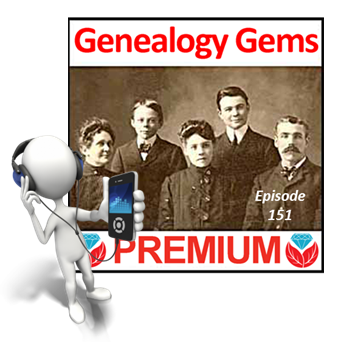
by Lisa Cooke | Feb 27, 2017 | 01 What's New, DNA, Health History |
Exploring our family health history is just another reason to look forward to the future of DNA testing. As science advances and we find out more regarding the specific genetic code responsible for various nefarious outcomes in our health, we learn there is more in play than just our genetics.
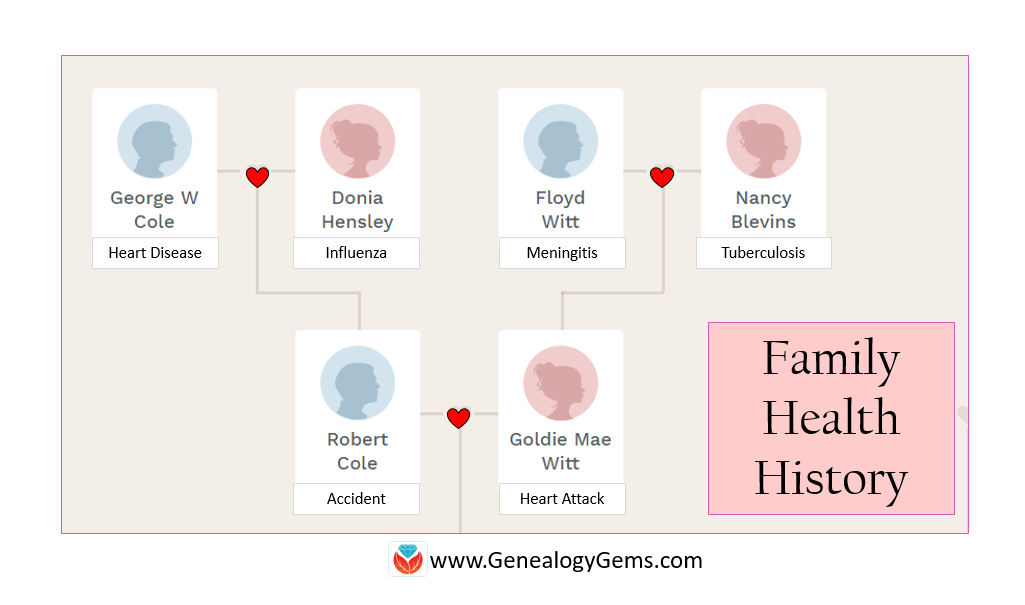
I recently read an article in the Wall Street Journal about a family who has been plagued with sudden deaths, ten in recent generations. Without warning, their hearts were stopping and no one knew why. That is until Daniel Wiggins died suddenly at the age of 29 and his family sought out a molecular autopsy. Becoming more accessible to researchers as the cost of running these tests drop, molecular autopsies allow a scientific team to analyze the DNA of the deceased, looking for genetic clues to the cause of death. In this case, the genetic sleuthing was able to turn up the perpetrator: a mutation that alters the electrical signals in the heart, causing it to stop. [Read more about this here.]
While this case was clear-cut and the gene was acting seemingly alone without an accomplice, researchers of this disorder say it only happens in 20% of cases. Which means, this devious genetic criminal has other methods we still haven’t tracked.
But for Daniel’s family, they can pursue genetic testing to determine if this specific culprit is lurking in their own genes. If found, they can take precautionary measures, like having a defibrillator installed.
Doing Our Part
Similarly, a family from Pennsylvania used their family reunion as a format for gathering family history and genetic information in order to arm its members with an action plan against a plague of cancer that is sweeping through their family. [See an article on this family here.]
Several members of the Shaffer-Peterson family have discovered a genetic test can alert them to possible pancreatic or skin cancer. Again, a gene affecting a very small number of melanoma patients was identified as the perpetrator of the Shaffer-Peterson family and has been given a 67% crime rate. This means that the chance of developing cancer if you have this particular gene is elevated by 67%.
Thankfully, melanoma is a particularly curable kind of cancer when caught early. This family has done their part in informing the family as a whole. And, they now have a sort of insurance plan that may protect the lives of their loved ones.
For both the Shaffer-Petersons and the family of Daniel Wiggins, genetic tests produce actionable results to those testing positive. There is something they can do to positively impact their health once they are aware of the presence or absence of these genes in themselves.
Environment or DNA?
Not all diseases or conditions can be attributed to our DNA. This past fall, after talking with my mother about kids and schedules, she added almost in passing, “Oh, by the way, they found another spot on my back, I am going to have it removed next week.” This is the third melanoma spot she has had removed in the past 5 years.
While my mom’s melanoma is less likely to be the result of a genetic abnormality and more likely linked to spending hours lifeguarding at the local pool, the fact she had melanoma was the sole reason I went to the dermatologist. My spot wasn’t cancer. I was just getting older. But, I am glad I went and I feel like knowing my health history has made me more aware of the measures I can take to improve it.
Tracking Your Family Health History

Diahan offers Genealogy Gems fans a discount on access to her series of videos on understanding DNA testing for genealogy. Click here to learn more.
For most people, molecular autopsies and DNA health tests are not easily available. Not yet. For those that are, there are hundreds of questions surrounding the kinds of genetic tests and the implications for both health and legal issues.
One thing is certain. In these cases, the common thread is family history. We need to know not only the dates and places of our ancestors lives and deaths, but also the stories behind them. Whenever possible, we need to track our health history, so we can identify any trends that our DNA might be trying to tell us.
If you want to start tracking your own health history there are plenty of free and subscription online tools to get you started. In particular, TapGenes was the winner of the 2016 Innovator Showdown at RootsTech. This online and app tool is designed specifically for your family health management.
You can also create your own alternate family tree. In this unique way, you can visually look at age-at-death, diseases, or other factors pertaining to your health. Read our article titled, “How and Why to Create an Alternate Family Tree.”
Learn More About Genetics and Genealogy
 This special bundle features the 3 new advanced DNA guides by Diahan Southard!
This special bundle features the 3 new advanced DNA guides by Diahan Southard!
Digital download also available.
Gedmatch: A Next Step for Your Autosomal DNA Test
Gedmatch is a third‐party tool for use by genetic genealogists seeking to advance their knowledge of their autosomal DNA test. This guide will navigate through the myriad of options and point out only the best tools for your genetic genealogy research.
Organzing Your DNA Matches
With over 2.5 million people in the possession of a DNA test, and most with match lists in the thousands, many are wondering how to keep track of all this data and apply it to their family history. This guide provides the foundation for managing DNA matches and correspondence, and for working with forms, spreadsheets, and 3rd party tools.
Next Steps: Working With Your Autosomal DNA Matches
This guide outlines what to do next to maximize the power of DNA testing in genealogy. With this guide in hand, genealogists will be prepared to take their DNA testing experience to the next level and make new discoveries about their ancestors and heritage.
by Lisa Cooke | Sep 29, 2015 | 01 What's New, Google, images
Do you ever feel like Google Alerts aren’t what they used to be? Or have you never used them? It’s time to revisit your strategy for using Google Alerts for genealogy!
Google Alerts are customized, automated Google keyword searches. You can set them up to constantly search the Internet for new mentions of your ancestors, their hometowns or anything else.
The key to Google Alerts is that they tell us about NEW material. After an initial barrage of results, you may not see anything for awhile, especially for very specific topics. Don’t get discouraged! Google Alerts are long-term strategies for finding family history. And Alerts will at least let you know as soon as someone puts something new online–which won’t happen if you just do your own searches every so often.
If you haven’t gotten results for a while, consider modifying your keyword search terms. Set up multiple searches, if you feel like that might help!
All editing of alerts is done in the Google Alerts dashboard. Here’s how to edit a Google Alert:
1. Go to Google Alerts and sign in to your account.
 2. Locate the alert you want to edit in the alphabetical list and click the Edit icon that looks like a pencil (shown here).
2. Locate the alert you want to edit in the alphabetical list and click the Edit icon that looks like a pencil (shown here).
3. Make the desired changes in the edit window.
4. When you’re done, click the Update Alert
Google Alerts offer genealogists a rare opportunity to get more done in less time. That’s why in the newest edition of my book The Genealogist’s Google Toolbox. I devoted an entire chapter on how to use Google Alerts effectively for genealogy. In that chapter, I suggest several different types of alerts you may want to create. For example, with what businesses, churches, schools and other organizations were your ancestors affiliated? Create alerts with their surnames and the names of these organizations. You’ll find several more suggestions in that chapter that will help you get the MOST out of Google Alerts!

Available in the Genealogy Gems Store
Additional Resources
How to Set Up Google Alerts for Genealogy
A Fabulous Use for Google Alerts (Finding Homes My Great-Grandfather Built) in the FREE Genealogy Gems Podcast Episode 146 (listen and/or read the show notes)
 Who else do you know who should be using Google Alerts? (Like, just about everyone?) Will you please share this post with them? Just copy and paste the URL into an email address or share with your favorite social media platform, like Facebook or Pinterest. Thank you!
Who else do you know who should be using Google Alerts? (Like, just about everyone?) Will you please share this post with them? Just copy and paste the URL into an email address or share with your favorite social media platform, like Facebook or Pinterest. Thank you!

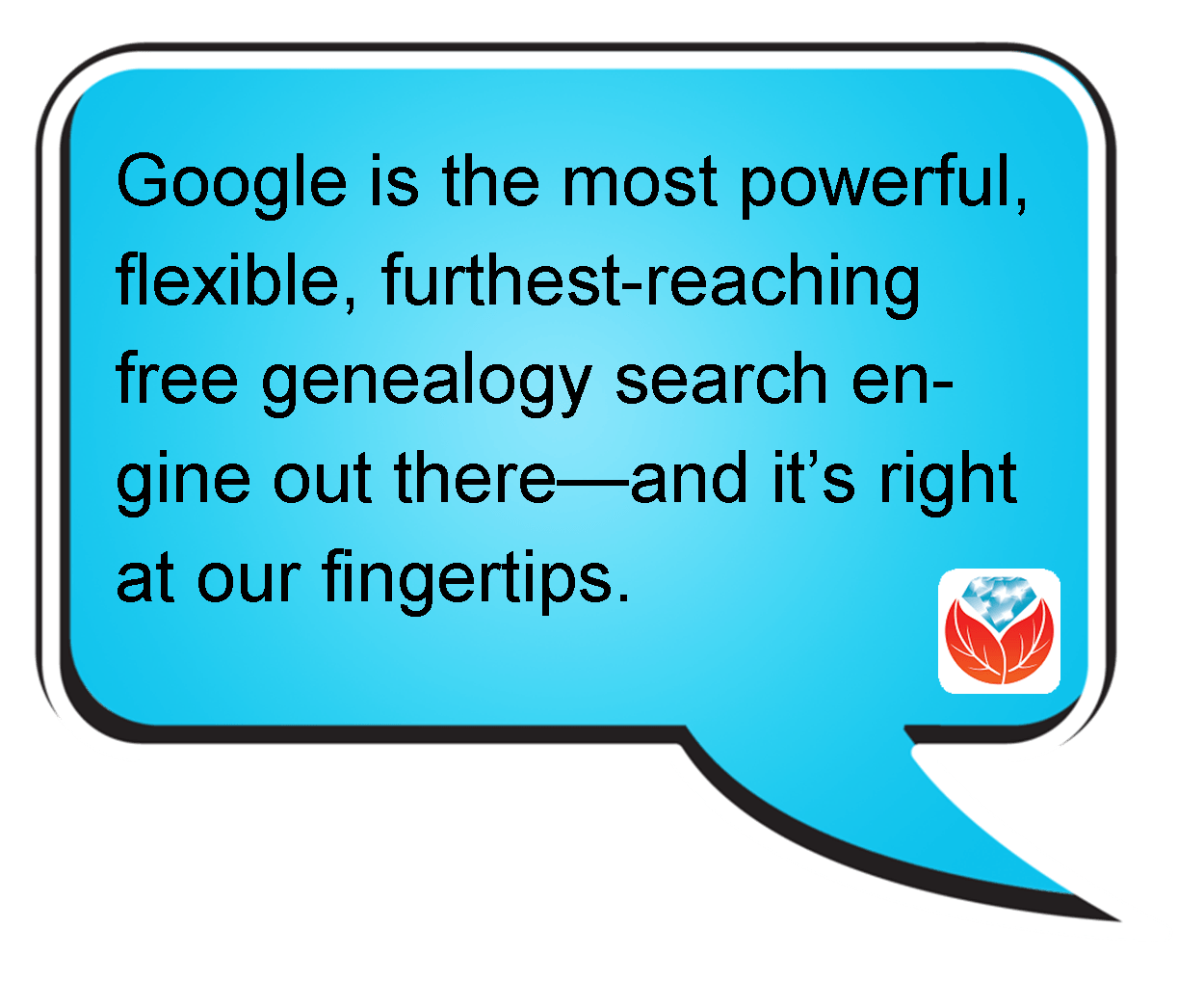 Missouri delivered the Coroner’s Inquest database at the Missouri Digital Heritage archive. From there, you discover that you can request copies of records by emailing the citation for the record you want to the Missouri State Archives at archref@sos.mo.gov. According to the instructions, “The record will be located, the number of pages counted, and you will be notified by email of the cost of the copies. Upon receipt of a check, the copies will be made and mailed to you. There may also be additional notations in the record about other locations where the files can be accessed.” Interestingly, when I searched for her two relatives, I didn’t find them, but there was a file for a woman with the same surname: Esterline. It’s worth seeing if she’s related somehow.
Missouri delivered the Coroner’s Inquest database at the Missouri Digital Heritage archive. From there, you discover that you can request copies of records by emailing the citation for the record you want to the Missouri State Archives at archref@sos.mo.gov. According to the instructions, “The record will be located, the number of pages counted, and you will be notified by email of the cost of the copies. Upon receipt of a check, the copies will be made and mailed to you. There may also be additional notations in the record about other locations where the files can be accessed.” Interestingly, when I searched for her two relatives, I didn’t find them, but there was a file for a woman with the same surname: Esterline. It’s worth seeing if she’s related somehow. I’m telling you, Google is the most powerful, flexible, furthest-reaching free genealogy search engine out there—and it’s right at our fingertips! But you do need to learn how to use it effectively, or you could find yourself wading through 87,400 results for an ancestor like “Ben Esterline.” Instead, learn the strategies I teach in The Google’s Genealogist Toolbox. This second edition–new in 2015–is fully updated and loaded with techniques and examples on search strategies and tools that help you use Google for genealogy (and everything else in your life!). Click here to order your copy and you’ll start Google searching much smarter, much sooner.
I’m telling you, Google is the most powerful, flexible, furthest-reaching free genealogy search engine out there—and it’s right at our fingertips! But you do need to learn how to use it effectively, or you could find yourself wading through 87,400 results for an ancestor like “Ben Esterline.” Instead, learn the strategies I teach in The Google’s Genealogist Toolbox. This second edition–new in 2015–is fully updated and loaded with techniques and examples on search strategies and tools that help you use Google for genealogy (and everything else in your life!). Click here to order your copy and you’ll start Google searching much smarter, much sooner.
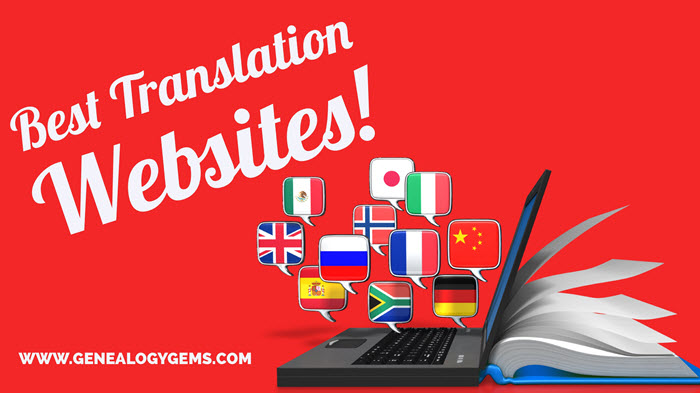
 I’ve previously recommended top websites especially for German translations on this blog:
I’ve previously recommended top websites especially for German translations on this blog: 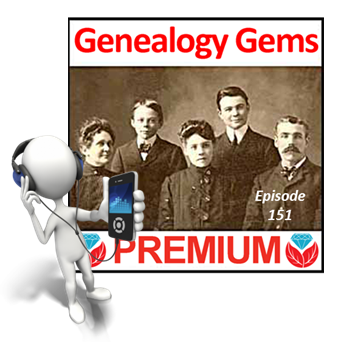
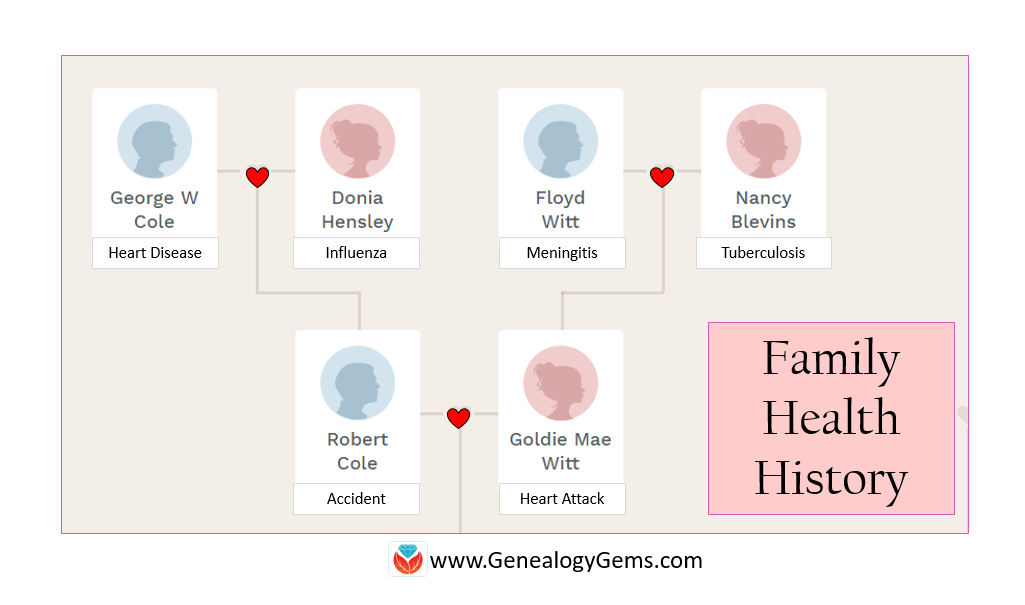

 This special bundle
This special bundle


