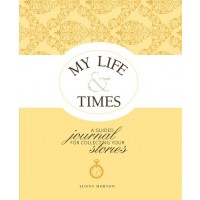by Lisa Cooke | Dec 2, 2013 | 01 What's New, Conferences
The program for the 2014 National Genealogical Society Conference has been released! The lineup for the Richmond, Virginia event looks fantastic. Here’s the official summary:
“Conference highlights include a choice of more than 175 lectures, given by many nationally known speakers and subject matter experts about a broad array of topics including records for Virginia and its neighboring states; migration into and out of the region; military records; state and federal records; ethnic groups including African Americans, German, Irish, and Ulster Scots; methodology; analysis and problem solving; and the use of technology including genetics, mobile devices, and apps useful in genealogical research.”
I’ll be at NGS 2014 teaching these classes:
- Google Search Strategies for Common Surnames
- Tech Tools that Catapult the Newspaper Research Process into the 20th Century
- Find Living Relatives Like a Private Eye
Looking for my classes? Open the registration brochure (link below) and hit Ctrl+F, then type my last name and hit enter. Hit the up and down arrows to browse the places where my name appears.
Registration opens on December 1, just after Thanksgiving weekend in the U.S.
Why read over the program now? Because like early holiday shoppers, you’ll get the best selection if you’re ready to go when it opens. A number of special events (see the brochure) have limited seating so you’ll want to register as early as possible to ensure your seat. The 16-page downloadable registration brochure addresses logistics as well as the program.
Read more about it on the NGS website, or jump to these helpful URLS:
Guide for 1st-time NGS attendees
Up-to-date hotel info
Conference blog
by Lisa Cooke | Nov 8, 2013 | 01 What's New, FamilySearch, Organization, RootsMagic
RootsMagic, the makers of award-winning family history software, now offers free guides for users of PAF (Personal Ancestral File, the free family tree software that is becoming obsolete), FamilySearch Family Tree and their own RootsMagic software.
 “RootsMagic for PAF Users: A Quick Start Guide” is a 16-page, full-color booklet that guides PAF users through the transition to RootsMagic. It addresses common questions and is available as a free download here.
“RootsMagic for PAF Users: A Quick Start Guide” is a 16-page, full-color booklet that guides PAF users through the transition to RootsMagic. It addresses common questions and is available as a free download here.
In addition, RootsMagic hosts several tutorial videos on its own You Tube channel, RootsMagicTV.com. Dozens of short videos are organized by the most popular and recent videos and by topic: installing and using RootsMagic; using RootsMagic with PAF; and using RootsMagic with FamilySearch’s Family Tree.
If you’re a RootsMagic user (or are thinking about becoming one), check these out.
by Lisa Cooke | Nov 6, 2013 | 01 What's New, History, Newspaper
Newsboys or “newsies” used to sell the news. But for a time in American history, they were the news!

Newsboy. Little Fattie. Less than 40 inches high, 6 years old. Been at it one year. May 9th, 1910. Location: St. Louis, Missouri. Wikimedia Commons image, original at Library of Congress.
You’d know them by their common call: “Read all about it!” It was their job to sell stacks of inexpensive newspapers on every street corner that would support them. The Library of Congress has posted a fascinating page about the history of newsies, including their own appearance in the papers.
In 1899, newspaper prices rose–and that cut into the profit margins of boys who had very little profit to begin with. In New York City, many newsboys refused to sell papers published by Pulitzer and Hearst. Over the next few years, the newsboys didn’t exactly unionize, but they did organize. Eventually they formed the National Newsboys’ Association, which evolved into today’s Boys Club and Girls Club.
It’s interesting to read how the newspapers reported the doings of the boys who were essentially their salespeople. I bet it was a tricky place to be caught: a newspaper couldn’t afford to totally alienate their own best salesmen. Those salesmen were actually children, whom nobody wants to be accused of targeting. But their activities were aimed at driving down prices. In some cases, you see newspapers taking “the high road” and reporting charitable efforts to help these boys, like this story from the 1909 Washington Herald:
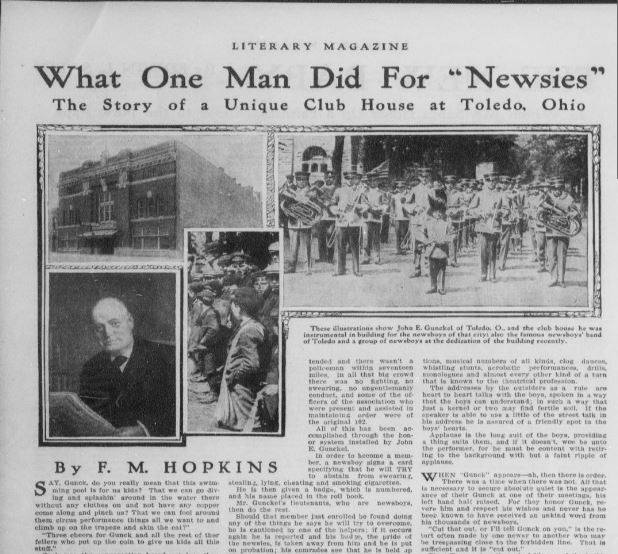
Click here to read this full story on Chronicling America. And click here to “read all about” newsboys and their role in American newspaper life.

Remember, stories like these are the kind that shaped our ancestors’ lives. Whether we find our relatives mentioned directly in the paper or we just see what life was like around them, we can learn so much from reading the same newspapers they did. Learn more from my book How to Find Your Family History in Newspapers–and Genealogy Gems Premium Subscribers can check out “Getting the Scoop on Your Ancestors in Newspapers” in the Premium Videos section.
by Lisa Cooke | Nov 25, 2013 | 01 What's New, Evernote, Gifts, Organization
Some genealogists–actually, most genealogists–need help being organized. These genealogy gift ideas are the perfect gift to give yourself: the gift of 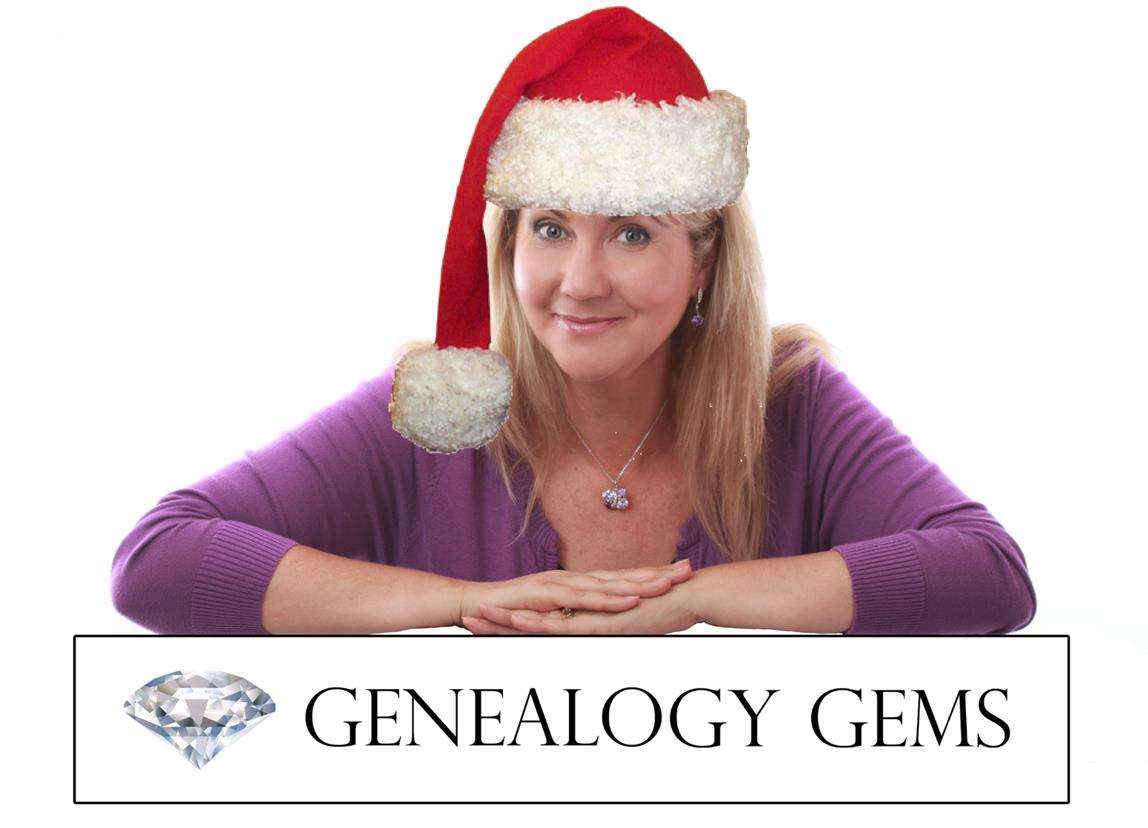 helping you keep track of your research, your sources and everything else in your family history world.
helping you keep track of your research, your sources and everything else in your family history world.
These ideas include those for gathering and organizing your research materials but also precious memories and original artifacts. When you shop, and click on the links from this post your purchases help support the free Genealogy Gems podcast. Thank you!
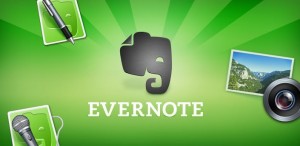 Evernote. Ok, this program is FREE so maybe it doesn’t count as a holiday gift. But sometimes the most important gifts we can give someone (including ourselves) are TIME and a FRESH START. That’s what you’ll give when you install Evernote on your computer or a loved one’s, then learn or teach someone how to use it.
Evernote. Ok, this program is FREE so maybe it doesn’t count as a holiday gift. But sometimes the most important gifts we can give someone (including ourselves) are TIME and a FRESH START. That’s what you’ll give when you install Evernote on your computer or a loved one’s, then learn or teach someone how to use it.
Some of my most popular classes now are on how to harness Evernote to keep track of genealogy sources, online and print content, photos, research notes and all those other essential bits that can haunt you when you can’t put your hands on them. And all the options available for Evernote mean you can synch and access your stuff across several devices and computers: it’s available for Windows and Mac systems and there are apps for iPad/iPhone/iPod Touch, Android, Windows Phone and Blackberry. PRICE: Free.
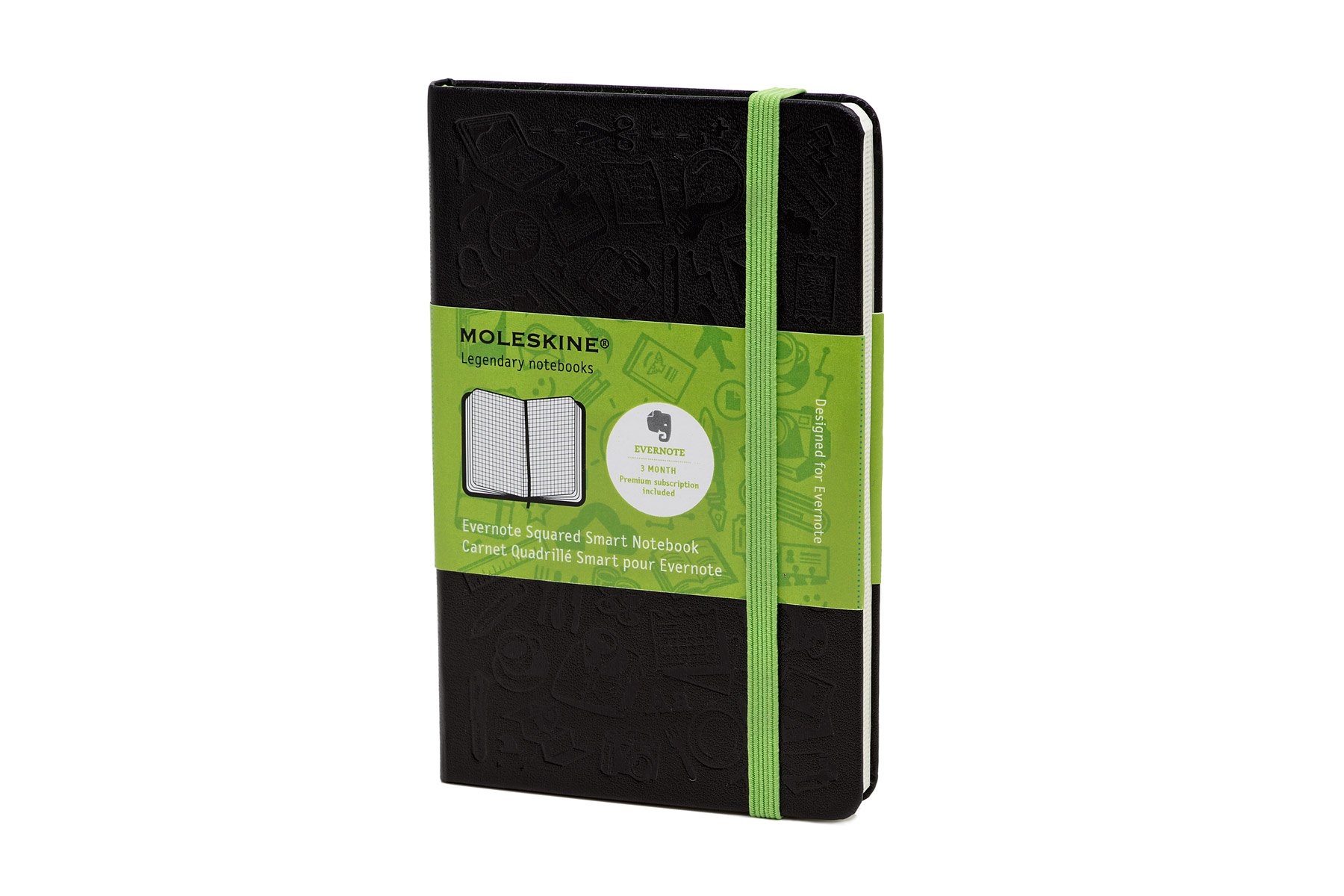 Evernote Smart Notebook.
Evernote Smart Notebook.
Even the most paper-free researchers still need to take handwritten notes sometimes. Make your notes easy to scan and integrate into your Evernote software with this notebook. The notebook paper is lightly gridded to make it easier to scan the pages nice and straight. But the real genius of this notebook is the accompanying “smart stickers” you can put on each page. These stickers have icons that become searchable digital tags when scanned. These tags make it easier to identify and synch your notes with other material you’ve tagged in Evernote (by surname, location, person’s name, etc). PRICE: $19.95.

Evernote for Windows for Genealogists Quick Reference Guide
This is my newest publication! Evernote users (and those who want to be) appreciate having an at-a-glance tutorial, tricks and shortcuts for using this free and essential software for genealogy. Evernote helps genealogists keep track of their source material–and my laminated Quick Reference Guide helps genealogists do it smarter and faster.
Price: $9.95
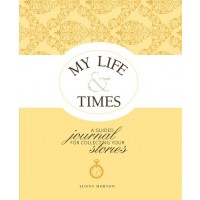 My Life & Times
My Life & Times : A Guided Journal for Collecting Your Stories.
: A Guided Journal for Collecting Your Stories.
This gorgeously-designed book by Genealogy Gems Contributing Editor Sunny Morton helps the user capture their own life story or someone else’s. The book is organized into natural sections like childhood, family life, career, etc. Each section is filled with thoughtful memory-jogging questions about the past: relationships, events, growing experiences. A spiral-bound format with a bonus CD with extra printable pages makes the book flexible to anyone’s life: remove or add additional as needed to tell your unique story. The introduction and the beginning of each section offers compassionate and sound advice on topics like how to improve the quality of memories, understanding memories, what to do with difficult memories and more. PRICE: $29.99 (but last I checked it was on sale for $19.99 at Amazon the link above).
Disclosure: This article contains affiliate links and Genealogy Gems will be compensated if you make a purchase after clicking on these links (at no additional cost to you). Thank you for supporting Genealogy Gems!
by Lisa Cooke | Oct 14, 2013 | 01 What's New, Evernote
 Evernote is certainly the fastest-growing (and FREE) note-taking technology out there, so it’s no wonder that it is incredibly popular with genealogists. But there’s a lot packed into it and I’ve noticed that many genealogists aren’t taking full advantage. Here’s are two of my favorite tips that I use all the time from my brand new Evernote for Windows for Genealogists cheat sheet:
Evernote is certainly the fastest-growing (and FREE) note-taking technology out there, so it’s no wonder that it is incredibly popular with genealogists. But there’s a lot packed into it and I’ve noticed that many genealogists aren’t taking full advantage. Here’s are two of my favorite tips that I use all the time from my brand new Evernote for Windows for Genealogists cheat sheet:
1) Create a New Note: When you’re working on your computer and you want to make a quick note of something in Evernote, you can get there with lightening speed by pressing these quick keys simultaneously: Ctrl+Alt+n.
2) Instant Note Search: What if you are knee deep in your research and you have a note that you need to quickly reference? Simply press Win+Shift+f from anywhere on your computer and Evernote will instantly open with your cursor in the search box ready to type a keyword and search!
Try these Evernote tips now! And then get LOADs more helpful tips in this 4 page laminated Quick Reference Guide, like:



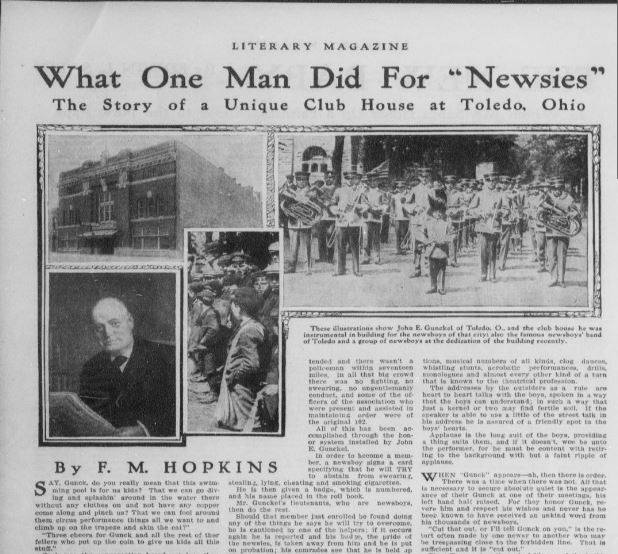

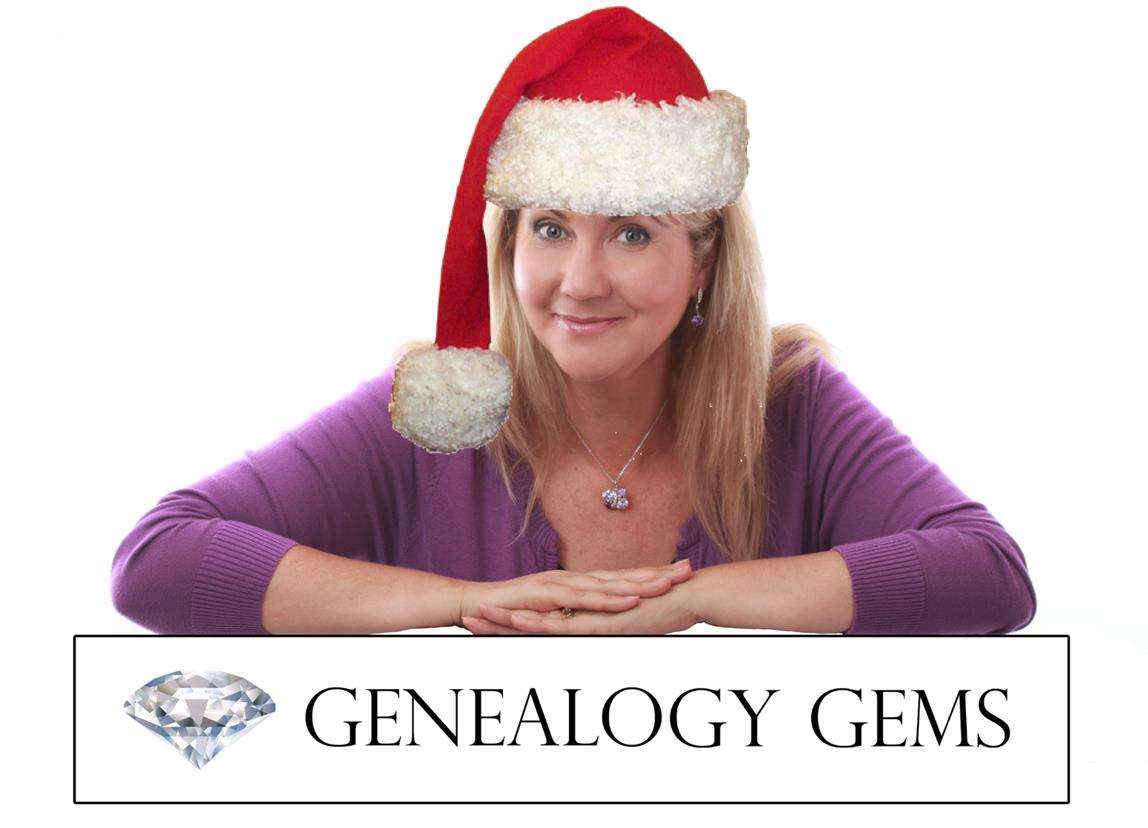 helping you keep track of your research, your sources and everything else in your family history world.
helping you keep track of your research, your sources and everything else in your family history world.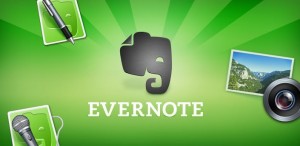 Evernote
Evernote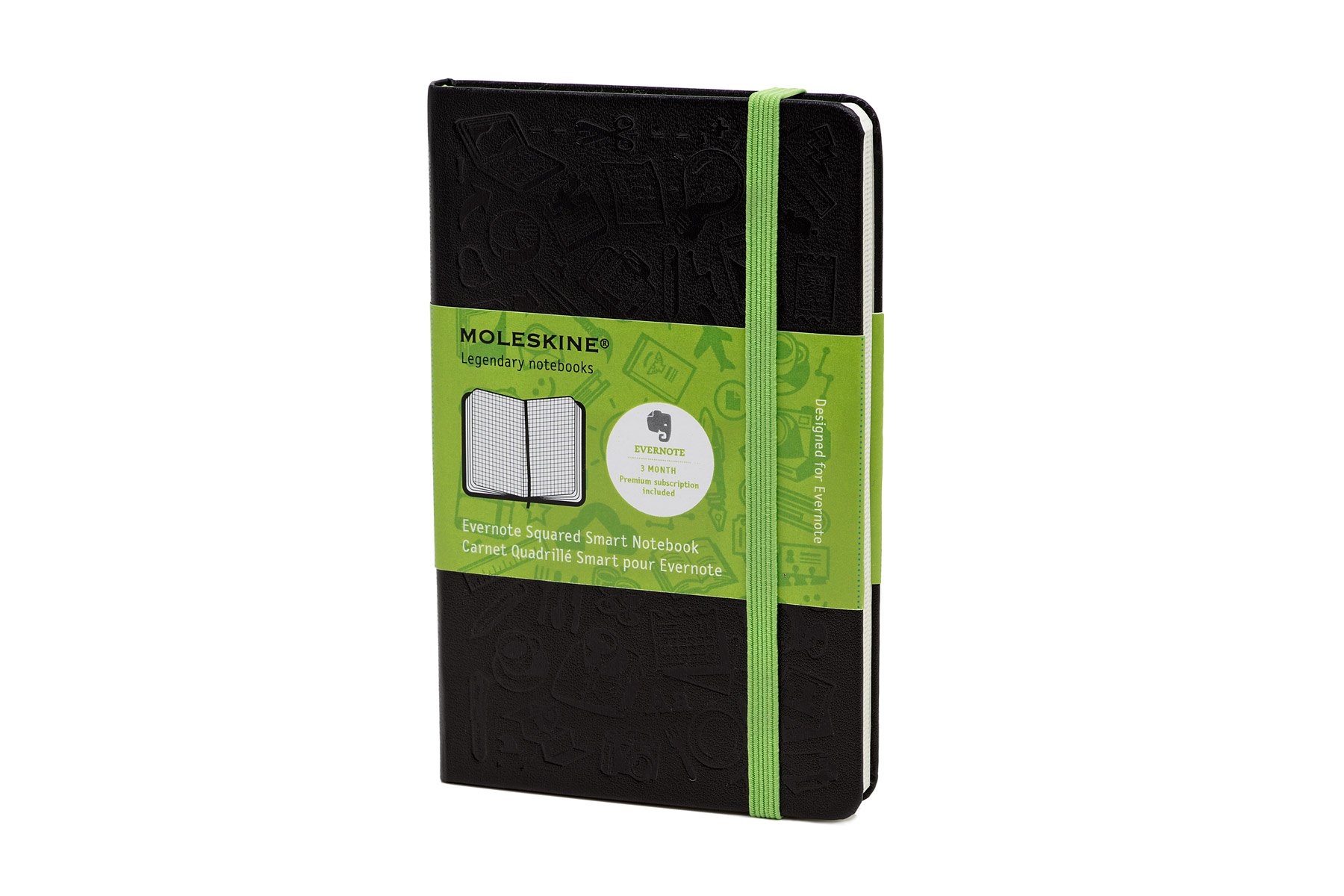 Evernote Smart Notebook.
Evernote Smart Notebook.