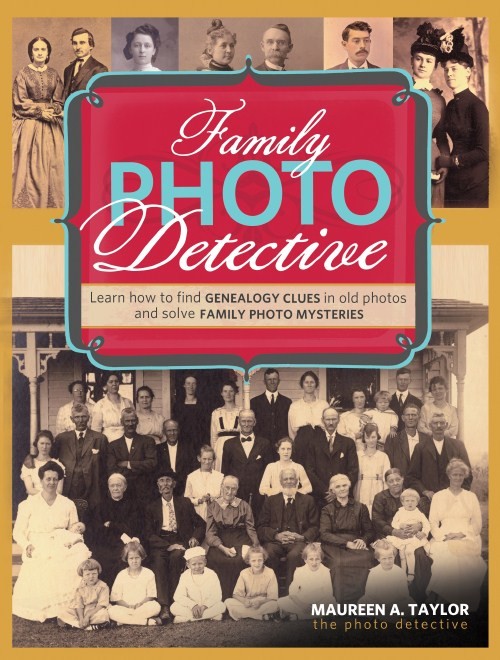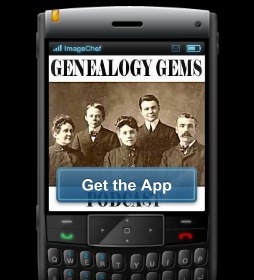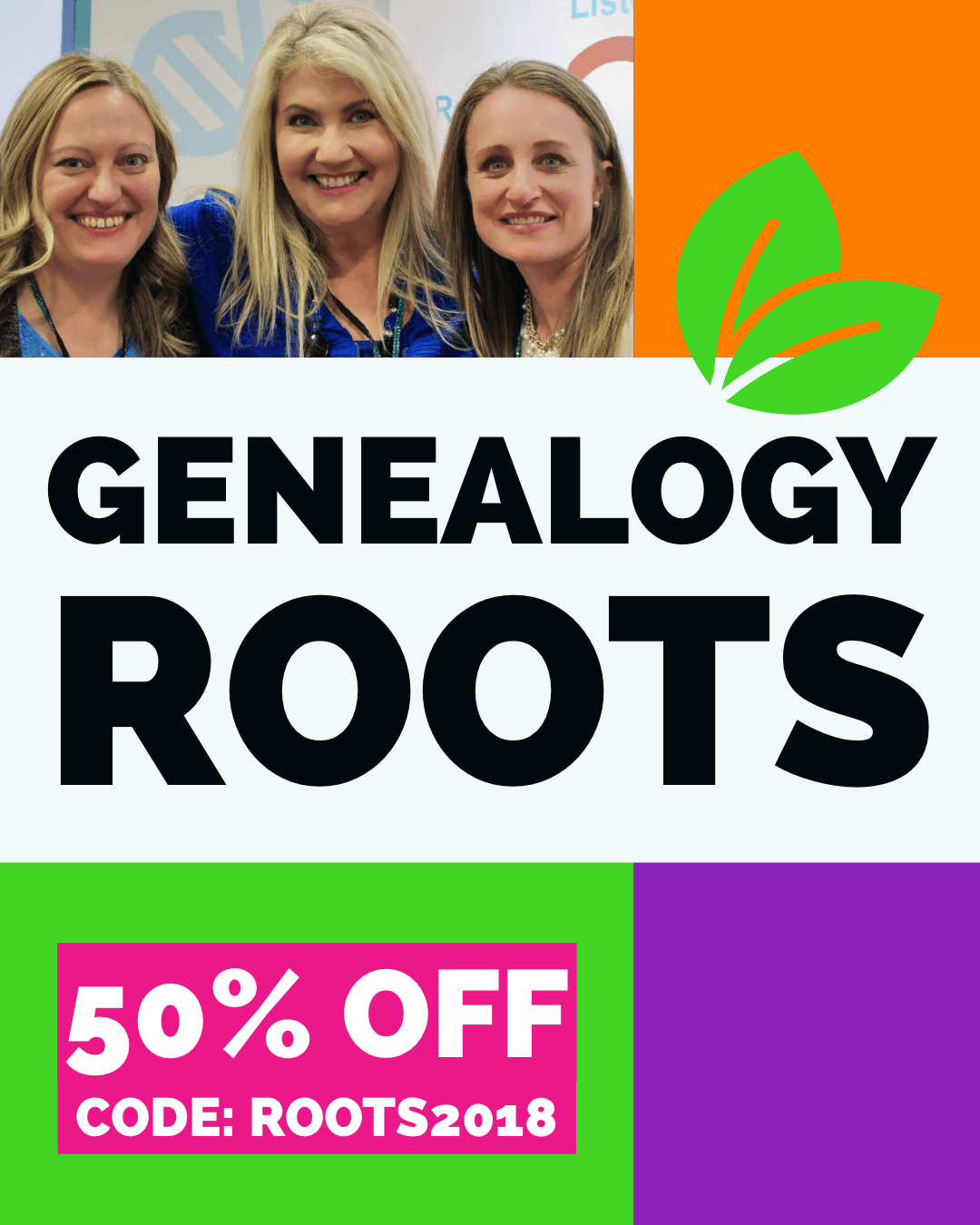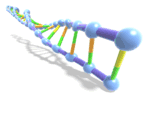Genealogy Gems Podcast Episode 221 – Recorded at FGS
The Genealogy Gems Podcast
Episode #221
with Lisa Louise Cooke
Live from FGS 2018!
Lisa chats with a podcast listener, talks about vital records with Shannon Combs-Bennett and welcomes a drop-by guest, Daniel Horowitz of MyHeritage.com.
Episode highlights:
- Fantastic news from RootsTech;
- A great new resource from Library & Archives Canada;
- An update from Your DNA Guide Diahan Southard on MyHeritage DNA tools;
- The long-awaited conclusion of Project Lizzie.
LIVE FROM FGS!


Lisa records the podcast in the exhibit hall with guest Shannon Combs-Bennett and a live studio audience
LIVE MAILBOX: Chatting with Jeannette
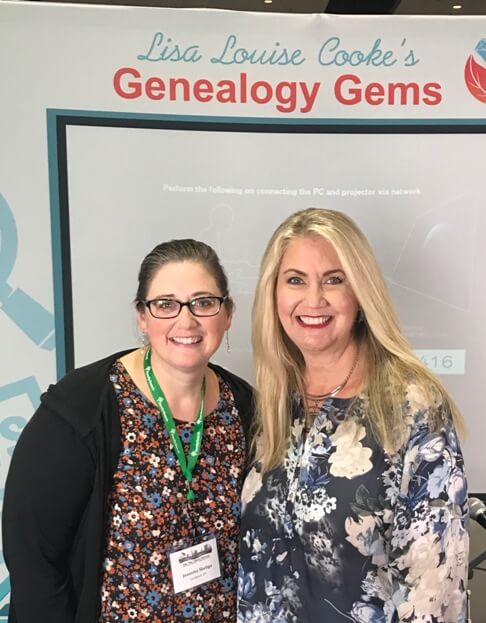
Jeannette from Niagara County Genealogical Society, shown here (left) with Lisa
The FGS conference supports the missions and activities of genealogical societies. Learn more about FGS and find a genealogical society near you here.
Genealogy Gems supports societies, too! Society memberships and reprintable articles for your newsletters. Go to the Societies dropdown menu on GenealogyGems.com:
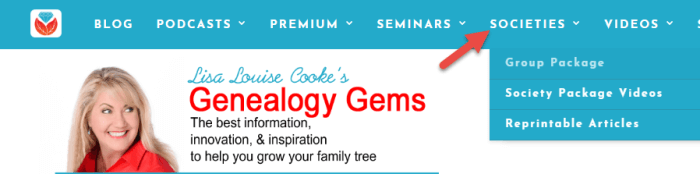
If your society is interested in hosting Lisa Louise Cooke for a seminar, go to the Seminars tab and click Book Lisa.
INTERVIEW: Shannon Combs-Bennett on Vital Records

Learn more about using vital records in your research in the free Genealogy: Family History Made Easy Podcast, episode 4.
INTERVIEW: Daniel Horowitz, MyHeritage

As MyHeritage’s Genealogy Expert, Daniel Horowitz provides key contributions in the product development, customer support and public affairs areas. He holds board level positions at the Israel Genealogy Research Association (IGRA) and the International Association of Jewish Genealogical Societies (IAJGS) among others. Daniel served as teacher and study guide editor for 15 years for the family history project “Searching for My Roots” in Venezuela.
Join Daniel Horowitz and Lisa Louise Cooke at MyHeritage LIVE!
Who: Daniel Horowitz, Lisa Louise Cooke and MORE great presenters!
What: MyHeritage LIVE
Where: Oslo, Norway at the Radisson Blu Scandinavia hotel
When: November 2-4, 2018
It’s open to anyone who would like to learn more about MyHeritage – including subscribers, DNA customers, those with free basic accounts, and those who haven’t used MyHeritage yet but would like to find out more.
Tickets include entry to the Friday night reception, keynote speeches, all conference sessions, lunch and coffee breaks on Saturday and Sunday and entry to the exclusive MyHeritage LIVE party on Saturday night. Now through September 24, register for Early Bird discount price of €75.00. MyHeritage.com is the place to make connections with relatives overseas, particularly with those who may still live in your ancestral homeland. Click here to see what MyHeritage can do for you: it’s free to get started.

MyHeritage.com is the place to make connections with relatives overseas, particularly with those who may still live in your ancestral homeland. Visit www.MyHeritage.com
Subscribe to the free Genealogy Gems newsletter
to receive a free weekly email with tips, inspiration and money-saving deals. Click here to subscribe!
LIVE MAILBOX: Adrianne Keeps Connected with the Podcast
How to identify old cars in photographs
Savvy tips for identifying old photos: An Australian family on holiday in England
Genealogy Gems Premium members may also listen to an interview with Maureen Taylor, The Photo Detective, in Premium Podcast episode 141. She’s the author of Family Photo Detective, a must-have resource for identifying old photographs.
BONUS CONTENT for Genealogy Gems App Users
If you’re listening through the Genealogy Gems app, your bonus content for this episode is a short but inspiring story from someone who came to one of my classes and then went and found something cool on YouTube relating to her family’s employment with airline TWA….Don’t miss it! The Genealogy Gems app is FREE in Google Play and is only $2.99 for Windows, iPhone and iPad users.
Lisa Louise Cooke uses and recommends RootsMagic family history software. From within RootsMagic, you can search historical records on FamilySearch.org, Findmypast.com and MyHeritage.com.
Keep your family history research, photos, tree software files, videos and all other computer files safely backed up with Backblaze, the official cloud-based computer backup system for Lisa Louise Cooke’s Genealogy Gems. Learn more at https://www.backblaze.com/Lisa.
NEWS: RootsTech Goes to London
RootsTech will host an event in London from 24–26 October 2019 at the ExCeL London Convention Centre. Registration opens in February 2019. Find out more about RootsTech London 2019 at https://www.rootstech.org/London.
NEWS: The “Unconference” Experience
REGISTER TODAY: Genealogy Roots: The “Un-Conference Experience”
Lisa Louise Cooke, Diahan Southard, and Sunny Morton will share a stage on October 4-5, 2018 at the SeniorExpo in Sandy, Utah. (Psst: You don’t have to be a senior to attend!) Here’s the scoop—and a special registration discount!
Who: Lisa Louise Cooke, Diahan Southard, and Sunny Morton
What: Genealogy Roots: The Un-Conference Experience! at SeniorExpo
Where: Mountain America Expo Center (South Towne Expo Center), 9081 S. State St., Sandy, Utah
When: October 4-5, 2018, 9:00 am – 5:00 pm
THE ARCHIVE LADY: Library Archives Canada Co-Lab
The Library and Archives of Canada (LAC) has introduced a brand-new crowdsourcing opportunity for genealogists or anyone interested in records transcription: Co-Lab.
The LAC has put a call out for volunteers to be part of a collaborative project to transcribe, add keywords and image tags, translate content from an image or document and add descriptions to digitized images using “Co-Lab” and the new “Collection Search”. The more volunteers that participate in this project, the more accessible and usable the digital collection will become for everyone.
You can become a contributor in two ways:
Take on a “challenge” of images put together by experts at LAC
Use the new Collection Search to find materials that matter most to you, then enhance them. Anyone can now contribute to digitized images that are found while doing research.
The volunteer must register and create a user account so you can keep track of the records to which you have contributed. Once this free account is established, a volunteer can contribute as much or as little as they would like.
The “Challenges” are content put together under a theme. For instance, under the “Challenges” tab on the website you could choose to transcribe the “Correspondence between Sir Robert Borden and Sir Sam Hughes” The theme for this challenge is listed as “military heritage.”
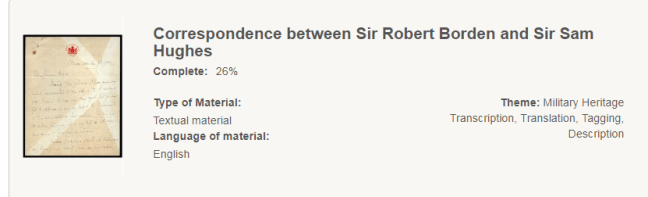
Or another “Challenge” someone might choose could be “New France and Indigenous Relations” whose theme is listed as “Aboriginal Heritage.”
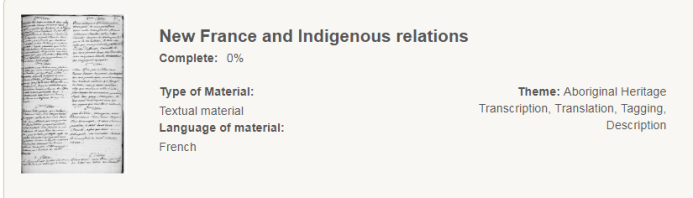
There are also new “Challenges” being posted to the site, so check back often.
Maybe you would like to contribute using Collection Search. The website describes how this tool works: “When you are conducting research using our new search tool and find images, you’ll see that you have the option to enable this image for Co-Lab contributions. After answering just a few short questions, you can enable an image found in Collection Search for Co-Lab use and transcribe/translate/tag/describe to your heart’s content.”
There is a short tutorial to get you started and show you the ropes. The launch of Co-Lab also introduces a new image viewer, which allows you to zoom in on different parts of the image or move around the image itself. This tool is useful when transcribing or adding keywords and image tags to describe all the small details. Every image in Co-Lab is subject to review by other members. If something is found to be incorrect or if you find something that is wrong, it can be marked as “Needs Review” for others to take another look and decide what is correct.
The best part about this new Library and Archives Canada tool is that every contribution by the volunteers benefits fellow genealogy researchers and improves records access. Every additional tag or translation becomes new metadata and is searchable within 24 hours of the transcriptions or tagging being done.
So, if you are like me and are eager to get as much genealogical and historical records online and transcribed, check into The Library and Archives of Canada’s new Co-Lab and Collection Search!
DNA: Improvements to MyHeritage DNA
with Diahan Southard, Your DNA Guide

Improvements to MyHeritage DNA
GEM: The Conclusion to Project Lizzie
Click here to read Ron’s blog post announcing the satisfying conclusion of Project Lizzie. To learn more about Ron, stop over at storyhow.com, where Ron teaches business people how to tell stories.
PROFILE AMERICA: Picture This
PRODUCTION CREDITS
- Lisa Louise Cooke, Host and Producer
- Sunny Morton, Contributing Editor
- Diahan Southard, Your DNA Guide, Content Contributor
- Melissa Barker, The Archive Lady, Content Contributor
- Hannah Fullerton, Production Assistant
- Lacey Cooke, Service Manager
Download the Show Notes PDF in the Genealogy Gems Podcast app.
Disclosure: This page contains affiliate links and Genealogy Gems will be compensated if you make a purchase after clicking on these links (at no additional cost to you). Thank you for supporting this free podcast and blog!