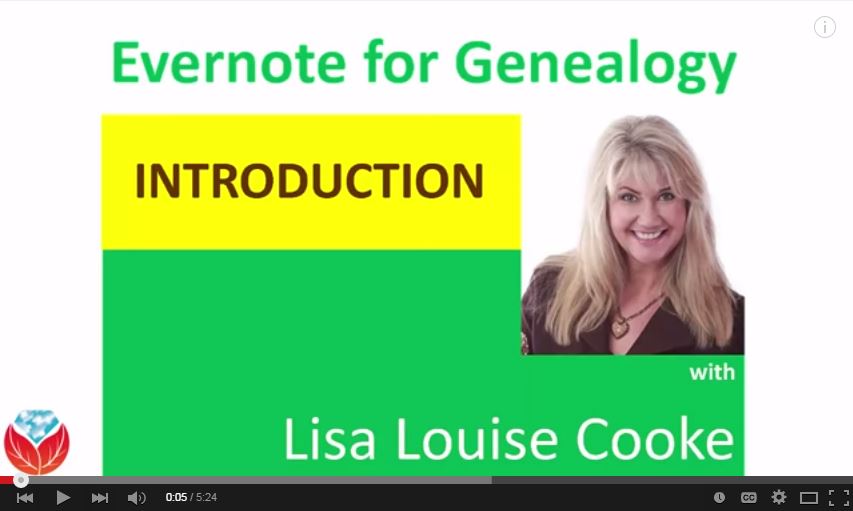by Lisa Cooke | Jul 31, 2015 | 01 What's New, Digital Archives, History, images, Research Skills, United States, YouTube
 A determined graduate student found some chilling historical video footage of a ship that capsized in Chicago. It was in an online archive–but he still had to dig deep for it!
A determined graduate student found some chilling historical video footage of a ship that capsized in Chicago. It was in an online archive–but he still had to dig deep for it!
Recently Gems fan Kathy sent us a story about an amazing video footage find. The subject line of her email caught my eye: “Gems can’t always be found by ‘panning:’ sometimes we have to ‘dig!'” She went on to say:
“You’re always stressing the importance of looking in the less obvious places but this is one of the best examples. Attached is an article about a horrific tragedy that happened in Chicago 100 years ago….It explains how video footage [about this disaster] was found in a British online newsreel–but it was not referenced under “Eastland,” the name of the ship, or “Chicago,” the location. We all like the easy way of finding things but finding gems sometimes takes digging and you just can’t pan for it.” (Click here to see the footage, though it may not be something everyone wants to watch.)
Thank you, Kathy! I often encourage people to dig for historical video footage (see Resources, below). Old footage shows us the past so compellingly! Also, did you notice that the video for a Chicago disaster was found in a British archive?? Not even the same country! Not too long ago, we blogged about how the media often picks up out-of-town stories. We may discover coverage about our relatives in newspapers and newsreels far from their homes. Just a tip to help YOU find more gems.
Resources:
My Most Amazing Find Ever: Family History on YouTube (No Kidding!)
Find Your Family History in the 1950s (tips for finding video footage)
6 Tips for Using YouTube for Family History
by Lisa Cooke | Jun 17, 2015 | 01 What's New, Disaster Prevention, images, Organization, Preservation
 Not so long ago, my computer backup plan against various calamities looked something like this:
Not so long ago, my computer backup plan against various calamities looked something like this:
- Against flood: keep my laptop off the floor.
- Against fire: grab my laptop in one hand and my youngest child in the other.
- Against theft: hide my laptop under a different pile of blankets every time I leave the house.
No lie, this was my plan. You don’t have to tell me how terrible it was.
Fortunately, I’ve improved somewhat. I stash copies of important files in Dropbox. Older photos and files are backed up online and on an external hard drive. I started using cloud-based email.
But last week my laptop got sick. First it ran a fever, then shut down entirely. My computer repairman, usually an optimist, said, “Please tell me you have everything backed up.” I hesitated. He sighed.
That crash took three days to resolve and resulted in a prescription for a cooling fan and the dire news that my laptop is living on borrowed time. I was sternly instructed to back everything up, because in those three days I had discovered considerable gaps in my backup plan.
Fortunately, Lisa had just announced buy pain medication online legally Genealogy Gems’ new partnership with Backblaze. I figured if Lisa could entrust thousands of audio, video, image, text, communication and other files to them, I could do the same. So….I signed up for Blackblaze. It’s $5 a month ($50 a year). Less than I spend on Redbox movies for my kids.
It’s taken Backblaze a few days to process my initial backup of over 120,000 files. It’s running continuously in the background and will continue to do so as I work. Like a little data butler, waiting to tidy up after me and be there for me when I need it. Backblaze will even backup my external drives, too (“no extra charge, madam”).
It’s so comforting to have Backblaze that I’ve stopped hiding my laptop under blankets when I leave the house. Because I was still doing that.
If your backup plan needs a little help like mine did, consider Backblaze. It’s easy to sign up, it’s comprehensive and it’s just a few dollars a month. Click here to check it out: www.Backblaze.com/Lisa. Whatever your backup strategy, watch our blog for more on disaster planning and prevention.
by Lisa Cooke | Sep 6, 2015 | 01 What's New, Beginner, Digital Archives, Disaster Prevention, Heritage Scrapbooking, images, Oral History, Organization, Photographs
If you’re lucky enough to have old home movies or photos, you probably want to preserve and share them. Consider these tips from digital film conversion expert Kristin Harding from Larsen Digital–and check out her coupon code for Genealogy Gems fans.
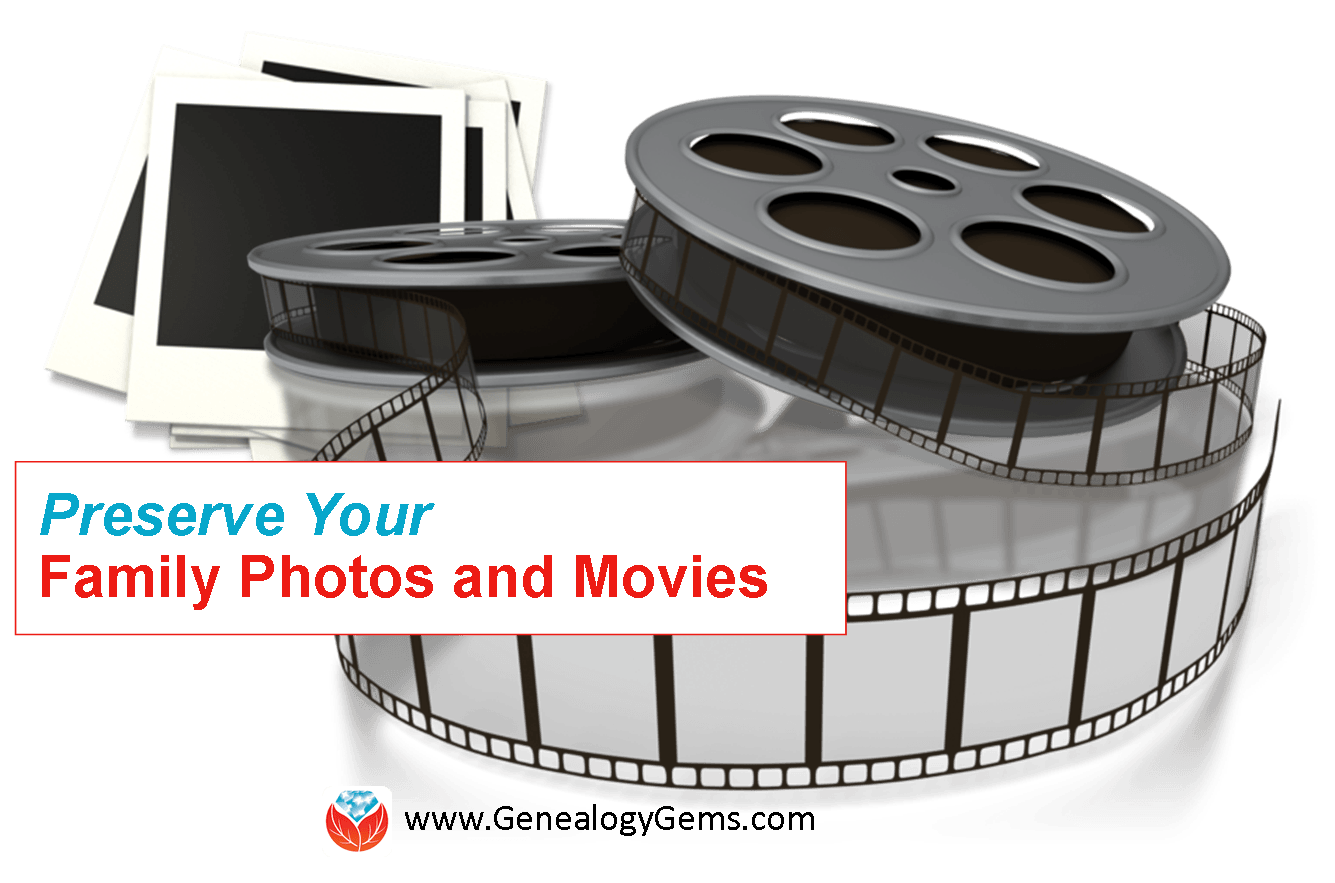
 Recently, digital conversion expert Kristin Harding of Larsen Digital joined us on the Genealogy Gems podcast to answer questions and share top tips for digitizing old home movies and photographs. Here’s some of her advice:
Recently, digital conversion expert Kristin Harding of Larsen Digital joined us on the Genealogy Gems podcast to answer questions and share top tips for digitizing old home movies and photographs. Here’s some of her advice:
On digitizing old photographs
- Prioritize items that are the oldest, most special or rare, fragile or deteriorating (capture that image before it crumbles or fades).
- Resolve to scan at a higher resolution: Scan old family pictures at 600dpi for 4 x 6 photos. Very small photos (and images you want to enlarge from a small portion, like a group photo) should be 1200 dpi. That way, when you enlarge them, you’ll get the sharpest, most clear image possible.
- Consider the benefits of a professional scanning service: Professional scanners are faster, especially for more complicated projects like negatives and slides. You get better color quality and contrast and often post-scan editing like cropping and digital color correction.
On digitizing old home movies
- All those old home movie formats like Super 8 and VHS are rapidly degrading and most of us can’t even play them anymore. Preserve old home movies as MP4 digital video files on your hard drive and back them up regularly with your entire hard drive. Digital video files also offer the convenience to edit your footage and upload files online to easily share with friends & family.
- Save backup copies of these digital files on DVDs and CDs. The ability to read DVDs from our devices is already fading, but these “hard copies” can be kept in a safety deposit box for safe-keeping. They can be easily shared with relatives and popped into a DVD player (for those whose televisions aren’t hooked into their computers).
A final tip for all digital media: save multiple copies of all these to multiple locations. “For example, your home computer would be one location; I think an external hard drive is always a smart bet because computers crash all the time,” says Kristin. “I personally believe that storing it with a cloud provider is critical to ensure that your media never gets lost or erased. If you have your files backed up into different locations, no matter what disaster strikes, (computer crash, floods, fire, moving) you will always have a copy safe somewhere.”
Listen to the entire interview with Kristin in the free Genealogy Gems Podcast episode 183.
 Professional Digitization and Restoration
Professional Digitization and Restoration
Our friends at Larsen Digital are experts at digitizing your precious memories. They can also do restoration! They specialize in slides, negatives, movie film, video tape, photos, audio, and more. Bonus! Here’s a coupon code for Larsen Digital:
Use code GenGem for 15% off! Visit https://larsendigital.com/lisa.html
More Photo Resources
by Lisa Cooke | Apr 28, 2017 | 01 What's New, German, Records & databases
German marriages, Indexed obituaries for the U.S., Canada, the U.K., Ireland, Australia, and New Zealand, The ultimate photo map of the 1906 San Francisco earthquake, and UN War Crimes Commission reports from World War II are all in our new and updated genealogy records today!
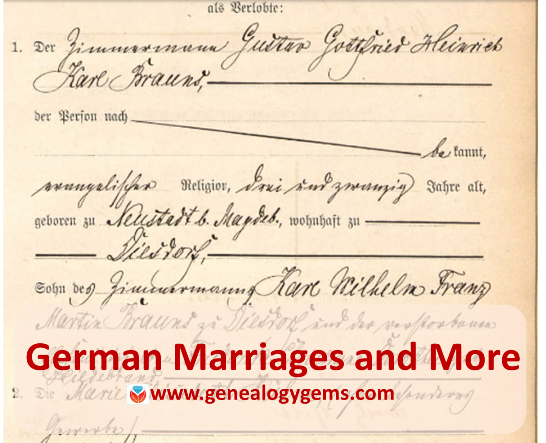
Germany Marriages: Magdeburg
Ancestry.com has published a new collection of over 600,000 marriages recorded in Magdeburg, a city about 80 miles west of Berlin. According to the collection description, “Beginning on October 1, 1874, local registry offices were made responsible for creating birth, marriage, and death records in the former Prussian provinces. The collected records are arranged chronologically and usually in bound yearbook form which are collectively referred to as ‘civil registers.’ For most of the communities included in the collection, corresponding alphabetical directories of names were also created.” The records date from 1874-1923.
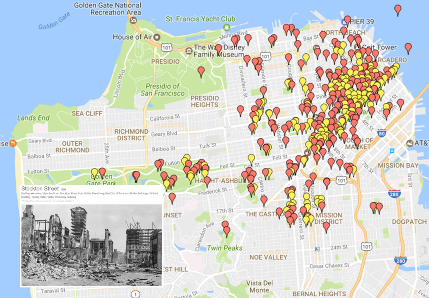 1906 San Francisco Earthquake: The Ultimate Map
1906 San Francisco Earthquake: The Ultimate Map
A new interactive map plots the likely locations of thousands of photos taken of the “smoke, fire, ruins and refugees” after the 1906 San Francisco earthquake. The map at OpenSFHistory references stunning images of bewildered survivors amidst their devastated neighborhood, reminders of the brutal and total losses many incurred in a few seconds.
- Got a disaster story in your family history? Read these tips on researching it.
- Was London the scene of your family’s disaster–specifically, the London Blitz? Click here to learn about an interactive map of the bombing of London during World War II.
Indexed Obituaries at Ancestry.com
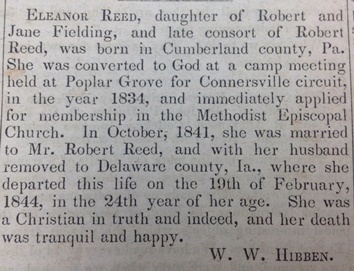
Obituaries such as this one from the Western Christian Advocate (Cincinnati, June 28, 1844) often reveal unique personal and family information.
Ancestry.com recently updated several enormous national obituary indexes:
- U.S., Obituary Collection, 1930-2016 (and a related collection, U.S., Cemetery and Funeral Home Collection, 1847-2017)
- Canada, Obituary Collection, 1898-2015
- UK and Ireland, Obituary Index, 2004-2017
- Australia and New Zealand, Obituary Index, 2004-2015
Thousands of obituaries or death notices are searchable in digitized newspaper collections, but indexes dramatically improve the odds of discovering them. Then the trick becomes tracking down the original paper to see it for yourself. Learn more about finding obituaries (and everything else in newspapers) in How to Find Your Family History in Newspapers by Lisa Louise Cooke.
South Africa Court Records
Over 200,00 records appear in Ancestry.com’s new database, South Africa, Miscellaneous Court Records Index, 1652-2004, 2008-2011. Spanning more than 350 years, the collection indexes records from the Courts of Justice (1652-1956), Cape Town Criminal Records (1854-1855), Official Name Changes (2008-2011), South African Law Reports (1828-2004), and the 1859 Weenan, Natal Jury List.
“The details provided for each person typically include name, record date, record place, collection, and source,” states the collection description. “Depending on the collection, additional details such as occupation, place of residence, names of relatives, or information on a court case or crime may be available as well.”
UN War Crimes Commissions Archive Opened
The Guardian recently reported that the UN War Crimes Commission archives is being opened in London and its catalog is now searchable online. “War crimes files revealing early evidence of Holocaust death camps…are among tens of thousands of files to be made public for the first time this week,” says the story. “The archive, along with the UNWCC, was closed in the late 1940s as West Germany was transformed into a pivotal ally at the start of the cold war and use of the records was effectively suppressed.” The archive contains thousands of pages of evidence collected (much of it in secret) even as the war raged, and includes detailed descriptions of Nazi extermination camps, massacres in Czechoslovakia, and early war crimes tribunals.
Newspapers in the News
North Carolina
Digitized issues of The Franklin Times (weekly, searchable 1909-1924) are now searchable at Digital NC. The paper served Lewisburg, the seat of Franklin County, North Carolina. The paper has a fairly local focus, according to a blog post announcing the collection. “For example, one weekly column, ‘The Moving People,’ tracks ‘those who have visited Louisburg the past week’ and ‘those who have gone elsewhere for business or pleasure.’ The column lists individuals who returned from trips and those who visited from afar….Local meetings, contests, municipal issues, social events, and more are recounted each week.”
Washington
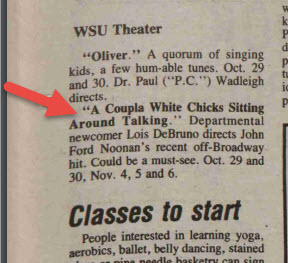 Lisa Louise Cooke just found a little piece of her own history in Washington State University’s student newspaper, now fully searchable online for free. It’s a short snippet that refers to a two-woman play Lisa was in!
Lisa Louise Cooke just found a little piece of her own history in Washington State University’s student newspaper, now fully searchable online for free. It’s a short snippet that refers to a two-woman play Lisa was in!
According to a Facebook announcement, a new digital archive includes 13,200+ issues of the The Daily Evergreen (1895-2016) and 660 pages of other newspapers, including an early official student paper, the College Record (1892-1893).
Find your own family history in newspapers of all kinds, from local dailies to labor presses or church regionals, or even student papers such as the one Lisa used above. “Read all about it!” in Lisa’s book, How to Find Your Family History in Newspapers.

Available at http://genealogygems.com
by Lisa Cooke | Oct 29, 2015
 Are you using YouTube to help research and share your family history? You should be! Here are 6 practical ways and several online resources to help you do that.
Are you using YouTube to help research and share your family history? You should be! Here are 6 practical ways and several online resources to help you do that.
YouTube is the world’s most popular online video channel and the second-largest search engine in the world. It’s now owned by Google. That means you can harness the power and flexibility of Google searching to find exactly what you’re looking for on YouTube.
Can you use YouTube for family history? Yes, in so many ways! A recent YouTube search for “genealogy” brought up 124,000 results, and “family history” brought up just slightly less. The ways you’ll use YouTube for family history are a little different than the ways you might use other search engine and “big data” genealogy websites, since every result you’re looking for is a video. But because video is such a powerful tool, when you do find something you need, it can often become one of your most valuable finds on that topic.
6 Ways to Use YouTube for Family History
Think about how to apply your own family history research to each of these ways to use YouTube for family history. Check out the many linked examples we’ve shared elsewhere on our site for more tips and inspiration:
#1 Learn more about your ancestor’s world.
Search for major historical events, images of an old ancestral town, and information about clubs, businesses, and other topics that impacted your ancestors’ lives. Was there a disaster? Find footage, like from the 1906 San Francisco earthquake (that’s my own YouTube playlist because it has relevance to my ancestors), the Johnstown, PA flood of 1889 (which Contributing Editor Sunny Morton’s ancestors survived), or a disaster like this ship overturning. Click here to read a blog post by a Genealogy Gems podcast listener who hit pay dirt with historical footage on her ancestor’s town.
#2 Find your ancestors in action.
Ever since the Internet came on the scene, genealogists have been searching online for photos (or for the distant cousins possessing photos) of their family. Apply this strategy to YouTube and video. You might find them on-the-job, out-and-about in the community, or the subject of a historical news reel. Click here to read about the stunning footage Contributing Editor Sunny Morton found on her husband’s great-grandfather.
#3 Get quick answers to specific genealogy research questions.
Got a pressing question on how to fix your Ancestry tree, or how to create crafty family history gifts? Videos on YouTube not only supply answers, but show you how. For example:
#4 Participate in online genealogy conferences from the comfort of home.
Not everyone has the time or money to attend a genealogy conference. Conference organizers understand this and are harnessing the power of online video to bring key content to users where they are.
To get started, check out the videos that feature popular conference speakers and the conference experience from channels like SCGS (Jamboree) by searching SCGS genealogy and NGS by searching NGS Genealogy in the YouTube search box or app.
#5 Make and share your own family history videos right on YouTube.
Click here to read some free tips on how to make a totally shareable video. Click here to learn more about a podcast episode and video that offer more in-depth instructions on creating a great family history video. Here are some examples of family history videos I’ve created and posted on YouTube:
#6 Learn new craft techniques and display ideas for sharing your family history.
Get crafty and creative with project ideas found on YouTube! Search for keywords such as photos, shadow boxes, quilting, scrapbooking, etc. I’ve set up a special playlist on the Genealogy Gems Channel called Family History Craft and Display Projects that is chock full of videos to get you started. Search “GenealogyGems” in the YouTube app or click here to go directly to the playlist. Recently I posted a new YouTube video that captures some highlights of projects I’ve created. You can also read Genealogy Gems blog posts that recommend YouTube videos for specific craft ideas like making a photo quilt or a message in a bottle.
Here’s a tip: When you find a YouTube channel you like, click the Subscribe button. This will set you up to be notified of new videos from that channel as soon as they are published. (Sign in to YouTube with your free Google account).

How to Get the Most Out of YouTube for Family History
 Learn how to get the most out of YouTube for family history in my book The Genealogist’s Google Toolbox. There’s an entire chapter on YouTube! You’ll learn how to navigate your way through YouTube; conduct the best searches for videos; how to create a custom YouTube channel, playlists and home page; how to like and share videos; how to upload your own videos and more.
Learn how to get the most out of YouTube for family history in my book The Genealogist’s Google Toolbox. There’s an entire chapter on YouTube! You’ll learn how to navigate your way through YouTube; conduct the best searches for videos; how to create a custom YouTube channel, playlists and home page; how to like and share videos; how to upload your own videos and more.
Page 3 of 10«12345...10...»Last »
 A determined graduate student found some chilling historical video footage of a ship that capsized in Chicago. It was in an online archive–but he still had to dig deep for it!
A determined graduate student found some chilling historical video footage of a ship that capsized in Chicago. It was in an online archive–but he still had to dig deep for it!

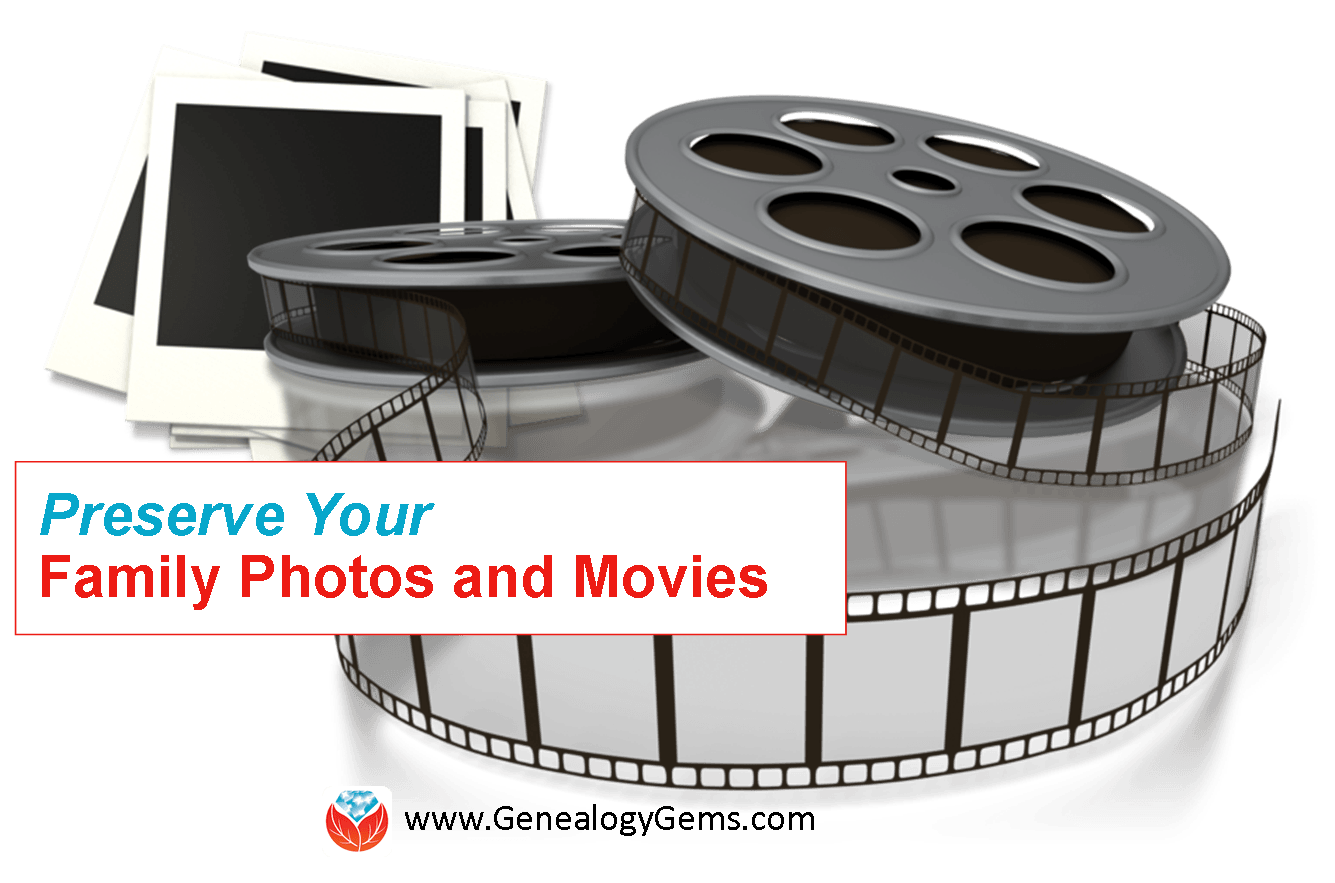
 Recently, digital conversion expert Kristin Harding of Larsen Digital joined us on the Genealogy Gems podcast to answer questions and share top tips for digitizing old home movies and photographs. Here’s some of her advice:
Recently, digital conversion expert Kristin Harding of Larsen Digital joined us on the Genealogy Gems podcast to answer questions and share top tips for digitizing old home movies and photographs. Here’s some of her advice:
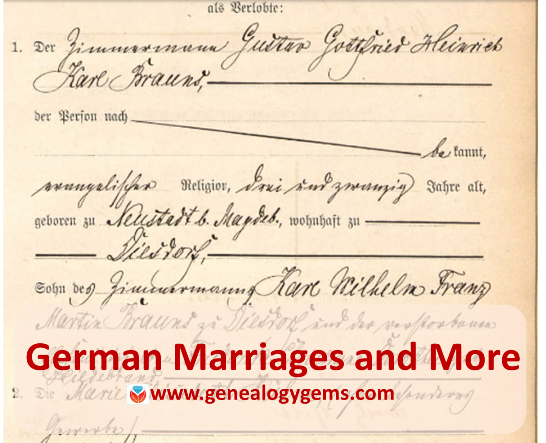
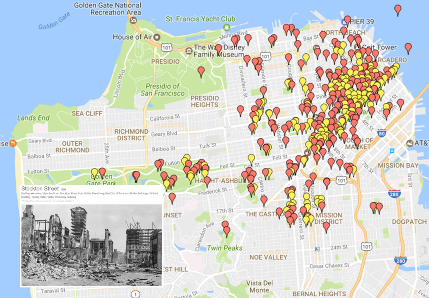 1906 San Francisco Earthquake: The Ultimate Map
1906 San Francisco Earthquake: The Ultimate Map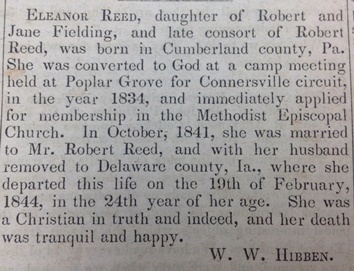
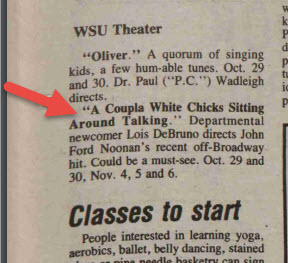 Lisa Louise Cooke just found a little piece of her own history in Washington State University’s student newspaper, now fully searchable online for free. It’s a short snippet that refers to a two-woman play Lisa was in!
Lisa Louise Cooke just found a little piece of her own history in Washington State University’s student newspaper, now fully searchable online for free. It’s a short snippet that refers to a two-woman play Lisa was in!