by Lisa Cooke | Apr 9, 2016 | 01 What's New, Source Citation, Trees

How to name sources in RootsMagic 7 is a matter of personal preference. My preference? Simply and consistently!
Helen recently transitioned from Mac Family Tree 7 to RootsMagic 7. She sent me this question about how to name sources in RootsMagic:
“I stripped out all sources from my old file before exporting the GEDCOM because I wanted to start fresh with a consistent system in RootsMagic 7. I have watched their webinars for sourcing and understand the basic how-to. I’d love to hear your strategy for naming your sources… say census records. If the names are too general, then you have a lot of data entry for each incident. But if the name is too specific, your source list gets very long very quickly. Do you add ID numbers to your sources?
Thanks to Helen for the question! Naming your sources in RootsMagic is really a personal preference, so the first rule of thumb is not so much about what you call them, but rather that you do so consistently. If you have a naming convention that you follow that works, having a very long list won’t be as intimidating.
I used to number my sources long ago in my old database software. Actually that software did it automatically which I really liked, mainly because I put that number in the name of the digital file for the corresponding record image. RootsMagic 7 allows us to attach our images, so that is no longer an issue.
Here’s an example of my simple approach to naming sources:
Record type > Year > Surname > First name (head of household)
Example: Census 1940 Moore Jay Bee
This way, all census records are grouped together in the source list. The date gives me a time frame of reference (i.e. it is Jay Bee Moore my grandfather rather than his grandfather), Surname, then head of households first name.
If the source is about Jay Bee himself, it works. The source may also mention his wife Pauline, and his son Ronald, but I don’t need to take up space including all of those name in the file name. I know that if I need a source for where Pauline was in 1940, I would find her under her husband Jay Bee. This mirrors my hard drive organization methodology, which I teach in my Genealogy Gems Premium videos.
What if there’s another related family on the same page of that census? This is where personal preference comes in. I save that same census page to the other family’s surname folder on my computer as well. Yes, it is a duplication (and I rarely duplicate effort), but in this case it works for me and I’m consistent. I find it fits better with my hard drive organization, and saves me time down the road when I’m working with a particular family. I could have named the source “Census 1940 Kings Co CA ED16-20 p6,” which is indeed one single unique page of that census but that just isn’t as helpful to me later for retrieval.
Remember, these are your sources, and you can do with them as you please. You are the only one who will be working with them. Again, I’m sharing a process that works well for me. And I always keep my eyes open for new and better ways to do things like this, but even when I find them, I weigh them against the question, “Do I really want to invest the time in changing this that I would have invested in research?” Usually the answer is “No!” unless my way has a proven flaw that will cause me more grief in the end.
There are lots of other ways to do it out there. You know me, I often turn to Google for answers. If you have a question, chances are someone out there has had it too. Google can help you quickly tap into answers. A Google search of how to name sources in Rootsmagic leads to a web page called Organizing Source Names in RM5. It’s a discussion forum where someone posted a similar question. There are a couple of very viable options offered and great discussion about how to decide what works for you. This is one reason I like and recommend RootsMagic, which is a sponsor of the free Genealogy Gems podcast–because they provide so many helpful tutorials with their software. Another great resource is a blog series by Randy Seaver (click the label “RootsMagic”) on how to enter a new source and create a citation.
More Gems on Family History Software
Keeping Up with Online and Master Family Trees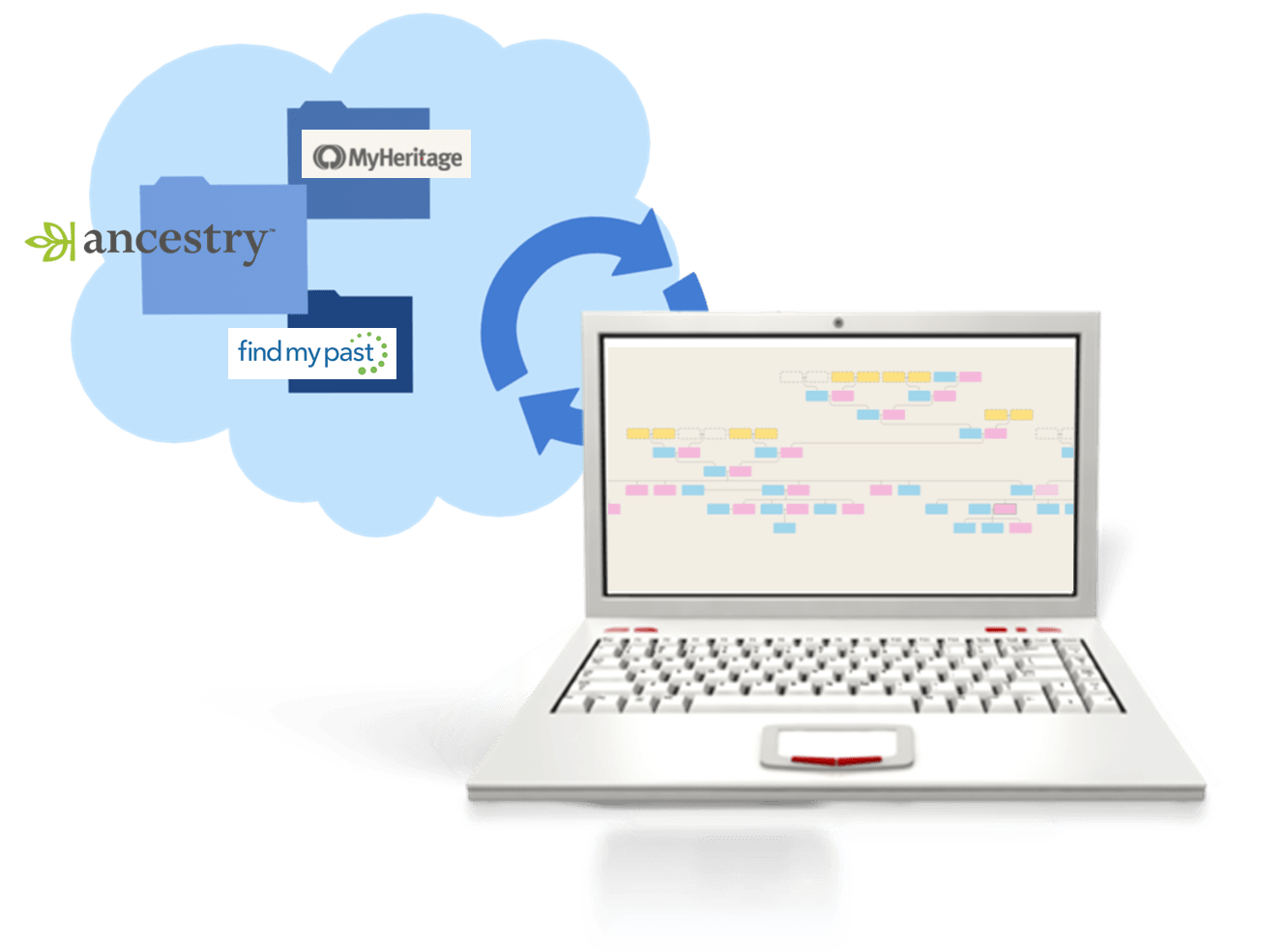
“Is That Software Expired?” Why I Wouldn’t Use Obsolete Family Tree Maker Software
How to Download and Backup Your Ancestry Data: Why To Keep Your Master Tree at Home
by Lisa Cooke | Mar 5, 2015 | 01 What's New, images, RootsMagic, Trees
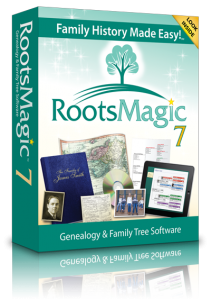 Recently Gretchen wrote in with this question about RootsMagic family history software:
Recently Gretchen wrote in with this question about RootsMagic family history software:
“I’m a huge fan of Genealogy Gems!! I LOVE to listen to the podcasts (I’m a fairly new member) and have all of your books!! I need help in the area of choosing a family tree: Do you prefer Legacy Family Tree or Roots Magic (which you promote on your podcasts) and why?!? I would so appreciate some advice! I love your tips!! I look forward to hearing from you and would greatly appreciate the advice!! Thank you!!!”
Here’s my answer: I use RootsMagic for my genealogy database. I’ve known the owner of RootsMagic for eight years, and am impressed at the company’s continued development of the program and their dedication to provide ongoing free training for their users through their website. They offer free webinars to all their users, including short training videos on specific RootsMagic features.
- Full-length videos include such topics as:
- Getting Started, Publishing a Family History with RootsMagic
- Using FamilySearch with RootsMagic (they have an award-winning interface)
- Creating and Printing Wallcharts with RootsMagic.
New PDF indexes to their webinars make it easier to find the topics you’re looking for.
In short, every indication to me is that is an excellent long term solution that allows me to retain control of all my data. And that’s why we selected them as a sponsor of The Genealogy Gems Podcast.
I hope this brief RootsMagic review helps you!
Click here to learn more about your options for family history software, and why I still recommend desktop software when you can build your family tree entirely online.
by | Feb 22, 2014 | 01 What's New, Apps, iPad, RootsMagic
 The popular genealogy software RootsMagic (and valued sponsor of The Genealogy Gems Podcast) already has an app for iOS (iPhone, iPad, and iPod touch) users. Now it’s got one for Android users!
The popular genealogy software RootsMagic (and valued sponsor of The Genealogy Gems Podcast) already has an app for iOS (iPhone, iPad, and iPod touch) users. Now it’s got one for Android users!
A RootsMagic news release explains the app’s useful features:
- “Access your actual RootsMagic files via iTunes or Dropbox – RootsMagic for iPhone, iPad, and iPod touch uses your actual RootsMagic files- no conversion needed. You can copy as many files as you want right on your device via iTunes or Dropbox. Users of other genealogy software such as PAF, Family Tree Maker, Legacy Family Tree, and others can convert their files into viewable RootsMagic files using our free desktop software.
- Easily search and explore your family tree – Familiar Pedigree, Family, Descendant, and Individual Views help you quickly explore your family tree. You can also search for specific people by name or record number.
- View pictures, notes, and sources – All of your RootsMagic data is available inside the app. Touch any name to see more information about that person as well as family members. All of a person’s information is there including notes, sources, and pictures.
- Lists – Browse lists of your information and view more information about sources, to-do items, research logs, media, addresses, repositories, correspondences, and places.
- Tools and Calculators – useful tools to assist you in your research including a perpetual calendar, date calculator, relationship calculator, and soundex calculator.”
The RootsMagic app is available on Google Play and in the Amazon appstore. Learn more at at www.rootsmagic.com/app.
by Lisa Cooke | Apr 22, 2015 | 01 What's New, images, RootsMagic, Trees
 Are you an Amazon Prime Member or do you shop Amazon for the free Prime shipping with qualifying orders?
Are you an Amazon Prime Member or do you shop Amazon for the free Prime shipping with qualifying orders?
RootsMagic family history software is now eligible for Amazon Prime shipping. According to the company, “For those who have Amazon Prime accounts, this means you can now order RootsMagic (or RootsMagic and the book) and receive free 2 day shipping on that order. For anyone else (those without Amazon Prime accounts), it means you can get free shipping on RootsMagic from Amazon if your total order is $35 or more.”
Click on the link below to go right to Amazon:
RootsMagic 7 Family Tree Genealogy Software
Why should you use family history software instead of just building your tree online at a genealogy website? Click here to read why.
Why RootsMagic software? Click here to see why I recommend it. I’m also huge fan of keeping your master tree on your own software rather than just in an online tree
by Lisa Cooke | Mar 4, 2014 | 01 What's New, Family History Podcast, Irish, Mobile, RootsMagic, Source Citation

Listen to the Family History: Genealogy Made Easy podcast by Lisa Louise Cooke. It’s a great series for learning the research ropes and well as refreshing your skills.
Originally published 2009. Republished March 4, 2014
https://lisalouisecooke.com/familyhistorypodcast/audio/fh21.mp3
Download the Show Notes for this Episode
Welcome to this step-by-step series for beginning genealogists—and more experienced ones who want to brush up or learn something new. I first ran this series in 2008-2009. So many people have asked about it, I’m bringing it back in weekly segments.
Episode 21: RootsMagic and Irish Genealogy
Lacey Cooke guest-hosts this double-feature episode on two big topics in family history: RootsMagic genealogy software and how to get started in Irish research.
In the first segment you’ll from Bruce Buzbee, president and founder of RootsMagic Genealogy Software. He talks about his industry-leading software, RootsMagic, which you can try in basic form for free (RootsMagic Essentials) or purchase with all the bells and whistles (totally worth it!) for $29.95.
And in our second segment you’ll hear from Judith Wight. This is a very timely conversation since we are soon to celebrate St. Patrick’s Day and Judith is a professional genealogist whose specialty (and personal passion) is Irish research. This is your chance to learn from a master about how to find those elusive Irish ancestors! Listen for her tips on finding Church of Ireland records, civil registrations, estate records and how history helps us understand gaps in the records.
More Irish Research Links!
Irish Genealogy
RootsIreland
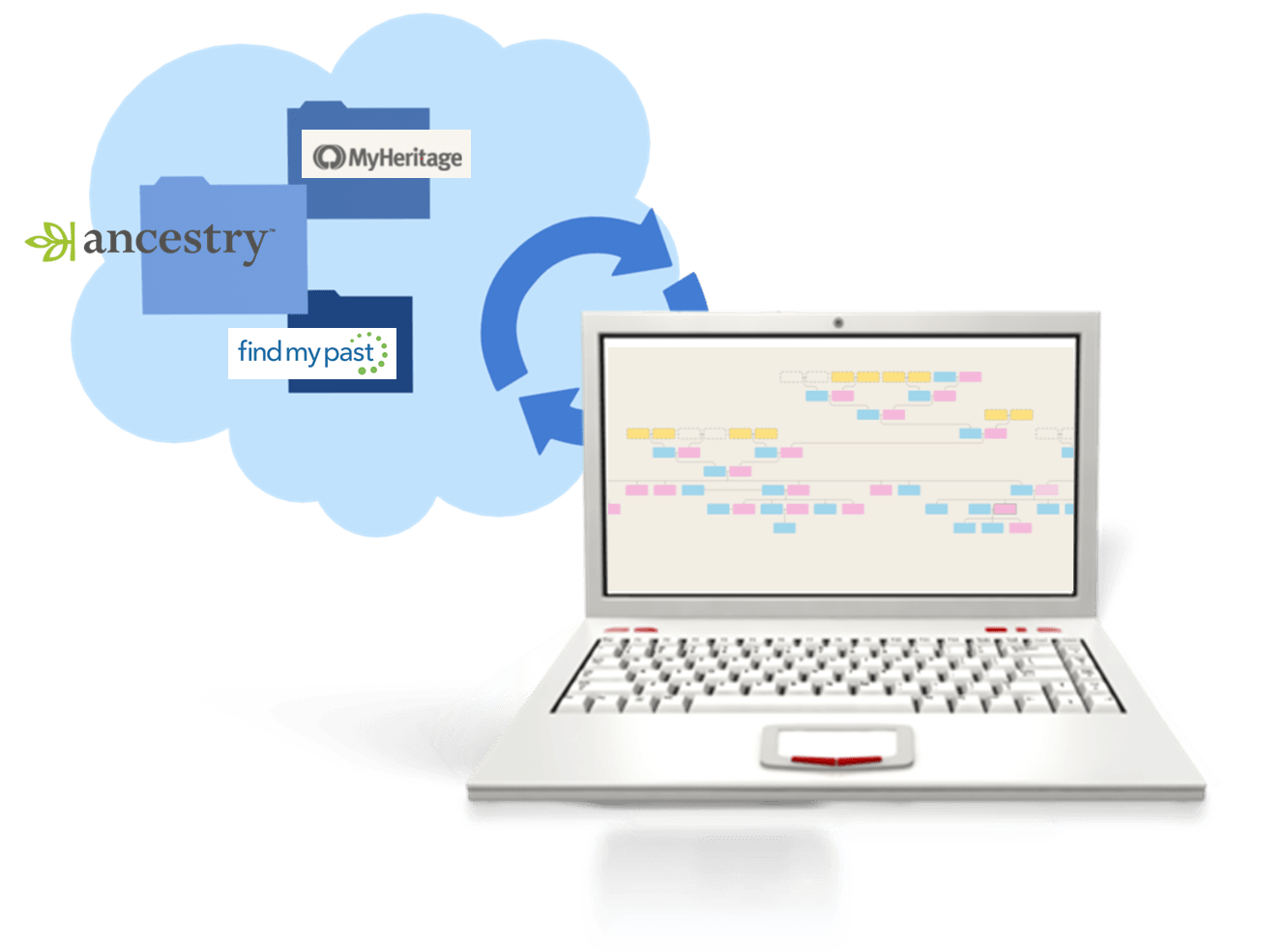


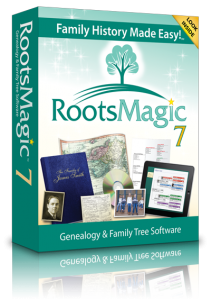 Recently Gretchen wrote in with this question about RootsMagic family history software:
Recently Gretchen wrote in with this question about RootsMagic family history software:

