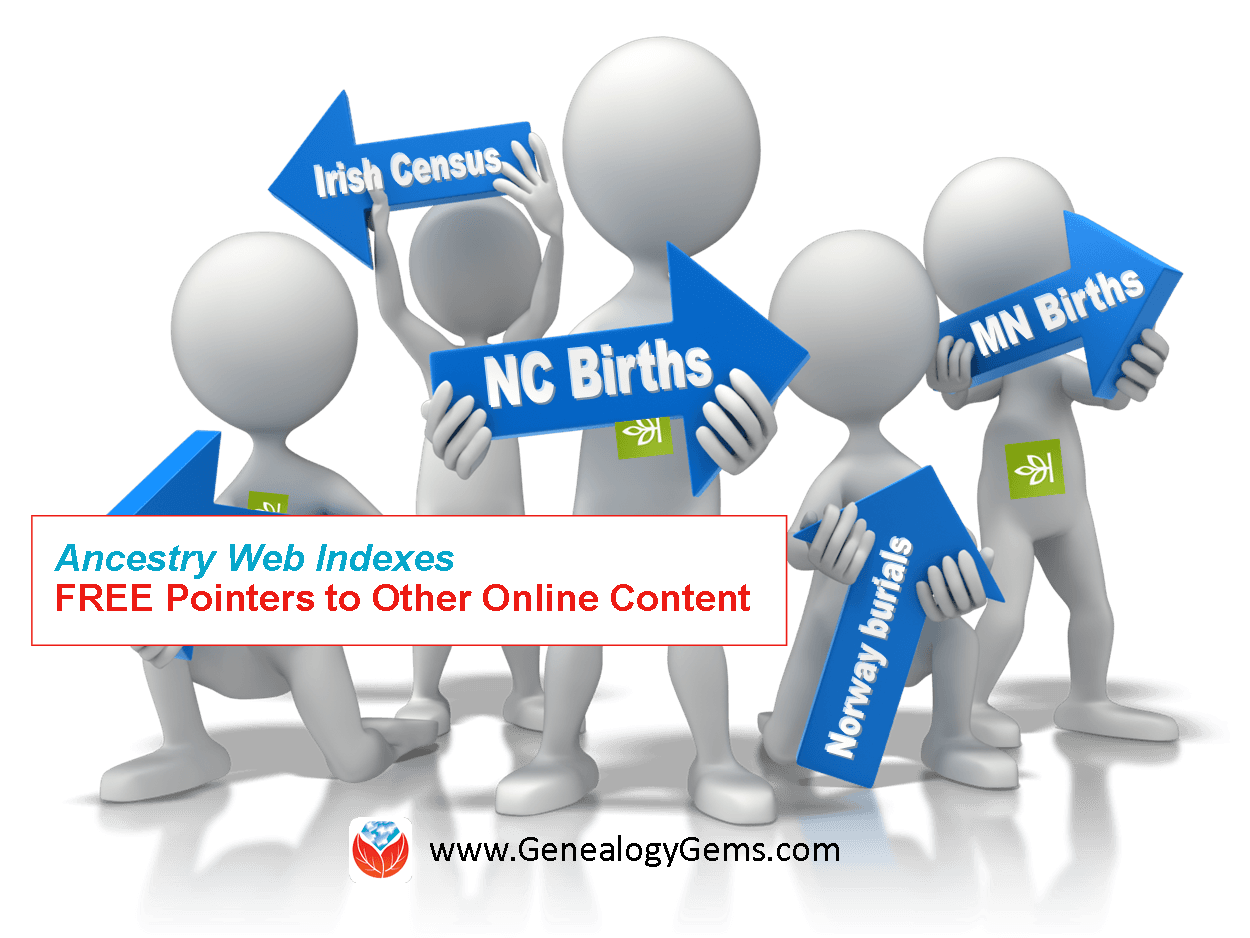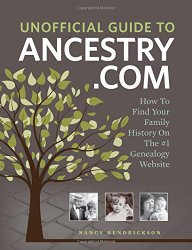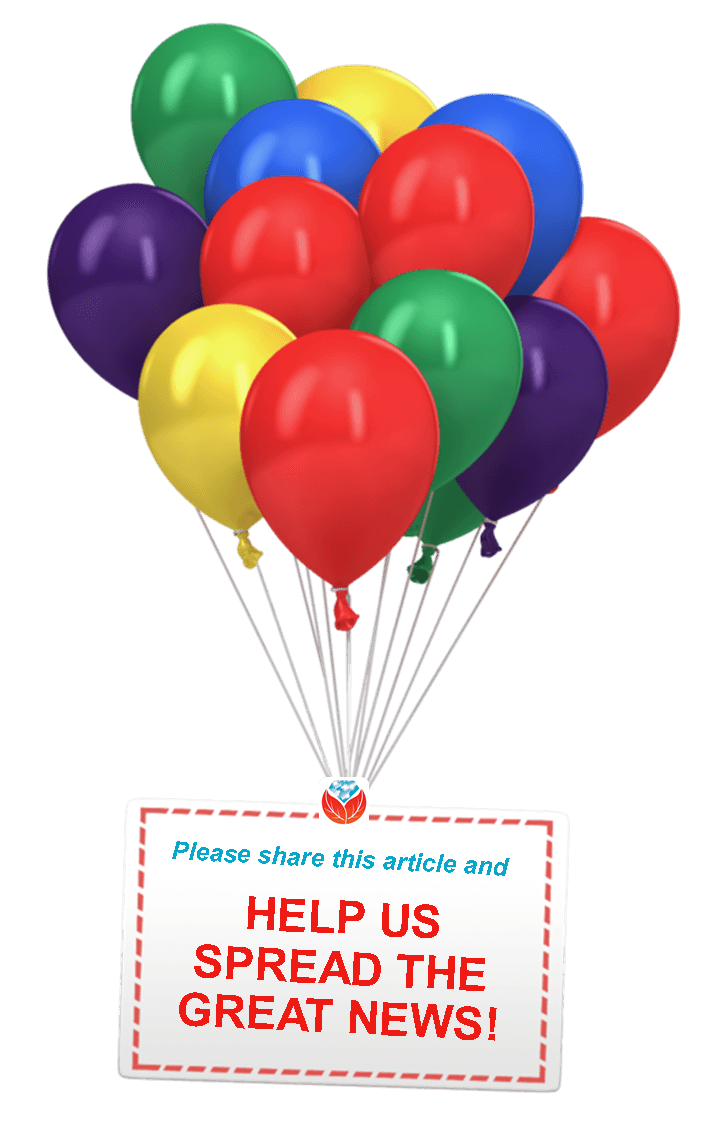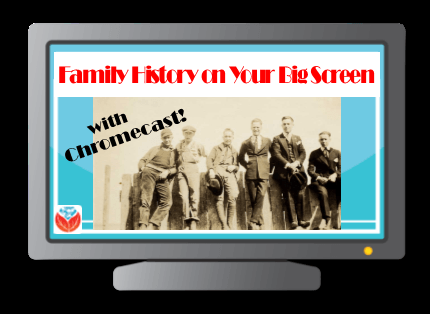by Lisa Cooke | Sep 23, 2015 | 01 What's New, Ancestry, images, Records & databases, Research Skills
Many of us already know that some of Ancestry’s content is free to search for everyone. But did you know that you can use Ancestry’s powerful search interface to search genealogy databases on OTHER websites, too? This includes sites that may be in another language–and sites you may not even know exist!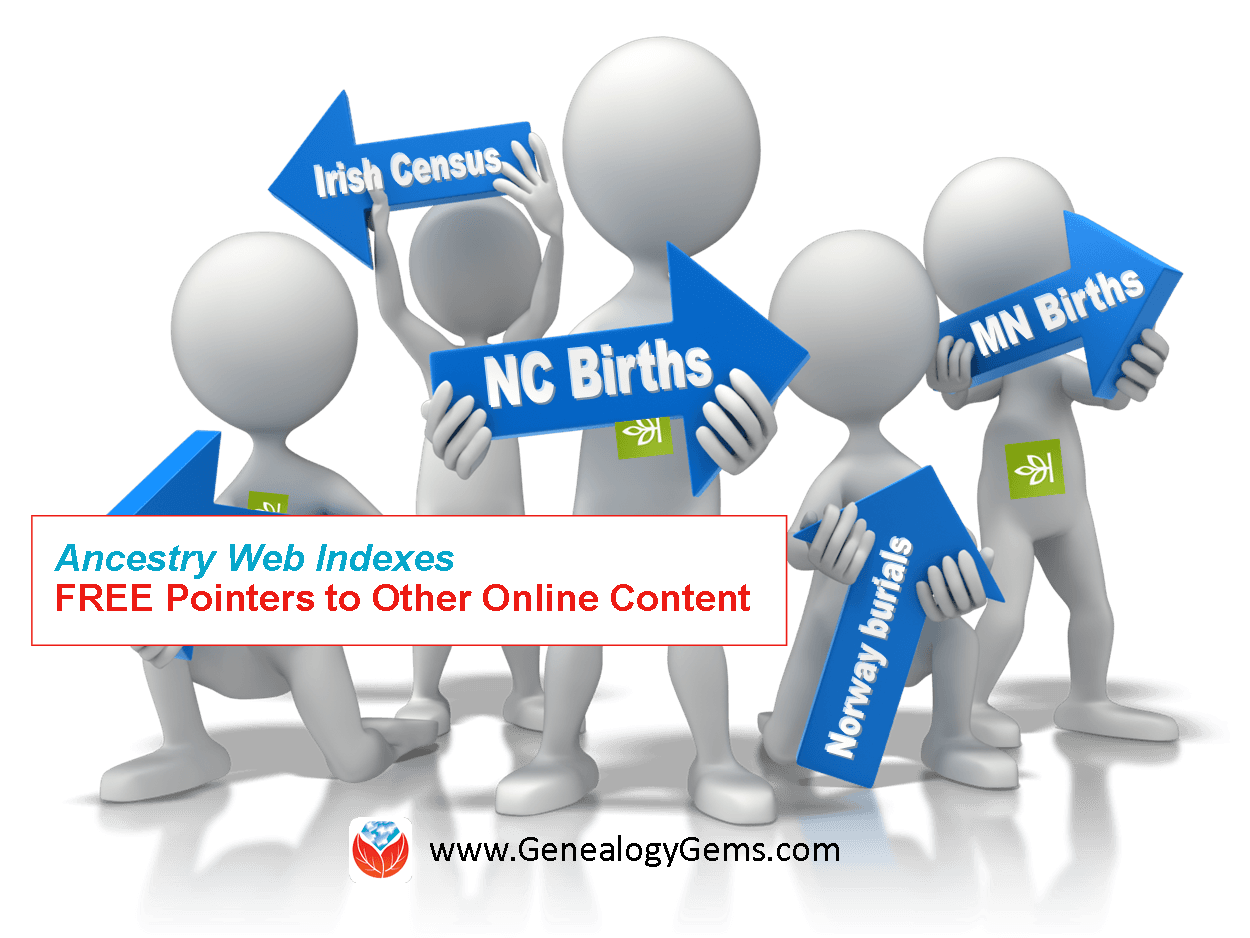
You may have heard that there’s a lot available on Ancestry for free to anyone. Like the 1940 and 1880 U.S. censuses. Australian and Canadian voter’s lists. A birth index for England and Wales. The SSDI.
A few years ago, Ancestry also began incorporating off-site indexes into its search system. These are known as “Ancestry Web Indexes.” There are now more than 220 of these, and they point users to over 100 million records ON OTHER WEBSITES.
“Ancestry Web Indexes pull together a lot of databases that are already online from repositories all over the world, like courthouses and archives,” Matthew Deighton of Ancestry told me. “We index them here because we’ve found that people may not know their ancestor was in a certain region at a certain time. They may not know about that website that has posted those records. What you don’t know about, you can’t find.”
According to an online description, the guiding principles of Ancestry Web Search databases are:
- “Free access to Web Records – Users do not have to subscribe or even register with Ancestry.com to view these records;
- Proper attribution of Web Records to content publishers;
- Easy access to Web Records – Prominent links in search results and the record page make it easy to get to the source website.”
Better yet, you may have a better search experience at Ancestry than you would at the original site. Some sites that host databases or indexes don’t offer very flexible search parameters. They may not recognize “Beth Maddison” or “E. Mattison” as search results for “Elizabeth Madison,” while Ancestry would.
Results from Ancestry Web Indexes point you to the host website to see any additional information, like digitized images and source citations. A subscription to that site may be required to learn all you want from it. But just KNOWING that the data is there gives you the option to pursue it.
Doesn’t Google bring up all those same results if you just do a keyword search on your ancestor’s name? Not necessarily. Not all indexes are Google-searchable. Even if they are, Google may not present them to you until the 534th page of search results–long after you’ve lost interest.
And Ancestry specifically targets genealogically-interesting databases. Your results there won’t include LinkedIn profiles or current high school sports statistics from a young person with your ancestor’s name. (Learn how to weed out Google results like these with The Genealogist’s Google Toolbox by Lisa Louise Cooke.)
Some may be skeptical: isn’t it bad form for Ancestry to reference other sites’ material, especially when they often do so without consulting the host of the databases? They do have an opt-out policy for those who wish their databases to be removed from the search engine. Matthew says a couple of places have opted out–because the increased web traffic was too much for them to handle. That tells me that Ancestry Web Indexes are helping a lot of people find their family history in places they may otherwise never have looked.
Resources
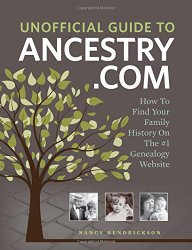
Get the book
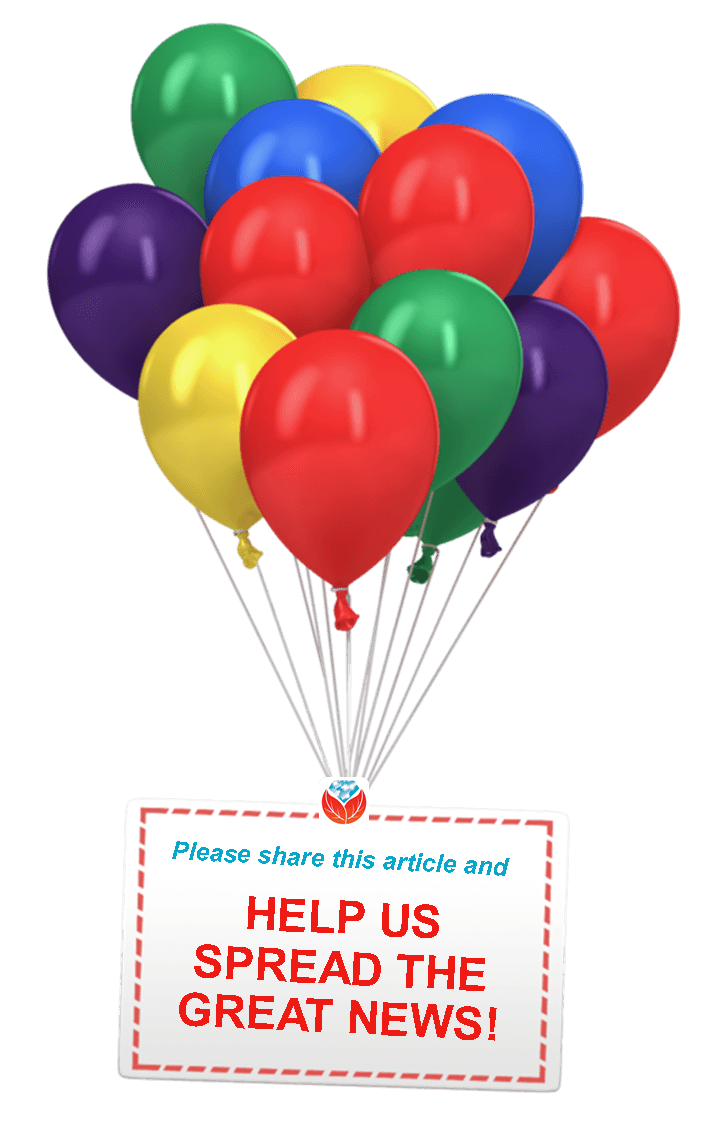
Thanks for sharing!
Thank you for sharing this post with others who will want to know what they can do for FREE on Ancestry!
by Lisa Cooke | Sep 19, 2015 | 01 What's New, Apps, Genealogy TV, Google, images, Smartphones, Technology, YouTube
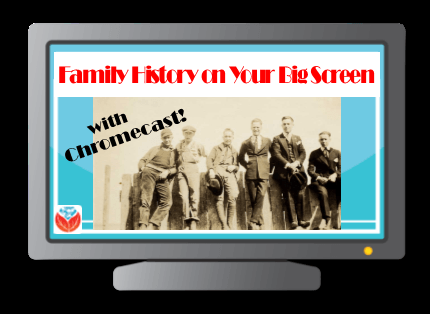 Here at Genealogy Gems we love using Google for genealogy. Today we have another exciting Google resource that can transform how you share your genealogy with your family – because ultimately, genealogy is all about sharing your family’s story!
Here at Genealogy Gems we love using Google for genealogy. Today we have another exciting Google resource that can transform how you share your genealogy with your family – because ultimately, genealogy is all about sharing your family’s story!
While the mobile device era has made communication and sharing easy and instant, sometimes it’s hard to really see the ‘big picture’ on our tiny screens. And crowding around the computer monitor isn’t much better. Chromecast by Google is a tool that allows you to stream content from your mobile devices and computers directly onto your TV!

 You can share slideshows, photos, videos, and more while everyone is seated comfortably in the living room. If you are looking for an easy and inviting way for your family to enjoy all the hard work you put into constructing the family tree, Chromecast is for you. The Google Chromecast HDMI Streaming Media Player
You can share slideshows, photos, videos, and more while everyone is seated comfortably in the living room. If you are looking for an easy and inviting way for your family to enjoy all the hard work you put into constructing the family tree, Chromecast is for you. The Google Chromecast HDMI Streaming Media Player currently sells for $35 and takes a mere 5 to 10 minutes to set up.
currently sells for $35 and takes a mere 5 to 10 minutes to set up.
Even though I’m Lisa’s daughter, I am not a techie person at all, so if I can do it in just a few minutes without help, you can too!
How to Use Chromecast
After you’ve completed the initial set up, simply open the app you want to stream (YouTube, for example) and tap the Chromecast icon. Streaming is now enabled. (Chromecast primarily works over wifi, but Google recently announced that Ethernet cables are now available as an alternative.)
While streaming, you control the app functions on your mobile device or computer. For example, if you’re streaming a movie from the Netflix app on your iPad, you would play, pause, and make your selections directly on your iPad. If you want to switch back to viewing on your mobile device (or simply stop streaming), tap the Chromecast icon again.
Dozens of photo and video apps are compatible with Chromecast and all are listed on their website. Here are a few that I think genealogists will really enjoy, and they’re all available on both The App Store and Google Play:
 Photo Cast for Chromecast
Photo Cast for Chromecast
Free
Premium Upgrades – $2.99 and up
 When you open the app, you can view all the photos and videos (including TV shows or movies you may have purchased) on your device. You can also create slideshows by picking individual photos or entire albums and adding songs from your music library. Then tap the Chromecast icon to instantly stream to your TV. It has four viewing modes available. Photo streaming has very little lag, but video streaming could take a little longer to load, depending on your wifi speeds. Multiple devices can stream to the same TV, and slideshows can continue to play on the TV while you use your mobile device for other tasks.
When you open the app, you can view all the photos and videos (including TV shows or movies you may have purchased) on your device. You can also create slideshows by picking individual photos or entire albums and adding songs from your music library. Then tap the Chromecast icon to instantly stream to your TV. It has four viewing modes available. Photo streaming has very little lag, but video streaming could take a little longer to load, depending on your wifi speeds. Multiple devices can stream to the same TV, and slideshows can continue to play on the TV while you use your mobile device for other tasks.
 Google Slides
Google Slides
Free
Google Slides is an ideal tool for Chromecast because it is linked directly to your Google account. I recommend using Google Slides from your laptop or desktop because you can pull pictures from your hard drive (or anywhere – you’re not limited only to the pictures on your mobile device). And personally I find I can work much more efficiently with a full mouse and keyboard for this kind of project. You can create a wonderfully detailed and multi-media slide show or presentation. Then, download the app to your mobile device and your presentations will be accessible there as well. I find streaming from your tablet works a little better than streaming from your computer, but you can still stream from a computer as long as it’s connected to wifi and is close enough to the TV to detect Chromecast.
 YouTube
YouTube
Free
 Chromecast offers you an easy and convenient way to watch videos from our Genealogy Gems YouTube channel and other favorites on your TV! Open the YouTube app and tap the Chromecast icon. Browse videos as usual. When you select one to watch, it will stream to your TV with no loss of video or audio quality. You can also create a TV queue, specifically for videos you want to watch on the big screen. Tap on a video and a pop-up will ask to either play it or add it to your TV queue. The best part? YouTube will continue to play your video on your TV even if you minimize the app on your device to do other tasks. Before you finish your viewing session, be sure to tap the Subscribe button at the Genealogy Gems YouTube channel so you’ll have easy access to all current and new videos.
Chromecast offers you an easy and convenient way to watch videos from our Genealogy Gems YouTube channel and other favorites on your TV! Open the YouTube app and tap the Chromecast icon. Browse videos as usual. When you select one to watch, it will stream to your TV with no loss of video or audio quality. You can also create a TV queue, specifically for videos you want to watch on the big screen. Tap on a video and a pop-up will ask to either play it or add it to your TV queue. The best part? YouTube will continue to play your video on your TV even if you minimize the app on your device to do other tasks. Before you finish your viewing session, be sure to tap the Subscribe button at the Genealogy Gems YouTube channel so you’ll have easy access to all current and new videos.
Desktop Streaming
Streaming from your desktop browser is another great feature. Anything you are viewing on your browser (videos, audio, website content, etc.) can be projected to your TV. You will need the current version of the Chrome web browser, as well as the Chromecast extension installed. In my personal experience I found streaming video from my browser to be a bit slow and choppy, but results may vary based on browser settings and wifi speeds. It’s worth a try, and I wouldn’t be surprised if this technology continues to evolve and improve.
TIP: How to Update Chrome
Normally, Chrome updates automatically in the background when you open and close your browser. But here’s how to check if you have the most current version of Chrome:
- Open Google Chrome.
- In the top right, click the Chrome menu
- Click About Google Chrome.
- The current version number is the series of numbers beneath the “Google Chrome” heading. Chrome will check for updates when you’re on this page.
- Click Relaunch to apply any available update.
Another cool thing about Chromecast:
Once you have Chromecast set up, your devices will detect any Chromecast that is nearby, whether it’s yours or someone else’s. So if you’re at a family member’s home and they have Chromecast, you can stream from your device to their TV as well! Can you say “time to share the latest version of the family tree?”
Again, as a non-techie I found Chromecast to be very user-friendly, and a huge value for the price. There are loads of fun apps to explore (music, podcasts, interactive games, and even a karaoke app!). Happy streaming!
 P.S. If you decide to purchase Chromecast, will you please use this link? Purchasing through our site supports the free Genealogy Gems podcast and all the free content on our website.
P.S. If you decide to purchase Chromecast, will you please use this link? Purchasing through our site supports the free Genealogy Gems podcast and all the free content on our website.
by Lisa Cooke | Aug 21, 2015 | 01 What's New, Records & databases
Here’s our weekly list of new genealogy records online. It’s PACKED with European military records from WWII back to the War of 1812. Do any collections below relate to your family history? Please share with your genealogy buddies or with societies that might be interested!
BRITISH POWs IN JAPAN. Over 56,000 records pertaining to the 37,583 British and Commonwealth soldiers released from Japanese captivity in 1945 are now available on Forces War Records. ‘This collection…lists the soldiers, along with the occasional civilian, who endured these conditions. Prisoners were only obliged to provide their name, rank and number so the amount of military information is limited, however the records do include the date of capture, the camp in which they were held and the date of liberation, be that through release, escape or death.”
BRITISH JEWS IN WWI. Findmypast’s new British Jewry Book of Honour 1914-1920 “contains nearly 57,000 color images and transcripts of [an original] two-volume book published in 1922 to record and honor” contributions of more than 50,000 Jews to the British and colonial forces during World War I. “It describes Jewish enlistment, casualties, military honors, Jewish units and the work of Jewish hospitals and other Jewish institutions and agencies. Importantly, it contains alphabetical lists of those killed in action, those who were awarded military honors and the nominal rolls of Jews who served, listed by service and by regiment.”
BRITISH WAR OF 1812. The British Army Casualty Index War of 1812 now at Findmypast “contains the details of over 12,000 soldiers in the British Army who died, deserted, or were imprisoned during the War of 1812 (or the Anglo American War)….Each record consists of a transcript of the original source material that will reveal the soldiers name, birth place, former occupation, rank, regiment or unit, place or action, company officer, company number, removal date and manner of removal – this may include information on how a soldier died or whether he deserted or was a prisoner of war.”
SCOTTISH CHURCH RECORDS. A new Findmypast collection, Scottish Covenanters 1679-1688 contains over 81,000 records of The Covenanters, a “Scottish Presbyterian movement that played an important part in the history of Scotland, England and Ireland, during the 17th century….The records list the individuals who signed the Covenant…[and] a transcript created using sources held by The National Archives and the National Library of Scotland…[with] the Covenanter’s name, county, a description (often their occupation or relatives) and place.”
WWII in EUROPE. The Commonwealth War Graves Commission has launched a new online database of British, Irish, and Commonwealth WWII casualties. It will now be possible for the first time “to see the original records of all 1.7 million individuals the Commission commemorates.” According to a press release, “The digitized records cover British, Irish and Commonwealth casualties from the Second World War, together with records for most other nationals commemorated at CWGC sites: this includes the records for German soldiers.”
We love seeing all these new genealogy records online every week! The trick is to get the word out about them. Will you help us by sharing this post with others?
by Lisa Cooke | Aug 25, 2015 | 01 What's New, Cloud Backup, Disaster Prevention, images, Inspiration, Listeners & Readers, Preservation, Publishing, Writing Family History
 It’s time (maybe past time!) to write your family history. Should you write a book or throw everything into a digital archive?
It’s time (maybe past time!) to write your family history. Should you write a book or throw everything into a digital archive?
Recently Joyce attended a genealogy conference I taught that was sponsored by the Central Arkansas Library System. She wrote to us that she went home with a newly-resolved plan for how to write her family history:
“I thoroughly enjoyed hearing you speak. I learned a lot also. There was a question asked at the conference that I had also thought a lot about: how to leave your legacy to your family. With technology changing every day, I have decided that the old-fashioned way is probably the best. Technology will not change the fact that we can sit down to a paper book. So I will keep my CDs, DVDs, and flash drives; however, I will print out books for my family to have, whether they have access to the computer or not.”
A Combination Approach
I certainly agree that paper and books are certainly a solution for genealogical information being accessible for generations to come. I like a combination approach. Since paper can deteriorate and become damaged like anything else, having a cloud back up service (I use Backblaze) and digital items like flash drives is also a good plan.
Part of leaving a legacy also involves finding ways to share that help the next generations (particularly those not interested in research) understand the value of the family tree. That’s where a Google Earth “family history tour” or other innovative sharing comes into play. If you can click click, copy, and paste, you can create an exciting multi-media story that looks like a video game that will captivate the next generation! (Learn how to create a Google Earth family history tour in my 2-volume Google Earth for Genealogy CD). The combination of sharing the info in fascinating ways and preserving the info in reliable multiple formats is a comprehensive strategy for the future!
Resources
How Cloud Backup Helped One Genealogy Gem Get Closer to Living a Paper-Free Life
Recommended File Formats for Long-Term Digital Preservation
Why I Use and Recommend Backblaze Cloud-based Computer Backup Service
 Ready to make your own plan to write your family history and preserve it digitally? Share your resolve–along with this post–with someone else! Use the handy icons at the top of the page to share on Facebook, Pinterest or your favorite social media site, or email the link to this article to a friend. Thanks!
Ready to make your own plan to write your family history and preserve it digitally? Share your resolve–along with this post–with someone else! Use the handy icons at the top of the page to share on Facebook, Pinterest or your favorite social media site, or email the link to this article to a friend. Thanks!
by Lisa Cooke | Aug 7, 2015 | 01 What's New, Conferences, Google, images, Technology

Photo courtesy of The Ancestry Insider
New technologies don’t stay new. They keep evolving. Here’s a tip for harnessing new and emerging technologies to advance family history research and stay connected with living relatives.
Last week, I was at the BYU Conference on Family History & Genealogy in Provo, Utah. What a friendly, welcoming group! (Be sure to check out the BYU Family History Library here.) All week, I taught sessions and gave a keynote address on various technologies that help our research. The week’s discussions reminded me how quickly technology moves–and how enthusiastically genealogists continue to embrace new opportunities given them by technology.
It’s part of my job to learn about these new technologies and pass the best ones–the “gems” along to you. But here’s a tip I shared during my keynote address that will help you focus on the technologies you care most about: Think about which tasks you want to accomplish with technology, rather than just learning genealogy-specific technology. Then keep up with developments in the technologies that accomplish those tasks.
For example, by now, many of us have used (or at least heard of) Google Translate. We can use it with foreign-language documents and to correspond with overseas relatives and archives. But Google Translate’s functionality keeps improving. “By the audible gasps of the audience” (during my keynote address) reported the FamilySearch blog, “most were not aware that the Google Translate app enables you to literally hold up your phone to the computer screen or typeset document, and it will translate foreign text on the fly for you—a must have free tool when dabbling in nonnative language content.”
Genealogists are really thinking about these issues. The Ancestry Insider blogged about my keynote talk, too, and my observation that genealogists haven’t been embracing digital video at the same speed at which they embrace other forms of digital media. In the comments section of that post Cathy added, “Now what we need to do is get FamilySearch to figure out a way to let us upload our URL YOUTube videos, not only for our deceased, but for our living….Our children and grandchildren don’t write letters, they email, text, instagram. They don’t write journals, they blog. They make videos of current history….We all need to look to the future and [learn] how to save the new technologies.” Cathy gets it!
A special thanks to conference organizers Stephen Young and John Best, who welcomed me and Genealogy Gems Contributing Editor Sunny Morton all week long. They did a fantastic job of organizing a large event while retaining a warm, personal environment.
Continue reading about applying technology to your family history here.