How to Watch Elevenses with Lisa
Elevenses with Lisa is a free weekly genealogy webinar show by Lisa Louise Cooke. It premieres live and then is available to watch as a video replay both here on our website and the Genealogy Gems YouTube channel. Over time older videos are archived and available exclusively for Premium Members.
When: Thursdays at 11:00 AM Central (time zone converter)
Where: the Genealogy Gems YouTube channel
After watching the show on YouTube Tracey commented: Thank you so much for this Lisa! I would love to see anything that you would like to share with us. I find your work to be incredibly helpful and I just love listening to you – it’s like you’re an old friend. Your tips make me look like a genius which I also appreciate!!! Thank you 💛
How to Watch the Live Show
If YouTube is new to you, joining me for the live show might feel like a bit of a stretch. Well, I have good new for you, it’s actually super easy to tune in. There are two places you can watch:
- my Genealogy Gems website
- the Genealogy Gems channel at YouTube
1. Watching at the Genealogy Gems Website
My free email newsletter is the best and easiest way to get notified of upcoming live shows as well as available video replays. Click the red “Watch” button in the newsletter for the upcoming live show. This will take you to the show notes web page for that episode on my website.
If you visit the website on Thursday at 11:00 am Central you can watch the show right from this video player. (Click here to figure out what time 11:00 am Central is in your time zone.) If you visit this page before the live show begins, you will see the video player. If you click the play button, it will simply display a countdown to the live show. (see image below)

BEFORE THE LIVE SHOW: The video player on the show notes page.
The best way to remember to watch is to put the show on your calendar. If you use Google Calendar, set it up once for this Thursday, and then change it to “Weekly”. (Image 1) You can also set notifications to remind you just before the show starts. Select email, “notification” (which will pop up in your web browser), or both!

How to set your Google calendar for Elevenses with Lisa
Before the live show you can click the “Watch on YouTube” button in the video player. This will take you to the page for that video at the Genealogy Gems YouTube channel. If you’re signed into YouTube (with a free Google account) you can click the “Set Reminder” button on the video player. (see section below)
2. Watching at the Genealogy Gems YouTube Channel
Click here to go to the Genealogy Gems YouTube channel (or just search “Genealogy Gems” in the YouTube search box.)
Although a YouTube/Google account is not required to watch the show, it does give you a few more options. It will allow you to:
- customize what you see to your liking when you visit YouTube,
- subscribe to my channel for free and receive notifications of episodes and videos, and
- participate in the live chat.
If you don’t have a Google account, go to Google.com and click the Sign In button. If you don’t have a Google account you’ll be prompted to create one. Once created, sign into YouTube with that same account. (Image below)

At Google.com click “Sign in” and you will be prompted to sign in with your Google account or set one up.
3. Look for the Live show on my Genealogy Gems YouTube Channel
Another great thing about having the show on YouTube is that I can schedule episodes ahead of time and you can receive reminders to watch.
Now that you’re logged into YouTube, when you arrive at the Genealogy Gems channel you can click the Subscribe button. (Image below) This will put the Genealogy Gems channel in your list of favorite channels. And that means when you visit YouTube you’ll probably see more about my videos and other genealogy videos, and less about things you’re not interested in.

(Image 3) Subscribe and watch at the Genealogy Gems YouTube channel
After you click Subscribe a bell icon will appear. (image below) Click the bell to receive notifications of new videos I publish on the channel.
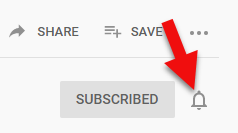
(Image 4) Click the bell icon for notifications.
The first video will be my featured video. Below that you’ll find “Newest Videos”. The next scheduled “Elevenses with Lisa” episode will appear at the top of the list of videos. Click the “Set Reminder” button for the episode. This will send you a notification when you’re on YouTube (and you have notifications enabled.) Click the link in your notification and it will take you back to the live episode on my Genealogy Gems YouTube channel. You will see the introductory image or video with background music until we go live. Then you’ll automatically see the video live stream. If you don’t after 11:00 Central, try refreshing the page.
Audio: You don’t have to do anything but have your speakers on. If you don’t hear sound, click the speaker icon in the bottom right corner of the video to turn the sound on.
Live Chat: In addition to sharing ideas, I hope to spend some time interacting with you. You’ll find the live chat on YouTube (not the show notes page) during the live show.
Video Replay Comments: If you’re watching the video replay after the live show has ended, you can leave comments and questions in the Comments section both on YouTube (on the video page) and on my website (on the show notes page.)
Watching Video Replays
If you miss the live broadcast or want to see it again, watch the replay here on my Genealogy Gems YouTube channel (Image below). The most recent videos appear first.

Elevenses with Lisa on the Genealogy Gems YouTube channel
Click the episode to watch. To find all the episodes just click “Playlists” and then click “Elevenses with Lisa” (Image below):

(Image 6) Elevenses with Lisa Playlist
You can leave comments and questions under each video on the Genealogy Gems YouTube channel. It’s your feedback that helps me determine what we’ll talk about and how often to produce the show. If you like it, please be sure to click the “Like” button. Remember, this is a two-way conversation show!
Sharing with Your Friends
If you’re enjoying the show, please let other genealogists know about it. It’s easy! On YuTube, just click “Share” under the next scheduled episode or any previously recorded episode. (Image below) Sharing is fun because you can visit with your friends as you watch in the Chat area.

Please share Elevenses with Lisa
You’ll find lots of options for sharing the show. (Image below)

YouTube sharing options.
Everyone likes learning a snappy tech tip and ways to be more productive and inspired, right? I hope you’ll consider even sharing “Elevenses with Lisa” with your friends who say they’re not interested in genealogy. You never know, they might just get interested in family history.
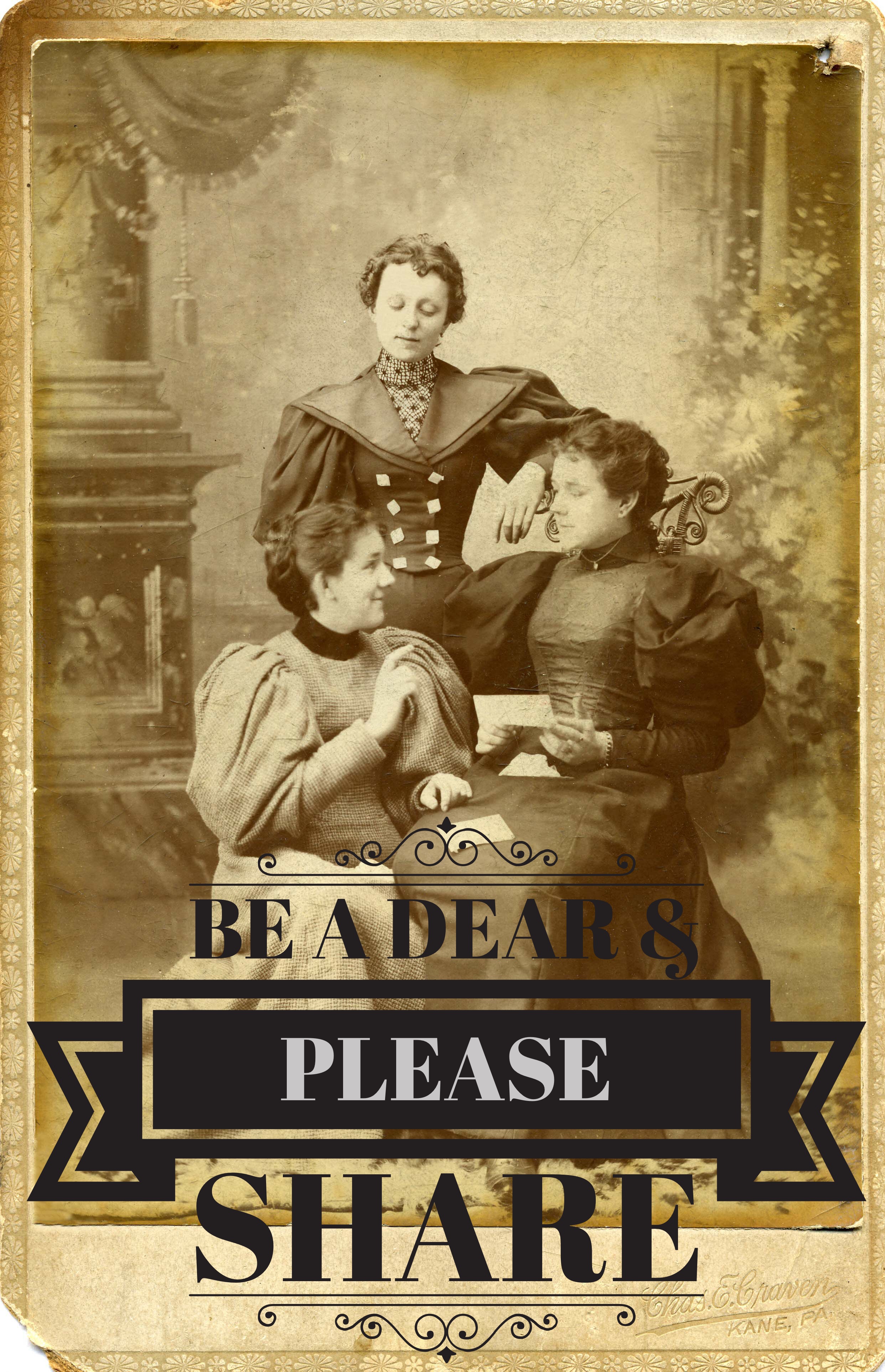
Thank you for sharing Genealogy Gem’s “Elevenses with Lisa”!
