Blog

4 FAST Strategies for Searching the 1931 Canadian Census
Show Notes: The 1931 Canadian Census was released by the Library and Archives Canada on June 1 of 2023. These digitized images can (as of now) be browsed by general location. The challenge with this census, like with other census records when they first come online, is that there is no index. Creating the index that makes the census searchable by name and other identifying factors takes a while. So right now, the digitized images are available online to browse. Ancestry.com is partnering with the Library and Archives Canada and using its artificial intelligence technology to generate the index. Until that happens, I have four strategies for you that are going to help you find your ancestors right now. And you’ll be able to find them much faster than if you just browsed the images one by one. Once the index comes out, it’s not necessarily going to be perfect. They never are. So, these strategies can help you if you run into trouble finding someone in the 1931 Canadian census. And they’ll also help you better understand the information that you do see in the images.
Watch the Video: 1931 Canadian Census
Show Notes
Download the ad-free Show Notes handout and our exclusive 1931 Canadian Census Worksheet and Research Log
(Premium Membership required.)
The 1931 Canadian Census was released by the Library and Archives Canada on June 1 of 2023.
Strategy #1 Check Earlier Census Records
My first strategy for finding your ancestors in the 1931 census of Canada is to check the earlier census records. Our goal is to identify the enumeration sub-district and the municipality where they lived. If we can find it in an earlier census, we can use that information to find them more quickly in the 1931 Canadian Census.
In my case, the person I’m looking for in the 1931 Canadian census is my husband’s great-grandfather, Harry Cooke. He emigrated to Canada in 1912, along with his second wife, Martha. I started my search for them by seeing if I could find them in a census record sometime after 1912, but prior to 1931.
Harry lived in Regina, Saskatchewan. So, I was able to use the Census of Prairie Provinces that was taken in 1926 in Saskatchewan, Alberta, and Manitoba. You can use the Census Search Tool at the Library and Archives Canada website to search those census records.
If your ancestors lived in other provinces, again, that Census Search Tool is going to help you find the most recent census records available for them.
In 1926 Harry Cooke was in sub-district number 8 and the municipality was Sherwood, so I made note of that. Also, while looking at that 1926 census, I found there is an area where it talks about where each household is located. They list the Township, Range and Meridian. So, I also made note of the township number listed, which in this case was 17. If your ancestors happen to live in a city, there may be a street address listed. Though many people came to Canada to work the land, so you may not be fortunate and find that information. But make note of the street address if it’s listed. Sometimes it’s written right across the Township, Range and Meridian columns.
Strategy #2 Check City Directories for Addresses
I really easy way to look for city directories is just to google it. I found the 1931 city directory for Regina by going to Google.com and typing in 1931, Regina city directory. The very first result was the city directory for Regina in 1931 at Internet Archive. I happen to have heard that there was a directory for 1931, so that’s why I searched for it specifically. If you don’t happen to know the year you can run a Google search for a time frame. Do this by entering the name of the town or the closest big city to where your ancestors lived in the search field. Add the phrase city directory, and then enter a number range. Google calls this search operator a numrange. Here’s an example:
Regina city directory 1912..1931
This type of search brings up links to web pages that mention Regina, the words city directory, and also a four-digit number that falls within the specified range, which for us would be the year that the city directory was published!
The Internet Archive has thousands of digitized and searchable city directories. Many genealogy record websites use The Internet Archive as their cloud hosting service for their records. They digitize everything and upload it to Internet Archive where they can host it, and then link to it on their website. So that is a great place to look.
However, it’s a good idea to run a Google search because that way you are going across the internet, and hopefully you’ll find the city directories that you need.
In my case, in 1931 Harry and Martha are still at 520 Osler Street. So that reinforces what I had found in the 1926 census.
Strategy #3 Search at the Library and Archives Canada website
At the time of this writing, without an actual index, we’re going to enter the province name, the city / district if you have it, and the sub-district.
In the case of Harry and Martha Cooke, I found them in 1926 in sub-district #8, so that was the first place I searched. However, in 1931 sub-district #8 was not associated with the municipality of Sherwood. In fact, it didn’t mention township 17 either, so it was very suspicious.
It is possible that enumeration sub-districts can change over time. This can happen because as a country grows, the population grows. District lines must be redrawn in a way that allows a single census taker (enumerator) to cover the area within a certain given amount of time. In a more populated city, that can mean that the sub-district actually shrinks a little bit, and there are more sub-districts added. However, the previous sub-district does give you a great starting point. It’s very possible that the person you are looking for is in a sub-district close to the original. So, you’ll just have to browse a little further. And that takes us to strategy number four.
Strategy #4 Browse the Records Faster Using Clues
You could go through each digitized page of the 1931 Canadian census one by one looking for your relatives. That took an especially long time when the records were first released on June 1 of 2023. On my computer each image took at least two hours to load…it was crazy! But it’s not surprising, because I’m sure everybody and their brother wanted to look at these records.
Thankfully, now it’s running much faster. But it could still take quite a long time to look page by page. There are a few more things that you can do to make the process much faster.
First, as you pull up each sub-district, keep track of your search with a research log. After checking the sub-districts before and after the one Harry Cooke was in in 1926, I went back to the beginning and started with sub-district #1. The very first image in each sub-district is going to be a title card that will include the township number, and the municipality covered in that sub-district. So, since you already located that in the earlier census record, you are going to be able to immediately tell if that group of images is worth going through.
If it doesn’t match, go on to the next sub-district. This is why a research log is important. Genealogy Gems Premium Members can download the worksheet in the Resources section at the bottom of these Show Notes. It’s just a really simple way to keep track of everything that you’re finding and make sure that you’re not covering the same base twice.
You might come across a title card that has the right municipality but not the right township number, or vice versa. I found that in one case while looking for the Cookes. Just make note of it on your worksheet, and keep moving, looking for an exact match.
If you find a sub-district that looks really promising, perhaps it includes the township or the municipality you need, take a quick look at image number two. This is the first page that shows people in the neighborhood. There are a couple of things to look for.
If you know that your ancestors were British, like Harry and Martha were, then you might expect them to be in a neighborhood with predominantly British people. That was really common. When our ancestors left their homeland and came to a new country, they oftentimes emigrated with other people from the country that they knew. They may have heard about the opportunity from those people. And once they arrived, they tended to congregate together. They lived together in communities and neighborhoods because they shared a culture and language. They could support each other and help each other.
One of the things that tipped me off that sub-district #8 wasn’t the right place to be searching for the Cookes was that it was comprised primarily of Russians, Austrians, Romanians, and Hungarians. Harry and Martha didn’t speak those languages, so I would not expect them to be there. Also, when I looked at the 1926 census, I made note of who his neighbors were. And indeed, it was a very predominantly British neighborhood. So that was a clue to me that even though I might have had the right township number, it didn’t mention the right municipality, and it certainly had a completely different makeup when it came to the neighborhood.
Also, as you’re reviewing the surnames and going down the list on the image, take a look at the township column. As you’ll recall, we made note of the township number and / or the address that we found in the earlier census. As you scan the surnames on the page, also check if the correct township number or address is showing up.
In my search, I saw a lot of different street names (not Osler St.). I don’t know Regina very well, so in another browser tab, I opened up Google Maps. I did a search for 520 Osler St., and then I selected “Directions” and entered one of the street names that I was seeing on the census. And sure enough, they were miles and miles apart. That’s another clue you’re not in the right area for browsing.
Our goal is to find our relatives as quickly as possible without spending hours reviewing pages that are not likely to include them. So, again, if you don’t find that exact match of Township and Municipality on the sub-district index card, look at these other factors to see if you’re in the right ballpark.
In the end, I am happy to say I found Harry and Marth Cooke pretty quickly. They were in sub-district number 11. The title card showed that it covered township 17 and the municipality of Sherwood. It was an exact match! They were on image number 18 residing in a very predominantly British neighborhood on Osler St., exactly where I would expect them to be.
1931 Canadian Census Search Wrap Up
The 1931 Canadian Census is full of valuable information about your Canadian relatives. While it take a little more time to search without an index, these strategies can help you do so faster. You can also apply (and tweak) these techniques to other types of searches where an index is unavailable, or your relatives aren’t showing up in the search results. And remember, if you find an address, look up the location in Google Maps to see it for yourself.
Resources
- Downloadable ad-free Show Notes handout
- Our exclusive 1931 Canadian Census Worksheet and Research Log
(Premium Membership required.)
Watch Next
Internet Archive – 10 Records You’ll Love to Find
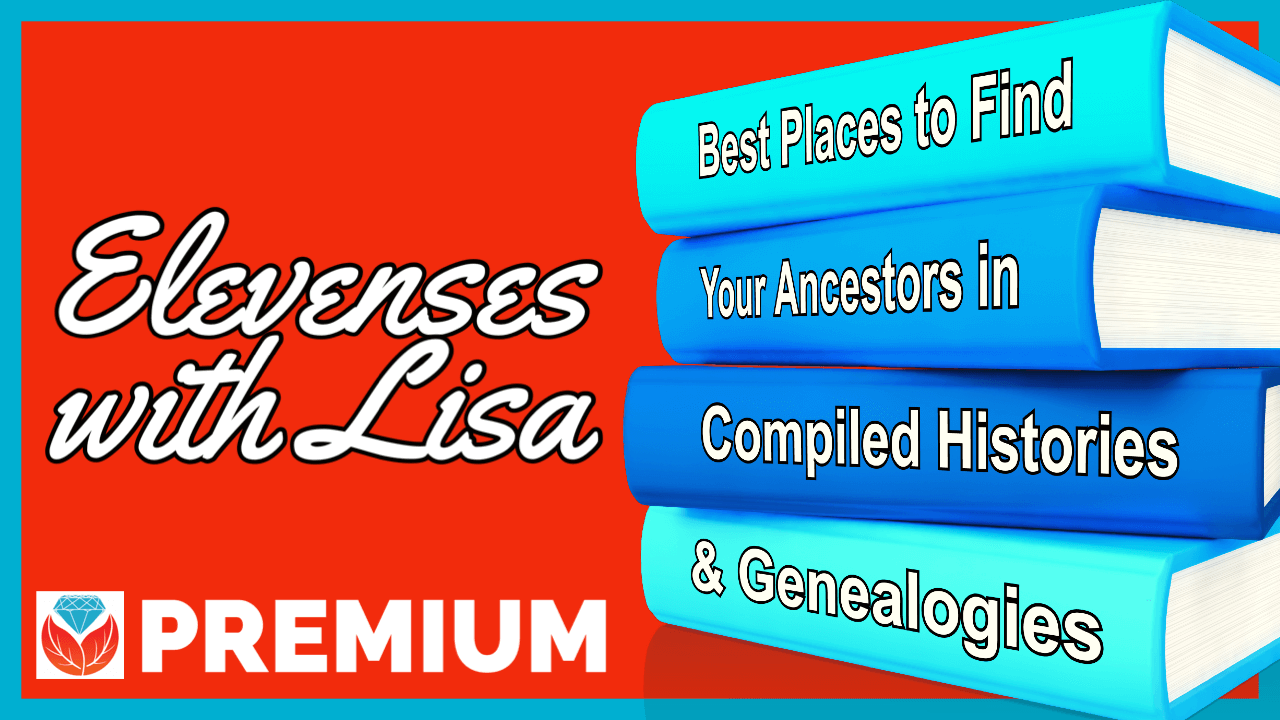
Best Places to Find Compiled Histories and Genealogies
PREMIUM SHOW NOTES: Elevenses with Lisa is a LIVE show (and video replay) exclusively for Premium Members. We touched on the subject of compiled histories in the video Don’t Miss this Genealogy Record Collection at Ancestry! In this episode, we’re diving into them head-first! Discover the best online repositories of free digitized compiled family histories and genealogies, plus tips for searching and using them.

Watch the Video
The video replay of the live show can be viewed in the video player below. You can join the conversation in the Comments section at the bottom of this page.
Show Notes
(Downloadable ad-free Show Notes handout & cheat sheet for Premium Members.)
In a recent video, I showcased one of my favorite record collections over at Ancestry.com called North America Family Histories 1500 to 2000.
That got me thinking about compiled histories and genealogies even more. Accessing these books has changed so much over the last 20 years! That’s why I think it’s a great idea to talk today about how to find them. I’ve put together a list of the best places to start looking online.
Plus, I want to get your reaction to a video that tells a compelling story about the value of compiled family histories and most importantly the role that each of us plays in preserving them.
What is a Compiled Family History / Genealogy?
“Compiled Records” include:
- family histories,
- genealogies like those found at FamilySearch Genealogies
- International Genealogical Index. (Learn more here.)
- Online family trees.
Today we’re going to focus on finding earlier compiled family histories in book form.
From American Ancestors: “Compiled genealogies give a written account of a group of people related to a common ancestor. The authors of a compiled genealogy usually spend years corresponding with relatives and collecting data about a family and its branches. When the research was completed, they produced a written summary of the family, often going back multiple generations. The books are typically organized by generation with genealogical data for each individual included. Multigenerational lineage charts, family stories, excerpts from records, and other data sometimes accompany the basic genealogical information. Some genealogies cover centuries and contain information found nowhere else.”
Compiled genealogy usually includes:
- Names
- births, marriages, and deaths
- spouses and children
- Places of residence
- Important events
- Index of people
Though published in book form, we typically use them as a reference book rather than a book to be read from start to finish. Your family line may only be a portion of a larger compiled genealogy.
Organization and Numbering Systems
Published genealogies use a numbering system to help you navigate the families. The following systems most commonly used. They differ primarily in the way they handle the children of a couple.
Ahnentafel:
The numbering ascends from a person in the present and goes backward in time. Men (after person #1) receive even numbers, and women received odd numbers. This system is used in multigenerational pedigree charts.

The first ahnentafel, published by Michaël Eytzinger in Thesaurus principum hac aetate in Europa viventium Cologne: 1590, pp. 146–147 (Public Domain)
NGSQ system:
Like the Register system, it begins with one person at a point in time in the past and moves forward in time. Arabic numbers are used for everyone in the genealogy. Lower case roman numerals are used for all children of a couple, and they will also have a plus (+) sign if they are carried forward in the genealogy.

Example of NGSQ (Source: Wikipedia)
Register system:
Begins with one person at a point in time in the past and moves forward in time. It uses Arabic numbers for all people who are carried forward in the genealogy. Lower case roman numerals are used for a couple’s children. An Arabic number is added to the left of the roman numeral if that child has a biography later in the publication.

Example of Register (Source: Wikipedia)
Home-grown system:
Typically explained at the beginning of the publication.

Look for instructions for “homegrown” systems
Verifying the Information
Get to know the author.
As with online family trees, published genealogies are the work and opinion of someone else. A good place to start is looking at who wrote it. Make note of the author’s name and read the introduction. Next, locate the author in the genealogy (if they are included) to get a sense of when and where they lived, their immediate family and the generation to which they belonged. This will help you discern which people in the work the author may have known or spoken to, and which ones they did not. Understanding the level of their personal knowledge will help you particularly if no sources are cited.
Start with sourced genealogies.
And speaking of citing sources, if you’re fortunate enough to have found multiple compiled genealogies, start with the one that includes source citations of the records used to compile the information. Unfortunately, source citations are not as common in late 19th and early 20th century genealogies.
Track down sources.
For those genealogies without sources, you will need to do your own homework and track down the documentation that verifies whether or not the information is accurate. When a work does have citations, review and evaluate them carefully.
Where to find Compiled Family Histories for Free
Here’s a roundup of some of the largest free resources.
FamilySearch Digital Library:
Search the Digital Library (Turn on Advanced Search)
A collection of more than 325,000 digitized genealogy and family history publications including family histories, county and local histories, genealogy magazines and how-to books, gazetteers, and medieval histories and pedigrees. Collections from:
- Allen County Public Library,
- Brigham Young University Harold B. Lee Library,
- Brigham Young University Hawaii Joseph F. Smith Library,
- Church History Library,
- Family History Library,
- Houston Public Library – Clayton Library Center for Genealogical Research,
- Mid-Continent Public Library – Midwest Genealogy Center.
Search strategies include:
Exact Phrases
Use quotation marks. Example: For a work titled, Genealogy of the Henderson Family, enter “Genealogy of the Henderson Family”
Boolean Searching
Use AND, OR, NOT (capitalized) between search terms. Example: (Abe OR Abraham) AND Lincoln results will show works with Abe Lincoln and Abraham Lincoln
Wildcards
Asterisk replaces one or more characters. Examples: Roma* search results will show Romans and Romaine. Anders*n search results will show Anderson and Andersenrsen
Genealogy Center Allen County Public Library
Search Family Resources at the Genealogy Center
Browse by surname to for links to digitized family histories. Use Control + F to find names within the long list of results on the page.
Learn more about how to strategically search the Genealogy Center’s catalog by watching the Genealogy Gems video Free Records at the Genealogy Center Website.
Internet Archive
Search the Internet Archive (Click Books > Genealogy)
The Internet Archive’s ever-expanding collection of genealogy resources includes items from:
- the Allen County Public Library Genealogy Center
- Robarts Library at the University of Toronto;
- the University of Illinois Urbana-Champaign Library;
- Brigham Young University in Provo, Utah;>,
- the National Library of Scotland,
- the Indianapolis City Library’s Indianapolis City Directory and Yearbooks Collection,
- The Leo Baeck Institute Archives of German-speaking Jewry Leo Baeck Institute Archives,
- the Boston Public Library.
Many resources can be found in the Genealogy category of the archive including family histories and genealogies.
Search Tip: Also search for the variant misspelling: geneology
Google Books
Over 10 million free digitized books, most of which are older and in the public domain.
Learn more by watching the Genealogy Gems videos:
Hathi Trust Digital Library
Search the HathiTrust Digital Library
“HathiTrust is a partnership of academic and research institutions, offering a collection of millions of titles digitized from libraries around the world.”
Genealogy Gophers
Search 80,000 digital genealogy books for free from a number of partner institutions such as:
- FamilySearch
- Allen County Public Library
- Brigham Young University Harold B. Lee Library
- Brigham Young University Idaho David O. McKay Library
- Brigham Young University Hawaii Joseph F. Smith Library
- Church History Library
- Family History Library
- Houston Public Library – Clayton Library Center for Genealogical Research
- Mid-Continent Public Library – Midwest Genealogy Center
- Historical Society of Pennsylvania
- Onondaga County Public Library
Search by name, date, place, and relatives’ names, or search for a publication by title, author, publisher, subject, or description. You can also just have fun browsing title or surnames.
Free Irish Genealogy eBooks
Index of 4,000+ links to FREE eBooks and eJournals on the topic of Irish, Irish-American, Irish-Australian and Irish-Canadian genealogy. All can be read online, and most can be downloaded to a Kindle, iPad, tablet, or other reading device.
Video: Ancestors: Compiled Records
Before we move on to some of the best paid subscription collections, let’s pause to talk about our role in the history of our family as not just a researcher of the family history, but also the preservationist and protector.
A wonderful example of this role can be found in an old BYU TV series called Ancestors. In this story, a woman in Hong Kong finds her Chinese family’s compiled genealogy in a very unusual place!
Watch the entire Ancestors series at BYU TV
Learn more on the topic of preserving and passing on compiled family histories with these Genealogy Gems videos:
- Take Control of Preserving Your Family History Information (Premium)
- Save Your Research from Destruction (Premium)
- Inspiring Relatives’ Interest to Protect the Family History (Premium)
- Inherited Genealogy– How to Deal with It
Subscription Websites
Here are some of the largest and most popular subscription websites featuring compiled family histories. If you don’t have a subscription, consider a free trial or ask your local library if they offer free access.
Ancestry’s Family Histories, Journals & Biographies Category
Includes thousands of collections of published resources including compiled family histories.
Tips for searching Ancestry’s Family Histories, Journals & Biographies category of records:
- Access this category of records through the Card Catalog.
This will give you filters that make it easy to find local histories by location. Use the filters to select Stories, Memories & Histories and narrow your search to that collection.
(Direct link to the card catalog with filters in place. ) Next in Filter by Location select a country, state, and county to see what’s available for the area.
- Browse the book
Browsing can be one of the best ways to find things. Many of Ancestry’s titles have links on the database search page directly to the table of contents, list of illustrations, individual chapters, and the index. Older databases may not include the advanced navigation, but it’s still possible to read the title just as you would a book, and even where pages don’t match up exactly, you can do the math to skip ahead to sections of interest.
American Ancestors
American Ancestors (by New England Historic Genealogical Society) has linked genealogies in their library catalog to digitized books online:
- Search nearly 500 digitized genealogies at the American Ancestors’ Digital Library and Archives.
- Search the American Ancestors’ Family History Books collection for all genealogies.
The most popular compiled genealogies at American Ancestors (available to members only) include:
- Early New England Families, 1641-1700 by Alicia Crane Williams
- Early Vermont Settlers to 1771 by Scott Andrew Bartley
- The Great Migration Begins: Immigrants to New England, 1620-1633 by Robert Charles Anderson
- The Great Migration Begins: Immigrants to New England, 1634-1635 by Robert Charles Anderson
- Settlers of Beekan Patent by Frank J. Doherty
- Western Massachusetts Families in 1790 by Helen Schatvet Ullmann
The Road to More Compiled Genealogies: FamilySearch Wiki
The FamilySearch Wiki can direct you to many more genealogies from around the world. Type the Compiled Genealogies in the search box and select Category:Compiled Genealogies from the dropdown list.
Resources
(Downloadable ad-free Show Notes handout & cheat sheet for Premium Members.)
Videos by Lisa Louise Cooke:
- Don’t Miss this Genealogy Record Collection at Ancestry! (Compiled Family Histories)
- FamilySearch Wiki Navigation (Beginner)
- FamilySearch Wiki Deep Dive (Premium)

Don’t Miss this Genealogy Record Collection at Ancestry!
Show Notes: A compiled history is kind of like standing on the shoulders of the giants of genealogy that came before you. OK, so maybe they weren’t giants, but they did document what they found and they published it so that you can benefit from it. This means that rather than having to start from scratch, you can look at the research that’s already been done. This provides you with clues and information that you can track down and verify for yourself to add to your family tree. In this week’s video, I’m going to show you one of my favorite collections of compiled family histories at Ancestry, and the search strategies you’ll need for success.
Watch the Video
Show Notes
Downloadable ad-free Show Notes handout for Premium Members.
A compiled history is kind of like standing on the shoulders of the giants of genealogy that came before you. OK, so maybe they weren’t giants, but they did document what they found, and they published it so that you can benefit from it. This means that rather than having to start from scratch, you have the opportunity to take a look at the research and the work that’s already been done by somebody else before you. This provides you with clues and information that you can track down and verify for yourself to add to your family tree.
Just like online family trees, not every compiled family history is well documented or well sourced. However, they can still be a great help.
Compiled Family Histories at Ancestry
So, where do we find compiled histories? One of my favorite places to find them is at Ancestry.com. They have a particularly terrific record collection called North America Family Histories 1500 to 2000. It’s not going to pop up in your regular search results. You’ll find it through Ancestry’s Card Catalog. It contains nearly a thousand privately published family history books containing over 4 million records. They focus particularly on the 18th and 19th century families, especially with Revolutionary War and Colonial ties. But you’ll also find some European family histories included, and particularly those with some nobility connections, which can take families are way back in time.
Today I’d like to introduce you to this exciting collection. Whether you need a little rejuvenation of your own family history, or you’re just getting started, either way compiled histories are a tried-and-true record collection that all genealogists should use.
How to Find the Collection
On the Ancestry.com homepage on desktop, in the menu click SEARCH > Card Catalog. It’s important to understand that a small percentage of the total records at Ancestry are delivered to you through hints. Therefore, it’s important not to just rely on hints, and take advantage of the entire card catalog. It’s really the best place to go when you know the title of a collection, like this one. You can type in the entire title or just a few keywords, pull up the collection and then search only within that collection.
Record collections have different searchability. Some may have an index, some may not, and some are just browsable. When searching, keep in mind that any deviation from the actual words in the title can cause it not to appear in the results. If you don’t see what you expected to find, double check your keywords. Even something like whether a word is singular or plural and affect the results. If you don’t have a specific title in mind, but you just want to browse, try a variety of synonyms, or reduce the number of words.
On the results page, you can hover over the title to get a little overview description. Click the title and you’ll find two ways to search the collection: the Browse this Collection column and the Search form.
Browse this Collection Column
Have fun and explore the collection using the Browse this Collection column. Select the first letter of a family surname, and then under Subject you’ll see an alphabetical listing of books with surnames. Click the title of a book to view the entire digitized compiled family history.
This brings up an important point. the Browse feature is just for the titles themselves. So, when you look for a surname, don’t be discouraged. If you don’t see it listed. It’s very possible that a branch of your family by that surname could be included in a book that is focused on a different surname.
The Search Form
The search form allows you to get really specific in your search with a variety of search parameters. It can also find names within a book regardless of whether the name appears in the title or description. Try it out for yourself. Get a feel for home many people appear in the collection with a particular surname, or with a first and last name. From there you can narrow down further.
Each result includes a View Record and a View Image icon. View Record provides you with some details about that person to help you determine if it’s your relative. You’ll find a variety of details depending on the amount of information available in the book. Take a moment to learn a little more about the book by clicking the Source tab. Investing a few moments up front to get familiar with the source that you’re looking at can be extremely helpful. It’s going to give you some context about who wrote this book, what it covers and possibly where a physical copy can be found. Click Learn More and scroll down the page. There you’ll find more specific information about what you might be able to find within the pages of the compiled family history. In addition to names, compiled histories may include birth date and place, baptism date and place, marriage date and place, death date and place, burial date and place and name of parents and spouses.
It’s also very handy on the search form that Ancestry will auto-populate people from your family tree based on the surname you enter so that you can fill in their information and search with one click.
Navigating within a Compiled Family History at Ancestry.com
Click the View Image icon on any search result to gain access to the digitized book. The scanned page will be zoomed in to the place on the page where the person you searched for is located. Adjust your view with the Zoom in and out tool on the right side of the screen.
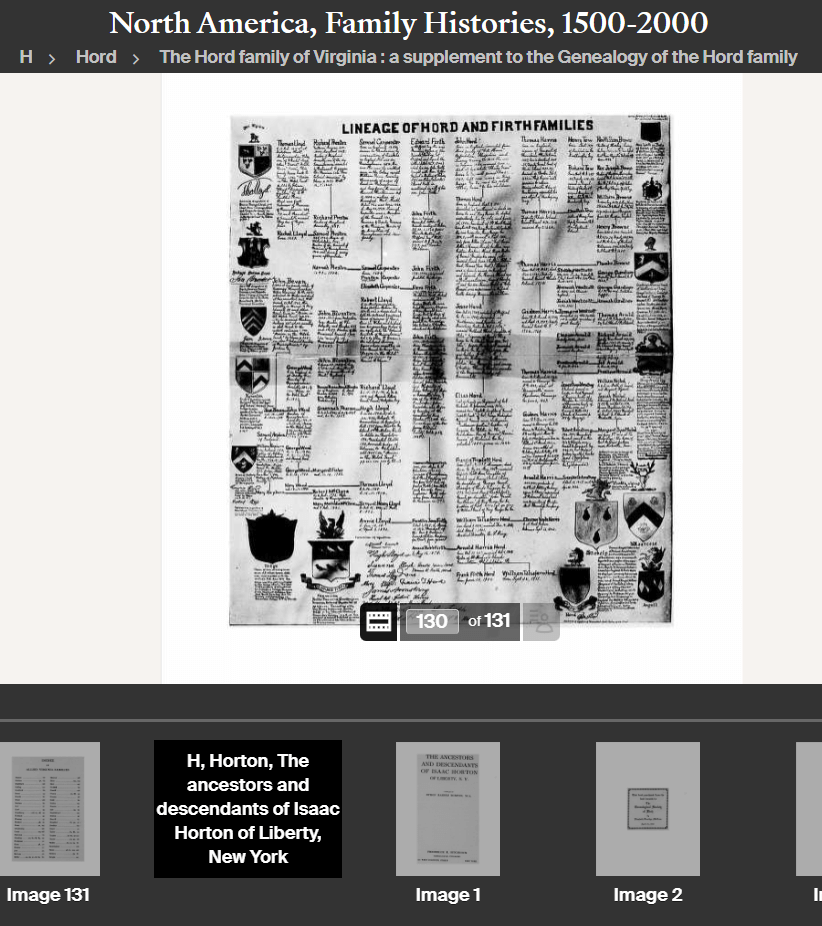
Example of a page from a compiled family history at Ancestry.
At the bottom of the screen, you’ll find the filmstrip. This displays all of the individual pages of the book in order. If you want to dedicate the entire screen to the book page, click the filmstrip X to close it. If you want to return to the filmstrip, click the filmstrip icon.
The current image number (not necessarily the same as the page number) will be displayed. Learn more about the book by going to the title page. The easiest way to do that is to type “1” in the image number box and click Go. The title page and the pages immediately following it can provide you with important source information. You may also find introductory pages including the background of the author, how the book is organized and instructions on how to interpret the content within the book.
Oftentimes, at the end of the book, you will find an index. Again, the easiest way to get there is to look at the total number of pages of the book listed in the film strip bar, and then enter that number into the image field and click Go. This will jump you to the end. Use the left and right arrow keys to navigate as needed.
Improving Ancestry Images
Depending on the condition of the book and the quality of the original scanning, some books may have pages that are a little unclear or muddy-looking. You can improve the look of these pages. Click the Tool Menu icon on the right side of the screen. Here you’ll find several options. For improving the way the image looks.
If a page has a horizontal image or photo turned vertically, use the Rotate Left and Rotate Right tools.
To make the page easier to ready, try Invert Colors. Black type on a white page then becomes white type on a black page which often makes it much easier to read.
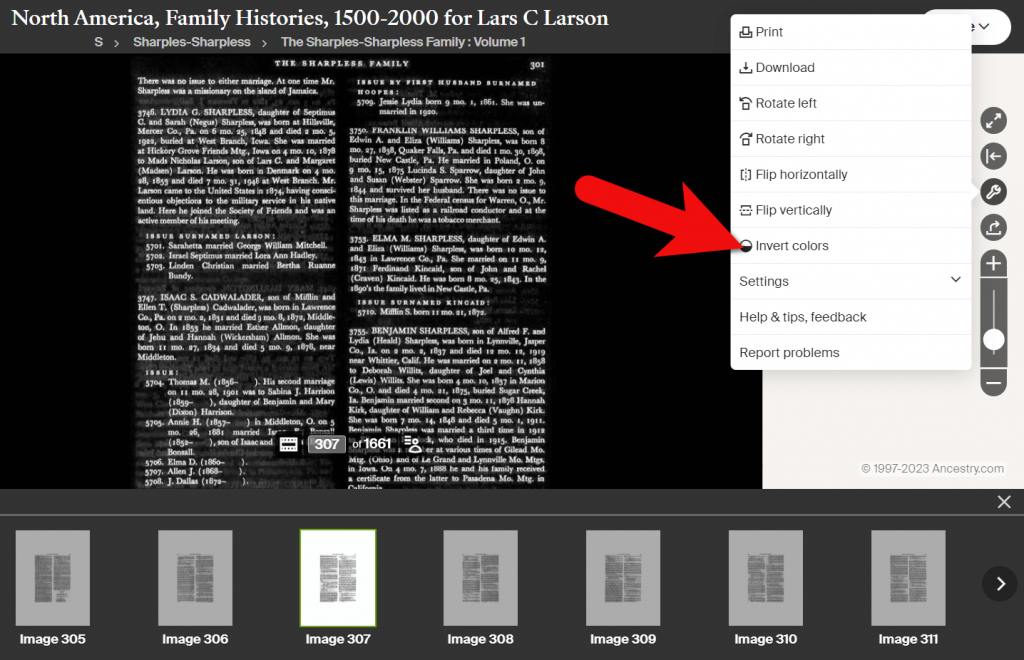
Tools Menu > Invert Colors
Downloading a Compiled Family History at Ancestry
You can print or download pages from the compiled family histories at Ancestry. Having a digital version means you can read it offline and even if you no longer have an Ancestry subscription. In the Tools menu, click Download to click the current page you are viewing as a JPEG.
To print the page on paper or save it as a PDF, select Print in the Tools menu. A big advantage of the Print option is that you can opt to Also print index and source data. This will give you the page, the information specific to the person you searched for that was indexed by Ancestry, and the source information.
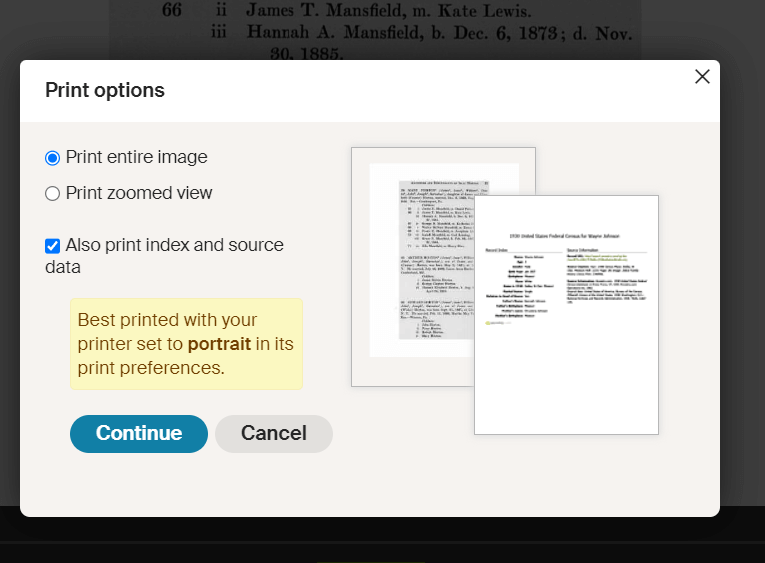
Use the Print to PDF function so that you can include the indexed information and source details.
Explore More Compiled Family Histories
The North American Family Histories Collection 1500-2000 at Ancestry is such a wonderful goldmine of information. If you dig into this collection, it’s going to whet your appetite to track down more compiled family histories on other websites, in your library, and at the archives.
Resources
Downloadable ad-free Show Notes handout for Premium Members.
