Blog

AI Update! And should you use ChatGPT or Bard for genealogy research? Audio Podcast Episode 278
AUDIO PODCAST SHOW NOTES: Get the very latest on the major update Google has made to Bard, and the answer to the question “Should I use Bard, ChatGPT, or any of the other chatbots for genealogy research?” I’ve got some surprising answers for you!
Listen to the Podcast Episode
To Listen click the media player below (AUDIO ONLY):
Watch the Original Video
You can watch the video version: SHOCKING RESULTS! Should you use AI Chatbots for Genealogy?
Genealogy Gems Premium Members Exclusive Download:
Download the handy PDF show notes that complement this podcast episode.
Also covered in this episode: Google just announced an update to Bard. New features include:
- Pin and rename conversations
- Export code to more places
- Share responses with friends
- Images in prompts
Become a Genealogy Gems Premium Member
Premium Members have exclusive access to:
- Video classes and downloadable handouts
- The Genealogy Gems Premium Podcast
- Elevenses with Lisa downloadable ad-free show notes PDF cheat sheets
Become a member here. Learn more about Genealogy Gems Premium Membership.

Click to learn more about Genealogy Gems Premium Membership.
Genealogy Gems Podcast App
Don’t miss the Bonus audio for this episode. In the app, tap the gift box icon just under the media player. Get the app here.
Get the Free Genealogy Gems Newsletter
The Genealogy Gems email newsletter is the best way to stay informed about what’s available with your Premium eLearning Membership. Sign up today here.
Our Sponsors:
MyHeritage:
Click here to start finding your family history at MyHeritage
Learn more: watch MyHeritage 10 “Don’t Miss” Features You Need.
Visit Fort Wayne
Fort Wayne, Indiana is the home of the second-largest free genealogy library in the country. Make plans today to visit one of my favorite genealogy libraries!
Learn more at https://www.visitfortwayne.com

Follow Lisa and Genealogy Gems on Social Media:
- Instagram.com/genealogygemspodcast
- Facebook.com/genealogygems
- Pinterest.com/lisalouisecooke
- YouTube.com/GenealogyGems
Resources
Download the handy PDF show notes that complement this podcast episode.

Clean Up Your Act! How to start cleaning up your genealogy database.
PREMIUM Show Notes: Genealogy clean-up is a challenge we all face. In this episode of Elevenses with Lisa, we’ll talk about how to start and execute a family tree clean-up plan. I’ll be using RootsMagic as an example, but the plan can be applied to any family tree, whether in another genealogy database software program, or online.
Watch in the Player Below
The video replay is available immediately after the live show ends. You can watch it in the video player below. You can join the conversation in the Comments section at the bottom of this page.
Show Notes
- Download the full show notes handout
- Download the BONUS worksheet
Genealogy clean-up is a challenge we all face. It varies depending on how we got started in genealogy and our habits along the way. If you started before the internet, then likely you started on paper and eventually used a genealogy software program. If you started after online trees began, chances are you started with an online tree, and you then may have seen the wisdom in getting your genealogy into a software program on your own computer. I still consider having your master family tree in a software program on your own computer the best practice. Along either of these paths, our genealogy skills have increased. So, we can always look back at things we did in the past – or didn’t do – and see room for improvement and clean-up.
Some of the most glaring issues can include a lack of source citations, or irregular data entry that happens over the years, or from trying to import your online tree into a database. While that option is possible, it’s not ideal. And genealogy companies aren’t in the business of facilitating that. They obviously would like you to work solely on their website.
A recent email I received from a Premium Member named Rebecca illustrates many of these points. She writes:
Rebecca’s Question
“I started with version 7 of RootsMagic when I was beginning to do genealogy research. I downloaded my tree from Ancestry.com and have since learned about citing sources. My RootsMagic tree has a number of errors and lacks a lot of citations, and I’d like to fix it now that I know more about good genealogy practices. Also, I switched to version 8 but have never felt comfortable with it.
Now RootsMagic is on version 9, which I don’t have yet. I don’t know whether it makes sense to upgrade to version 9 and start fresh with a new tree that is not carried over from Ancestry, fix the tree I have in version 8 first and then upgrade, or fix the current tree once I have upgraded to version 9? What do you suggest?”
My Answer:
Let me first address the question of whether to stick with RootsMagic 8 or upgrade to version 9.
There isn’t one right answer, but I can tell you what I would do. I would stick with version 8 and get used to it. It’s always challenging to change versions, but version 8 was a total rewrite of the program, and in the long run, I do like it better. Version 9 is not a full rewrite. It includes tweaks and new features. Unless one of the new features is a “must-have” on your list, I wouldn’t worry about it right now, particularly if you are hesitant about the cost.
An easy way to figure out if you need the changes that are included in Version 9 is to check out RootsMagic’s video What’s New in RootsMagic 9? You don’t have to watch the whole video. Instead, click the video description below the video on YouTube and you will see the “chapters” that describe each of the new features. This will quickly give you a list of the features without having to watch the entire video.
Don’t delete your existing tree. I would use the tree I currently have in RootsMagic, start with myself, and go through each generation filling in gaps and fixing issues. The advantage of this approach is that you don’t have to stop everything and not do additional research or “fun stuff” until you’re done. Clean-up should be an ongoing part of our research, so we need to pace ourselves and still have fun!
I did ask Rebecca what it was about RootsMagic 8 that she wasn’t comfortable with, and it was mostly centered around the struggles of converting her online tree data into the program, particularly media and source citations. If it were me, I wouldn’t try to do anymore “converting.” Re-entering the source citations will give you a chance to review them and make them consistent. And when it comes to media like attached photographs, this is a great opportunity to attach the ones you have control over on your own computer. And to download any photos from your online tree that you don’t yet have on your computer. We may not have a subscription to that genealogy website forever, and in fact, websites may not be around forever. But we do have control over your computer files and passing them to others.
Since Rebecca’s question involves RootsMagic, and that’s the program I use, my examples will be in RootsMagic. However, the process and the criteria for decision-making along the way is universal. Even if you use another genealogy database, this session will give you lots of ideas of tools to be looking for in your genealogy software.
Goal Setting
I always like to think consciously about what my goals are before I take on a big project. That way I don’t get too sidetracked, and it doesn’t drag on forever. You can do clean up in phases or stop everything and do a total cleanup. Either way, you will want to do regular maintenance clean-up as you research.
Goals:
- Accuracy
- Verification of the pedigree chart.
- Being able to continue to have fun doing research.
- Decide the degree of perfection vs. time.
One question that plagues most genealogists is whether or not they need to go back and add a source citation for every item in their database. Or perhaps you’re worried that your source citations are inconsistent. We want to do our best work, but we also want to be realistic about our time and our personal reasons for doing genealogy research. Here are some of the top reasons to stop everything and go back and cite every source:
- You feel like you’re done and don’t need to continue researching
- You want to publish a book about your family.
- You are just about ready to hand off your research to the next genealogist in the family.
There is no one answer that is right for everyone. And that’s OK. The important thing is to think through your goals and make a conscious decision about what’s best for you.
If you don’t want to stop researching and only work on sources, but you do want to dedicate a portion of your time to making improvements, then you’ll need to decide which ancestors you are going to focus your citation efforts on. Here are factors to consider when deciding where to spend your citation efforts:
- Ancestors or facts you’ve had doubts about.
- Ancestors with extremely common names.
- Ancestors with very few records or known facts.
- If no particular area of your tree is screaming for citation attention, start is on the first ancestor going back in time starting with you, that you did not know personally. Also, concentrate on citing direct ancestors as far back as you’ve taken your tree. Then go back and fill in the citations for collateral people.
We’ll talk more about sources and other specific tasks in a moment. But first, you need a way to keep track of your clean-up project.
Keeping Track of Your Progress
Database clean-up is a big job no matter what degree of perfection you decide on. It’s very unlikely that you will complete it in one sitting. That means you’ll need a way to track your progress so that you don’t miss things or duplicate your effort.
Over the years I’ve heard a variety of methods for doing this. You could track it on paper, but that’s not that easy to do – it’s not very visual – and paper gets lost.
I’ve seen videos where people suggest adding dots or emojis to ancestors. That’s OK for this project although if the person’s name is long the dot might not show up in the pedigree view of your family tree. And worse yet, at the end of it, you have a database or online tree full of dots. If you have 1000 or 5 or 10 thousand people in your tree, that’s a ton of work to remove those when you’re done.
In Ancestry, you could add a tag, but that tag is only meaningful for this clean-up project. What about a year from now or later down the road when you realize there’s something else you missed or need to clean up throughout your tree? Tags can get confusing. So, I’m not a big fan of adding any markings or artifacts to your tree no matter where it is. I think of this clean-up project the same way I do about a research project. And that means we need a research log of sorts suited for what we are tracking.
When faced with a question like this, I think about the tools I have at my disposal, and which is best suited for the job. I like the idea of being able to see visually the pedigree chart and my progress. I use Snagit, which is a screen clipping program, to grab an image of my pedigree chart. Then once in Snagit, I can mark it up and make notes about my progress to my heart’s content. (Get Snagit with my 15% off coupon code: GENE15)
If you don’t use a web clipper tool with annotation capabilities, another option is to generate a Pedigree chart report in your software. You can print that out, or Print-Screen it on your computer and then bring that into a program that allows you to annotate it. (In RootsMagic’s menu click Publish > Reports & Charts > Pedigree Chart.
General Genealogy Database Housekeeping
I’ve been working on my clean-up plan. My data goes back to the Generations software of the late 1990s, so there are definitely some issues! Here are some of the basic things I focused on:
- Set Root Person (Me)
- Clean up names and add Alternative Names correctly
- Add a profile photo for each ancestor
- Fixed old image file extensions
- Enhanced / Improved photos
- Standardize place names. RootsMagic will prompt you when entering place names (no forced standard – the software decides, or you can decide)
Your time is limited, so going back and adding a source for every “fact” in your tree at this time may not be realistic or desirable, depending on the goals you set. So, in addition to these basic clean-up tasks, here are some of the other top things to be tidying up:
- Add Birth, Marriage Death records for every direct ancestor. (Preferably, everyone!)
- Add clarifying notes. (Hypotheses, nicknames, questions you still have, etc.)
- Make sure you have at least one census record source cited for every ancestor. The census is a common thread and will help others who review your work to know which “Martin” family you think are your Martins.
Using The Software Program’s Cleaning Tools
RootsMagic’s DataClean provides two parts, NameClean and PlaceClean, which will go through your names and places looking for things which may need addressing and will optionally fix the issue for you.
- DataClean is intended to point out possible issues that you can choose to either fix or ignore.
- NameClean has an additional option where you can select the people to clean. This lets you focus on a smaller group of people. You choose the people to be cleaned from a list of named groups which you have created.
NameClean
NameClean looks for problems to clean such as:
- Names in all uppercase
- Improper spacing
- Improper punctuation
- Misplaced prefixes
- Misplaced suffixes
- Misplaced nicknames
- Alternate names inside a name
- Invalid characters
- Abbreviations
- Descriptions instead of names
- Wife shares husband’s surname
- Improper capitalization
You can choose whether to clean just the person’s primary name or also alternate names. Activate NameClean by clicking the Tools icon in the upper right corner of RootsMagic, select DataClean from the menu, and in the dialogue box click NameClean.
RootsMagic will display a list of any names where it detects one of the selected problems. When you highlight a name in the list, RootsMagic will show you the name as it exists in your database, as well as the “cleaned” version of the name.
You can choose to accept the suggested changes by check-marking that row. If you only want some of the suggested name changes, uncheck problems at the bottom of the NameClean screen and that particular correction will be removed. You can deny or accept RootsMagic’s suggestions, as well as edit them. You can also manually edit the “Cleaned Name” and RootsMagic will make those changes for you if you check that row also.
PlaceClean
PlaceClean looks for problems to clean such as:
- Names in all UPPERCASE
- Improper spacing
- Improper punctuation
- Blank pieces
- Improper capitalization
- Invalid characters
- Abbreviations
- Misplaced place details
You can also choose whether to add or remove countries from places, and whether to replace <brackets> with something else. Activate PlaceClean by clicking the Tools icon in the upper right corner of RootsMagic, select DataClean from the menu, and in the dialogue box click PlaceClean.
RootsMagic will provide you with a list of places where it detects one of the selected problems. When you highlight a place in the list, RootsMagic will show you the place as it exists in your database, as well as the “cleaned” version of the place. You can choose to accept the suggested changes RootsMagic by check marking that row. If you only want some of the suggested changes, you can uncheck problems at the bottom of the PlaceClean screen and RootsMagic will remove that particular correction from its suggestion.
As with NameClean, you don’t have to accept only what RootsMagic suggests. You can manually edit the “Cleaned Place” exactly the way you want it. RootsMagic will make those changes for you if you check that row.
If you clean a place to make it exactly match another place in your file, you might end up with duplicate copies of the same place. If that happens, do Lists > Place List from the menu and use the place merging features to combine the duplicate places.
Additional RootsMagic Cleaning Tools
RootsMagic has tools to help you check and clean-up your database. If you don’t use RootsMagic, look for tools like these in your program’s menu and documentation.
To access RootsMagic’s database tools, select the File page, then Tools. Tools include:
- Test integrity– Checks that the basic structure of your data file is ok.
- Clean phantom records– Cleans up phantom records of various types, such as blank children in a family, families with no people in them, etc.
- Compact– Removes deleted and unused records from the database, saving space by making it a little smaller.
Resources
- RootsMagic Documentation
- Guide to Legacy Family Tree
- Family Tree Maker Help
- Download the full show notes handout
- Download the BONUS worksheet
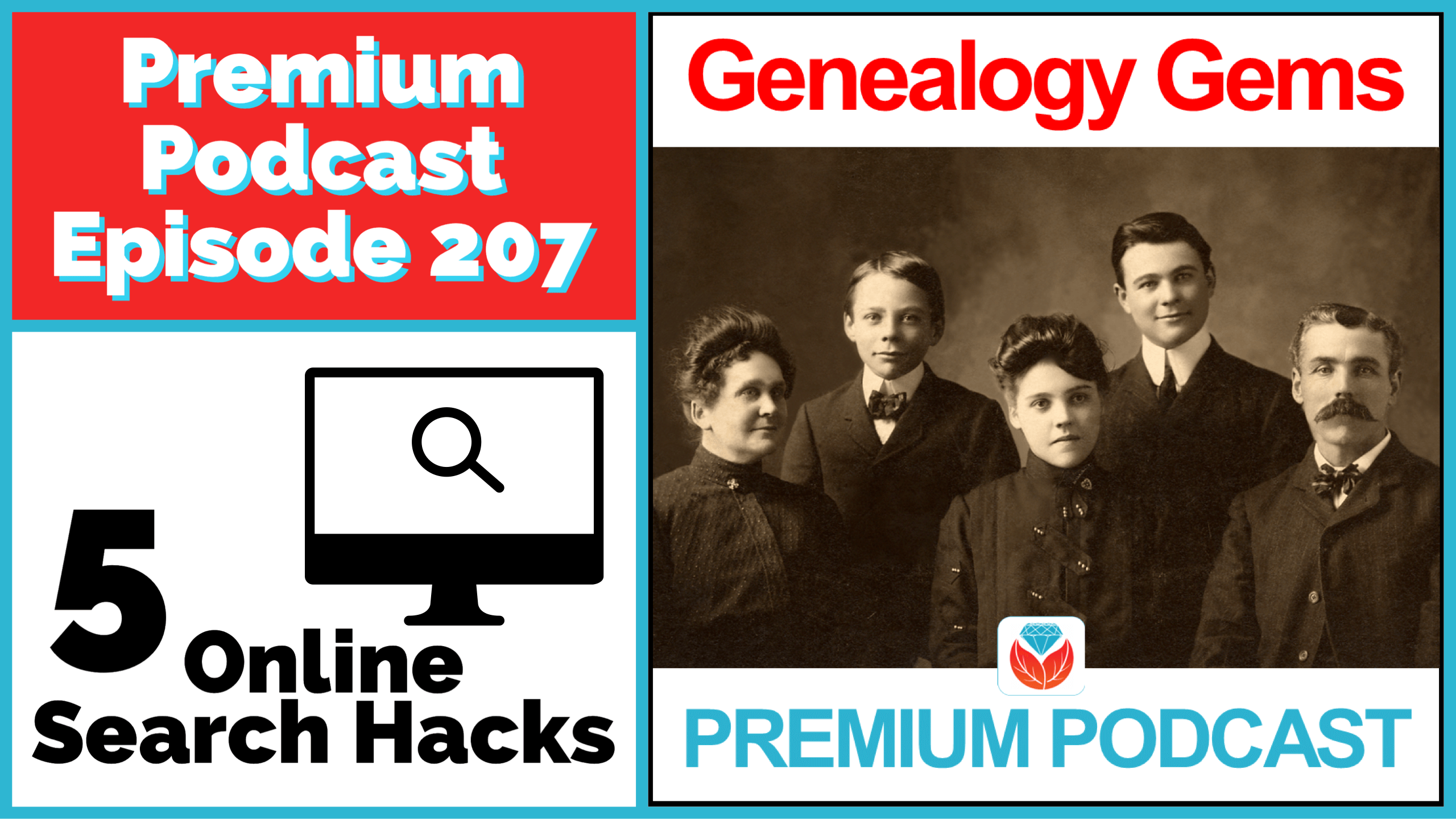
5 Search Hacks for Genealogy (Premium Audio Podcast Episode 207)
(PREMIUM AUDIO PODCAST) These five online search hacks are going to move you into the category of genealogy search ninja! Download the cheat sheet so that you can incorporate these strategies into your daily research routine.

Listen to the podcast in the Media Player below.
Listen to the Episode
Show Notes
Click here to read the full show notes. The first page is designed as a printable summary cheat sheet.
In this episode we’ll cover these 5 search hack strategies:
- How to quickly find free stuff on the big genealogy websites.
- How to search a specific website with Site Search. Great for situations where the website doesn’t have a good search engine, or doesn’t have one at all.
- How to search online within RootsMagic.
- How to browse a webpage that is offline or the link is broken.
- How to search with photos and images at Google.com to help you identify them and find more.
Resources:
- Download the audio mp3 file
- Download the show notes PDF
- Watch the video version on the video show notes page.

