Blog
Premium Episode 62 – Interview with an Archivist
Date Published: January 12, 2011
Click here to download the Show Notes pdf
NEWS:
RootsMagic offers free online classes or “webinars”. Click on a webinar title from this list for more information or to register. You can watch or download past webinars at the bottom of this page.
- Publishing a Family History with RootsMagic
- FamilySearch Made Easy with RootsMagic
- RootsMagic To-Go: Running RootsMagic on a Flash Drive
- Sources, Citations, and Documentation with RootsMagic
You can watch webinar recordings at http://www.rootsmagic.com/webinars
Who Do You Think You Are?
Season 2 starts Friday, Feb. 4 on NBC.
GEM: Interview with Jerry Handfield, Archivist
November episode of the Family Tree Magazine podcast
Washington State Digital Archives
Google Books:
Language variation and change in the American midland: a new look at “heartland”
by Thomas Edward Murray, Beth Lee Simon
GEM: PROFILE AMERICA
Paper Cups
Moore’s Paper Cup Holder Patent
GEM: Release of the 1926 Census
An Irishman’s Diary by Steven C Smyrl, Executive Liaison Officer of the Council of Irish Genealogical Organisations
Premium Episode 63 – WDYTYA Kudrow and Williams
Date Published: Feb. 2, 2011
Click here to download the Show Notes pdf
NEWS:
Lisa’s new book The Genealogist’s Google Toolbox is available at https://www.shopgenealogygems.com
All Premium episodes are included in your Genealogy Gems Premium Membership
GEM: Interview with Lisa Kudrow and Vanessa Williams
The second season of the U.S. TV show Who Do You Think You Are? begins Friday, 2/4/11
Premium Episode 64 – Evernote for Genealogy
Date Published: Feb. 15, 2011
Click here to download the Show Notes pdf
Please note: There were some difficulties with audio quality on Lisa’s side of the
Evernote interview, and Rosie’s side of her interview. It is not your downloaded file.
GEM: Evernote for Genealogy
Interview with Andrew Sinkov, VP of Marketing for Evernote
Family Tree Magazine January 2011 podcast episode featuring Evernote
GEM: Who Do You Think You Are?
Lisa asks Rosie O’Donnell about her upcoming episode.
