Blog
Premium Podcast Episode 92 – Shocking Questions, Helpful Answers
Date Published: October 4, 2012
Click here to download the Show Notes pdf
NEWS
Online Historical Maps via an Indiana Collection
Old maps can tell us a lot more than just where our ancestors lived. It used to be pretty difficult to find old maps, but it’s a lot easier these days. Libraries and archives are digitizing them and putting them online. Let me give you an example, through the map collection at the Herman B. Wells Library at the Bloomington campus of Indiana University.
The Wells library has one of Indiana’s largest map collections, and it’s going online. The library hopes to have every image allowable by copyright on its website by early 2013. There are already a lot of great maps posted as well as links to other great resources, and not just for Indiana. There are census tract maps 1940 and 1950 and links to online gazetteers, which can help you locate place names all over the world. There are links to World War II maps, aerial and topographical maps.
Of course its best resources are Indiana Maps. If you click on its Indiana Maps page, you’ll come to another directory of maps. There’s a great collection of digitized historical maps, a sampling of the university’s much larger collection. If you have Hoosier roots, don’t miss the digitized county and statewide atlases spanning the late 19th to 20th century. These old atlases are not just map books: many are rich with historical information, illustrations and even pioneer biographies.
But my favorite collection on this site is the Sanborn Fire Insurance Maps. These were originally printed for city planners, insurance companies and others interested in detailed descriptions of urban areas. We love them as genealogists because they tell us fascinating things about our ancestors’ neighborhoods. You might find out whether your relative lived in a frame or brick building, if there was a stable on the property and what nearby buildings were used for. Property ownership is sometimes shown.
Whether you haev Indiana roots or not, this web collection of Sanborn maps is fantastic. You can read about the history of these maps, where to find them for places other than Indiana, and even check out a sample map key to all those exciting details on the maps. As far as Indiana Sanborn maps, they cover more than 300 cities from 1883 to 1966. Up to 1923, they have been digitized in color on the website, which is important because the map keys are in color. Post-1923 maps are still under copyright protection; you’ll have to find those in ProQuest’s Digital Sanborn Maps collection, which you may be able to access through a library near you.
Postal History in 77 Seconds
Do you want the fastest, silent U.S. history lesson ever? Go to http://vimeo.com/27376376 and play the brief video. It plots the location of post offices between 1700 and 1900, one way of seeing which areas were being lived in when.
The clock moves fast through this short video: after all, it shows 200 years of history in 77 seconds.
Think about this: where was one of your ancestors during those years? How many post offices (and by extension people) surrounded him or her? Were they on the edge of civilization or in the middle of it?
MAILBOX
Premium Podcast Listening
Suzanne asks about listening to the Premium Podcast on her iPad:
“I have a question about using the premium podcast content in iTunes on my iPad. Is there a way to add the premium subscription podcasts by opening iTunes on the iPad without having to open iTunes on the pc?”
Lisa’s Answer: iTunes on the iPad is pretty much just the iTunes store. Apple has recently launched a “Podcasts” app which is wonderful. It will add all of the podcasts you subscribe to. When I publish the next premium episode (within the next week) I’ll be able to test it to see if it will download new episodes.
Right now Apple’s Podcasts app appears to only transfer the episode you downloaded on your PC. However in the Settings of each podcast you can turn on “Subscription” and “Auto-Download” so I am hoping that means that it will go out and get new episodes without having to plug it back into the computer. It’s a very new app so stay tuned for more on that in the Premium Podcast
Listen to Premium 87 for listener suggestions.
Get my new book Turn Your iPad into a Genealogy Powerhouse
Inspirational Family History Stories
Longtime Premium Member Melissa wrote in to share a little gem she found:
NPR’s “Talk of the Nation”
“Son Discovers Fathers Secret Past on a Surfboard” May 23, 2012.
http://www.npr.org/programs/talk-of-the-nation/
GEM: Interview with Bennett Greenspan, Family Tree DNA
Something rather shocking that happened to me recently at a conference I was speaking at in Canada.
The night before the conference the local LDS church sponsored a dinner for the attendees of the conference. Church volunteers served up nice meals, sang a few songs, and then it was time for the Meet the Speakers panel discussion. I had been invited to participate, as were the six other genealogists who were teaching classes that weekend.
We all took the stage, and sat behind a white curtained table, passing the microphone back and forth as the moderator asked us good but rather predictable questions meant to touch on general areas of interest to most in the audience.
After we went up and down the panel a few times answering questions, the moderator opened it up for questions from the audience. Few raised their hands, but the first question was about using DNA in conjunction with family history research. I was pretty surprised by that because here was a panel of experts, many of home were particularly knowledgeable on Canadian research, and I had anticipated sort of sitting back while Canadian centric questions and answers bounded about.
The DNA question was pretty straight forward. The audience member said “I’ve thought about getting my DNA tested, but I really don’t think I understand how it all works. Can one of you explain it?” I looked to my left and right and none of the experts made a move. I slowly raised my hand and volunteered to answer since I have interviewed several experts on the subject for the Genealogy Gems Podcast, most recently Bennett Greenspan, the founder of Family Tree DNA.
After I gave a brief overview of how it works, the moderator asked for more questions. Hand after hand went up, and each question probed further and further into the subject of DNA – who should be tested, what the results would tell them, how one name DNA studies work and so on. And there I was, the lady who thought she would be a bit left out of the conversation, answering question after question about DNA.

I was pretty shocked that DNA was the dominating topic. But what it really revealed was that while most had heard of it being used as a Genealogy Tool, no one really knew or understood the specifics of how it worked well enough to feel they could incorporate it into the family history research.
I was even more shocked to be the resident expert if you will. I’m no DNA expert, but I found that my recent conversation with Bennett Greenspan and really helped solidify my understanding of how it works and what it can do for my research.
So I’m very happy to bring this interview exclusively to Genealogy Gems Premium Members. I hope you find this information as useful as I did.
Click here to learn more about Family Tree DNA
Genealogy Gems Podcast Episode 141
In this episode we are pulling back the curtain on the Antiques Roadshow, as well as talking a bit about what to include and not include in your family tree.
I’m just back from Odessa Texas where I presented a full day seminar at the Permian Basin Genealogical Society. I got to enjoy a big dose of Texas hospitality and had an absolutely wonderful time.
Next up I’m heading to Kelowna British Columbia for the Kelowna & District Genealogical Society Harvest Your Family Tree 2012 Conference where I will be again doing four presentations as well as a Meet the Speakers panel.
MAILBOX:
Family Tree Magazine Digital Subscriptions from Kathy: “I subscribe to Family Tree Magazine. Can I download my print subscription to my iPad….as you can with other subscriptions? Or do I need to pay for each issue that I download? Family Chart Masters helped me with my Family Tree Chart. It was beautiful and was a hit at our Family Reunion. Janet was so helpful. Thank you for the recommendation. Love your podcasts.”
Lisa’s Answer: The Family Tree Magazine digital subscription is separate from the print subscription, unless you have purchase their VIP Subscription. So you can either purchase individual digital issues from the Shop Family Tree Store, or you can purchase a separate annual digital subscription. I think they keep it separate because not everyone wants both. Click here for a $10 off coupon for ShopFamilyTree and when you use that link it also supports the free Genealogy Gems Podcast. Thank you!
Get Lisa’s Book Turn Your iPad into a Genealogy Powerhouse
Replacement for RAOGK
From Mary in Iowa: “In Podcast #139, Ricky asked about a successor to the Random Acts of Genealogical Kindness website. There are actually three Facebook groups (not pages) carrying on the task of looking up genealogy information and other requests. They are RAOGK, RAOGK – USA, and RAOGK – International. You need to be a member of the Facebook group to post a message or request, but most requests for membership are granted quickly.”
Scott from Oakland Maine: “I am in need of some advice regarding an un-cooperative family member. My father’s brother wants nothing to do with our family, and in years past once referred to himself as the “black sheep”. He has absolutely no interest in genealogy and is not at all willing to be a part of the family story that I am putting together. My question is, how do I reference this character in my tree.”
Lisa’s Answer: I imagine every family has a tough nut on a branch of the family tree! I’m a firm believer in the truth, and what I would do if it were me is to include basic data (that is publicly available) on him on my private, personal family tree. On trees and other info you make available publicly, (such as an online family tree) I would list him and his immediate family only as “Living” and whether they are male or female. In the end you have to do what seems right for you.
From Glenn: “Just wanted to say a quick thanks for both podcasts you produce…I’ve been interested in the Family History for some time…Recently my interest has arisen again, of course I have made classic mistake in not documenting everything, and just collecting names, dates and so forth. So in the last 6 months I’ve been citing sources and updating the database. One of the quandaries I have is when do you stop, not so much vertically, but how wide do you go, in relation to cousins, second cousins and families? Probably the main question I have is trying to decide whether to get a subscription to Ancestry.com or not, I feel I’m at that stage where online document will help out, in filling in the leaves on my branches.”
Lisa’s Answer: Go as wide as you want and are interested in. I would recommend adding basic info for someone you find who you won’t be pursuing, so that if down the road you run in to a brick wall and you need to do some cluster research or reverse genealogy, you will have new leads to follow. RE: Ancestry – I think you will find that Ancestry membership is a very cost effective and time saving way to do your research. Mine has been invaluable. See if you can find a 7 day free trial to check it out and confirm they have the kinds of records you need.
GEM: Diane Haddad Pulls Back the Curtain on The Antiques Roadshow
Music in this segment:
The Antiques Roadshow Remix
By The Elusive MrHatchard
Available on the SoundClick.com website
GEM: Halloween History Tidbits
Vampire Hunting Kit from the 1800s
GEM: Newspaper Milestones
On September 15, 1982, USA Today began publishing
On September 18, 1851, the New York Times issued its first edition
On September 25, 1690, the first newspaper in America was published for one day in Boston before being shut down by British authorities unhappy with its content.

Premium Podcast Episode 91 – Paper, Ink, Fonts and Books
Date Published: September 19, 2012
Click here to download the Show Notes pdf
MAILBOX:

Kathy has a question about name changes: “…If family members changed their last name (i.e. from Nystrom to Newstrom) later in life….How do I record it in my software?”
Lisa’s Answer: The surname we enter in a database is the one our ancestor was born with. You would certainly want to record any changes in that name and the time
Laurie from Washington is hot on the trail of her broadcasting Grandma: “We have a small collection of recorded 78’s of a radio show my grandmother hosted in Southern CA in 1948-1949 The station KGIL of the San Fernando Valley had the 30 min show on Monday & Wed evenings at 8pm. I don’t know how long it ran. The station has since been sold and taken off the air. Do you know if there is an archive for radio shows? The Show was billed I believe as the Pony Express news, hosted by Rubye Whitaker. I can attest to the great feeling it is to hear a voice from the past. She was a champion “whistler” and to hear her again in a recording brought back memories and feelings I did not realize I had forgotten.”
Lisa’s Answer: I am not aware of one comprehensive radio archive. The Library of Congress is usually my first stop, but I ran some searches and didn’t find anything listed for Rubye or the show. I also ran a search on her name, the radio station and the show in iTunes as many old radio shows are republished in old time radio podcasts. No hits though.

Remember that as you do your Google searches, the websites that might have mp3 audio files may not include her name, or even the name of the show. It depends of the information posted is searchable. So try also searching like this “San Fernando” radio shows” “audio download” “KGIL” “.,mp3” etc… My book The Genealogist’s Google Toolbox is full of additional strategies for Google searches.
Follow up from Laurie: “I want to share the big find from this past week. My grandmother Rubye entered a “float” in the 1946 Tournament of Roses Parade. This was the first parade after the end of WWII and her entry which was a real Covered Wagon all literally covered in flowers with a big V for victory on the side & pulled by 4 horses. My grandmother’s country western band The Covered Wagon Girls rode on the back as did my mother. Well this entry won the President’s Trophy Award. While we have the inscribed silver trophy there are no pictures of the actual float. I have been searching and no luck on a photo. I had a light bulb moment and switched mediums. Searched for video and there on YouTube I found a posting for the parade. Watched the video and WOW! There went the covered wagon in living color and moving. There I was doing the “happy dance” in the computer room! I have been in contact with the poster and through multiple peoples generosity we are receiving a DVD of the video for the family. While I am still searching for a photo I feel like I found the motherload with the video.
Watch 1946 Tournament of Roses Parade (At about 2:36 into the7:22 min video the Covered Wagon rolls by.)
GEM: Paper, Ink, Fonts and Books
Next to DNA and our fingerprints, our handwriting is one of the most unique things about us. No two people write exactly the same. In today’s digital age, handwriting is going by the way side, and I have a feeling that decades from now our descendants are going to be searching feverishly for even a scrap of paper with our personal handwriting on it, looking at it as a rare treasure like we look at old photos.
Just because pen and ink give way more and more to keyboard and screen, it doesn’t mean that we can’t lend our handwriting to our digital documents and projects. I’ve got a gem for you that will convert your handwriting into a font.
Fontifier < http://www.fontifier.com/ > allows you to create your own font by simply printing a template and filling it in with the letters of the alphabet, and then scanning and uploading it. Here’s how it works:
- Print out the Fontifier template sheet
- Write your characters on the template with a felt pen, and leave a margin around each character – just draw them in the center of each cell on the page.
- Scan the template at a resolution of 72 dpi, 75 dpi, or 100 dpi. – make sure it’s straight on the scanner bed. Make sure the scan captures the entire template, including the outer border, or your font will not be created correctly.
- Save the image file as a GIF, JPEG, PNG or TIFF
- Upload the template and create your font
- Preview and then buy your font
- Download your font
- Install your font for use with your computer programs
| So just what might you do with your personal handwriting font? Well you could: |
- Add a personal touch to your letters and documents.
- Use it in your scrapbooking or journaling.
- Keep a permanent record of your children’s handwriting.
Writing Fonts – Don’t want to take the time to create your own handwriting font? Type up what you want in the handwritten letters section of the Writing fonts.com website. You just click your mouse on the page and start typing and your words will appear in a handwritten print. You can even customize it – there are several handwriting fonts to choose from, both printing and cursive, you can select the appearance of the paper in the background – from modern white paper to a lovely antique paper.
You may want to add these notes to your scrapbooks, post them on your family history blog, send reminders our on them for the family reunion – I just think handwriting fonts add a personalized touch to any project and will take you reader just a bit by surprise. And in fact, I think folks are more likely to pay attention to and read something that appears on your blog in a handwritten font because it looks more personal.
http://www.writing-fonts.com/send-handwritten-letters-online

If you want to create some of this handwriting magic on your iPad, then you’ll want to check out the iFontMaker
iFontMaker allows you to draw your own complete font set and save it to use on your computer.

Speaking of fonts and printing, I found a couple of really neat short documentaries on a really neat website called www.Documentary.net It offers a very eclectic mix of documentary films that you just don’t see every day, and I came across two that fit into our theme in this gem.
The first is called “Birth of a Book”
The second documentary is called In Ink and Paper
New Digital Family History Books – July 2012 Report (FamilySearch)
BONUS ARTICLE LINK: Where Can I Borrow eBooks From?
1) Family History Archive website – books at BYU
After you do an initial keyword search take a second to look through the options in the left hand column because selecting some of these that apply to your search will go a long way to thinning out the search results, and get you results that are more applicable to what you are really looking for.
2) Allen County Public Library – Digital Books Online
The library is said to be the second-largest genealogy collection in the United States with more than 350,000 printed volumes and over 500,000 items of microfilm and microfiche. 8000 of those digitized genealogy titles are available free online.
Read more about the Allen County Public Library
Web site at http://www.acpl.lib.in.us.
3) Google Books at www.books.google.com
Chances are you have dug around at least a few times in Google Books, but I’ve got a few tips for you to help you get the most out of it.
First, if you haven’t been to Google Books in a while you’ll notice when you go to books.google.com that the home page looks different. It’s been split in to two sections – Research and Google Play. Research on the left side, is the original Google Books search engine, and this is where you’ll be doing most of your research.
A while back they added the Google Bookstore on the right hand side of the home page, and that’s now called Google Play. Google Play is basically Google’s answer to the iTunes store. This is where you can buy digitized books, apps, music, etc. But there are some free books tucked in there. Let me show you:
How to Find Free eBooks at Google Play
- Click the blue Go to Google Play button
- in the search box type the word such as “genealogy”
- Select Price from the menu and click Free selection.
- now you have a listing of all the free books that have the keyword Genealogy in Google Play, ready for download.
Search Within a Google Book – Next, although there is the main search box where you search for books, once you have selected a book you will see another search box in the column on the left. This search box is unique to the particular book you have on your screen, and can save you a ton of time finding what you are looking for. Just enter keywords and they will instantly be located inside the digitized book.
Ancestry Magazine at Google Books – Even though Ancestry magazine has gone out of business, all ten years of the magazine have been digitized and are available for free in Google Books.
- Go back to the Google Books homepage
- in the research search box on the left type in Ancestry Magazine
- Once you get the results list you’ll see lots of issues
- Click on the first issue that is not one of the highlighted ads
- Click that item, and you’ll get the entire issue digitized on your screen
- Check the “Search all issues” box
- Type in a keyword such as “immigration”
- Click the “Go” button.
Google Books has now instantly searched every issue for you and delivered to you a results list with each issue that contains the word immigration, and the word is highlighted. You could then go back and add more search words and operators as I discuss in my book The Genealogist’s Google Toolbox, that will help you get even more fine-tuned results.
And if you find something you want, you can:
- copy the link to that webpage
- add it to your Google Books library
- clip an article from the screen with a free tool like Evernote.com www.evernote.com
Wrap Up: National Quilt Register from Carolyn
“A friend, Kay, died of cancer in December 2008. Before she became ill, she and I would sometimes have lunch together and often found ourselves talking about our love for old quilts, family history etc. One time she showed me a quilt on a bed in her guest room – it had been made by someone in her family and she was very pleased to now have it.
Well, her husband has decided to downsize…I went to the estate sale this past week, just to see if there was anything I might have an interest in. I found a lovely vintage quilt in wonderful condition with an affordable price tag. I couldn’t remember for sure but thought it might be the quilt that Kay had displayed in her guest room. I asked Gary if he knew of any history on the quilt and he did not – only that it had belonged to Kay. I decided to buy it.
After getting it home, I noticed a tag on it that I had overlooked, pinned to a corner of the quilt: Illinois Quilt Research Project 1987 – 1995, Illinois State Museum, and an ID #. I found a reference online to this quilt project and also an email address. So I sent a message asking if they could tell me anything about this quilt. Got a reply today and to make a long story short, I learned that my friend was the person who had registered the quilt in 1989 and had also provided the names of her 3 aunts who made the quilt and a very brief history on the 3 women. It was estimated the quilt was made about 1940…I found out the pattern is called Missouri Daisy…
Just a really interesting little serendipity for me – to be able to end up with something that had been so special to my friend and to find out some of the history of the quilt. The quilt was made by Kay’s father’s 3 sisters (now deceased) and I have met her 90 year old father. The lady who responded to my email said most states have some kind of “quilt project” whereby individuals can register their heritage quilts. I had never heard of this before – have you?
Maybe other quilters or people who have family heritage quilts should consider the possibility of registering their quilts wherever there’s an opportunity?
Recommended App: Bento – FileMaker, Inc. Learn how to create an Heirloom Inventory in the Bento app in chapter 10 of my book Turn Your iPad into a Genealogy Powerhouse.
Ragtime Music by the marvelous Frederick Hodges at www.frederickhodges.com Tell him Lisa from Genealogy Gems sent you!

