Blog

Why I’m Using a VPN (Virtual Private Network)
Get the Genealogy Gems deal with ExpressVPN here.
- why I’m using a VPN (don’t worry, you don’t need to be techy at all to use a VPN!)
- what I looked for in a VPN
- how I set it up (oh my gosh, it was so easy!)
- how it protects my online activity
- the surprising BONUS benefits that I love and you will too.
Episode 56 Show Notes
What is a VPN?
VPN stands for Virtual Private Network. It’s a top tech trend right now, although their origins can be traced back to the 1990s.
According to the top tech blogs VPNs usage in the U.S. jumped by 41% between March 13 and March 23, 2021 and is expected to continue to surge. Today I’m going to explain what that is, and the top reasons why I use a VPN and why you might want to start using one too.
What Does a VPN Do?
Sending data over an unencrypted internet connection is like mailing a postcard. Your message is wide open for the mailman and any other nosy people to see.
Whenever you’re connected to an unencrypted internet network on your phone, computer, tablet, TV, etc., you’re sending countless pieces of information out into the digital world that can be seen and intercepted by many different parties before they get to their intended destinations.
While not every message and piece of data I send out over the internet is sensitive (such as banking information) I like knowing that my activity is private. It’s a lot like why we always protect the identity of living people in our family tree. It’s always best to err on the side of privacy and security when working online.
A VPN creates a secure encrypted tunnel between your device and the internet. In other words, it puts an envelope around your postcard so that no one can sneak a peek at your private correspondence. That way none of your data going in and out of your devices can be seen – not the government, hackers, your internet service provider, or even by the VPN.
The best VPNS also don’t create or keep activity logs or connection logs. This means if they are asked by government or law enforcement to hand them over, there’s nothing to hand over.
Since every device has a unique IP address, your device can be traced back to you. However, when you use a VPN, your connection gets routed through one of thousands of servers, hiding your real IP address and replacing it with one of their own. This allows you to browse the web anonymously.
Top Reasons I Decided to Use a VPN
There’s no one way to make everything you do completely private. But a VPN does add a nice layer plus some great added benefits. I’ve been thinking about doing something more for a long time, and then my brother-in-law who worked for years for one of the largest tech companies in the world told me he set up a VPN and that I should too. I did my own homework, and here are the top reasons why I use a VPN:
1. I want to be able to use public Wi-Fi safely
Libraries, archives, traveling to speaking engagements, visiting ancestral locations, vacation. Public Wi-Fi is often provided and it’s really convenient, plus I don’t have to use my phone as a hot spot which uses up cellular data not to mention battery. Your favorite coffee shop could be a favorite spot for hackers who steal personal information. And you can even get hacked on your own home Wi-Fi. With only basic computer knowledge, the hacker could gain access to your passwords, financial details, or even your emails!
Any time you’re on public Wi-Fi a VPN hides your IP address encrypts your internet connection using encryption.
2. I want my privacy and don’t want to be tracked by my ISP
Your internet service provider (known as an ISP) can see everything you do.
In the US, ISPs can legally sell your data to ad companies.
In the UK and Australian ISPs are required to keep logs of the websites you visit, the apps you use for around a year.
Governments, large corporations, and websites potentially surveil your activity regularly to harvest your data for their own agendas.
A VPN makes your online activity private and secure with tunneling and encryption. Your messages go through a tunnel of sorts so others, including your ISP, can’t see where you’re located, or that the data is from you. It also applied encryption (AEs-256 is what you’re looking for in encryption) so that your message is essentially locked by you and the service delivering the data for you doesn’t have the key. Only the recipient does (such as the website you’re trying to communicate with.)
But you may be wondering, isn’t your activity safe because you only visit secure “HTTPS” websites?
In an interview with TechRadar.com Dan Pomerantz, Co-Founder of ExpressVPN explains it this way: “Many of those companies know your identity, and they might store and resell those data about you without your knowledge or approval. Why is that the case even when you use https? Because technologies called DNS and SNI transmit those data in plain text, and because the pipe operators can still see the destination of your traffic.”
3. I want the best deals when online shopping
Many websites offer deals based on your location. Countless times I’ve been shopping for airlines tickets and watched the price go up each time I checked the price. It’s an effort to get me to buy before the price goes up more. The website can do this because it knows who I am and my location.
Have you noticed more and more websites asking you to allow them to know your location? You can click “Don’t allow” but if you’re not using a VPN you can’t be sure they don’t know who and where you are. Using a VPN means you’re accessing their website through that tunnel which hides your location, opening up opportunities for deals you might not have gotten otherwise.
A VPN allows you to select from servers in different location to be your “location”. So, I may live in Texas but my internet traffic might be by way of London. And by going through the “tunnel” the website doesn’t know it’s me. This gives me more flexibility to shop for the best deals.
Will a VPN slow my connection speed?
I was a little worried about a VPN slowing down my connection speed. But I’ve not found that at all, and in fact if your ISP is throttling your speed, which many do, it can actually speed up your connection because again your ISP can’t tell where you’re located. Connecting to a server closer to your location increases the speed, and switching servers is super easy in the app. Smart location will automatically pick the best server to you too.
What to Look for in a VPN
- Lots of global servers – The VPN I chose has 3,000+ servers in 160 VPN server locations in 94 countries.
- High speed
- Best encryption – Look for AES-256 encryption
- Usable on all your devices – If you’re like me, you have multiple devices and a variety of platforms. I have Windows computer, iOS mobile devices and a smart TV. ExpressVPN has super easy-to-use apps for Windows, Mac, Android, and iOS, as well as platforms that other VPN companies don’t support, like Linux, Android TV, Amazon Fire TV, and routers.
- 24/7 customer support – Look for live chat with a real person.
- Ease of use – You should be able to fire up the app and connect with just one click. And it should be super easy to change servers.
- Privacy / No activity logs – They should have a transparent privacy policy and state out right they don’t create or store logs.
- Trusted as Secure – Look for high start ratings from a large number of users. It should also be highly-ranked by trusted tech review sites.
- Affordable – It’s normally $12.95 a month, but I’ve arranged with ExpressVPN to get my viewers and listeners 3 extra free months with the 12 month plan. Comes out to just over $8.00 a month plus the first 3 months free.
- Money-back guarantee – ExpressVPN offers a 30-day money-back guarantee so there was no risk in trying it.
The VPN I Chose
There are tons of VPNs out there but it’s important to know they don’t all offer the same features, especially the free ones. (My theory is that nothings ever really free particularly when it comes to security.) After doing my homework I decided to use ExpressVPN. It’s top-rated and has all the features I was looking for. I’ve been using it for a while now and I’m really happy with it. It’s super easy to use. So I reached out to ExpressVPN and they’ve agreed to extend a special offer to us. This is an affiliate link so I’ll receive compensation when you use my link. That helps make this free show possible, so thank you! Plus you’re going to save money.
Special Deal for Genealogy Gems Viewers:
Get 3 extra free months with the discounted 12-month plan.
Comes out to just over $8.00 a month (+ 3 months free) Gosh, I feel like I would have spent more than that just to gain access to the additional shows it gives me access to with ExpressVPN. Keep reading below to learn more about that. ExpressVPN offers a 30-day money back guarantee so there’s no risk to try it.
Get the Genealogy Gems deal with ExpressVPN here.
Rated #1 by CNET, The Verge, Wired, TechRadar, & many more! Learn more about their approach to security at the ExpressVPN Trust Center. (Includes Network Lock which protects you if there’s an interruption in your internet connection.)
BONUS Reason #4: Access to regionally specific online content.
And speaking of being able to access the internet through any global server, this allows you to access regionally specific content. Did you know that many websites or apps are blocked or restricted depending on where you are located?
I discovered this while on the road for some genealogy speaking engagements. I was keynoting in London several years ago, and at the end of the day in my hotel room I sat down to watch my favorite show on Netflix. But when I logged in it said that I was not allowed to watch the show in England. My iPad was telling the internet provider that I was in London, and the ISP told Netflix. Had I had a VPN at that time, I could have rerouted my server connection through England and binged watched as many episodes as I pleased.
So is this helpful even if you aren’t traveling right now? You bet it is!
Remember when the UK version of Who Do You Think You Are? came out. We were going crazy over here in the U.S. because we would go to the website to watch it only to get an access denied message. It said you had to be in the UK to use the BBC iPlayer. A VPN allows you to switch locations and enjoy the show.
This is true of subscriptions like Disney+, Hulu, HBO Max, ITV, Sky Go, and more.
You’ll also find that various subscription services offer different content based on your ISP location. By switching locations you can get access to shows not available in your home country with the same subscription.
My experience specifically with Amazon:
- It may tell you to turn off your VPN. Try a different server. Thanks to the ExpressVPN live chat I found a server that allowed me to stream on Amazon.
- Amazon restricts your access by your billing address.
- Servers that let me access Amazon videos were San Francisco, Jersey 1, and Jersey 2.
How I Set Up ExpressVPN
Start on your computer by getting your subscription.
- Can be used on 5 devices.
- Download the app from the website to your computer.
- Install the ExpressVPN extension on your web browser (Chrome, Firefox)
More about Web Browser Settings:
Spoof Your Location
When you visit a website and it wants to know your location, it asks because it’s not getting that information based on your IP address. It’s based on nearby Wi-Fi networks, your systems location settings, or your device’s GPS. This means in that situation your location can still be potentially revealed via your web browser. If you decline the request for your location, you might find that some websites or content will be blocked for you. The Spoof Your Location feature helps solve the problem. When you’re connected and it’s turned on, the extension hides your location by automatically sharing the ExpressVPN server location instead.
Block WebRTC
WebRTC is an HTML5 specification designed to enable voices and video communication to work inside web pages without needing to install any special plugins in your web browser. (Examples include Google Meet, Facebook Messenger and GotoMeeting.) In some situations, Web RTC could potentially leak your IP address even while connected to a VPN. Block WebRTC allows you to block it entirely.
HTTPS Everywhere
Automatically makes websites switch from HTTP to a secure encrypted HTTPS connection where available.
How to Set Up ExpressVPN on your smartphone and tablet:
- Go to the app store and search for ExpressVPN
- Download app
- Open the app
- Sign in with your ExpressVPN account
- Tap button to connect. You will be connected to the “smart location” ExpressVPN has selected for you – typically considered the fastest connection.
- Tap the three dots ( … ) to change servers. Be aware that when you change to a European server you may see different types of GDPR “cookie” pop-ups that you aren’t used to seeing. These have to be accepted / managed before visiting the website.
Resources
- Download the ad-free show notes cheat sheet (Premium Member log in required) Not a Premium Member? Become a Genealogy Gems Premium Member today.
- Watch past free episodes of Elevenses with Lisa.
- Get your official Elevenses with Lisa mug
- Subscribe for free to our Genealogy Gems YouTube channel so you’ll never miss another episode.
- Subscribe to my free email newsletter to get notifications.
Questions and Comments
One of advantages of watching the show live is the chance to ask you questions. I answered many at the end of the show, but here are the remainder with my answers.
flounder1st: Does VPN only work for Wi-Fi data or Cellular Date also?
Lisa: Yes.
Mary S: I may get a new computer soon, should I wait and install it on the new one?
Lisa: You don’t have to. When you get the new one simply uninstall the VPN from the old computer and install and sign in on the new one.
Linda G: So I can use a VPN but my husband can continue doing his own thing through his regular ISP?
Lisa: Yes.
Please share your questions and comments below.

Top 10 Family History Interview Questions
The Top 10 Family History Questions to Ask Your Relatives
Episode 55 Show Notes & Video
Probably the thing I hear most from my viewers and podcast listeners is that they regret not having interviewed their parents, grandparents and other older relatives when they had the chance.
However, it’s never to late to start interviewing relatives about family history. Even if you’re one of the oldest in your family, you have siblings and cousins who have stories to tell.
Every person in your extended family is walking around with a piece of your history in their head. Their memories are unique. No one else knows what they know. And all those memories from all of those relatives piece together like a puzzle to fit into your personal story…and your family’s story…and your kids and your grandkids stories. This means you have a pretty important job to do. You need to capture these stories not just for you, but for all the generations to come.
Use my 10 family history questions to kick off the conversation. Then, move quickly, yet sensitively, into the memories you want to hear about. And memories is the key word here. You want to tap into memories, not just “answers.” That’s why these questions are geared to help your relative go back in time, and provide thoughtful memories while avoiding simply answering yes or no.
These family history questions are also designed to fill in your relative’s backstory, and flush out how it fits into your story. The goal is to open up some new opportunities for learning more about the family’s history.
One important thing to keep in mind is that not everyone has the same energy level and enthusiasm for an interview like this. So don’t try to cover too much in one sitting. With that in mind, we’re going to focus on the top 10 questions that will give you a lot to work with after the interview. You’ll be able to take what you learn and head out for exciting new research that adds color and interest to your family history.
- my top 10 family history interview questions
- my Pro Tip for getting an exceptional interview
- a Bonus Idea that will add value to your family history TODAY.
Now’s the Time to Interview Your Relatives
Probably the thing I hear most from my viewers and podcast listeners is that they regret not having interviewed their parents, grandparents and other older relatives when they had the chance.
However, it’s never to late to start interviewing relatives about family history. Even if you’re one of the oldest in your family, you have siblings and cousins who have stories to tell.
Every person in your extended family is walking around with a piece of your history in their head. Their memories are unique. No one else knows what they know. And all those memories from all of those relatives piece together like a puzzle to fit into your personal story…and your family’s story…and your kids and your grandkids stories. This means you have a pretty important job to do. You need to capture these stories not just for you, but for all the generations to come.
Use my 10 family history questions to kick off the conversation. Then, move quickly, yet sensitively, into the memories you want to hear about. And memories is the key word here. You want to tap into memories, not just “answers.” That’s why these questions are geared to help your relative go back in time, and provide thoughtful memories while avoiding simply answering yes or no.
These family history questions are also designed to fill in your relative’s backstory, and flush out how it fits into your story. The goal is to open up some new opportunities for learning more about the family’s history.
One important thing to keep in mind is that not everyone has the same energy level and enthusiasm for an interview like this. So don’t try to cover too much in one sitting. With that in mind, we’re going to focus on the top 10 questions that will give you a lot to work with after the interview. You’ll be able to take what you learn and head out for exciting new research that adds color and interest to your family history.
Ice Breaker Questions for a Family History Interview
Both of you might be just a little nervous about how the conversation will go. So, just like kicking off a great party, you might need a few good icebreakers.
The first way to break the ice is just let them know how appreciative you are, with something like: “I’m so happy we’re making time for this, and I want to thank you for agreeing to talk with me and share your memories.” Everyone like to feel appreciated, and you’ve already put that word “memories” out there instead of just “answers.”
Here are a few ice breaker questions you could use. The first two help you reveal how they are feeling about participating in the interview.
Icebreaker Question #1:
Were you surprised that I asked you to sit down for this interview?
Icebreaker Question #2:
Were you looking forward to sitting down for this interview today?
These questions might help uncover any hidden hesitancy on the part of your relative, and help you determine if a little more reassurance is in order. They may have questions about how you are going to use the information they share and where it might be shared. This is your chance to work out the details and make sure you are both on the same page.
Icebreaker Question #3:
Have you done an interview like this before with anyone else in the family?
It’s very possible that you aren’t the first person to interview them. If that’s the case, this is your opportunity to find out who else has been working on family interviews. There may be an opportunity to follow up with the other interviewer and compare findings.
These next two are just for fun:
Icebreaker Question #4:
If you had a whole day with no demands or responsibilities, how would you spend it?
Icebreaker Question #5:
What’s the coolest thing about you in your opinion?
Chances are that the answers to these icebreaker questions may elicit a few laughs getting you both warmed up for a great interview.
It’s totally up to you whether or not your use any or all of these ice breakers. If you have a really great relationship with the person, and you don’t sense any resistance, by all means feel free to jump right into the family history questions.
Pro Tip for an Exceptional Interview
Now before we jump into the 10 family history interview questions, I want to share a Pro Tip with you that will help ensure the interview goes well.
As a genealogy professional speaker, broadcaster and someone who has interviewed hundreds of people, I’ve learned the single most key to a successful interview. If you do this one thing you can’t go wrong, and I can almost guarantee that interviewing your relative will be an incredibly rewarding experience for you both.
So here it is: Don’t worry about being a great interviewer – be an amazing listener.
Every interview has the potential to be rich, and revealing, but not if you’re not carefully and passionately listening. While you’ll be armed with these 10 questions, only actively listening will reveal where the opportunities are to learn more.
Care more about what you are hearing from your relative than how you are coming off conducting the interview.
If you hear something intriguing, unexpected, or a little tantalizingly vague, stop and inquire about that. Don’t worry about going off script or following the questions exactly. The questions help identify the layers of the onion, but it’s your job to peel off the best pieces. I can’t stress this enough.
I thoroughly prepare for every interview, both family history interviews and interviews I do for the various genealogy shows I produce. But the best and sweetest moments come from something I heard and then asked more about.
Top 10 Family History Questions to Ask Your Relatives
Now that you’ve broken the ice and are focused on actively listening, it’s time to jump into the interview with your relative. 10 questions may not seem like a lot, but these are designed to uncover lots of future opportunities for discovery about your family history. And because you’re going to be actively listening for those intriguing, unexpected, and a little tantalizingly vague comments, you’ll want to reserve plenty of time to dive deeper into them.
Question #1:
Did you know your maternal grandparents?
What do you remember about them most?
Your goal is to get them in “memory mode” and away from yes or no answers. If they struggle initially with remembering, try to help them visualize a time, event or something else tangible and ask for a few details. Often a lack of memory is really a bit of shyness about being “on the spot.” Once they tap into a few specific memories, things will likely start to flow.
Question #2:
Did you know you paternal grandparents? What do you most remember about them?
Question #3:
Who’s the oldest relative you can remember meeting?
The beauty of this question is that it has the potential to reach far back into the family tree. If your relative is in their eighties or nineties, and they met someone when they were a child who was in their nineties, you could potentially gather first-hand information about someone born in the first half of the 19th century!
If no one comes to mind right away, ask them to remember when they were a child, and think about family gatherings and holidays. These were often the times when a rare visit with an elderly relative would likely have occurred.
Question #4:
Did you have a favorite relative? Who was the relative you most enjoyed seeing?
This is a wonderful tidbit to uncover because it tells you something more about the characteristics they personally value. This interview question is also likely to uncover some fun and entertaining stories.
Question #5:
Who was the funniest person among your relatives?
Like question #4, this question tells you about their sense of humor (what they found funny) as well as some entertaining stories. It also reveals a relative who might be a lot of fun to research further.
Feel free to change “funniest” to any quality or attribute that intrigues you. If you get an enthusiastic response, go ahead and run a few more past them such as:
- Who was the most serious person in the family?
- Who was the most unpredictable?
- Who was the hardest working?
- Who would be the most likely to give you the shirt off his back?
- Who was the smartest?
Question #6:
Which relative do you wish you had known better and why?
All of us have relatives we met once or twice but never had an opportunity to really get to know. The nice thing about the answer to this question is that it puts an opportunity in your lap. The person they name would be an ideal person to research further after the interview. Ask about the person in your other interviews with relatives. Do some independent research on them. Pull together what you learn and write a little something up for your relative to include in a thank you card or email. This small effort will further demonstrate your commitment to the family’s history and provide the perfect expression of your gratitude for the interview.
Question #7:
Who was the family historian in the family when you were growing up?
Even if your relative is a lot older than you, and the person they name has passed away, it’s still worth asking. Learn what you can about the person named and then try to get in contact with their descendants. Ask your relative how they knew them, where they lived, and the names of their kids. If you need help finding their living descendants, check out my video How to Find Living Relatives and download the handout (Premium Membership required.)
Question #8:
Remembering back to your childhood, was there a storyteller in your family?
If no one comes to mind initially, ask your relative if they recall hearing stories in the family. Ask, was their “family lore” that everyone was well aware of? You may get a few nuggets of information that could open up new avenues of genealogical research.
Question #9:
What family traditions did you most enjoy?
Family Traditions help bind generations together. Hearing about traditions that may have gone by the wayside can provide clues to the family culture and ethnic heritage. You might even hear about a tradition worth resurrecting.
Question #10:
What haven’t I asked that you’d like to tell me about?
You could also phrase this question as What haven’t I asked you that you were hoping I would? I like both and use them interchangeably. Either way, this interview question is a little insurance policy that there will be no regrets of missed opportunities after the interview is over.
Family History Interview Bonus Idea
Here’s a way to get even more from these 10 questions. Grab a piece of paper (or open a document on your computer), go back and watch this video again and answer these questions yourself. This is your chance to finally write down what you remember.
As the family historian, it’s easy to neglect doing these things for ourselves. Don’t let not telling your own story be yet another regret. Your memories are also an important part of your family’s history. Download the ad-free show Family History Interview Worksheet (Premium Membership required) in the show notes Resources section. Fill it in and add your stories to your family history today! Then learn more about telling your own story by watching these Premium videos:
- Reconstruct Your Family’s Amazing Stories
- Share Your Own Life Stories More Meaningfully
- Video Magic: Creating Brilliant Videos Quickly & Easily
Resources
- Bonus Download: Family History Interview Worksheet (Premium Member log in required)
- Download the ad-free show notes cheat sheet (Premium Member log in required) Not a Premium Member? Become a Genealogy Gems Premium Member today.
- Watch past free episodes of Elevenses with Lisa.
- Get your official Elevenses with Lisa mug
- Subscribe for free to our Genealogy Gems YouTube channel so you’ll never miss another episode.
- Subscribe to my free email newsletter to get notifications.
Comments
What are some of your favorite family history related interview questions that you would add to this list? Share yours in the comments below.

Ultimate Guide to 1890 Census and Substitute Records
Video & Show Notes
Click the video player to watch episode 54 of Elevenses with Lisa about the 1890 census and substitute records. Below you’ll find the detailed show notes with all the website links I mention. Premium Members will find the downloadable ad-free PDF cheat sheet of these show notes at the bottom of this page in the Resources section, along with my BONUS 1890 Census Gap Worksheet.
What Happened to the 1890 Census
The census shows us our ancestors grouped in families, making it a valuable resource for genealogy. Soon the 1950 census will be available, but for now the most current census publicly available in 1940. In it we may find, depending on our age, ourselves, our parents, our grandparents, and our great parents. In many cases it’s quick and rewarding to make your way back in time to the 1890 census which was taken starting June 1, 1890. And that’s where the trail hits a bump. In January 1921 a large fire broke out in the Commerce Building in Washington DC where the 1890 census records were stored, and most were destroyed as a result. Only 6,160 individual names remain in the remnants. (Learn more about the destruction of the 1890 census at the National Archives.)
Prior to the 1890 U.S. Federal Census, the last census taken was in 1880. With about 99% of the 1890 being destroyed as the result of the fire, this leaves a 20 year gap in the census (1880 – 1900.)
Much can happen in a span of twenty years. For example, your ancestors could have been born and reached adulthood. Filling in their timeline for this period requires a bit more effort, but the results are worth it.
In this video and article we’ll cover:
- How to find the remaining fragments of the 1890 population enumeration
- What you can learn from the 1890 census records
- Lesser known 1890 census schedules that can still be found.
- The best 1890 substitute records and how to find them.
Surviving 1890 Federal Census Population Schedules
A very small portion of the 1890 census has survived, but it’s more than just the population schedule. Here are the six types of records still available.
1. 1890 Federal Population Schedule Fragments
How to find the records:
- Fragments of the 1890 Federal Census covering just 6160 individuals managed to survive and are available online at Ancestry.
- Browse the 1890 Census fragments at FamilySearch.
- Searchable index for 1890 census at FamilySearch.
List of the locations covered by the surviving 1890 federal census:
Alabama: Perryville Beat No.11 (Perry County) and Severe Beat No.8 (Perry County)
District of Columbia: Q Street, 13th St., 14th St., R Street, Q Street, Corcoran St., 15th St., S Street, R Street, and Riggs Street, Johnson Avenue, and S Street
Georgia: Columbus (Muscogee County)
Illinois: Mound Township (McDonough County)
Minnesota: Rockford (Wright County)
New Jersey: Jersey City (Hudson County)
New York: Brookhaven Township (Suffolk County) and Eastchester (Westchester County)
North Carolina: South Point and River Bend Townships (Gaston County), Township No. 2 (Cleveland County)
Ohio: Cincinnati (Hamilton County) and Wayne Township (Clinton County)
South Dakota: Jefferson Township (Union County)
Texas: J.P. No. 6, Mountain Peak, Ovilla Precinct (Ellis County), Precinct No. 5 (Hood County), No. 6 and J.P. No. 7 (Rusk County), Trinity Town and Precinct No. 2 (Trinity County), and Kaufman (Kaufman County)
Questions Asked in the 1890 U.S. Federal Census
The following questions were asked by the census taker:
- Name
- Age
- Sex
- Address
- Number of families in the house
- Number of persons in the house
- Number of persons in the family
- Relationship to head of family
- Race: white, black, mulatto, quadroon, octoroon, Chinese, Japanese, or Indian
- Marital status
- Whether married during the year
- Total children born to mother
- Number of children living
- Birthplace
- Birthplace of parents
- If foreign born, how many years in the United States
- Naturalized or in the process of naturalization
- Profession, trade, or occupation
- Months unemployed during census year
- Able to read and write
- Speak English; if not, language or dialect spoken
- Suffering from acute or chronic disease (if so, name of disease and length of time afflicted)
- Defective in mind, sight, hearing, or speech
- Crippled, maimed, or deformed (with name of defect)
- Prisoner, convict, homeless child, or pauper
- Home is rented or owned by the head or a member of the family
- (if so, whether mortgaged)
- Head of family a farmer, if he or a family member rented or owned the farm
- If mortgaged, the post office address of the owner
2. Schedules for Union Soldiers & Widows
According to the National Archives, “The U.S. Pension Office requested this special enumeration to help Union veterans locate comrades to testify in pension claims and to determine the number of survivors and widows for pension legislation. (Some congressmen also thought it scientifically useful to know the effect of various types of military service upon veterans’ longevity.) To assist in the enumeration, the Pension Office prepared a list of veterans’ names and addresses from their files and from available military records held by the U.S. War Department.
Index and images of schedules enumerating Union veterans and widows of veterans of the Civil War for the states of Kentucky through Wyoming. Except for some miscellaneous returns, data for the states of Alabama through Kansas do not exist. Some returns include U.S. Naval Vessels and Navy Yards. The schedules are from Record Group 15, Records of the Veterans Administration and is NARA publication M123.
Nearly all of the schedules for the states of Alabama through Kansas and approximately half of those for Kentucky appear to have been destroyed before transfer of the remaining schedules to the National Archives in 1943.”
How to find the records:
Search the United States Census of Union Veterans and Widows of the Civil War, 1890 (index & images) at FamilySearch.
These records can tell you:
- State, county and district where census was taken
- Date census was taken
- Full name of surviving soldier, sailor, marine, or widow
- Rank, company, regiment or vessel
- Date of enlistment
- Date of discharge
- Residence
- Disability
- Length of service in years, months, and days
- Remarks
Learn more:
- U. S. Gen Web features a map showing what’s available.
- See the census form used for the United States Census of Union Veterans and Widows of the Civil War, 1890 at the National Archives.
- Read the official National Archives pamphlet at Fold3 explaining The Special Schedules of the Eleventh Census (1890) Enumerating Union Veterans and Widows of Union Veterans of the Civil War. (M123.118 rolls)
3. Schedules Oklahoma Territories
The 1890 Oklahoma Territorial Census lists people who lived in the Oklahoma Territory. The seven counties making up the Oklahoma Territory at the time are listed below. Note the number as they were often listed only by these number on the census.
- Logan County
- Oklahoma County
- Cleveland County
- Canadian County
- Kingfisher County
- Payne County
- Beaver County
How to find the records:
- Oklahoma Historical Society – Search the 1890 Oklahoma Territorial Census for free. Order copies of print or digital records for a fee.
- Ancestry – Search Oklahoma, U.S., Territorial Census, 1890 and 1907 and retrieve the digitized images. (Subscription required)
4. Selected Delaware African American Schedule
One of the primary uses of the census by the government is to compile statistical reports using the data gathered. Many of these can be found online at places like Google Books.
The Delaware African American Schedule came about because of one of these statistical reports. According to the National Archives, in 1901 the Chief Statistician for Agriculture wrote a report about agriculture in the state of Delaware. Just before it was to be published, some of the conclusions reached in the report were disputed. The controversy centered around what was then referred to as “Negro” farmers. The results was that additional research was conducted in an effort to find all “Negro” farmers in the 1890 and 1900 Delaware census records. The dust up over the statistical report was fortunate indeed because these records are now available.
How to get the records:
- Ancestry – Search the Delaware, U.S., African Americans in 1890 U.S. Census collection and retrieve the digital record images. (Subscription required.)
- National Archives – Learn more at 1890 Census, Delaware.
The list is roughly in alphabetical order according to surname and contains the following information:
- Name
- Census Year
- Enumeration District (ED) Number
- ED Description (locality and county)
- Occupation
5. Statistics of Lutheran Congregation & Statistical Information for the U.S.
These record collection offers limited usefulness because they don’t name people. However, if you have questions about Lutheran ancestors around 1890 or would like more contextual information about the time period, they might be worth a look.
Statistics of Lutheran Congregation reproduces a list of each Lutheran church or local organization compiled by the Census Office from information submitted by officials of the Lutheran officials.
How to find the records:
The National Archives – Contact the National Archives regarding National Archives Microfilm Publication M2073, Statistics of Congregations of Lutheran Synods, 1890 (1 roll). Records are arranged by synod, then state, then locality.
For each church or local organization, the following information is given in seven columns:
(1) town or city
(2) county
(3) name of organization
(4) number or type of church edifice
(5) seating capacity
(6) value of church property
(7) number of members.
6. Statistical information for the entire United States
Statistical reports were compiled and analyzed by the Census Office after the 1890 census was completed. These massive statistical reports are available in National Archives Microfilm Publication T825, Publications of the Bureau of the Census.
How to find the records:
Google Books – Some of the statistical reports have been digitized and are available for free on Google Books. One of the most interesting is the Report on the Social Statistics of Cities in the United States at the Eleventh Census: 1890.
Best Substitute Records for the 1890 Census
Now that we’ve scoured every inch of available records remaining from the 1890 U.S. Federal Census, it’s time to go on the hunt for substitute records. We’ll be focusing on the best available and easiest to find resources.
1885 & 1895 State Census Records:
The U.S. federal government was not alone in taking the census. Some states also took their own state census. These were usually conducted in the years between the federal censuses, most commonly on the “5” such as 1875, and 1885. You may find some as far back as 1825 and as recent as 1925, as in the case of the state of New York.
How to find the records:
Look for state census records at state archives, state historical societies, and state libraries. Many are also conveniently searchable online, most commonly at FamilySearch (free) and Ancestry (subscription.)
Arizona, U.S., Territorial Census Records, 1882 (Ancestry)
Kansas 1895 (FamilySearch)
Kansas 1895 (Kansas State Historical Society)
Colorado State Census 1885 (FamilySearch)
Colorado State Census 1885 (Ancestry)
Michigan State Census 1894 (FamilySearch)
Michigan State Census 1894 (Ancestry)
Minnesota State Census 1885 (FamilySearch)
Minnesota State Census 1895 (FamilySearch)
Minnesota Territorial and State Censuses 1849 – 1905 (Ancestry – select year, then county)
Minnesota Territorial Census records from 1849, 1850, 1853, 1855, and 1857 and Minnesota State Census records from 1865, 1875, 1885, 1895 and 1905 (Minnesota Historical Society)
Florida State Census 1885 (FamilySearch)
Florida State Census 1885 (Ancestry)
Iowa State Census, 1885 (FamilySearch)
Iowa State Census, 1885 (Ancestry)
More on the Iowa 1885 and 1895 censuses from the Iowa Data Center
Iowa State Census 1895 (FamilySearch)
Iowa State Census 1895 (Ancestry)
Nebraska State Census 1885 (FamilySearch)
Nebraska State Census 1885 (Ancestry)
New Jersey State Census 1885 (FamilySearch)
New Jersey State Census 1885 (Ancestry
New Jersey State Census 1895 (FamilySearch
New Jersey State Census 1895 (Ancestry)
New York State Census 1892 (FamilySearch)
New York State Census 1892 (Ancestry)
New York City Police Census 1890 (FamilySearch)
New York City Police Census 1890 (Ancestry)
Rhode Island State Census 1885 (FamilySearch)
Rhode Island, U.S., State Censuses, 1865-1935 (Ancestry – Filter by year then county)
Wisconsin State Census, 1885 (FamilySearch)
Wisconsin State Census 1895 (FamilySearch)
Wisconsin, U.S., State Censuses, 1855-1905 (Ancestry)
Missouri, U.S., State Census Collection, 1844-1881 (Ancestry – Filter by year then county)
Missouri, U.S., State Census Collection, 1844-1881 (FamilySearch)
South Dakota, U.S., Territorial Census, 1885 (Ancestry)
South Dakota, U.S., Territorial Census, 1895 (Ancestry)
Lisa’s Pro Tip: Get a Bit More with Mortality Schedules
Do you happen to have someone in your family tree who was alive and well in the 1880 census but nowhere to be found in the 1900 census? Official death records may not have been available during this time frame where they lived, compounding the problem.
The U.S. Federal Censuses from 1850-1880 included a mortality schedule counting the people who had died in the previous year. Since the 1880 census began on June 1, “previous year” means the 12 months preceding June 1, or June 1 (of the previous year) to May 31 (of the census year).
Ancestry has a database of these schedules which fall just before the 20 year time frame we are trying to fill. However, this collection also happens to include Mortality Schedules from three State Censuses: Colorado, Florida and Nebraska. There were conducted in 1885. They weren’t mandatory so there are only a few, but if you happen to be researching in one of these states, you just might get lucky.
How to find the records:
- U.S., Federal Census Mortality Schedules, 1850-1885 for Colorado, Florida & Nebraska. (Ancestry / $)
While you’re searching, be aware that not all of the information recorded on the census is included in the searchable index. This means that it is important to view the image and don’t just rely on the indexed information.
Ancestry 1890 Census Substitute Database
Ancestry has compiled a special searchable collection of records that can be used to fill in the gaps left behind by the loss of the 1890 census. It includes state census collections, city directories, voter registrations and more.
How to find the records:
- Search the 1890 Census Substitute at Ancestry
- See the complete list of collections
Find More 1890 Census Substitute Records at Ancestry
This substitute collection is a tremendous help, but don’t stop there. You can also manually hunt for substitute records to see if there might be something helpful that is overlooked in the 1890 census substitute search. This works particularly well if you have a specific research question in mind.
You might be wondering, why would I need to search manually? Many people rely on Ancestry hints to alert them to applicable records, and they figure the search engine will find the rest.
This is a mistake for two reasons.
- only approximately 10% of Ancestry® Records Appear as hints.
- Not all records at Ancestry are indexed and therefore searchable. There are thousands of browse-only digitized records. Read my article How to Find and Browse Unindexed Records at Ancestry – The Better Browsing Checklist.
- There may be a record that meets your needs that was not captured in the 1890 Census Substitute Collection. Try going directly to the Card Catalog and filtering to USA and then by decade such as 1890s.
FamilySearch 1890 Census Substitutes
While FamilySearch doesn’t have one massive substitute database, you can find several focused 1890 census substitute collections available online, at Family History Centers around the country and world, and in book form at the Family History Library in Salt Lake City.
How to find the records:
1. Go to FamilySearch
2. Log into your free account
3. In the menu go to Search > Catalog
4. Click Titles
5. Search for 1890 census substitute
6. If desired, filter down to records available or at a Family History Center near you.
City Directories as an 1890 Census Substitute
Some of the best and most comprehensive substitute records are city directories. If published in your ancestor’s area when they lived there, they can offer a year-by-year record. And that can do wonders for filling in the gap between the 1880 and 1800 census.
How to find the records:
You can find city directories at the big genealogy websites like Ancestry, MyHeritage and FamilySearch, as well as state archives, historical societies and libraries. Google searches also come in very handy in unearthing lesser known websites and repositories. Two of my favorite places to look that are both free and online are Google Books and Internet Archive.
- Google Books
Search for the state and county. On the results page click the Tools The first option in the drop-down menu will be Any View. Change it to Full View. The third option is Any Time. Click the down arrow and select Custom Range and set it to 1880 through 1890.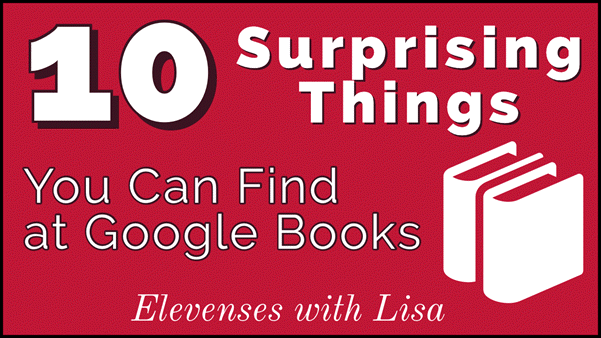
Episode 30: Lisa’s 10 surprising things to find at Google Books
- Internet Archive

Watch episode 43 on the Internet Archive.
Like Google Books, the Internet Archive has a vast array of materials digitized and available for free. Watch Elevenses with Lisa episode 43 for ideas and search strategies.
- US City Directories Collection at Ancestry ($)
Finding More 1890 Census Substitutes Online
We’ve touched on some of the most popular and helpful records that can be used to fill in the gap left by the loss of the 1890 U.S. Federal Census. As you expand your search look for:
- County histories
- Land records
- Maps (plat and insurance maps)
- Newspapers
- Probate records
- Tax records
- Voter registers
Resources
- Watch past free episodes of Elevenses with Lisa
- Get your official Elevenses with Lisa mug
- Subscribe for free to our Genealogy Gems YouTube channel so you’ll never miss another episode.
- Subscribe to my free email newsletter to get notifications.
- Bonus Download exclusively for Premium Members: Download the show notes handout. (Not a Premium Member? Become a Genealogy Gems Premium Member today.)
- BONUS 1890 Census Gap Worksheet (Premium Membership required)
Watch Next
Learn more about 1950 U.S. Federal Census Records. Watch episode 51 and episode 53.
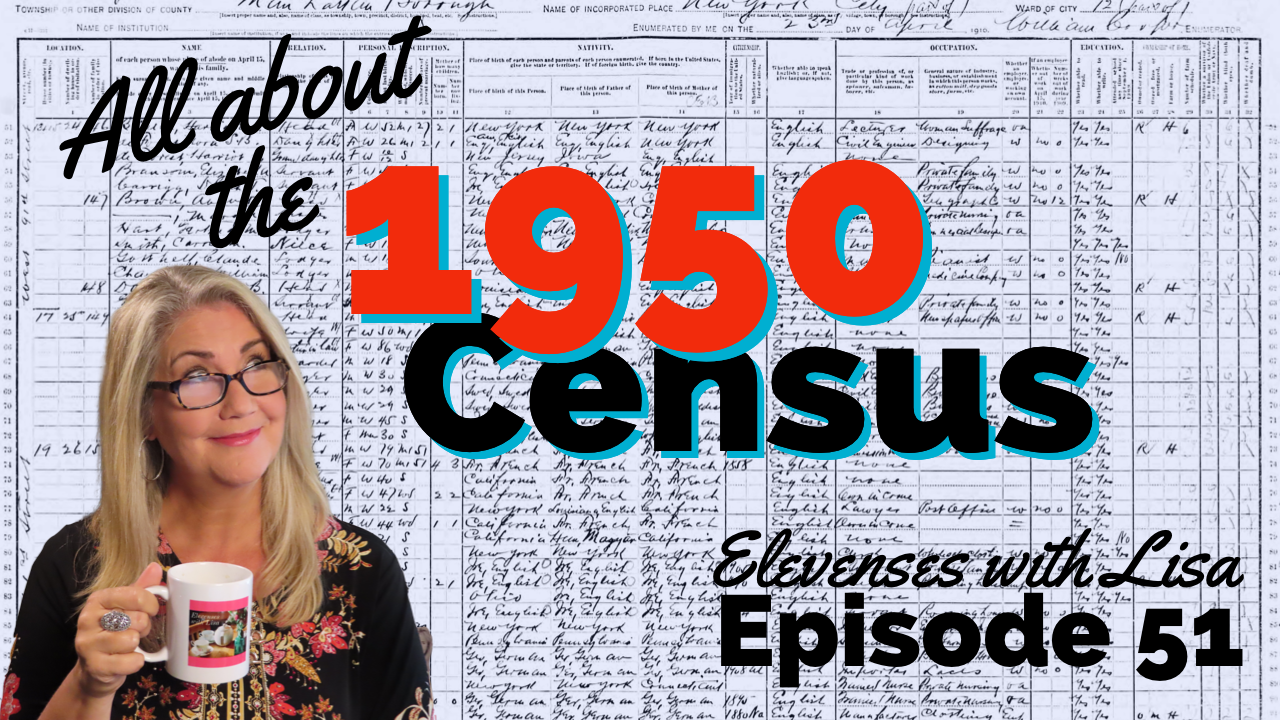
Watch episode 51
Did you enjoy this episode? Have a question for Lisa?
You’re part of the family, so please leave a comment below!
