Blog

A Call to Reopen the U.S. National Archives
Video and Show Notes
On their website, the U.S. National Archives states their mission is to: “provide public access to Federal Government records in our custody and control. Public access to government records strengthens democracy by allowing Americans to claim their rights of citizenship, hold their government accountable, and understand their history so they can participate more effectively in their government.” (Source: https://www.archives.gov/about/history/about/history/history-and-mission)
Shockingly, as of February 2022 the archives has not been fulfilling that mission for nearly two years! (Source: Visit each facility web page listed at https://www.archives.gov/locations)

Please share and help get the word out.
My guests Geoff Gentilini, President of the Archival Researchers Association, and Jessica Taylor president of the international genealogy research firm, Legacy Tree Genealogists explain:
- more about the situation,
- its far-reaching impact,
- and what you can do to help.
Please make time to watch this important video and support the genealogy community! Sign the Petition: Two Years is Too Long: Reopen National Archives Research Rooms
Watch the Video
Having trouble viewing the live video or video replay? Try refreshing this page in your web browser.
Show Notes
(Premium Members: Log in and download the ad-free show notes handout.)
Geoff Gentilini is the president of the Archival Researchers Association. He is a professional researcher specializing in military records, individual veteran searches, unit histories, and family history research. He is the owner and project manager of Golden Arrow Research. In 2011, Geoff devised a unique process to rebuild the service histories of individual WWI, WW2 & Korean War veterans whose personnel records were lost in the 1973 archives fire. His work has enabled thousands of descendants to gain a better understanding of their ancestors’ military service. He is the president of the Archival Researchers Association, an organization that has been instrumental in advocating (to Congress) for an increase in the budget of the National Archives.
Jessica M. Taylor serves as president of international genealogy research firm, Legacy Tree Genealogists, and as a board member for the Association of Professional Genealogists, the Genealogy Business Alliance, and the Association of Genealogy Educators and Schools. With a degree in Family History – Genealogy and over 20 years of experience, Jessica loves contributing to the genealogy community and pushing the industry forward to better help others discover their roots.
The Scope of the Records at the National Archives
Lisa: Can you give our audience a quick overview of the scope of the records that are housed at the National Archives?
Geoff: There are about 46 facilities, including 15, presidential libraries, 14 archives, 17, federal record centers, and these are spread out across the country. They contain more than 13 billion textual records, 20 million photographs, 40 million aerial images, there’s 75,000 miles of film. These records tell our national story. The holdings are massive.
Today, something like 1% of this material is online. Researchers access the other 99% of these records in our nation’s public research rooms, which are scattered across the country.
I think the National Archives has the goal of digitizing somewhere near 3% of these records by the year 2024. But as we all know, just because something is digitized, that doesn’t necessarily mean that it’s going to be online or usable for research.
Jessica: The first time he said, you know, 99% of the records are digitized, I said “no way, there’s no way that that could be true.” So he sent me information that’s put up by the archives, and I did the math. And I said, “Holy cow, you know, it’s absolutely true.” There are records there that you can’t get any other way, besides going in person to get those records.
Research Rooms
Lisa: I did an entire hour show on the National Archives website last year, and it got on my radar as well, that as wonderful as the site is, and it’s got some access to some things, it’s such a tiny fraction! This means there’s a treasure trove remaining, but you have to access it in person.
(How to Search the U.S. National Archives Online Catalog for Genealogy with Lisa Louise Cooke.)
Jessica, that leads us to the research rooms because that’s where we gain access to the records. What and where are the research rooms? And who uses them?
Researchers
Jessica: There are 14 National Archives research rooms spread around the country. Washington, DC has a major one. There’s one nearby in College Park, Texas, a few on the West Coast, one in Missouri. So they’re spread out throughout the country.
Each one of these research rooms has different records. So, like we said, they’re all paper still, and in different facilities. If you want a certain type of record, you have to go to that facility to get it.
The people who use these research rooms are obviously genealogists, that’s my primary interest in them, historians, authors, filmmakers, and lots of use for veterans. There are educators, students, I mean, there are so many groups who need these records and have been on hold.
I have a friend who is working on a book that she’s had to put on hold for two years because she needs the information that’s in one of the archives. She can’t complete the book until the archives opens.
The Impact of the Research Rooms Closures
Lisa: Geoff, I know that you work a lot at the National Archives in St. Louis, can you explain to our audience the significance of that particular location, and its closure, and particularly on veterans? How are they affected?
Geoff: The Research Room in St. Louis is really special because it contains the personnel records and military records that tell the story of the men and women who served in the armed forces. These are records from World War I, World War II, the Korean War all the way up through Vietnam, and later.
Many living veterans and veterans’ advocates rely on researchers to work on these more complex research cases. They help to reverse denied benefits claims in many cases. This type of work has been stalled for two years!
From the historical record side of things, this is the work that I used to do primarily in St. Louis. I would rebuild the service histories, the individuals whose records were lost in the 1973 fire, primarily veterans of World War II but also World War I, and the Korean War. Families who really knew nothing about their loved ones service could gain closure by understanding their contribution to the war effort.
This research in St. Louis also helps to do things like correct grave markers for veterans and locate the remains of fallen soldiers who were lost on the battlefield.
At this point, there hasn’t even been a minimal reopening in St. Louis, the way that there was at some other research locations.
Lisa: You’re talking about veteran records. I imagine that people are trying to verify benefits. Don’t you guys work with people who volunteer to help veterans get the records they need so that they can apply for their benefits or is that stalled?
Geoff: Yeah. There is a massive backlog right now of requests that come in from veterans and their families for DD 214 records. These are like the military discharges that you can use to when you’re seeking benefits to get a home loan and things like that. What has happened is that the historical research portion of the archives there has not been reopened, because of that enormous backlog. But at this point, it’s been two years, and they’ve sort of locked the doors. But that that backlog is still growing. The St. Louis Research Room is also a smaller Research Room, and we believe it can be reopened by leaving a smaller footprint.
Lisa: Jessica, can you give us a sense of the financial impact of these closings on the people who rely on access to the research rooms for their work?
Jessica: When when COVID first hit in 2020, and they were closed, that’s the time period when I got in contact with Geoff. What drew me to trying to help his organization initially was people like Geoff who are completely out of work. Their businesses revolve around access to archives, to the National Archives, to specific facilities in specific regions. And so, I thought, wow, I’ve got to help them be able to work again, right?
So we’ve tried and now two years have gone by, and I just can’t imagine how these people are faring. Because they’ve been out of work for two years. I just talked with somebody on LinkedIn who reached out about this petition, and he was so thankful that we have this petition and said, “Well, I’ve been so frustrated. I was actually told, you know, shame on me for building my business model around relying on the National Archives.” And I thought wow, how sad that we can’t rely on the National Archives to open. It just hurts my heart. I mean, beyond that, there is this author I mentioned who is trying to finish her book can’t finish it. It’s been two years!
And of course, we have many clients who have ordered genealogical research that we can’t finish. Many have asked for refunds, because two years is a long time to wait for something like this. So unfortunately, it definitely has had an impact in the genealogy industry and other industries as well.
Geoff: The work that we do is important work. It’s specialized skills, too. And after two years, we’re starting to see our colleagues quit and move on to other things, because how long can you sustain yourself without being able to access these records that enable you to do your job? So that that’s something else too. It’s a loss for the public. We’re losing the expertise and the people that help to tell these stories by accessing these records.
Will the National Archives Reopen?
Lisa: Let’s talk about the reopening because right now, we’ve looked at two full years of closure and lack of access. I was doing some research in anticipation of getting together and talking today and I was looking at what the National Archives is saying about their policy and what they call high, medium and low risk. Even if the risk is considered low, they’re not saying full reopening. They’re talking about appointments and screenings and things.
I know that David S. Ferriero, Archivist of the United States, put out a letter, the most recent one I could find was November 8 of 2021. He says “at low transmission level staff will be on site to complete all types of work, and research rooms are expected to remain open by appointment only.”
Geoff, does that sound like an organization that’s planning on and anxious to get back to full time access?
Geoff: Yes, well, it certainly sounds like a difficult system for someone who would need to be able to do their job five days a week and get in there and really access these records in the way that we need to, to do our jobs. We really are trying to look past that. The restrictions, until we can get back to a level of normalcy, at least in the level of access to records, the sliding scale system with the case rates, and how they open and close. This appears to be how the federal government has structured things for the agencies that fall underneath of the executive branch, the IRS, and the Social Security Administration. Some of this is out of the hands of the archives management.
Other things we think they might be able to do when they do open to kind of prioritize the research rooms and get them back to functioning at pre pandemic levels. That’s really what we’re seeking. We kind of feel like where there’s a will there’s a way. And when 99% of the records that you work with are physical, it really demands that you have the staff and be open to meet that public demand.
Lisa: I noticed on the petition website, which we are going to talk about, there is a way that our viewers can help try to get the message forward to those in power to make a different decision and maybe open this up.
One of the things that’s interesting is that the museum in the Washington DC area is open. It’s in the same building as the research rooms, and those are closed.
Geoff, have they told you anything about ‘here’s the mark, here’s the goalpost? When this happens, we will welcome you all back.’ Do you have any sense of what that place is?
Geoff: I think that the pandemic has been so unpredictable that no one is willing to make any type of you know, there’s no clarity. Everyone is sort of seeking cover. And in this hyper partisan environment that we live in today, nobody’s willing to kind of stick their neck out and say, ‘Well, this is what we’re going to do to take initiative, be imaginative.’ And that’s really what we need so that we can function in a type of new normal when it comes to research.
We know that we’ve got vaccines – 95% of the federal workforce is vaccinated. I believe that you have to either show proof of vaccination status to get inside of the archives or show that you’ve had a negative test. And then of course, you’re required to wear a mask. So, there are things in place to make sure that we have a safe environment when we’re researching. So, the public is safe, and the staff are safe. We just need to figure out how to get back to pre-pandemic levels of access, even if we do have some new restrictions in place, like masks or vaccines or things like that.
Jessica: Geoff mentioned to access the archives, showing that you’re vaccinated, using a mask. So that was in place during the couple of weeks that two of the archives were actually opened in November. We had two archives opened for a couple of weeks, in November. And we did follow all of those protocols. However, they were closed, and the other facilities around the country have never opened since March 2020.
Lisa: And of course, since then, with the coming up Omicron, we know that the vaccinated get ill just like the unvaccinated. So, you’re right, it keeps changing and keeps moving. And that’s where the lack of the goalpost is kind of a challenge.
Let’s talk about some of the ways you’re trying to communicate with the National Archives to see what could be resolved so that everybody feels good about what’s happening and can participate and get what they need.
How You Can Make a Difference in the Reopening
Jessica, you’ve put a petition together. This is what first came to my attention. Tell us about what that is and what your goals are.
Jessica: Absolutely. A main goal that I have with this petition is I just thought ‘I can’t let over two years go by with these important archives being closed, and the leaders of the archives not receive a united strong message from our communities that we care about this, and that it affects us.’ So a major goal is I just want to be able to show them how many people care that they’re closed, especially because it affects us not only now, but genealogists and historians have a long history of having to fight for public access to records.
I don’t want those leaders to look back on this event, years into the future and think ‘well, nobody really seemed to mind that they couldn’t access those records.’ I want them to know that many, many thousands of people cared that they couldn’t access the records.
The ask of this petition is that they reopen by sometime in March 2022. That will be a full two years that many of these facilities have been closed. We’ve seen many other events and businesses and groups have been able to safely reopen, I think that the National Archives is capable of doing the same. I think that it’s important that we ask for that strongly and in the united fashion.
The petition is at https://change.org/reopen archives. We want thousands of signatures. We have about 3000. We’d like to at least double that. We want them to know that these archives matter to the citizens of the United States and the world.
The Petition: Two Years is Too Long: Reopen National Archives Research Rooms
Lisa: I wholeheartedly agree. And I know you’ve just had it up a couple of days, and that’s an amazing start right out of the gate.
As you said, there’s a lot of different players involved who make the decisions, but it’s so important that we make our voice known and our needs known because how else would they incorporate that into the decision-making?
Anything else Geoff that you want to mention about this and things that you would encourage people to do?
Geoff: Something else folks might think about doing is reaching out to your house representative to your senators and just letting them know that you care about this issue that you want to see the archives open all the research rooms back open again. Citizens need and deserve access to government records. That’s the archives mission.
Lisa: it certainly is, and I really appreciate and respect that the two of you have taken some action and made your voices known and hopefully we will ask everybody here watching to help do the same.
Jessica: And please share, you share it, sign it and also share!
Lisa: Yes, That’s the best way to get the word out. Everybody knows another genealogist!
Resources
Premium Members: Log in and download the ad-free show notes handout.

Digging Deeper into Newspapers.com
Grab your mug! In this Premium episode of Elevenses with Lisa we’ll be digging for genealogy GEMS at Newspapers.com. Premium Members will discover exciting new research strategies. Barbara says “This has been great – so many things I wasn’t aware of.” And Amy says “Love this hour-long show, Lisa, such great information! Thank you!!”
Watch the Video Replay:
Aired Live: Thurs. Feb. 03 @ 11:00am CT. Hightlights from Live Chat are available at the bottom of the page.
Resources: Download the Show Notes
Download the Show Notes PDF here.
About Newspapers.com™:
- The largest online newspaper archive, established in 2012.
- Owned by Ancestry
- Used for a variety of reasons including genealogy – not just geared to genealogy
- FREE TRIAL LINK: You’ll need an account to get started. You can sign up for a free trial here: http://www.kqzyfj.com/click-8280217-11504323 (Thank you for using our affiliate link)
Basic Vs. Publisher Extra
Read this post at the Fish Wrap blog.
Ancestry vs. Newpapers.com
My understanding is that Newspapers.com has everything Ancestry has and then more. Once Newspapers.com was launched, all new additions were added to Newspapers.com and not Ancestry.
Home page
The fact that this site is not solely geared to genealogists is important to keep in mind. So let’s take a look at how the home page is laid out and then we’ll talk about the best ways to start your search.
The home page features:
A keyword, date and location search engine which even includes the ability to use your computer microphone (which you’ll have to “allow” the site access to) to search. Date and Location also include small buttons that help you get more precise in your selection.
Below the search fields you’ll see what’s trending – in other words, the searches other users are running. They’re constantly changing.
Next you’ll see the latest count of how many newspaper pages are included with the site.
Next, three boxes highlighting:
- How many newspaper titles are included (over 20K)
- A featured headline
- The U.S. location map. Don’t let this fool you. The site has papers from around the world, not just the U.S. You can grab a quick peek at the other countries with the drop down menu.
The Viewer
The viewer lets you:
- explore a newspaper page in detail
- clip a page or article
- save a digital copy
- share what you find.
One of the best things about the Viewer is the Adjust Brightness Contrast tool. You’ll find it on a small toolbar on the right side of the Viewer. Experiment with improving the image before saving.
Searching
You can start your search on the home page. Once you get a results page you will have many more options appear under the search box.
How to Search for Obituaries or Marriage Announcements
In 5 Top Tips for Searching at Newspapers.com Jenny Ashcraft from Newspapers.com told us that we can search specifically in their Obituary and Marriage collections. It’s a great way to focus on those areas of research. To do it, start by running an initial search such as a name of a decease relative. On the results page click the Results Type filter and select either Obituaries or Marriages. If the type you need is greyed out, there are no results for that name in that collection.
More Filters
Also under the search box on the results page is More Filters including:
- When paper was added to Newspapers.com
- Days of the week
- Excluding Marriages or Obituaries
Searching for a person
- Enter the name in the search box
- If you know the state, click it on the map
- If you know the county, click it from the list
- Use the time slider to narrow by timeframe
- Try adding quotes around the name (work with a list of name variations) Notice that this ready-made option is offered to you in the search box and below the search box after running the search.
Supported Boolean Operators:
OR = either search term (Lisa OR Louise)
NOT (-) = excludes words. ( –Jane)
Supported Wild Cards:
? = replaces a single character (Lars?n)
* = replaces multiple characters (Peder*n = Pedersson, Pederson)
Searching for Addresses and Phone Numbers
Before the rise of cell phones and the demise of the phone book, people were uniquely tied to phone numbers and addresses. They are thread that when pulled can create an incredible and unique timeline of a person’s life.
Clippings
About clippings:
- Easy way to keep track of interesting things you find.
- You can clip an article or an entire page.
- Easily find clippings again
- Share clippings with friends & family.
There are also some subtle features to clipping that are really helpful. You will be alerted if you have clipped the item before:
- To clip an article, in the viewer click the Clip button
- Move and resize the clipping box around the article you want to clip. The beauty of using the clipping tool is that you can scroll down the page and continue to drag the clipping to include as much as you need.
- Add a title or description for the clipping if desired.
To review clippings, click Clippings in the main menu or by clicking your account name in the upper right corner and selecting My Clippings from the drop-down menu. You can view your own clips under Clips By Me or view all users public clips under Clips By Everyone.
You can sort the clippings by date clipped or modified, or the date of newspaper publication.
Click Additional Filters to further filter clippings by publication date, newspaper title or location, and tags.
Sharing Your Clippings
You can share your clippings by email or on popular social media websites. The person you share the clipping with can see the clipped image even if they don’t subscribe to Newspapers.com.
Clipping Privacy Settings
It’s important to understand that clippings you make are “public” by default. This means that other people will see what you’ve clipped on the Clippings page, in search, or on your profile.
You can make your clippings private by changing your privacy settings on the Clipping Settings page in Your Account. (see image)
Saving and Printing pages and articles
Saving a file to your computer or printing it happens through the same process.
How to Save in the Viewer:
- Click the Print/Save button in the toolbar.
- Choose to save all or part of the image.
- If you selected the entire image, click the Save button.
- If you chose to save a portion of the page, select it by moving the handles on the dotted outline, and then click the Save button.
- You can save as a JPG or PDF which includes the source information!
How to Print in the Viewer:
- Click the Print/Save button in the toolbar.
- Choose to print all or part of the image.
- If you selected the entire image, click the Print button.
- If you chose to print a portion of the page, select it by moving the handles on the dotted outline, and then click the Print button.
- All prints include formatted source information and the Newspapers.com footer.
How to Stay on the Trail and Save Time
Every day is a new day when it comes to newspaper research because:
- you may know more about your family today than you did last week
- other users have been clipping articles continually since the last time you searched
- com is constantly adding new page and titles
We may not have time to search Newspapers.com every day, but there are several things we can do to keep the discoveries coming! We can:
- Save our searches.
- Follow other users
- Follow newspapers
Save Your Searches
Much like Google Alerts, you can save searches that you run at Newspapers.com and they will alert you if a new result becomes available. In the past Newspapers.com has called this feature Save / Notify. Now it’s called Alert Me.
Start by running a search. At the top of the search results, click the Alert Me button. It will then change to Saved. Newspapers.com will automatically search the millions of new pages they add each month and send you an email when something new is added that matches for your saved search.
There are a couple of different ways to view and delete your existing saved searches:
- Click the menu icon (top left corner) and click Search. Here you can see your recent searches and your Search Alerts. To delete a Saved Search here, hover your mouse over the search and click the X.
- Click the menu icon (top left corner) and under Search click Saved Searches. Then you can hover your mouse over the search and click the X.
- Click your account icon (top right corner) and then click My Profile. At the top of your profile page click Searches. To delete a Saved Search here, hover your mouse over the search and then click the Unsave garbage can icon.
Also, after you have achieved good results, and before you leave the results page, click the Alert Me button at the bottom of the page.
Follow Other Users
As you use the website search for items, you will come across other users’ clippings. You may find that they are researching the same families or topics that you are interested in. If you want to follow their research and be alerted to additional things they find you can follow them. This could also apply to collaborating with another researcher or a client.
After you’ve run a search, click the profile name on the clipping that interests you:
This will take you to all of their clippings. Click any of the user’s clippings. Now you can view the clipping attached to their profile. Click their profile name again to go to their profile page.
You can follow this user by clicking the Follow button. This will allow you to be alerted to future public clippings by this user. (image right)
Review and remove newspapers and users that you follow by clicking your profile name. Across the top of your profile page, you’ll find:
- Clippings – these all of your clippings
- Searches – searches you have saved (see below)
- Papers – newspapers you follow (see below)
- People – other users you follow
Click People to see everyone you are following. Unfollow by hovering your mouse over the user and click Unfollow.
Follow a Newspaper
You can follow a newspaper title just like you follow other users.
Shortcuts
- Press the Ctrl key on your keyboard and the following:
- Next Page: right arrow
- Previous page: left arrow
- Zoom in:
- Zoom out: –
- Info panel: I
- Find on page: F
- Print: P
- Save: S
- Share: S
Add image to Ancestry tree
- Save image at Newspapers.com as PDF or JPG
- Go to Ancestry and upload to media gallery.
Resources: Download the Show Notes
Download the Show Notes PDF here.
Comments & Questions
Here are highlights from the live chat which closes when the live show ends:
Cookiechips1211: Always wanted to know the musician and name of the song that you use for a theme song at the beginning
Lisa Louise Cooke: It’s called Wishful Thinking
Lisa Egner: I just signed up today
Lisa Louise Cooke: Yay! Welcome Lisa!!
Sandra Flickinger: Yes! I believe you are a Conover out of New Jersey. Been meaning to contact you on this. I am a descendent of a Conover.
Sandra Flickinger: You should end up with the Van Kowenhoven family out of New York.
Lisa Louise Cooke: Can’t wait to learn more!
Caryn Richards: Do the show notes show up later?
From Lisa: Yes, please refresh your screen on show day and they will appear.
Caryn Richards: ah! Refreshed the screen and here they are, thank you!
Jean Tempke: FYI — I signed in via GenealogyGems but when I tried to enter a comment in the chat, I had to sign in to Google which then put me on YouTube and I can now see the chat side by side with the video.
L Judd: Just signed up for Premium. Can I download the show notes in a word document (vs PDF) so I can add my own comments to it as we go?
From Lisa: Welcome!!! Yes absolutely. You’ll find the download link in Resources below the video, and also just above this chat section on this show notes page.
Discoveries:
Debbi W: Last year I found three articles about my grandfather, Arizona paper (I was searching in California but for some reason this newspaper popped up) – articles were about gpa’s arrest/jail time.
Debra Honor: I was looking for family in California and found stories about a divorce and an article about a crazy person who wanted to blow up their house. Two years later, the house burned down by accident.
Barbara Dawes: I guess a murder/suicide was the most interesting as there were several reports
Caryl Osborn: I have my grandmother’s phone # booklet!
Cristen Carr Strubbe: OMG. I just searched the address of the farm I lived on as a little girl and found the For Sale ad from 1969 when we moved to NYC. TIME MACHINE! I’m not crying YOUR Crying! LOL
Barbara Dawes: QUESTION: I had one the other day that was all in yellow – is there a way to clear it? I searched on something else on the page so I then did get it without the yellow.
Lisa Louise Cooke: Try clicking the Contrast button and then select invert. You can then try playing with contrast and highlighting to see if you get any further improvement.
Karen Spicer: Do you have any tricks on clipping if the article goes from the bottom of one column to the top of the next column?
Lisa Louise Cooke: Snagit can take care of that. Check out my tutorial here.
We now invite you to join the conversation by leaving a comment below here on the show notes. page.

How to Find Old Rural Addresses on a Map
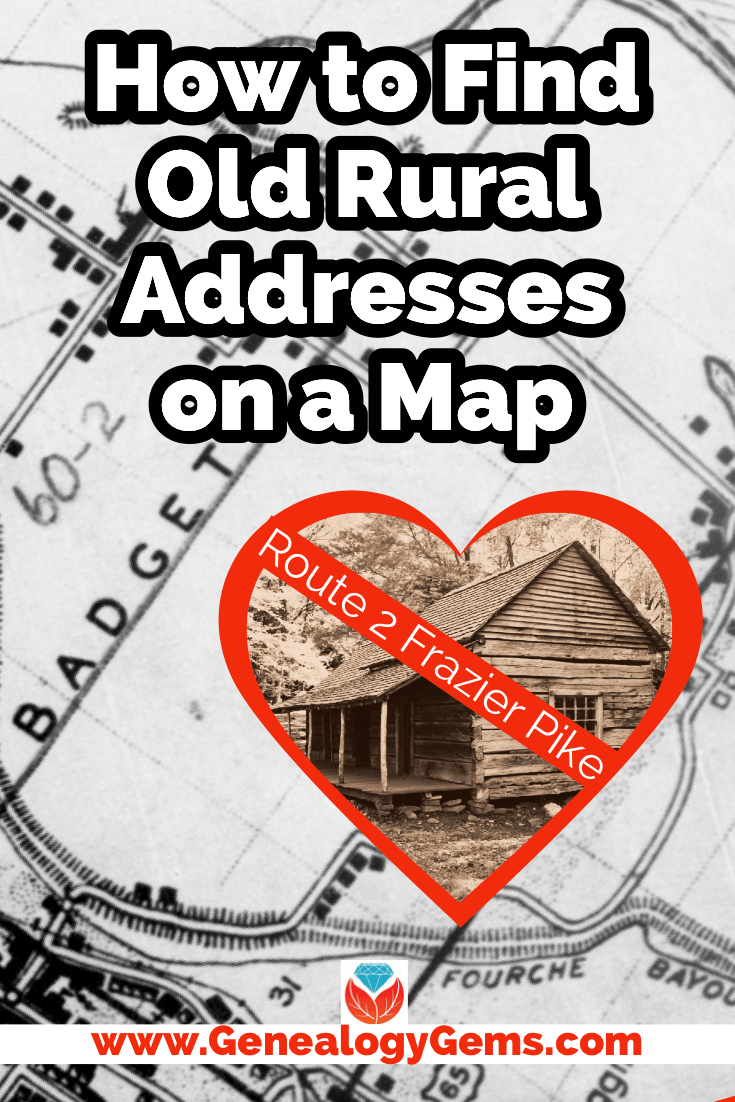
Watch the Video:
Resource
Download the ad-free show notes(Premium Member log in required.
Not a Premium Member? Become a Genealogy Gems Premium Member.
Show Notes
(This article contains affiliate links for which we may be compensated. Thank you for supporting our free content.)
In a recent video I showed you how to find 1950 Census Enumeration District (ED) maps. These are super helpful and also free. In that video we used the address of an ancestor that we found by hunting through old letters and documents. But for many Americans in the early 20th century that address may have just been a route number and town.
That was the case for my viewer Lisa. She emailed me after she watched the video. She writes, “How can you find the E.D. number when you only have a Route number? My relatives lived in rural Arkansas.”
This is totally doable! Follow allow these steps of this case study and they will help you find the E.D. number and census enumeration district maps, and zero in on the location.
“Route 2” & Rural Delivery
A carrier route is basically the territory one letter carrier can cover on a daily basis. So, there could be a Route 1 or a Route 2 in thousands of places around the country. It just happens that your ancestor was on, say, Route 2 in a particular township area. Although it doesn’t tell us which house, it does dramatically narrow down the place because a daily route was the same and may not have been that large. Once we find that area we can then use other sources to help us try to get even more specific.
If you’re interested in some interesting history on early rural delivery routes read Riding a Rural Free Delivery Route, 1903.
Here’s a handy PDF download from the post office: Post Office: First Rural Routes by State.
Step 1: Gather the Details
The first thing we need to do is gather some details. We need:
- The ancestors’ names
- The Route number address which includes the town
- The county – which is something we can easily find online with a quick search
- The year – in this case the address she has is from 1950.
So, here’s what Lisa sent me about her ancestors, the Blazers:
Names: Joseph Madison Blazer and Minnie Blazer
Route number: Route 2
Address: Frazier Pike
County: Pulaski

Joe and Minnie Blazer c1950 (Image courtesy of Lisa Egner.)
Step 2: Find the Family in the Census
Now we need to find the family in the census record closest to the date of the known address.
Since the 1950 census hasn’t been released yet because I’m recording this in Jan. of 2022, we can’t yet pull up their record. So, we’ll need to turn to the 1940 census. There’s a good chance that the family was in the same location since folks didn’t typically move around quite as much or as far as we do these days.
The 1940 census is available for free at many of the larger genealogy websites like FamilySearch and Ancestry.
Here’s the Blazer family in the 1940 census, and Lisa confirmed that she believes this is the same place.
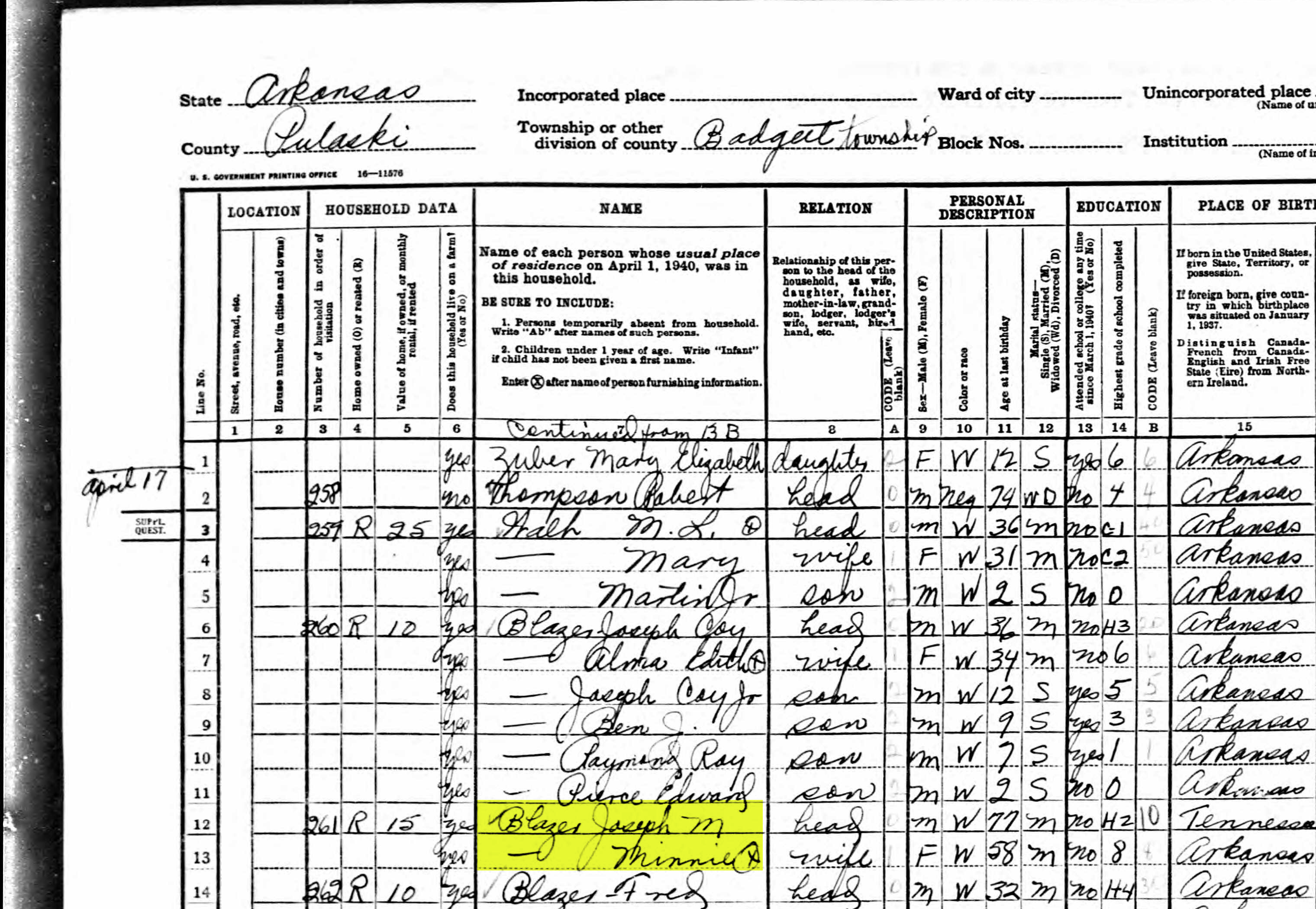
On the census record we are looking for three very important things:
- the township (Badgett Township)
- the ED number (60-2B)
- and any address written along the left margin. If you don’t see anything, check the pages before and after that page. (Frazier Pike)
Step 3: Search for the Township
Once you have the location or township, search for them in an online map. I prefer to use Google Earth, but I often also use Google Maps. It doesn’t hurt to check both.
In this case we have two locations to look for: Badgett Township and Frazier Pike. We’ll start with the actual address which was Frazier Pike, Arkansas. Google Earth tell us that it’s a road just southeast of Little Rock, AR. When you click the pin it also tells you the current zip code for the Frazier Pike area, so we’ll make note of that. I’m like to create a project folder (Blazer Address) in my Places panel and then save the location pin in it. I will add additional items to the folder as I find them.
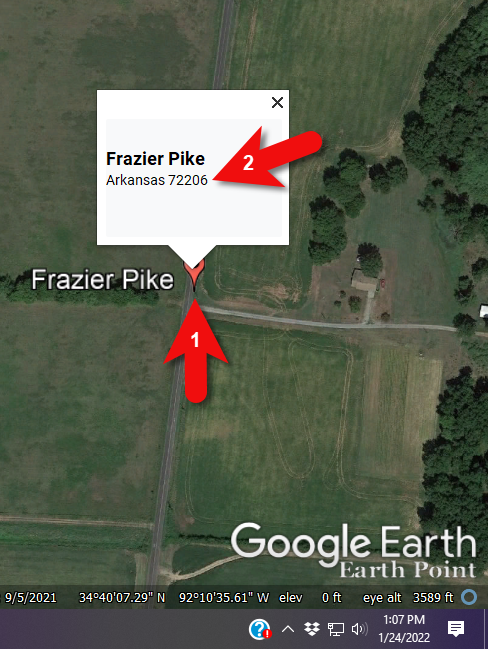
Click the pin to see the zip code.
Next, I’ll search for the other location found in the 1940 census, Badgett Township. It doesn’t appear in either Google Earth or Google Maps. That’s probably because it’s been renamed or incorporated. Googling may be able to help so I googled: badgett township arkansas history.
This led me to a website that provided several helpful clues. It says that Badgett is “historical”, meaning that it’s the old name of the town which has since changed. It also provides us with the latitude and longitude of Badgett which we can use in Google Earth to confirm it’s location.
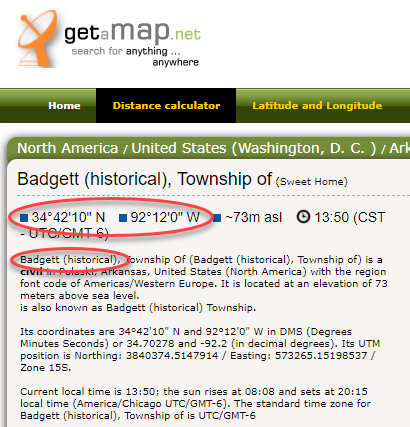
Result: Latitude and Longitude from Get a Map
Go back to Google Earth and enter the coordinates (34°42’10” N 92°12’0″ W) in the search box and press ENTER on your keyboard.
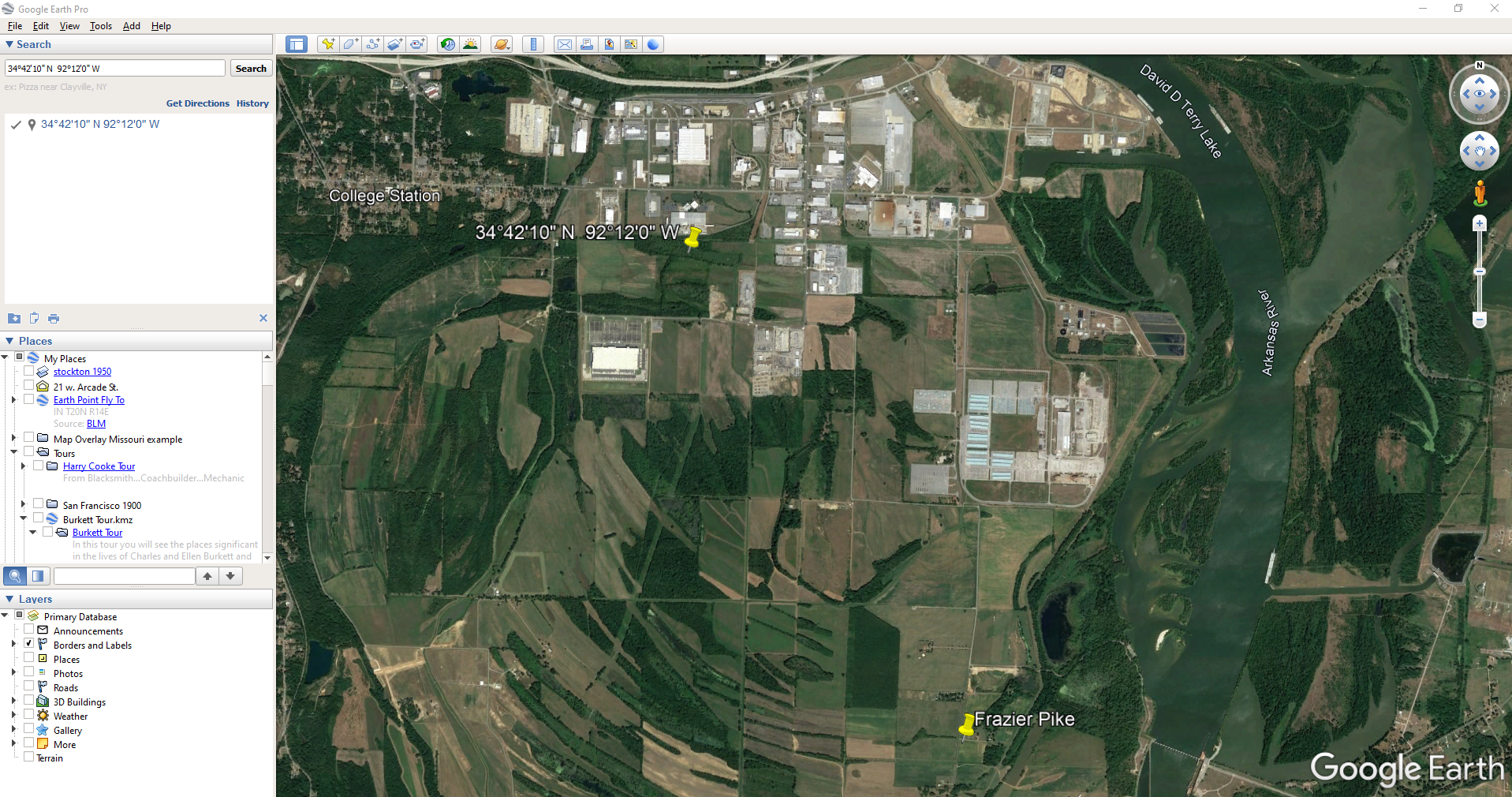
The locations are very close.
And indeed, it’s very close to Frazier Pike. (image above)
I also like to look at the image results when googling. The website results are organized by the most relevant images. When I ran a search on Badgett, AR, and click Images on the results page, I see that the first one showed a map showing Frazier Pike. So, they are nearly one and the same.
Another search result was the Home Town Locator website. It says “the Township of Badgett (historical) is a cultural feature (civil) in Pulaski County. The primary coordinates for Township of Badgett (historical) places it within the AR 72206 ZIP Code delivery area.” This confirms that it is historical, the coordinates pin the same place on the map, and the current zip code is the same.
I also ran a Google search for Route 2 Frazier Pike AR. The first result was College Station, AR mentioned in Wikipedia.
A quick Find on the page search (Alt + F) for Route 2 jumps me to a nice bit of history.
In the section discussing schoolhouses we get a description of the route: “…located in the main red-dirt road called Route 2 in Pulaski County. Route 2 is now known as Frazier Pike.”
Step 4: Find the ED Map for the Closest Census
Next, we turn our attention to the enumeration district or ED number we found on the 1940 census. As you’ll recall, 1940 is the closest available census record to the date of the address, and we found Lisa’s ancestors in that record in Badgett, AR which we now know is the Frazier Pike area in Pulaski county. On that record it says: Badgett Township. ED 60-2B.
We could google for the year of the census and the words enumeration district map. However, there’s a great free tool for finding them over at Steve Morse’s One-Step Tools website at stevemorse.org.
In the menu under U.S. Census select the Unified 1880-1950 Census ED Finder, select the year at the top of the page. In this case we will select 1940. Next, enter the state (Arkansas) and county (Pulaski). You can then select the city or town. However, in the case of rural addresses, don’t expect to find the town listed. If it offers you an “Other” option you can try and type the name of the town (Badgett) in the field provided. Don’t bother entering the route number (Route 2) because that’s not a street address, it’s a postal delivery address.
We could also run this same search on the 1950 census. Chances are you will see more ED numbers listed because the population was growing. Since an enumeration district had to be the size that one enumerator could cover in about a two week timeframe, they were often redivided as they decades went by.
Since we know from the 1940 census that township was in existence, we should receive a list of ED numbers as a result. In this case we got three: 60-2A, 60-2B. and 60-3.
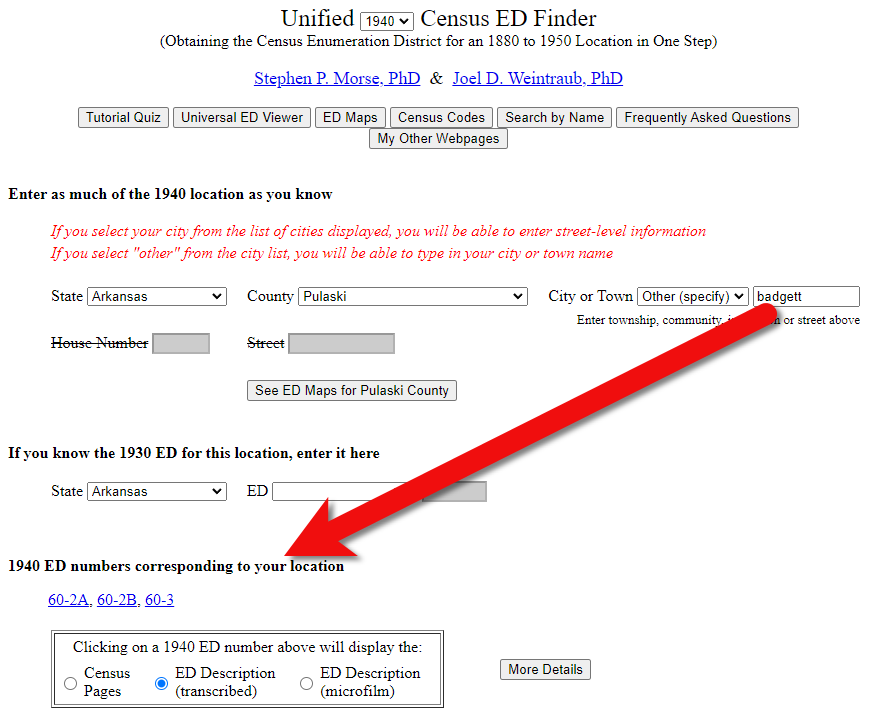
Click the corresponding ED number.
Click the linked ED number that matches the one you found in the census record. In this case, the 1940 census record told us that the Blazer family was in ED 60-2B, so we click that link.
The next page lists each ED. Click the View link for the ED.
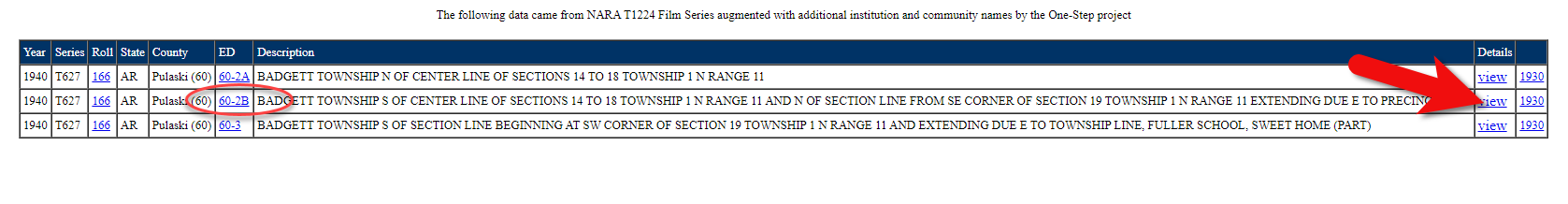
Click the View link.
The View link will take you to the exact page for that ED in the ED Descriptions from the National Archives T1224 microfilm from Record Group 29. This description helps even further define the area.
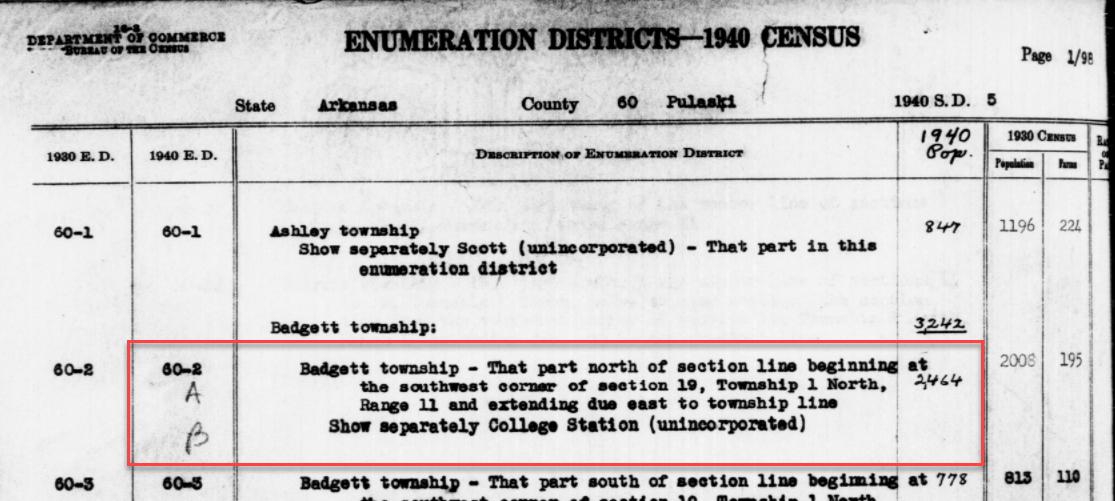
1940 Census ED Description
60-2 A and B says, “Badgett Township – That part north of section line beginning at the southwest corner of section 19, Township 1 North, Range 11 and extending due east to township line. Show separately College Station (unincorporated.)”
This is perfect because its’ giving us the township, range and section! We can use this information to plot it in Google Earth.
How to plot a land description in Google Earth with Earthpoint:
- Go to earthpoint.us
- Under USA Utilities click Search by Description
- Enter the state, principal meridian (in this case there’s only one choice here thankfully), township, range and section numbers from the census description.
- Click the Fly to on Google Earth button.
- This may open automatically in Google Earth or you may be prompted to save the file to your computer. Do that and then click it to open. It is a KMZ file so it will automatically open in Google Earth.
And here are the results! The location is mapped out for you.
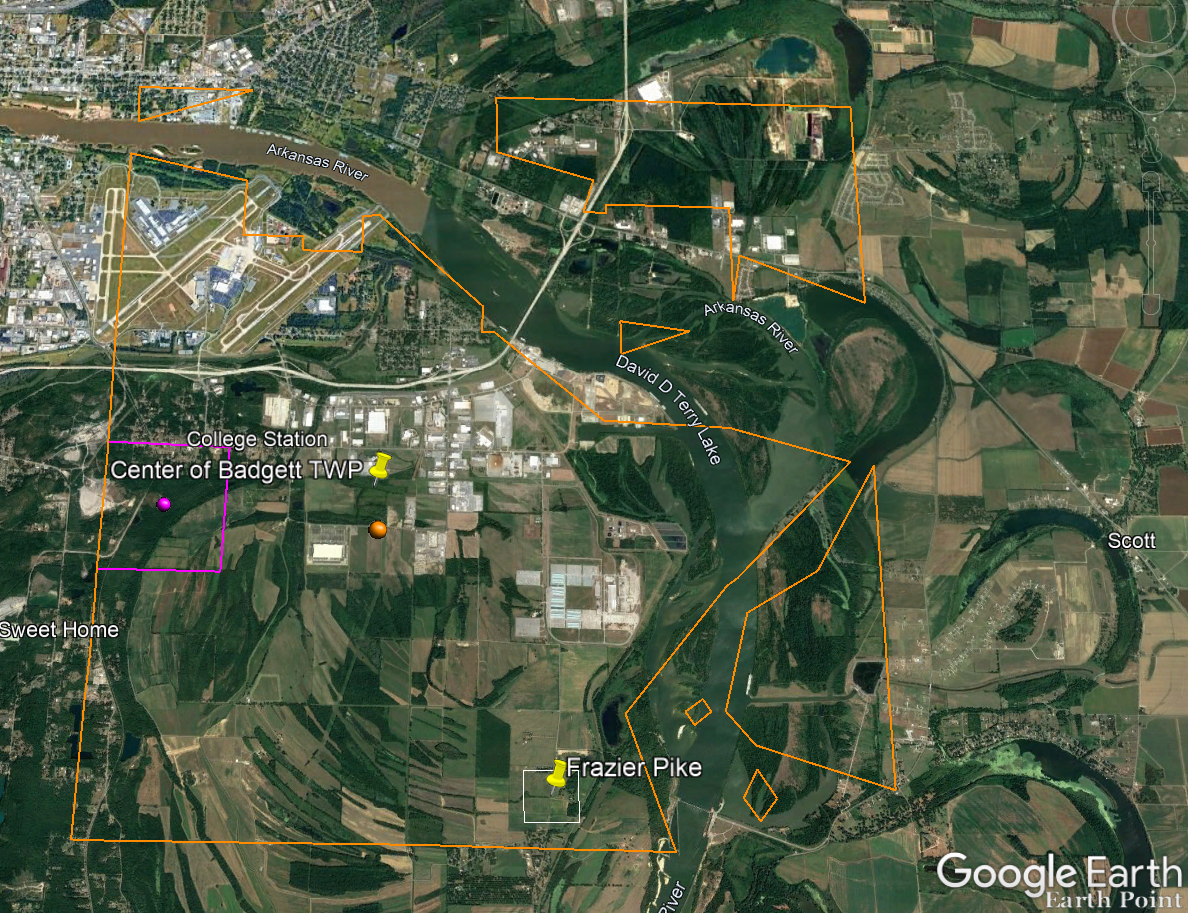
Census description mapped in Google Earth.
Notice I still have my placemark pins for the approximate location of Frazier Pike, and the center of Badgett Twp which we got using the latitude and longitude coordinates. Section 19 is outlined in purple, and the township is outlined in orange.
Since Frazier Pike is a road, turn on Roads in the Layers panel. Now we can see that Frazier Pike is running north and south and our pin is right on top of it.
Now we can use the census description to further zero in on the area. “Badgett Township – That part north of section line beginning at the southwest corner of section 19 Township 1 North, Range 11 and extending due east to township line. Show separately College Station (unincorporated.)”
Mark that in Google Earth using the Path tool. Click the Path button in the toolbar at the top oof Google Earth. Click on the southwest corner of section 19 (outlined in purple) and then go east and click the township line (in orange.) Give your path a title and click OK.
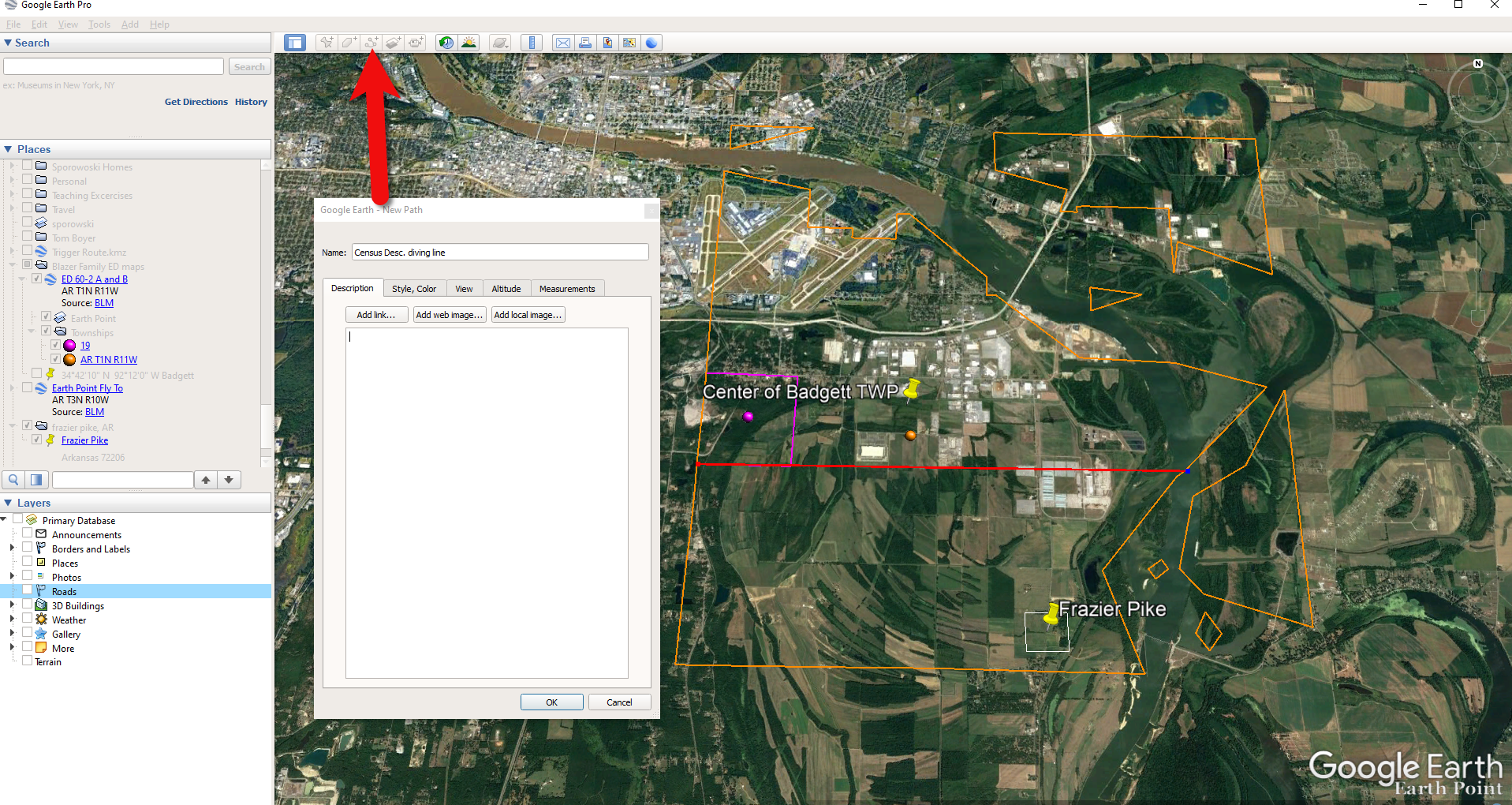
Click the Path button in the tool bar.
Next in the census description, on the same line as “B” it says “Show separately College Station (unincorporated.)” We can find College Park by searching for College Station, AR in the Google Earth search box.
Next, we want to follow Frazier Pike going north until we are above the section line that started in the southwest corner of Section 19. Use the Path tool again to mark it on the map.
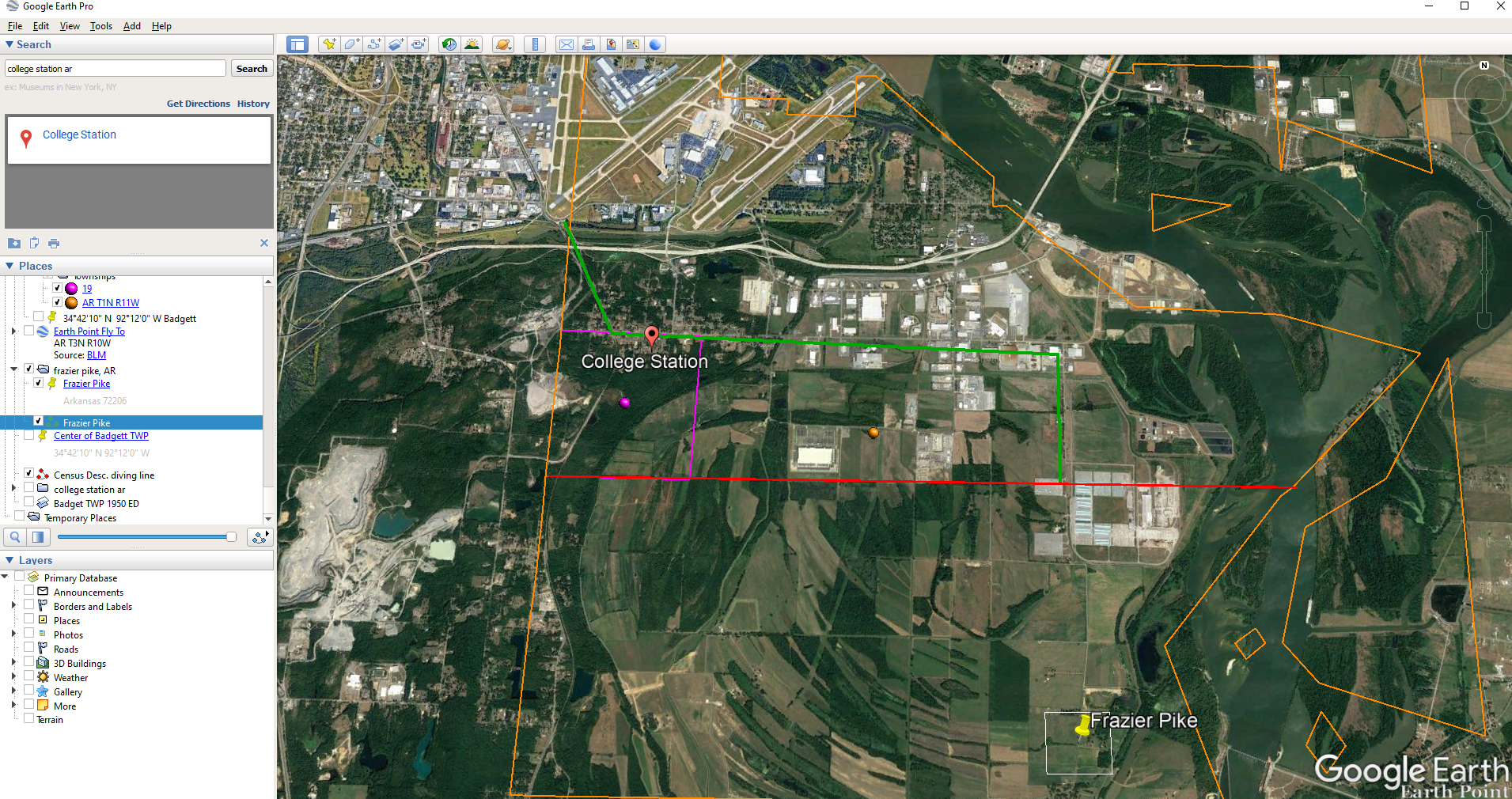
Use the path tool to draw lines in Google Earth.
Get the Enumeration District Map
Now it’s time to head back to Steve Morse’s website and get the ED map for 1940. On the page you started your search, click the See ED Maps for… button.
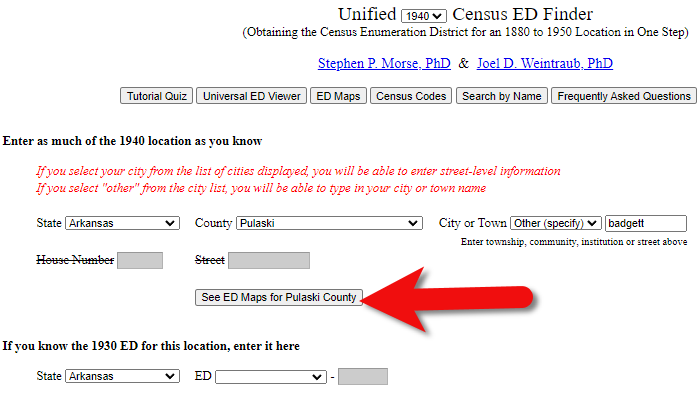
Click the See ED Maps button.
On the next page select the state, county and city again and click the Get ED Map Images button.
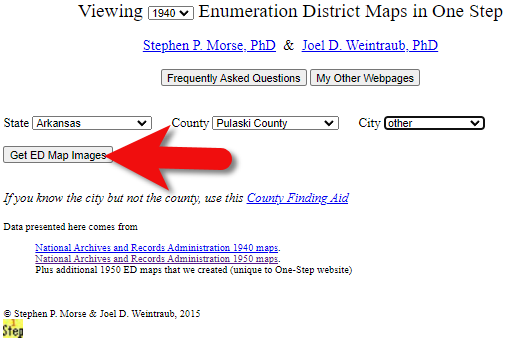
Click the Get ED Map Images button.
This will take you to a list of all of the available maps. The first link will take you to the National Archives webpage where you can look through all the maps for the area you selected. You could also look through all the individual maps by clicking each of the links listed under “Direct links to jpegs on NARA server”. However, I don’t recommend that will take longer because they are extremely large image files. It’s easier to quickly look through them on the NARA website.
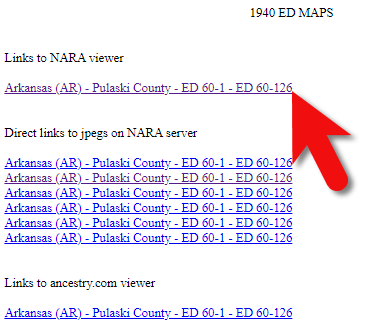
Click the Link to NARA viewer.
Click the link to the NARA viewer and look for the township name in the map thumbnail images. In this case I’m looking for Badgett. You can do this quickly by clicking each image and then drag the larger map in the viewer around with your mouse. I found Badgett Township in the second map.
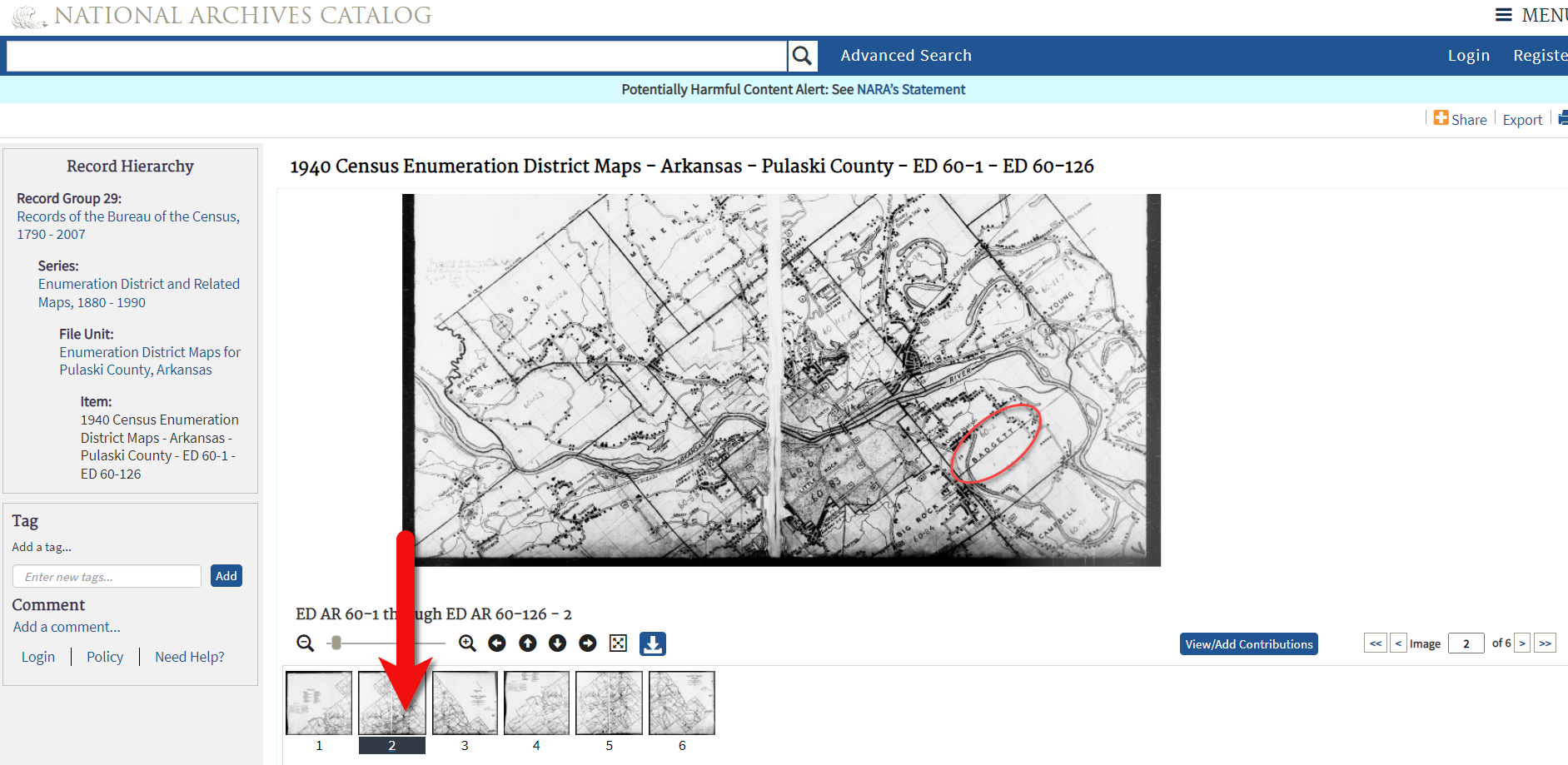
Map images at NARA.
Download the full-sized map by selecting the thumbnail image and then clicking the download button (down arrow.) The full resolution map will load in your web browser. Right-click on it and Save Image As to save it to your computer.
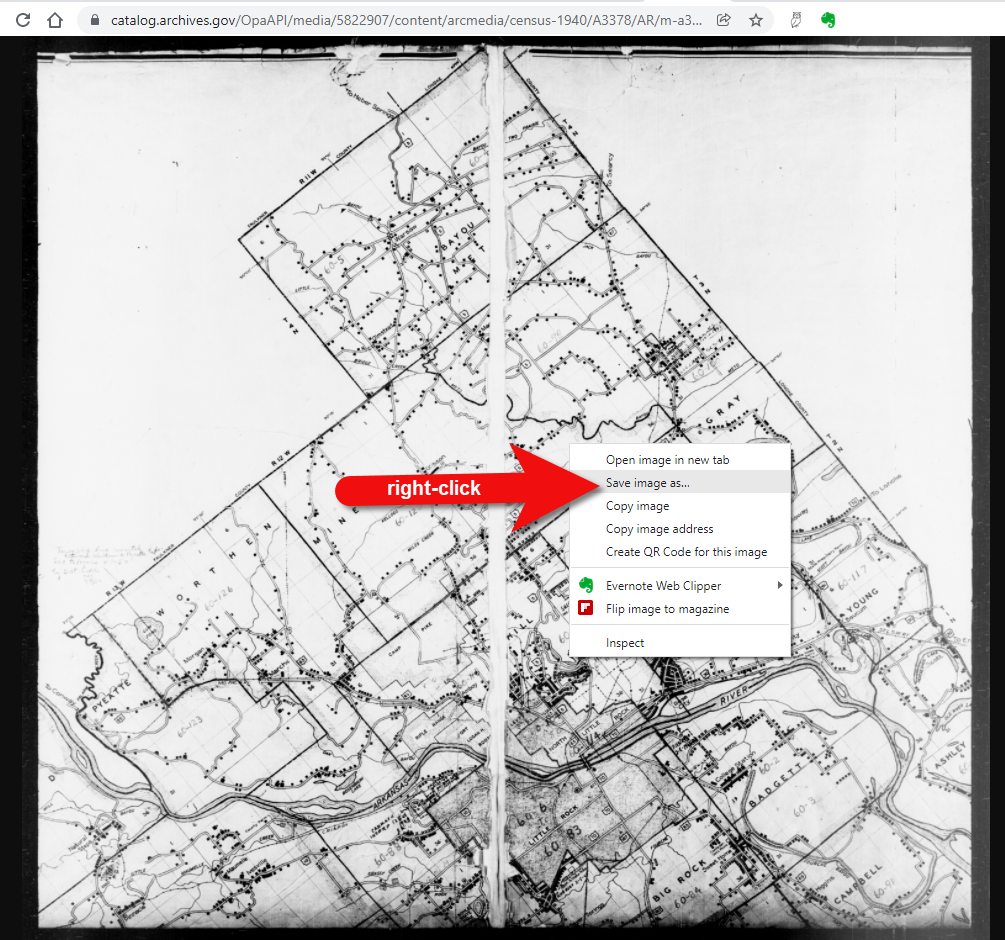
Right-click on the map to save it to your computer.
It can help to create a map overlay in Google Earth using this map. (Learn how to do this in the newest edition of my book The Genealogist’s Google Toolbox.) I cropped the image to just include Badgett Twp.
In fact, you can overlay both the 1940 and 1950 ED maps. Click to select a map in the Places panel and then you can use the transparency slide to fade it to reveal changes.
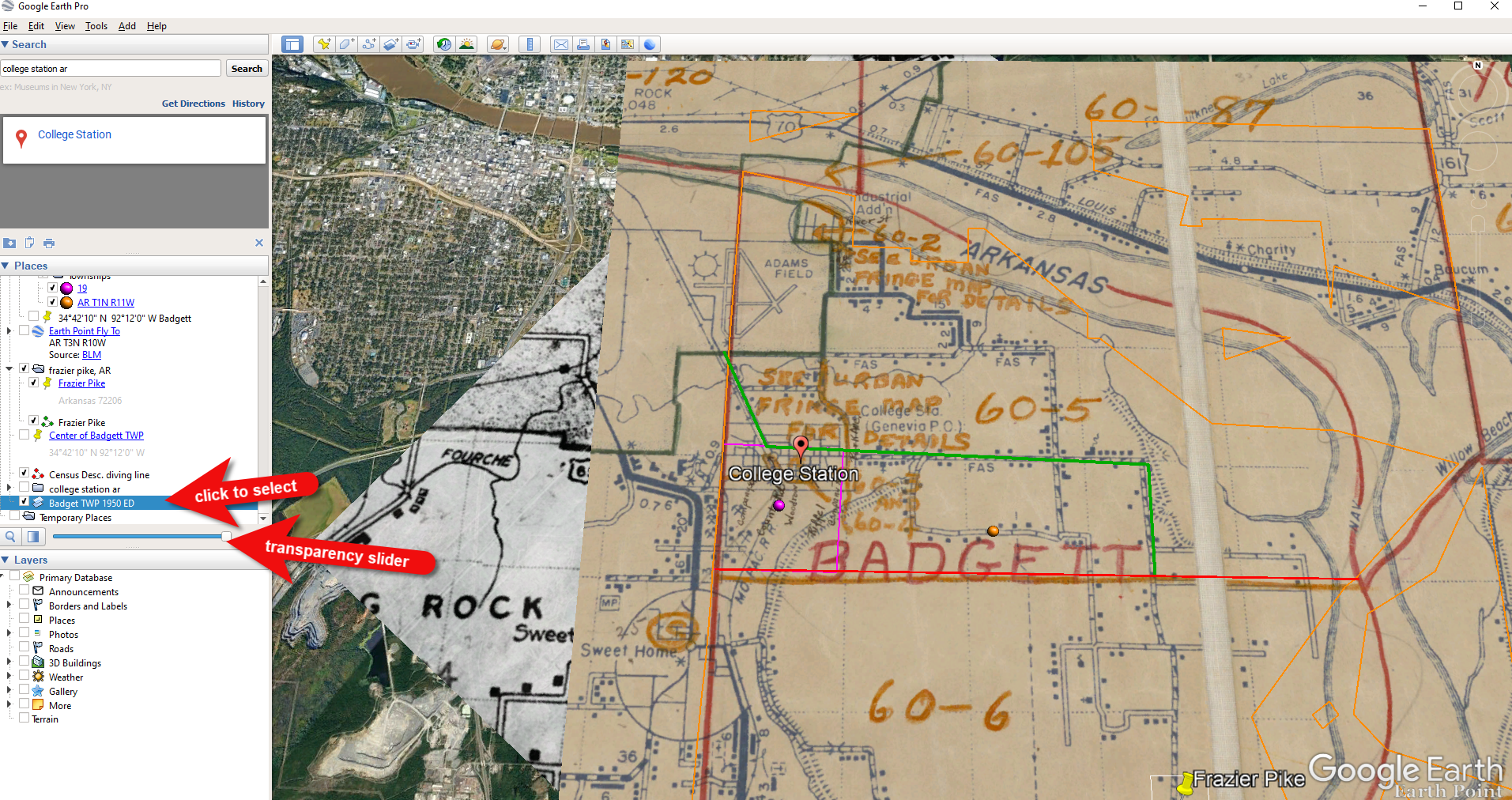
Select the map and use the opacity slider in Google Earth.
Step 5: Follow the Census
The census can provide even more clues about where in an enumeration district an address was located. Using the census record and the census description of the enumeration district, it can help to highlight the area of the map. In this case, ED 60-2 is “that part north of section line” which I marked with a red path line. The Blazers address was Frazier Pike (which I marked with a green line), so this eliminated the northern area and the Fourche Dam Pike road. To make sure that I could eliminate that area, I verified in the 1940 census that Fourche Dam Pike was enumerated separately by running a keyword search of the Pulaski County census records at Ancestry. And yes, indeed folks living along Fourche Dam Pike were enumerated separately and the road was written along the margin just as Frazier Pike was. This gives me a lot of confidence that I’m identifying the right area.
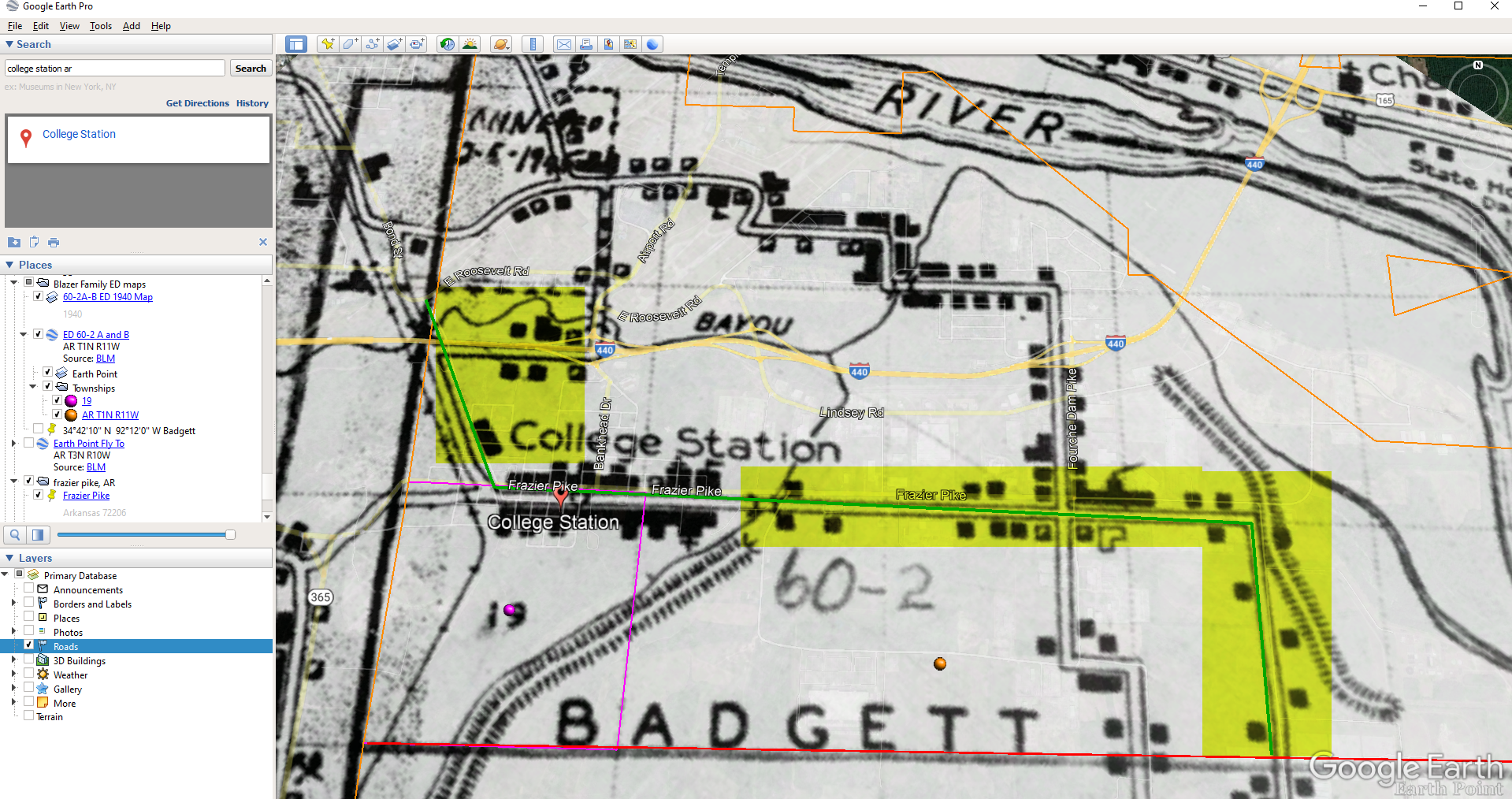
The route highlighted on the census ED map.
As you can see, there are little black squares and other markings on the map. To find out what each of those means we can turn back to the National Archives and download the page from this map collection that includes the map key.
The black squares are “Farm Units”. A farm unit square is not one family , it is the entire farm, including the owner and other families who may live and work on the farm. We also see businesses, churches, the town hall, school houses and more. We may not be able to find the exact home, but it’s possible to get very close. To do that, we need to head back to the census records themselves.
On Ancestry.com , the Blazers appear on Image 27. The filmstrip makes it easy to quickly scan through the images and browse them.
In this case, there are about 33 images or pages in ED 60-2B. The enumerator would start at one end of Frazier Pike and then make her way to the other. The enumerator wrote “College Station Pike” on pages 1 and 2. That isn’t a road today, and I couldn’t find any references to with a quick search. However, all of the other pages say, “Frazier Pike”. My guess would be that the census taker started on the west side – the hub of College Pike – and made her way east. Census enumerators visited homes and farms in a logical path, although they may have criss-crossed back and forth across the road. They listed the order in which they visited on the census form itself. In cities we might also see house numbers listed, but that’s not the case in a rural area. However, you may see pencil dots with visitation numbers written on the ED map. They were instructed to do this in rural areas in the census enumerator instructions in 1940. Unfortunately, the person enumerating 60-2B did not.
We could also look at the types of businesses and buildings shown on the map, and then look through the census records at occupations. We see a “factory/industrial” building to the east so we would look for people working in that environment in the census and see where they are living. We see a denser population in College Station along with a schoolhouse and two churches, so it would be worth looking through the census pages to see where the school teacher and pastors are listed. Folks may not have lived on the premises, but it would make sense they lived near their work.

Wedding photo Joseph Madison Blazer Minnie Mae Peters (courtesy of Lisa Egner)
And finally, we want to look for renters and owners. If a family rented, a capital “R” was entered on the census. Those who owned their property were listed with a capital “O”. Since the black squares are “Farm Units” we wouldn’t expect to see a square on the map for every house. If our hypothesis is that the enumerator started on the west side, we could count the number of owned dwellings listed in the census until we get to the family living in question. Then we would count them on the map, going east. Again, it’s not exact, but it’s a whole lot more than what we knew about the address Route 2 Frazier Pike when we started!
Resources
- Download the ad-free show notes (Premium Member log in required. Not a Premium Member? Become a Genealogy Gems Premium Member.)
- Subscribe for free to our Genealogy Gems YouTube channel so you’ll never miss another video.
- Subscribe to my free email newsletter to get notifications of new videos and articles.
