Blog

Elevenses with Lisa: Save Your Research from Destruction
Premium Show Notes: This Elevenses with Lisa LIVE show is exclusively for my Premium Members. Don’t let your lifetime of genealogy research end up in the landfill! Lisa will share the 7 key strategies to securing the future of your research including designating a “research keeper,” setting up a Genealogy Materials Directive, making donations with a Deed of Gift. Don’t miss this class – your family research legacy depends on it!
Premium Video
Resources
If you have any trouble downloading the handouts, please try clearing your browser cache and refreshing this page. Thank you.
I. Getting and Staying Organized
Don’t allow your research materials to become a burden in the future for others or they will be at risk. Research that is piled high and disorganized will look like a candidate for the recycle bin to the non-genealogist. Research that is neatly stored in binders or clearly labeled boxes will demand the respect it deserves.
Physical files
I use 3 ring binders, with custom printed spines and acid-free sheet protectors. Tabs in the binder separate my materials by head of household, mirroring my digital files. (The step-by-step instructions for my personal digital organization system can be found in the Hard Drive Organization Part 1 and Part 2 videos that are included in your Premium Membership.
Notetaking
Cloud note-taking services such as Evernote or OneNote provide a way to collect, store and retrieve any type of file (typed, handwritten, clipped from the web, audio recordings, photos and videos). These services use the Internet to synchronize your notes across all of your computing devices. Each has a free version, and there are more robust subscriptions plans available as well.
Evernote Organization:
- Notebooks = big buckets
- Tags = identify note topics
- Search Box = find everything!
Backup
The final step to organization is ensuring that all of your digital files are backed up automatically. I use and recommend Backblaze <www.backblaze.com/Lisa> and there are other online backup services as well. These services accomplish some critical backup goals: redundant, off site, and automatic (set it and forget it) backup!
Backblaze offers unique features such as:
- Backup of external drives that are plugged into your computer
- Automatic backup of video files (not all services do this)
- Restoration of files on a convenient hard drive (and the cost is refunded when the drive is returned)
II. Making it Legal with a Genealogical Materials Directive
The future is unknown and illnesses can come on unexpectedly. Don’t wait another day to keep your research safe and secure for years to come. Take small steps each day toward ensuring the security of your research.
Create a Genealogical Materials Directive with the help of your family attorney that you include with your will to ensure that your wishes for your research materials will be followed. A directive outlines what you have, what you want done with it after you are gone, and identifies all the people involved in that process. Then give it to your family attorney for any legal modification or addition that he or she may suggest and include the directive with your will. Download the Directive.
III. Identifying Your Research’s Keeper
Talk to your relatives and determine who will be willing to care for and preserve your research. Give them a copy of the Directive so they will be fully informed and prepared to follow through with your wishes.
IV. Preparing Now for Future Donations with a Deed of Gift
Start researching archives and societies to determine which would most benefit and be interested in your materials. Contact them and make the appropriate arrangements. Then clearly outline those arrangements in your Directive.
The Deed of Gift is a formal legal agreement that transfers ownership and legal rights of your research materials to the repository that you are donating them to. It’s in everybody’s best interest to state the agreement on paper and make it binding. A Deed of Gift is signed by both the donor and an authorized representative of the repository.
A Deed of Gift may include other issues that are of interest to the repository. Have them all thoroughly explained to you. If you have any questions about the language of the deed of gift, it’s a good idea to check with your attorney.
If you’re considering giving your hard-won genealogy research to an archive or library, there are two great brochures available from the Society of American Archivists that can help you through the process.
Society of American Archivists
17 North State Street, Suite 1425, Chicago, IL 60602-3315
tel 312/606-0722
info@archivists.org
FamilySearch’s Gifts Donations and Loans Guidelines. For more information call: 1-866-406-1830
The Genealogy Center at the Allen County Public Library accepts donations. They will digitize your genealogy materializes and make them available online. You can keep the originals if you wish. It’s a wonderful way to preserve your genealogy and make it widely available at no cost. Watch Elevenses with Lisa episode 31 to learn more.
V. Preparing Your Relatives Now
This is the most important thing you can do! Focus on ways to make the results of your research understandable by non-genealogists and create those items now. Make it a priority to share your findings in creative and simple ways as you go to help relatives understand the value of your research to you and them. You will have much more success down the road if you help build understanding today.
Sharing Ideas:
Christmas Wreath and Crazy Quilt Christmas Stocking
Visit https://www.youtube.com/genealogygems and select the “Crafts” Playlist. (4 part instructional video series)
Posters from Photos – Get posters made of significant photos from the past. I ordered mine from Vista Print. If you sign up for a service’s newsletter you’ll likely get notification of sales and discount coupons. Poster frames can be ordered online through Amazon and stores like Michael’s or Hobby Lobby.
Repurpose or “Upcycle” items you already have. I turned an unfinished crocheted heirloom tablecloth into a vest for my daughter.
Wall Charts – www.familychartmasters.com and www.myheritage.com
Coffee Table Books – www.Lulu.com and www.shutterfly.com
Google Earth Family History Tour – Download Google Earth Pro for free.
Learn how to create family history tours: The Genealogist’s Google Toolbox by Lisa Louise Cooke (book)
Family History Blog – Start a free blog at www.blogger.com. Watch the free instructional video series at the Genealogy Gems YouTube channel at www.youtube.com/user/GenealogyGems .
Pinterest – Sign up for a free account. Check out my Genealogy Gems Pinterest boards.
Retype App – Download this app or other similar apps from your device’s app store. Free alternative: Adobe Spark Post. Add text to photos, customize the font and text color, and save. An easy way to access old family photos on your smartphone or tablet is to save copies to the free cloud service Dropbox, and then open the Dropbox app on your phone. Select the photo and “Save Image” so it saves to your phone’s Photos / Camera Roll.
Video – Video is the #1 type of content on the Web and with the next generation. Learn more from these Premium videos:

Which Genealogy Website Should I Use? (Premium Video & Podcast 197)
Premium Show Notes (video and podcast): Deciding which genealogy website you should use doesn’t have to be difficult. Lisa Louise Cooke explains how to figure out which genealogy site is right for you.
Watch the Premium Video
Listen to Premium Podcast Episode 197
Download the audio file mp3
Download the show notes handout
Which genealogy website should I use?
(Get your ad-free Show Notes Cheat Sheet at the bottom of this page in the Resources section.)
- FREE TRIAL to MyHeritage
- FREE TRIAL to Ancestry
So, you’re intrigued by the idea of finding out more about your personal family tree and family history, and you’ve heard about genealogy websites like Ancestry, MyHeritage, and FamilySearch. Pretty quickly, though, it can get confusing deciding between them. And frankly, it just may not be in your budget to try and use them all. So which genealogy website should you be using? In this episode of Elevenses with Lisa we’re going to answer that question!
(This article includes our affiliate links. When you make a purchase we are compensated at no additional charge to you. Thank you for supporting the show!)
Resources
- Download the ad-free show notes (Premium Member log in required. Not a Premium Member? Become a Genealogy Gems Premium Member.)
Which genealogy website should I use?
So not too long ago I got a question from Seymour. See if identify with his situation:
“I have been a member of Ancestry.com for about 6+ years now & use them as my primary genealogy site for my family tree. I also last year became a subscriber to FamilySearch.com. I was able to merge my tree from Ancestry.com into my FamilySearch.com. Now here’s where I am second guessing myself. I am having some difficulty getting used to how FamilySearch works.”
I’ve read some posts on different sites that mention that they don’t have the most accurate information in their hints, etc.. But with that said, I understand that things change & technology can make some sights easier to operate within them than they were before.
I have kind of noticed lately that you seem to be referring to MyHeritage.com more & more so not knowing anything about MyHeritage.com
My big question is would it be advantageous, in your opinion, for me to switch over to MyHeritage.com now before I get too involved in FamilySearch.com? Or is it just that MyHeritage.com just has the newest technology working in their favor right now & this could change…”
I totally sympathize with Seymour’s concerns here. I’m going to share with you my opinions and strategies on this question of which genealogy website to use, and how they compare. But keep in mind there are no right and wrong answers. Everybody’s situation is a little different.
I’ve been at genealogy for a long time – since I was eight years old. I’ve been in the genealogy industry for over 15 years. Like all of us, I’ve made mistakes, so today I want to share with you what I’ve learned and how I do things in the hopes that it will help you have fun and be successful!
Is there one best genealogy website?
All the big genealogy websites would absolutely like you to use theirs as the primary if not sole website. But that’s not practical, because in reality, they all have strengths and weaknesses.
I think it helps a lot if we step outside the genealogy box and look at if from a different perspective.
Let’s think about a carpenter. A carpenter who’s really serious about building great furniture is going to have a shop full of tools! If you asked him which one is the best, he would probably come back at you with an important question: what are you trying to build?
That’s the right question because a hammer is perfect for driving a nail but terrible for determining if a shelf you are installing is level.
We’re trying to build out our family history. This involved many tasks and will require many tools. In the end you want to pass that family history onto the future generations. That’s why I’m an advocate or building your tree, saving the genealogical documents you find, writing the stories, creating videos and anything else you’re doing, on your own computer. If we just put that all on somebody else’s website – no matter how big they are right now – then we really don’t have control over it. We want to build family history that lives in our home. The genealogy websites are just tools to help us get that job done.
Keeping this in mind, the answer to the question “which genealogy website should I use?” becomes pretty clear. You use the right one for the task at hand.
What kinds to tasks do you need to accomplish as a genealogist? Here are just a few:
- Find genealogical records and information (evidence)
- Analyze what you find in order to get answers (conclusions)
- Create a family tree (pedigree and descendancy chart)
- Write up family stories
- Create shareable content (scrapbooks, videos, framed art, books, digital database.)
Resources for Budget-Friendly Genealogy Websites
Since the best website is for the task at hand, we could and often do end up using several genealogy sites. However, it isn’t practical to think we can subscribe to every genealogy website resource. Doing so would be cost prohibitive for most people. Therefore, we need to find a way to evaluate whether a website can meet our needs.
We also need to determine if the content provided by the subscription website might be available for free elsewhere. If you’re on a tight budget or just want to get the most for your money, there are definitely ways to do that in genealogy. Watch this video (Episode 21 Free Genealogy – How to Find Free Genealogy Records) which describes my strategy for first identifying if free records are available.
Once you have exhausted those avenues, it’s time to determine which of the biggest genealogy websites has what you need, and the costs involved.
Know Your Genealogy Website Options
You have several excellent genealogy website options to consider. I often refer to the large, popular genealogy websites as the Genealogy Giants. They are the largest and best-known genealogy websites in the industry. They include Ancestry and MyHeritage which are paid subscription websites, and FamilySearch which is free.
All of these websites offer historical records, online family trees, mobile apps and more. Some of the content that they offer overlaps with some of the other sites, but each also offers unique content available only at their site. And sometimes that’s going to be the deciding factor when picking which one to use. We’ll talk more about that in a moment.
I do want to acknowledge that I often include Findmypast in this list of top genealogy websites because it is growing quickly and offers many of the same features. However, it is still primarily focused on British Isles genealogy although lately they’ve been working hard to add to their U.S. collection. The other three, (Ancestry, MyHeritage and FamilySearch) are much more international in scope while offering a primary focus on the U.S. if my task was to dig into my husband’s British roots, I would turn to Findmypast first for sure.
There are also excellent genealogy websites that focus on other countries too like Sweden, France and so on. But for this episode, we’re going to focus on comparing Ancestry, MyHeritage, and FamilySearch.
All of these genealogy websites offer the following to their top-tier users:
- billions of historical records from around the world;
- powerful, flexible search interfaces with lots of extra features;
- family tree-building tools;
- automated record hinting (if you have a tree on the site);
- Help/tutorials for site users.
They also have unique strengths and weaknesses within these areas. Understanding them can help you make your decision today. But your genealogy research needs are bound to change over time as you research different parts of your family tree. You might be working on ancestors from North Carolina for the next 6 months, and then suddenly discover where they were from in Germany and find yourself looking for German records. And at some point you decide that DNA testing is the only way you’re going to be able to confirm a family relationship. Change is inevitable as you climb your family tree and that’s why it’s so important to stay flexible and know your options.
Comparing the Top Genealogy Website Subscriptions
Here’s a high-level comparison of Ancestry, MyHeritage and FamilySearch.
Ancestry is a US company that started as a publisher. Over the years it has grown tremendously, often through acquisition, and not it also owns Find A Grave, Fold3.com, and Newspapers.com. You’ll need to sign up for a free account to access a limited number of free collections, and they offer a variety of paid subscription tiers.
FamilySearch is a nonprofit sponsored by The Church of Jesus Christ of Latter-day Saints and affiliated with the Family History Library in SLC, UT. The site is free but does require that you set up and log in with an account.
MyHeritage is an Israeli company that was started as a family tree website. It has a strong international user base. You’ll need to sign up for a free account to access a limited number of free collections, and they offer a variety of paid subscription tiers.
Family Trees
Each of the three largest genealogy websites offers free online family tree building tools. Online trees make it easy for others to search your tree, are convenient to refer to while on the website, and facilitate hints. These websites review your tree around the clock and suggests possible record matches. It’s really important to evaluate and verify each hint, and remember that hints do not cover all records. In fact, you only get hints from a small percentage of the entire historical record collection.
Ancestry, and MyHeritage users can build their family tree on the website and can set them to private or public. In fact, they can build multiple trees which many people do. This is in stark contrast to FamilySearch which has a single community tree where users contribute to common ancestral profiles and is entirely public.
I recommend building and keeping the master version of your tree on your own computer and set up an automated cloud backup service to protect it. (I use Backblaze cloud backup.) This is the only way to retain full and total control of your own family tree. That being said, online family trees are excellent research tools and can be used in conjunction with your master family tree. I cover this concept in-depth in the Premium Membership video How to Take Control of Preserving Your Family Tree Information.
DNA
Ancestry and MyHeritage both offer DNA testing, while FamilySearch does not. Ancestry entered the DNA industry first and therefore has the largest number of DNA profiles at well over 15 million. MyHeritage is growing quickly with several million DNA profiles.
Mobile Apps
All three have free mobile apps for iOS and Android. Just like on their websites, Ancestry and MyHeritage require paid subscriptions to access subscription content.
Historical Records
It’s not easy to compare historical records apples to apples. One of the main reasons is that each of the sites has a slightly different way of defining what constitutes an historical record and they don’t necessarily publish that information. This can make it very difficult to then compare how many records they have.
At first glance you might look at a death certificate and think “that’s an historical record.” However, one certificate may name several people – the person who died, the informant, the physician and so forth. The information provided about each could be considered a “record”.
The good news is that all three sites have such vast collections that include billions of records that the specific numbers aren’t as important. (And the numbers change quickly as new records are added daily.) What really matters is if they have the collections and records that will be helpful to your genealogy research.
Family Photos
MyHeritage offers some wonderful and unique tools for working with family photos including their enhancer and colorization. They also have a huge amount of international users so you have a better chance of making a connection with a distant cousin in another country through their family trees.
How to Determine if the Genealogy Website Has the Records You Need
1. Identify Your Research Goal
Start by identifying the family lines you want to work on and then determine when and where they lived.
Check out these videos (Elevenses with Lisa episode 39 Rate Your Readiness for Research Success, and episode 2 Research Plans.)
2. Evaluate the Collections
When it comes to genealogy records, the bottom line is whether or not a particular website has what you need. By browsing the collection catalog of each website you can get a better sense of if what they have to offer is worth the subscription price.
A little-known secret about all three websites is that you can evaluate these website’s collections without having to even sign up for a free account! Here’s how:
- Ancestry search.ancestry.com > Explore by Location > click a place
- FamilySearch familysearch.org/search > Research by Location > click a place
- MyHeritage myheritage.com/research/catalog > click a place under Refine by Location
Subscribe to One, and Gain Free Access to Many
FamilySearch is free so it should automatically be on the top of your list to search when looking for historical records. However, if only one of the major subscription genealogy websites is in your budget, there are other creative ways to gain access to a variety at no cost. Here are my recommended strategies:
Free Access through Library Editions
Ask your local library if they have Library Editions of Ancestry, Findmypast and/or MyHeritage available. Library editions are typically available onsite at the library though you may be able to gain home access through with your library card. They provide free access to most records although exclusions may apply and tree-building is not available.
Free Access through Family History Centers
You may be able to gain access to all three websites at a Family History Center. You can find the Family History Center or Affiliate Library closest to you by visiting https://www.familysearch.org/fhcenters/locations/ and using the interactive map. Click on the location pin to get more details.
Free Trials
Ancestry and MyHeritage both offer free trials that allow you to take the subscription on a test run. (Thank you for using our affiliate links to start your free trial.)
Free Collections at Ancestry
If you don’t have a paid subscription to Ancestry.com you can still take advantage of their many free collections available here.
Free Collections at MyHeritage
To find free records at MyHeritage.com, go to https://tinyurl.com/LisaMyHeritage. In the footer menu of the website, click on Historical Records. Then fill in your search criteria. (Update: If you don’t see Historical Records in the footer, go to Research > Collection Catalog and search on the keyword “free.”) Scroll down the search results and look for the green free tags.
Schedule Specific Research Around Holidays
Many genealogy websites allow free access to specific historical record collections throughout the year. Typically, free access is tied to a holiday. For example, if you have some military research to conduct, schedule it around Veteran’s Day and Memorial Day. Need marriage records? Keep an eye out around Valentine’s Day. Subscribe to my free Genealogy Gems email newsletter and follow Genealogy Gems on Facebook for notifications of specials like these.
When One Website Subscription is Not Enough
Sometimes the free strategies we just mentioned just won’t meet your research needs. If you are really yearning to have a paid subscription to both websites at the same time, here are some strategies that may just help reduce the cost.
Call for Specials
If your account has expired or is about to renew, it might be worth taking the time to call and see if there is special reduced pricing available. You can find the phone number for MyHeritage by clicking the Contact Us link at the bottom of the home page. To reach Ancestry, the fastest way to find the phone number is by googling ancestry customer service phone.
Do you have a favorite way to save a few dollars on your genealogy subscriptions? Leave a comment below and share it with the Genealogy Gems community!
Additional Genealogy Giants Website Resources
Ancestry:
- FREE TRIAL to Ancestry
- Click here for my step-by-step introduction to getting started on Ancestry.com.
FamilySearch.org:
- Click here to learn why everyone should have a free FamilySearch login–and use it!
MyHeritage:
- FREE TRIAL to MyHeritage
- Do your DNA with MyHeritage DNA! You can also upload your DNA results from other testing companies to MyHeritage for free and enjoy free matching and analysis tools!
- Click here to read what Genealogy Gems loves about MyHeritage.
Resources
- Download the ad-free show notes (Premium Member log in required. Not a Premium Member? Become a Genealogy Gems Premium Member.)

How to Navigate the FamilySearch Wiki (and find what you need!)
Show Notes: The FamilySearch Wiki is like an encyclopedia of genealogy! It’s an invaluable free tool that every genealogist needs. However, many folks get frustrated when they try to search the Wiki. In this week’s video premiere I’m going to help you navigate with ease.

Video and Show Notes below
You’ll learn:
- what the Wiki has to offer,
- how to access the FamilySearch Wiki
- how to navigate the FamilySearch Wiki effectively
- and how to overcome the number #1 reason people get frustrated when searching the Wiki!
Watch the Video
Resources
Downloadable ad-free Show Notes handout (Premium Membership required)
How to Access the FamilySearch Wiki
(00:42) There are two ways to access the FamilySearch Wiki. The first is to visit the website direction at https://www.familysearch.org/wiki. This will take you to the home page of the Wiki. Although you can sign into your free FamilySearch account on this page (in the upper right corner) it isn’t necessary in order to use it.
The second way to access the Wiki is to go to the FamilySearch website. You will need to log into your FamilySearch account or sign up for a free account if you don’t already have one. Once you’re signed in, then in the menu under Search click Research Wiki. This will take you to the same FamilySearch Wiki home page. However, you will see that you are signed in and able to use some of the additional features like participating in discussions, posting and creating watchlists.
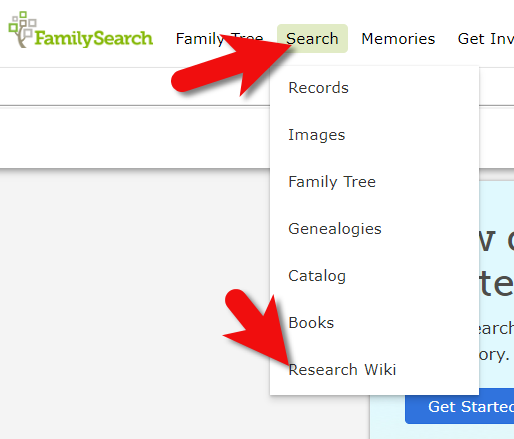
On the FamilySearch website: Search > Research Wiki
Searching the Wiki by Location
(01:21) On the home page, what you see a map of the world. This is a great way to search the Wiki because in genealogy, it’s really all about location. We need to know where geographically we want to search for ancestors, and from there we can narrow down the timeframe. Typically, you’ll have a sense of at least in which country you need to be researching. So, the map is typically the best way to start.

The FamilySearch Wiki Home Page
You’ll notice also on the home page, there is a search by place or topic search field. You could bypass using the map, and just start by typing in a place. If you do, you’ll notice that it starts to prompt you on the kinds of things that are commonly searched for. This could be kind of nice if you are really focused on a particular thing such as Italian census records. You can just start typing Italy and see if census is one of the prompts. If it is, simply click it and it will take you right there.
However, generally speaking, the map is the best way to search for records and information that is rooted in a location. Start by clicking the button for the continent, such as North America. Notice that if you go to click on the map itself, it isn’t an interactive map. You’ll need to actually click the button.
From there, select the county from the menu, such as United States, then drill down by state. This will take you to the Wiki entry for that state.
You’ll notice that the FamilySearch Wiki is a lot like Wikipedia. It’s like an encyclopedia of information. But the exciting part is that it’s genealogy specifically! This means you don’t usually have to worry about including the word genealogy in your searches.
Location-based FamilySearch Wiki Pages
Oftentimes, our research ends up taking us to a new location where the next set of great grandparents came from. If we’re not familiar with that location, let alone familiar with what’s available from a genealogical standpoint, that can pose a real challenge. You might be asking questions like when did they start recording birth records? Or did that state conduct a state census? Every state, every country, and every county has different types of records available.
Start your orientation over on the right-hand side of the wiki page. There you’ll typically find an overview box.
(04:15) This is a great place to quickly see what’s available here, and what you could dig into further. If you’re really new to research in this particular area, you might want to start with the guided research link. You may also see links to research strategies, and a record finder.
In the next section of the box you’ll find record types. This is going to be different depending on the area that you’re researching. For example, if they don’t happen to have any military records available you might not see that listed under record types. You should expect to see the most commonly used records included in the list. Click the link to the page for more information on that type of record. It will provide more details on record availability, and where you access the records.
Further down the box you’ll find links to background information on the area. It’s really easy to skim over this in excitement over records. But if you don’t want to get stuck at a brick wall, getting to know the place that you’re researching can make all the difference. Learning the background of an area can help you prepare the right questions to ask. It can help prevent you from looking for something that doesn’t exist or that wasn’t applicable to that area. You may find links to more reading, gazetteers and maps, migration patterns, periodicals, and the law. Understanding the law is going to help you understand why records were created, and who they affected. For example, if your ancestor was under 18 there might be certain records that don’t apply to them. Understanding the parameters of who was affected by the law will help guide you through the records themselves.
Next you’ll see cultural groups that you might expect to find in this area, and links to more specific information about researching them.
Under Resources you’ll find links to archives, libraries, societies, and the family history centers that are available in this particular area.
At the top of the main part of the page you’ll find the Getting Started section. Here you’ll find links to beginning step-by-step research strategies and some of the most popular records for that location such as vital records.
(08:35) You might be wondering who is putting this information together. Well, it starts with experts at the Family History Library in Salt Lake City. These are people who have worked the reference desks and found answers to thousands of patron questions.
Locating and Using the County Wiki Page
(09:22) Back on the state landing page scroll down further to the map of counties. Navigating by location is still important, even when we’ve narrowed it down to the state. Unlike the map on the homepage, you can hover your mouse over each county and click.
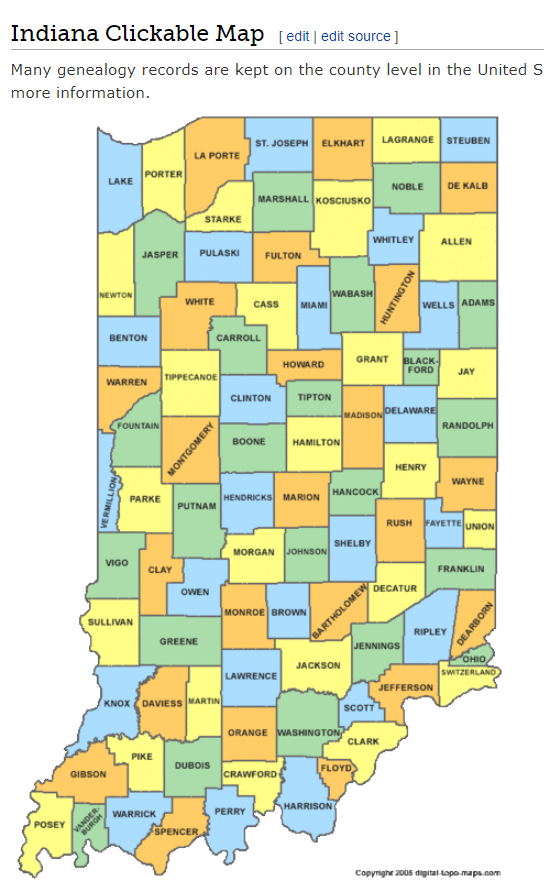
County map on the state wiki page
The county pages are where the real magic happens because many records such as birth, marriage, death, and court records are typically available at the county level. Here you’ll find out how to contact or visit the current county courthouse.
One of the most common questions new genealogists ask is “should I be looking at the county where the town is located today, or the county that it was when my ancestors lived there?” Counties certainly do change over time. The answer to the question is that we go to the county at the time that are ancestors lived in the area. In fact, the Wiki page provides the history, or genealogy, of the county. Look for Boundary Changes on the page.
Because these pages are often quite long and dense, use your computer’s Find on Page feature by pressing Control + F (PC) or Command + F (mac) on your keyboard. This gives you a nice little search box at the top of the page. Type in a keyword like Boundary and it will highlight all the locations on the page where the term appears. This is a great way to make quick use of the Wiki. This is also a good trick to use when you don’t see the record type or keyword that you’re looking for in the page’s table of contents. It may be called something else there, but if you search the page for your keyword, it should find it for you. An example of this is that you may not see Birth Records in the TOC because they list Vital Records. However, in the Vital Records section further down the page they definitely mention birth records.
Finding the Dates that Records Began
(14:45) Here’s another reason the wiki is so helpful, and it makes things go so quickly. Remember, we talked about that location is key, but also timeframe. Well, if we are looking for genealogical records, we don’t want to look for a record in this county before they actually started creating those records. The wiki typically provides a nice little chart on each county page showing then some of the most important civil records such as birth, marriage and death were first created.
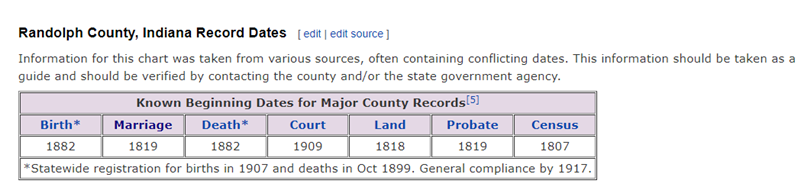
County record dates at FamilySearch Wiki
Often times civil records began much later than church records. Sometimes you will see an asterisk indicating when statewide registration for these civil records began and then another date indicating when general compliance was enforced. All of this is guiding us to success in finding genealogy records, and it’s saving the headache of investing time looking for records that did not yet exist.
(17:42) Further down the page you’ll find links to places. These may link to town pages on the Wiki, but more likely they will take you to Wikipedia where this information already exists. There will be a small icon indicating that the link will open in a new tab and take you to another website.
Next you’ll likely see a Timeline section which gives you a sense of when the first people settled in the county and who those people were. Again, it provides you more context to better understand the records.
In addition to all these individual records, many of them linked over to FamilySearch, Ancestry or MyHeritage, we see Research Facilities. Why is that so important? Because not all records are going to be online. When we’ve exhausted online records and resources we need to go offline, and there are lots of resources here on the wiki to work with: county archives, family history centers in the local area, libraries, museums, and genealogical societies. The wiki provides contact information and links to their website where you may be able to see a listing of what they have onsite so you can plan your visit.
Other website links may take you sites like USGenWeb which is a fantastic free genealogy website. It’s organized by location much like the FamilySearch wiki website. Drill down to the state and then the county. You may also see links to the State Archive, or the state’s Memory project, and, of course, the FamilySearch catalog.
How to Overcome the #1 Search Problem
(22:01) The wiki really should be one of your first stops when you’re going to be starting research in a new area. Let’s wrap up with a quick conversation about the wiki’s search box. You could go ahead and put a topic in there. Many people will come in here and they’ll type in marriage records, Randolph, County, Indiana, and they will get a list of results. They don’t look as clear cut as Google results, and they may not all be on topic. This is where we can get lost. I think probably the number one reason why people give up on the wiki is they get these kinds of search results. They realize, wait a second, this isn’t even Indiana, it’s talking about Kentucky! Why am I getting all these? It can be frustrating.
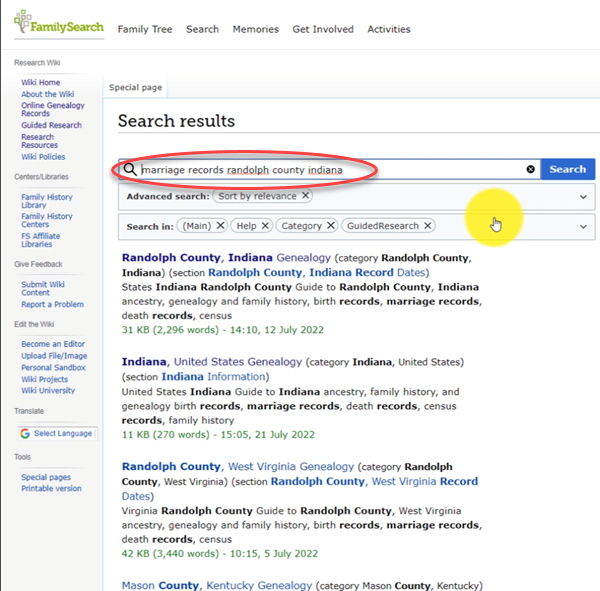
The wrong way to search at the FamilySearch Wiki
This happens because we tried to do it ourselves, with our own keywords. Remember, like most search engines, they’ve indexed their content to make it searchable, so that means they’ve already decided how they want to talk about a particular topic. Rather than just addressing marriage record first, the wiki focuses on the location. Where is this marriage record? So, focus first on the place unless you are just looking for general information on a general genealogy topic such as genealogy software.
Pay attention to the pre-filled suggestions as you type because the wiki is going to suggest what it has in the format it has it. Again, you may want to first go to the country, state or county level page and then look for the record type.
What if you’re looking for marriage records but you don’t see them listed? Well, it might be that the word marriage isn’t the keyword the wiki uses. Or it might be that the type of record you’re looking for is a state or federal record. That’s another reason why the find on page feature (Ctrl + F) is so helpful. Don’t be discouraged if you don’t see what you want listed in the table of contents. It may just be a keyword issue. Let the work that they’ve already done in organizing their materials guide you. You’ll be more successful and also avoid frustration. The FamilySearch Wiki is just too good of a resource to miss.
Learn more about using Family Search at Genealogy Gems
Videos at the Genealogy Gems YouTube channel:
- FamilySearch Search Essentials
- 1950 US Census Indexing with FamilySearch
- All About GEDCOM (with FamilySearch)
- Free Genealogy Site: FamilySearch at Rootstech
- Get ready to discover your family history at the FamilySearch Discovery Center!
Visit the Genealogy Gems website. There you’ll find videos, articles and podcast episodes and you can sign up for my free weekly email newsletter.
Resources
Downloadable ad-free Show Notes handout for Premium Members.
