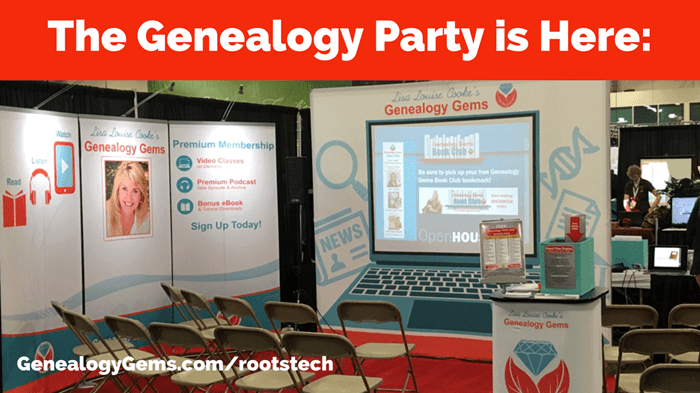The RootsTech 2018 app will help you find your way around the world’s biggest genealogy event this weekend in Salt Lake City. Here’s how to use it to plan your days!
Get the RootsTech 2018 App
The app for RootsTech 2018 is the same as 2017. If you downloaded it last year, just open it, tap Exit to show list in the bottom right corner, and select RootsTech 2018. If you haven’t downloaded it yet, you can do so from the App Store and the Google Play Store.
The app will help you navigate the conference, build your daily schedule, and connect with other attendees. Here’s a quick overview of how to use the app to plan your classes and Exhibit booth visits. You don’t want to miss the ones you care about most! But first, an at-a-glance explanation of each of the icons across the top of the home screen:
Choose RootsTech classes
From the home screen, tap the Schedule icon for a list of all workshops, classes, and activities, sorted by day. Tap on individual sessions to read more about the presenter, the topic and location. When you see an interesting one, tap the star on the left side to add it to your calendar. It will turn yellow, as shown here.
You may already know certain speakers you want to hear. (Hopefully, that includes the Genealogy Gems team, Lisa Louise Cooke, Diahan Southard and me, Sunny Morton.) From the home page, tap the Speakers icon and then search by name. Under their names, scroll down to see what they’re teaching. Only one teaching session shows up until you tap Show More. Then you can star their individual sessions to add to your master calendar.
Here’s a tip: Go ahead and “star” more than one session per time slot if you haven’t quite decided what to attend. After selecting them all, tap the My Schedule icon on the home page. You’ll see an hour-by-hour schedule with all those sessions in it. You can then pare down your list—or give yourself a couple of options each hour. Leave yourself some open time slots to give your brain a break and to visit the Exhibit Hall.
Find must-visit booths in the Exhibit Hall
Tap the Exhibitors icon to see a list of all 200+ exhibitors at RootsTech 2018. Use the search box to find the ones you want (type Gems to bring up Lisa Louise Cooke’s Genealogy Gems). Tap on them to read more about them and see their booth numbers. Again, tap the star to mark the ones you want to visit. (Remember, tap Maps from the home screen for a map of the Exhibit Hall.)
Party at the Genealogy Gems booth
Don’t forget: we are celebrating this huge event all week at the Genealogy Gems booth. We’re teaching a full lineup of free, expert classes, giving away over $2,000 in free prizes and looking forward to meeting as many of you as possible. Click here to see what’s going on in Booth 1203 all week!

About the Author: Sunny Morton
Sunny is a Contributing Editor at Lisa Louise Cooke’s Genealogy Gems; her voice is often heard on the Genealogy Gems Podcast and Premium Podcasts. She’s known for her expertise on the world’s biggest family history websites (she’s the author of Genealogy Giants: Comparing the 4 Major Websites); writing personal and family histories (she also wrote Story of My Life: A Workbook for Preserving Your Legacy); and sharing her favorite reads for the Genealogy Gems Book Club.
Disclosure: This article contains affiliate links and Genealogy Gems will be compensated if you make a purchase after clicking on these links (at no additional cost to you). Thank you for supporting Genealogy Gems!