If you’re looking for cemetery records, you’re in luck! This week there have been massive updates to Find A Grave’s global databases at Ancestry.com. But why search Find A Grave at Ancestry.com? We can think of 3 good reasons.
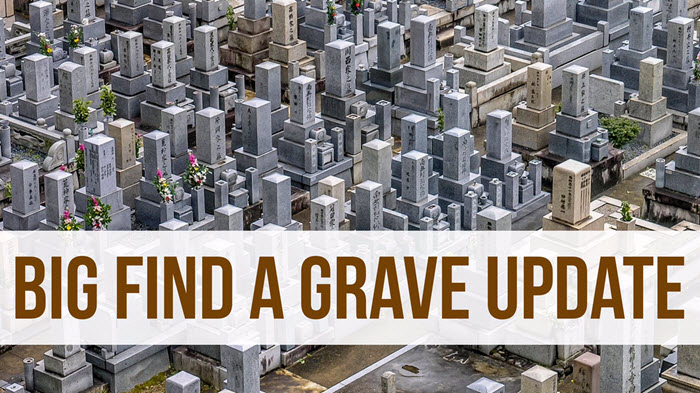
Find A Grave at Ancestry.com: Updated Collections
Did you know you can use Google Earth to find cemeteries? Click here to learn how.
The following Find A Grave collections have all been updated to Ancestry.com, where they can be linked directly to your tree:
- Global, Index for Burials at Sea and other Select Burial Locations, 1300s-Current
- UK & Ireland 1300s-Current
- Canada 1600s-Current
- Australia & New Zealand 1800s-Current
- Germany 1600s-Current
- United States 1600s-Current
- Italy 1800s-Current
- Norway 1800s-Current
- Sweden 1800s-Current
- Mexico 1800s-Current
- Brazil 1800s-Current
You’ll also find these records updated at FamilySearch.com as well.
If there’s a specific grave you’re looking for, ask Find a Grave to help! Click here to learn how to submit a photo request to both Find a Grave and Billion Graves.
Why Use Find A Grave at Ancestry.com?

Sunny Morton, Genealogy Giants Guru
Find A Grave is a free website with crowd-sourced tombstone images and transcriptions from cemeteries all over the world. Last we checked, they boast 162 million grave records! Their catalog of cemeteries tops 400,000, spread out over 200 different countries, and they have at least a partial listing of graves for well over half of these (over 250,000).
So why would you go to Ancestry.com to search records that are already free at Find A Grave? Genealogy Gems Contributing Editor Sunny Morton, our resident expert on the giant genealogy websites, says:
“If you’re already an Ancestry.com subscriber, searching Find A Grave from within Ancestry.com may be a good choice for these three reasons:
1. One-stop searching. You’re already searching in Ancestry.com: you don’t need to remember to switch over to search Find A Grave separately for each ancestor.
2. Ancestry.com’s search tool. Find A Grave has a nice but basic search tool. It’s pickier about the search results it returns: does the spelling match? And is a potential result in the exact place you requested? (If you search a specific county, Find A Grave will only return results from that county–not in an adjacent county, across the state line, or even across the country where an ancestor may have been interred.) Lacey has a great example below.
From Lacey: Here’s a search of my 3X great grandfather at Find A Grave:
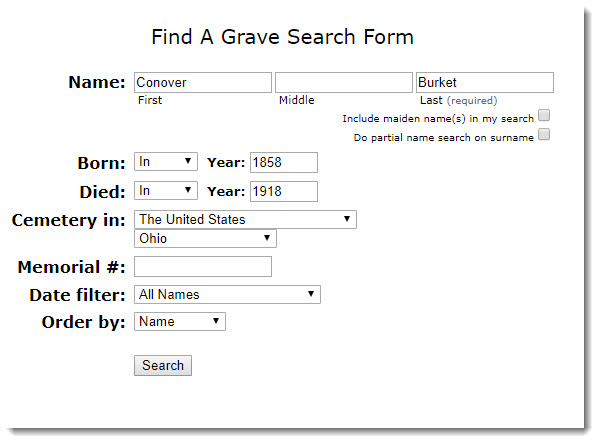
Unfortunately, no results:
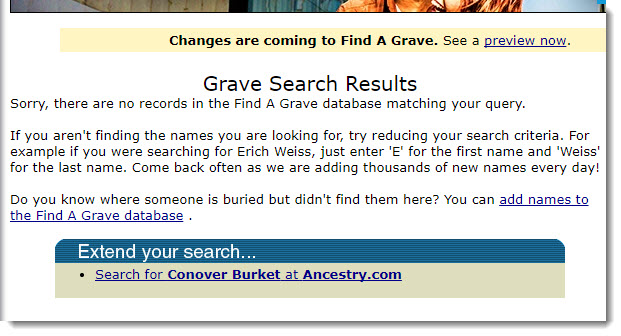
I then hopped over to Ancestry, went to the card catalog, and searched the U.S. Find A Grave Index:
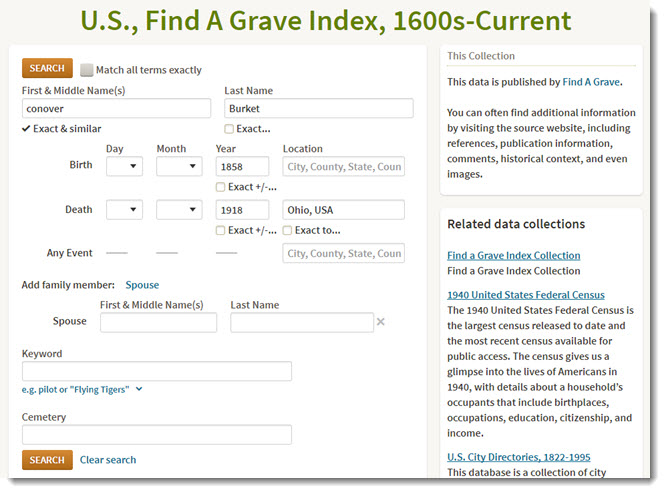
Turns out there was an extra “t” on his surname (see results below). I didn’t search on a partial name because I’ve never come across a different spelling of his before, and I certainly didn’t expect to see one on his tombstone! But sure enough, the name is not spelled as it had been throughout his life. It’s awfully nice that Ancestry could find it:
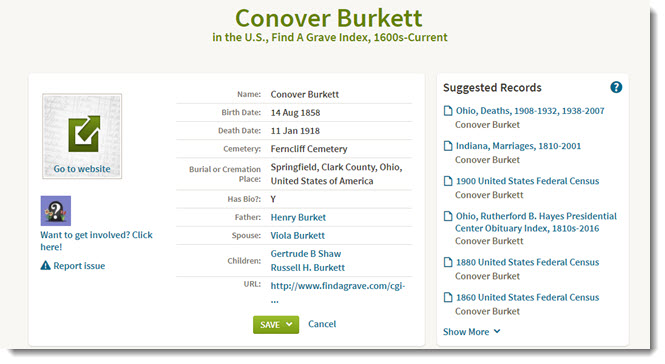
Ancestry.com is much more forgiving and flexible about spelling and places. It will return search result possibilities that don’t have to match exactly. As you can see from the screenshots above, Ancestry offers more fields to enter, including relatives’ names (and people are often buried with relatives), a more detailed place field, and keywords.
3. Tree-building ease. If you build your tree on Ancestry.com, it’s easy to attach Find A Grave search results to your ancestor’s tree profiles. If you search separately at Find A Grave, you have to create a separate source citation to attach to your tree.” (Note: hopefully, if you’re building your tree on Ancestry.com, you’re syncing it to your own software. RootsMagic and Family Tree Maker will both sync to your Ancestry tree–click here to see why Lisa Louise Cooke prefers RootsMagic.)
More Cemetery Resources
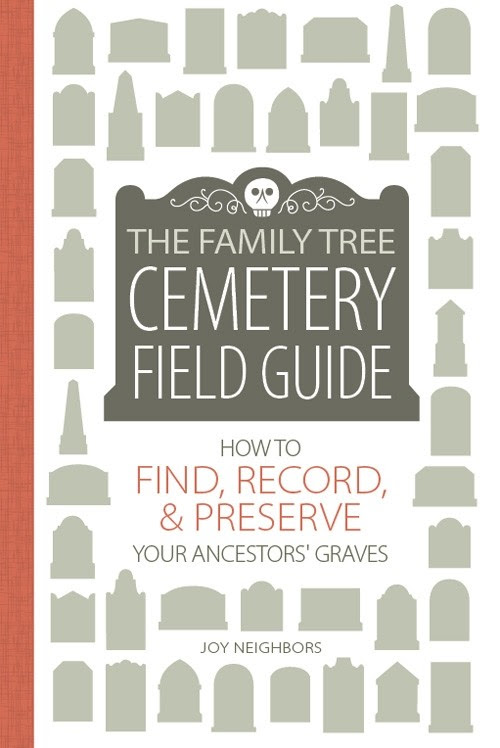 Get detailed step-by-steps for using Find A Grave and Billion Graves, plus guides for understanding tombstone epitaphs and symbol meanings in this brand new book: The Family Tree Cemetery Field Guide. Discover tools for locating tombstones, tips for traipsing through cemeteries, an at-a-glance guide to frequently used gravestone icons, and practical strategies for on-the-ground research.Use coupon code GEMS17 for an extra 10% off! *Coupon valid through 12/31/17.
Get detailed step-by-steps for using Find A Grave and Billion Graves, plus guides for understanding tombstone epitaphs and symbol meanings in this brand new book: The Family Tree Cemetery Field Guide. Discover tools for locating tombstones, tips for traipsing through cemeteries, an at-a-glance guide to frequently used gravestone icons, and practical strategies for on-the-ground research.Use coupon code GEMS17 for an extra 10% off! *Coupon valid through 12/31/17.
https://lisalouisecooke.com/2016/07/cemetery-records/
Disclosure: This post contains affiliate links and Genealogy Gems will be compensated if you make a purchase after clicking on these links (at no additional cost to you). Thank you for supporting Genealogy Gems!

I have a question about new find a grave… I’ve noticed now when I go to my family tree where I already had saved FAG pages to a person, now that listing is gone! What’s up?
I cannot figure out how to use the new find a grave web site. The old one was excellent. It allowed me to search every cemetery in all the counties looking for ancestors that I didn’t know I had. Now I have to look by a specific name. I need help. Is it really free or do I have to pay later?
How do use the new find a grave website?
Hi Beverlee and Ollie, Thanks for your comments! I can see you’re a little lost when it comes to navigating the new Find A Grave website. For the time being, you can still use the old site. At the top of the home page, you can click to either learn more about the changes or go back to the old site for now. Tutorials on how to use the site are mentioned here but aren’t coming up for me to view right now.
Beverlee: I’m not sure of the answer, and it may depend on which family tree website or software you’re using–is it happening with every FAG entry in your tree, or just certain ones?
Ollie: Below is a link to a PDF document by Ted Bainbridge explaining some of the new site organization. It has a tip for how to search for your ancestors in nearby cemeteries.
http://www.inwvgs.org/resources/Documents/Find%20A%20Grave%20Changes.pdf
I cannot figure out how to find a grave of a relative on the new site and I thought it was free but Ancestry wants to charge for it. The old FAG worked just fine and I found a lot of my relatives information on it to use in the family tree. please help me!!
I’m an active contributor to Find A Grave as well as having my family tree in Ancestry.com.
One frustration that I have is that updates that I have done in Find A Grave don’t automatically get updated in
the ancestry.com database. Ancestry’s last Find A Grave database update was on 2/22/18 which covered Dec 2017 and thru 1/30/18. I called Ancestry yesterday and they didn’t have a clue as to when the next update will be. I would greatly appreciate any info you can supply me with in regards to this dilemma. Thank you.