Backing up your genealogy with Backblaze is a critical move if you want to protect your family history. Let us answer your questions and share with you how the cloud backup service Backblaze can be the answer to effectively backing up and protecting all your genealogy data.
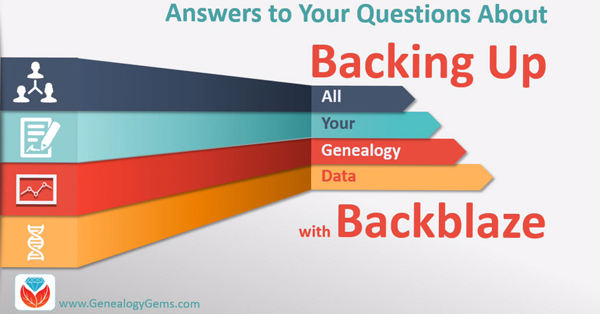
Recently, we received some great questions concerning the cloud-based computer backup service, Backblaze, one of our trusted sponsors of The Genealogy Gems Podcast. The answers to these questions will give you with the confidence to put a reliable cloud backup plan in place so that your family history remains safe and secure.
What is Backblaze?
Backblaze is an online back-up tool that stores copies of your computer files, and allows you to restore them in case your computer is lost, stolen, or destroyed. It offers unlimited storage and supports every type of file, including large video files and genealogy tree files.
Once installed, Backblaze works 24/7 through your internet connection to save every change you make. Backblaze also keeps your files safe offsite (at their data centers) with 24-hour staff, biometric security, and redundant power.
Unlike Evernote or Dropbox which are designed to allow you to work with your files across multiple devices, Backblaze is “set it and forget it” protection should the worst happen.
While you can sign-in and access your files from multiple devices, it’s primary purpose is to provide a back-up plan so you can restore your data if something happens to your computer. While external hard drives are great for when your computer crashes, they can’t help you if they are destroyed in a fire or flood along with your computer because they were both in the same location. Off-site backup and multiple copies (redundancy) are key when it comes to protecting your precious genealogy research.
Answers to Your Questions about Using Backblaze for Cloud Storage
Q: I am excited to begin using Backblaze for the first time! However, I am a bit uncertain of how to actually begin. Can you walk me through it?
A: Lots of our readers are a little uncertain when it comes to using something new. We have created a blog post titled “How to Download Backblaze in 4 Easy Steps” that will walk you through it!
Q: I have a number of computers at home and I also have a network drive. What does Backblaze cover? Will it back up everything?
A: No, and here are the details. You can have multiple computers backed up on your account, but each computer will require its own subscription (about $6/month). Backblaze can back up all file types and storage is unlimited, so large files from your hard drive are not a problem. It also backs up every time you make a change to a file and your backup will always have the most current version. You can view and restore your backed up files at any time via download, USB flash drive (mailed to you,) or USB hard drive (mailed to you.) Backblaze does not however support the backup of network drives.
Q: Does Backblaze also save earlier versions of my files like Dropbox does?
A: Yes. You can locate earlier versions of files or even files that have since been deleted. To learn how to do this, follow the step-by-step directions in this article from Backblaze.
Q: I live in a fairly remote location, and have a limited Internet data plan. Will Backblaze use a lot of data?
A: Backblaze, as with any Cloud backup service, does require a strong internet connection and could take days or weeks to completely back up your entire computer. This will depend quite a bit on how much data you have on your computer. If you have a limited data plan or slow internet, you could experience delays or what appears to be high data usage while the initial backup is occurring. Here is a link to a helpful page on the Backblaze website called “Bandwidth Speed Test to Backblaze”where you can test your internet speed. Backblaze is designed not to “throttle” or slow down the flow of uploads. It strives to use your full internet bandwidth. However, you do have the option to set it to slow down the backups. The “Bandwidth Speed Test to Backblaze” page provides instructions on how to throttle your download speed so that it doesn’t use up as much bandwidth. While this will cause your initial backup to take longer, it can clear help ease up on the data usage and allow for your other internet activity. You can also pause backups, or set them to start manually or at scheduled intervals. Once your initial backup is complete, the data usage should slow down.
Q: Because Backblaze backs up my computer automatically and instantly, what happens if I get a virus. Will that also be transferred to Backblaze?
A: From Backblaze blog
“Since Backblaze is…continuously running online backup solution and is not locally connected to your machine, all of your backed up files would be available for restore with minimal or no data loss (depending on the last backup time before the machine was infected).”
A Note from Lisa About Backblaze and Genealogy
 “You’ve heard me talk about Backblaze on the podcast, and why it’s my first choice when it comes to backing up my precious genealogy research and personal files. I met their CEO Gleb Budman at Rootstech and after lots of research, I decided that Backblaze was the best cloud backup service out there! Maybe you’re still on the fence about it or maybe you’ve been putting it off, unsure of how complicated it is to set up or if it’s really worth the cost. So I got in touch with our friends over at Backblaze and we’ve set up a special offer for those of you have not yet begun protecting your data.”
“You’ve heard me talk about Backblaze on the podcast, and why it’s my first choice when it comes to backing up my precious genealogy research and personal files. I met their CEO Gleb Budman at Rootstech and after lots of research, I decided that Backblaze was the best cloud backup service out there! Maybe you’re still on the fence about it or maybe you’ve been putting it off, unsure of how complicated it is to set up or if it’s really worth the cost. So I got in touch with our friends over at Backblaze and we’ve set up a special offer for those of you have not yet begun protecting your data.”
