
Family tree charts come in all shapes and sizes. Fan charts, bowtie charts, and the popular portrait charts are just a few of the many options. Many of our favorite genealogy software and apps allow us to create a printed version of our family tree. Creating and printing a beautiful family tree chart can bring a little sunshine into your own family tree!
Free Family Tree Charts at FamilySearch
FamilySearch Family Tree is free and available to everyone. When you have created your free account and add your family tree data, you are given four family tree viewing options. These options include the landscape, the fan, the portrait, and the descendancy views. Each of these viewing options are available to download or print in chart form.
I really like the portrait chart. If you have many pictures of your ancestors, I think you will love this option. To see the portrait view, click on the second icon at the top left of the family tree screen.
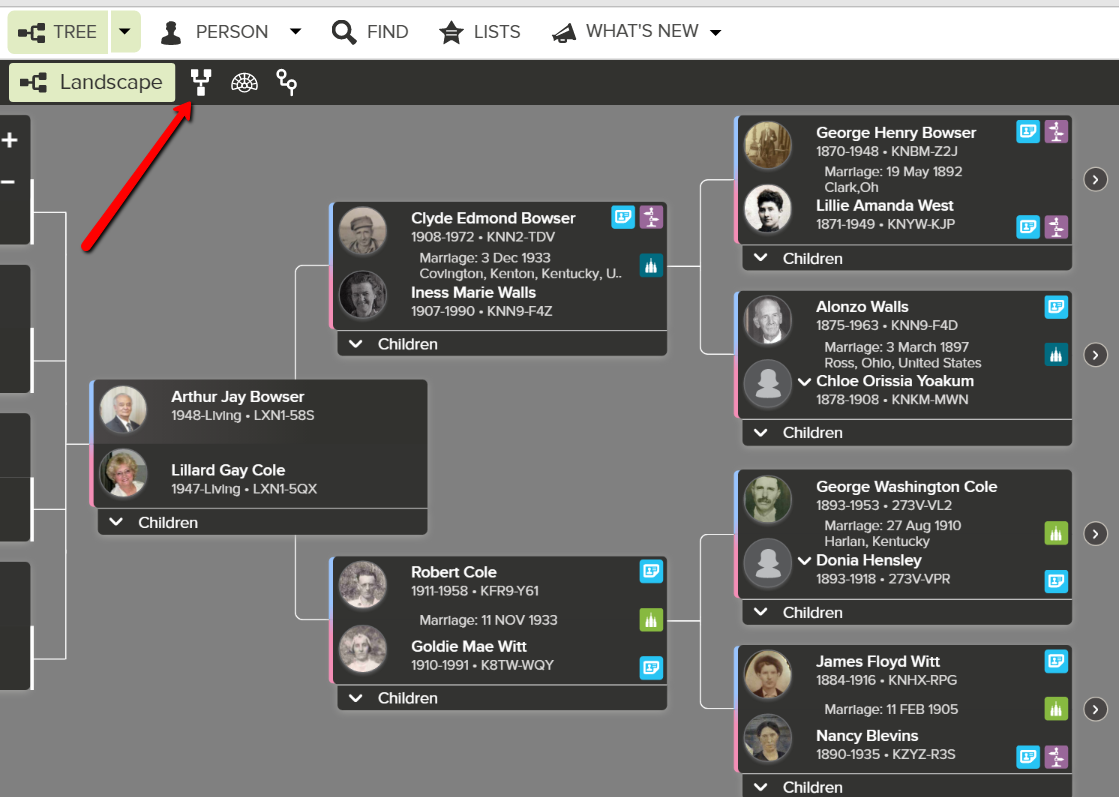
Landscape view of family tree at FamilySearch
At the new screen, you will see the look of your family tree has changed. This is the portrait view. If you would like to print or download the chart, simply click the print icon at the right of the screen. This will open a default screen where you have the option to rotate, print, and download the chart.
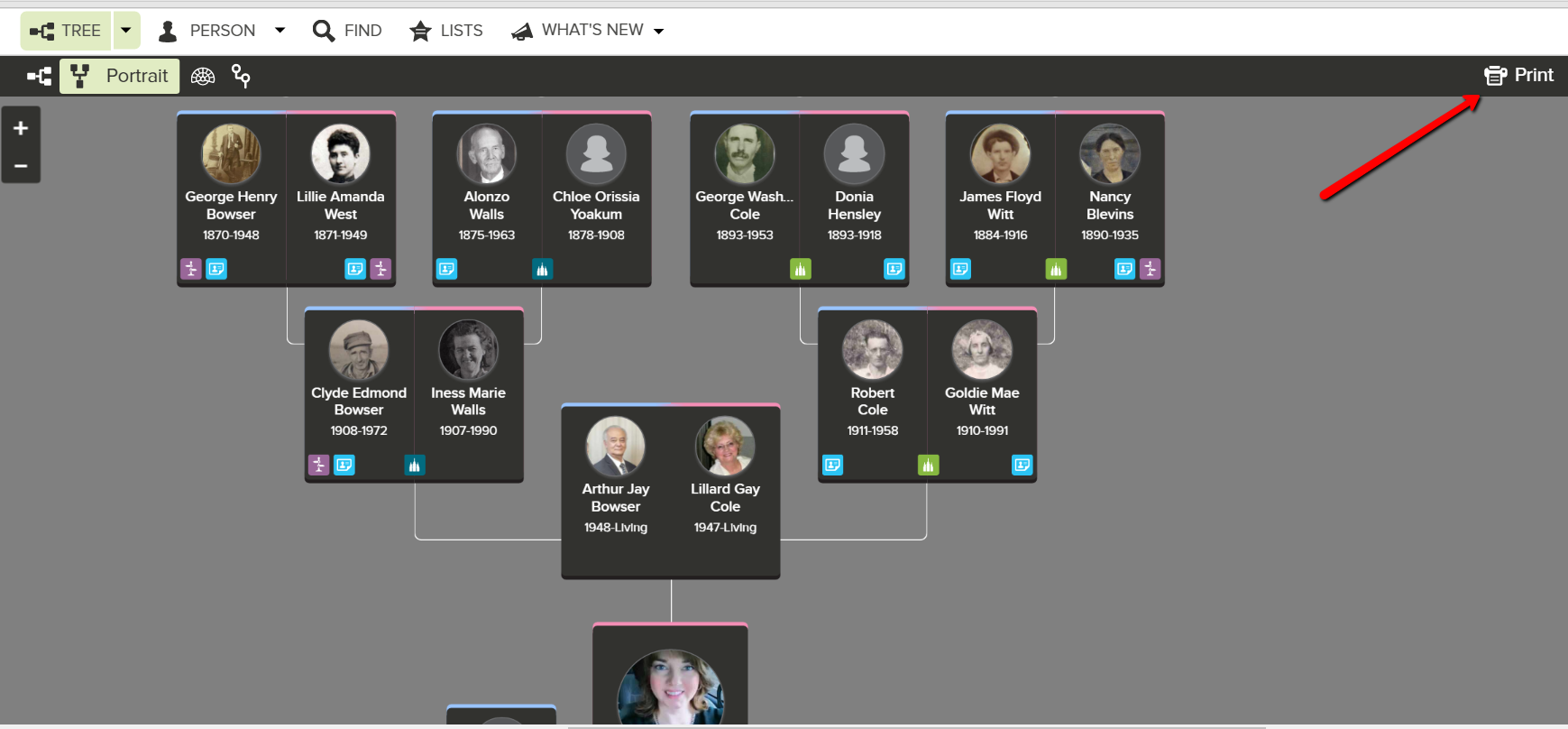
Portrait view of family tree at FamilySearch
Some of my friends have downloaded their charts to a thumb drive and then taken them to Staples or Office Depot to print them in poster size. Isn’t that neat? What a great way to share the family history at your next family reunion!
Family Tree Charts at MyHeritage
MyHeritage has always had a nice assortment of family tree chart options. One of my favorites is the “bowtie chart.” This bowtie chart shows the main person in the center next to their spouse. Ancestors are on either side, and their children are below. With eighteen style options, you can be sure to find one that is perfect for you.
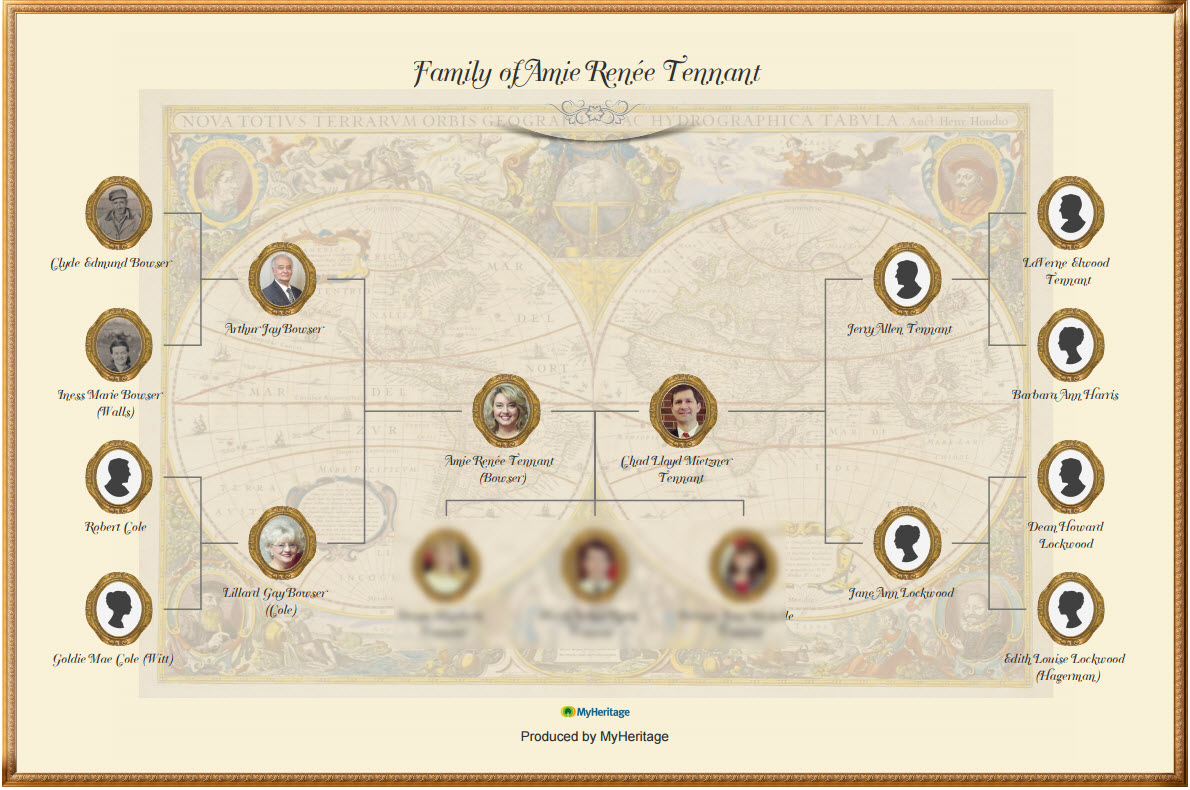
Bowtie Chart by MyHeritage
MyHeritage offers some free access and some things that require a subscription. Creating a free account allows you to create a family tree with 250 people. By upgrading to the PremiumPlus subscription level for $9.95, you are unlimited in the number of people in your family tree. To read more about the pricing and subscription level differences and access our digital MyHeritage Cheat Sheet, click here.
Recently, MyHeritage added a beautiful Sun Chart option. Like in all cases, you must first upload a GEDCOM or create a family tree file. A Sun Chart is a type of descendant fan chart, however, unlike other’s it supports photos. The main person or couple is displayed in the center and the descendants are shown in the outer rings.
To create your own Sun Chart, click Family Tree at the top and choose Print charts & books from the pull-down menu. At the new screen, choose whichever chart you are interested in printing. In this case, I chose the Sun Chart.
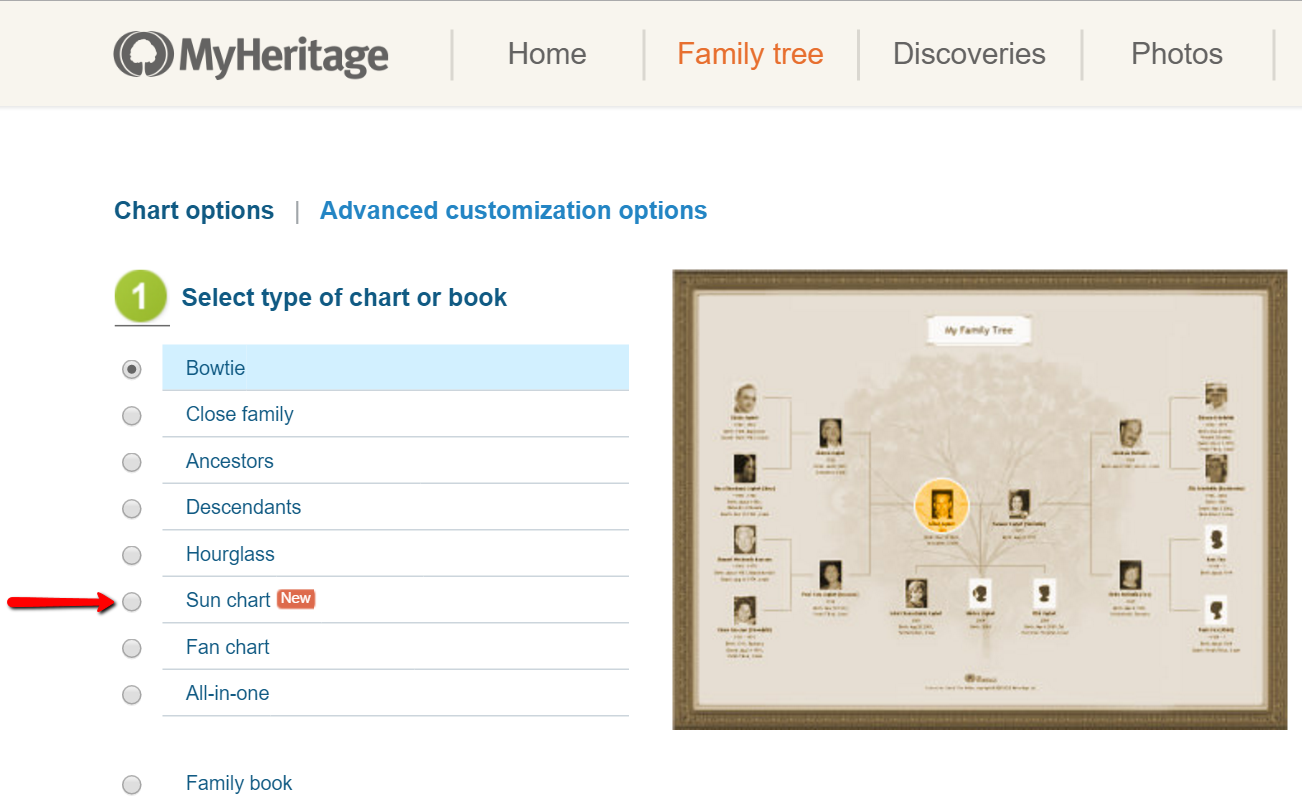
By scrolling down, you can customize your Sun Chart with a title, specific facts for each individual, photo size, and number of generations.
I customized my settings to large pictures size and included only three generations.
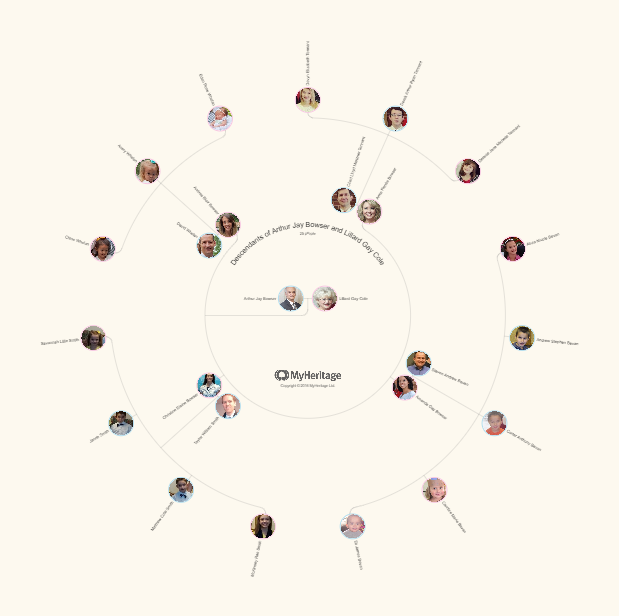
Sun Chart by MyHeritage
It may take several minutes for your chart to be generated. I had to wait about twenty minutues. MyHeritage also allows you to download, print, and even order a poster size of your chart directly from their website.
Create a Family Chart Today!
Whether you decide to share your family tree chart creation via email or printed poster, it will be sure to be a big hit. We would love to hear about your own favorite family tree chart creations and how you have shared them. Please let us know about them in the comments below.
More Gems on Family Tree Charts
Family Tree Builder for Mac Users
Alternate Family Trees Offer Unique Perspective to Family History
