 The FamilySearch indexing event is coming up in July! It is a rewarding volunteer activity for yourself or your family. Here’s how to participate in this event–and how to get started indexing genealogy records for FamilySearch.
The FamilySearch indexing event is coming up in July! It is a rewarding volunteer activity for yourself or your family. Here’s how to participate in this event–and how to get started indexing genealogy records for FamilySearch.
You may have heard a lot of people talk about indexing, but have no idea what it is. In a nutshell, indexing is when a person views a digital image of a record and then types (abstracts or transcribes) the information they see. For example, if you were indexing Ohio birth records, you would see an entire page of a birth ledger.
Then, you would read the lines and type the name, date of birth, sex, and parents’ names into a spreadsheet that is provided to you. Now, the Ohio birth records are searchable by name, date, and other criteria. This is a great help for researchers all over the world and anyone can easily find the records they need without the hassle of traveling or ordering microfilm.
 Join the FamilySearch Indexing Event
Join the FamilySearch Indexing Event
This year’s FamilySearch indexing event will be held Friday, July 15th through Sunday, July 17th. The goal is for 72,000 people all around the world to come together and index at least one batch of records during that 72 hour period.
To participate, go to www.familysearch.org and sign-in. If you haven’t created an account, go ahead and do that now. It is free and you don’t have to worry about spam email and unwanted solicitations.
Next, click on Indexing at the top right of the screen and choose Overview from the pull-down menu.
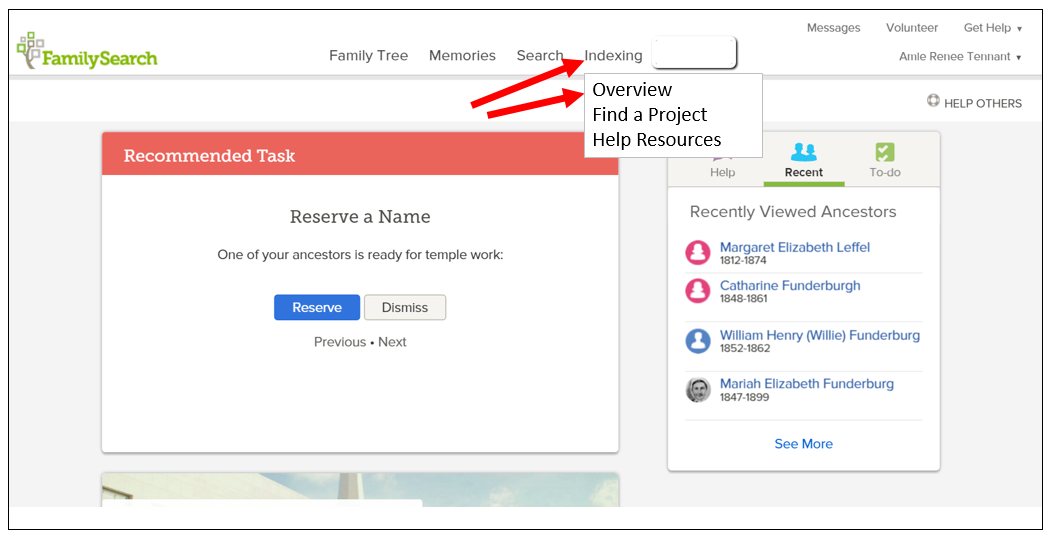
You are directed to a new screen. Now, this next step is important. In the near future, you will be able to participate in browser-based indexing. However, it is not available right now. Instead, you will need to download the indexing program to your computer by clicking Get Started.
You will see the Download Indexing button. Go ahead and click it. The program is free. Follow the directions and then open the program on your device.
You will need to sign-in again, then click on Download Batch at the top left corner of the screen. A pop-up window will appear with a list of projects that need to be indexed. Scroll through and find one that interests you. You might notice that there is a project name, description, level, and points column. The project name and description are self-explanatory. The level indicates how difficult the records might be to index. You can choose projects that are listed for beginners, intermediates, or advanced. The points column is also based on the difficulty level. Points are adjusted for degree of difficulty (since some projects are much more challenging than others.) All records receive at least one point, but more difficult indexing projects may give anywhere from two to ten points per record. Points provide a way for you to track your personal indexing contribution to FamilySearch as well.

Once you have completed indexing your batch, you will be prompted to run a review. This is just a way to make sure you didn’t forget anything or make a typing error. Now that the batch is reviewed, return your batch by clicking File and choosing Submit from the pull-down list. Congratulations! You have completed indexing your first batch!
Join the FamilySearch Indexing Community
For even more support and tips in your indexing endeavors, you can “Like” the FamilySearch Indexing Facebook Page and for a quick and easy overview of why the FamilySearch indexing event is important, watch the video below.
Share this fun project with your friends and family. We hope that many of you will join us as we make this indexing event one for the record books!
 More Genealogy Volunteering Gems
More Genealogy Volunteering Gems
Volunteer Gem: He Indexed Milwaukee Journal Obituaries Himself!
Want to Help Index De-Classified CIA Records? National Archives Citizen Archivist Projects

Hello,
I am signed up for this event, and have been signed up as an Indexer since 2015. I don’t know if it is because I use Google Chrome or not, but I have a lot of trouble making the Family Search process work. I am computer literate, and have uninstalled, reinstalled and reread directions.
Each document ie; 01, even though I completed it, and go to 02, it brings the same document at least 3 times. I thought it was me until I recently spoke to others who find this problematic as well.
Thanks,
My brother-in-law just called me with this same issue. I am also unsure as to why this is happening. We will dig into the issue a little further and see what we can find!