Here’s how can you add family history documents you’ve grabbed with the Evernote web clipper to your tree on FamilySearch!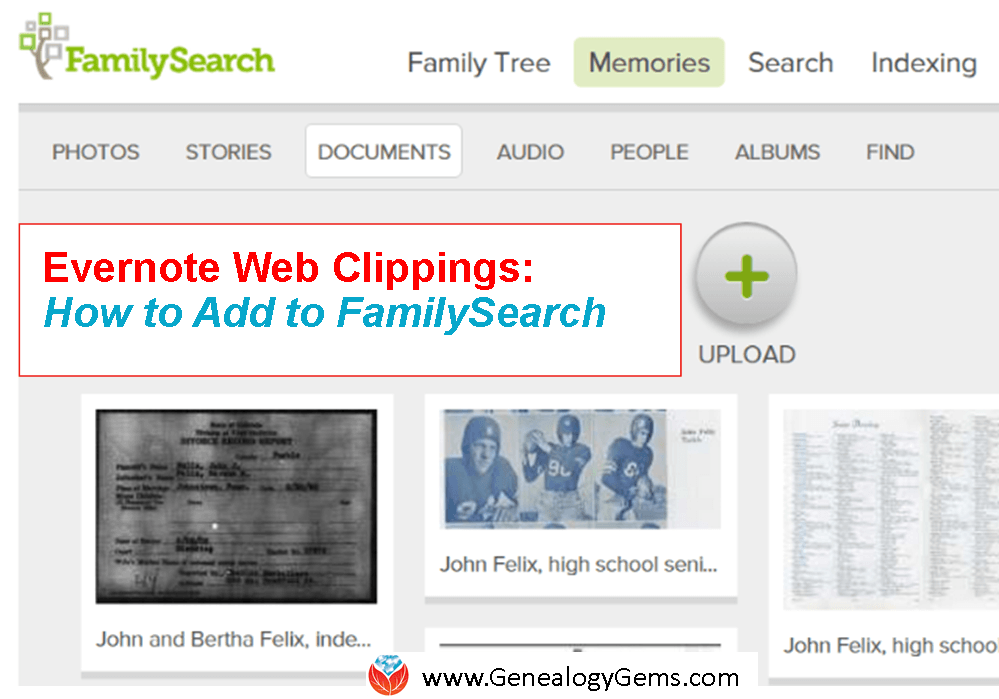
Recently Zooey wrote in with this question: “I’ve clipped numerous things for my ancestors [with the Evernote web clipper] that I want to put in FamilySearch. How do I do it under Documents?”
Good for Zooey for having her genealogy sources organized in Evernote–and for wanting to cite her sources on her FamilySearch family tree. Here’s how to do it:
FamilySearch Documents support the following file types: .pdf, .jpg, .tif, .bmp, and .png. Since it doesn’t currently have an “import from Evernote” feature, you’ll need to export the web clippings from Evernote and then upload them to FamilySearch.
Earlier this year I wrote an article on our blog entitled “Here’s a Cool Way to Export a Web Clipping from Evernote.” The article will walk you through exporting your Evernote web clippings as pdf files, which FamilySearch Documents can then accept as uploads.
More Evernote for Genealogy Tips on the Genealogy Gems Website:
You can find all our past articles on using Evernote for genealogy (including the one I mentioned) at the home page of our website. On the left, just under the main red menu, you will see a drop down menu called “Select Content by Topic.” Click the down arrow and select “Evernote” from the list. This will display all our past Evernote articles on your screen starting with the most recent. Or get started with these great how-tos:
How to Use Evernote for Genealogy: The Ultimate Education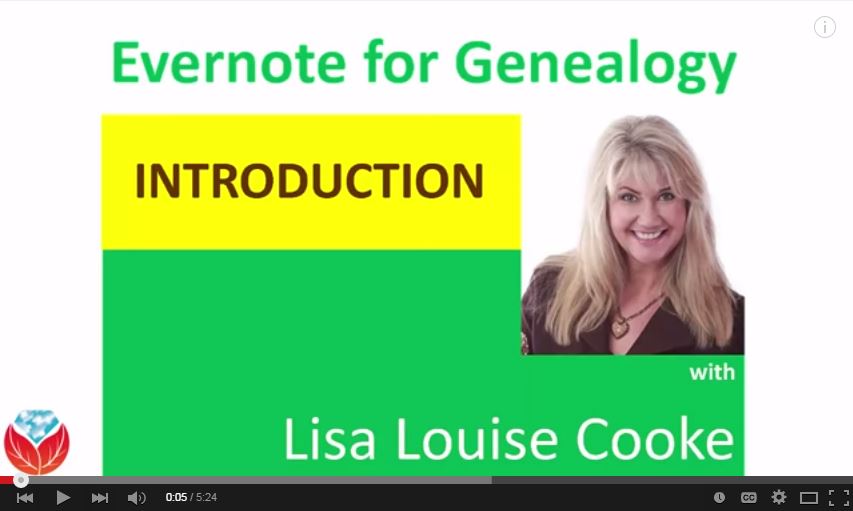
Evernote for Genealogy: What It Is, and Why You Would Use It (FREE VIDEO!)
How to Use Evernote for Genealogy and Family History: Handwriting, OCR, Video and Upload Answers (FREE VIDEO!)
 Thank you for sharing this post with others. We would all love our online trees to be better sourced–and for others’ trees to be better sourced, too.
Thank you for sharing this post with others. We would all love our online trees to be better sourced–and for others’ trees to be better sourced, too.
