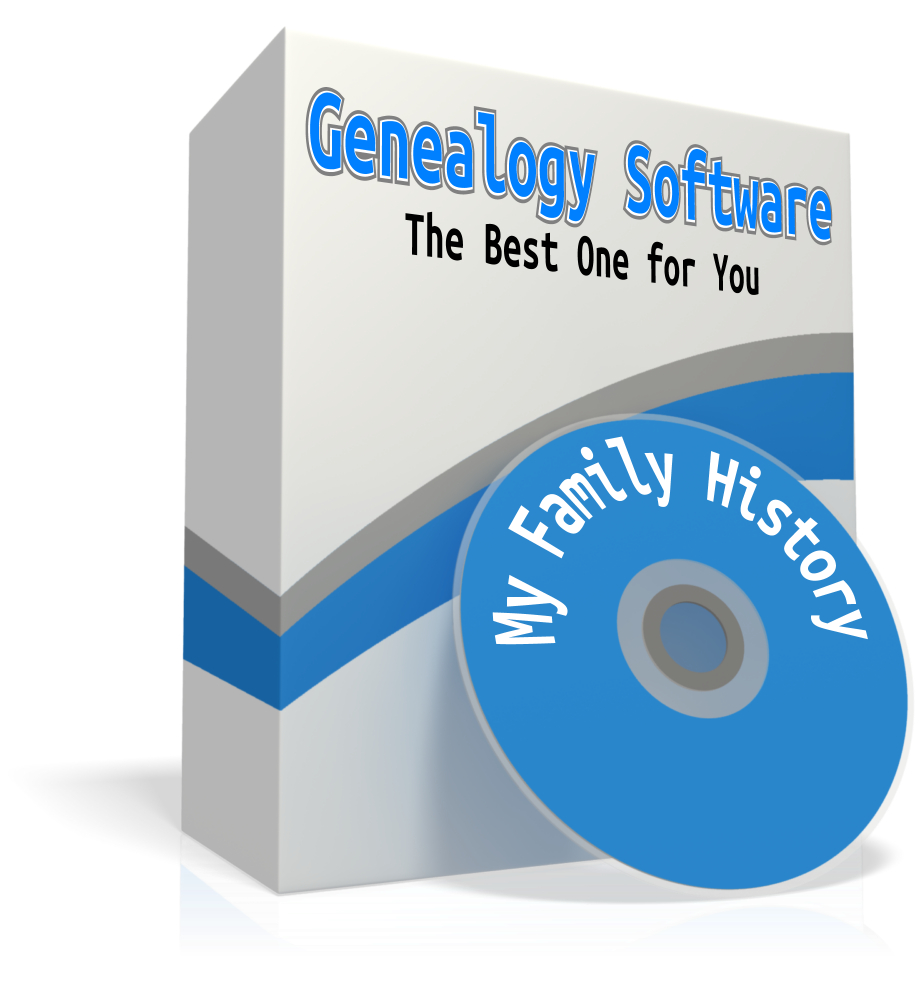 Just about every major genealogy website these days lets you build your family tree from scratch right on their website. But you may wonder what will happen to millions of carefully-constructed trees if the company goes out of business or the site goes down.
Just about every major genealogy website these days lets you build your family tree from scratch right on their website. But you may wonder what will happen to millions of carefully-constructed trees if the company goes out of business or the site goes down.
Before the days of internet genealogy, researchers organized family history findings on their home computers in specially-designed software. These programs generated .GED files (called GEDCOMs), a universal file type that allowed researchers using different software to share their findings. Software like this still exists. These days it can communicate your research to any genealogy sites you care to share with–by using those same GEDCOM files.
If you do choose to build your family tree online, make sure you can download your tree anytime as a GED file. Keep this file as a backup both on your computer and in a second location (like cloud storage). But my recommendation is to build your tree at home, in your own software. Then you can upload or synch your data to your favorite genealogy websites whenever you want–and you never lose control of your research.
Choosing the Right Software
There are lots of family history programs out there, and all of them will serve your basic needs. But you only need ONE. What’s the best genealogy software? It depends on how much you want to spend and how sophisticated you want your database to be. In many cases, you can order the product or purchase a digital download. I really don’t think you need the physical boxed product. All the help you need is online. All of these products offer a free demo that you can download to try it out before you buy.
FREE AND EASY: Family Tree Builder by MyHeritage helps you stay organized with streamlined screens to work in and doesn’t require a lot of startup time. Family Tree Builder offers lots of family history charts; custom reports; helps you share your data and pictures on a CD or DVD; allows you to back up your files to CD or DVD; and includes genealogy apps for mobile devices. Download the software FREE at the above link.
PC (and NOW MAC) OPTION WITH GREAT REPORTS: If you’re looking for great printed reports that you can share, and loads of free online help videos, then RootsMagic is a great choice. (and we are honored to have RootsMagic as a sponsor of The Genealogy Gems Podcast.) And they now have an iOS app.
Some of the differences you’ll find between these products is the types of reports and charts they produce. So if that’s important to you, you can try the demos and see which you like. But again, I really don’t think you can go wrong with any of these products. They are all well established and supported. (Update: There have been many updates since the post was first published, including a Mac version. Click here for a series of article by date on RootsMagic updates and their app.)
POPULAR PC AND APP PROGRAM: Legacy Family Tree is also an extremely popular program and solid choice. To give it a test run, download the free version. Then check out its strength in regards to source citations: you can now record the quality (original vs derivative, primary vs secondary, etc., direct vs indirect) of each source as you work on proving your conclusions. And they have an app called Families for your mobile device. Learn more about the app here.
AFFORDABLE MAC OPTION: iFamily for Leopard is the most affordable at $29.95. There’s a free demo you can try before you buy.
TOP-SHELF MAC OPTION: Reunion 11 by Leister Pro is fairly pricey at $99.00. We’ve featured Reunion in the past: listen to Episode 51 of The Genealogy Gems Podcast. In that episode you can listen to a review of Reunion 9 by Ben Sayer, the MacGenealogist. And if you want to compare iFamily against Reunion to see what you’re getting for your money, you can also listen to Ben’s review of iFamily in Genealogy Gems episode 53.
